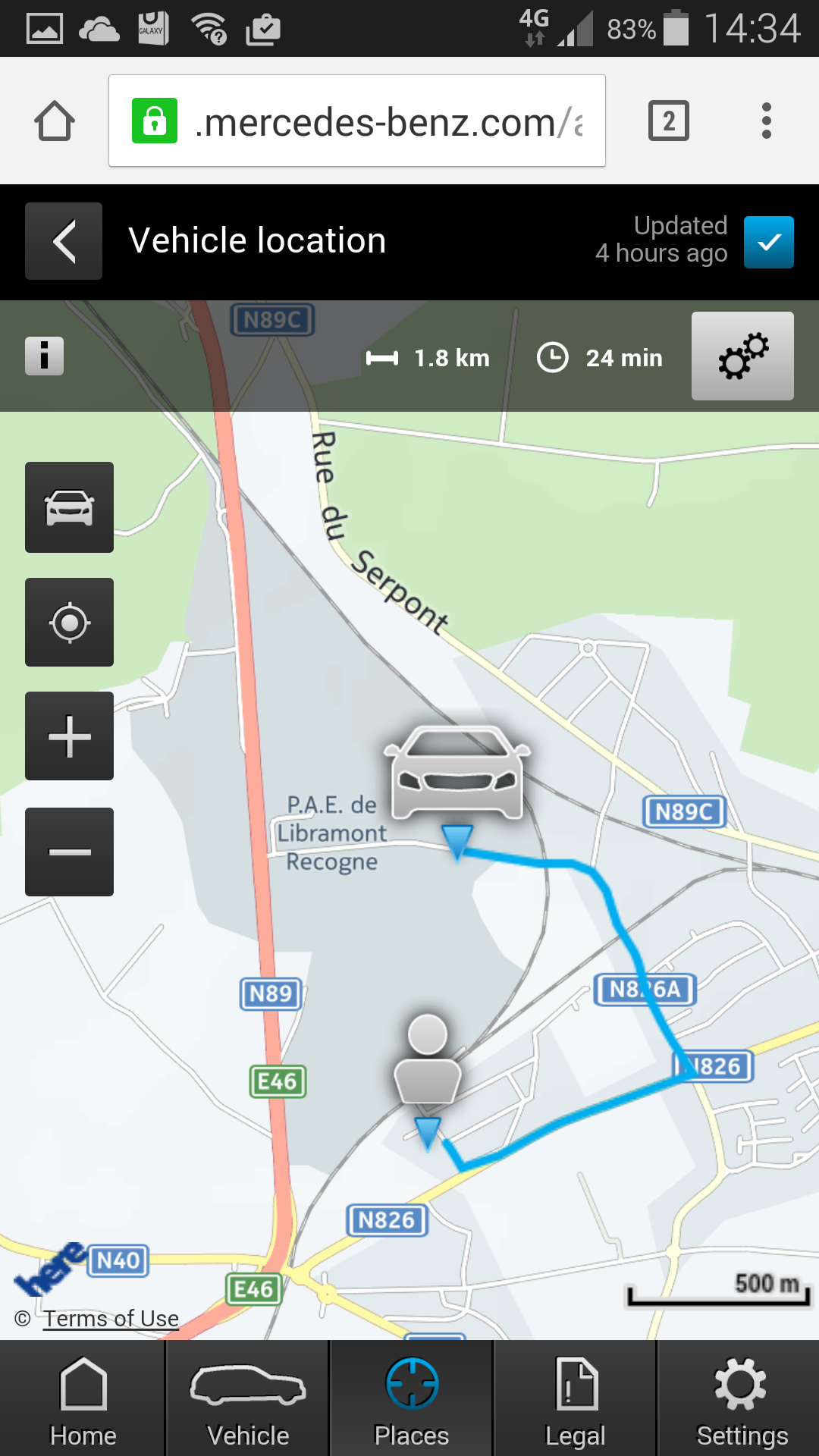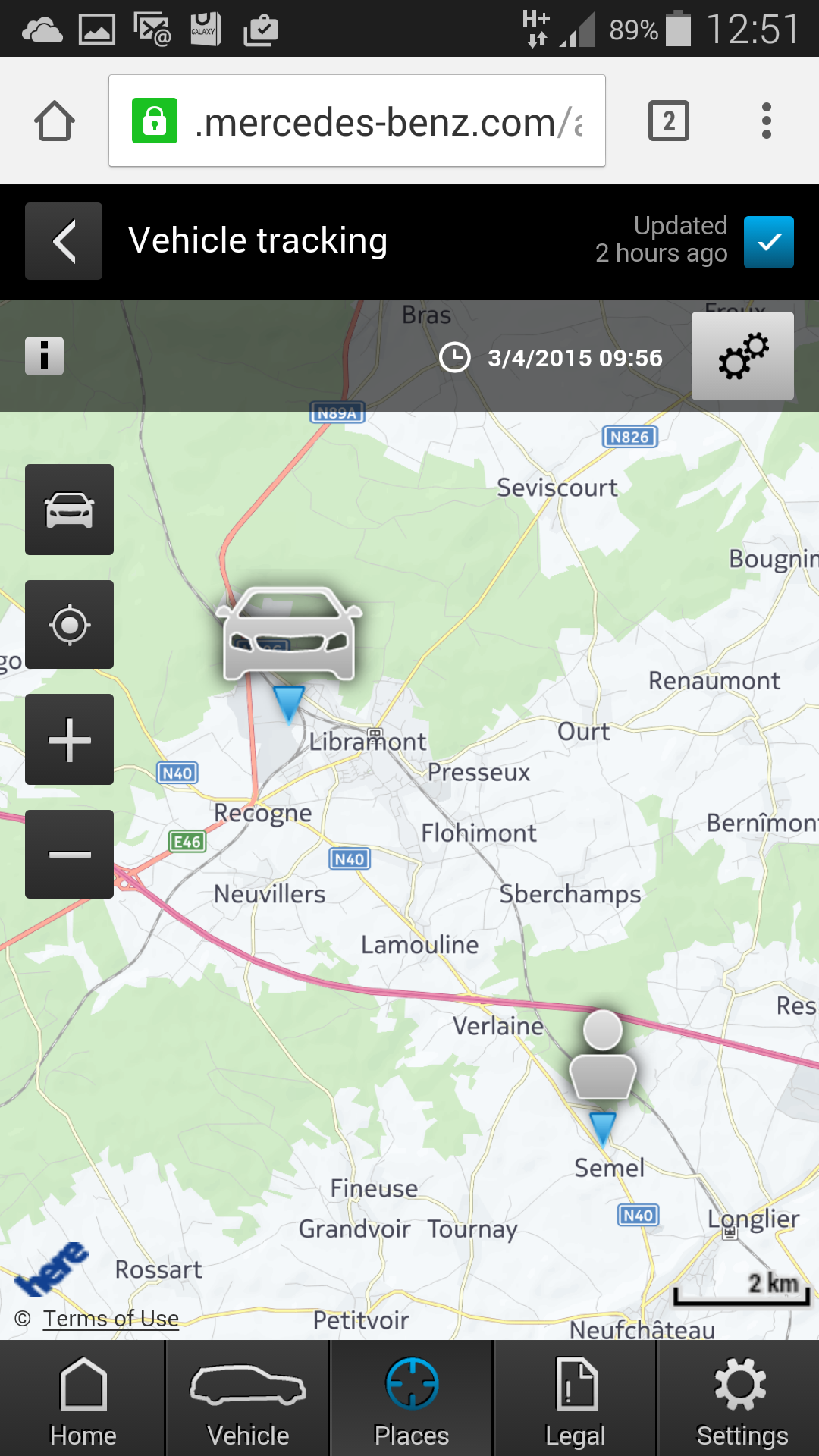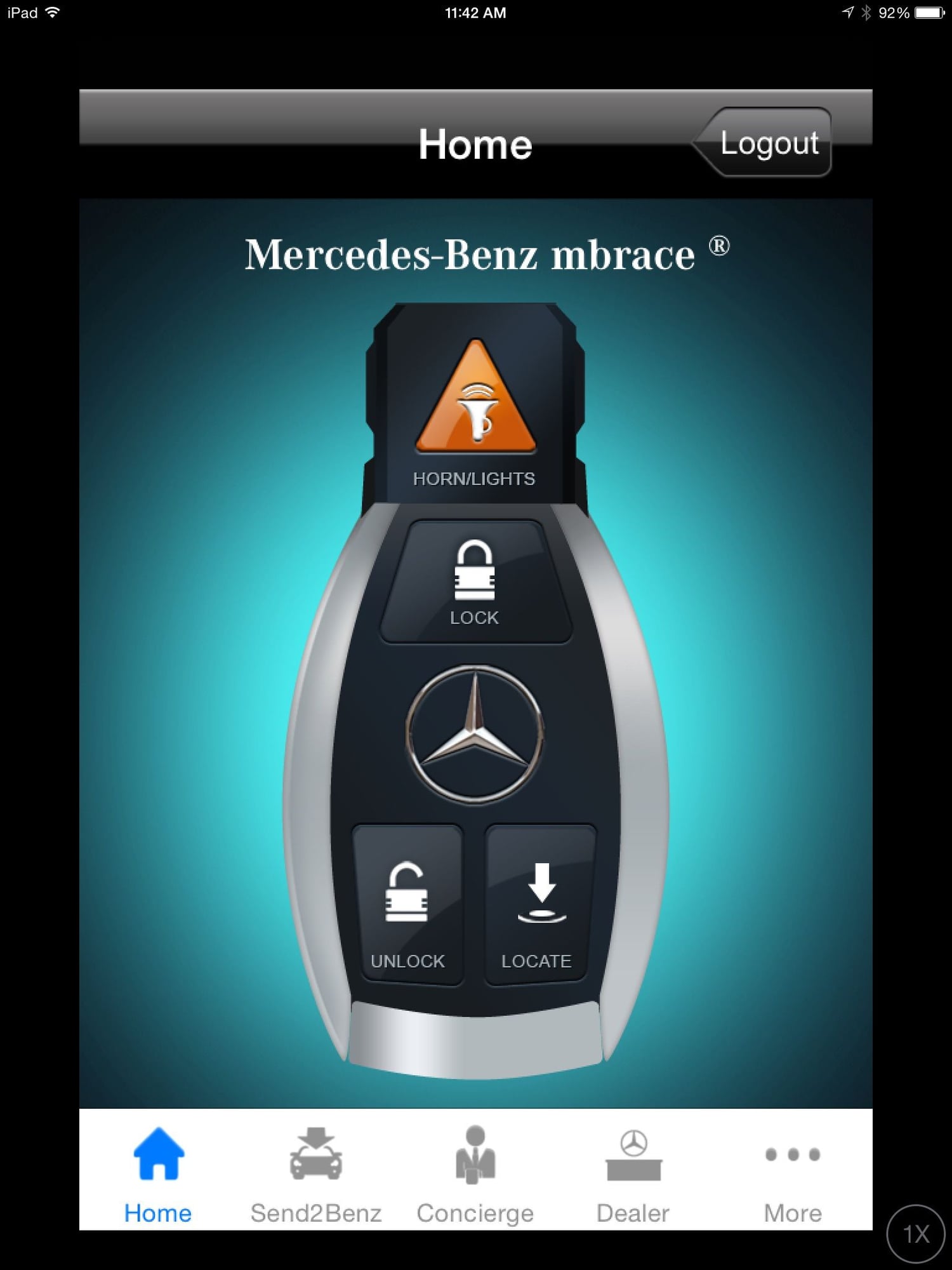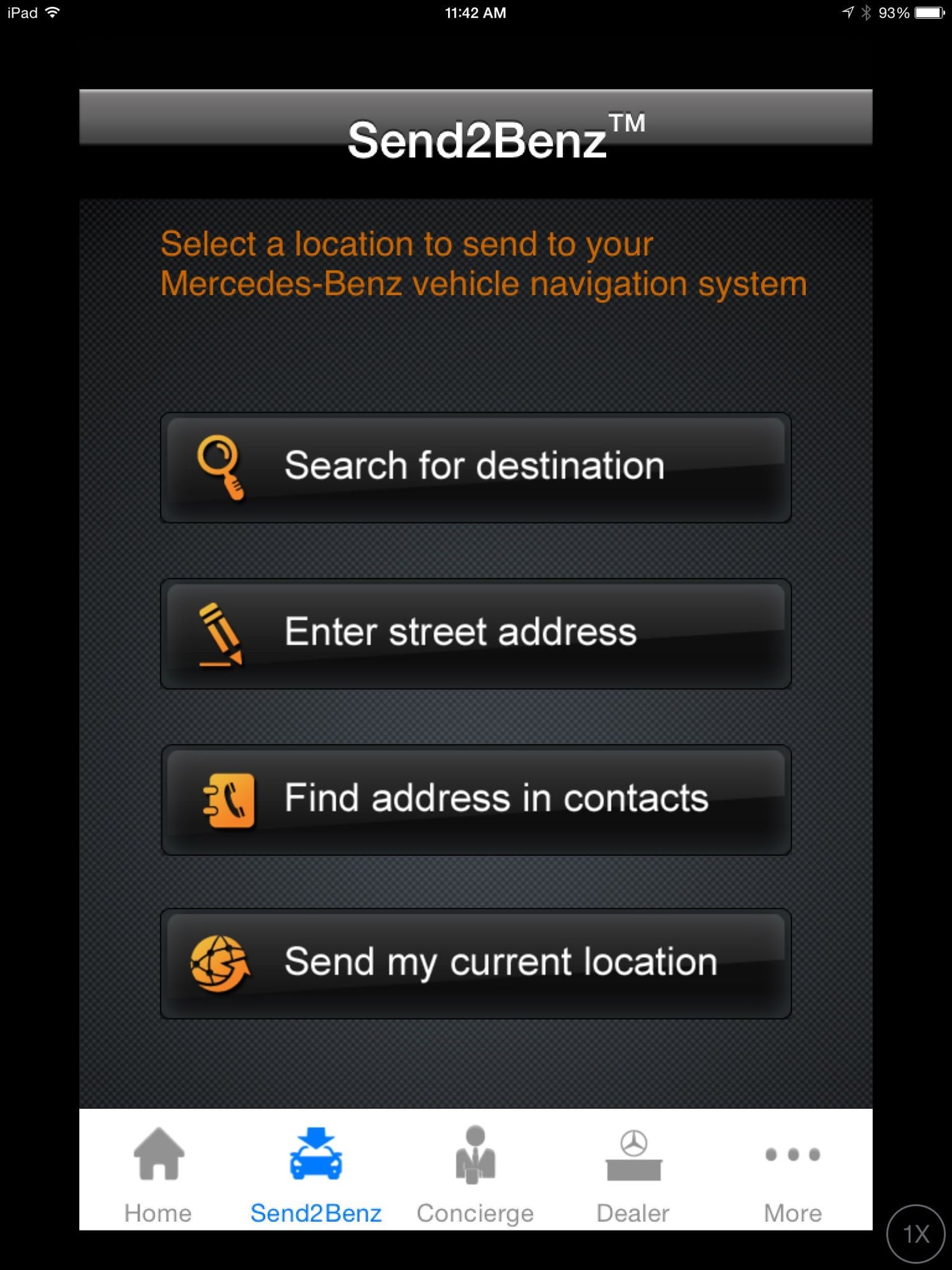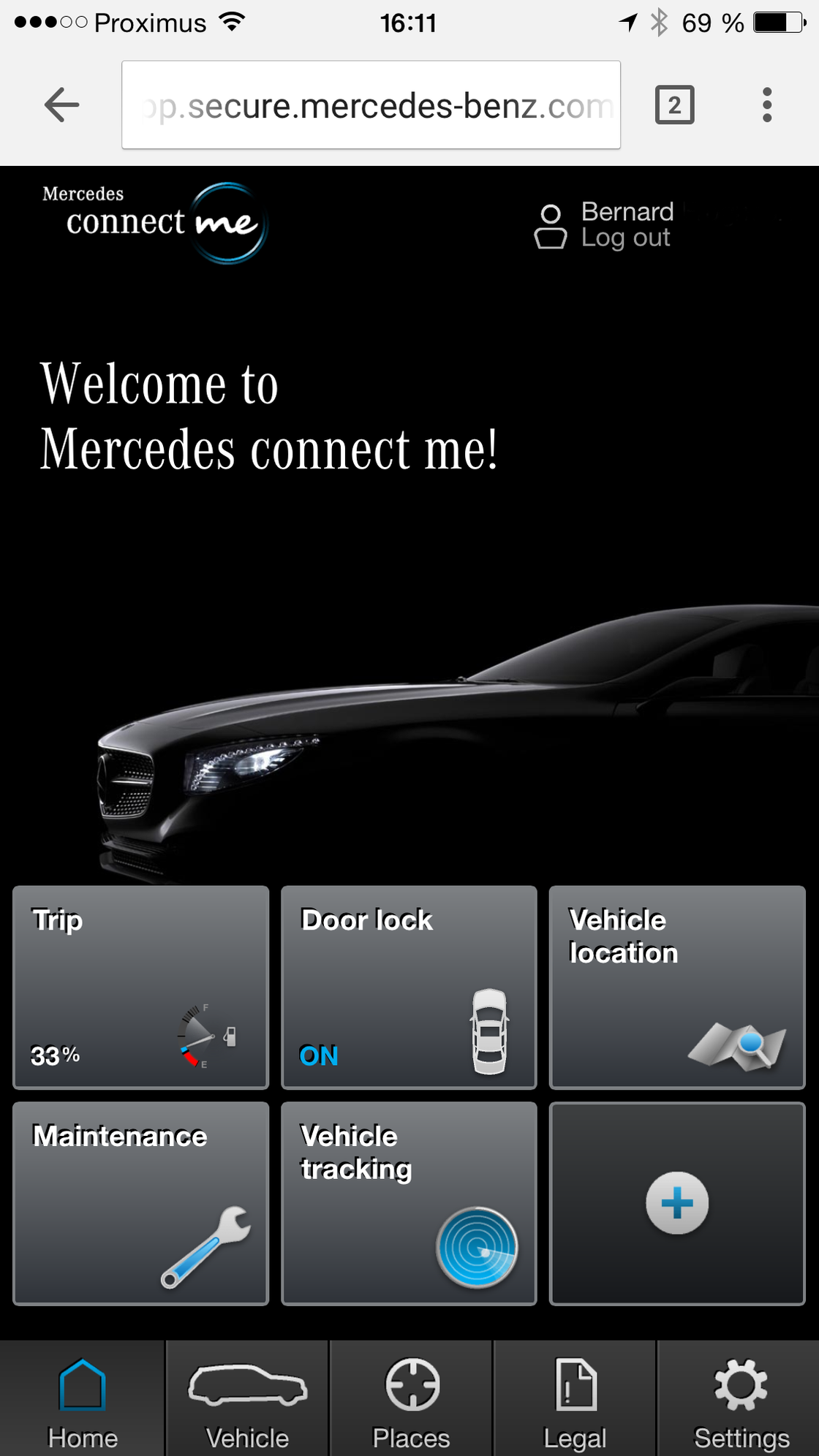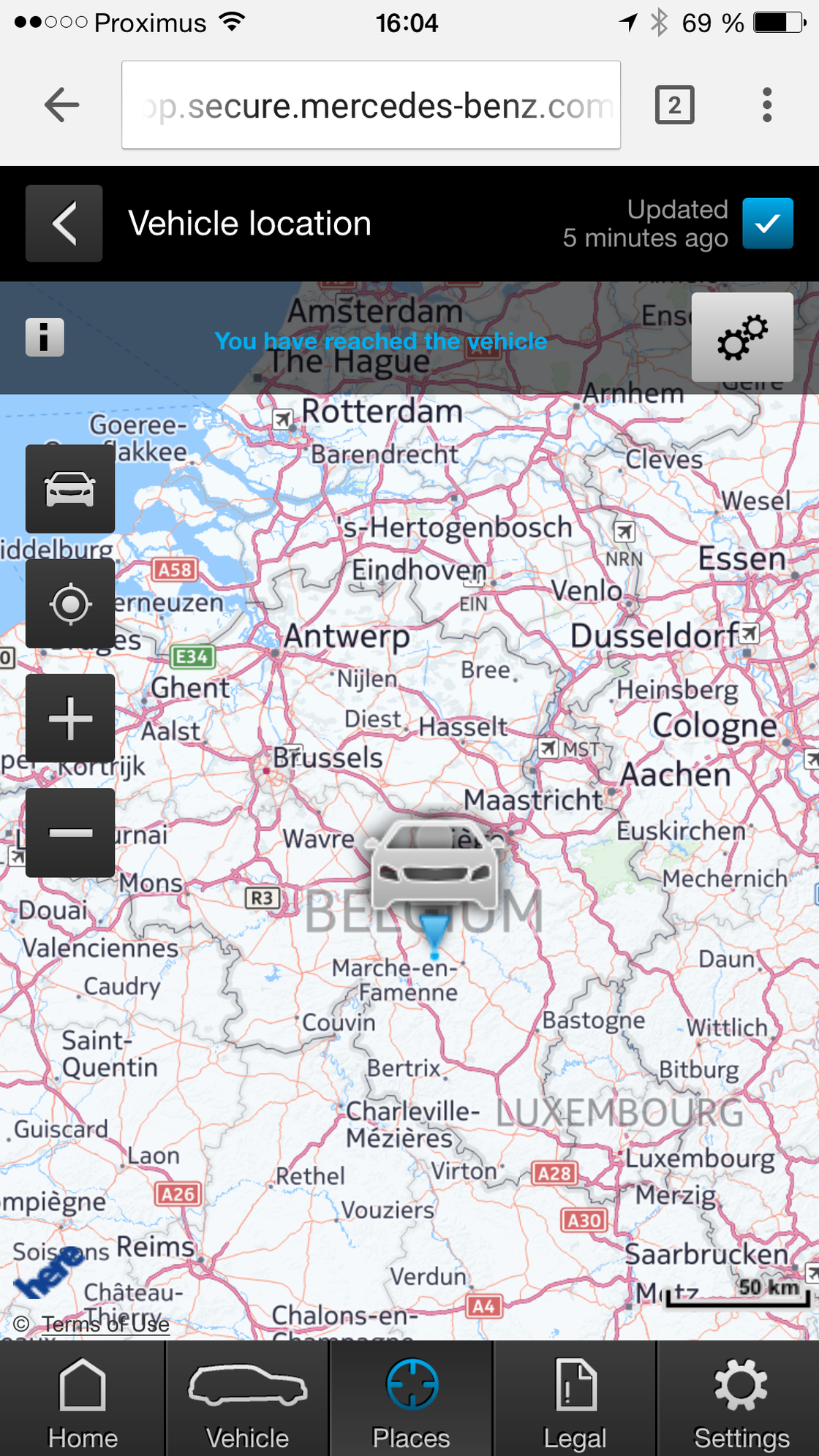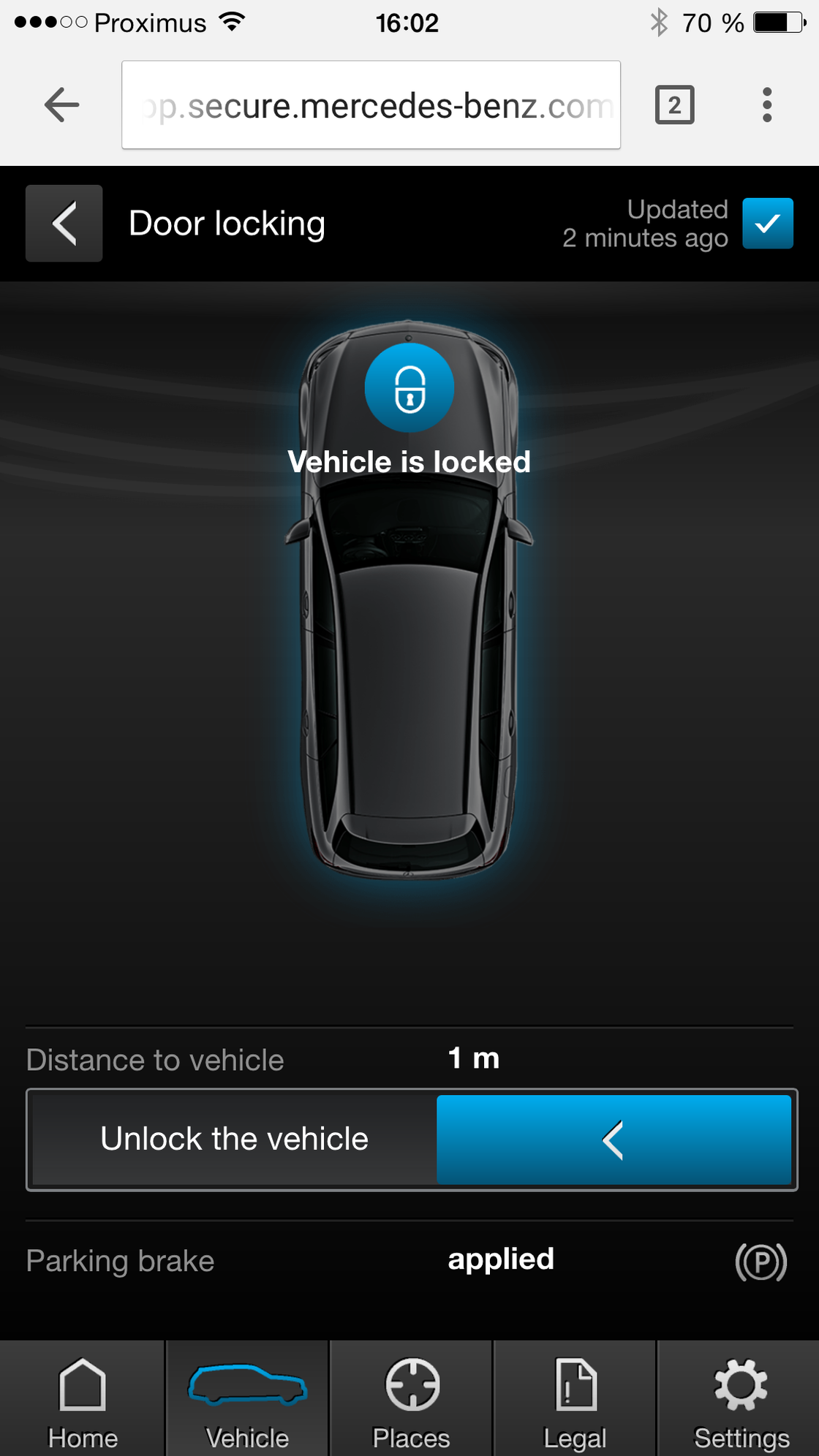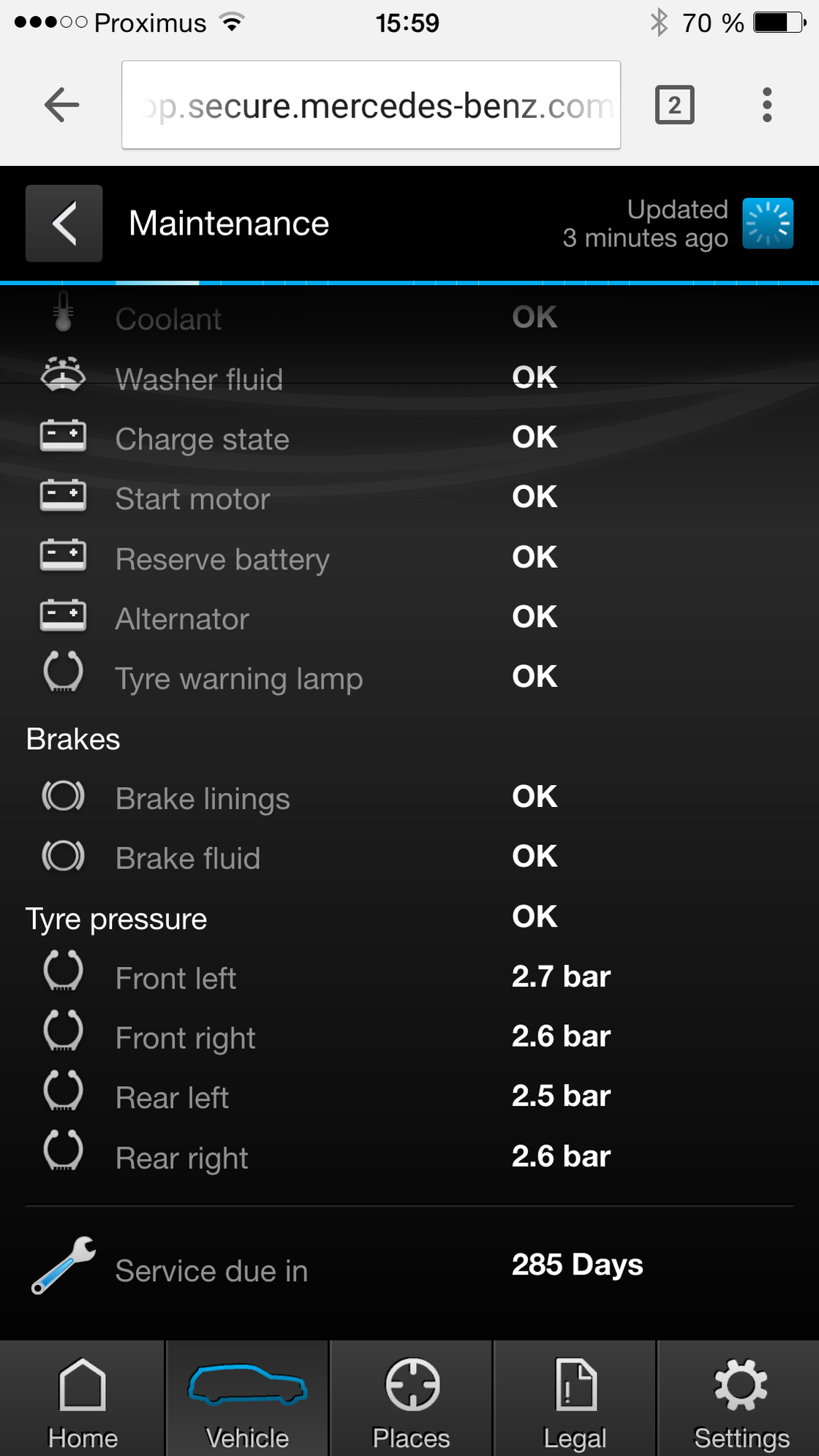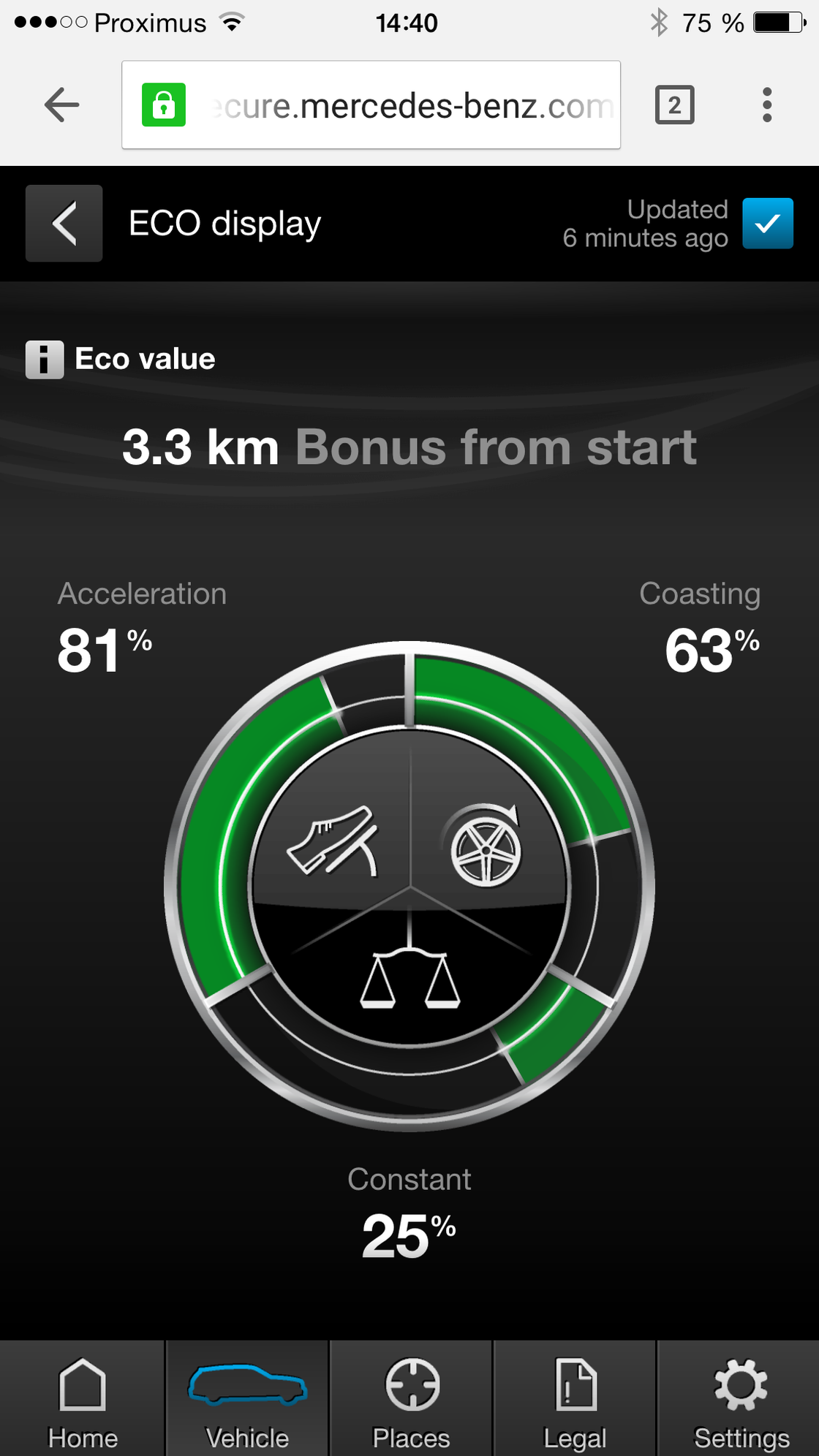Connect ME
#1
MBWorld Fanatic!
Thread Starter
Join Date: Jan 2015
Location: Manchester, UK
Posts: 2,075
Likes: 0
Received 56 Likes
on
51 Posts
BMW e89 Z4 sDrive 35i & MB S205 C200 AMG Premium Plus
Connect ME
So today I've finally got the Connect Me services activated. It's odd that the dealer has to do this. My experience with BMW was so much smoother.
Anyhow, it seems most features don't work unless 'you are within the vicinity of the vehicle'
One such feature, vehicle location, also states 'this feature will not work unless you are within the vicinity of the vehicle'. Well... it made me laugh.
So I can locate the vehicle using my phone, only if I'm near the vehicle. How pointless is that. If I'm near it, I know where it is. I want to know where it is when I'm not near it, to ensure I can find it.
Funny. No doubt some data protection/privacy/security nonsense.
Vehicle status also doesn't appear to work right now, so I'll have to try it again when 'I'm within the vicinity of the vehicle'. lol
Anyhow, it seems most features don't work unless 'you are within the vicinity of the vehicle'
One such feature, vehicle location, also states 'this feature will not work unless you are within the vicinity of the vehicle'. Well... it made me laugh.
So I can locate the vehicle using my phone, only if I'm near the vehicle. How pointless is that. If I'm near it, I know where it is. I want to know where it is when I'm not near it, to ensure I can find it.
Funny. No doubt some data protection/privacy/security nonsense.
Vehicle status also doesn't appear to work right now, so I'll have to try it again when 'I'm within the vicinity of the vehicle'. lol
#2
Junior Member
Join Date: Aug 2014
Location: UK
Posts: 62
Likes: 0
Received 0 Likes
on
0 Posts
Mercedes C250 Bluetec AMG
yes, seems to be pointless, I have still mine not activted by dealer buy as they said they rolling it in UK later this year so is a little pointless. I solved issue with find my car by having dedicated phone for command online which I always leave. I use it as data modem and to localise the car.
#3
Member
My was activated the day before i pick up the car. Not much useful apps at the moment, but the dealer told me that MB will be adding more later this year.
#4
MBWorld Fanatic!
Same here. In fact, I've never been able to even get the location function to work .... even standing next to the car.
The lock/unlock function works very well, and the ability to download locations to the navigation system is very good. That's about it.
The lock/unlock function works very well, and the ability to download locations to the navigation system is very good. That's about it.
#5
MBWorld Fanatic!
Thread Starter
Join Date: Jan 2015
Location: Manchester, UK
Posts: 2,075
Likes: 0
Received 56 Likes
on
51 Posts
BMW e89 Z4 sDrive 35i & MB S205 C200 AMG Premium Plus
That's a good point, how do you download locations to the car? I used send to car on google maps and it sent... but Ive no idea which menu in the car imports it?
#6
MBWorld Fanatic!
I believe your "Connect Me" and our "MBrace" are just variations of the same program.
#7
Junior Member
Join Date: Sep 2014
Location: Belgium
Posts: 24
Likes: 0
Received 0 Likes
on
0 Posts
C220 BlueTEC Estate #s205
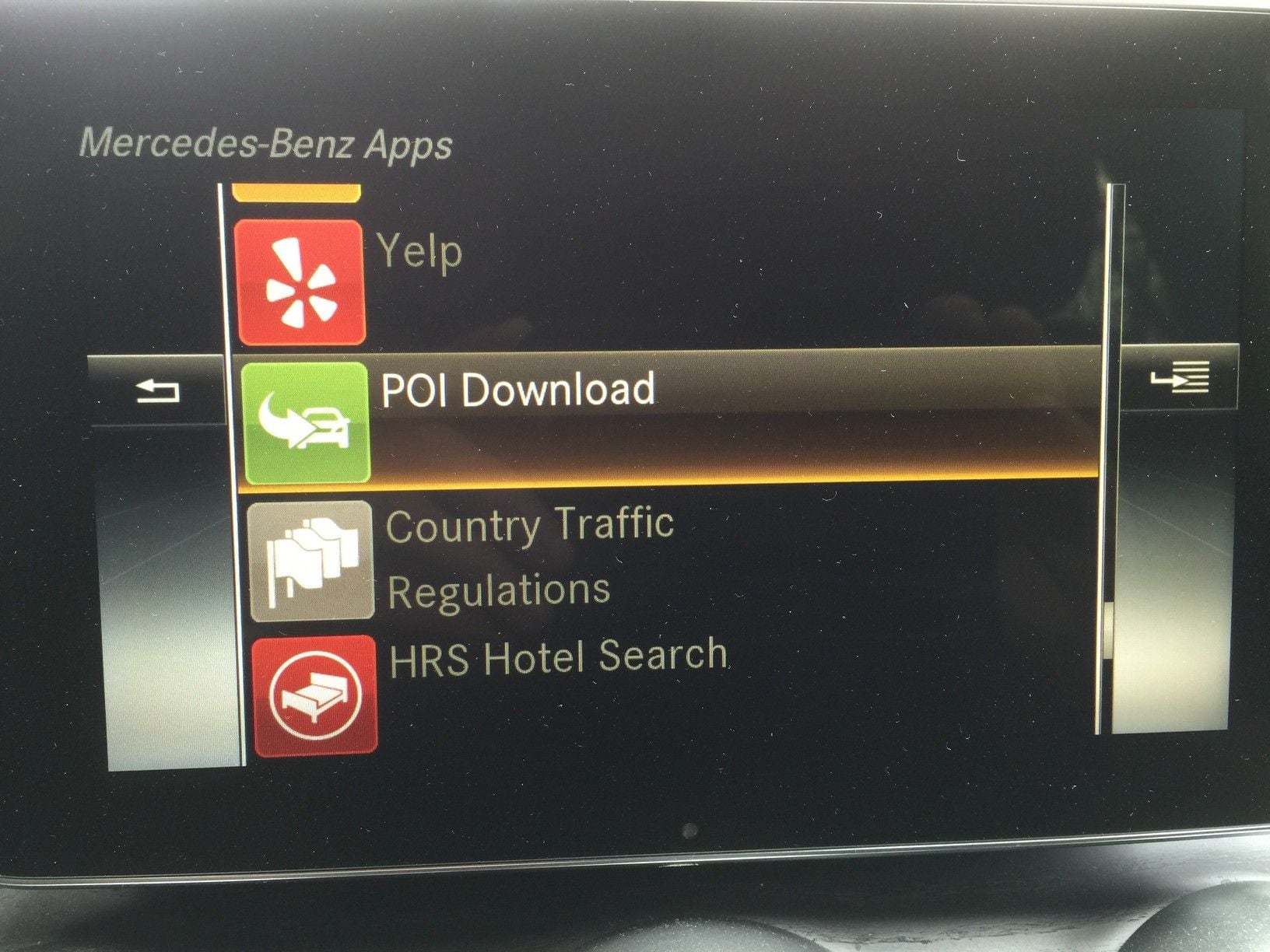
The location you sent with Google Maps to your car is listed, select it and select 'Import'

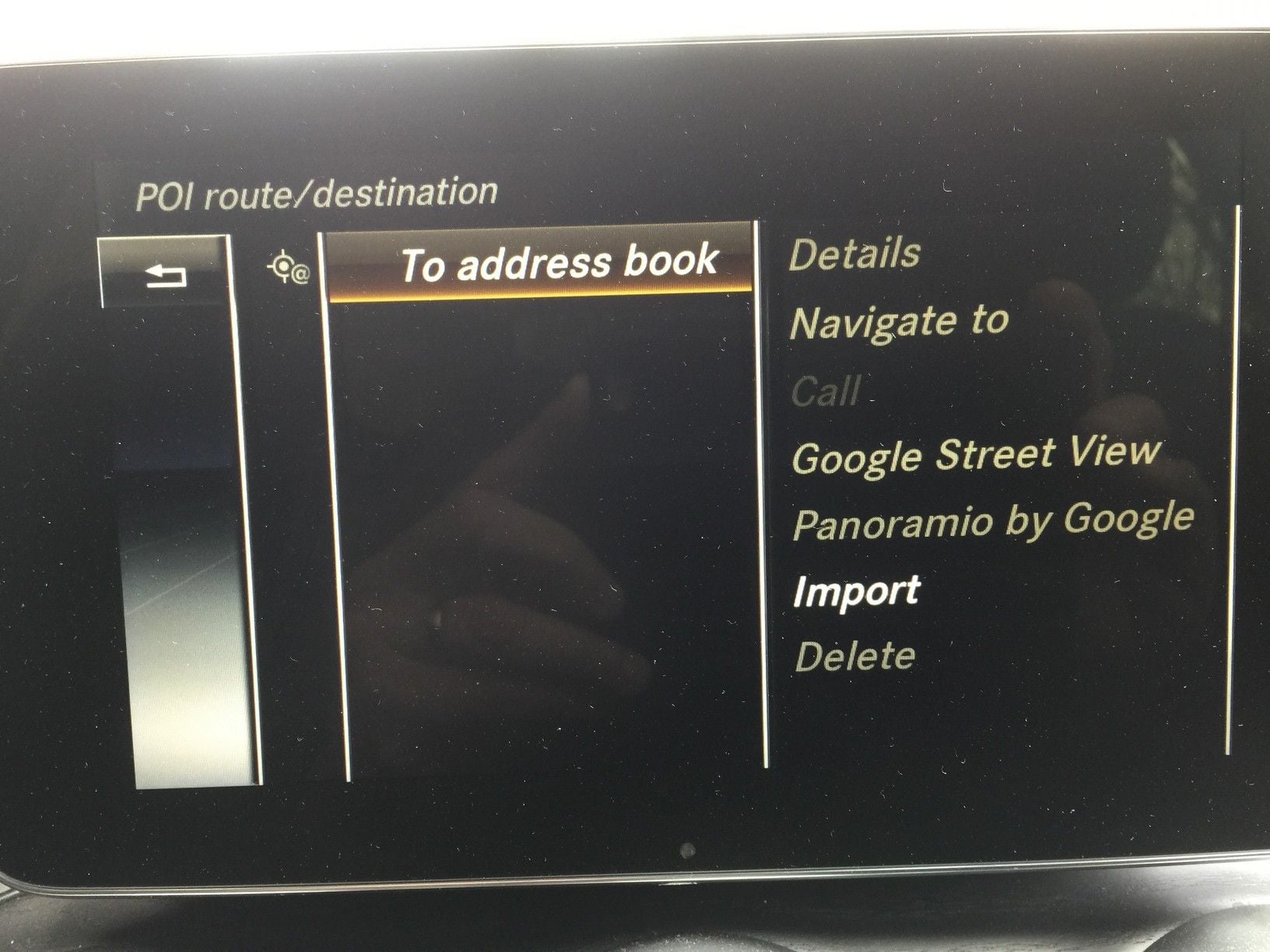
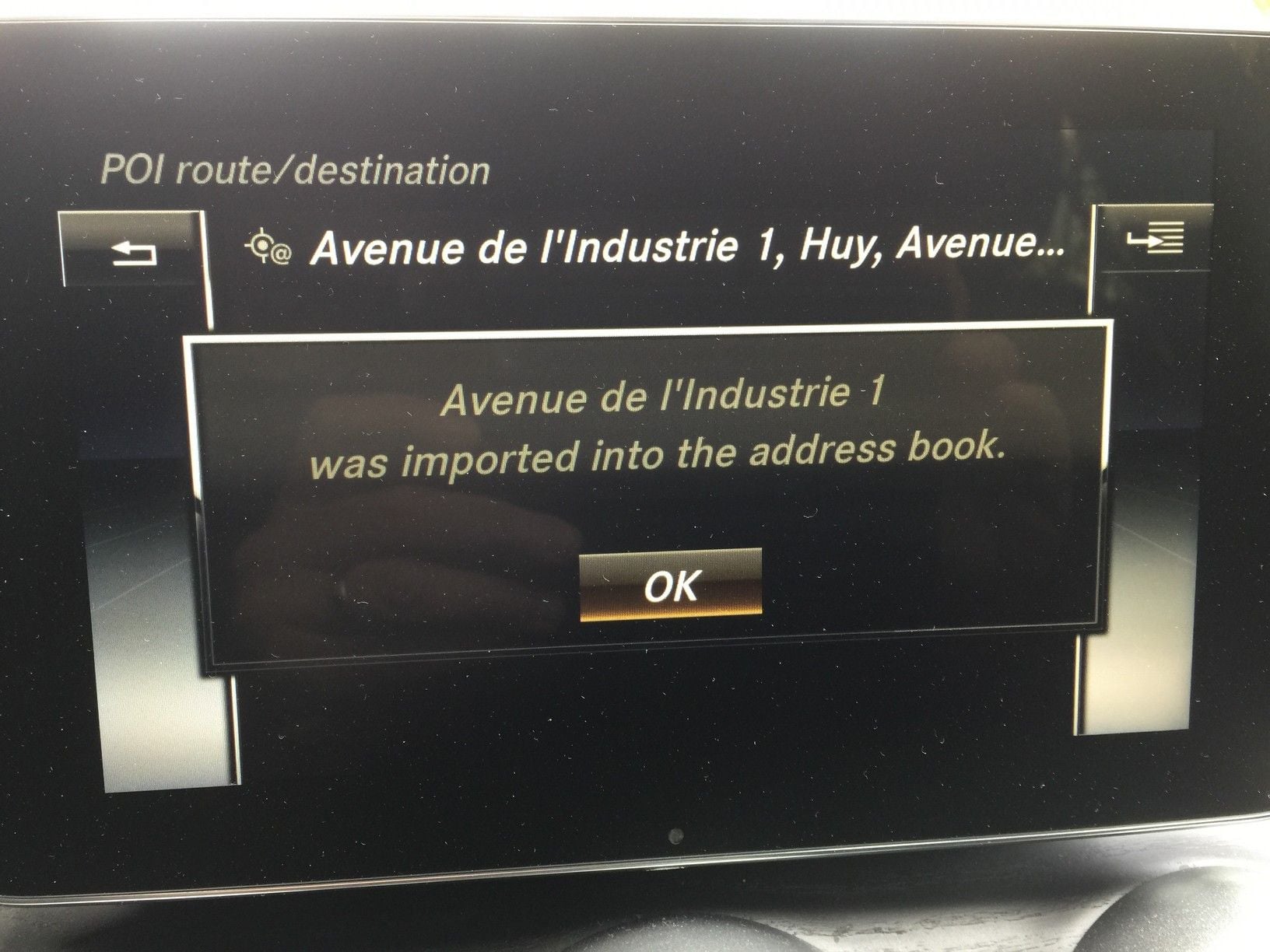
In the Navigation Menu, you can retrieve your Google Maps locations in the submenu 'From Contacts' and start a route.
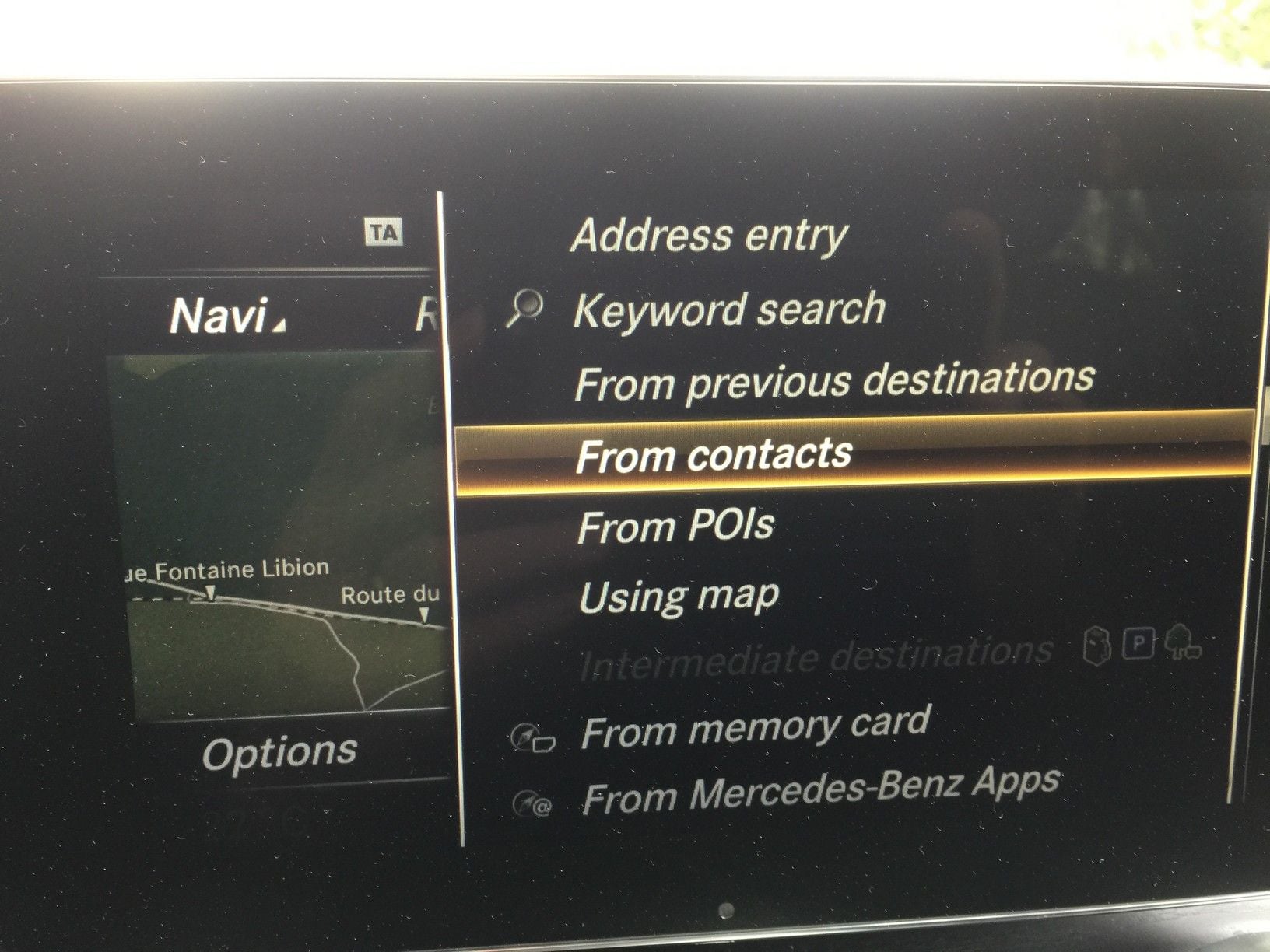
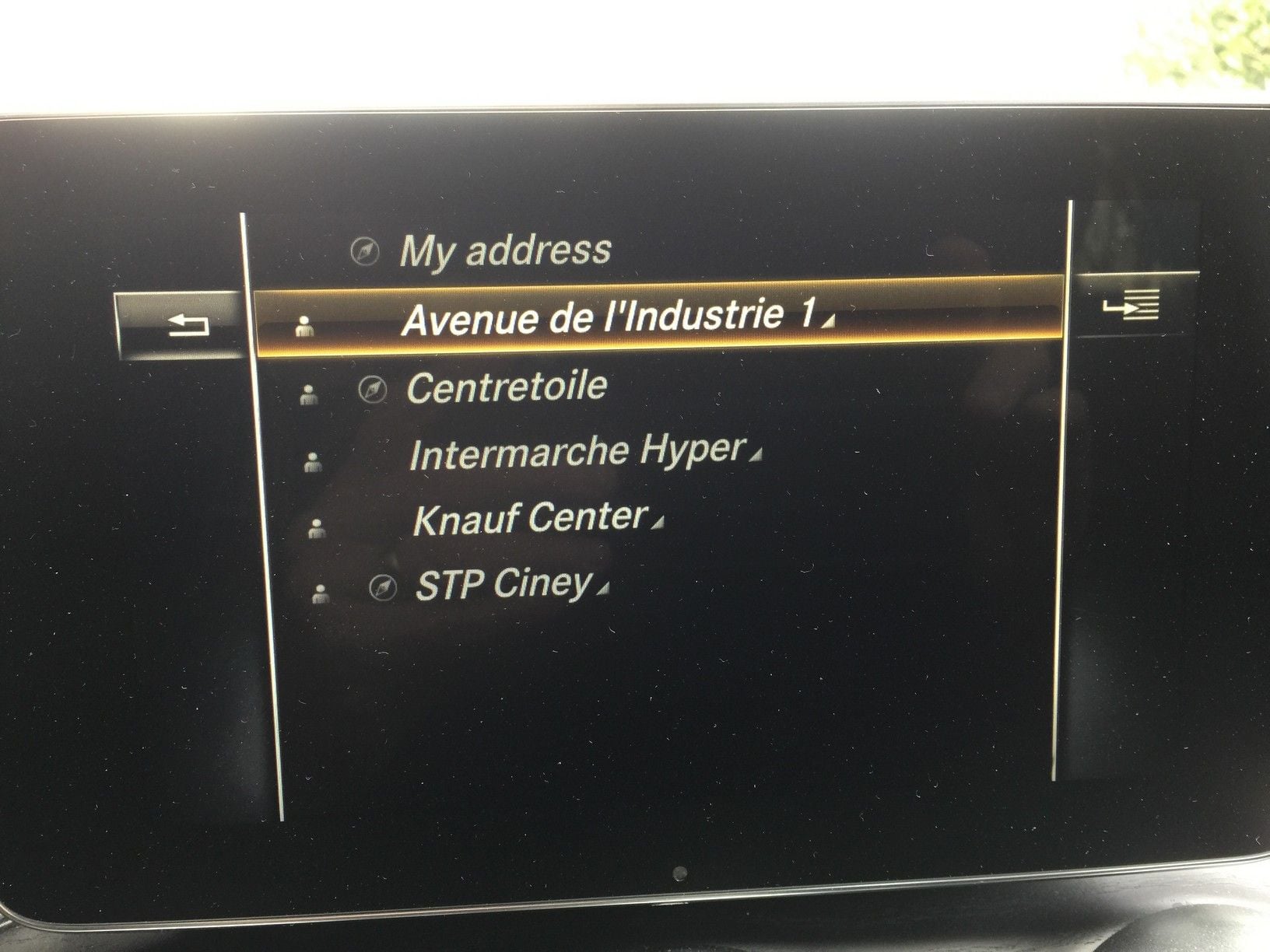
Trending Topics
#10
Junior Member
Join Date: Sep 2014
Location: Belgium
Posts: 24
Likes: 0
Received 0 Likes
on
0 Posts
C220 BlueTEC Estate #s205
So today I've finally got the Connect Me services activated. It's odd that the dealer has to do this. My experience with BMW was so much smoother.
Anyhow, it seems most features don't work unless 'you are within the vicinity of the vehicle'
One such feature, vehicle location, also states 'this feature will not work unless you are within the vicinity of the vehicle'. Well... it made me laugh.
So I can locate the vehicle using my phone, only if I'm near the vehicle. How pointless is that. If I'm near it, I know where it is. I want to know where it is when I'm not near it, to ensure I can find it.
Funny. No doubt some data protection/privacy/security nonsense.
Vehicle status also doesn't appear to work right now, so I'll have to try it again when 'I'm within the vicinity of the vehicle'. lol
Anyhow, it seems most features don't work unless 'you are within the vicinity of the vehicle'
One such feature, vehicle location, also states 'this feature will not work unless you are within the vicinity of the vehicle'. Well... it made me laugh.
So I can locate the vehicle using my phone, only if I'm near the vehicle. How pointless is that. If I'm near it, I know where it is. I want to know where it is when I'm not near it, to ensure I can find it.
Funny. No doubt some data protection/privacy/security nonsense.
Vehicle status also doesn't appear to work right now, so I'll have to try it again when 'I'm within the vicinity of the vehicle'. lol
On the other hand, when I am far away from my car, I can still locate it with the Vehicle tracking service and it works fine.