How To: Install Eurocharged Tune
#26
Senior Member
Thread Starter
It wasn't very long at all maybe 5-10 minutes of it actually writing to the ECU? Going back and forth to the computer for IDing and tuning, I would say 20 mins.
Papa- I notice a significant difference especially in S+ mode. The exhaust note is more lively too. Otherwise, it feels the same during light driving and in C.
#27
MBWorld Fanatic!
How long does it take for EC to activate your handset after you send them the email with the code behind the programmer? I emailed them yesterday and am still waiting for a reply. When I connect the programmer to the computer, it says it's not activated. So I am assuming before anything else can be done they need to do something? I updated the software though but can't do anything else?
#28
How long does it take for EC to activate your handset after you send them the email with the code behind the programmer? I emailed them yesterday and am still waiting for a reply. When I connect the programmer to the computer, it says it's not activated. So I am assuming before anything else can be done they need to do something? I updated the software though but can't do anything else?
561design: I have PMed you the steps required to activate the MyGenius device and please include it in your step before updating the MyGenius device.
#29
I have been trying to activate the my genius now for an hour after receiving the activation attachment (which doesnt allow me to open). I am following the instructions given by Eurocharged, but everytime I update my device, its stops at 7.02KB and says "The device is not currently enabled". I hit OK and press start again on the computer... Same thing.
This has got to be one of the most cumbersome systems I have used. I have no idea what I'm doing wrong.
EDIT: Got it to work. I had to take a different sequence for the instructions given to me for it to work, but I was able to DL the file and sent it off to Euro.
This has got to be one of the most cumbersome systems I have used. I have no idea what I'm doing wrong.
EDIT: Got it to work. I had to take a different sequence for the instructions given to me for it to work, but I was able to DL the file and sent it off to Euro.
Last edited by cornerjunkie; 04-28-2015 at 08:14 PM.
#30
MBWorld Fanatic!
So I got an email from EC with a very tiny file but I am confused as to what am I supposed to do with it? Every time I try to upgrade my device in the middle of it I get an error saying the device is not configured correctly (1472) and the update stops. It is getting quite frustrating not sure what to do!
I noticed it is the same issue as above can you please tell me what you did to fix it? How do I use the file that attached in the email?
I noticed it is the same issue as above can you please tell me what you did to fix it? How do I use the file that attached in the email?
#31
SPONSOR
Join Date: Jul 2007
Location: Houston/ Austin /Toronto / UAE / Minneapolis / Orlando /Cincinnati
Posts: 5,459
Received 149 Likes
on
109 Posts
Eurocharged Performance ML63 and TT lambo
So I got an email from EC with a very tiny file but I am confused as to what am I supposed to do with it? Every time I try to upgrade my device in the middle of it I get an error saying the device is not configured correctly (1472) and the update stops. It is getting quite frustrating not sure what to do!
I noticed it is the same issue as above can you please tell me what you did to fix it? How do I use the file that attached in the email?
I noticed it is the same issue as above can you please tell me what you did to fix it? How do I use the file that attached in the email?
Follow these steps to get it imported.
1. Unplug the MyGenius from the PC
2. Update the MyGenius software 3 times
3. Plug in the MyGenius and update the genius device…ignoring the errors.
4. Close the software
5. Open the software
6. Click on update – Import ABL from the TOP text menu.
7. Import the attached abl file
8. Run the mandatory update
Then you are free to send us the ID file.
#32
So I got an email from EC with a very tiny file but I am confused as to what am I supposed to do with it? Every time I try to upgrade my device in the middle of it I get an error saying the device is not configured correctly (1472) and the update stops. It is getting quite frustrating not sure what to do!
I noticed it is the same issue as above can you please tell me what you did to fix it? How do I use the file that attached in the email?
I noticed it is the same issue as above can you please tell me what you did to fix it? How do I use the file that attached in the email?
I finally skipped that step and went straight to step 6, which told me to click the update button at the TOP text menu by 'File' with the device plugged into the USB. I was then able to pick from the recently downloaded list on 'my computer' the .abl file that was attached to the email. It went through the steps to authorize the unit.
After that, I closed the software and reopened it. I was able to go back to step 3 and update the device. You should be good to go once you get to this step. That is where the DIY at the top of the page starts.
Last edited by cornerjunkie; 04-29-2015 at 08:50 AM.
#33
in the email for the activation you should have received the steps:
Follow these steps to get it imported.
1. Unplug the MyGenius from the PC
2. Update the MyGenius software 3 times
3. Plug in the MyGenius and update the genius device…ignoring the errors.
4. Close the software
5. Open the software
6. Click on update – Import ABL from the TOP text menu.
7. Import the attached abl file
8. Run the mandatory update
Then you are free to send us the ID file.
Follow these steps to get it imported.
1. Unplug the MyGenius from the PC
2. Update the MyGenius software 3 times
3. Plug in the MyGenius and update the genius device…ignoring the errors.
4. Close the software
5. Open the software
6. Click on update – Import ABL from the TOP text menu.
7. Import the attached abl file
8. Run the mandatory update
Then you are free to send us the ID file.
#34
Here below are the steps to upload the activation file (Sent by Eurocharged) to MyGenius once the MyGenius Software has been updated.
* Download the <MyGenuisSerialID>.abl (activation file) sent by Eurocharged to your computer
* Open the MyGenius Software and click on Update-> Import ABL... as shown below
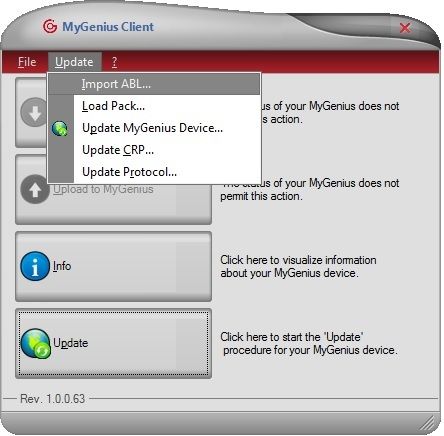
Browse to the folder where the activation file was saved and select the file and hit ok.
This will activate the MyGenius device and the following will be shown
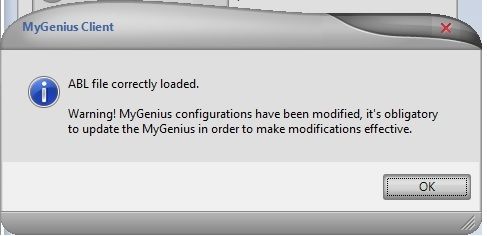
After this MyGenius device will be automatically updated with the software and follow the prompts as shown in the thread.
* Download the <MyGenuisSerialID>.abl (activation file) sent by Eurocharged to your computer
* Open the MyGenius Software and click on Update-> Import ABL... as shown below
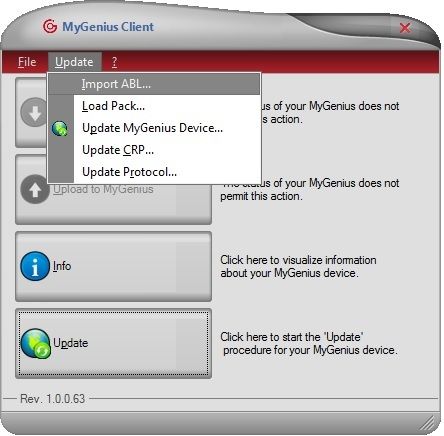
Browse to the folder where the activation file was saved and select the file and hit ok.
This will activate the MyGenius device and the following will be shown
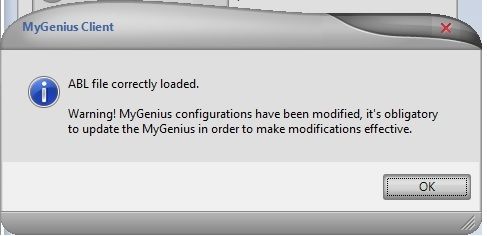
After this MyGenius device will be automatically updated with the software and follow the prompts as shown in the thread.
#35
MBWorld Fanatic!
So I ran the initial reading part and some things were different than the original post. Is it normal for it to ask to tun on and off the dash-board several times? At one point it asked me something and it said 'run with errors', is that normal? I just continued from there on. Finally in the end where on the OP's programmer it said write, tool and back mine shows WRITING, tool and back. Is that normal? Am I doing something wrong?
#36
So I ran the initial reading part and some things were different than the original post. Is it normal for it to ask to tun on and off the dash-board several times? At one point it asked me something and it said 'run with errors', is that normal? I just continued from there on. Finally in the end where on the OP's programmer it said write, tool and back mine shows WRITING, tool and back. Is that normal? Am I doing something wrong?
#37
MBWorld Fanatic!
Oh...well I did turn off the car (pressing button twice instead of actually starting up the car) every time it said it and turned it back on. Just wanted to follow as well as I could. Have emailed EC a little while ago, just waiting to hear back.
Last edited by papashango; 04-29-2015 at 04:40 PM.
#39
MBWorld Fanatic!
So I installed mine..I don't know don't really feel THAT much of a difference. Perhaps I was expecting too much. I was hoping for really pronounced blips, pops and crackles even in C and S modes but nothing. Even in M mode it's more or less similar. The shifts appear to be a little smoother or perhaps it's just a psychological affect? I am not sure everyone said I would feel a noticeable difference and can't quite say if I do.
I hope the tune got installed and everything fine. Is there a way to check this? Perhaps EC can chime in and advice if there is a way to check if everything got installed correctly and the tune did actually go on the car and what not? I am willing to send a file or whatever I need to in order to confirm. Please let me know thanks.
I hope the tune got installed and everything fine. Is there a way to check this? Perhaps EC can chime in and advice if there is a way to check if everything got installed correctly and the tune did actually go on the car and what not? I am willing to send a file or whatever I need to in order to confirm. Please let me know thanks.
#40
So I installed mine..I don't know don't really feel THAT much of a difference. Perhaps I was expecting too much. I was hoping for really pronounced blips, pops and crackles even in C and S modes but nothing. Even in M mode it's more or less similar. The shifts appear to be a little smoother or perhaps it's just a psychological affect? I am not sure everyone said I would feel a noticeable difference and can't quite say if I do.
I hope the tune got installed and everything fine. Is there a way to check this? Perhaps EC can chime in and advice if there is a way to check if everything got installed correctly and the tune did actually go on the car and what not? I am willing to send a file or whatever I need to in order to confirm. Please let me know thanks.
I hope the tune got installed and everything fine. Is there a way to check this? Perhaps EC can chime in and advice if there is a way to check if everything got installed correctly and the tune did actually go on the car and what not? I am willing to send a file or whatever I need to in order to confirm. Please let me know thanks.
Will the car take a while to adapt? To be honest, the reviews for the tune can be all over the place where people noticed a positive difference right out the box, then others stated it took a couple hundred miles to fully feel the effects. This is my first time dealing with a tune, so I am not exactly sure what to expect, but from the reviews I've read from others, I would assume that my reaction would be a bit more positive. I guess I need to put it on a dyno to really see whats going on.

#41
I just spoke to Eurocharged and they gave me some tips to troubleshoot. Going to drive it for a little more on the tune, then swap back to stock and compare. If the tune still feels like it does now, they are going to work on tweaking the tune.
Either way, their customer service reputation has lived up to the hype. They do a very good job and making sure the customer is satisfied.
Either way, their customer service reputation has lived up to the hype. They do a very good job and making sure the customer is satisfied.
#42
Super Member
Join Date: Feb 2015
Location: Canada
Posts: 542
Received 72 Likes
on
57 Posts
2019 911 GTS / 2016 X3 / 2015 E63s / 1993 RX-7
I just spoke to Eurocharged and they gave me some tips to troubleshoot. Going to drive it for a little more on the tune, then swap back to stock and compare. If the tune still feels like it does now, they are going to work on tweaking the tune.
Either way, their customer service reputation has lived up to the hype. They do a very good job and making sure the customer is satisfied.
Either way, their customer service reputation has lived up to the hype. They do a very good job and making sure the customer is satisfied.
Care to share what they suggested to troubleshoot?
Curious to hear the difference in people's thoughts on the tune, and the downshift blip (some hear nothing, others are amazed).
Will be installing my tune tonight and curious to see what my thoughts will be.
#43
They just told me to drive it for a little while longer for it to adapt a bit more. Then if it still seems to have issues, load the stock tune back and drive for a little bit like that. Reinstall the tune and drive it again. If it's still acting up, the will look at the tune file and make adjustments from there.
#44
MBWorld Fanatic!
I have issues with the car jerking quite a bit from 2nd to 3rd gear in Sport mode if I gun it. The reason I can tell is the gear shift ratio is too short so when gunned it feels like a jerk when accelerating smoothly it's fine. I am going to call Eurocharged and see what they say.
EDIT: They advised me to disconnect my battery overnight and try it in the morning. Will try that in the morning.
EDIT: They advised me to disconnect my battery overnight and try it in the morning. Will try that in the morning.
Last edited by papashango; 04-30-2015 at 04:56 PM.
#45
Super Member
They just told me to drive it for a little while longer for it to adapt a bit more. Then if it still seems to have issues, load the stock tune back and drive for a little bit like that. Reinstall the tune and drive it again. If it's still acting up, the will look at the tune file and make adjustments from there.
To verify the tune is properly installed, wouldn't it be easier to simply use the mygenius tool to repeat the initial steps OP laid out to originally read his car's ECU. Then send EC your current ECU data, so they can verify the new code is properly installed in your car? They can do a byte for byte comparison of the two files, which should be very fast. Just a suggestion from someone who used to be the software field.
#47
To verify the tune is properly installed, wouldn't it be easier to simply use the mygenius tool to repeat the initial steps OP laid out to originally read his car's ECU. Then send EC your current ECU data, so they can verify the new code is properly installed in your car? They can do a byte for byte comparison of the two files, which should be very fast. Just a suggestion from someone who used to be the software field.
#48
Super Member
Join Date: Feb 2015
Location: Canada
Posts: 542
Received 72 Likes
on
57 Posts
2019 911 GTS / 2016 X3 / 2015 E63s / 1993 RX-7
I think they want to see if the car just needs to adapt before actually tweaking the tune. I will say that from just easy city driving, the car feels a little smoother today in S mode. I will take it out later and do some harder driving to see if I am still having power issues.
But Paul's suggestion would verify that the tune was uploaded.
For my RX-7 and STi the tunes were uploaded and the difference was immediate, no 'learning' required.
#49
I would imagine that a tune for a 6.2 NA Merc is much different and more complex than a tune for a turbocharged Mazda or Subaru.
#50
Super Member
I think they want to see if the car just needs to adapt before actually tweaking the tune. I will say that from just easy city driving, the car feels a little smoother today in S mode. I will take it out later and do some harder driving to see if I am still having power issues.
As for the "adapt" issue, the new software loaded into your ECU should take effect immediately and make all the electro-mechanical systems respond accordingly to the new command codes. Any initial physical delay or transition time, if there even is any, would likely be measured only in a few seconds due to the mechanical aspects of the vehicle (turbo pressure, spark timing, etc.) changing how they are being asked to perform by the new software.
Please let us know how everything works out. This is one of the best threads I've read on this site so far.







