bluetooth to play music and take calls from smartphone
#1
Newbie
Thread Starter
Join Date: Sep 2007
Posts: 7
Likes: 0
Received 0 Likes
on
0 Posts
Passat wagon crap
bluetooth to play music and take calls from smartphone
I'm looking for a solution that would enable me to play music and take/make calls from my bluetooth Android. I have a 2003 CLK Convertible with the Bose system but I do not have the original phone system. i'd like the steering wheel controls (definitely volume, ideally song up/next or down/back as well) work work when music is playing.
Any ideas of what I need?
Looking through some old threads, it seems like folks like the Parrot system. I was texting with a Crutchfield rep today re: the Parrot CK3000 and he said "Those use a harness to install. No harness is made that we show for that vehicle now, so it would have to be hardwired into it in that case and we could not guarantee any results for something like that."
That's beyond my skills. Any options for me? Anyone know anyone near San Francisco who I can hire for this install?
Any ideas of what I need?
Looking through some old threads, it seems like folks like the Parrot system. I was texting with a Crutchfield rep today re: the Parrot CK3000 and he said "Those use a harness to install. No harness is made that we show for that vehicle now, so it would have to be hardwired into it in that case and we could not guarantee any results for something like that."
That's beyond my skills. Any options for me? Anyone know anyone near San Francisco who I can hire for this install?
#2
Senior Member
You'll want to take a long hard look at this Android Stereo. I've been using it for the past 14 months and couldn't be happier. Here is a writeup I did on another site re: my experience. For under $300 you get an onboard tablet computer, 4x50w stereo, Video Player, Touchscreen Navigation, Bluetooth, WiFi, Onboard OBDII Reader, Steering Wheel Controls, Backup Camera, and a DVR - plus access to any apps you care to download from the Google Play Store. Definitely one of the best purchases I've made over the past decade. Couldn't be happier, and the unit is a perfect fit inside the CLK.
http://www.autopumpkin.com/pumpkin-u...wifi-obd2.html
http://www.autopumpkin.com/pumpkin-u...wifi-obd2.html
I registered since many will probably be redirected here just as I was when researching the Pumpkin Android Stereos. I ordered mine a month ago directly from AutoPumpkin (The Factory Distributor) in Hong Kong. They offer free shipping, will send you tracking information from HK Post, and you can monitor the shipment from your account page on their website. It took 4 working days to arrive at my door via DHL from the time I placed the order. The unit arrived in standard stereo packaging with foam surrounds and accessories packaged in plastic, just like what you normally expect when buying off the shelf at a retailer.
Installation Notes:
The installation is as straightforward as with any other aftermarket unit. The unit does not come with a "securing sleeve", so you'll have to provide for your own solution to permanently securing your stereo. In my vehicle, the unit is a perfect fit with just the included trim ring, and after a month I still haven't gotten around to crafting a more permanent solution as I've anticipated needing to remove the stereo a number of times to attach new accessories (Backup Camera, Front Facing USB Camera, 4G Dongle for Internet, USB Wireless Keyboard) Because the unit is slightly larger (mm) than standard double din Units, it makes for a snug fit that actually looks as if it's permanently installed even though it isn't actually secured as yet.
Stereo Performance
The Head Unit performs pretty much like any other standard head unit. It produces good quality sound and I've not run into any undesired hissing or other Audio issues. Radio reception was abysmal when I first installed the unit, but after I came across an issue someone else had discovered when they opened up their unit, I decided to open mine up as well to investigate. Sure enough, the wire on the antenna port was laying loose. I soldered it onto the board and have had normal radio reception every since. That's been the only quality control issue I've discovered with the unit.
USB Hookups
The unit comes with 2 USB ports that are at the end of 1 foot cords. This makes routing any USB devices you wish to include a snap. The USB ports only supply 1 amp of power, which is more than enough for any single USB device, but if you plan on attaching more than one USB device, then you'll want to purchase a separate 12V powered USB Hub and plug that hub into one of the USB outlets, and the other devices you wish to use into the USB Hub. The other benefit of this is that you can remotely mount the HUB somewhere other than behind the stereo, where space can often be at a premium. The USB Hub works just as the one on you home computer does, so you can use it the same way. I've a USB Camera (You can only use the USB Camera sold By Pumpkin), a Wireless USB Mini Keyboard, a USB 3g Dongle for Internet, & I use the 2 remaining ports for a power supply to my SmartPhone & to plug in a 64GB ThumbDrive that I load Movies & documents onto.
Wifi
The WiFi antenna on the unit is just a 2 inch long wire that doesn't provide the greatest range. I've solved the range issue by picking up an 11db Long Range Wifi Antenna from the local Fry's Electronics. It cost about $10. I then soldered a male coax connector to the end of the Wifi Antenna wire and attached standard coax cable to it. I routed that coax cable over to one or the A Pillars and attached it to the Antenna with a Coax to SWA connector. Now I've got fantastic WiFi Range. Before, I could pickup WiFi signals on my smartphone that I was not able to pickup on the Pumpkin Android. Now I can pickup signals three times the distance that my smartphone can. Yesterday I was 2 blocks away from Lowe's and was able to download an app from the Google Play Store via WiFi without a problem.
SD Card
The unit comes with 2 SD Card ports. One slot is dedicated to the GPS and contains the Maps for the Navigation system. The other slot is for a user provided MicroSD card. The specs say the size limit for the card is 32gb, but I've a 128gb card installed and have not had any issues. Be VERY careful when reformatting any SD cards on the system. The File Manager is pretty poorly laid out and it's difficult to tell if the source it's reference is above or below the commands? I mistakenly reformatted my Maps card when trying to format my 128gb card and had to download and reinstall the maps. Not a big deal since the Maps were readily available on the internet. Since I had to go through the trouble, I went ahead and installed all the available maps as opposed to just the ones for my region which were originally installed.
Navigation
The navigation system is the IGo system that's very popular and well supported in Europe. It's a 3d system with buildings, landmarks, and voice standard. You can download a myriad of additions like speed cams, live user feeds, updated road hazards, etc. The system works very well, with your choice of voice directions, and route editing features. The system quickly draws new rerouting when you stray off course. Overall I'd rate the navigation a 9 out of 10. It's not once routed me though areas of construction that I know normally would be the most direct route, so the system is being shipped with the most current map iterations!
Bluetooth
The onboard Bluetooth works flawlessly for both phone calls and music. It pairs with your smartphone quickly and there is nothing to setup. It automutes music whenever a call comes in and automatically restarts after you end the call. You have the option to have it read texts to you as they arrive, and this is the way the system comes preconfigured. You just say Read It, or No. Very straightforward system and works flawlessly. My only gripe originally was that the bluetooth was too aggressive. I drive a convertible, and I wasn't sure how well the microphone would perform so I would click off bluetooth before taking the call on the phone, and in the milleseconds it took to bring the phone up to my ear, the bluetooth had already reconnected. I've since learned that the included microphone performs well without issue even when I'm on the freeway at 60mph with the top down, so I now just use it 100% of the time when I'm in the car.
Apps
The standard Radio, Video, & Music Apps that come preinstalled are pretty basic and get the job done, but there are much better options available via the Google Play Store. I now use the VLC as a replacement for the Video players, PowerAmp as the replacement for the music player, and a more polished Radio Tuner. I've downloaded the full Microsoft Office Mobile Suite, Chrome Browser, Amazon, Ebay, Facebook, Outlook, and a plethora of others. The system will sometimes hiccup music or video playback when multitasking with other apps, but thus far has never crashed.
Overall Impression
I'm VERY impressed with the unit. It's actually hard to believe that the entire industry hasn't gone in this direction. For $300, I've basically purchased a mobile office unit that is a very capable Audio & Video player. This unit syncs up with My OneDrive and I can work on Spreadsheets, and Documents on the go more easily than on the smaller footprint of my smartphone, but without having to bootup the tablet or laptop. The USB connections make it really easy to store, and transfer, movies, pictures, and music. I'll NEVER go back to using a standalone stereo! Hopefully this is helpful for those thinking of taking the plunge.
Installation Notes:
The installation is as straightforward as with any other aftermarket unit. The unit does not come with a "securing sleeve", so you'll have to provide for your own solution to permanently securing your stereo. In my vehicle, the unit is a perfect fit with just the included trim ring, and after a month I still haven't gotten around to crafting a more permanent solution as I've anticipated needing to remove the stereo a number of times to attach new accessories (Backup Camera, Front Facing USB Camera, 4G Dongle for Internet, USB Wireless Keyboard) Because the unit is slightly larger (mm) than standard double din Units, it makes for a snug fit that actually looks as if it's permanently installed even though it isn't actually secured as yet.
Stereo Performance
The Head Unit performs pretty much like any other standard head unit. It produces good quality sound and I've not run into any undesired hissing or other Audio issues. Radio reception was abysmal when I first installed the unit, but after I came across an issue someone else had discovered when they opened up their unit, I decided to open mine up as well to investigate. Sure enough, the wire on the antenna port was laying loose. I soldered it onto the board and have had normal radio reception every since. That's been the only quality control issue I've discovered with the unit.
USB Hookups
The unit comes with 2 USB ports that are at the end of 1 foot cords. This makes routing any USB devices you wish to include a snap. The USB ports only supply 1 amp of power, which is more than enough for any single USB device, but if you plan on attaching more than one USB device, then you'll want to purchase a separate 12V powered USB Hub and plug that hub into one of the USB outlets, and the other devices you wish to use into the USB Hub. The other benefit of this is that you can remotely mount the HUB somewhere other than behind the stereo, where space can often be at a premium. The USB Hub works just as the one on you home computer does, so you can use it the same way. I've a USB Camera (You can only use the USB Camera sold By Pumpkin), a Wireless USB Mini Keyboard, a USB 3g Dongle for Internet, & I use the 2 remaining ports for a power supply to my SmartPhone & to plug in a 64GB ThumbDrive that I load Movies & documents onto.
Wifi
The WiFi antenna on the unit is just a 2 inch long wire that doesn't provide the greatest range. I've solved the range issue by picking up an 11db Long Range Wifi Antenna from the local Fry's Electronics. It cost about $10. I then soldered a male coax connector to the end of the Wifi Antenna wire and attached standard coax cable to it. I routed that coax cable over to one or the A Pillars and attached it to the Antenna with a Coax to SWA connector. Now I've got fantastic WiFi Range. Before, I could pickup WiFi signals on my smartphone that I was not able to pickup on the Pumpkin Android. Now I can pickup signals three times the distance that my smartphone can. Yesterday I was 2 blocks away from Lowe's and was able to download an app from the Google Play Store via WiFi without a problem.
SD Card
The unit comes with 2 SD Card ports. One slot is dedicated to the GPS and contains the Maps for the Navigation system. The other slot is for a user provided MicroSD card. The specs say the size limit for the card is 32gb, but I've a 128gb card installed and have not had any issues. Be VERY careful when reformatting any SD cards on the system. The File Manager is pretty poorly laid out and it's difficult to tell if the source it's reference is above or below the commands? I mistakenly reformatted my Maps card when trying to format my 128gb card and had to download and reinstall the maps. Not a big deal since the Maps were readily available on the internet. Since I had to go through the trouble, I went ahead and installed all the available maps as opposed to just the ones for my region which were originally installed.
Navigation
The navigation system is the IGo system that's very popular and well supported in Europe. It's a 3d system with buildings, landmarks, and voice standard. You can download a myriad of additions like speed cams, live user feeds, updated road hazards, etc. The system works very well, with your choice of voice directions, and route editing features. The system quickly draws new rerouting when you stray off course. Overall I'd rate the navigation a 9 out of 10. It's not once routed me though areas of construction that I know normally would be the most direct route, so the system is being shipped with the most current map iterations!
Bluetooth
The onboard Bluetooth works flawlessly for both phone calls and music. It pairs with your smartphone quickly and there is nothing to setup. It automutes music whenever a call comes in and automatically restarts after you end the call. You have the option to have it read texts to you as they arrive, and this is the way the system comes preconfigured. You just say Read It, or No. Very straightforward system and works flawlessly. My only gripe originally was that the bluetooth was too aggressive. I drive a convertible, and I wasn't sure how well the microphone would perform so I would click off bluetooth before taking the call on the phone, and in the milleseconds it took to bring the phone up to my ear, the bluetooth had already reconnected. I've since learned that the included microphone performs well without issue even when I'm on the freeway at 60mph with the top down, so I now just use it 100% of the time when I'm in the car.
Apps
The standard Radio, Video, & Music Apps that come preinstalled are pretty basic and get the job done, but there are much better options available via the Google Play Store. I now use the VLC as a replacement for the Video players, PowerAmp as the replacement for the music player, and a more polished Radio Tuner. I've downloaded the full Microsoft Office Mobile Suite, Chrome Browser, Amazon, Ebay, Facebook, Outlook, and a plethora of others. The system will sometimes hiccup music or video playback when multitasking with other apps, but thus far has never crashed.
Overall Impression
I'm VERY impressed with the unit. It's actually hard to believe that the entire industry hasn't gone in this direction. For $300, I've basically purchased a mobile office unit that is a very capable Audio & Video player. This unit syncs up with My OneDrive and I can work on Spreadsheets, and Documents on the go more easily than on the smaller footprint of my smartphone, but without having to bootup the tablet or laptop. The USB connections make it really easy to store, and transfer, movies, pictures, and music. I'll NEVER go back to using a standalone stereo! Hopefully this is helpful for those thinking of taking the plunge.
#3
Newbie
Thread Starter
Join Date: Sep 2007
Posts: 7
Likes: 0
Received 0 Likes
on
0 Posts
Passat wagon crap
Thanks for the response Aussiesuede. That's not something I've not considered so far but is actually not a bad option. I would worry about how well the unit would fit in the CLKs slots. Do you have any pictures of this installed in a W208 CLK?
#4
MBWorld Fanatic!
Most head units have bluetooth and are cheap enough. On my Sony you can listen to music control the stereo through the steering wheel buttons and when you receive a call it automatically turns off music and takes call with the inbuilt mic. When you finish the call it then goes back to playing your music.
#5
Senior Member





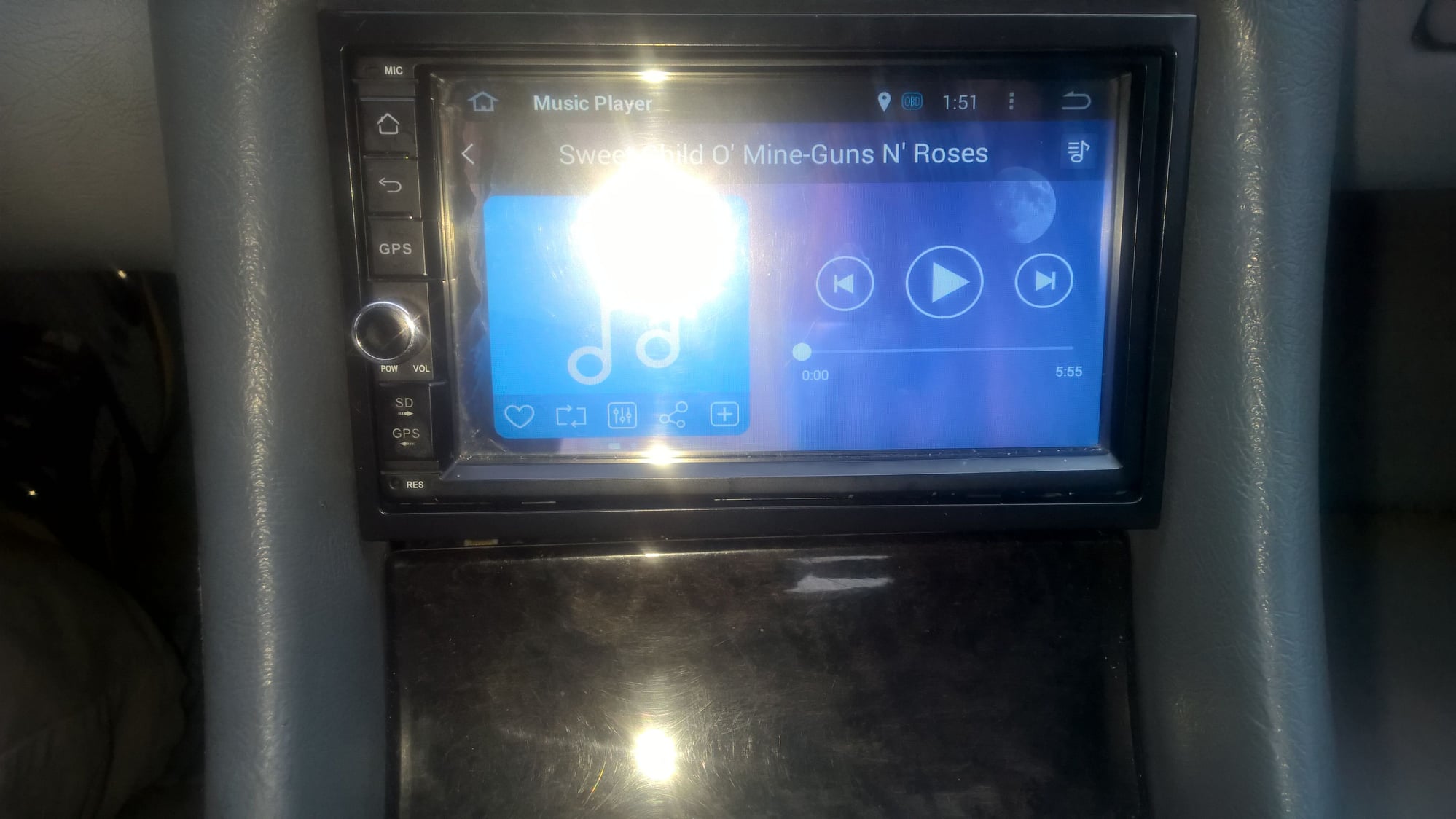

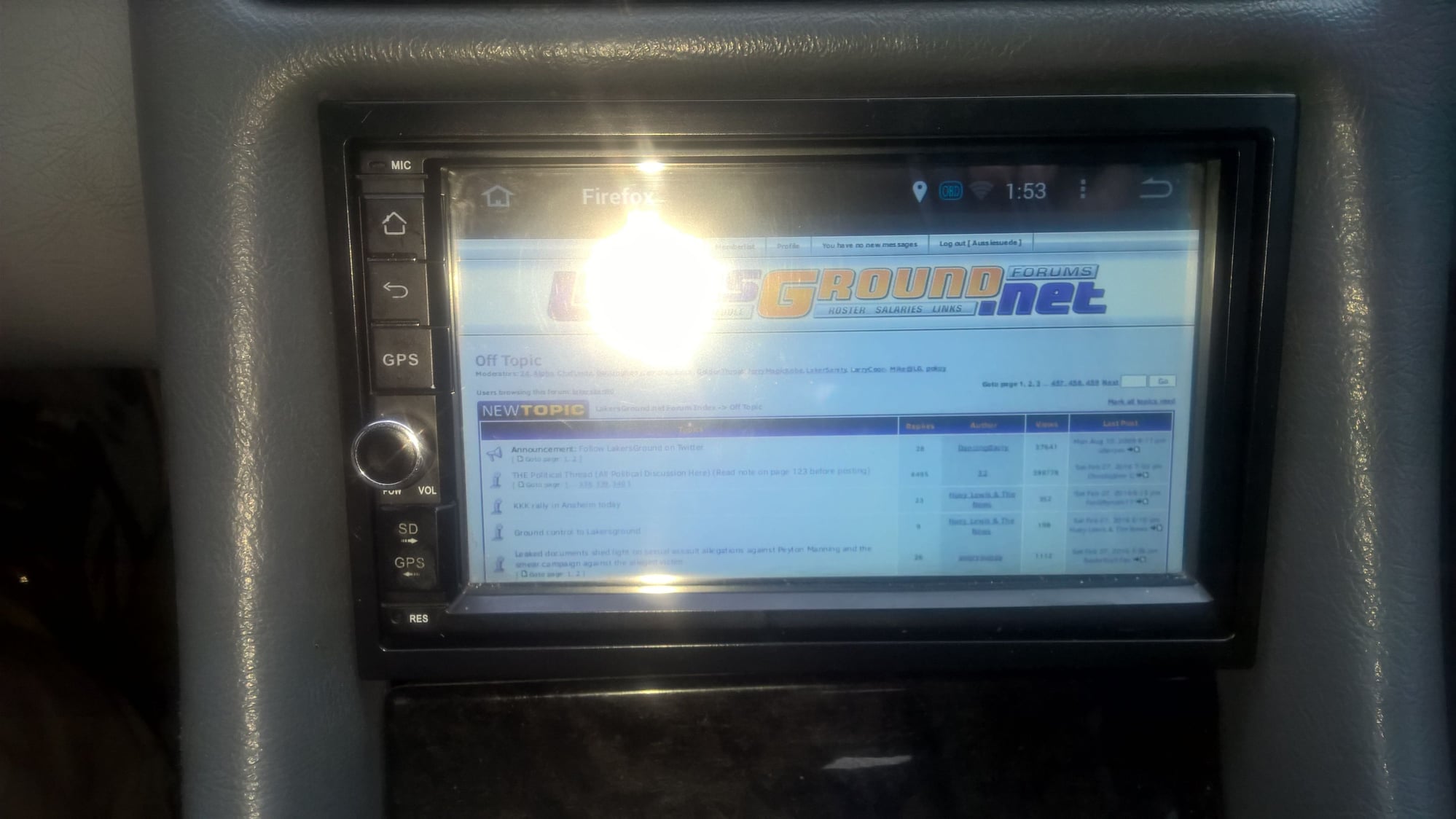
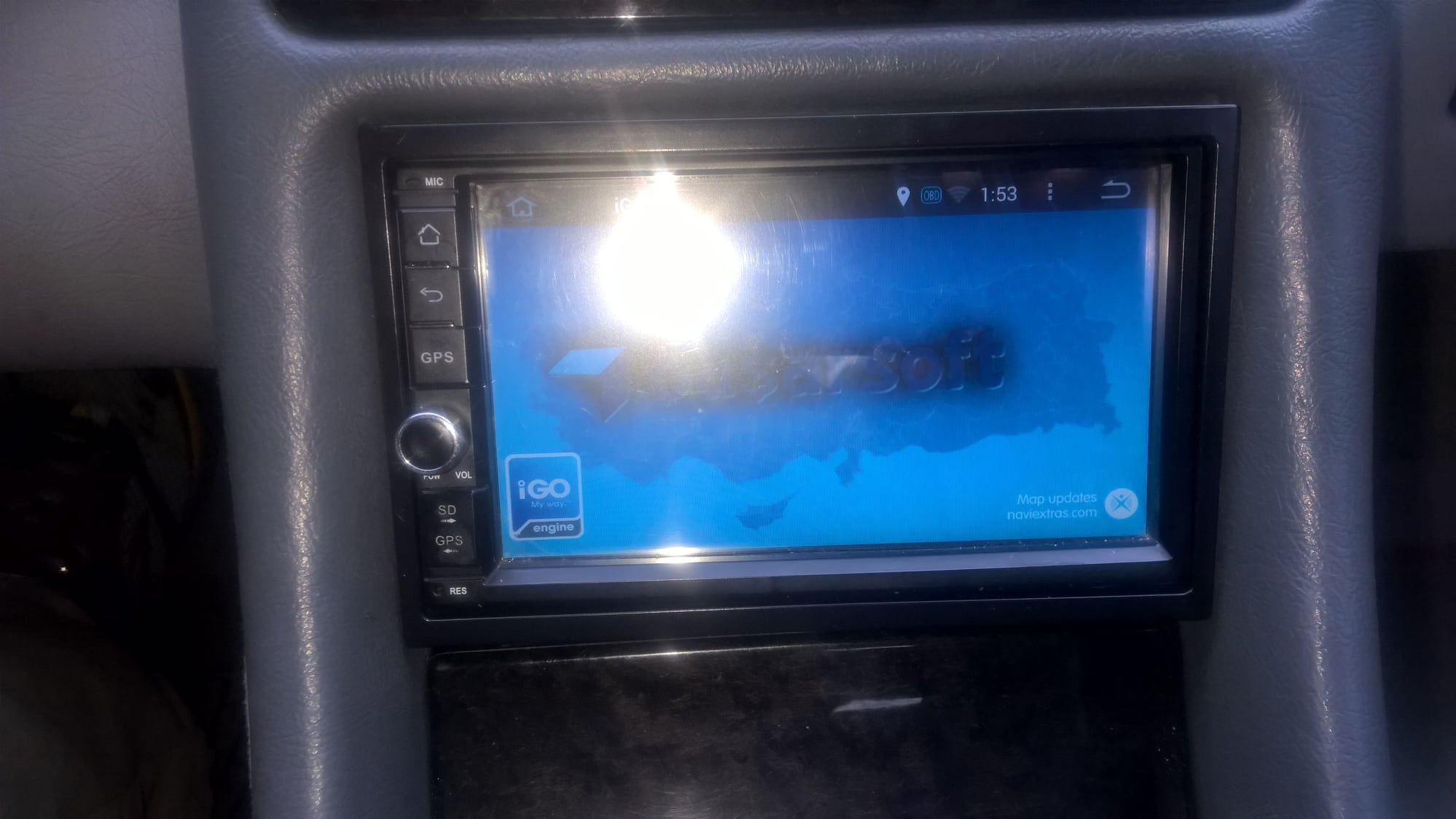

#7
Senior Member
fr
Yep. It's plug-n-play. Installs just like any other stereo. It's a Double DIN chassis with standard antenna input, a GPS input that connects to the included GPS antenna, 2 USB inputs with 1 foot extension cords.
It does NOT require any adapters for steering wheel controls. It uses a proprietary system that connect directly to the
CanBus wires and reads the pulses generated by the CanBus when you press the steering wheel buttons. You can custom map the buttons to perform any function you desire very easily right from the touchscreen.
If you desire a DVR Camera, that's not included and costs $30 (and simply plugs into a USB port
Same goes if you desire a rear backup camera. It's $18 and plugs into a standard RCA port.
To use the built in OBDII code reader, you need a OBDII Bluetooth adapter to plug into your cars OBDII port ($20). And it's a reader/writer, so you can clear your own check engine code lights, as well as receive real time data while driving.
The navigation is onboard and there are no subscription fees. Future Maps can be uploaded at no charge directly to the unit via it's built in wifi, or via thumb drive through the USB port.
Same is true for uploading movies and music. Either via wifi, or thumb drive.
You can setup your start screen any way you desire and download any app from the Google Play store. The firmware can be updated anytime Google releases a new version of the operating system (ie JellyBean, GingerBread, etc)
If you want internet connection beyond the range of Wifi, then you can use a USB dongle and that would of course have a subscription attached to the provider of your choice.
I've custom installed a cheap $10 11db antenna to increase my wifi range. I can now pull in wifi signals as far away as 2 blocks.
Yep. It's plug-n-play. Installs just like any other stereo. It's a Double DIN chassis with standard antenna input, a GPS input that connects to the included GPS antenna, 2 USB inputs with 1 foot extension cords.
It does NOT require any adapters for steering wheel controls. It uses a proprietary system that connect directly to the
CanBus wires and reads the pulses generated by the CanBus when you press the steering wheel buttons. You can custom map the buttons to perform any function you desire very easily right from the touchscreen.
If you desire a DVR Camera, that's not included and costs $30 (and simply plugs into a USB port
Same goes if you desire a rear backup camera. It's $18 and plugs into a standard RCA port.
To use the built in OBDII code reader, you need a OBDII Bluetooth adapter to plug into your cars OBDII port ($20). And it's a reader/writer, so you can clear your own check engine code lights, as well as receive real time data while driving.
The navigation is onboard and there are no subscription fees. Future Maps can be uploaded at no charge directly to the unit via it's built in wifi, or via thumb drive through the USB port.
Same is true for uploading movies and music. Either via wifi, or thumb drive.
You can setup your start screen any way you desire and download any app from the Google Play store. The firmware can be updated anytime Google releases a new version of the operating system (ie JellyBean, GingerBread, etc)
If you want internet connection beyond the range of Wifi, then you can use a USB dongle and that would of course have a subscription attached to the provider of your choice.
I've custom installed a cheap $10 11db antenna to increase my wifi range. I can now pull in wifi signals as far away as 2 blocks.
Last edited by Aussiesuede; 03-13-2016 at 08:51 PM.
Trending Topics
#9
Newbie
Thread Starter
Join Date: Sep 2007
Posts: 7
Likes: 0
Received 0 Likes
on
0 Posts
Passat wagon crap
Thanks for the response A1EK. My issue with most of the single DIN aftermarket units is that they look like antiquated technology complete with way too much bling. Maybe if I was back in my 20s in the 1990s...
The Sony RSX-GS9 looks really elegant and would be something I would like. But I spoke with Crutchfield about this and they said it was too big for the CLK.
Aussiesuede's option is seeming like a better idea. Anyone else put in a double DIN? Aussie - what is the default screen display on start-up? Seems like it would be a bit of a pain having a full, bright display come on by default when driving at night.
The Sony RSX-GS9 looks really elegant and would be something I would like. But I spoke with Crutchfield about this and they said it was too big for the CLK.
Aussiesuede's option is seeming like a better idea. Anyone else put in a double DIN? Aussie - what is the default screen display on start-up? Seems like it would be a bit of a pain having a full, bright display come on by default when driving at night.
#10
Senior Member
Thanks for the response A1EK. My issue with most of the single DIN aftermarket units is that they look like antiquated technology complete with way too much bling. Maybe if I was back in my 20s in the 1990s...
The Sony RSX-GS9 looks really elegant and would be something I would like. But I spoke with Crutchfield about this and they said it was too big for the CLK.
Aussiesuede's option is seeming like a better idea. Anyone else put in a double DIN? Aussie - what is the default screen display on start-up? Seems like it would be a bit of a pain having a full, bright display come on by default when driving at night.
The Sony RSX-GS9 looks really elegant and would be something I would like. But I spoke with Crutchfield about this and they said it was too big for the CLK.
Aussiesuede's option is seeming like a better idea. Anyone else put in a double DIN? Aussie - what is the default screen display on start-up? Seems like it would be a bit of a pain having a full, bright display come on by default when driving at night.
The screen brightness can be any level you desire, including completely dark. The screen is literally as bright as you want it because you simply increase and decrease brightness with a simple slidebar control, From completely black to full brightness. You can also choose the color of the instrument dial backlighting. ANY color you desire. There is a pallette selector and you just move it around until the color PERFECTLY matches that of the rest of your instrumentation back-lighting if that's what you prefer. It's an infinite selection.
Once you set any brightness level, it becomes the default util a point that you choose to change it again, So no issue with it being too bright since the system will boot up exactly as you last left it.
#11
MBWorld Fanatic!
For double-din, you'll need to cut out the center bar of the stereo pocket, and get the Pioneer sleeve kit. ADTVA133
Here is where to start, note the required PAC adapter modules for factory Bose amp integration and steering wheel control integration. I don't believe you can get the factory phone buttons to work with after-market:
http://www.fitzhughmedia.com/MBF/headunit2.html
#12
MBWorld Fanatic!
If I were buying right now, I'd go for the latest Pioneer "Android Auto" head units. They fully integrate with your phone like new 2016 vehicles. Not some Chinese pumpkin. But It does have lots of features. The biggest draw-back for me on the Chinese android OS based units it that they don't have any Sirius / XM receiver capability. That's what I listen to most of the time. That, and the fact that I've always been into high-end stereo, and the signal output from the cheap stuff is pretty bad.
#15
Junior Member
Join Date: Sep 2004
Location: Dallas, TX USA
Posts: 74
Likes: 0
Received 1 Like
on
1 Post
2006 SL500
What do we think of this unit? I like the soft plastic and rounded corners. It could look pretty stock once installed if the light colors are selectable.
http://m.ebay.com/itm/Quad-Core-Android-4-4-4-Car-DVD-Radio-GPS-Mercedes-Benz-W203-W208-W209-W210-W463-/221931867648?nav=SEARCH
http://m.ebay.com/itm/Quad-Core-Android-4-4-4-Car-DVD-Radio-GPS-Mercedes-Benz-W203-W208-W209-W210-W463-/221931867648?nav=SEARCH








