Engineering Menu
#1
Super Member
Thread Starter
Join Date: Aug 2011
Location: Philly area
Posts: 861
Likes: 0
Received 37 Likes
on
34 Posts
350 GLK, C280
Engineering Menu
Way back in 2012, I installed a backup camera in my 2010 GLK. (posted how-to to this forum) I used the Engineering Menu (hang-up, 1,and #) to activate it under the HU parameters. Because the cheap camera came with lines in it, I had to de-activate the MB lines on page 4 of the HU parameters. On the 2010 there are only 4 pages to the HU parameters. My wife has a 2014 c300 with Nav and original back-up camera and decided that she wanted the lines. So I went into the Engineering Menu and found that the HU parameters has 18 pages! But there were no lines activation selection. Do the 2014 and later GLK's have lines in the backup camera? Does anyone know if they can be turned on or off?
I tried all the Engineering Menu
I found that once in the Engineering Menu if you hold Hang-up - 4 -# you get a 2 page sub menu
And I tried the Dealer Menu Hang-up - 7 -9
Note ( you hold the three buttons down for about 10 seconds and the screen changes to the menu) only for vehicles with the NAV system.
I found on the C class forum that no one has cracked this so I thought I might try here. Seems weird to have the camera without something to judge the distance.
Thanks for any help
I tried all the Engineering Menu
I found that once in the Engineering Menu if you hold Hang-up - 4 -# you get a 2 page sub menu
And I tried the Dealer Menu Hang-up - 7 -9
Note ( you hold the three buttons down for about 10 seconds and the screen changes to the menu) only for vehicles with the NAV system.
I found on the C class forum that no one has cracked this so I thought I might try here. Seems weird to have the camera without something to judge the distance.
Thanks for any help
#2
Member
Just acquired a 2015 glk350, there are distance lines on the backup camera however I have not played with the engineering menus to see whether they can be turned on or off
#4
Here are 2 posts with a lot of images of the engineering menu which I took from my GLK 220 CDI Auto MY2014 (Comand APS NT4.7)
Hope this helps to find out what all these items mean.
I'm trying to find out if I can reduce the default Auto AC Fan Setting (runs at 4 bars out of 7 and pretty loud)
Also curious about ADAS map vd Default in Map Horizon

Engineering Mode (1/2)
MAIN PAGE
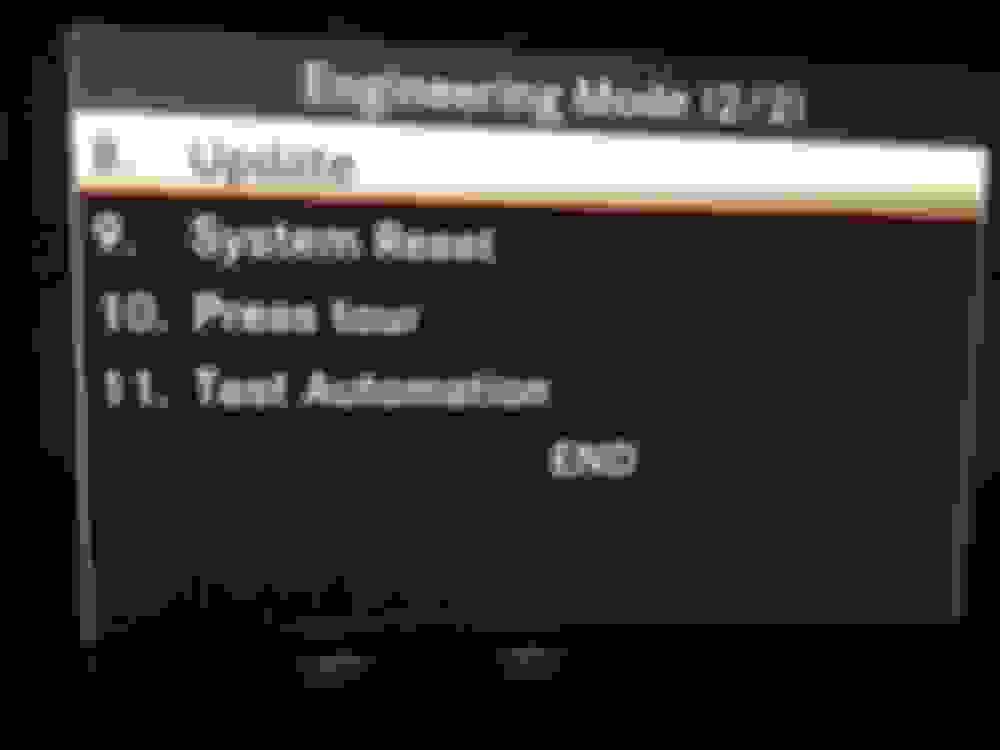
Engineering Mode (2/2)
MAIN PAGE with END to exit
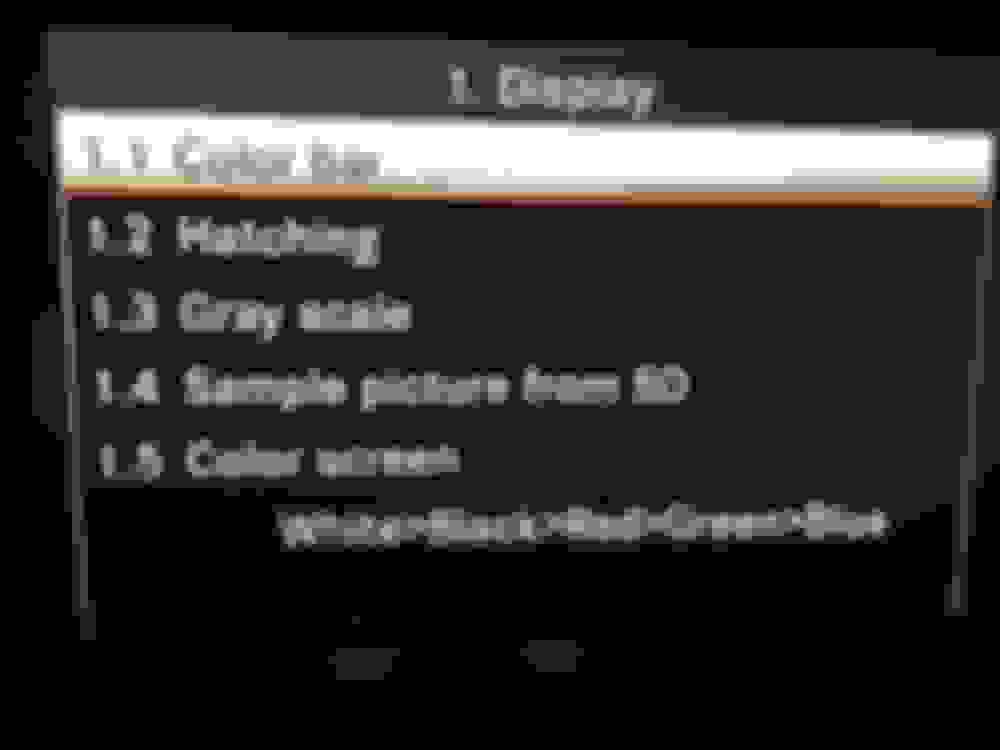
Display (1/1)
TBC...
Hope this helps to find out what all these items mean.
I'm trying to find out if I can reduce the default Auto AC Fan Setting (runs at 4 bars out of 7 and pretty loud)
Also curious about ADAS map vd Default in Map Horizon
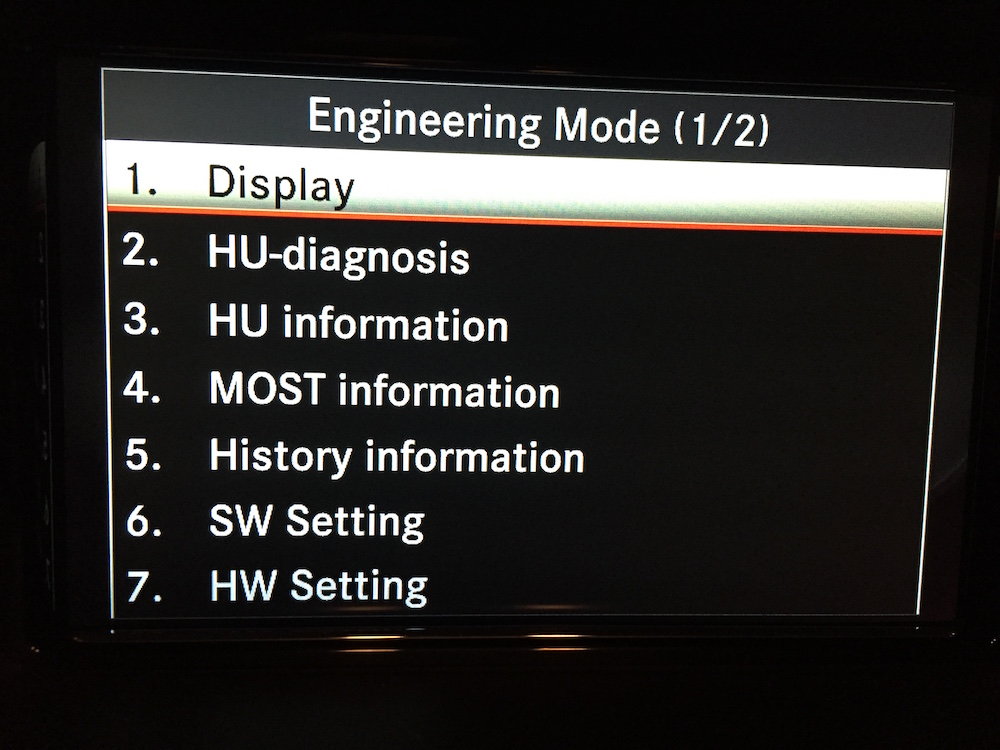
Engineering Mode (1/2)
MAIN PAGE
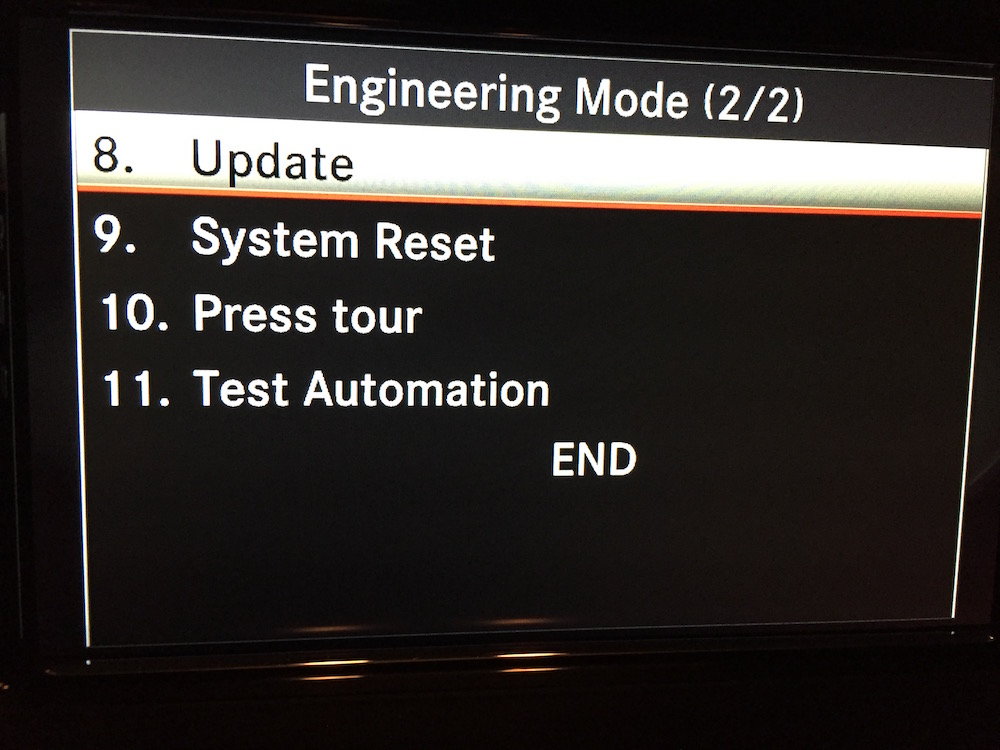
Engineering Mode (2/2)
MAIN PAGE with END to exit
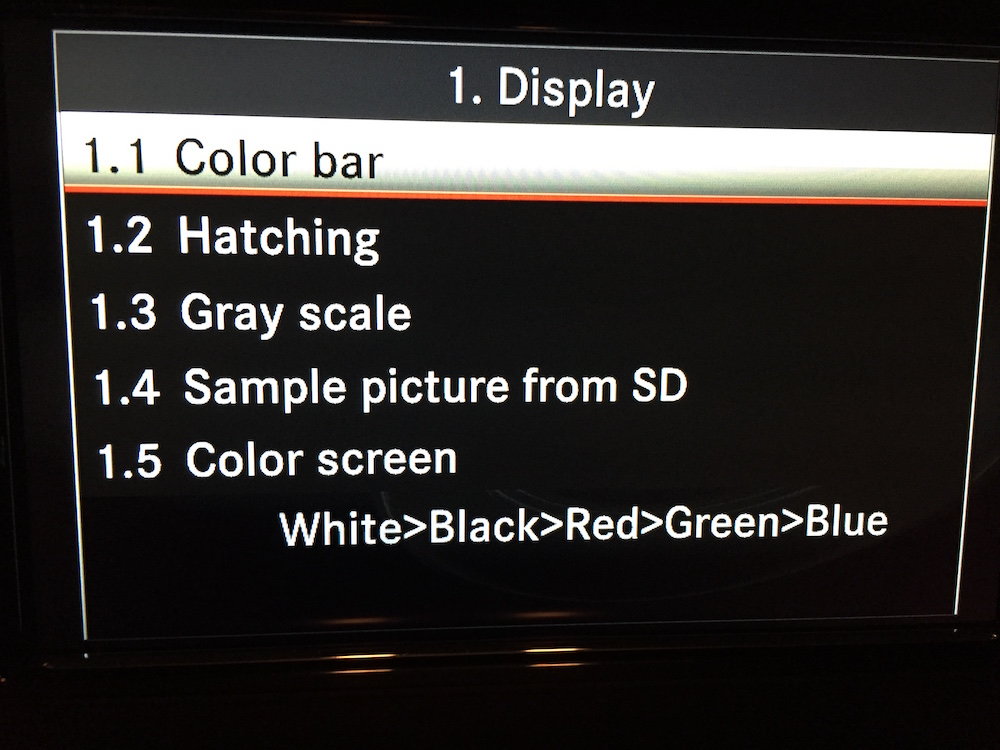
Display (1/1)
TBC...
#5
follows previous post:
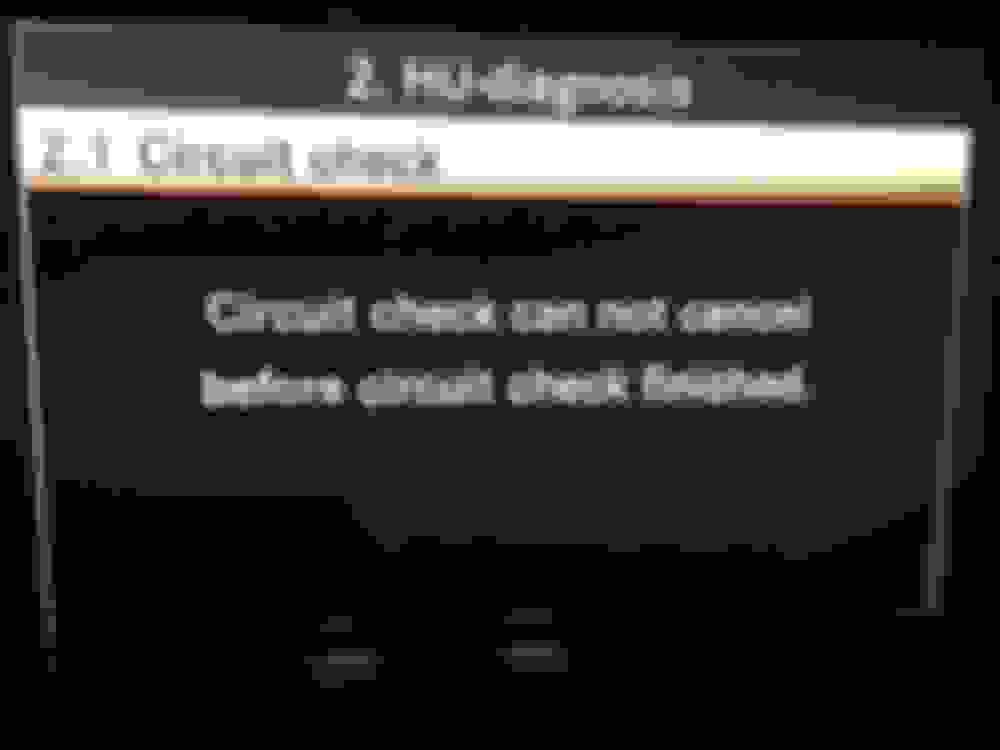
HU Diagnosis

HU Info (1/4)
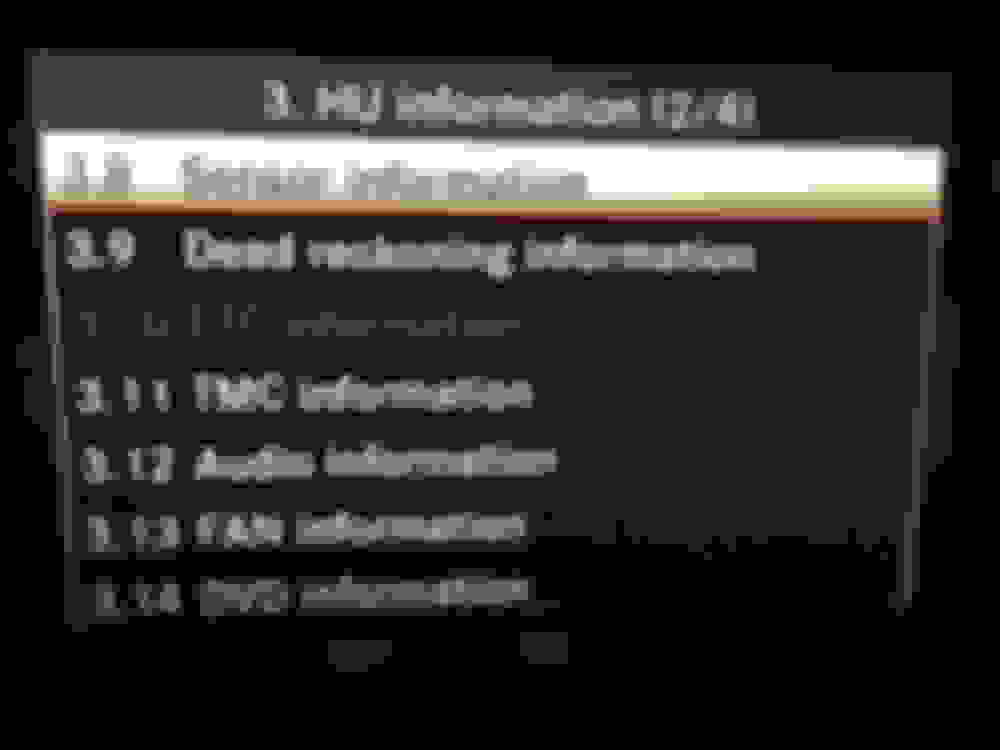
HU Info (2/4)
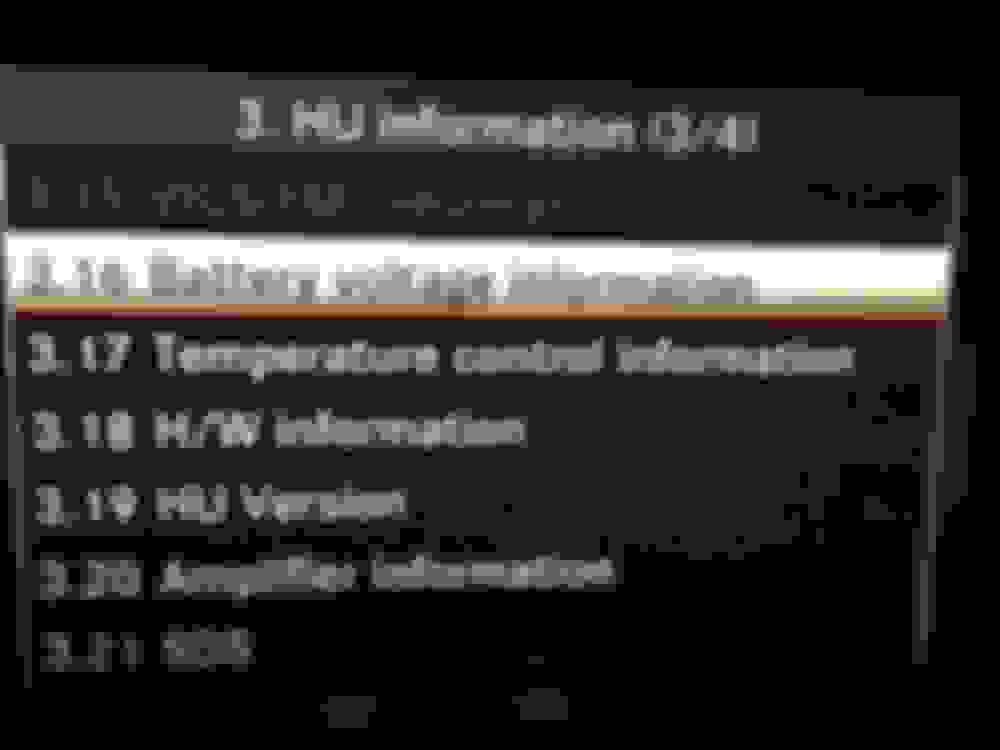
HU Info (3/4)

HU Info (4/4)
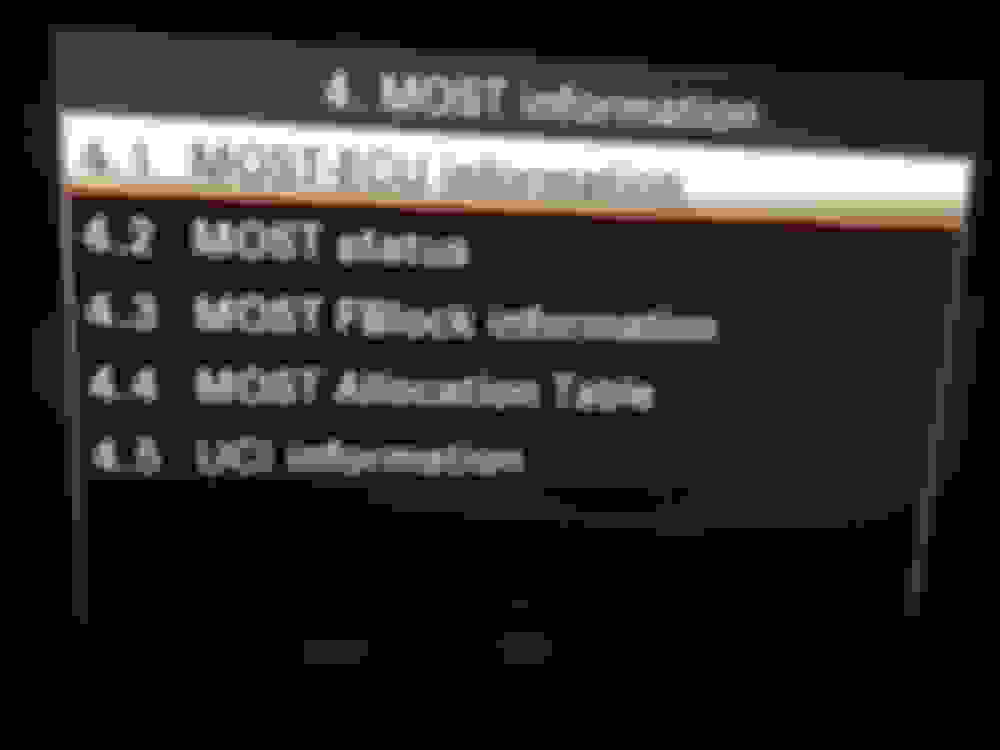
Most Info (1/1)
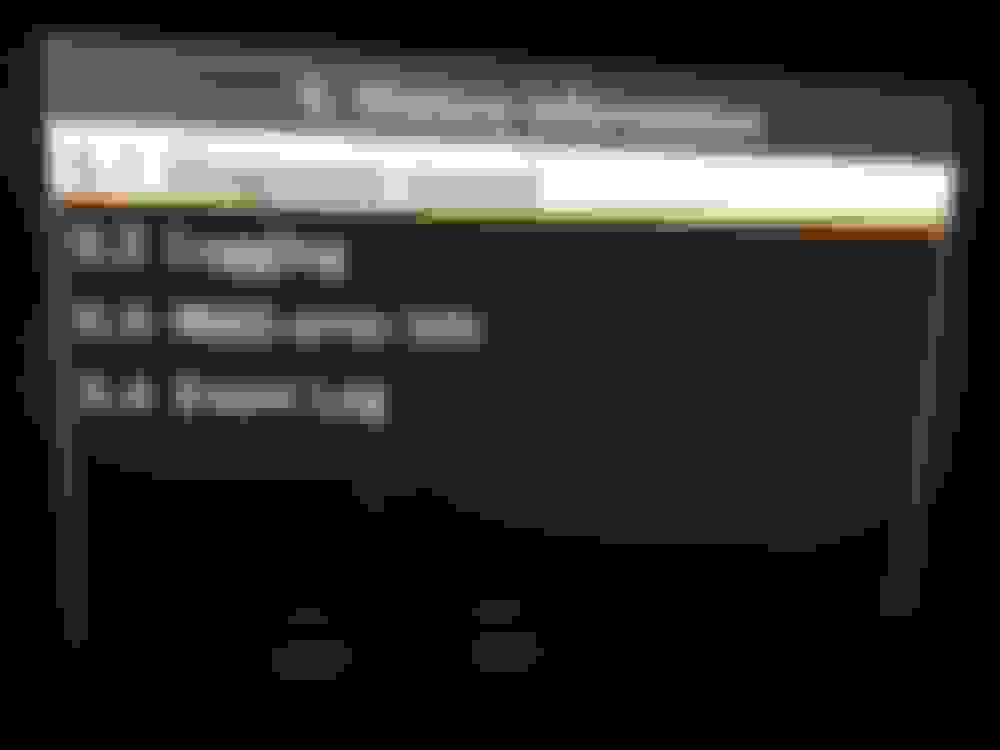
History Info (1/1)
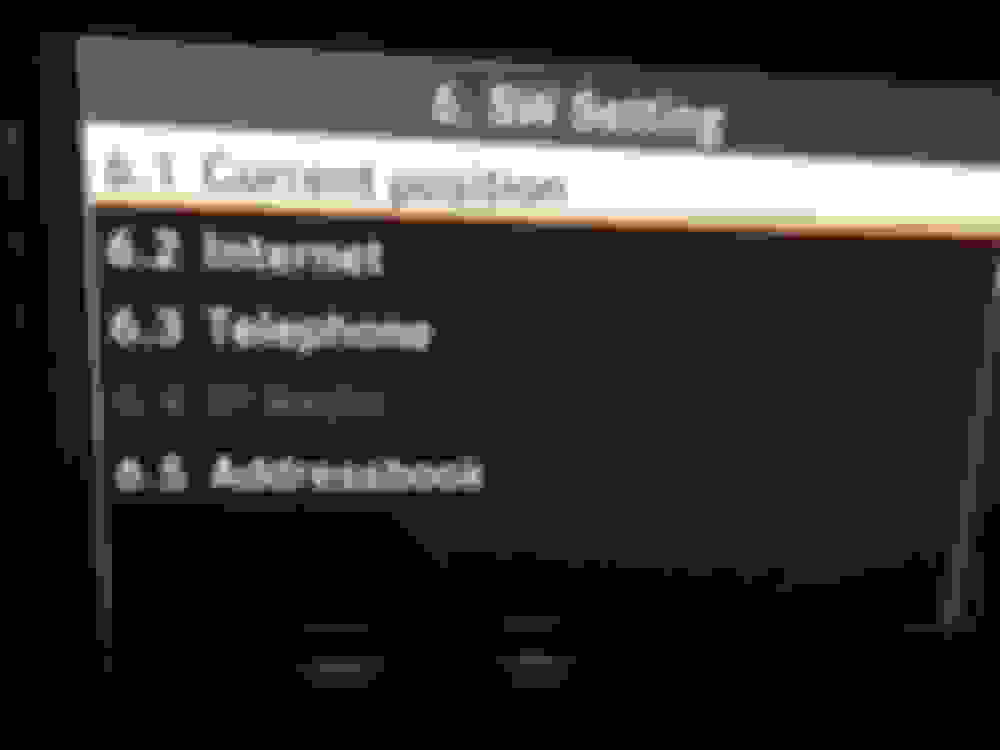
SW Setting (1/1)

HW Setting (1/3)
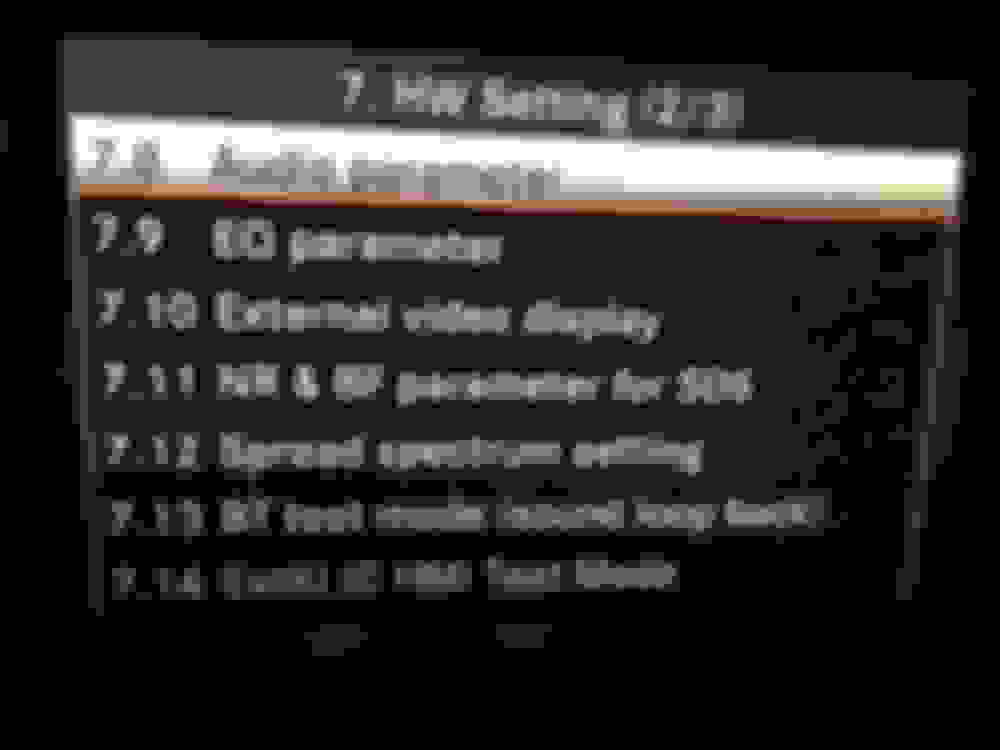
HW Setting (2/3)

HW Setting (3/3)
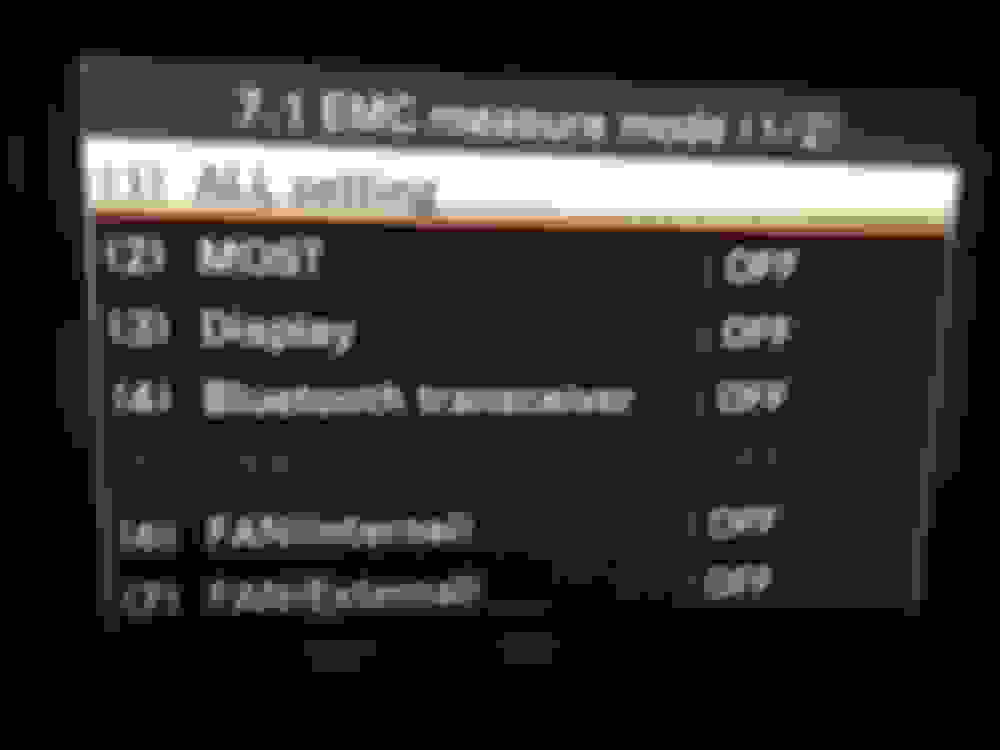
EMC Measure Mode (1/2)

EMC Measure Mode (2/2)
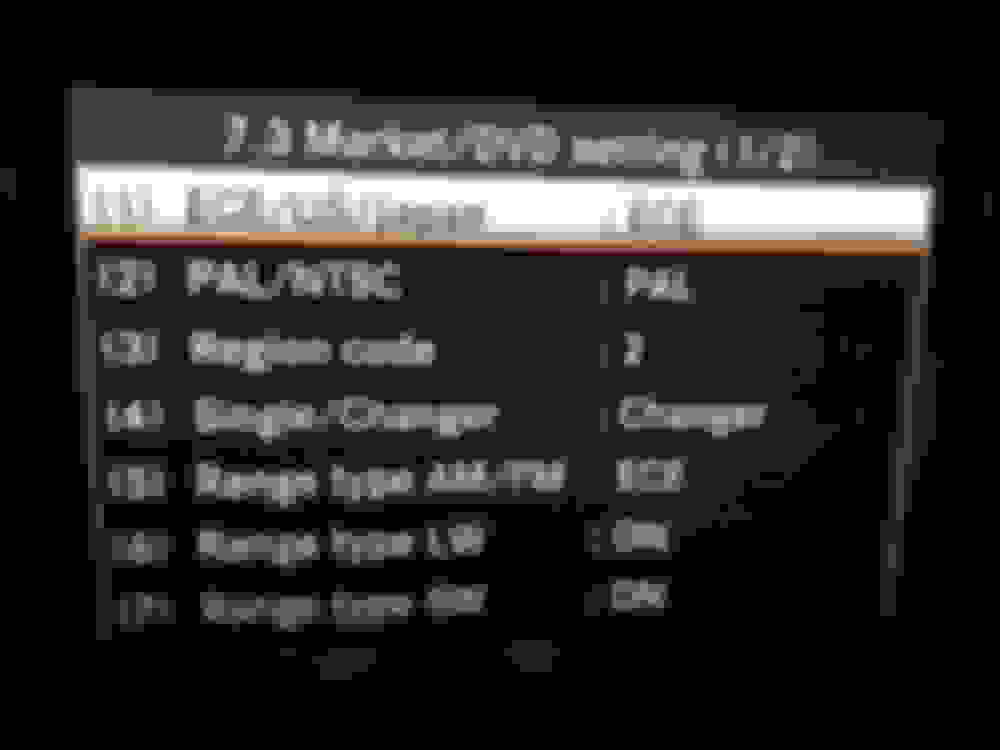
Market/DVD (1/2)

Market/DVD (2/2)
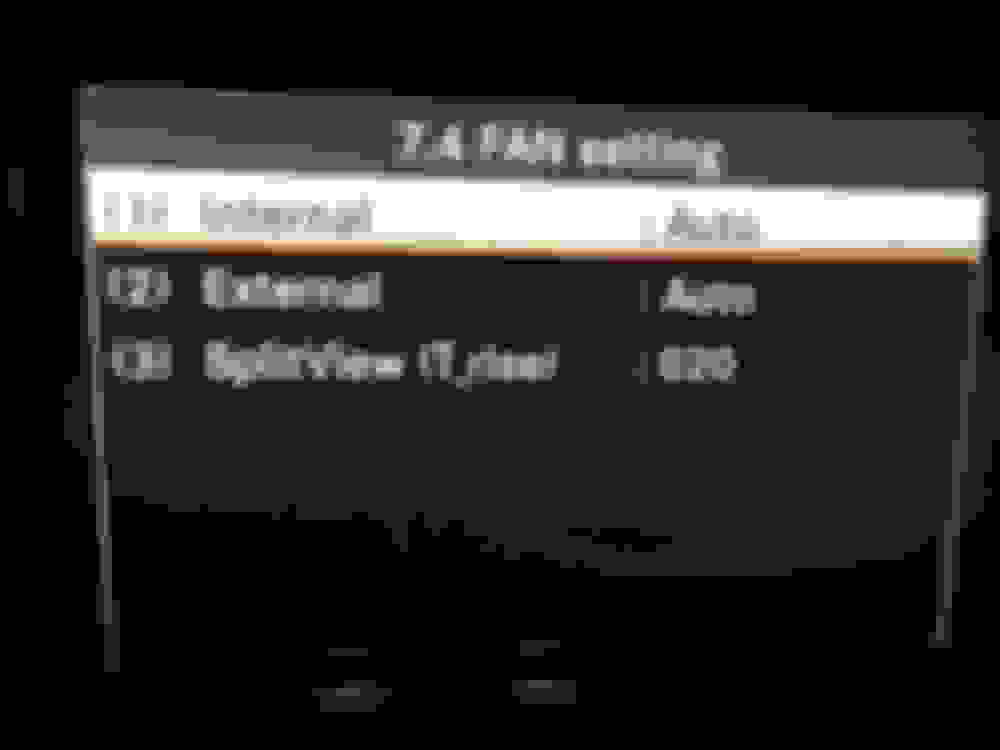
FAN Setting
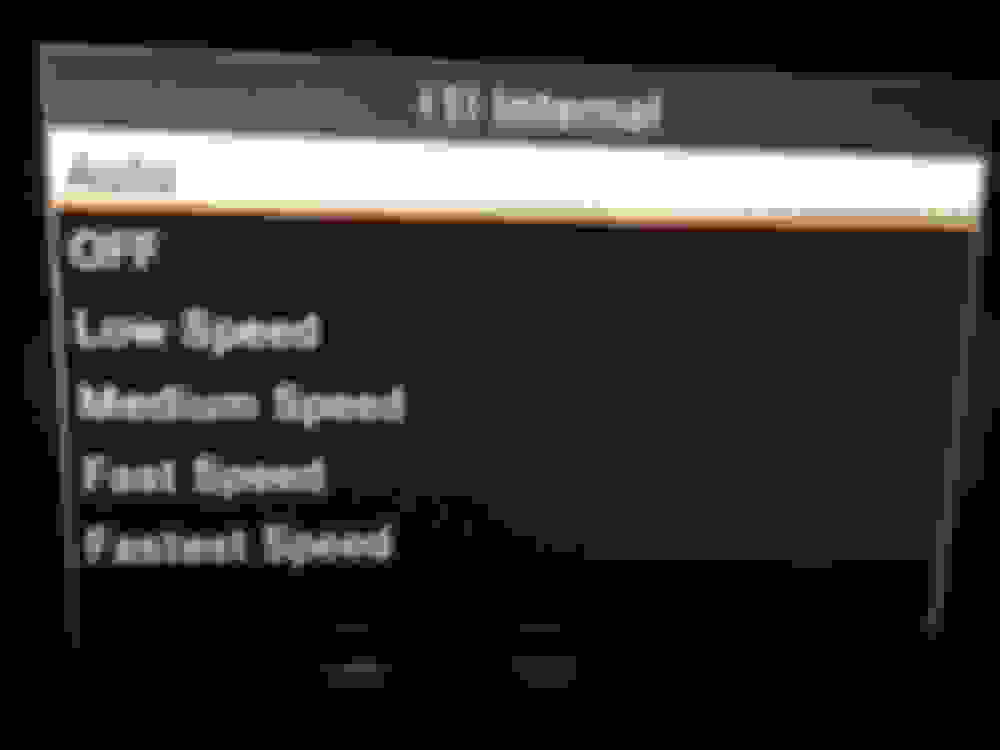
/ sub-menu
FAN Setting Internal (1)
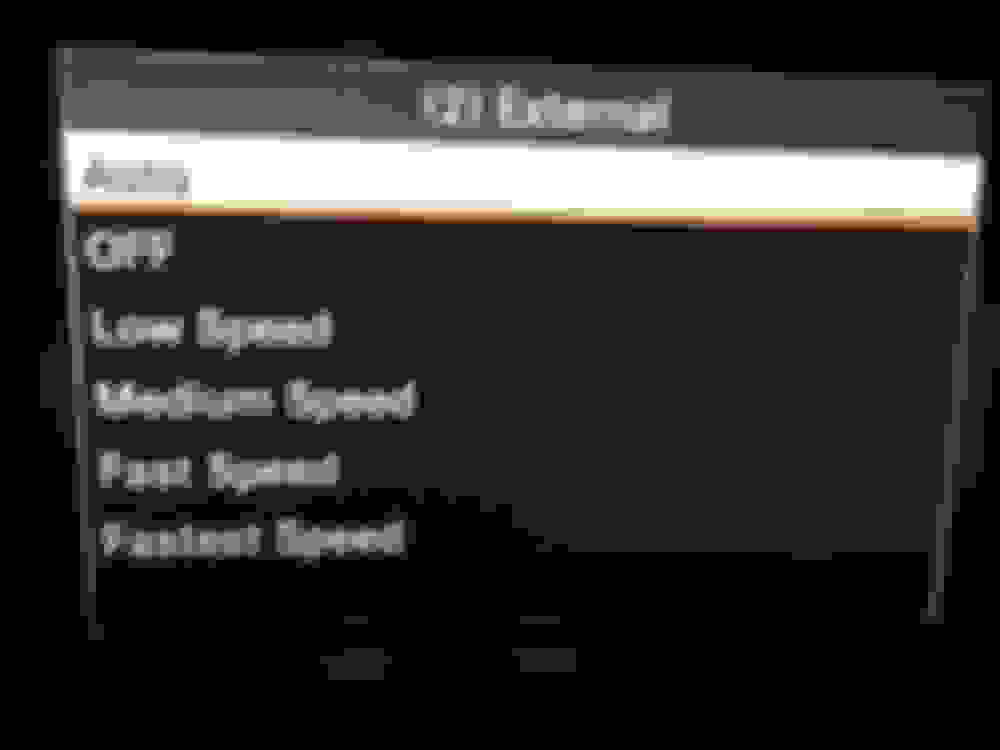
/ sub-menu
FAN Setting Internal (2)

TGW Parameter (1/1)

Debug Serial setting
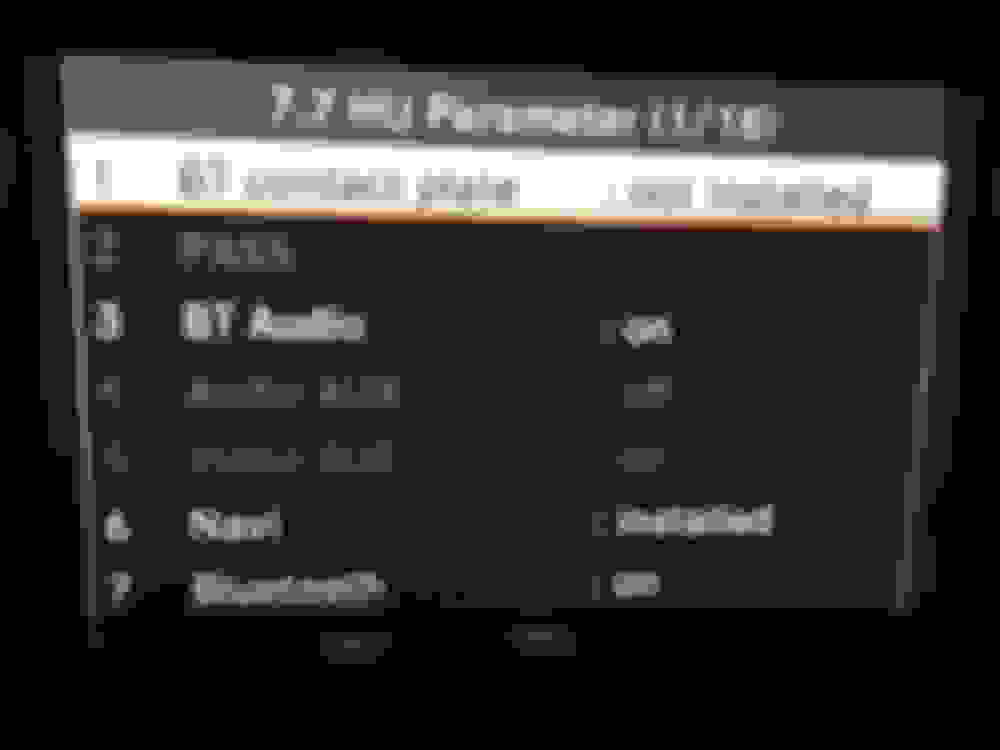
HU Parameter (1/18)
The biggest menu !!
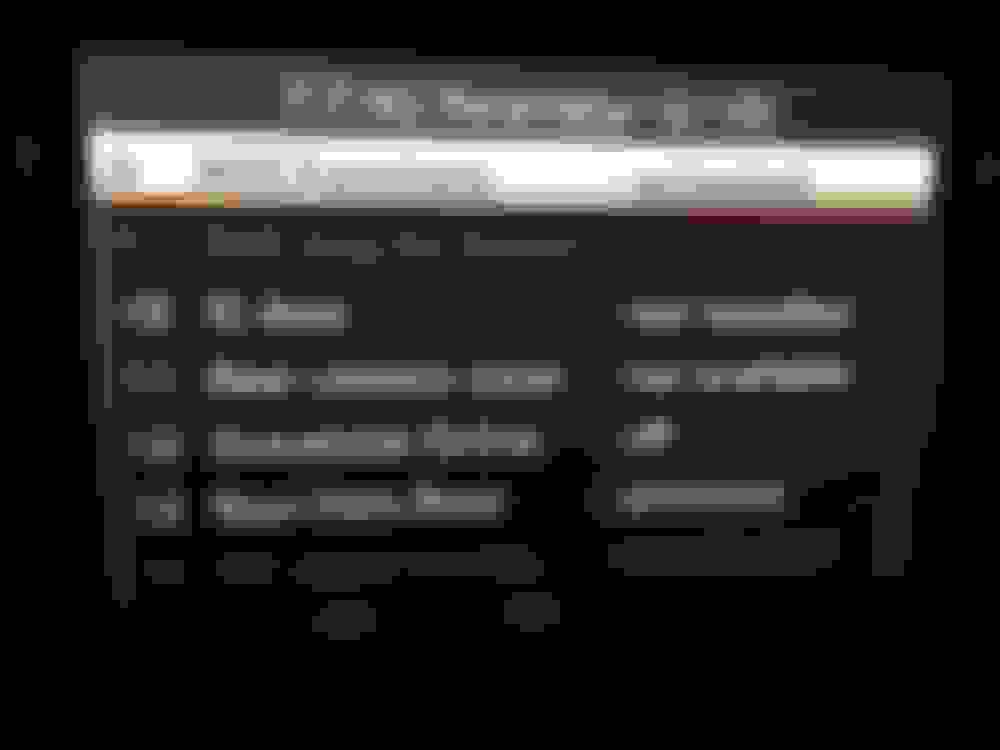
HU Parameter (2/18)
The biggest menu !!

HU Parameter (3/18)
The biggest menu !!
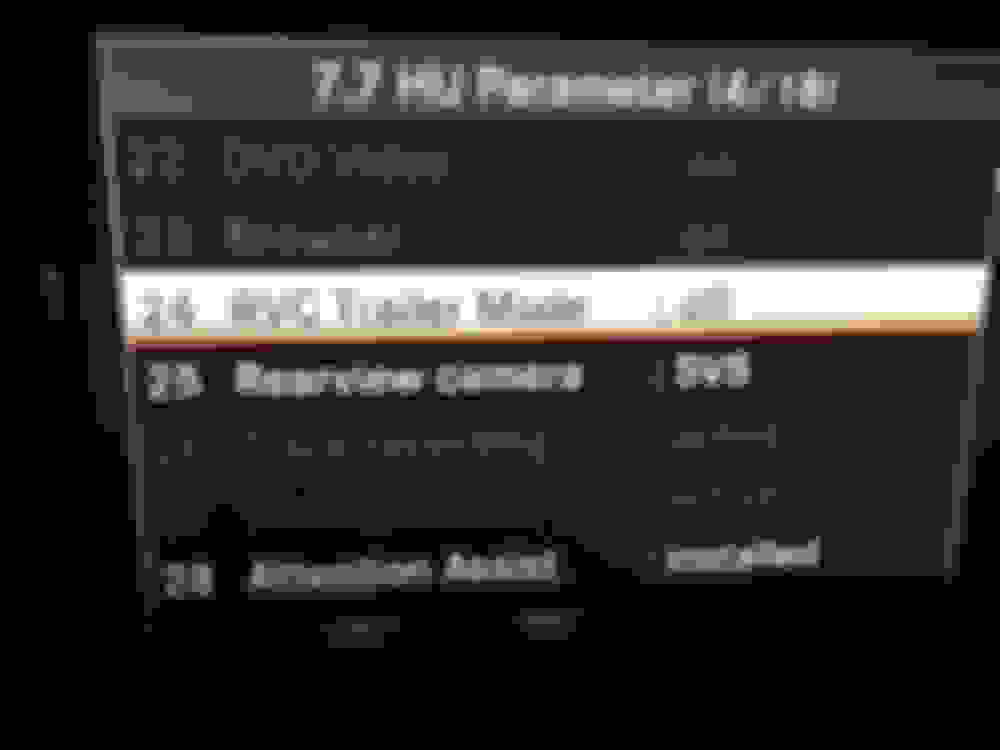
HU Parameter (4/18)
The biggest menu !!

HU Parameter (5/18)
The biggest menu !!
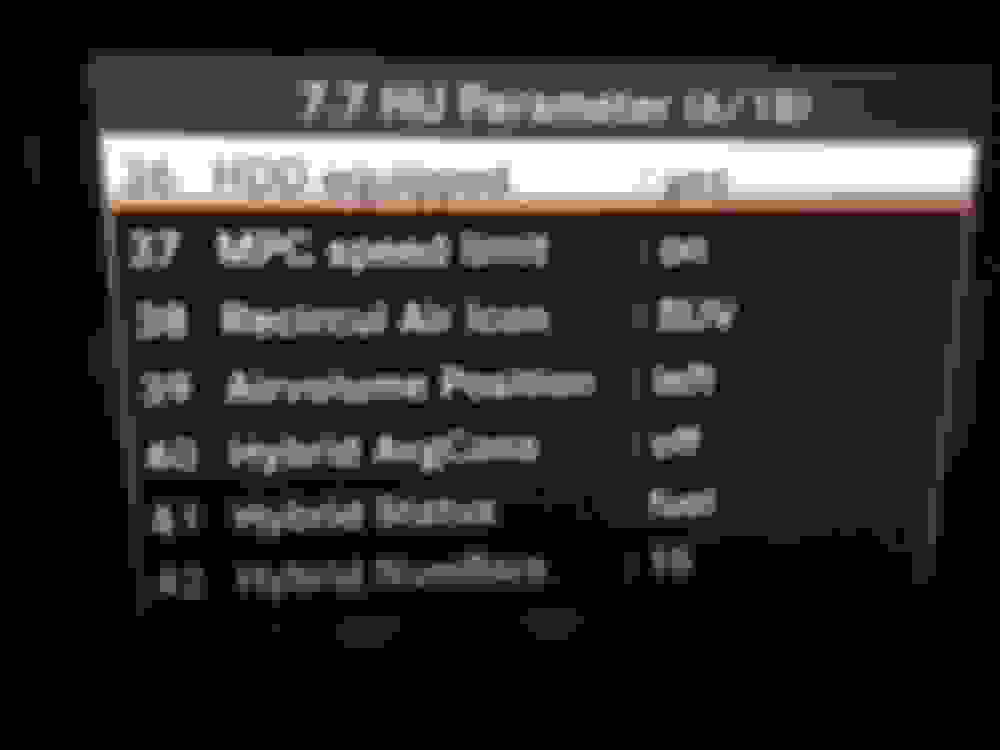
HU Parameter (6/18)
The biggest menu !!

HU Parameter (7/18)
The biggest menu !!
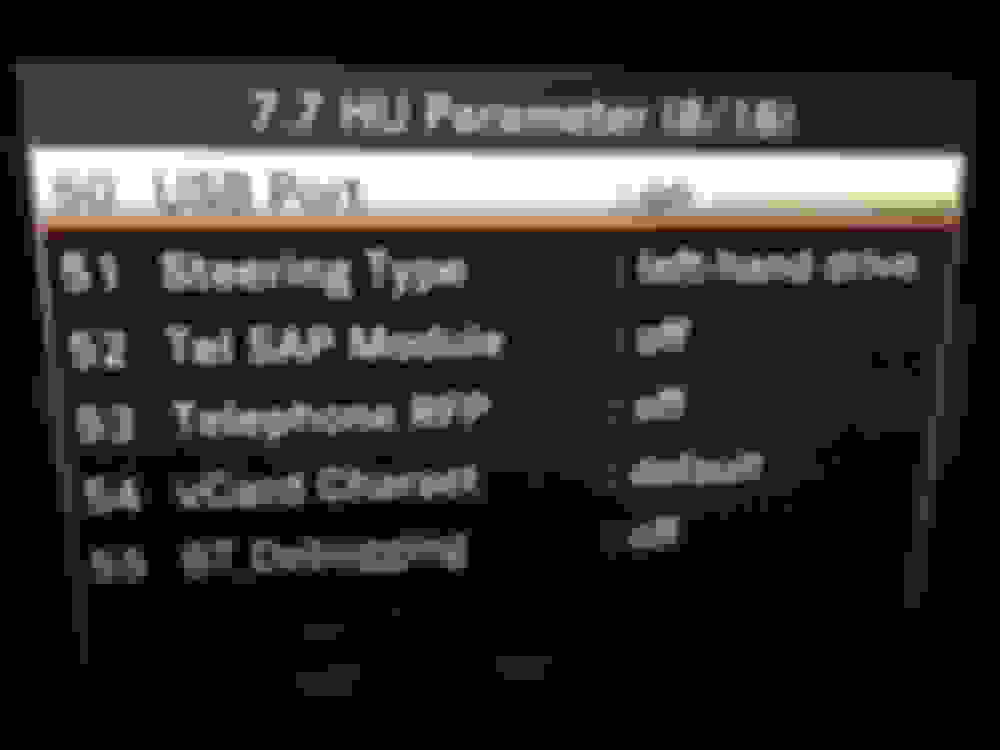
HU Parameter (8/18)
The biggest menu !!
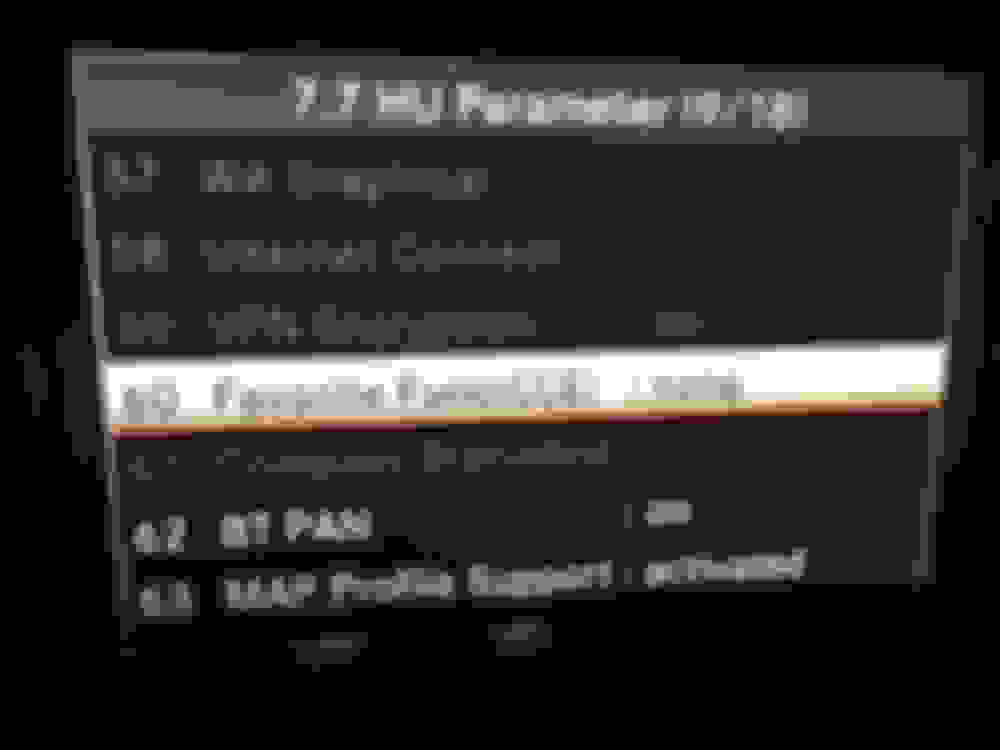
HU Parameter (9/18)
The biggest menu !!
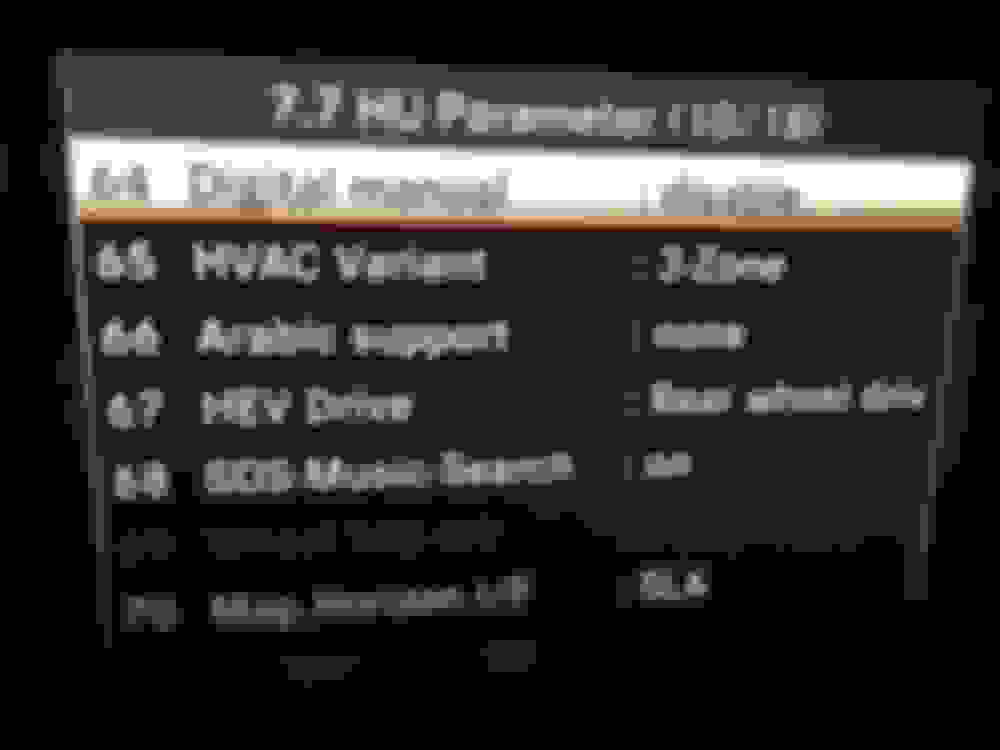
HU Parameter (10/18)
The biggest menu !!

/ sub-menu
MAP Horizon I/F
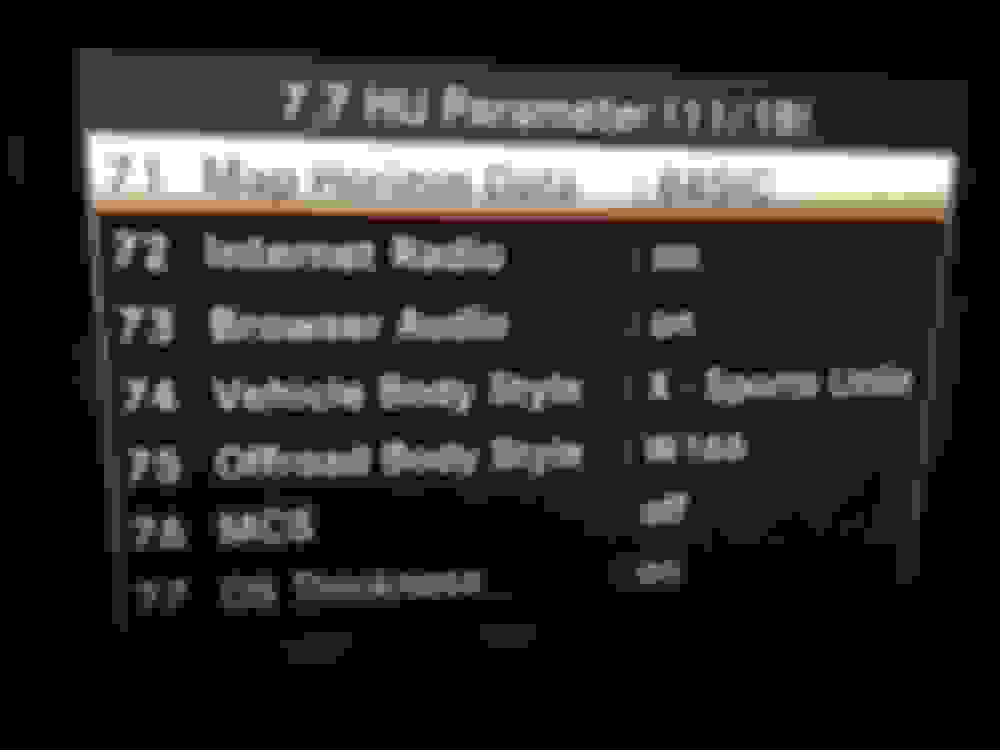
HU Parameter (11/18)
The biggest menu !!

/ sub-menu
MAP Horizon Data
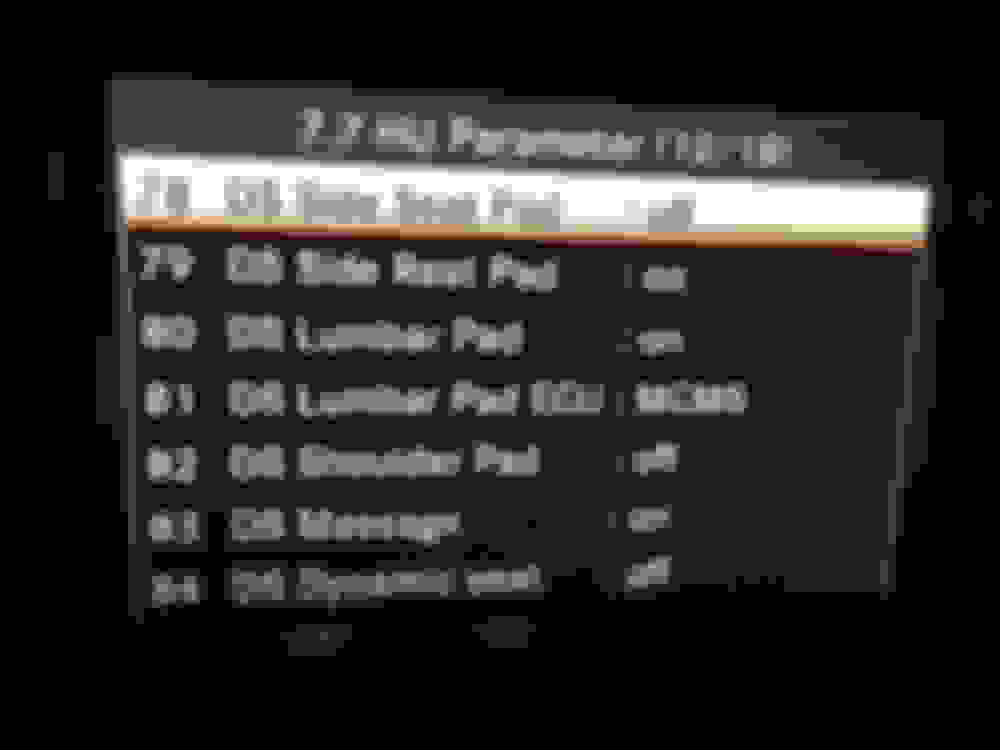
HU Parameter (12/18)
The biggest menu !!
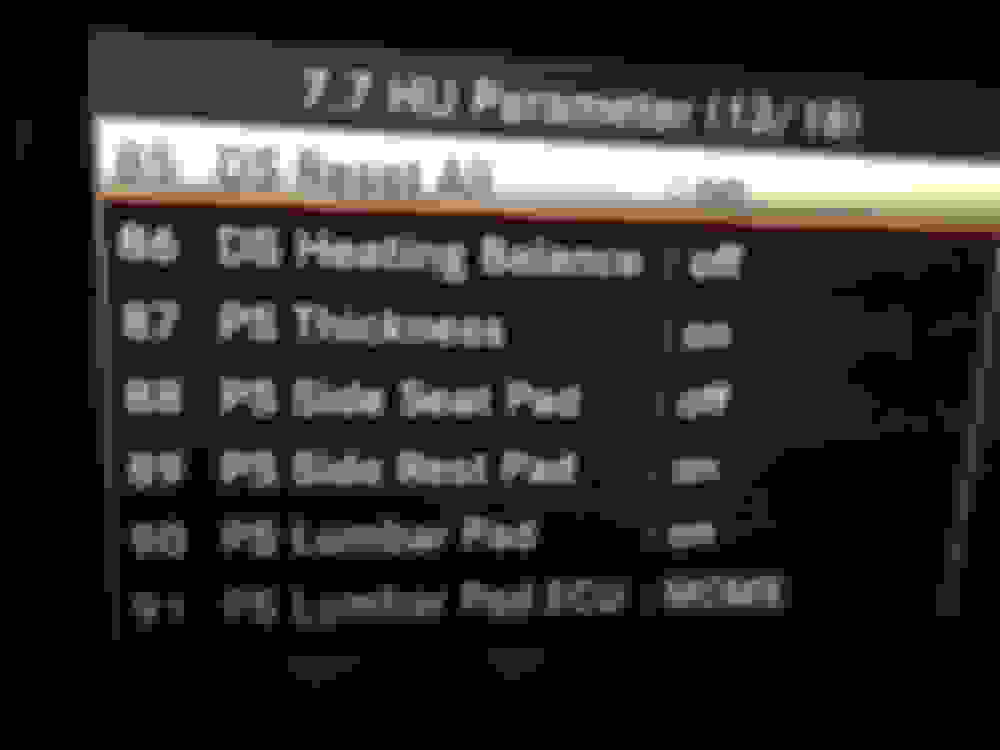
HU Parameter (13/18)
The biggest menu !!
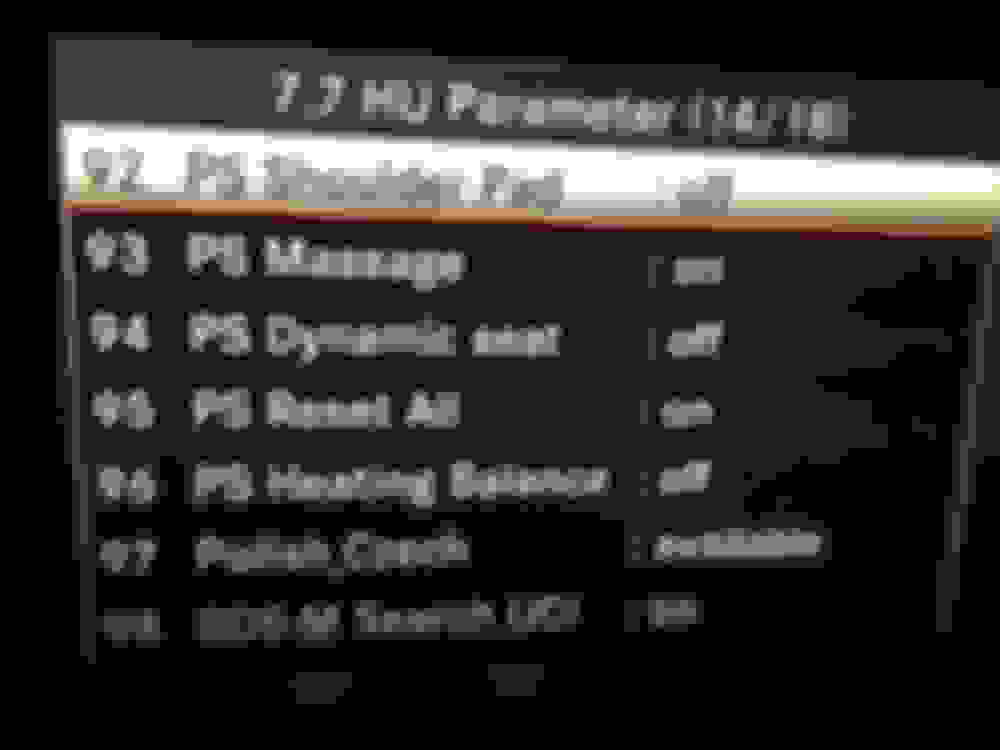
HU Parameter (14/18)
The biggest menu !!
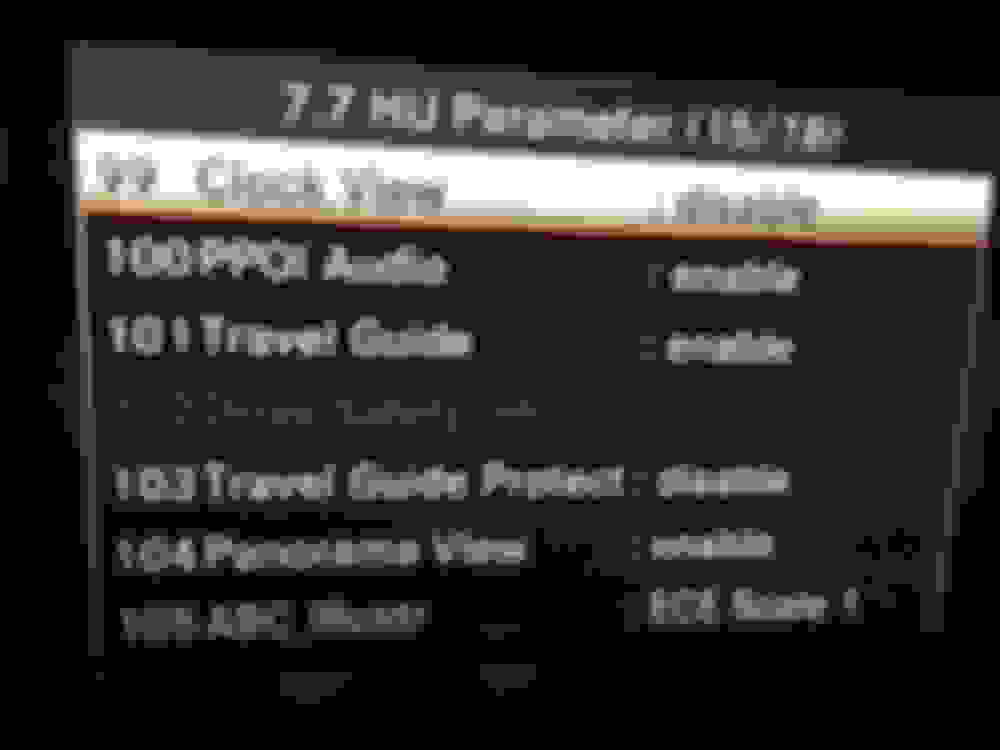
HU Parameter (15/18)
The biggest menu !!
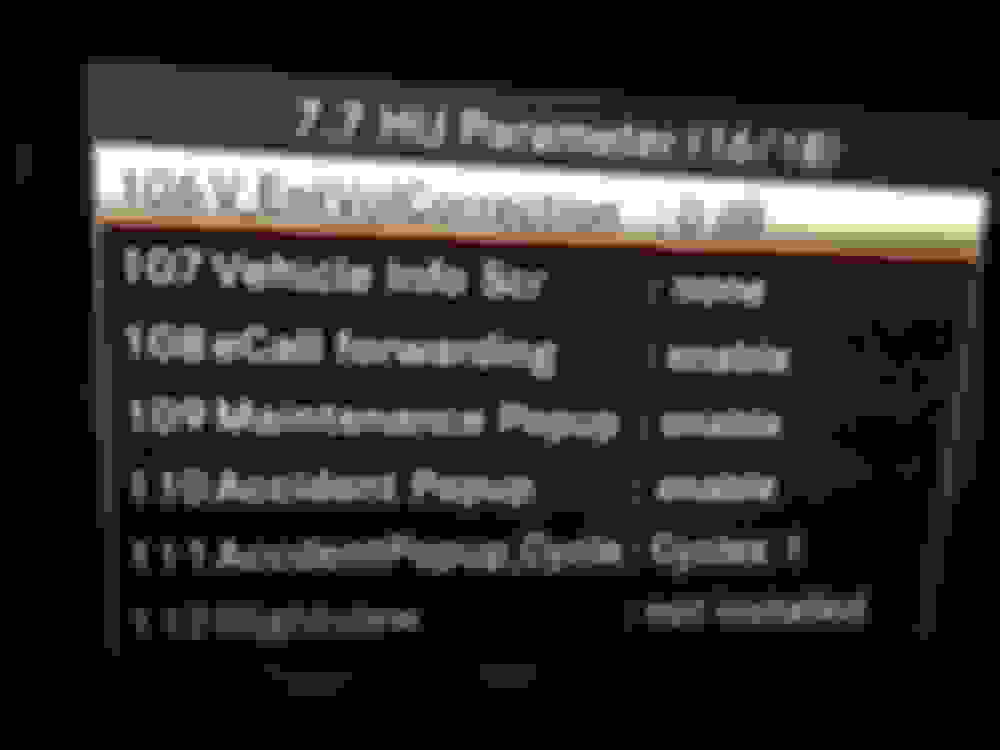
HU Parameter (16/18)
The biggest menu !!
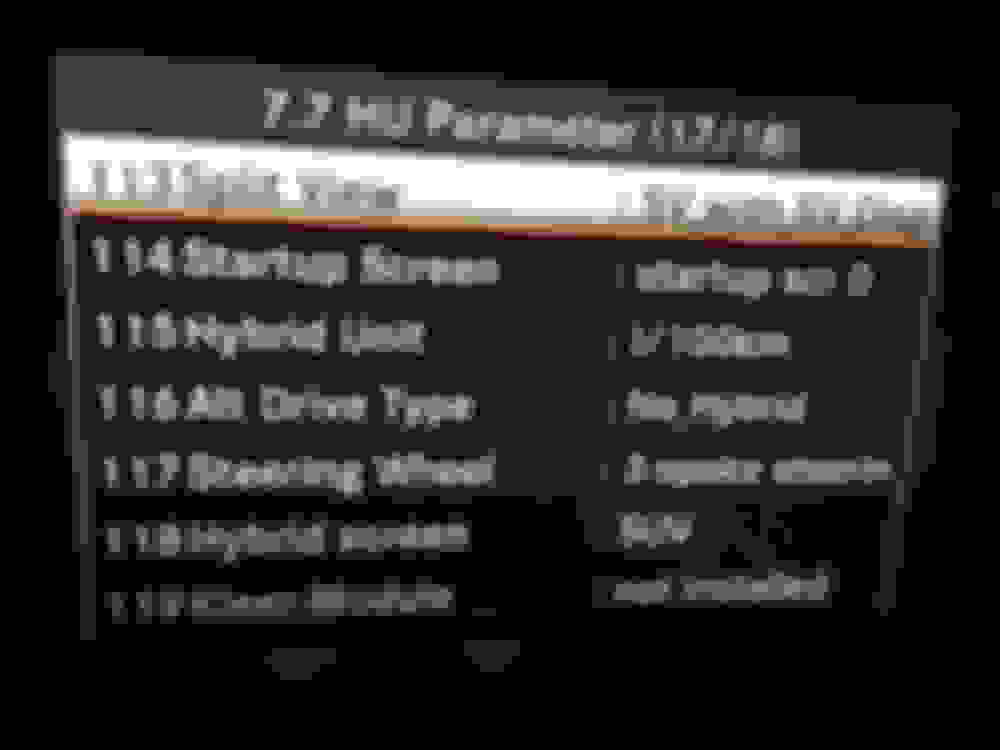
HU Parameter (17/18)
The biggest menu !!

HU Parameter (18/18)
The biggest menu !!
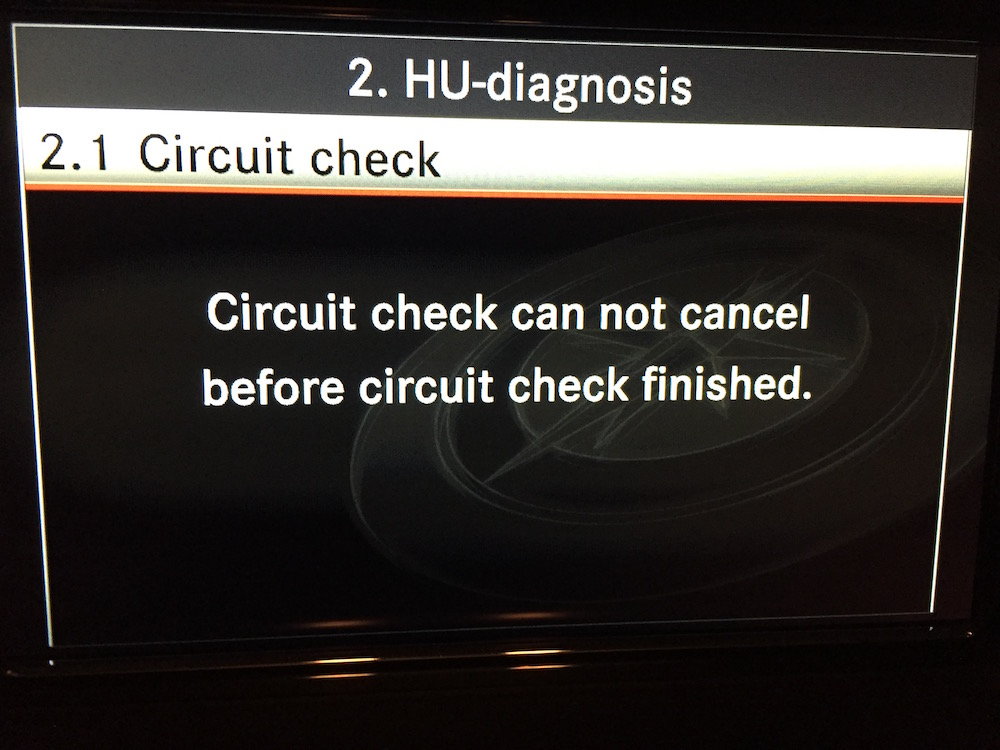
HU Diagnosis
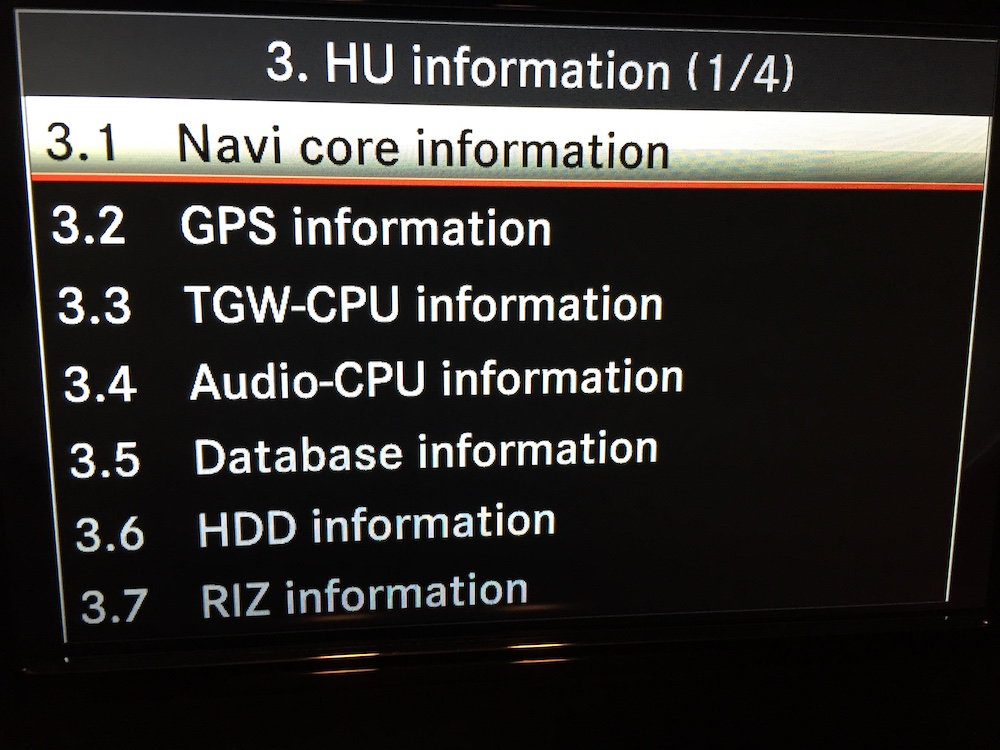
HU Info (1/4)
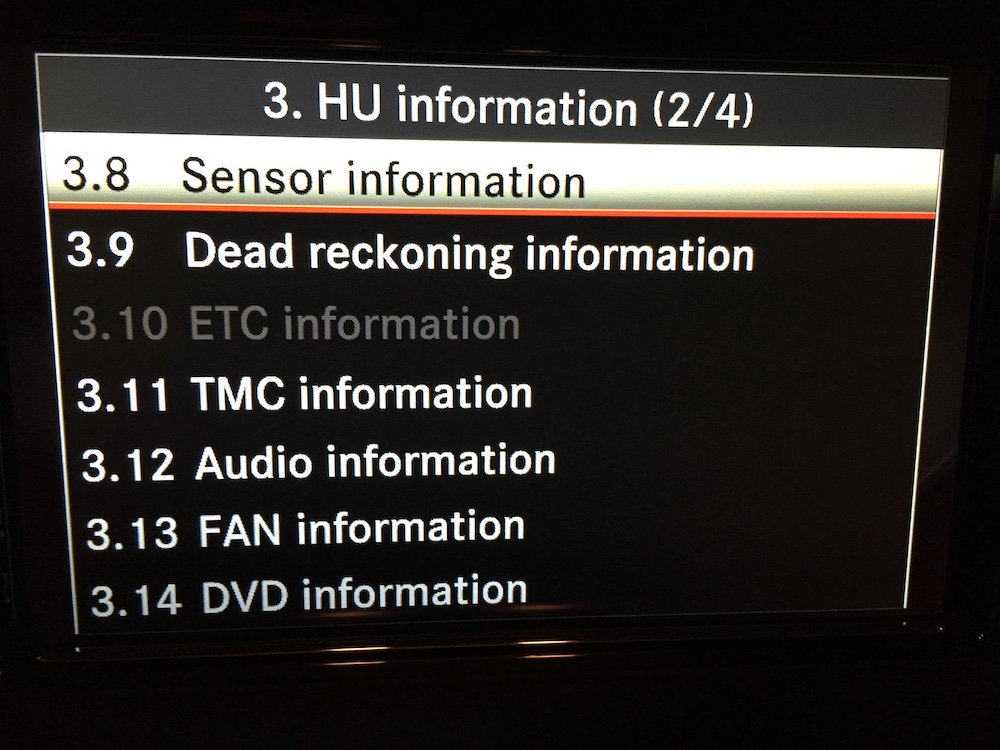
HU Info (2/4)
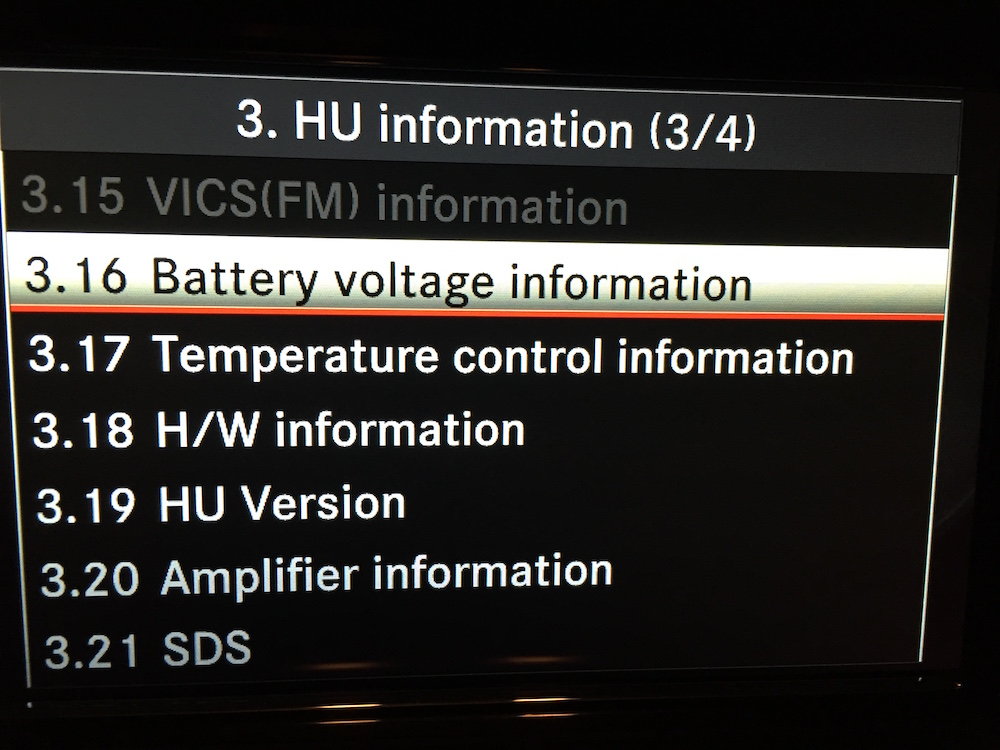
HU Info (3/4)

HU Info (4/4)

Most Info (1/1)

History Info (1/1)
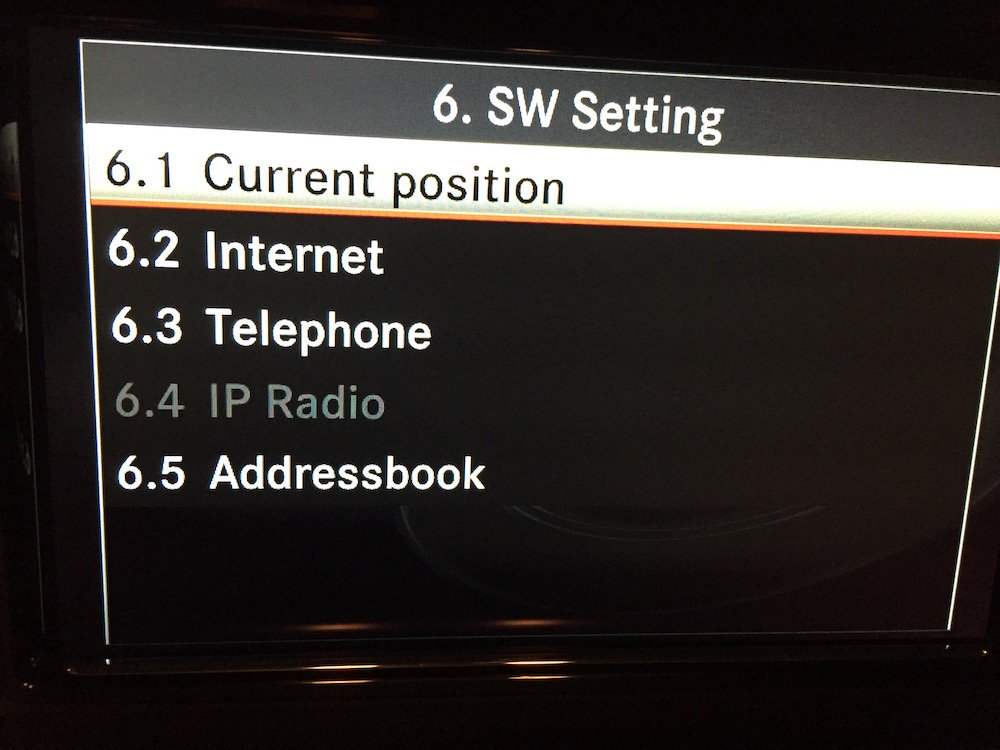
SW Setting (1/1)
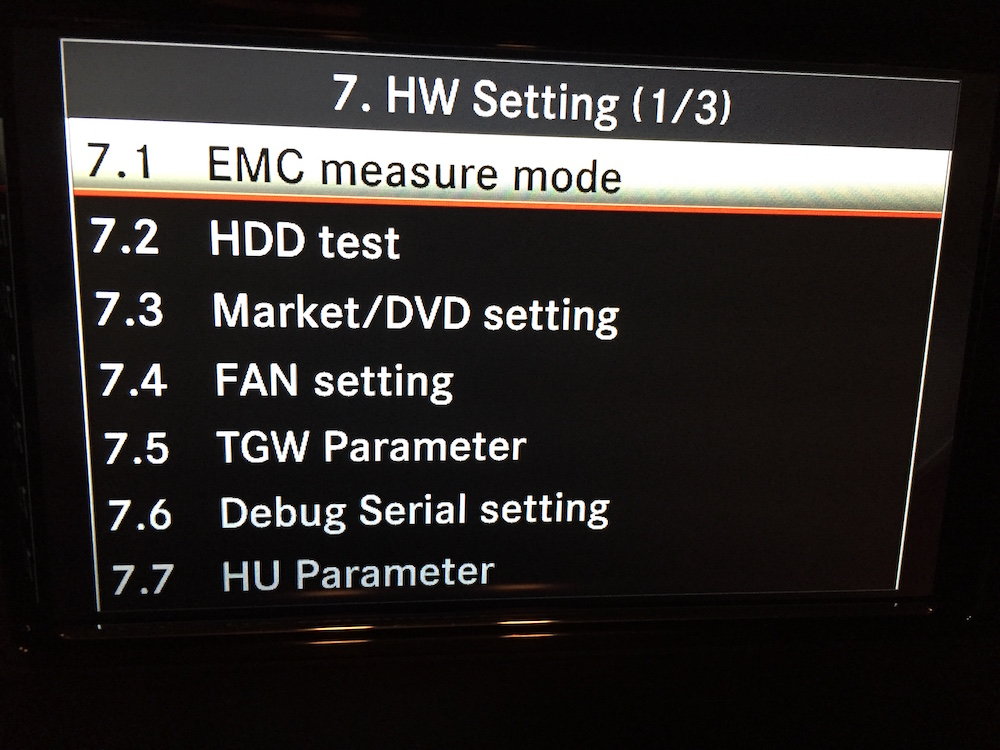
HW Setting (1/3)

HW Setting (2/3)

HW Setting (3/3)
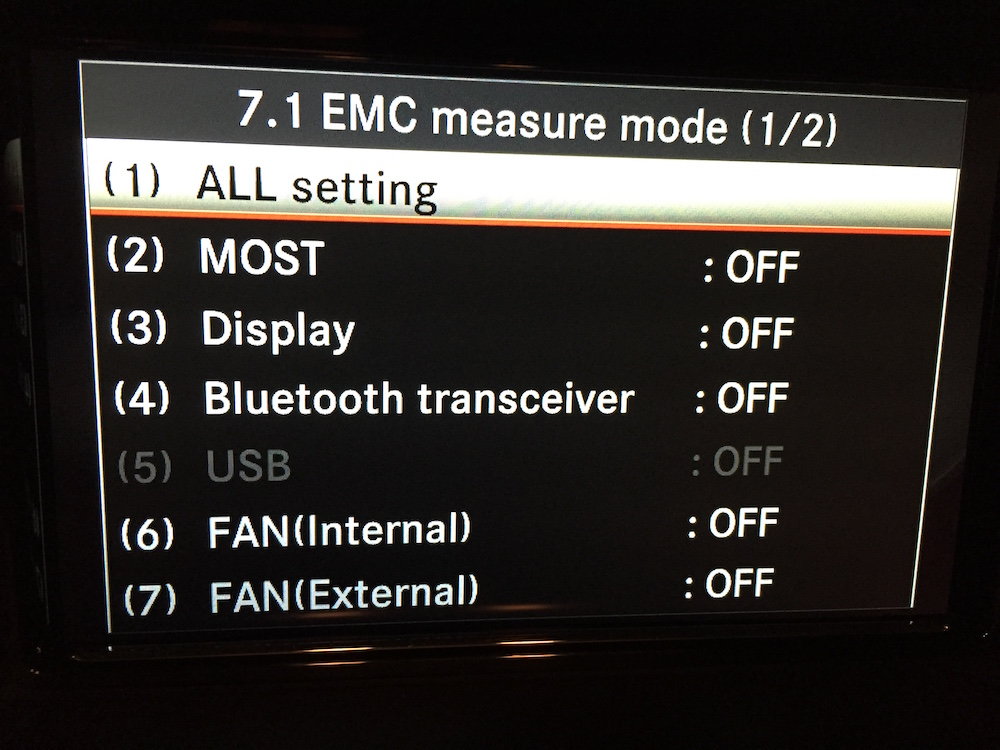
EMC Measure Mode (1/2)

EMC Measure Mode (2/2)
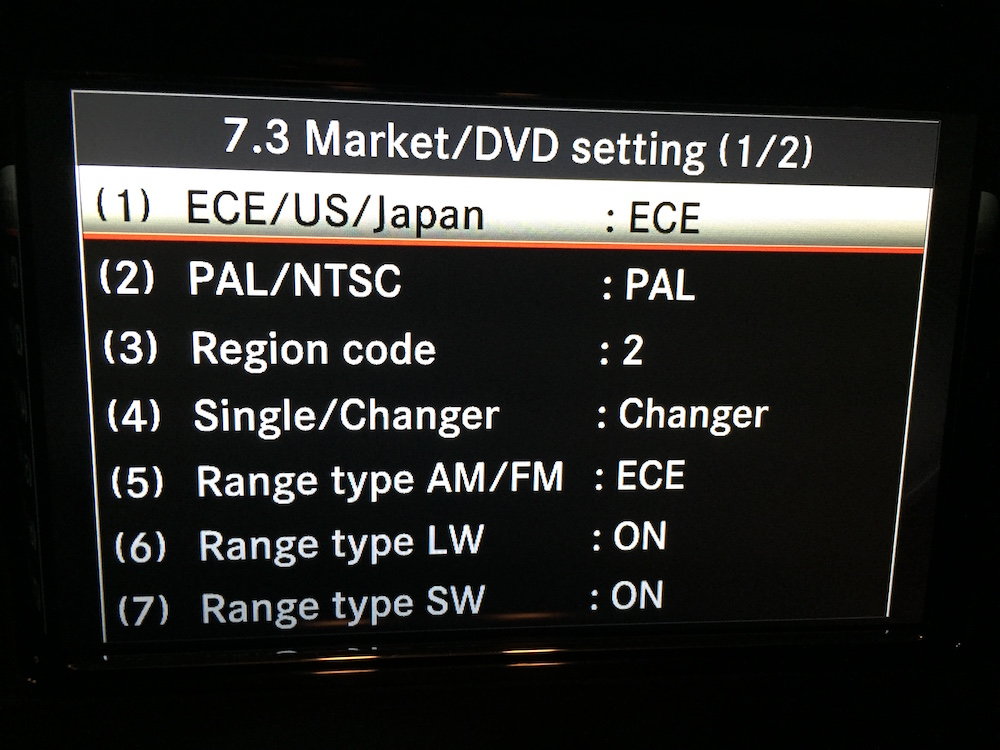
Market/DVD (1/2)
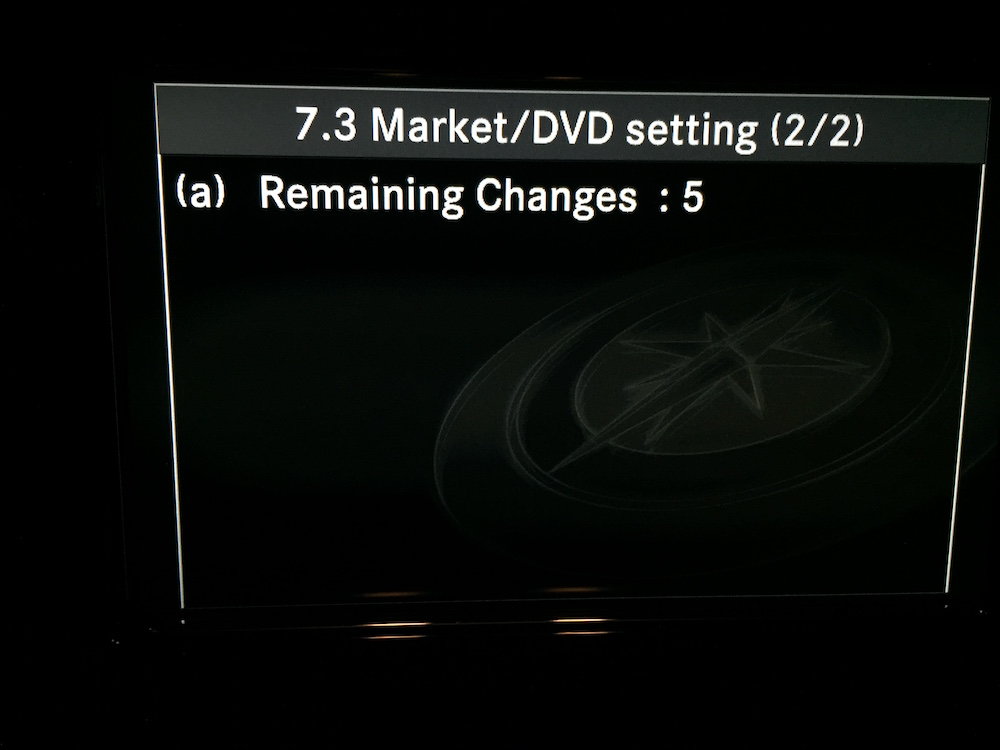
Market/DVD (2/2)

FAN Setting
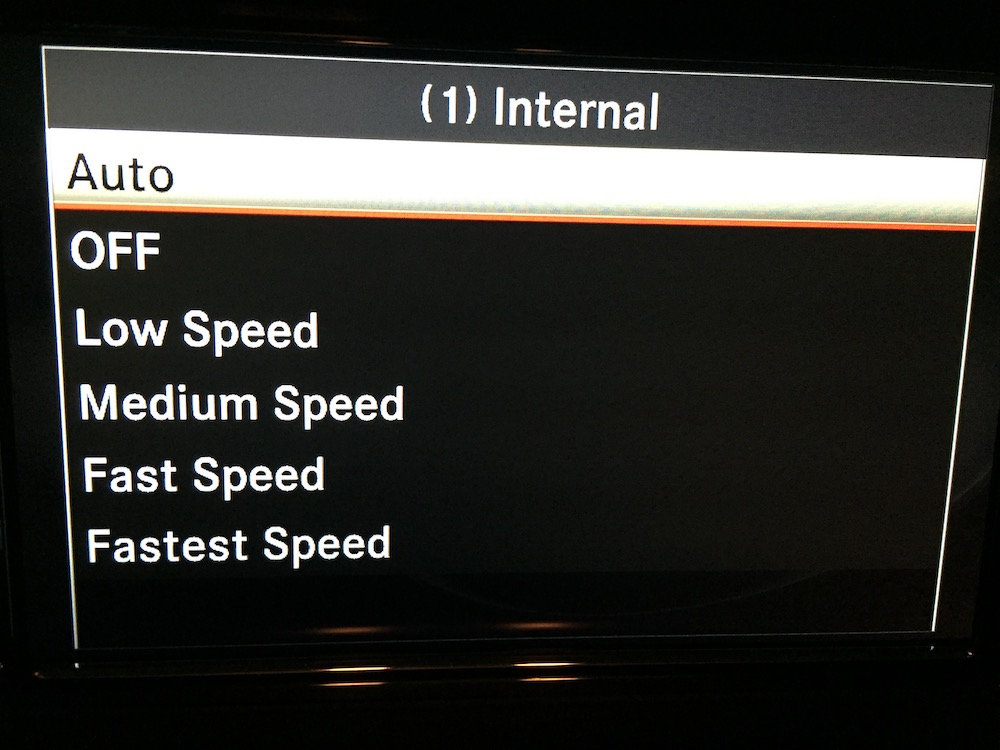
/ sub-menu
FAN Setting Internal (1)
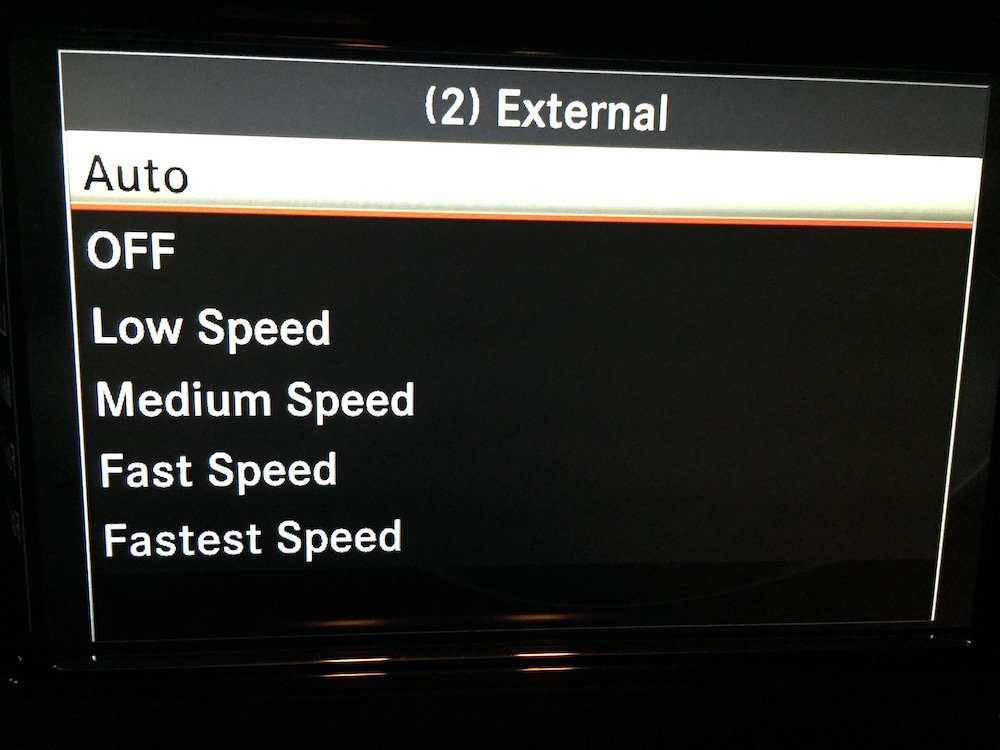
/ sub-menu
FAN Setting Internal (2)
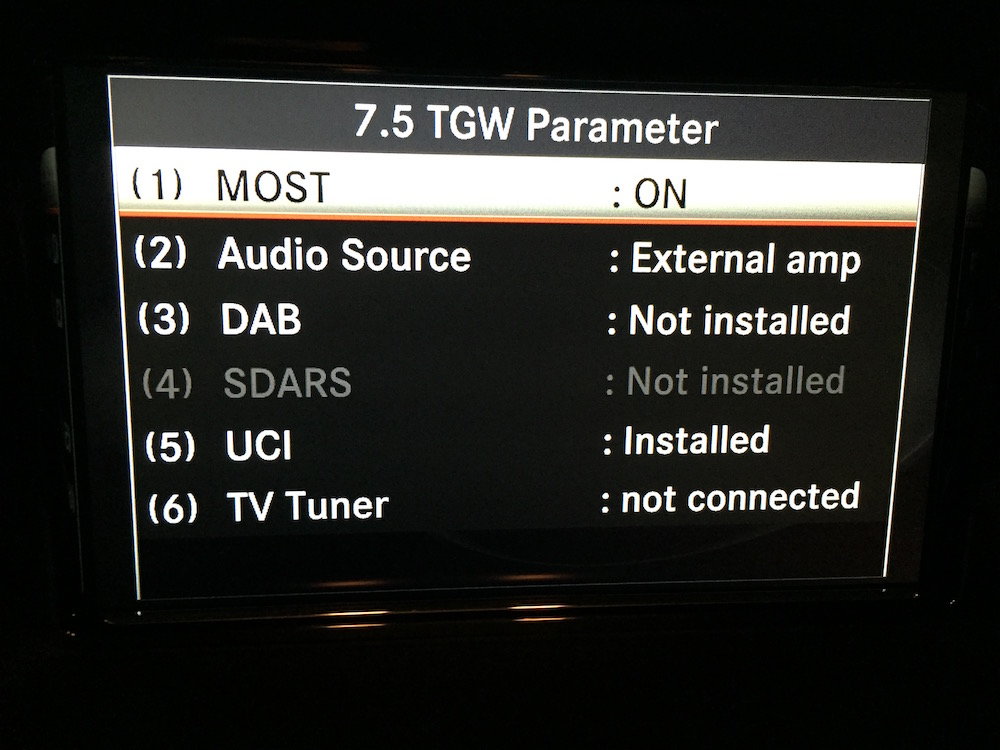
TGW Parameter (1/1)
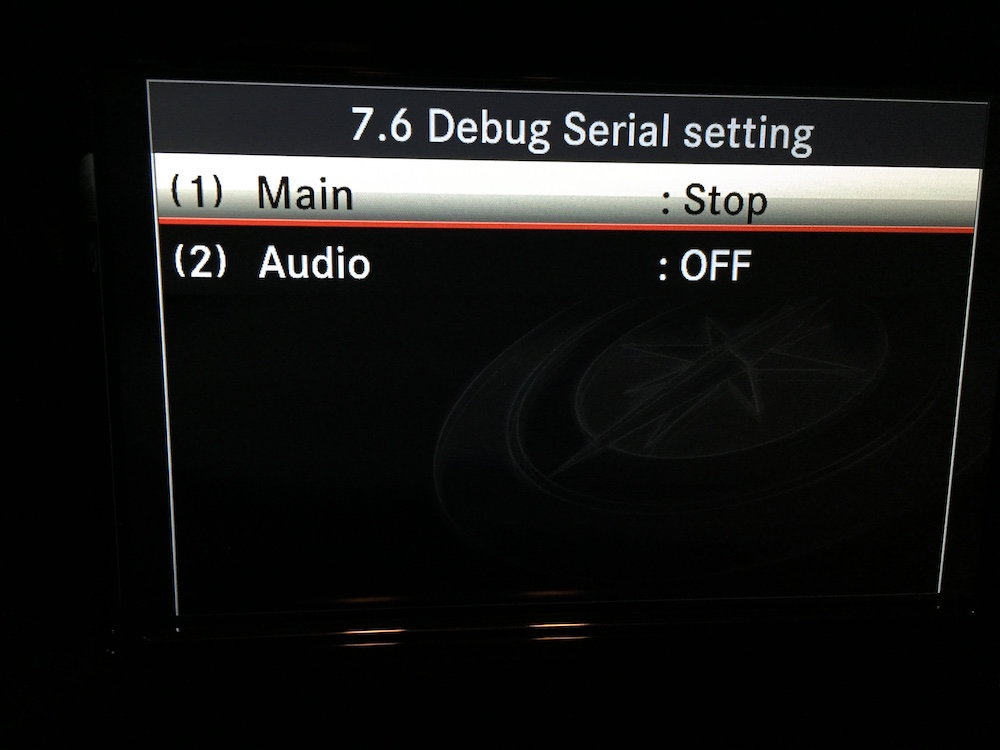
Debug Serial setting

HU Parameter (1/18)
The biggest menu !!
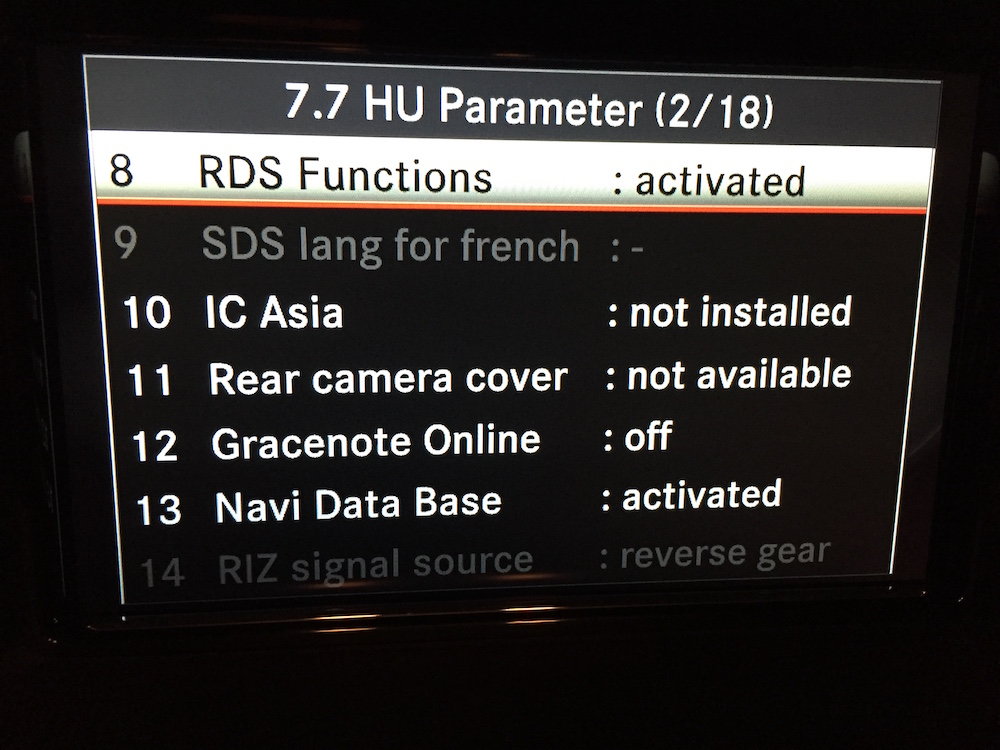
HU Parameter (2/18)
The biggest menu !!

HU Parameter (3/18)
The biggest menu !!
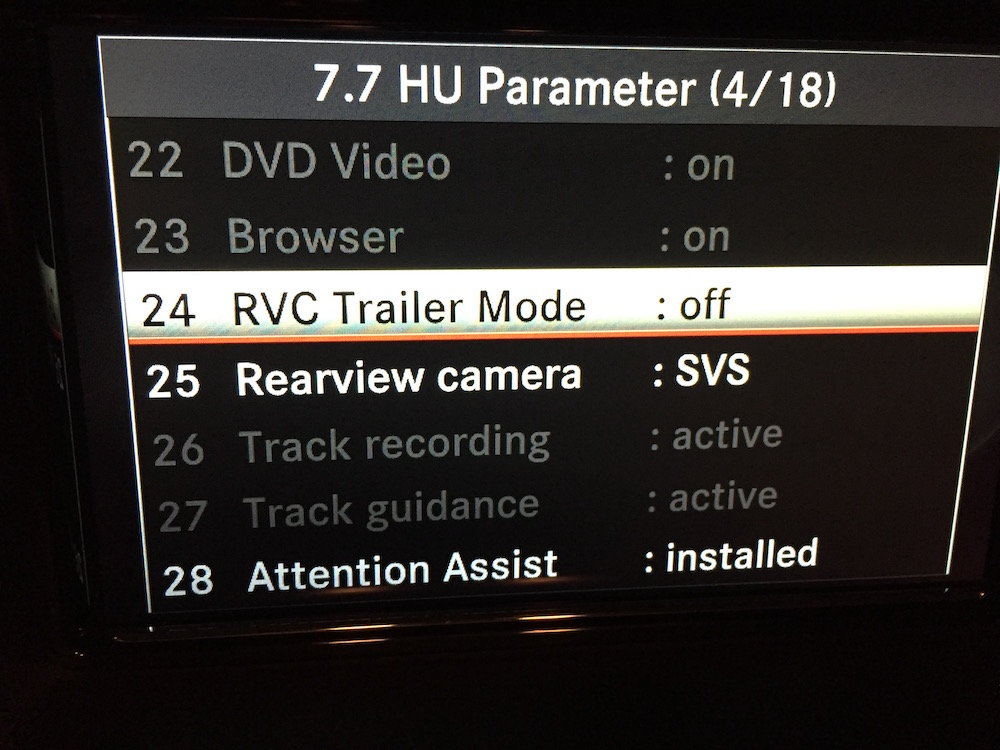
HU Parameter (4/18)
The biggest menu !!

HU Parameter (5/18)
The biggest menu !!
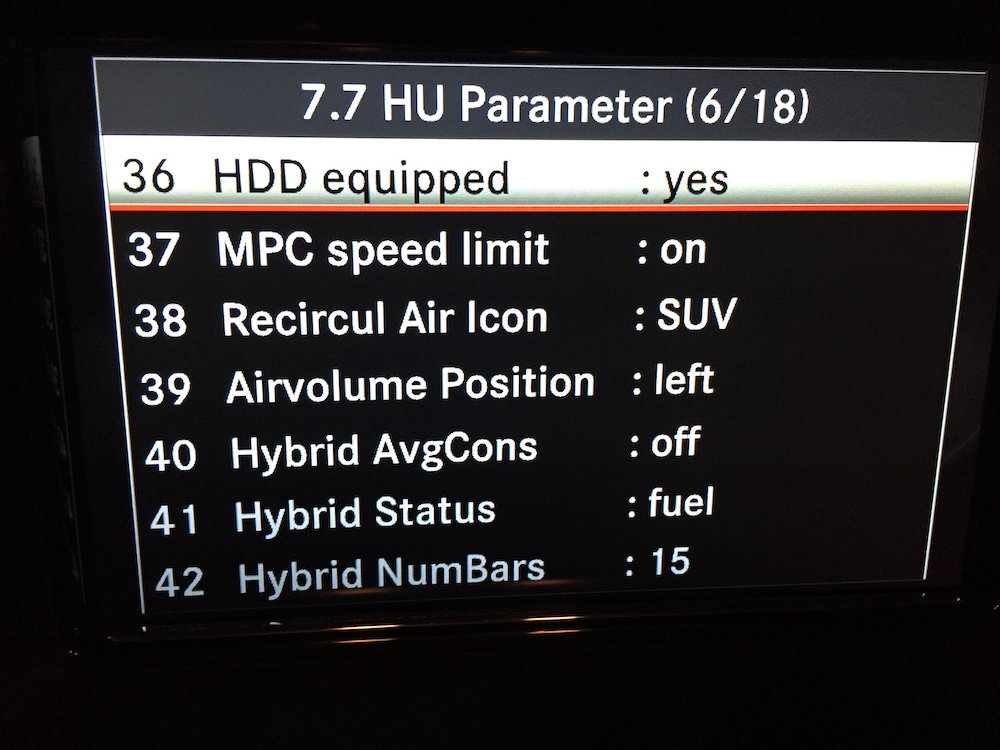
HU Parameter (6/18)
The biggest menu !!
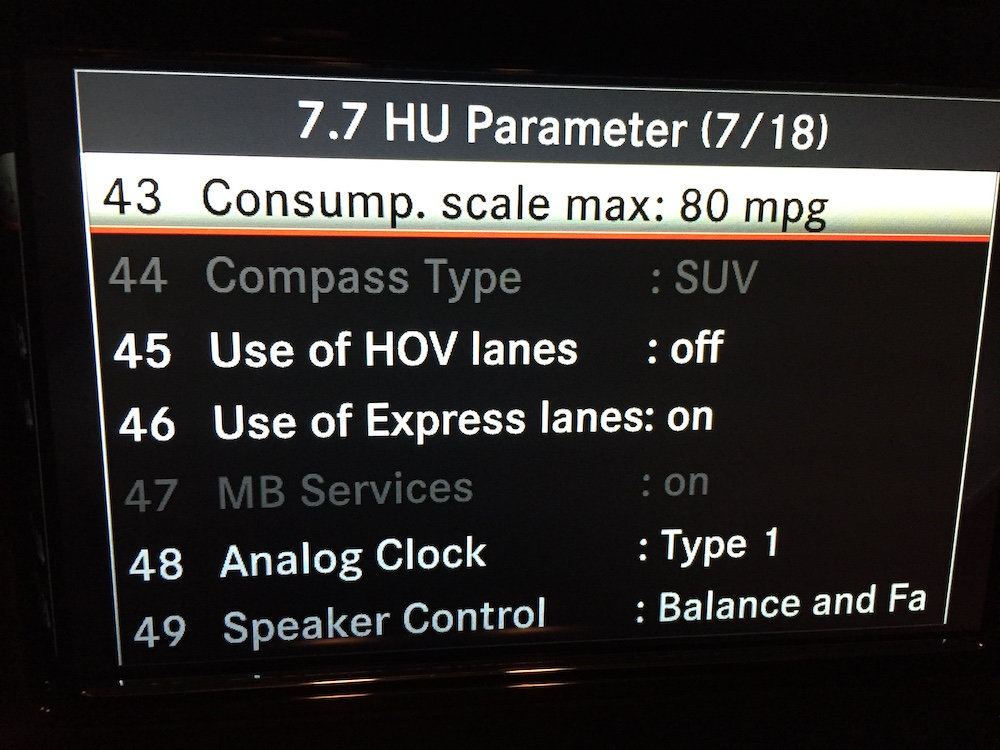
HU Parameter (7/18)
The biggest menu !!
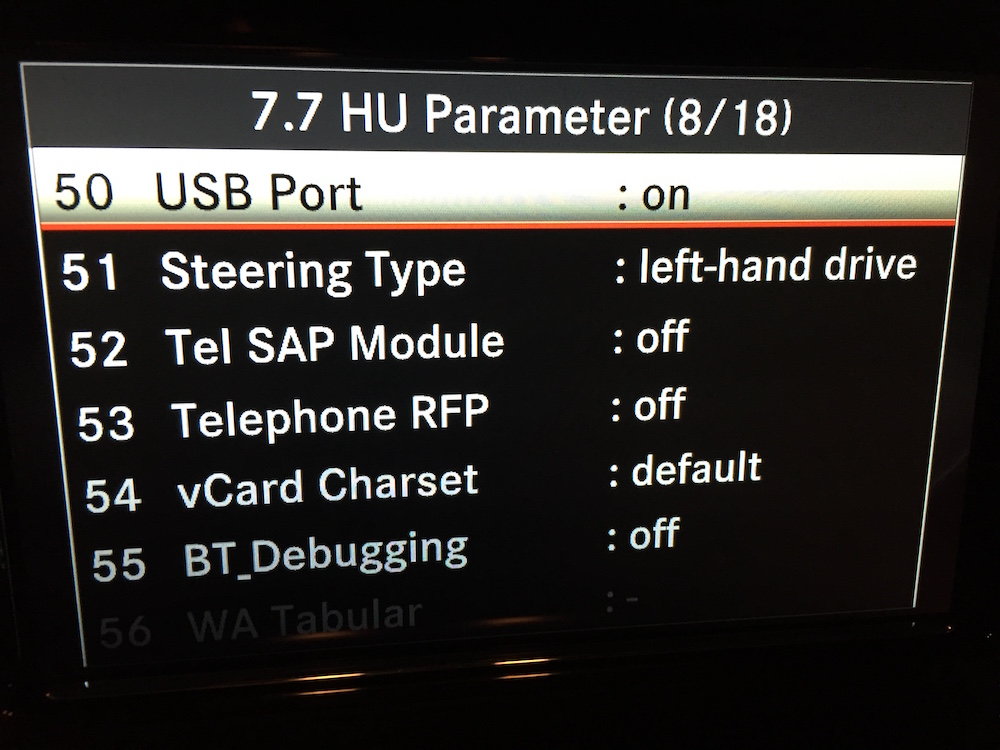
HU Parameter (8/18)
The biggest menu !!
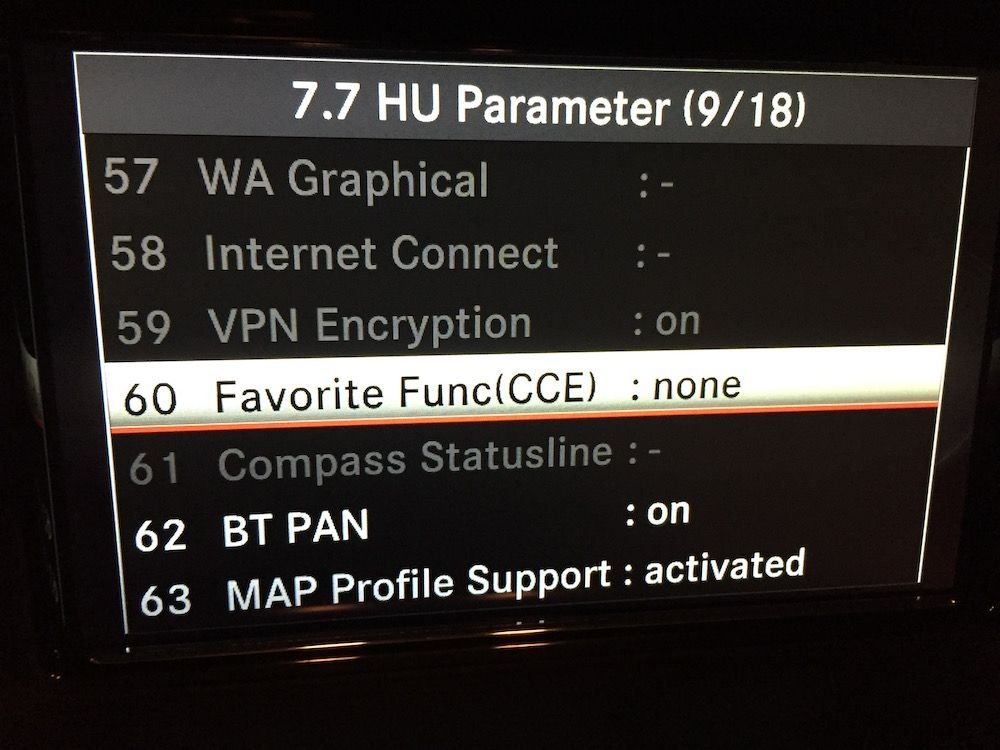
HU Parameter (9/18)
The biggest menu !!
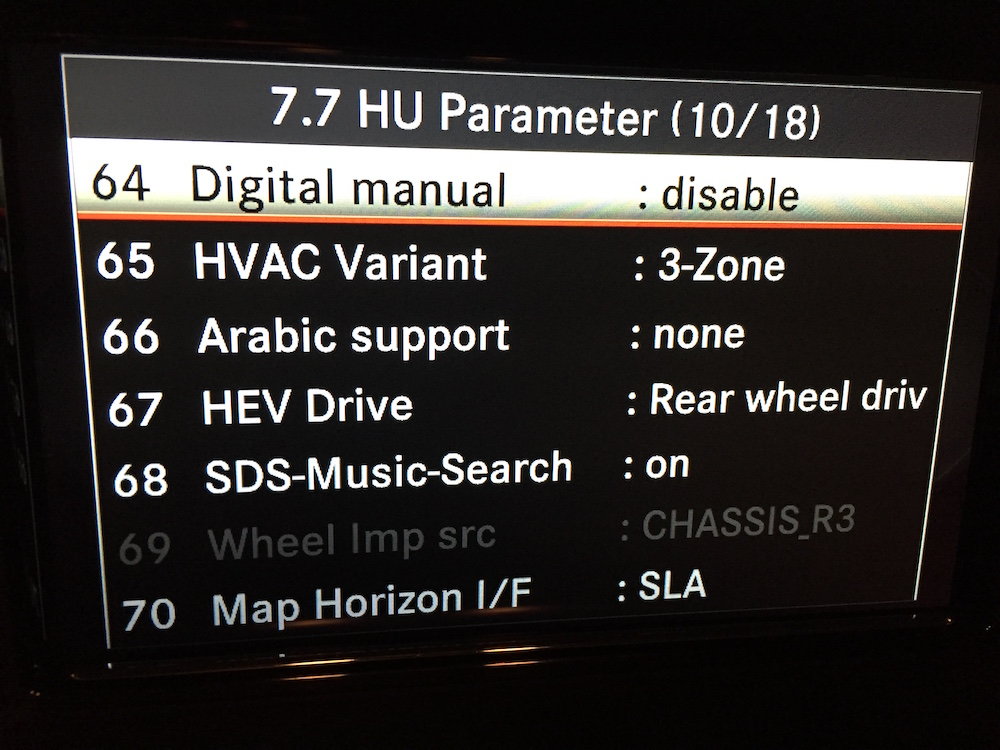
HU Parameter (10/18)
The biggest menu !!
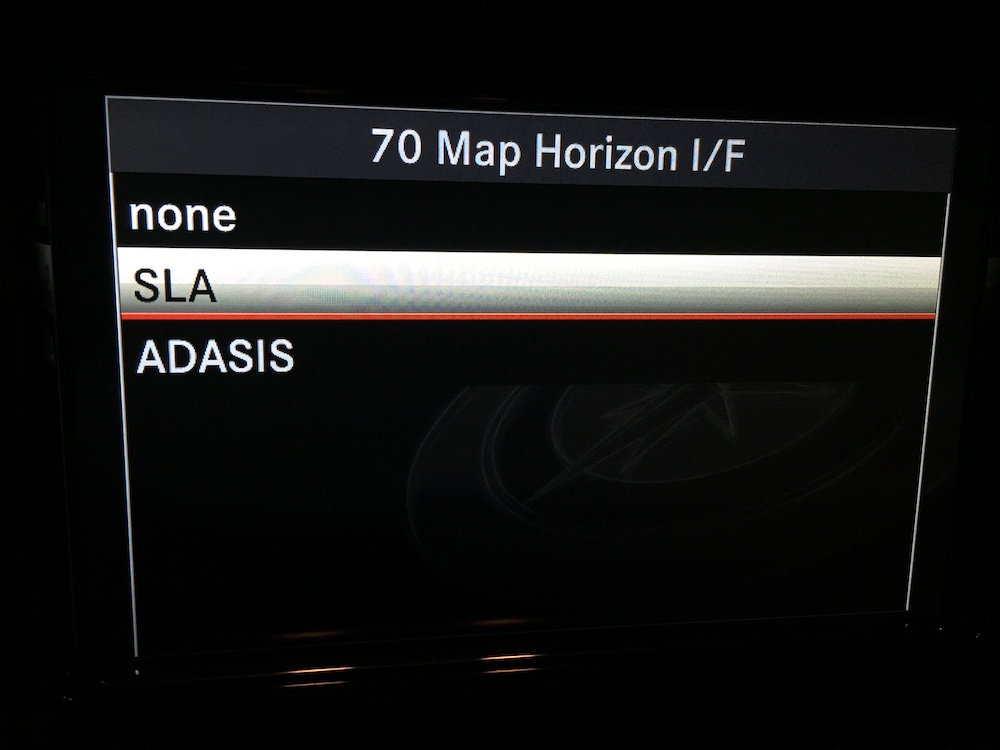
/ sub-menu
MAP Horizon I/F
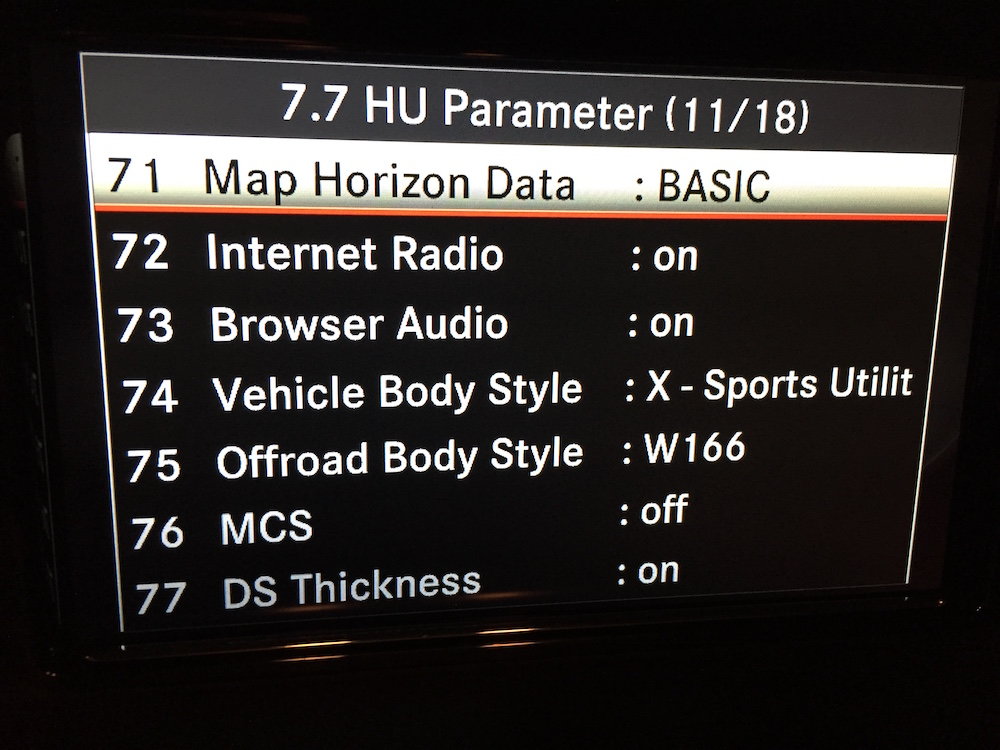
HU Parameter (11/18)
The biggest menu !!

/ sub-menu
MAP Horizon Data
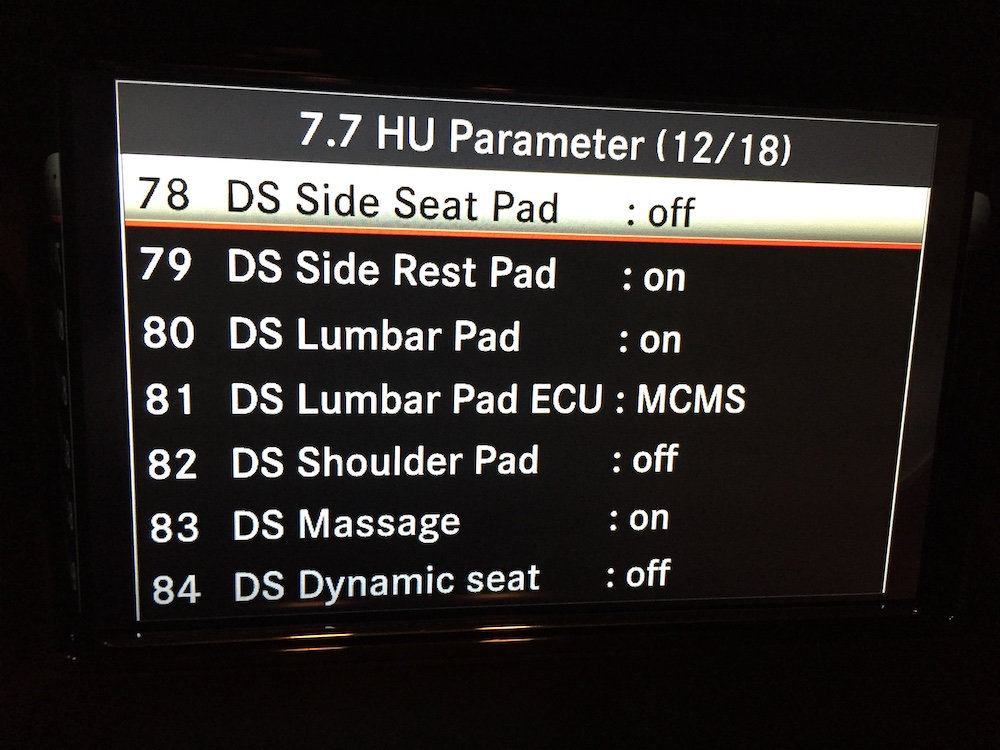
HU Parameter (12/18)
The biggest menu !!
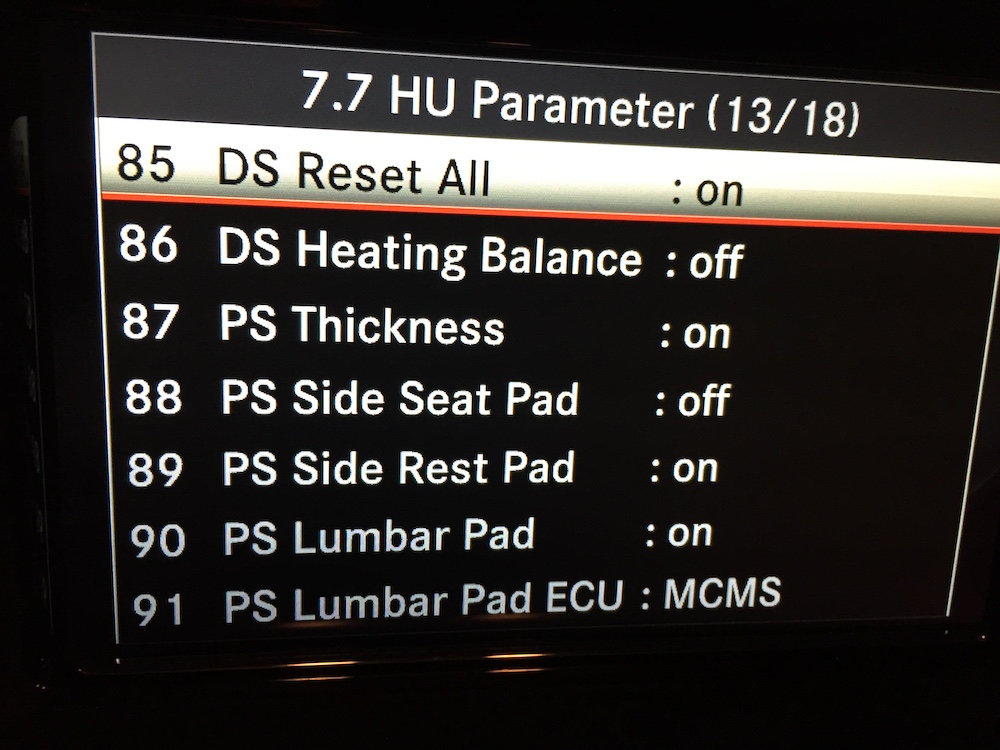
HU Parameter (13/18)
The biggest menu !!
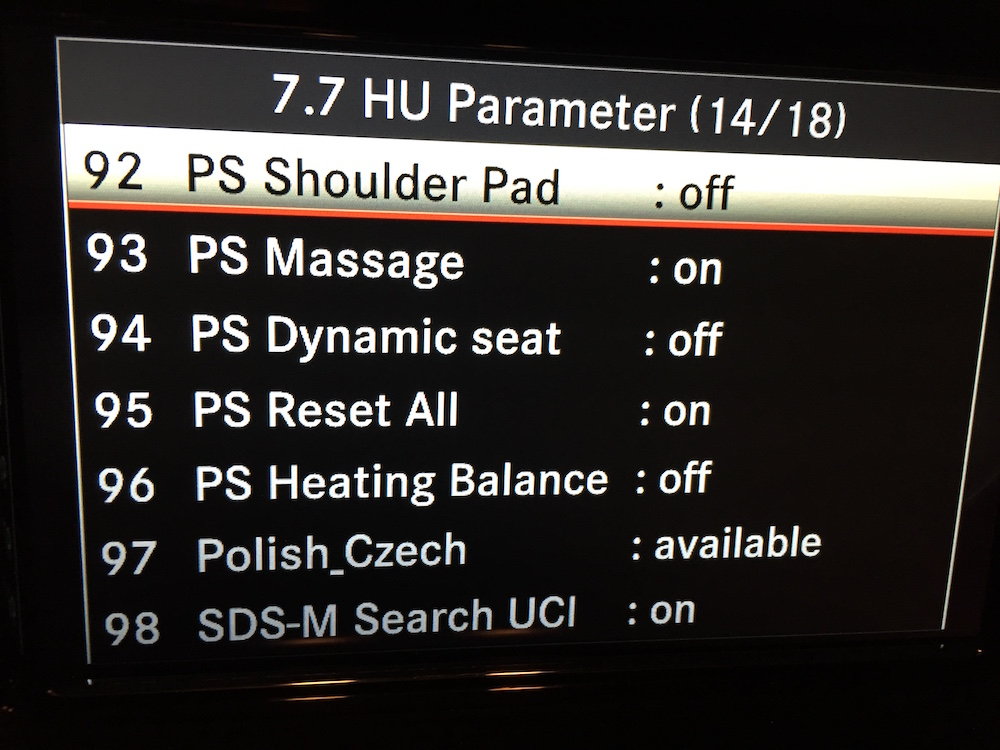
HU Parameter (14/18)
The biggest menu !!

HU Parameter (15/18)
The biggest menu !!
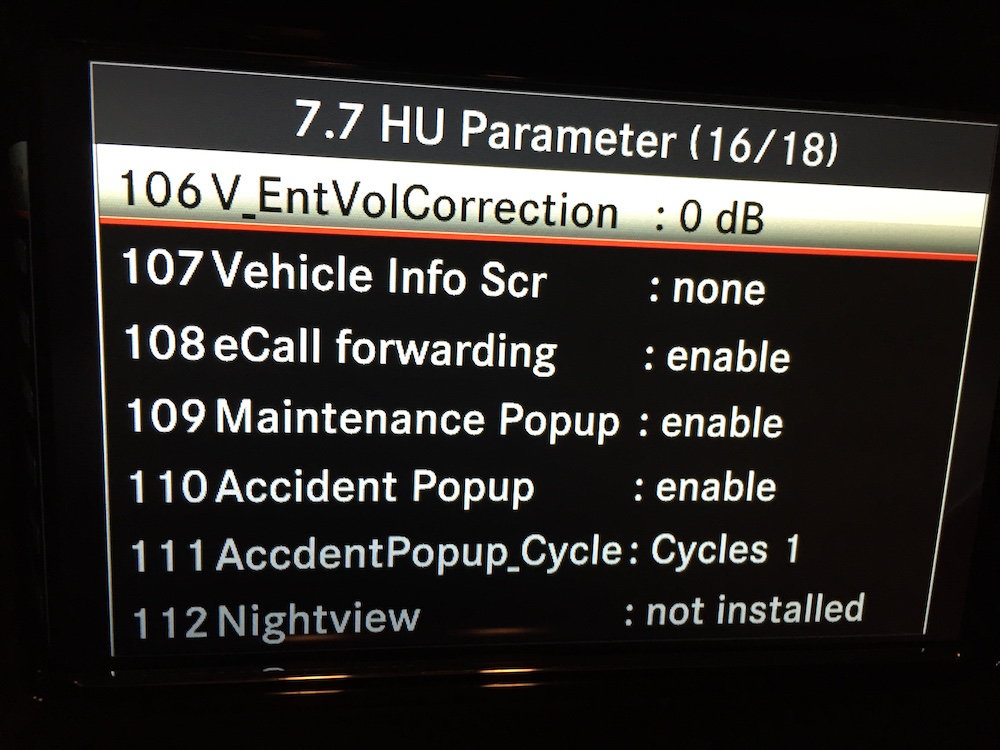
HU Parameter (16/18)
The biggest menu !!
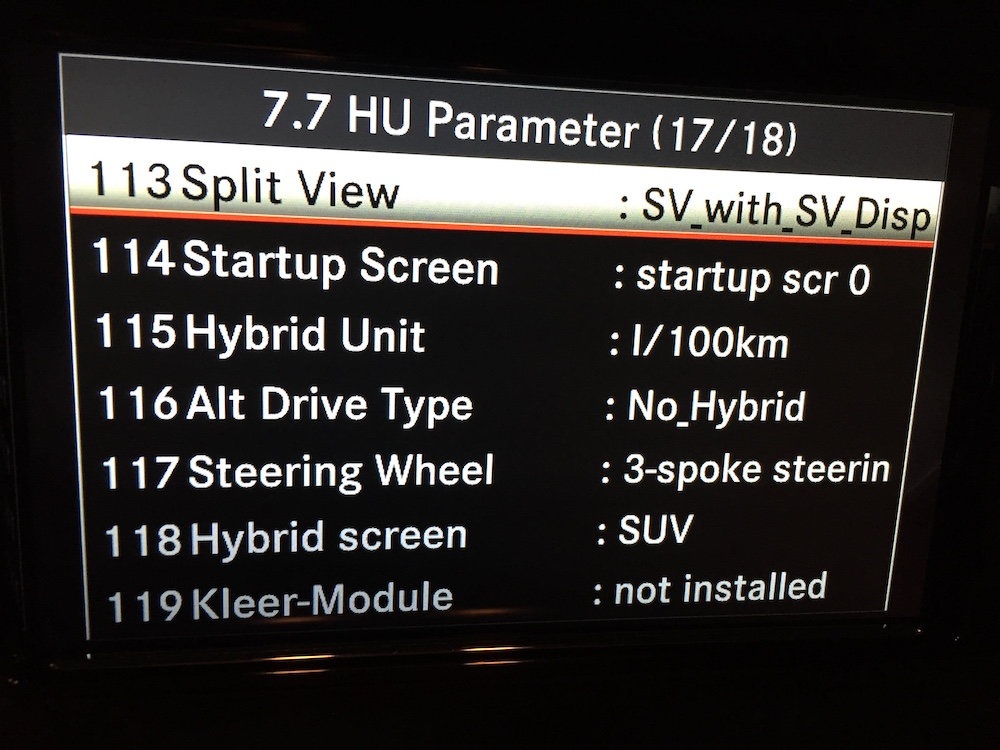
HU Parameter (17/18)
The biggest menu !!
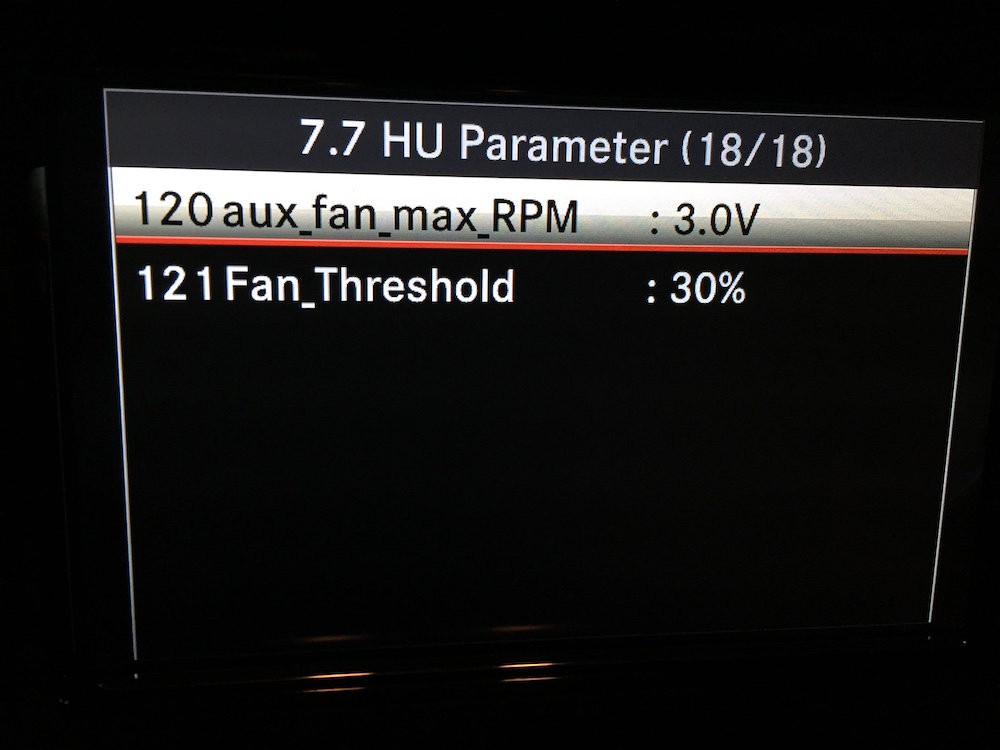
HU Parameter (18/18)
The biggest menu !!
Trending Topics
#11
Member
Any options you guys found useful in particular to change in the Engineering Menu? or is there a wiki for ALL the options available in the Engineering menu? I was just wondering if someone already played around with it 

The following users liked this post:
Osuji 4 (04-18-2019)
#12
follows previous post:
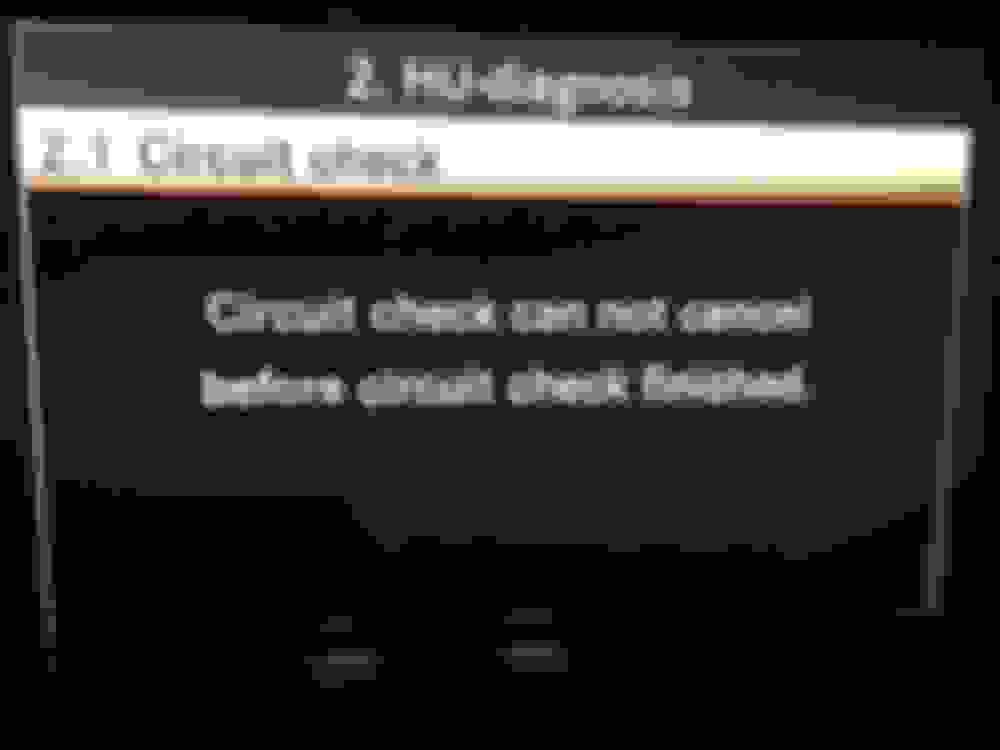
HU Diagnosis

HU Info (1/4)
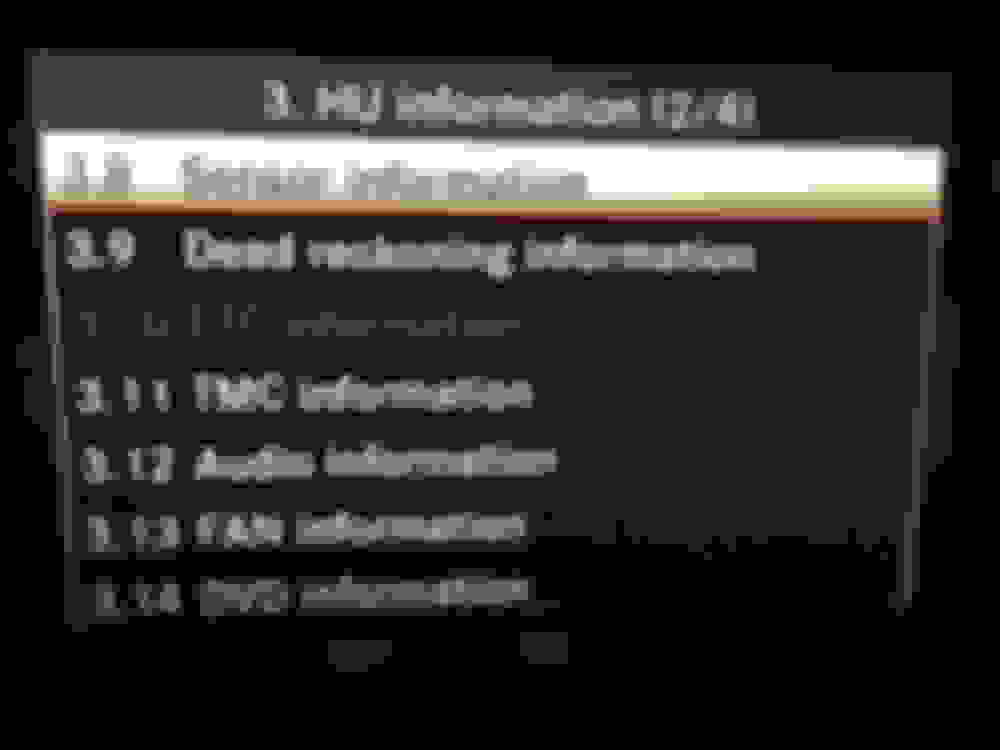
HU Info (2/4)
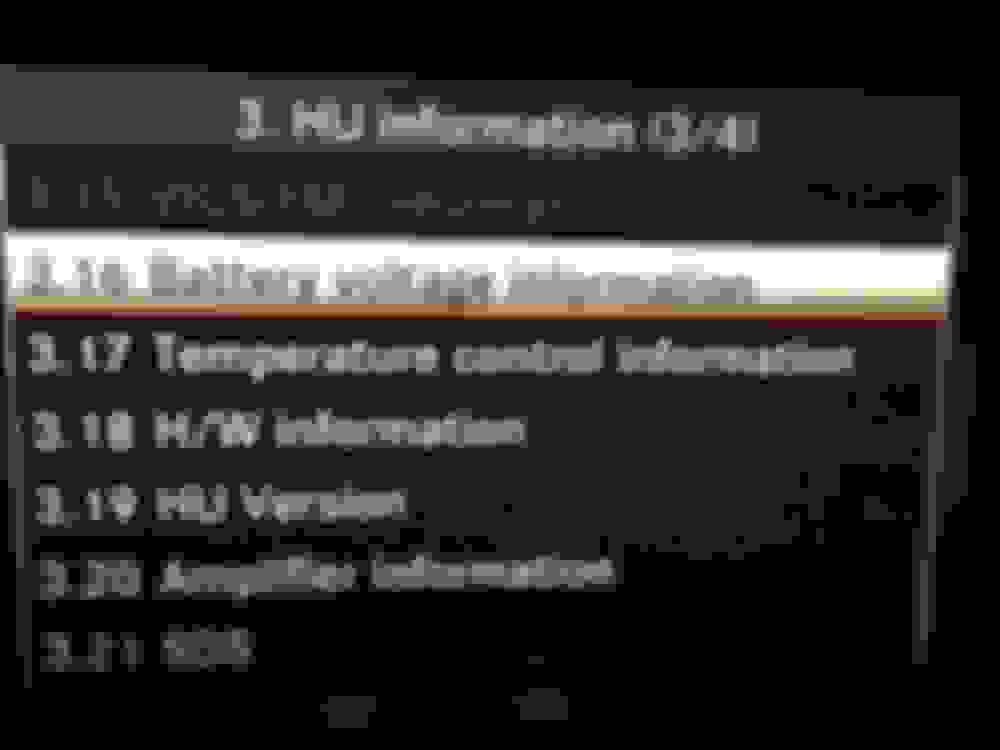
HU Info (3/4)

HU Info (4/4)
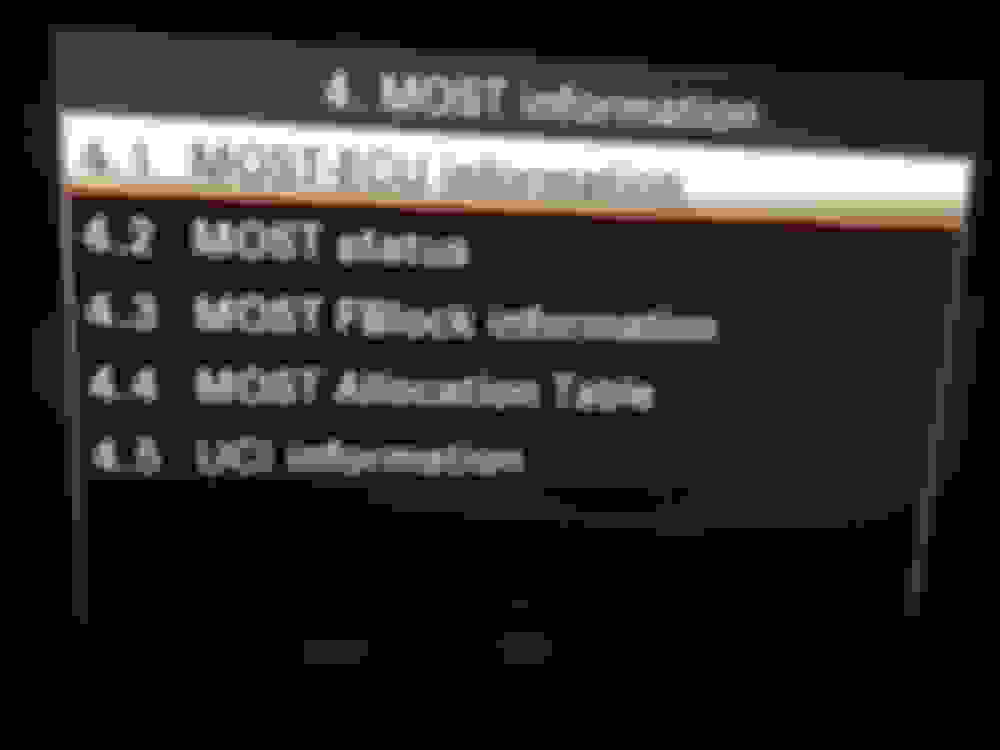
Most Info (1/1)
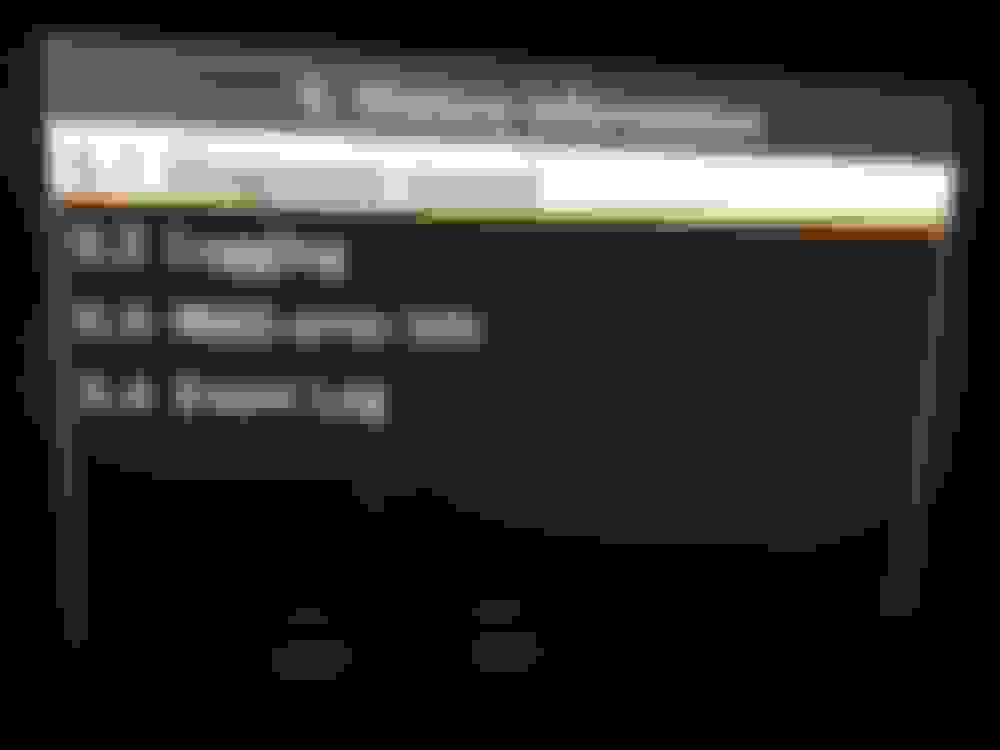
History Info (1/1)
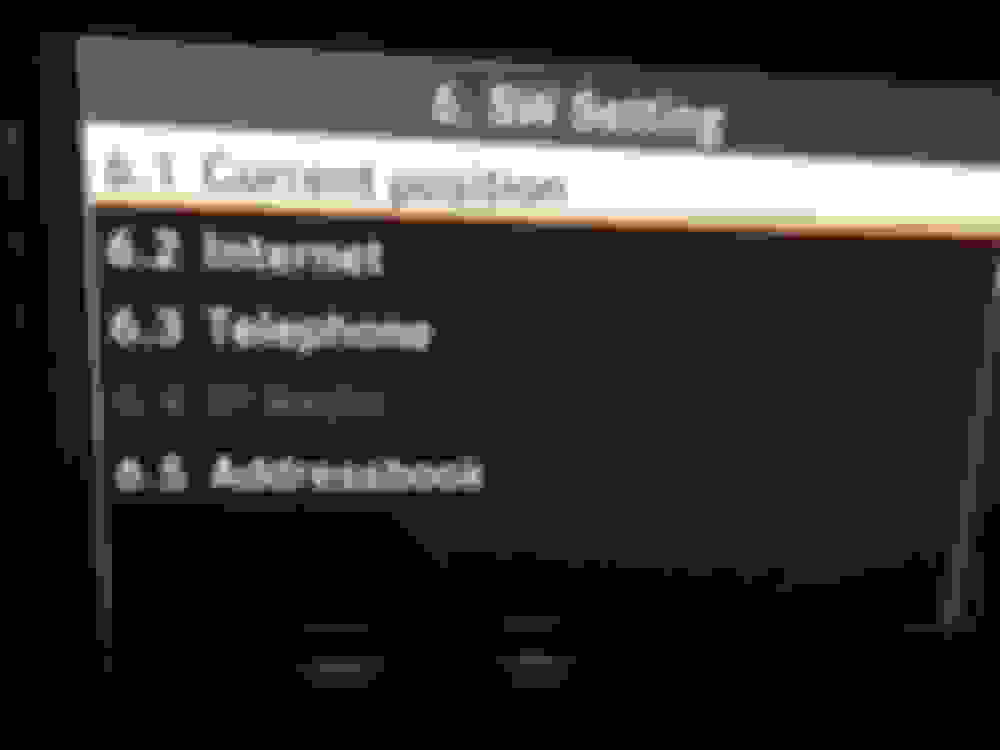
SW Setting (1/1)

HW Setting (1/3)
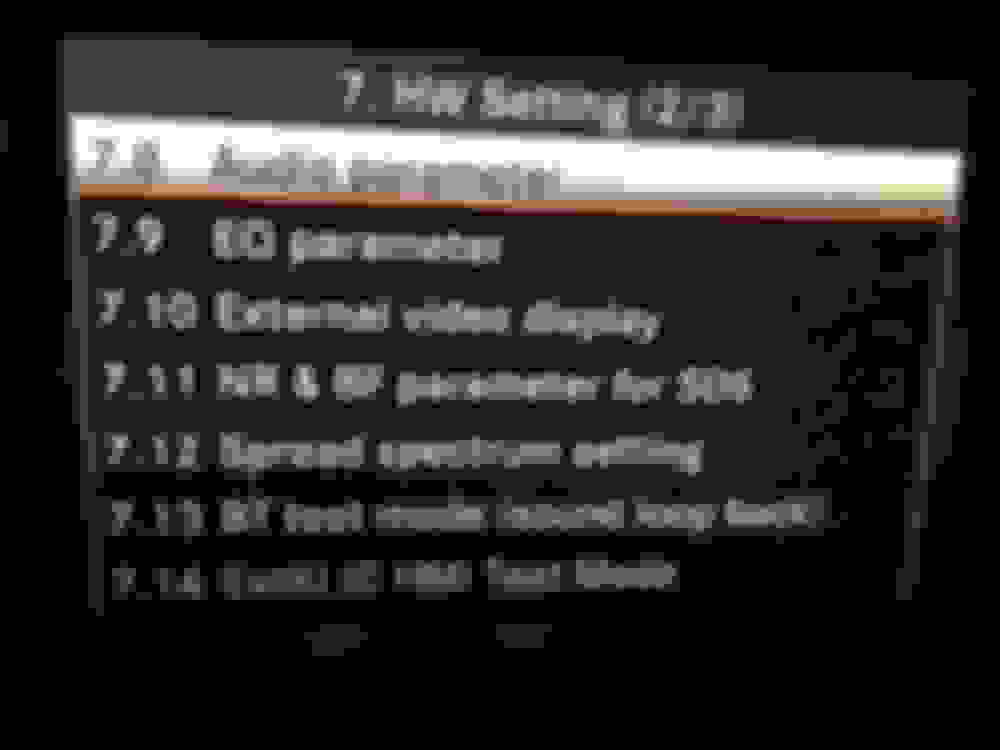
HW Setting (2/3)

HW Setting (3/3)
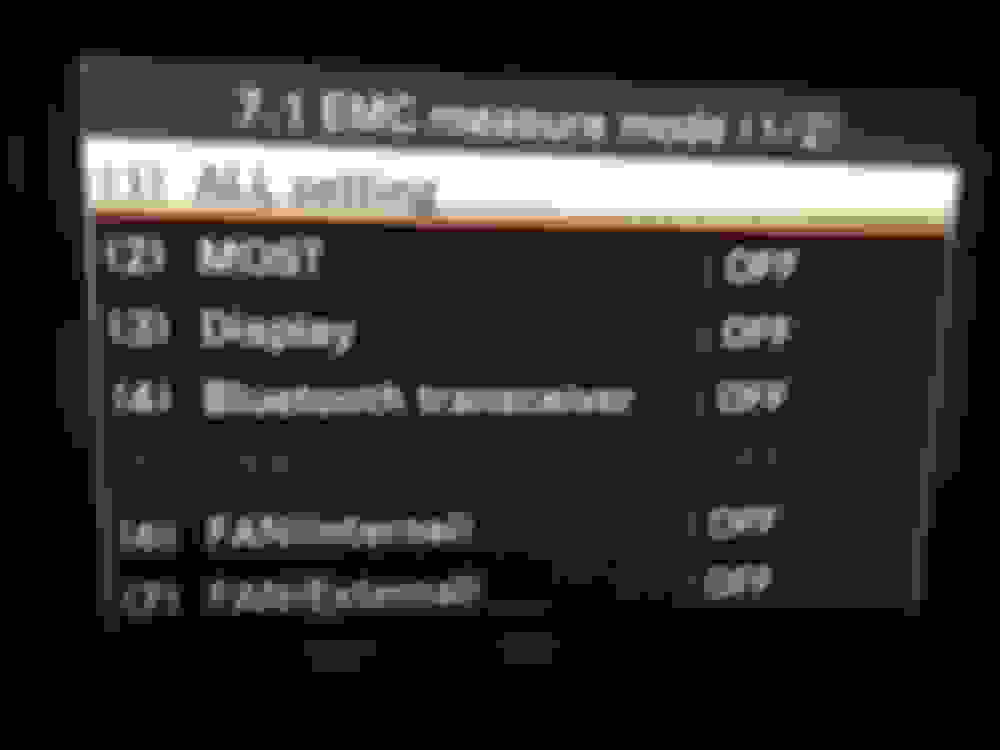
EMC Measure Mode (1/2)

EMC Measure Mode (2/2)
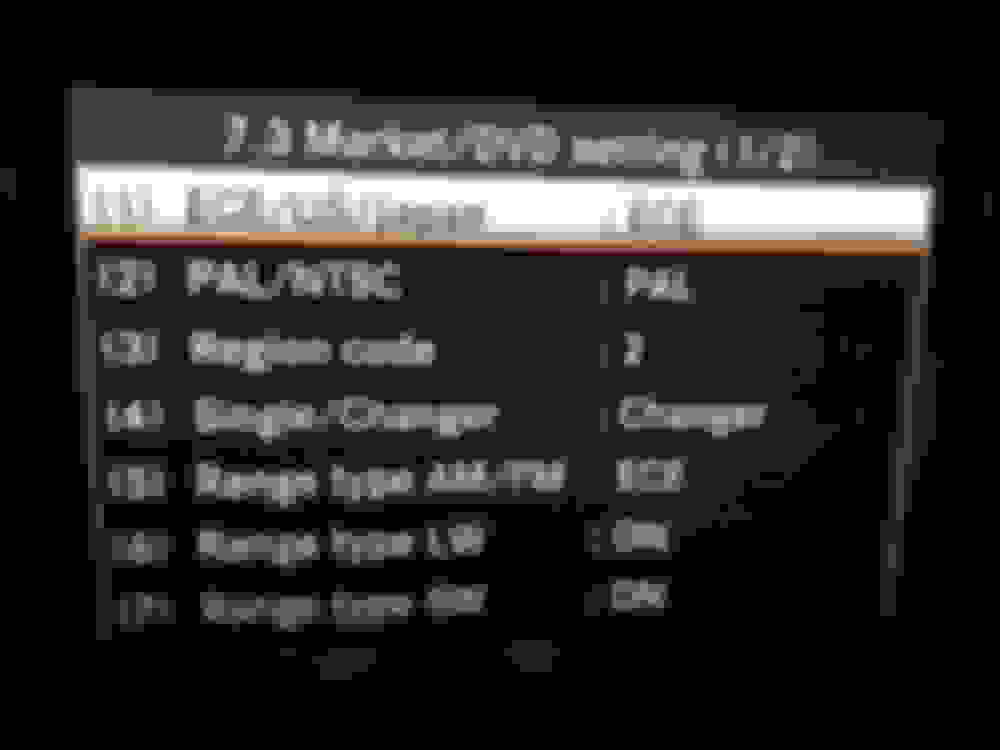
Market/DVD (1/2)

Market/DVD (2/2)
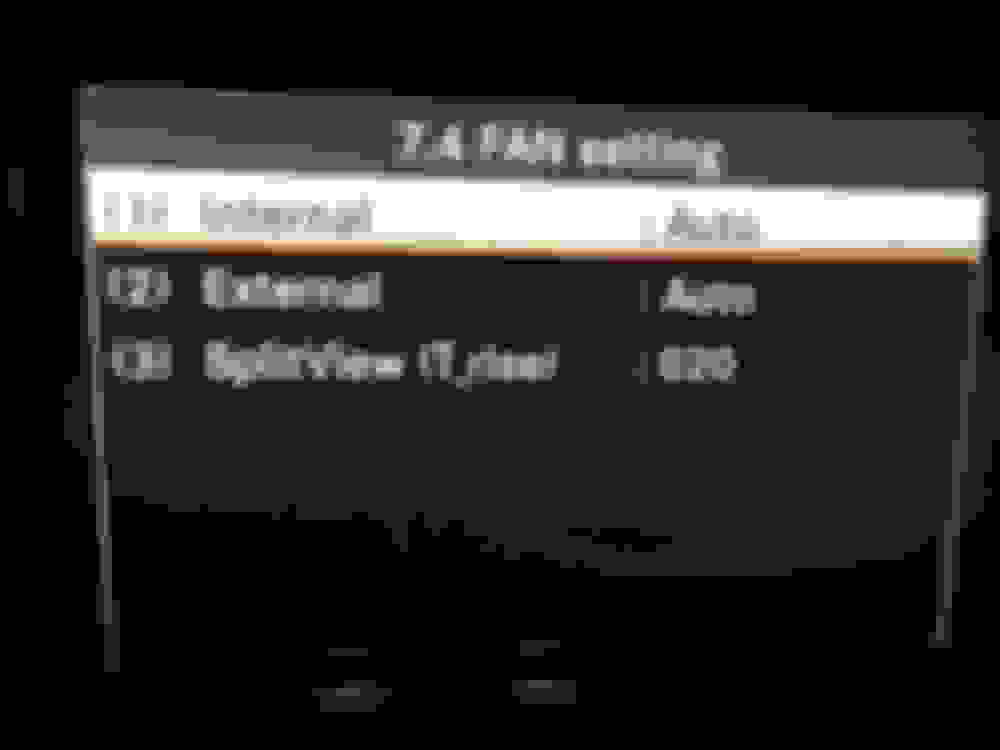
FAN Setting
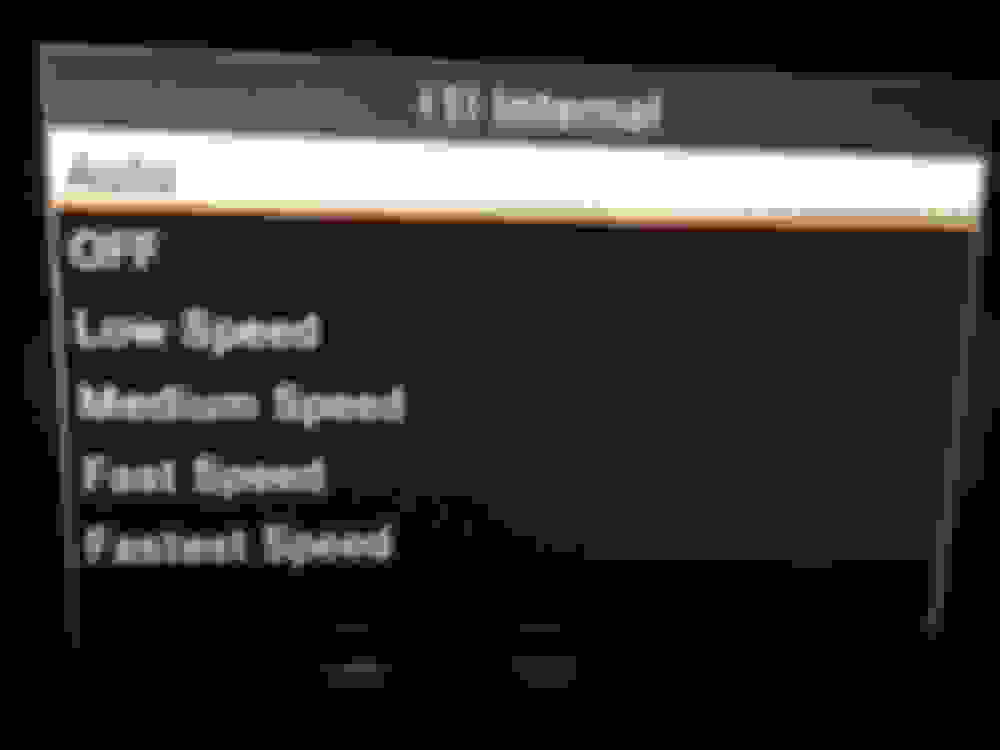
/ sub-menu
FAN Setting Internal (1)
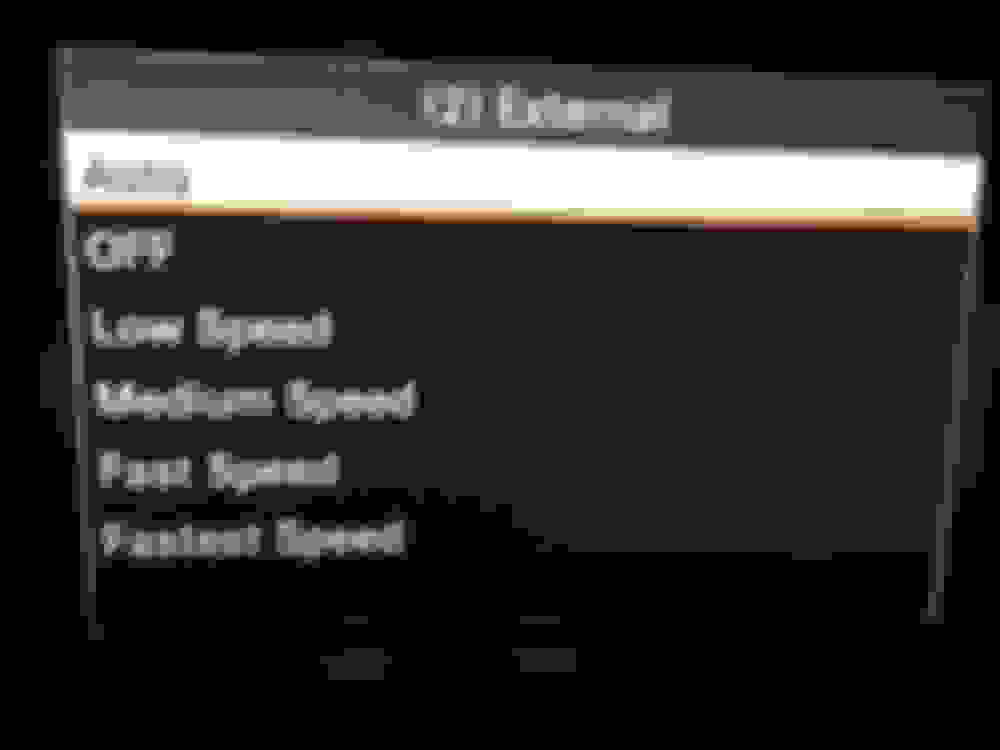
/ sub-menu
FAN Setting Internal (2)

TGW Parameter (1/1)

Debug Serial setting
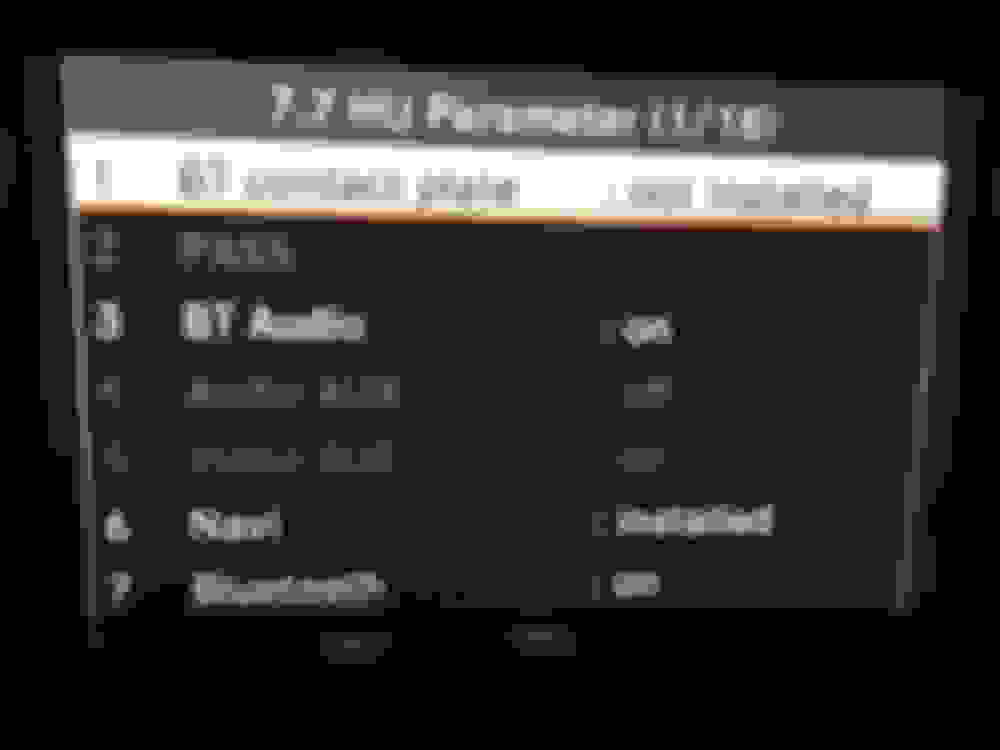
HU Parameter (1/18)
The biggest menu !!
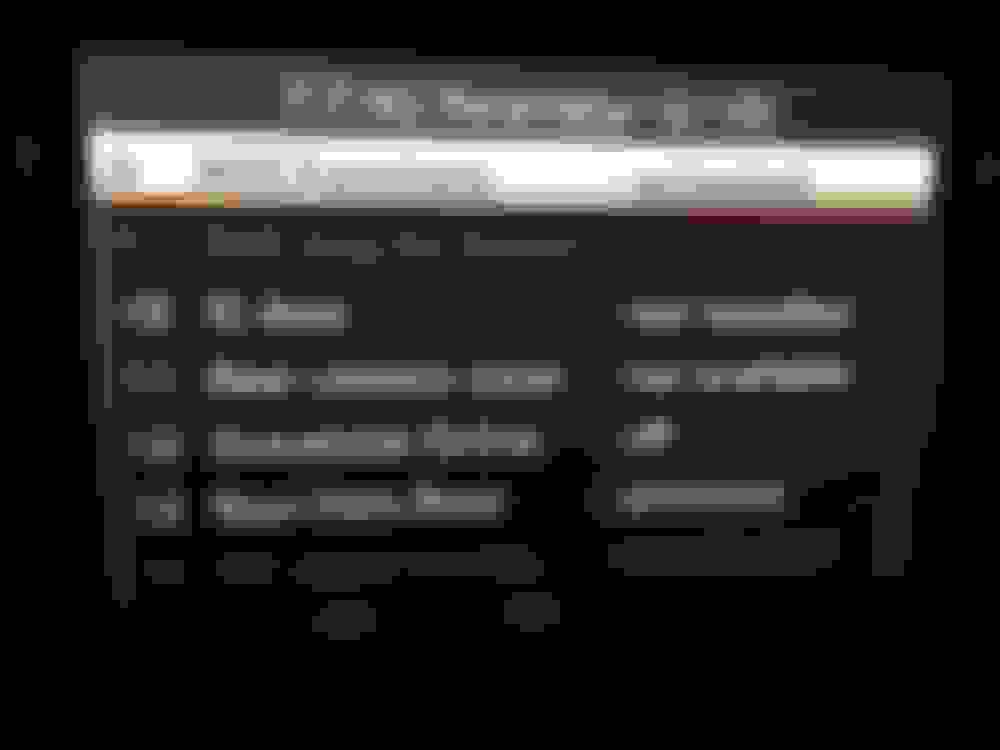
HU Parameter (2/18)
The biggest menu !!

HU Parameter (3/18)
The biggest menu !!
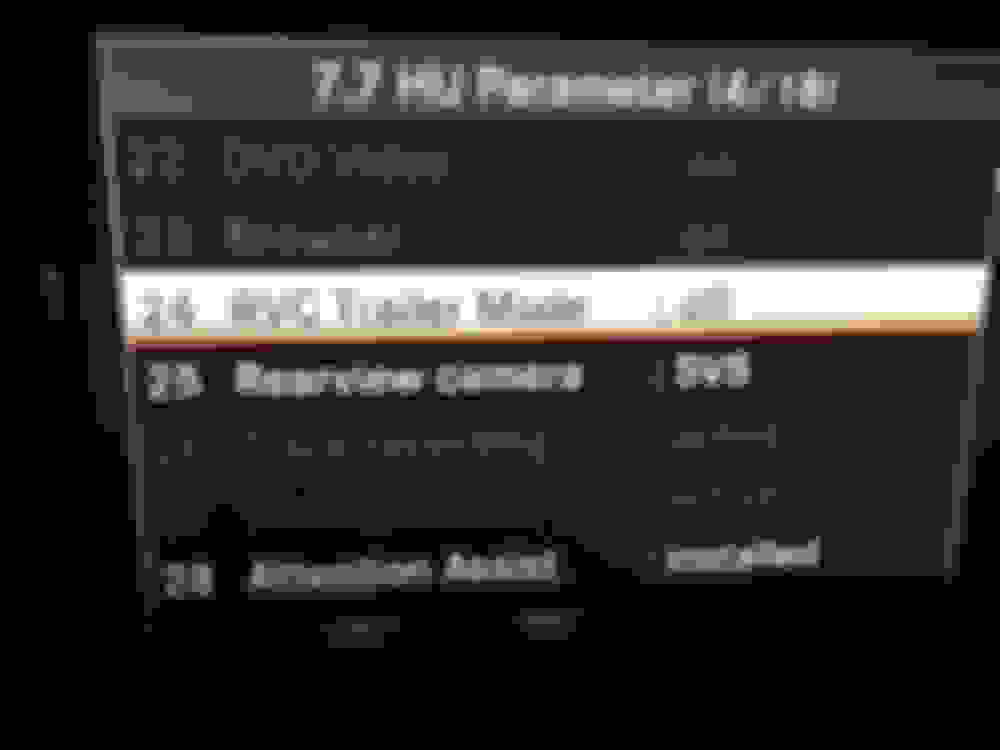
HU Parameter (4/18)
The biggest menu !!

HU Parameter (5/18)
The biggest menu !!
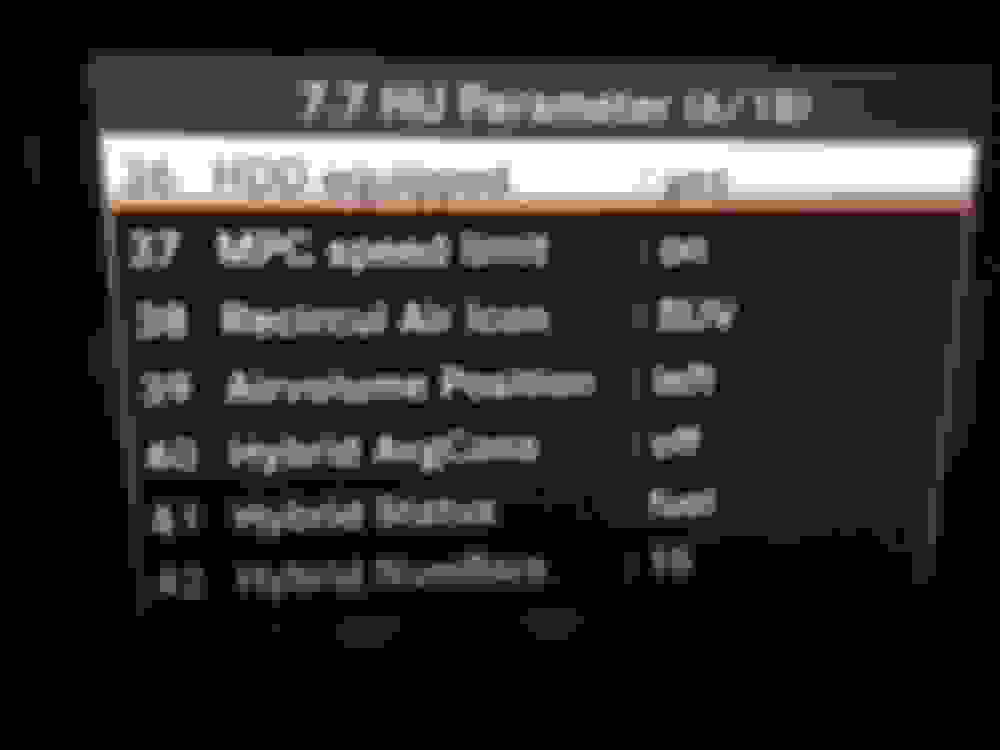
HU Parameter (6/18)
The biggest menu !!

HU Parameter (7/18)
The biggest menu !!
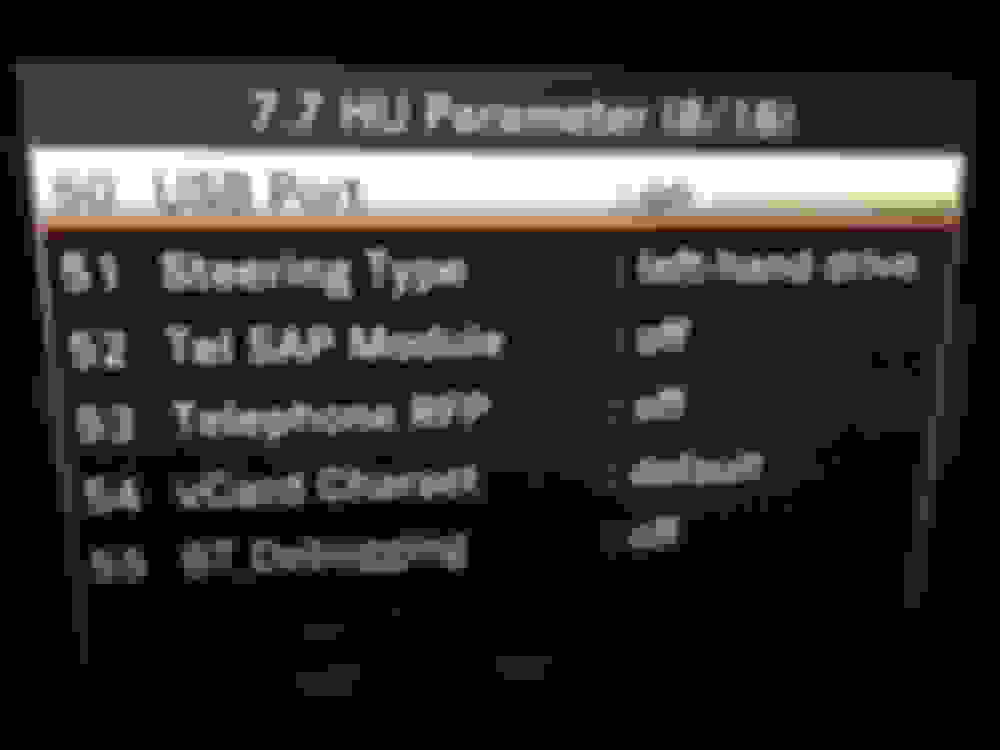
HU Parameter (8/18)
The biggest menu !!
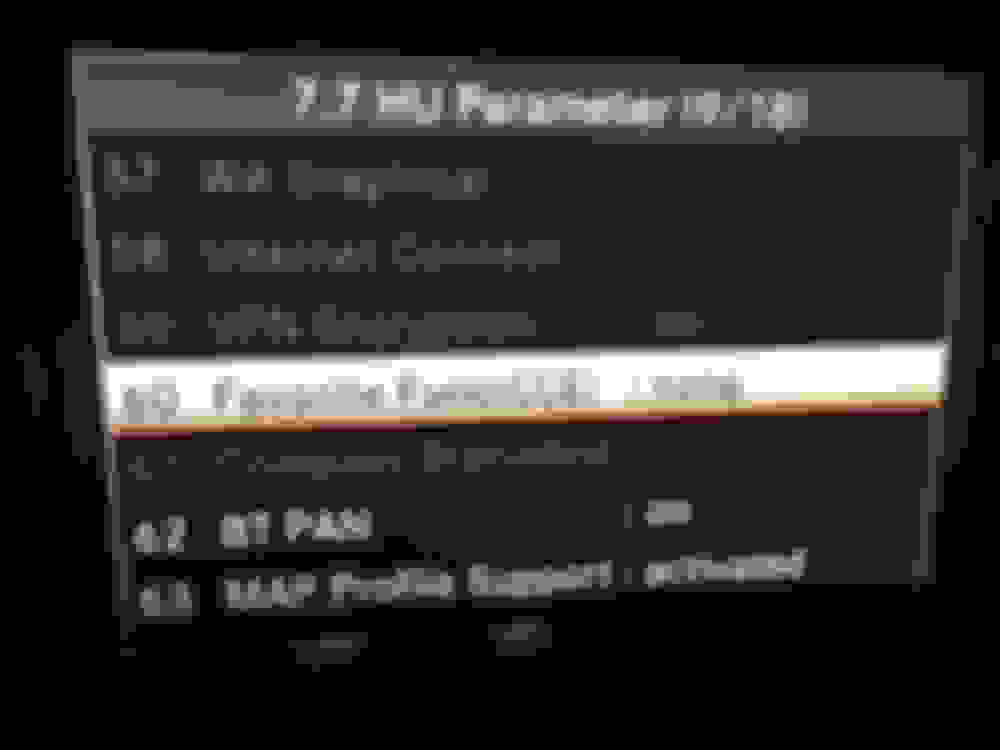
HU Parameter (9/18)
The biggest menu !!
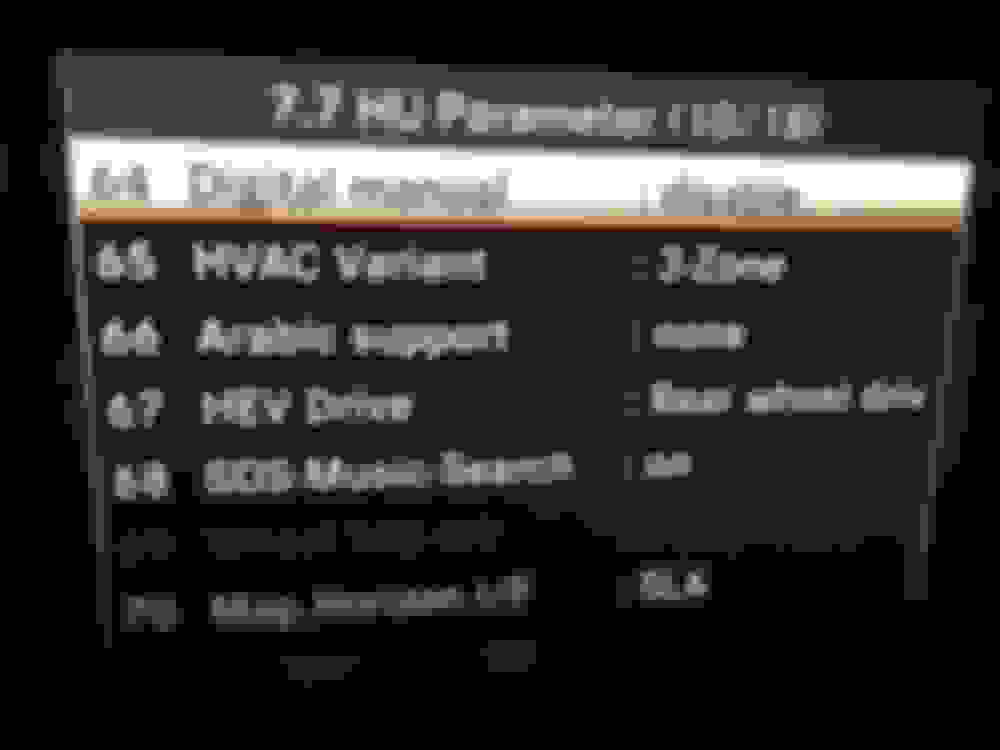
HU Parameter (10/18)
The biggest menu !!

/ sub-menu
MAP Horizon I/F
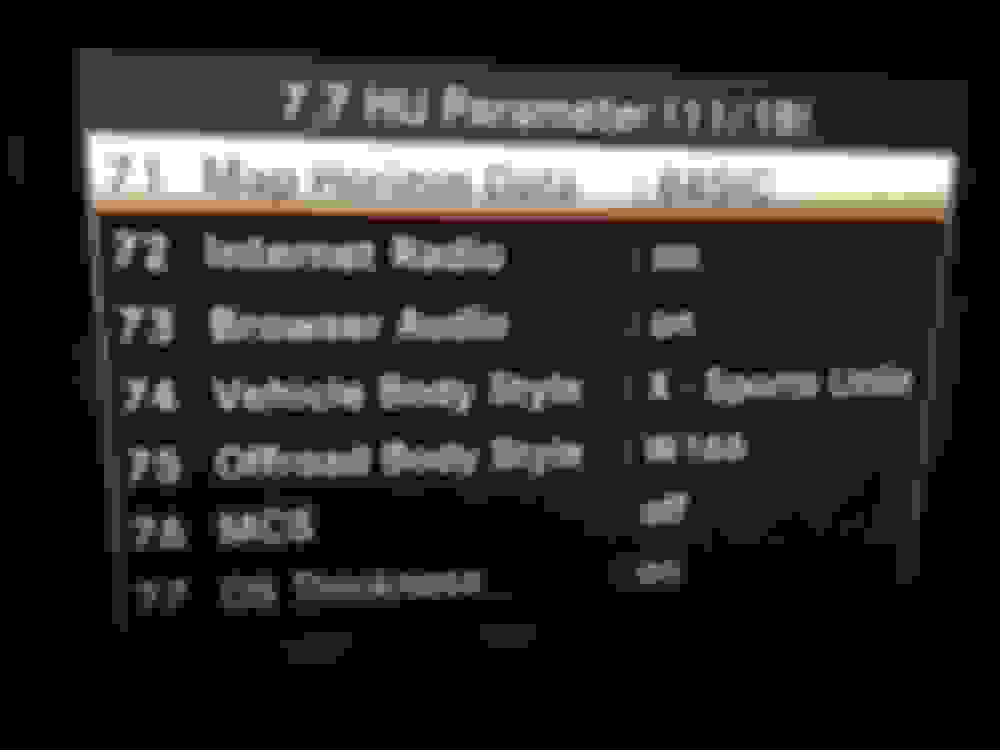
HU Parameter (11/18)
The biggest menu !!

/ sub-menu
MAP Horizon Data
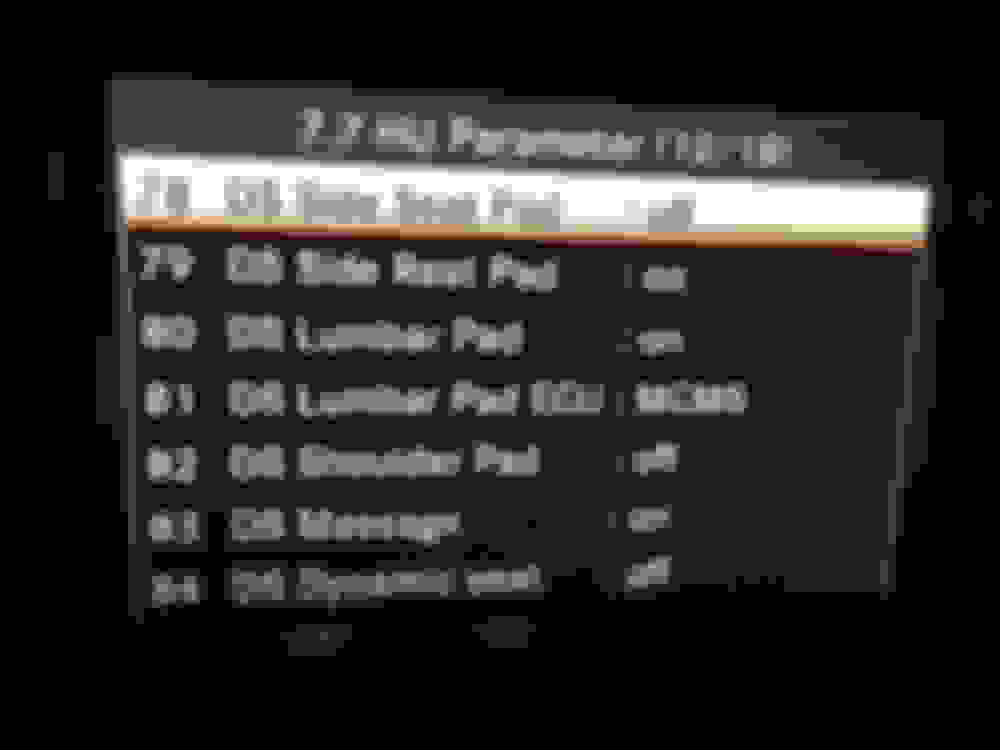
HU Parameter (12/18)
The biggest menu !!
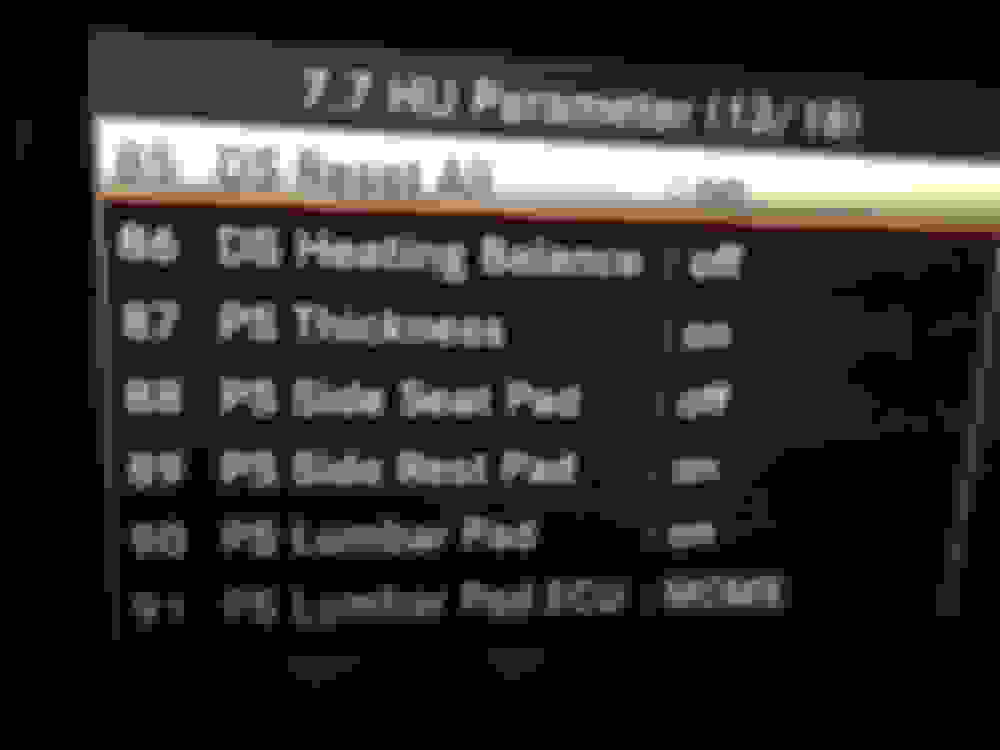
HU Parameter (13/18)
The biggest menu !!
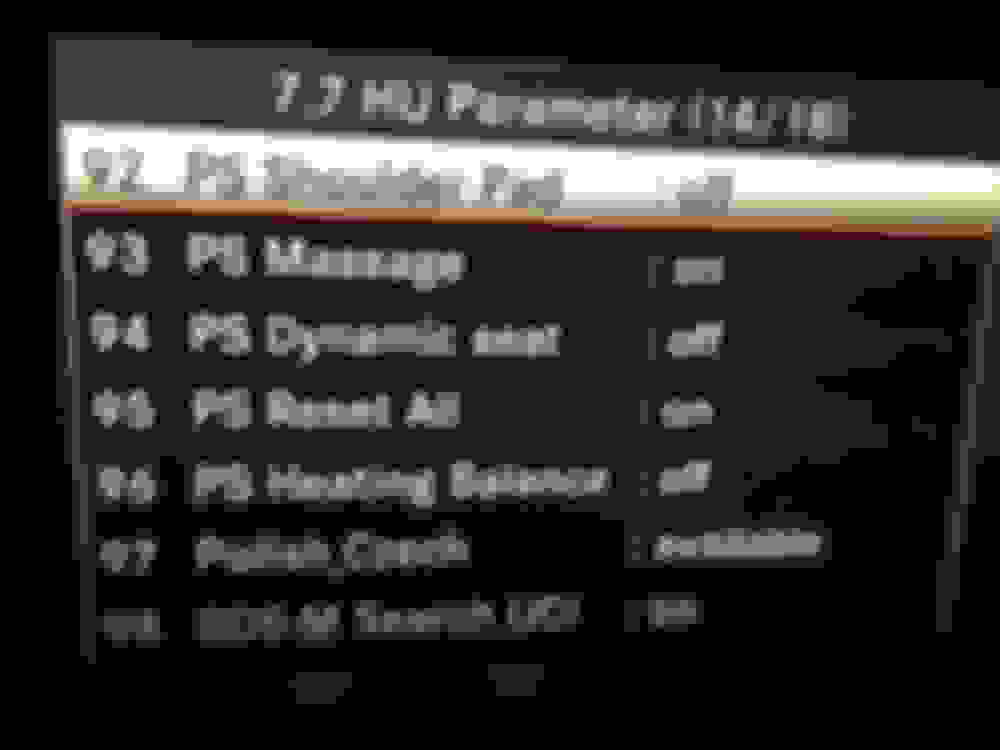
HU Parameter (14/18)
The biggest menu !!
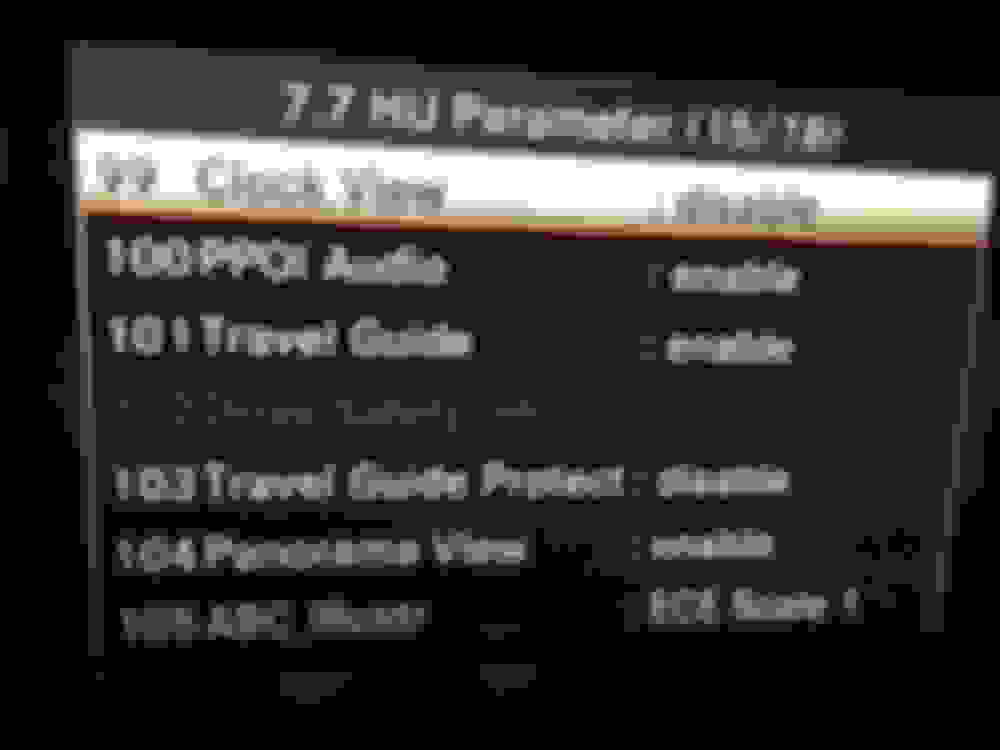
HU Parameter (15/18)
The biggest menu !!
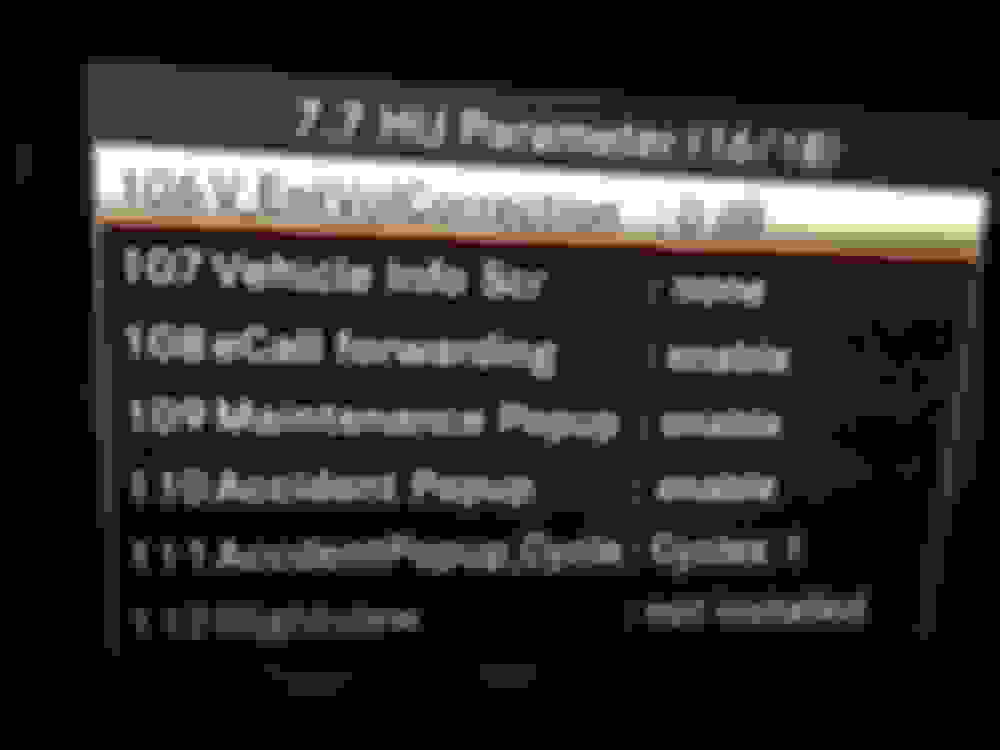
HU Parameter (16/18)
The biggest menu !!
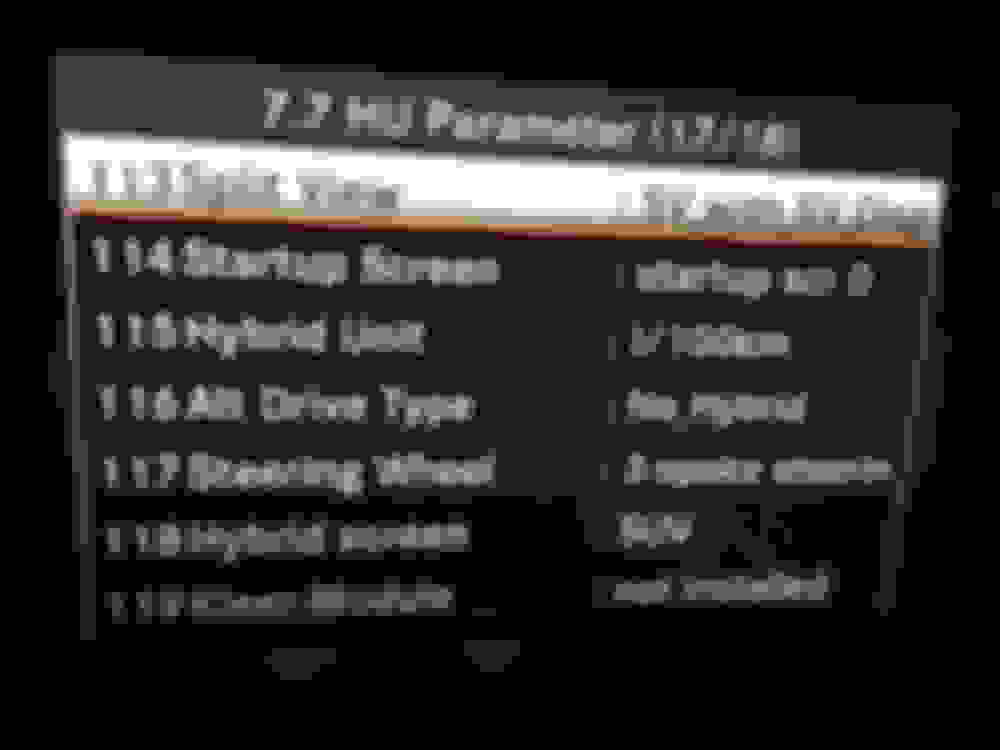
HU Parameter (17/18)
The biggest menu !!

HU Parameter (18/18)
The biggest menu !!
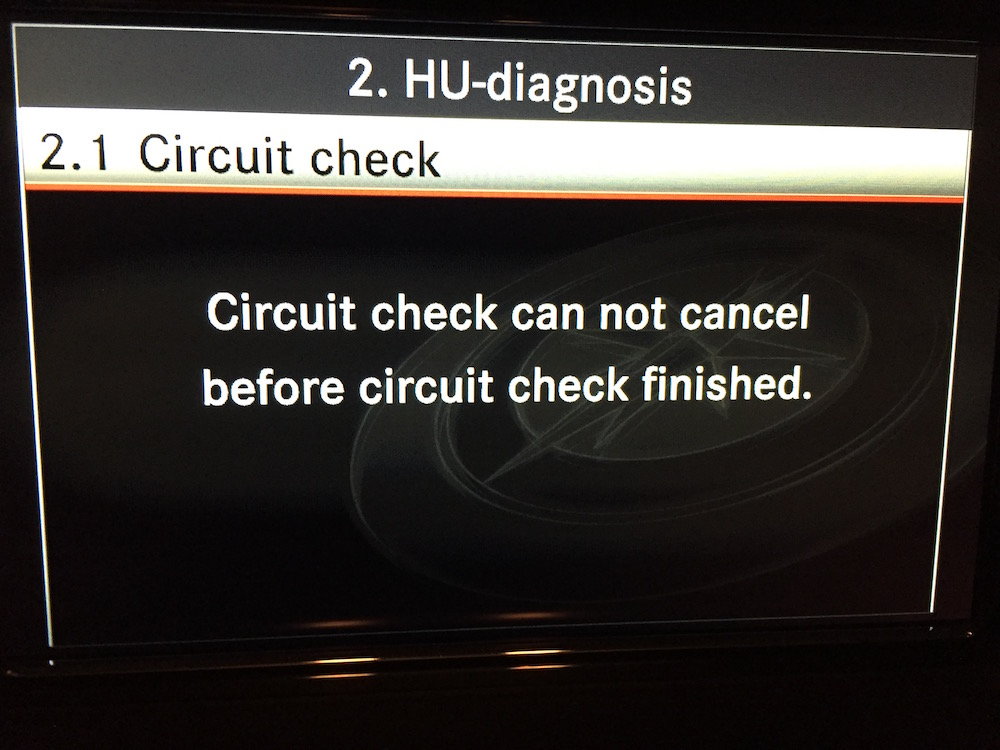
HU Diagnosis
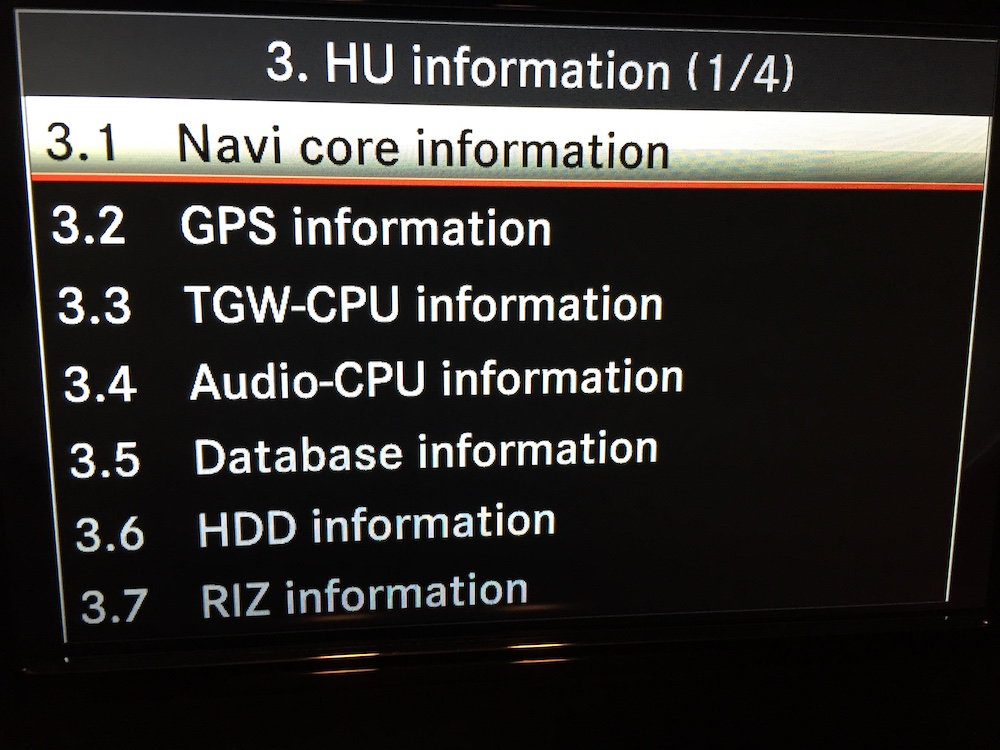
HU Info (1/4)
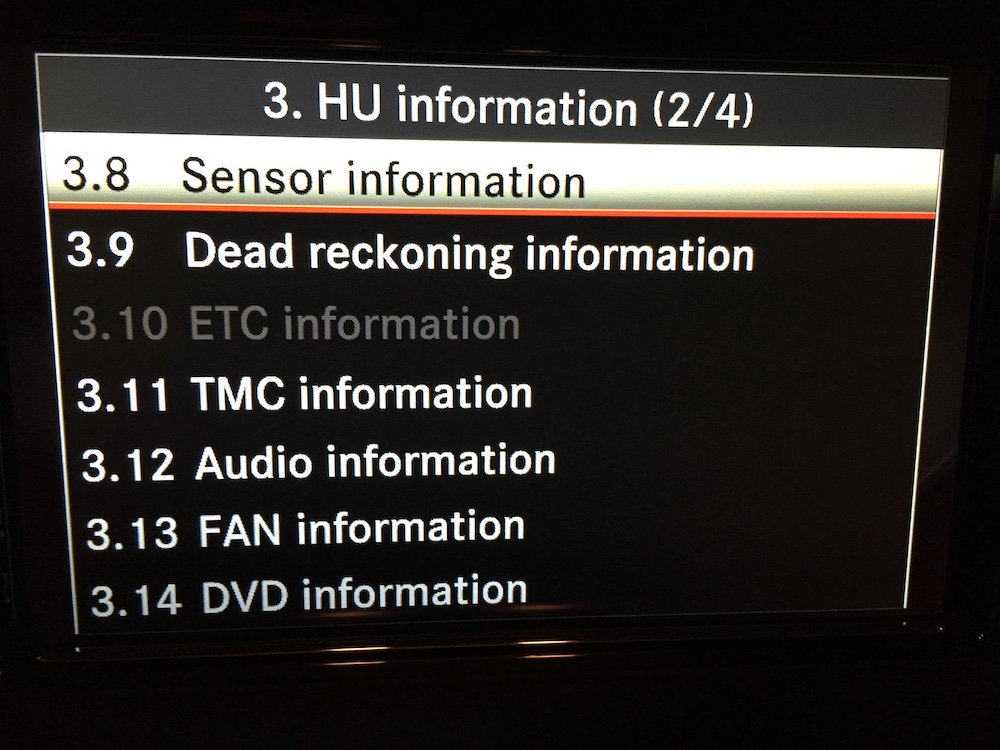
HU Info (2/4)
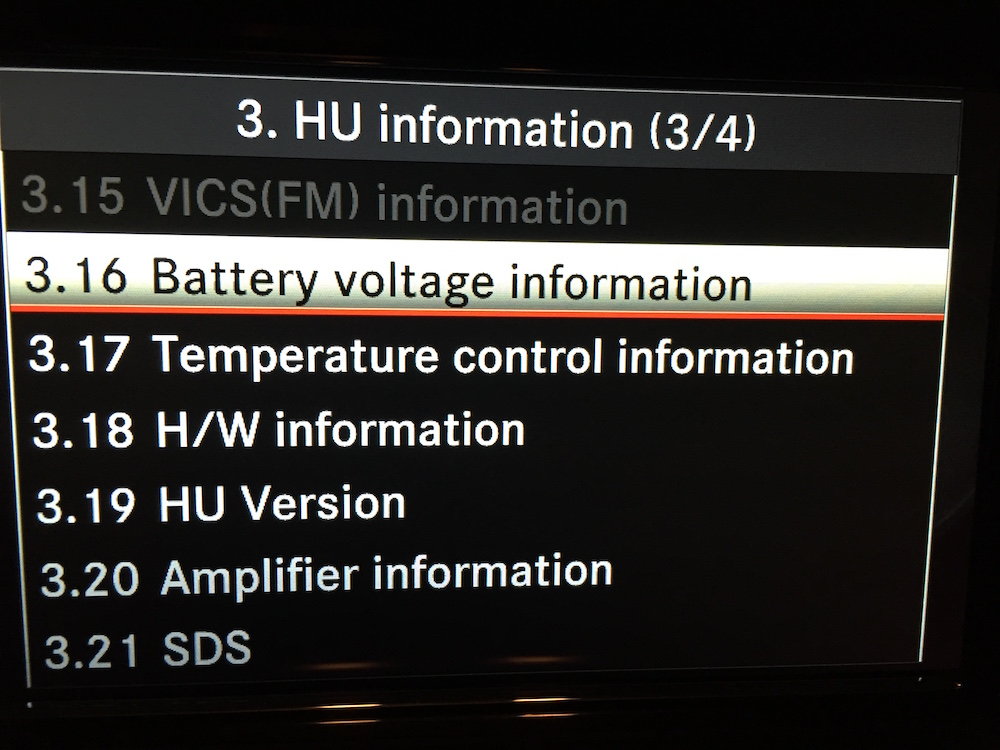
HU Info (3/4)

HU Info (4/4)

Most Info (1/1)

History Info (1/1)
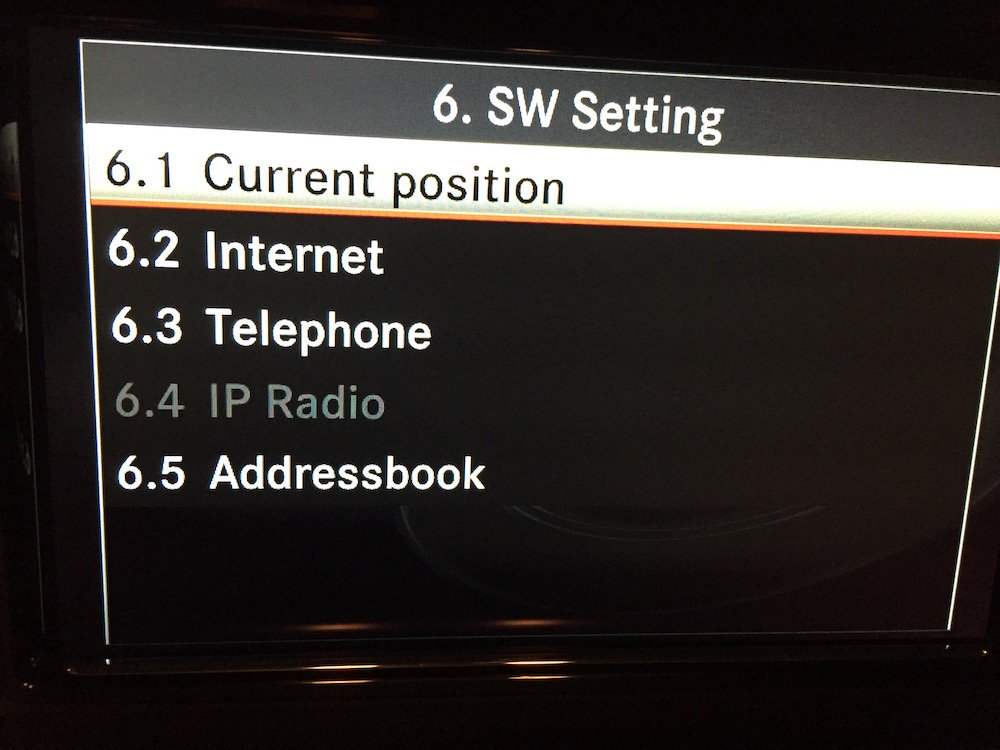
SW Setting (1/1)
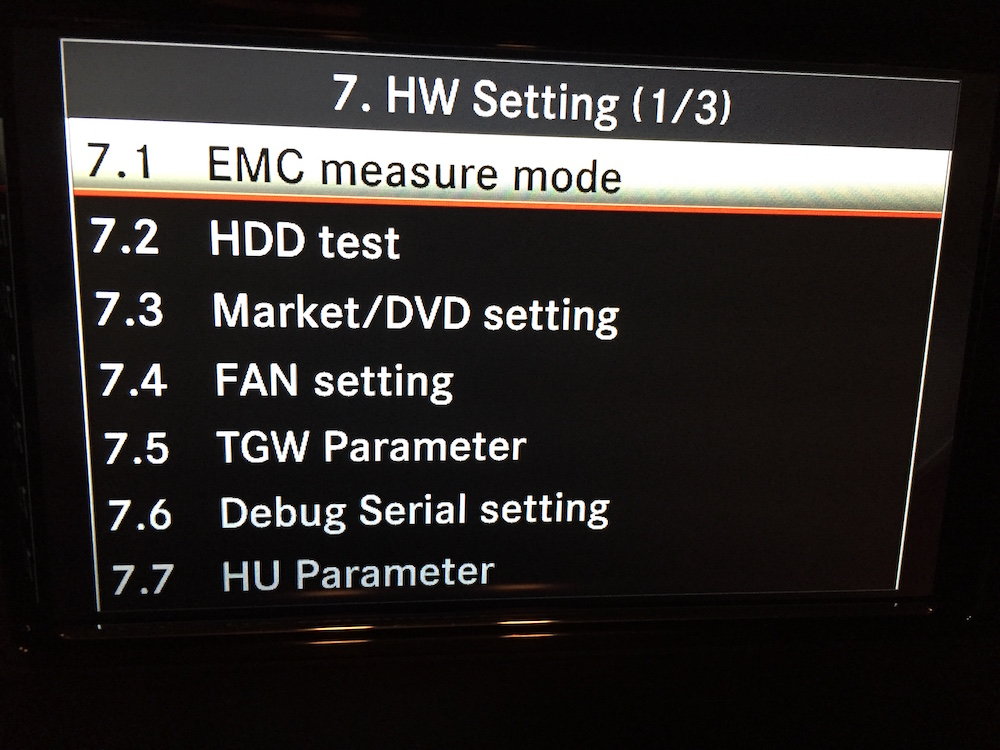
HW Setting (1/3)

HW Setting (2/3)

HW Setting (3/3)
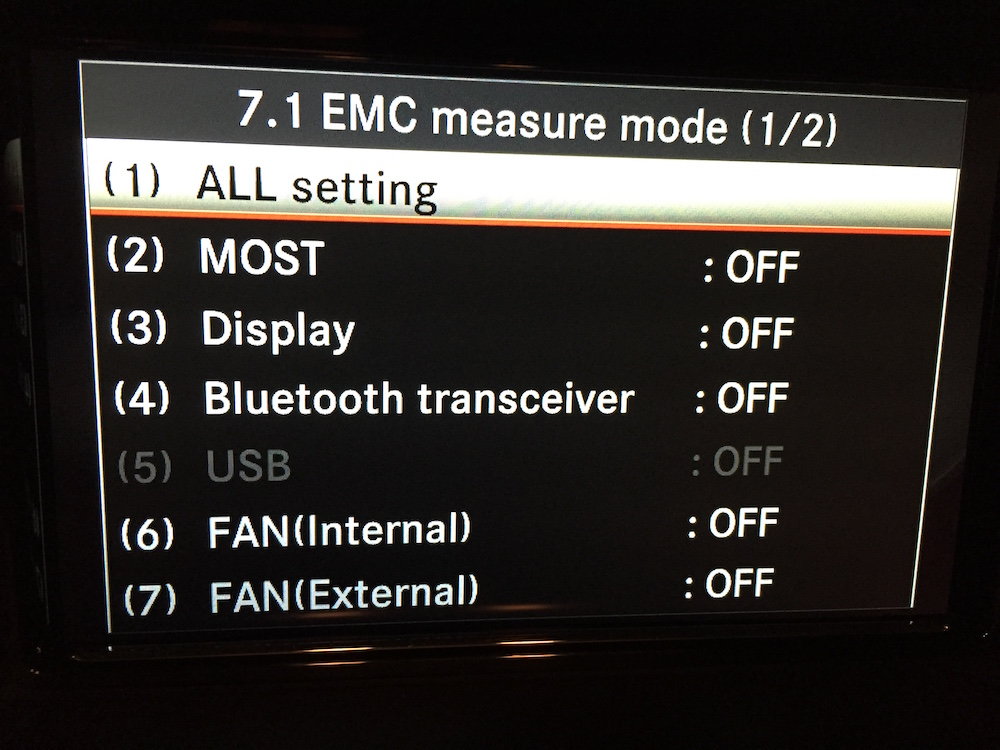
EMC Measure Mode (1/2)

EMC Measure Mode (2/2)
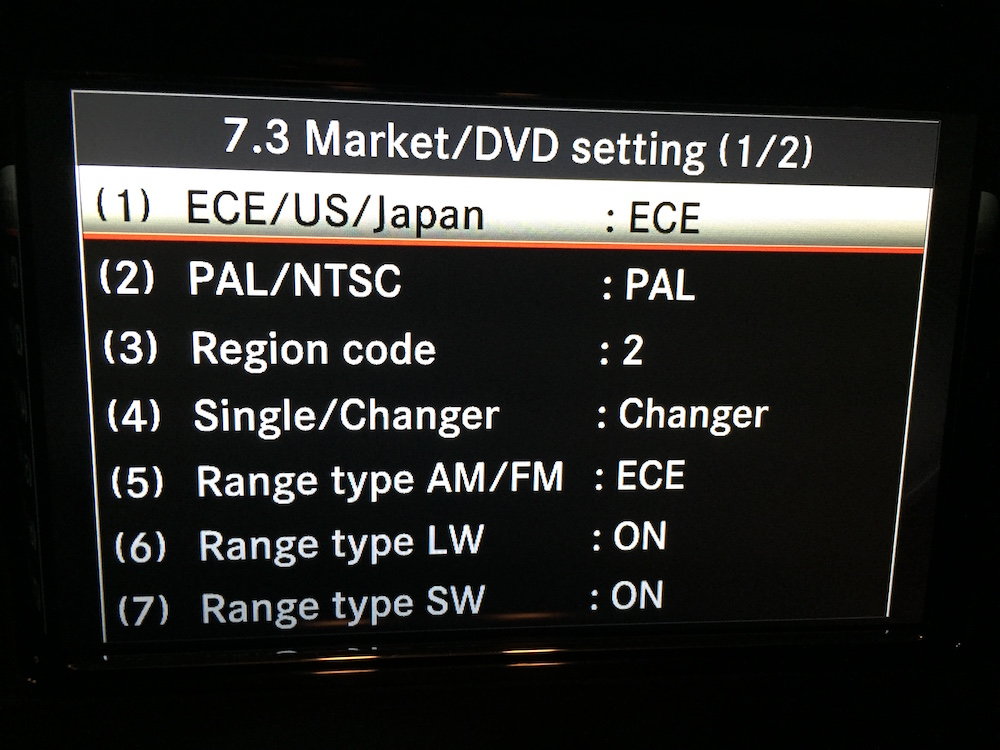
Market/DVD (1/2)
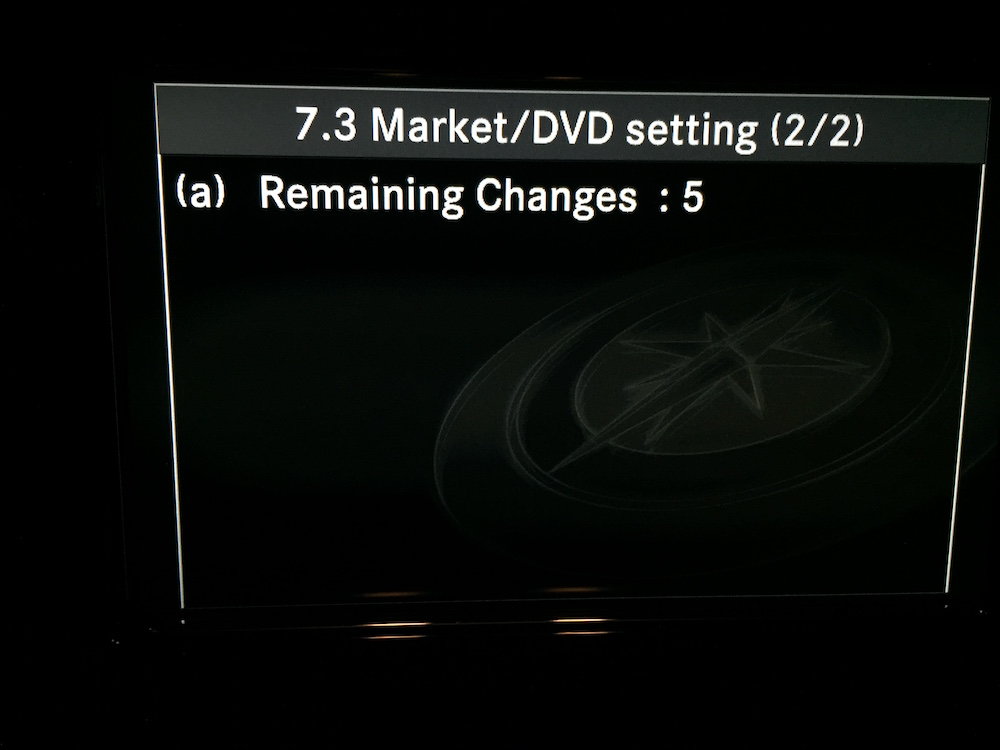
Market/DVD (2/2)

FAN Setting
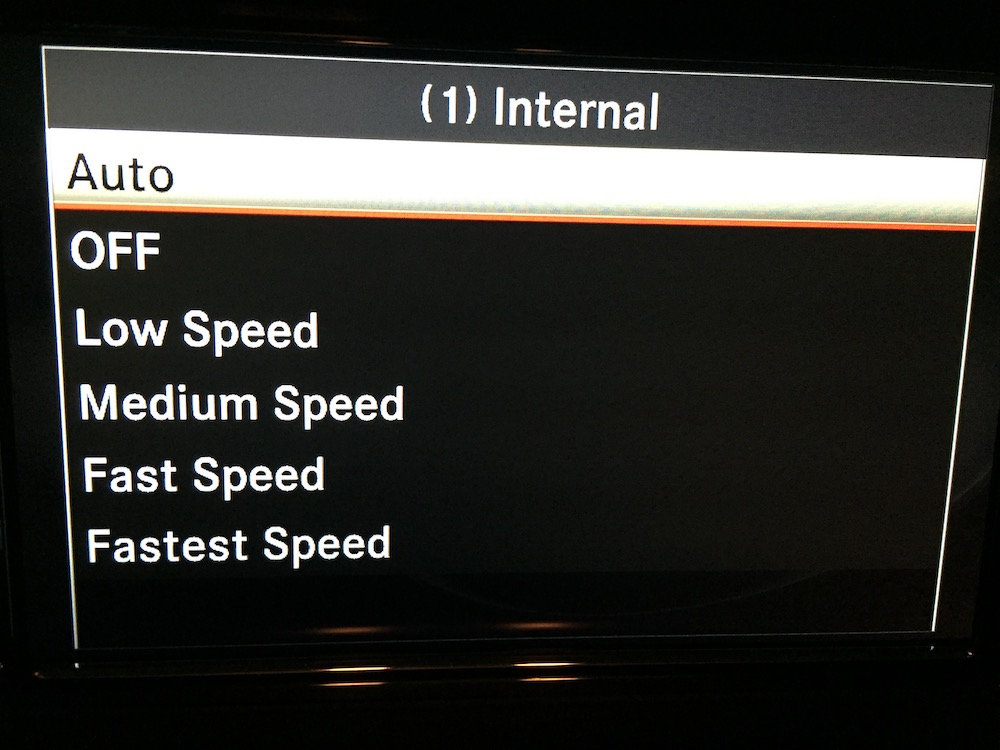
/ sub-menu
FAN Setting Internal (1)
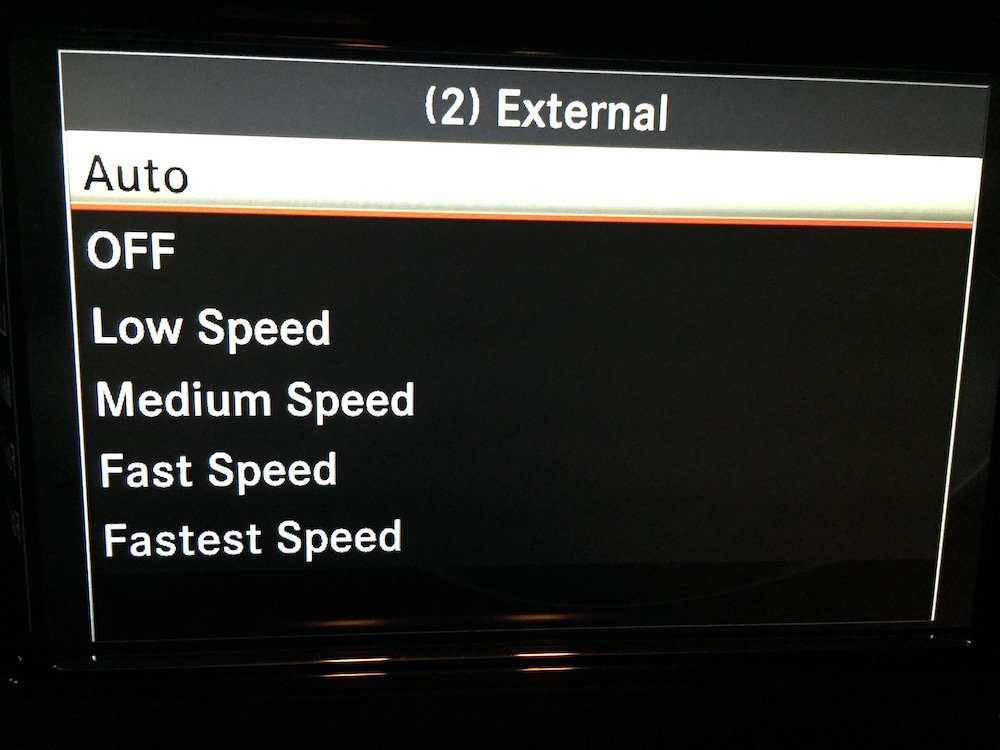
/ sub-menu
FAN Setting Internal (2)
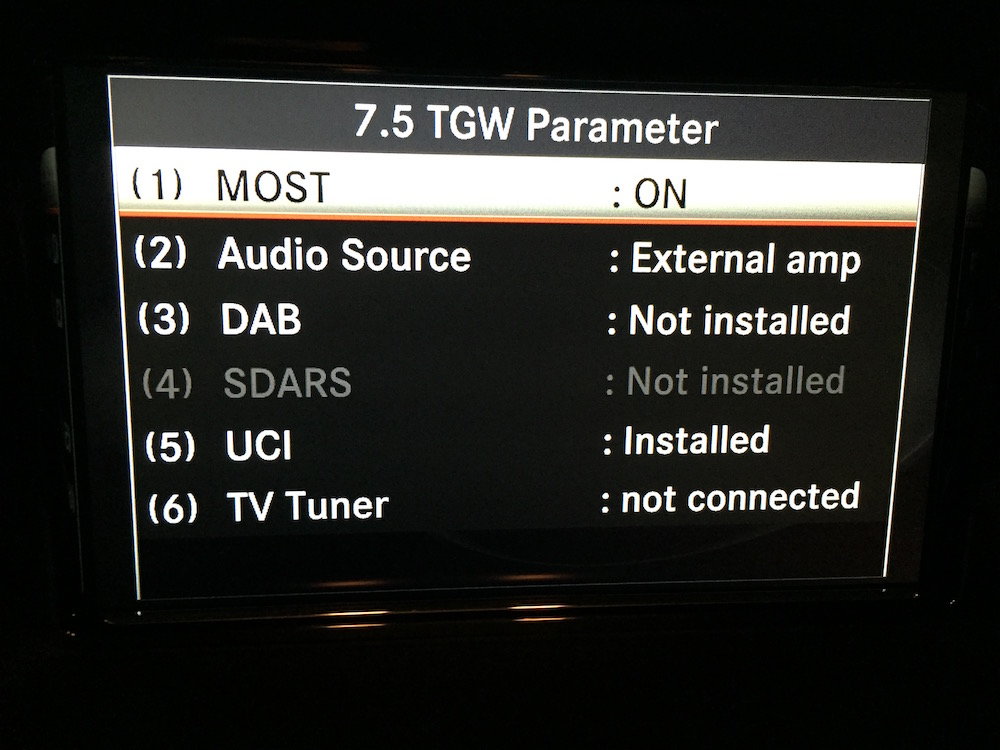
TGW Parameter (1/1)
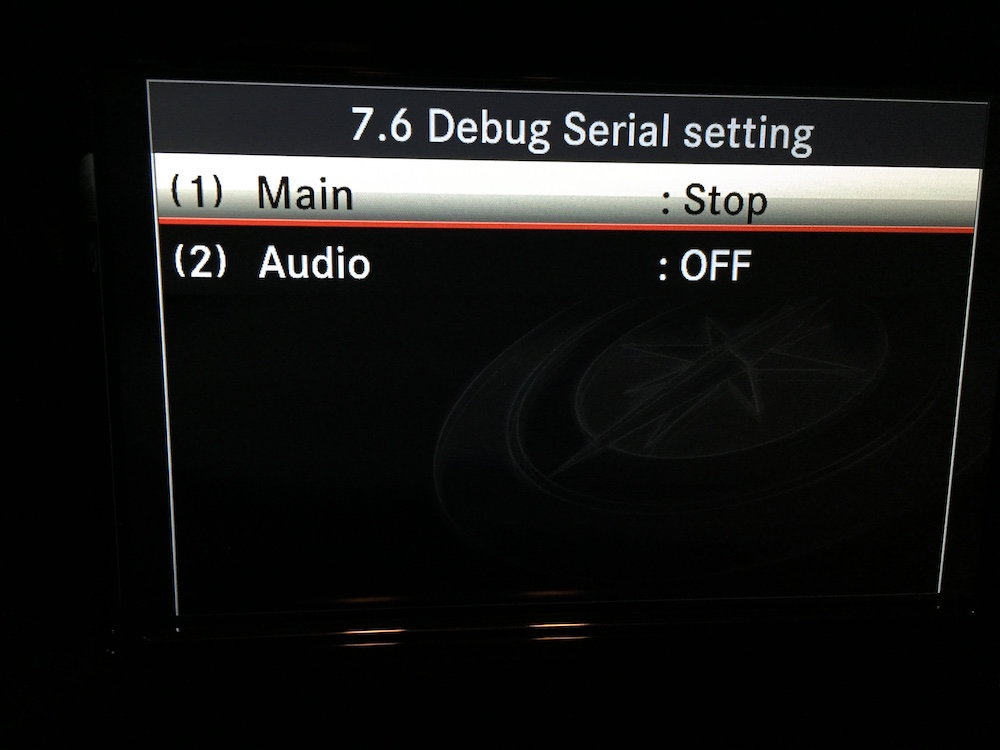
Debug Serial setting

HU Parameter (1/18)
The biggest menu !!
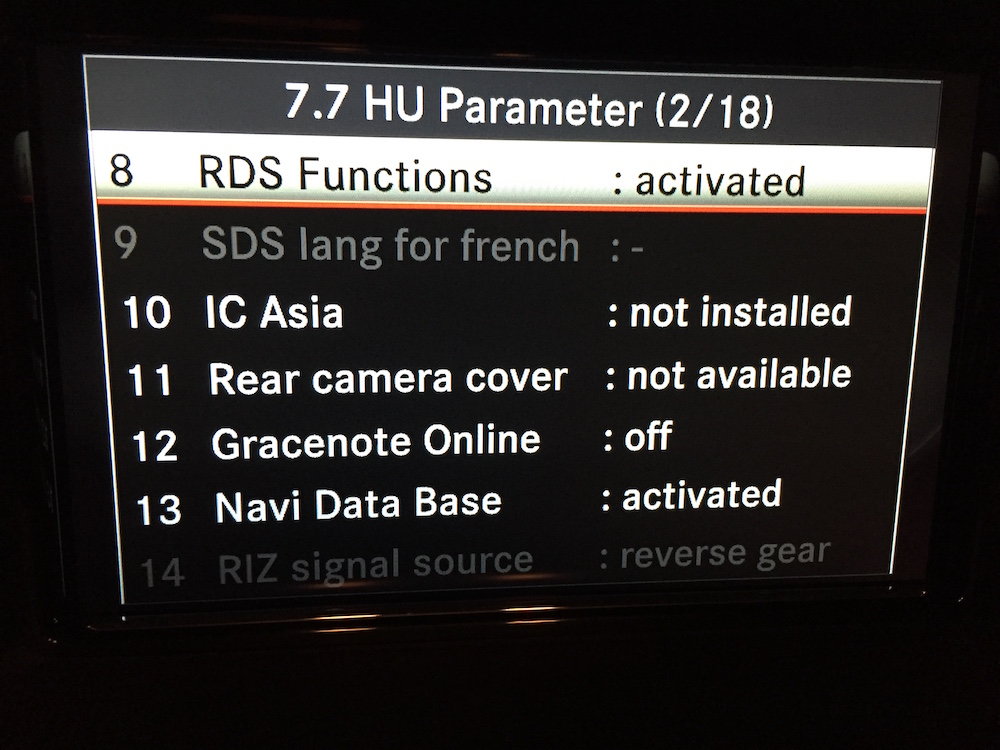
HU Parameter (2/18)
The biggest menu !!

HU Parameter (3/18)
The biggest menu !!
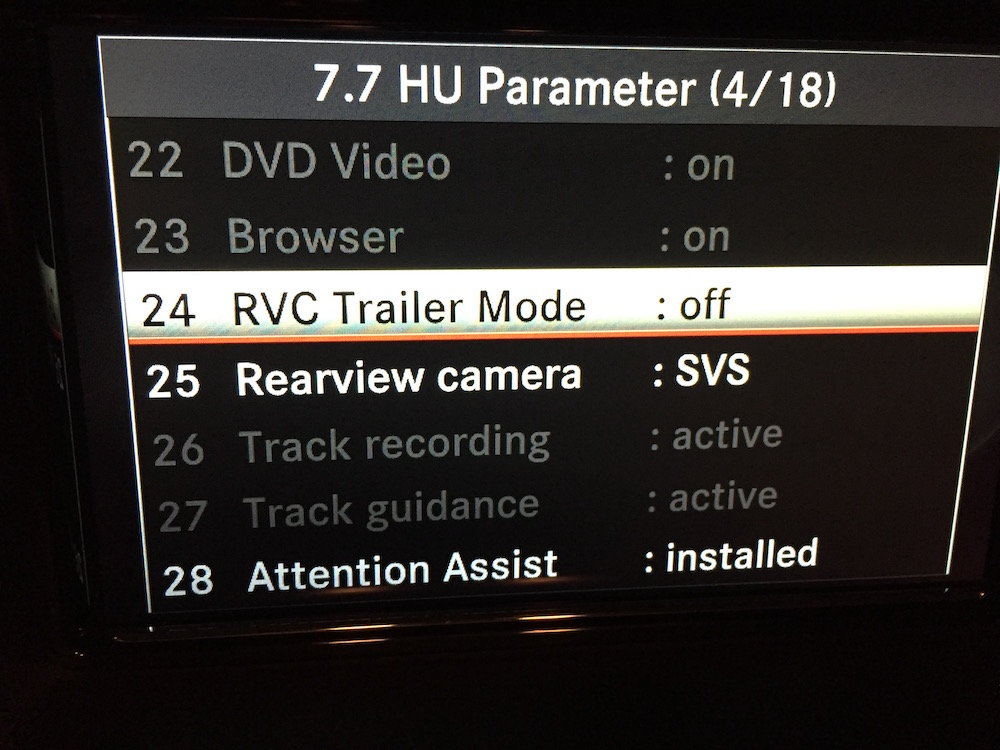
HU Parameter (4/18)
The biggest menu !!

HU Parameter (5/18)
The biggest menu !!
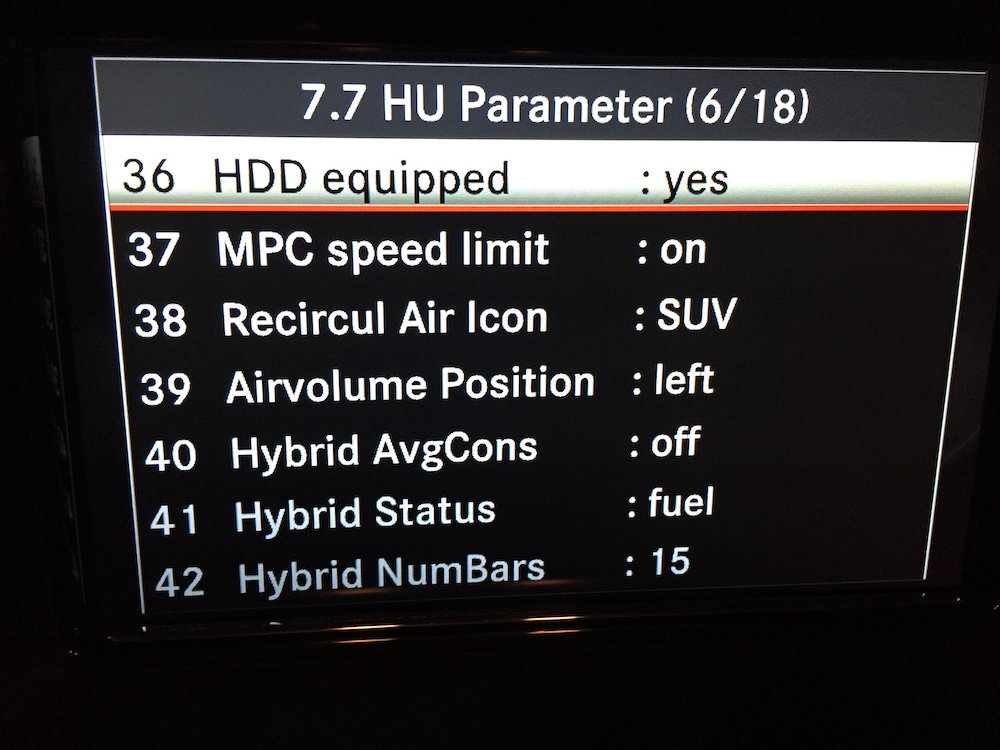
HU Parameter (6/18)
The biggest menu !!
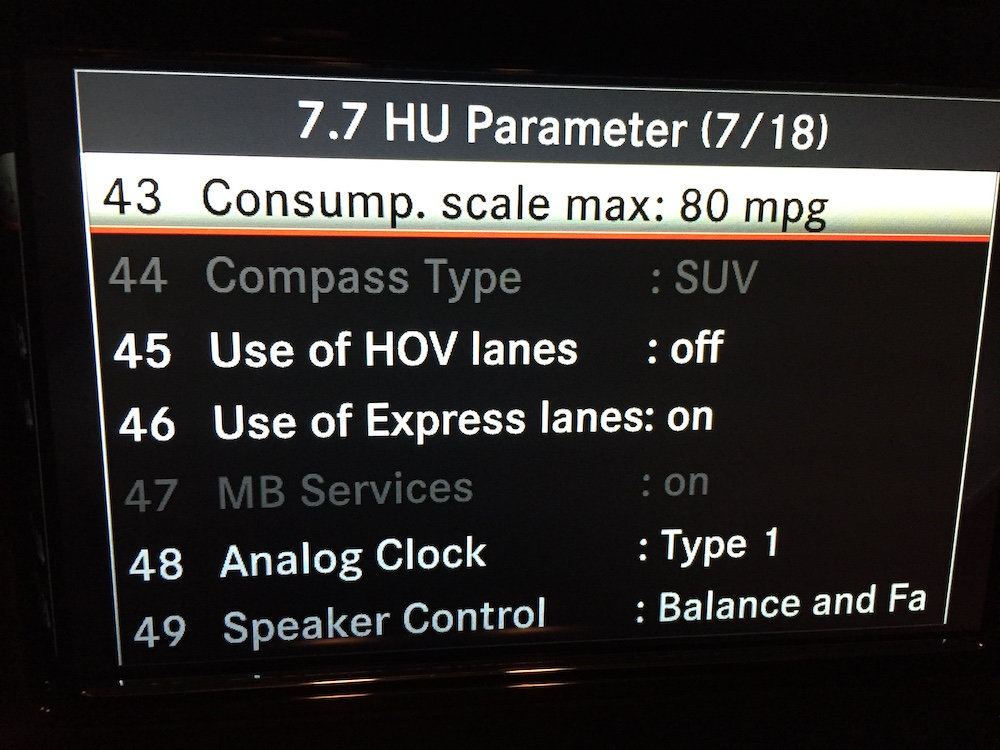
HU Parameter (7/18)
The biggest menu !!
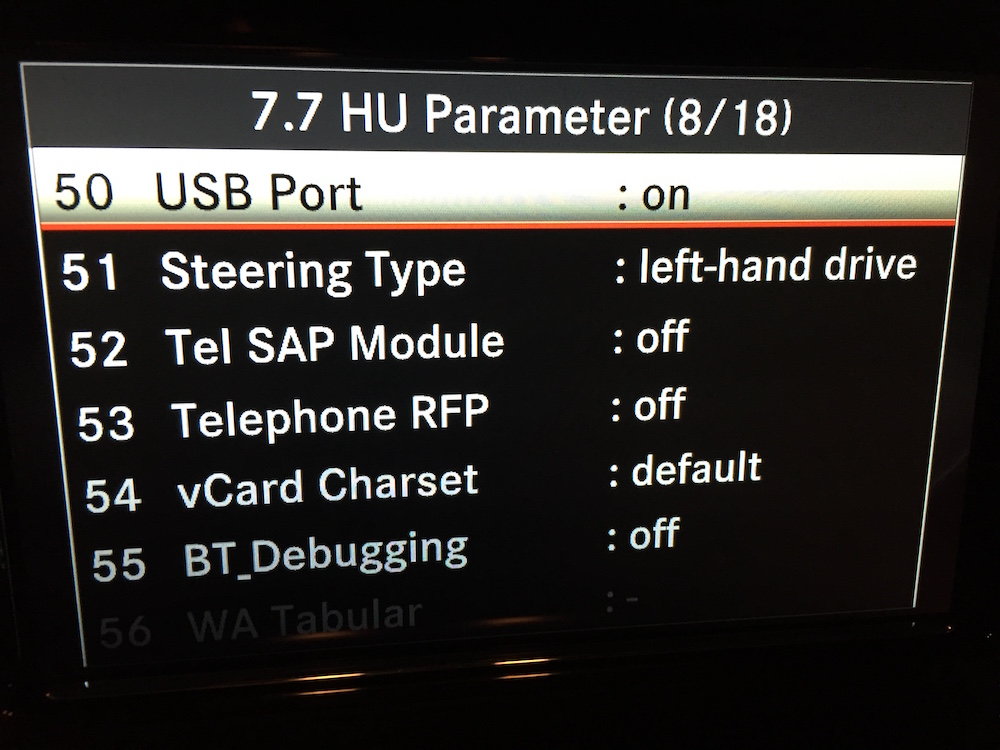
HU Parameter (8/18)
The biggest menu !!
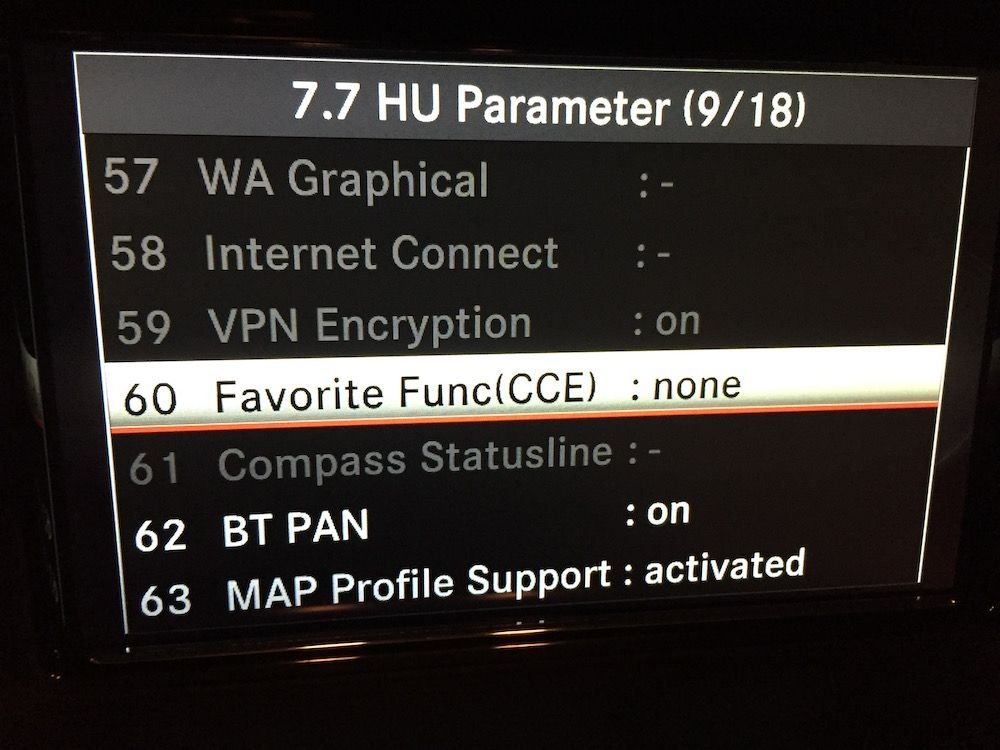
HU Parameter (9/18)
The biggest menu !!
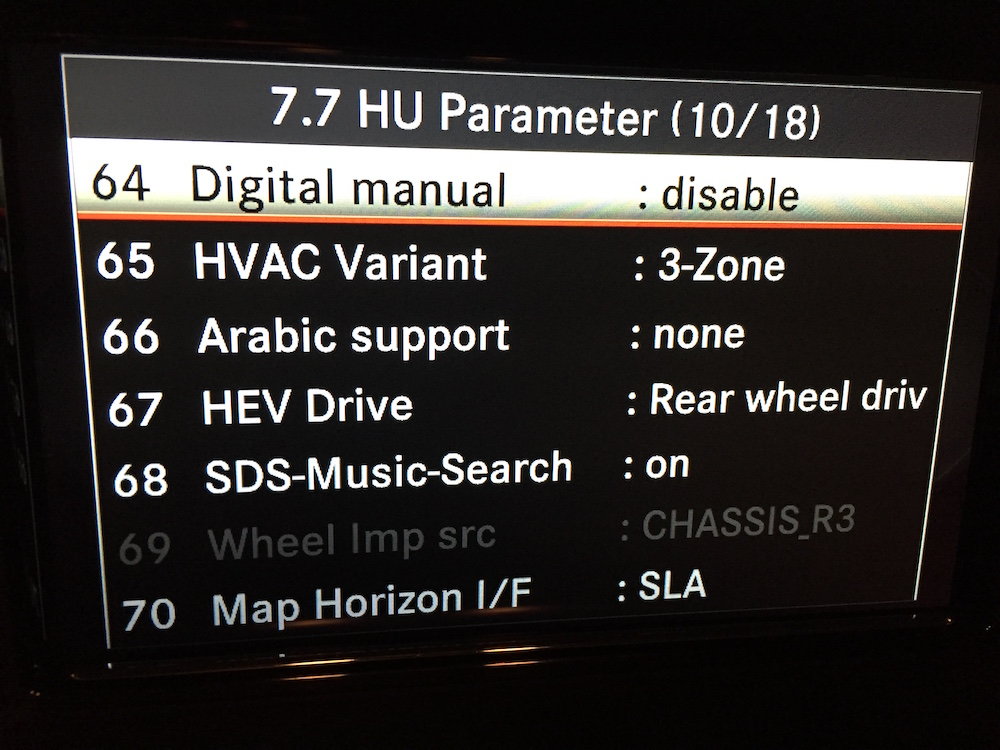
HU Parameter (10/18)
The biggest menu !!
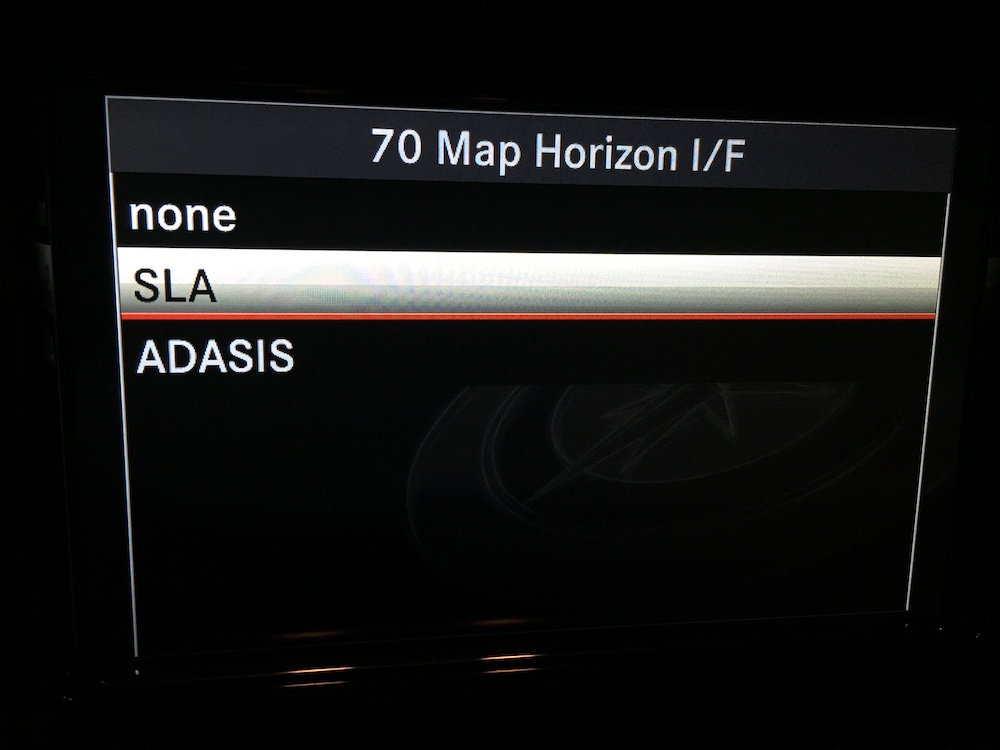
/ sub-menu
MAP Horizon I/F
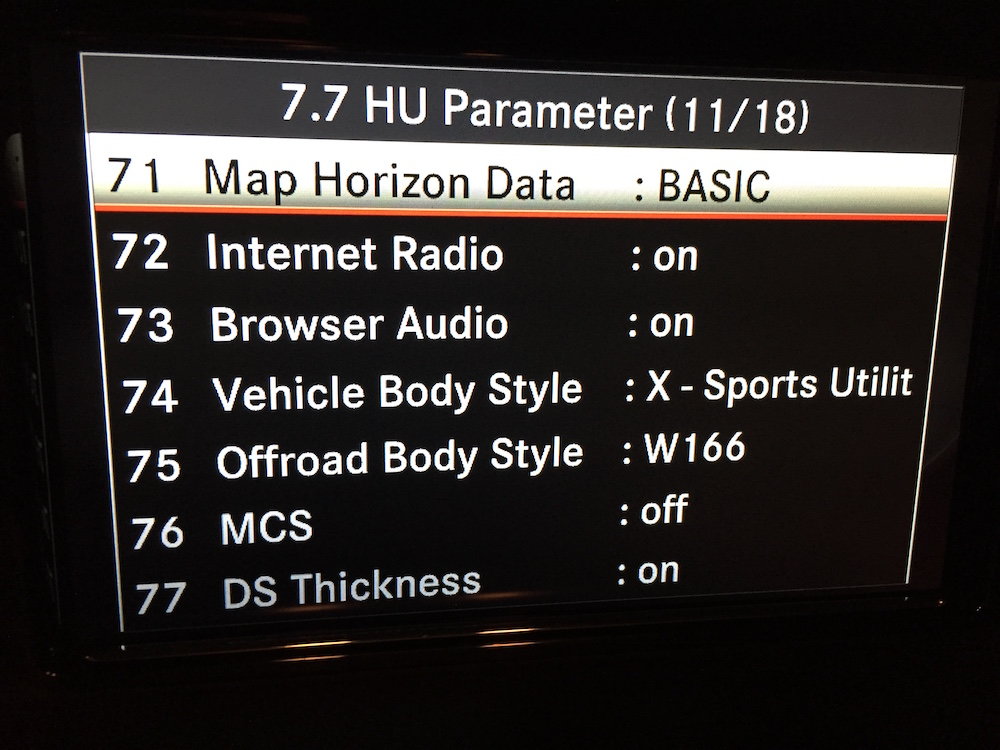
HU Parameter (11/18)
The biggest menu !!

/ sub-menu
MAP Horizon Data
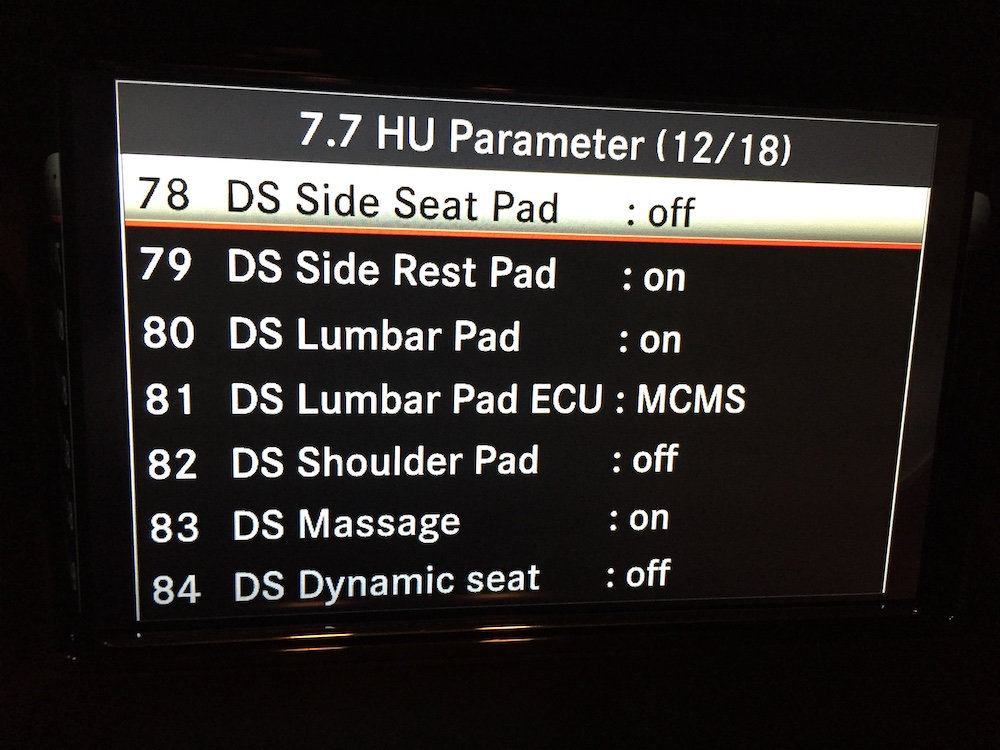
HU Parameter (12/18)
The biggest menu !!
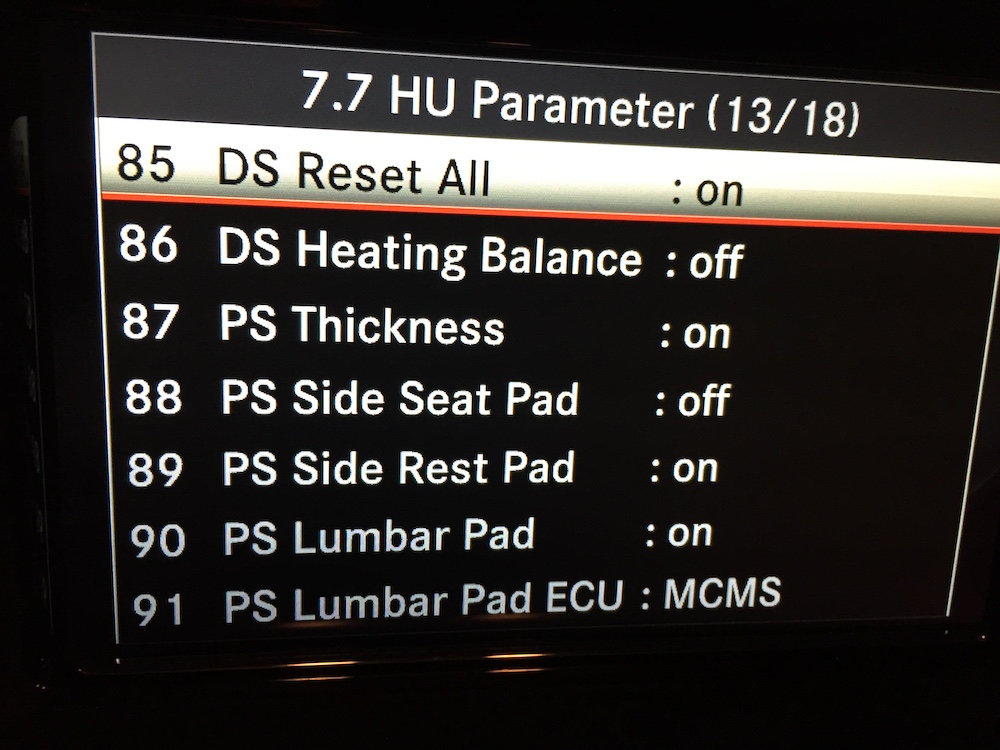
HU Parameter (13/18)
The biggest menu !!
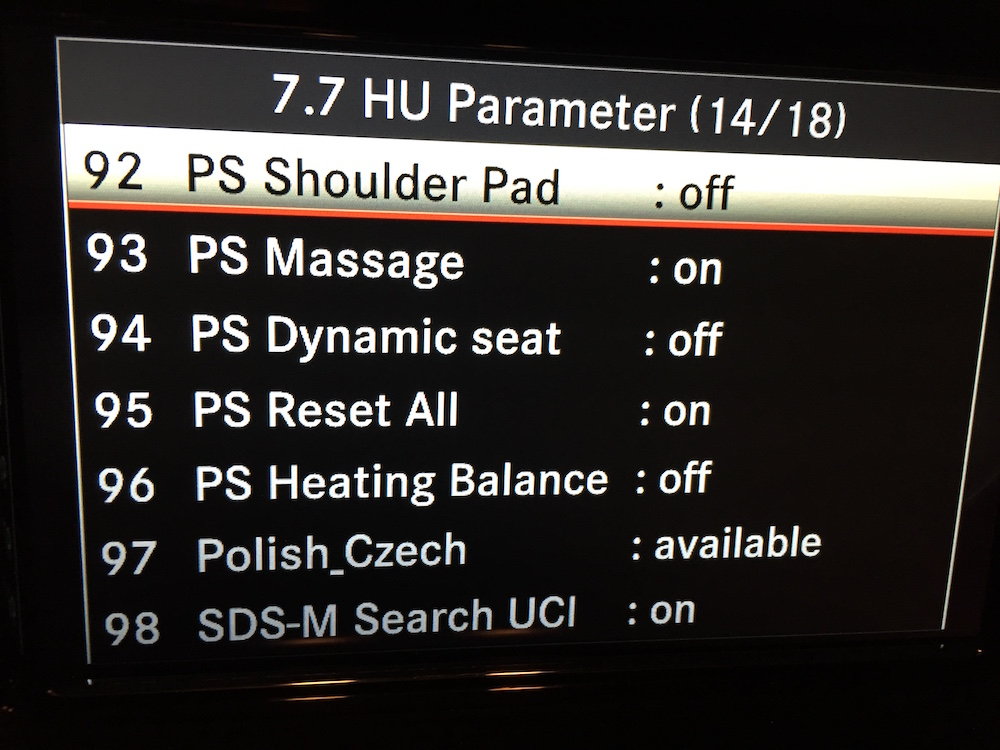
HU Parameter (14/18)
The biggest menu !!

HU Parameter (15/18)
The biggest menu !!
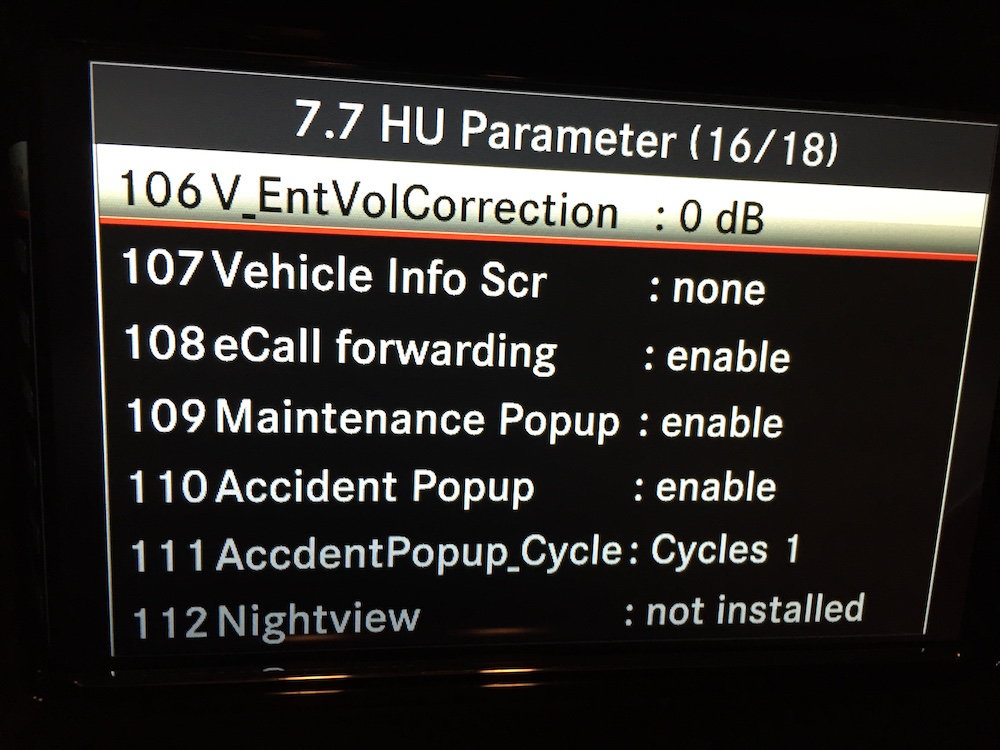
HU Parameter (16/18)
The biggest menu !!
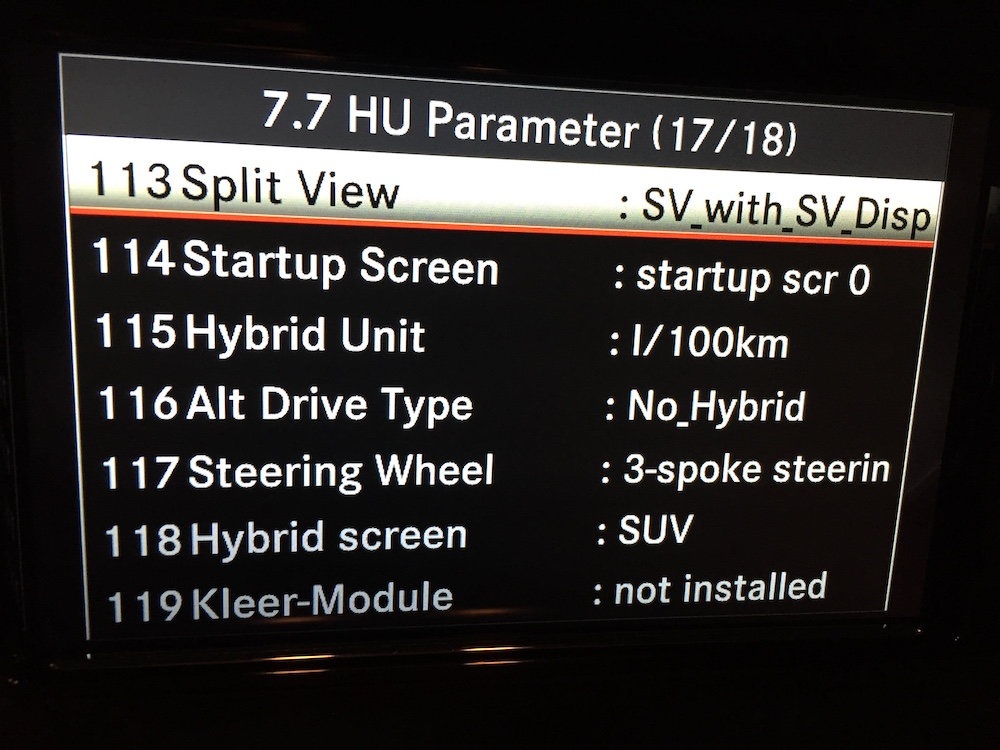
HU Parameter (17/18)
The biggest menu !!
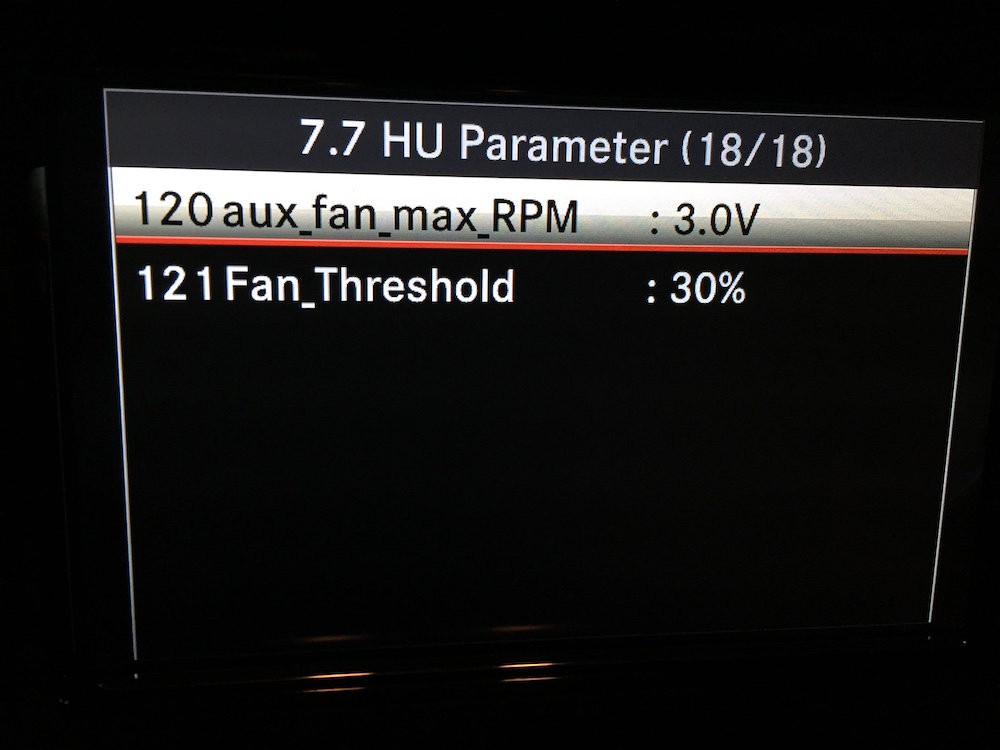
HU Parameter (18/18)
The biggest menu !!
#13
MBWorld Fanatic!
Thanks for posting these pics and instructions to get into the Menu. I'll try accessing tonight.
Wondering if I can enable certain things that are disabled now, or whether more hardware would be needed in order to actually enable some functions? I guess my question is, why isn't everything that the vehicle/accessories can do already enabled? Why are some things disabled?
Just looking for more insight into what hidden gems can actually be unearthed and unleashed with this menu.
Wondering if I can enable certain things that are disabled now, or whether more hardware would be needed in order to actually enable some functions? I guess my question is, why isn't everything that the vehicle/accessories can do already enabled? Why are some things disabled?
Just looking for more insight into what hidden gems can actually be unearthed and unleashed with this menu.
#14
You said the pictures brought your sound back. Was there a particular item within the diagnostics that helped?
Any help would be greatly appreciated.









