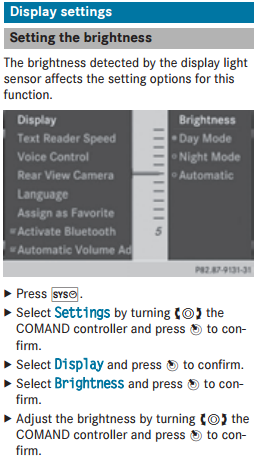2015 ML350 Centre Display Brightness
#1
Junior Member
Thread Starter
Join Date: Dec 2016
Location: BC
Posts: 63
Likes: 0
Received 7 Likes
on
7 Posts
2015 ML350 BlueTEC 4Matic
2015 ML350 Centre Display Brightness
Hi All,
Anyone know if there's a good way to reduce the brightness of the centre display screen (shows Nav, Radio settings, etc). At night and on night or auto mode the screen is still very bright. If I have it on the radio setting there's a lot of "bright" gray in the display which is still annoying.
On my previous Buick Enclaves I could turn the display brightness off or to a very low light setting so made it easier for driving at night.
I find on the ML it's just to bright even at the lowest setting. Thinking about putting a piece of dark room over it during night driving and that's kind of tacky for a $80K vehicle.
Thanks for any help!
Anyone know if there's a good way to reduce the brightness of the centre display screen (shows Nav, Radio settings, etc). At night and on night or auto mode the screen is still very bright. If I have it on the radio setting there's a lot of "bright" gray in the display which is still annoying.
On my previous Buick Enclaves I could turn the display brightness off or to a very low light setting so made it easier for driving at night.
I find on the ML it's just to bright even at the lowest setting. Thinking about putting a piece of dark room over it during night driving and that's kind of tacky for a $80K vehicle.
Thanks for any help!
#2
Senior Member
Page 45 of the online OWNERS MANUAL shows how to make the FAVORITE button next to the controller turn off the display.
The FAVORITE button can do a number of things for you. You select what you want it to do. If you seleft Display ON/OFF ......then when you press the FAVORITE button the display will turn On or Off at will.
ASSIGNING A FAVORITES BUTTON is the title of the instructions for doing this It's in the Owners Manual.
I drove 1800 miles in a SL a couple of years ago, half at night, and because I didn't read the manual I had to put a piece of cloth over the display at night to make life easier driving at night.
Note: you have to go to the SYSTEMS menu to do the above. Like I say, go to page 45 of the online, 2015 manual and it's there.
The FAVORITE button can do a number of things for you. You select what you want it to do. If you seleft Display ON/OFF ......then when you press the FAVORITE button the display will turn On or Off at will.
ASSIGNING A FAVORITES BUTTON is the title of the instructions for doing this It's in the Owners Manual.
I drove 1800 miles in a SL a couple of years ago, half at night, and because I didn't read the manual I had to put a piece of cloth over the display at night to make life easier driving at night.
Note: you have to go to the SYSTEMS menu to do the above. Like I say, go to page 45 of the online, 2015 manual and it's there.
Last edited by HAILERS2; 01-20-2017 at 08:35 AM.
The following users liked this post:
Diabolis (01-20-2017)
#5
Junior Member
Thread Starter
Join Date: Dec 2016
Location: BC
Posts: 63
Likes: 0
Received 7 Likes
on
7 Posts
2015 ML350 BlueTEC 4Matic
Thanks Folks!
Really appreciate the quick replies!
Set the Favorites Button to Display On/Off. Works like magic but really would prefer MB had a better option to either manually reduce the brightness level with say the volume down button or you could just select a percentage brightness off the display from 10% to 100% (don't need a zero 0% obviously as that equals off).
Thanks Again.
Really appreciate the quick replies!
Set the Favorites Button to Display On/Off. Works like magic but really would prefer MB had a better option to either manually reduce the brightness level with say the volume down button or you could just select a percentage brightness off the display from 10% to 100% (don't need a zero 0% obviously as that equals off).
Thanks Again.
#6
MBWorld Fanatic!
Thanks Folks!
Really appreciate the quick replies!
Set the Favorites Button to Display On/Off. Works like magic but really would prefer MB had a better option to either manually reduce the brightness level with say the volume down button or you could just select a percentage brightness off the display from 10% to 100% (don't need a zero 0% obviously as that equals off).
Thanks Again.
Really appreciate the quick replies!
Set the Favorites Button to Display On/Off. Works like magic but really would prefer MB had a better option to either manually reduce the brightness level with say the volume down button or you could just select a percentage brightness off the display from 10% to 100% (don't need a zero 0% obviously as that equals off).
Thanks Again.
Trending Topics
#8
MBWorld Fanatic!
Join Date: Mar 2004
Location: Ft. Lauderdale Area, USA
Posts: 5,017
Likes: 0
Received 15 Likes
on
15 Posts
2015 ML 350
Thanks Folks!
Really appreciate the quick replies!
Set the Favorites Button to Display On/Off. Works like magic but really would prefer MB had a better option to either manually reduce the brightness level with say the volume down button or you could just select a percentage brightness off the display from 10% to 100% (don't need a zero 0% obviously as that equals off).
Thanks Again.
Really appreciate the quick replies!
Set the Favorites Button to Display On/Off. Works like magic but really would prefer MB had a better option to either manually reduce the brightness level with say the volume down button or you could just select a percentage brightness off the display from 10% to 100% (don't need a zero 0% obviously as that equals off).
Thanks Again.
#9
Super Member
I set mine to the lowest and it does the trick. I do however set my Fav button to the 360 camera to better help the wife in parking specially driving in a parking spot as she always complain that she can't see what is in front of her when the truck is a few feet from the other car's bumper or lets say a low wall.
#10
MBWorld Fanatic!
Wife does not bother with parktronic as she always hits something before the parktronic sounds. I do not think she pays attention to the 360 cameras as well. I say this from all of the blemishes I have buffed from the front and rear bumper since she always hits our wood fence from manuevering the ML. When I ask her about the bumps on the wall she just blames me as she always tells me I did it and not her even though I show her the surveilance camera footage of her bumping into it then she just smiles and pretend she did not see the footage. Now the MLs bumper is clad with a thick 3M film that somehow protects the paint when she hits the fence. Funny as eveytime she hits it I see a new skid mark on the fence and I know she is at it again.
Good thing I have not seen another car's paint mark on the bumper....ohh well....
Good thing I have not seen another car's paint mark on the bumper....ohh well....
#11
Junior Member
Thread Starter
Join Date: Dec 2016
Location: BC
Posts: 63
Likes: 0
Received 7 Likes
on
7 Posts
2015 ML350 BlueTEC 4Matic
Hi Barry45RPM.
Yes the display is set to Automatic Day/Night. Problem is it's still too bright at night.
My older (2011) Buick Enclave did a much better/easier job of setting and reducing the display brightness.
MB has some strange "Euro-induced" ideas for safety vs North America: e.g. remote start, display brightness adjustment, etc.
Yes the display is set to Automatic Day/Night. Problem is it's still too bright at night.
My older (2011) Buick Enclave did a much better/easier job of setting and reducing the display brightness.
MB has some strange "Euro-induced" ideas for safety vs North America: e.g. remote start, display brightness adjustment, etc.
#15
Junior Member
Thread Starter
Join Date: Dec 2016
Location: BC
Posts: 63
Likes: 0
Received 7 Likes
on
7 Posts
2015 ML350 BlueTEC 4Matic
I agree DanD. Still to bright!
Funny you mention the film - my wife has suggested the same thing.
Seems a low class "fix" for such a high class vehicle. Frustrating for sure.
Funny you mention the film - my wife has suggested the same thing.
Seems a low class "fix" for such a high class vehicle. Frustrating for sure.
#16
MBWorld Fanatic!
Originally Posted by TA Canada
I agree DanD. Still to bright!
Funny you mention the film - my wife has suggested the same thing.
Seems a low class "fix" for such a high class vehicle. Frustrating for sure.
Funny you mention the film - my wife has suggested the same thing.
Seems a low class "fix" for such a high class vehicle. Frustrating for sure.

#17
Member
I set mine to the lowest and it does the trick. I do however set my Fav button to the 360 camera to better help the wife in parking specially driving in a parking spot as she always complain that she can't see what is in front of her when the truck is a few feet from the other car's bumper or lets say a low wall.