Mercedes-Benz C-Class: How to Program Garage Door Opener
Your Mercedes-Benz C-Class comes equipped with a nifty HomeLink feature. If you're tired of hurting your hand from dropping the garage door remote between your seat and the center console, or if you can't open the garage door because you forgot to replace the remote's batteries, program your embedded garage door opener to make the drive home easier.
This article applies to the Mercedes-Benz C-Class w204/w205 (2007-Present).
All automatic garage doors are operated by a radio frequency (RF) remote, which have two types of frequency systems: fixed and rolling code transmissions. With a fixed code system, the remote uses one code sequence to activate the garage door motor. With a rolling code system, the remote uses an algorithm to generate a new code sequence every time the garage door motor is activated. Fixed code sequences can be emulated by other remotes, while rolling codes only allow the programmed remote to open the garage door, which prevents thieves from "duplicating" your remote control to access your garage. This article will walk you through the steps to determine which frequency system your garage door motor uses, and how to program each type in your Mercedes-Benz C-Class C-Class.
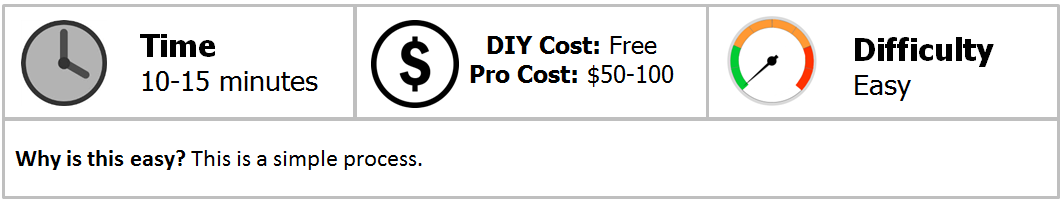
Material Needed
- Hand-held garage door remote
Step 1 – Reset the HomeLink remote
If you already have one of your rear view mirror buttons programmed or you simply want to change the button that activates your garage door, you can easily reset the HomeLink remote buttons. Simply start your car, and hold down the two outside buttons (1st and 3rd button) on your rear view mirror. Wait for approximately 20 to 30 seconds, or until the indicator light turns green. The buttons are now reset.

Step 2 – Program a fixed code remote
First, press and hold the button you have chosen to activate the garage door motor. Wait until the indicator light flashes yellow. Hold and press the button on your hand-held remote within six inches of the rear view mirror. Wait until the light turns green. If the light turns red, repeat this process. If the light turns green without flashing, this means you have a fixed code system, and the programming process is complete. Move on to the next step if the light is flashing green because this means you have a rolling code system.

Figure 2. "Train" the HomeLink remote. 
Figure 3. Hold button until the indicator light turns green.
Step 3 – Program a rolling code remote
Find the "learn" button on your garage door motor, and press it. Then, walk to your car within 30 seconds. Press the same mirror button you've chosen for two seconds, and then let go. Hold the button again for two seconds, and let it go. Do this one more time to complete the programming process. Test your HomeLink garage door opener to confirm that you have programmed it successfully.
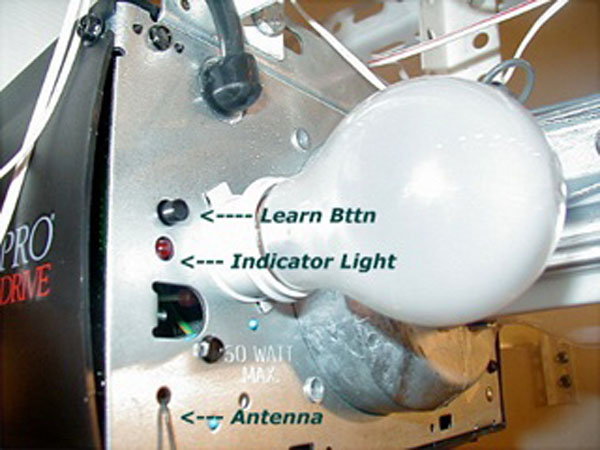
Featured Video: Garage Door Opener
Related Discussion
- Problems with HomeLink Garage Door Opener - MBWorld.org






