10.25 inch android headunit installed
#176
MBWorld Fanatic!
Maybe I will try these ferrite ring core's first as I have several at home.
Last edited by aznmode; 03-26-2018 at 07:29 PM.
#177
Member
Join Date: Sep 2006
Posts: 144
Likes: 0
Received 11 Likes
on
11 Posts
2014 E350 station wagon gasoline
Yup. The ECO off + VIM mod does not fit back there in the W212. When the COMAND unit is out, I tried connecting everything in serial, and the solution works. But there is no way it all fits back there. In cars other than the W212, it might, but on ours - there's just no way.
Now, I absolutely love the ECO-off feature, and Vlad (the guy who sold me the original ECO off + VIM mod on eBay) has created an OBD based ECO-off mod, which I just bought. Check it out here - https://www.ebay.com/itm/MERCEDES-ca...72.m2749.l2649 Re. auto-lock, my car does all of that - close windows, sunroof, doors incl. trunk - when I press and hold the lock button on the key fob. So while I'll miss the one-click feature, the press and hold isnt that bad IMO. Finally, re. VIM - well, the Android screen has no restrictions...so that works as well.
Hope this helps.
Now, I absolutely love the ECO-off feature, and Vlad (the guy who sold me the original ECO off + VIM mod on eBay) has created an OBD based ECO-off mod, which I just bought. Check it out here - https://www.ebay.com/itm/MERCEDES-ca...72.m2749.l2649 Re. auto-lock, my car does all of that - close windows, sunroof, doors incl. trunk - when I press and hold the lock button on the key fob. So while I'll miss the one-click feature, the press and hold isnt that bad IMO. Finally, re. VIM - well, the Android screen has no restrictions...so that works as well.
Hope this helps.
Now that's a bummer. Of course I could also push and hold the key fob button to close everything but it is just easier to push it once and then just walk away and everything closes automatically.
I think this setting can be adjusted using Xentry, the same with the ECO off/on function and the VIM but we might need on-line coding access or have a, very, friendly dealer to do it.
The dealer I occasionally go to doesn't want to do it because I don't have them service my cars, I do most maintenance myself.
That OBD plug has only one function and it's much more expensive than the harness we got earlier.
I also want to have the seat belt chime disabled and that would be a different plug for another 100 bucks.
#178
Member
Join Date: Sep 2006
Posts: 144
Likes: 0
Received 11 Likes
on
11 Posts
2014 E350 station wagon gasoline
It's not a "radio", it's just an Android screen.
You are a miserable negative p***k and have been reported to the mods for banning.
Last edited by dacia; 03-26-2018 at 10:19 PM.
#179
Hi guys,
So I tried again today for about an hour removing and shoving the quad connector into the back of the Comand unit multiple times, pushing it in as hard as I could, still no OEM screen showing up. I rechecked the smaller green cable coming into the screen and my other connections multiple times also without any luck. It's been frustrating getting this up and running. Thanks for all the suggestions, but it's not cooperating. I have a 2014, so do not need to solder the 12V power wire, as there isn't an adapter for the small green connector. Chris, I didn't buy the unit from you, but appreciate any of your help. I'm not sure what else to try.
On another note, I am going to pick up a conference usb microphone to see if that works for voice commands. Too bad Android 5.1.1 does not support Google now, but most add-on keyboards, like Swype, do include a mic/audio button. Most of these Android units do have a built-in mic, but they're generally not good quality. As an aside, this unit does have built in bluetooth 4.0 and I tried to connect it to the car bluetooth, although I get a message that authentication failed or something on the center dash screen near the speedometer. Not sure if this is because there was a prompt on the OEM screen to accept the connection since my OEM screen is not showing up. I have a feeling it may work and we may not need to mess with the 3.5mm or AUX connection. When I had the original screen connected, there was a setting to select bluetooth audio instead of the MMI cable, and generally these Android units are like an Android cellphone, so I don't know why it would not work. Then select bluetooth instead of AUX in the special menu? Not there yet, since I can't get the basic screen to show up.
Thanks for anyone reading through my frustration.
So I tried again today for about an hour removing and shoving the quad connector into the back of the Comand unit multiple times, pushing it in as hard as I could, still no OEM screen showing up. I rechecked the smaller green cable coming into the screen and my other connections multiple times also without any luck. It's been frustrating getting this up and running. Thanks for all the suggestions, but it's not cooperating. I have a 2014, so do not need to solder the 12V power wire, as there isn't an adapter for the small green connector. Chris, I didn't buy the unit from you, but appreciate any of your help. I'm not sure what else to try.
On another note, I am going to pick up a conference usb microphone to see if that works for voice commands. Too bad Android 5.1.1 does not support Google now, but most add-on keyboards, like Swype, do include a mic/audio button. Most of these Android units do have a built-in mic, but they're generally not good quality. As an aside, this unit does have built in bluetooth 4.0 and I tried to connect it to the car bluetooth, although I get a message that authentication failed or something on the center dash screen near the speedometer. Not sure if this is because there was a prompt on the OEM screen to accept the connection since my OEM screen is not showing up. I have a feeling it may work and we may not need to mess with the 3.5mm or AUX connection. When I had the original screen connected, there was a setting to select bluetooth audio instead of the MMI cable, and generally these Android units are like an Android cellphone, so I don't know why it would not work. Then select bluetooth instead of AUX in the special menu? Not there yet, since I can't get the basic screen to show up.

Thanks for anyone reading through my frustration.
#180
Junior Member
Join Date: Feb 2018
Location: Los Angeles
Posts: 48
Likes: 0
Received 6 Likes
on
5 Posts
2014 Mercedes Benz E350
Hi guys,
So I tried again today for about an hour removing and shoving the quad connector into the back of the Comand unit multiple times, pushing it in as hard as I could, still no OEM screen showing up. I rechecked the smaller green cable coming into the screen and my other connections multiple times also without any luck. It's been frustrating getting this up and running. Thanks for all the suggestions, but it's not cooperating. I have a 2014, so do not need to solder the 12V power wire, as there isn't an adapter for the small green connector. Chris, I didn't buy the unit from you, but appreciate any of your help. I'm not sure what else to try.
On another note, I am going to pick up a conference usb microphone to see if that works for voice commands. Too bad Android 5.1.1 does not support Google now, but most add-on keyboards, like Swype, do include a mic/audio button. Most of these Android units do have a built-in mic, but they're generally not good quality. As an aside, this unit does have built in bluetooth 4.0 and I tried to connect it to the car bluetooth, although I get a message that authentication failed or something on the center dash screen near the speedometer. Not sure if this is because there was a prompt on the OEM screen to accept the connection since my OEM screen is not showing up. I have a feeling it may work and we may not need to mess with the 3.5mm or AUX connection. When I had the original screen connected, there was a setting to select bluetooth audio instead of the MMI cable, and generally these Android units are like an Android cellphone, so I don't know why it would not work. Then select bluetooth instead of AUX in the special menu? Not there yet, since I can't get the basic screen to show up.
Thanks for anyone reading through my frustration.
So I tried again today for about an hour removing and shoving the quad connector into the back of the Comand unit multiple times, pushing it in as hard as I could, still no OEM screen showing up. I rechecked the smaller green cable coming into the screen and my other connections multiple times also without any luck. It's been frustrating getting this up and running. Thanks for all the suggestions, but it's not cooperating. I have a 2014, so do not need to solder the 12V power wire, as there isn't an adapter for the small green connector. Chris, I didn't buy the unit from you, but appreciate any of your help. I'm not sure what else to try.
On another note, I am going to pick up a conference usb microphone to see if that works for voice commands. Too bad Android 5.1.1 does not support Google now, but most add-on keyboards, like Swype, do include a mic/audio button. Most of these Android units do have a built-in mic, but they're generally not good quality. As an aside, this unit does have built in bluetooth 4.0 and I tried to connect it to the car bluetooth, although I get a message that authentication failed or something on the center dash screen near the speedometer. Not sure if this is because there was a prompt on the OEM screen to accept the connection since my OEM screen is not showing up. I have a feeling it may work and we may not need to mess with the 3.5mm or AUX connection. When I had the original screen connected, there was a setting to select bluetooth audio instead of the MMI cable, and generally these Android units are like an Android cellphone, so I don't know why it would not work. Then select bluetooth instead of AUX in the special menu? Not there yet, since I can't get the basic screen to show up.

Thanks for anyone reading through my frustration.
#181
MBWorld Fanatic!
I tried the built in mic with waze. Have to speak a little loud and it picks up what I'm saying 80% of the time even while driving. So I may just return my external mic.
#182
MBWorld Fanatic!
Hi guys,
So I tried again today for about an hour removing and shoving the quad connector into the back of the Comand unit multiple times, pushing it in as hard as I could, still no OEM screen showing up. I rechecked the smaller green cable coming into the screen and my other connections multiple times also without any luck. It's been frustrating getting this up and running. Thanks for all the suggestions, but it's not cooperating. I have a 2014, so do not need to solder the 12V power wire, as there isn't an adapter for the small green connector. Chris, I didn't buy the unit from you, but appreciate any of your help. I'm not sure what else to try.
On another note, I am going to pick up a conference usb microphone to see if that works for voice commands. Too bad Android 5.1.1 does not support Google now, but most add-on keyboards, like Swype, do include a mic/audio button. Most of these Android units do have a built-in mic, but they're generally not good quality. As an aside, this unit does have built in bluetooth 4.0 and I tried to connect it to the car bluetooth, although I get a message that authentication failed or something on the center dash screen near the speedometer. Not sure if this is because there was a prompt on the OEM screen to accept the connection since my OEM screen is not showing up. I have a feeling it may work and we may not need to mess with the 3.5mm or AUX connection. When I had the original screen connected, there was a setting to select bluetooth audio instead of the MMI cable, and generally these Android units are like an Android cellphone, so I don't know why it would not work. Then select bluetooth instead of AUX in the special menu? Not there yet, since I can't get the basic screen to show up.
Thanks for anyone reading through my frustration.
So I tried again today for about an hour removing and shoving the quad connector into the back of the Comand unit multiple times, pushing it in as hard as I could, still no OEM screen showing up. I rechecked the smaller green cable coming into the screen and my other connections multiple times also without any luck. It's been frustrating getting this up and running. Thanks for all the suggestions, but it's not cooperating. I have a 2014, so do not need to solder the 12V power wire, as there isn't an adapter for the small green connector. Chris, I didn't buy the unit from you, but appreciate any of your help. I'm not sure what else to try.
On another note, I am going to pick up a conference usb microphone to see if that works for voice commands. Too bad Android 5.1.1 does not support Google now, but most add-on keyboards, like Swype, do include a mic/audio button. Most of these Android units do have a built-in mic, but they're generally not good quality. As an aside, this unit does have built in bluetooth 4.0 and I tried to connect it to the car bluetooth, although I get a message that authentication failed or something on the center dash screen near the speedometer. Not sure if this is because there was a prompt on the OEM screen to accept the connection since my OEM screen is not showing up. I have a feeling it may work and we may not need to mess with the 3.5mm or AUX connection. When I had the original screen connected, there was a setting to select bluetooth audio instead of the MMI cable, and generally these Android units are like an Android cellphone, so I don't know why it would not work. Then select bluetooth instead of AUX in the special menu? Not there yet, since I can't get the basic screen to show up.

Thanks for anyone reading through my frustration.
Don't you have to create a pass code on the command and confirm it on the android device? At least that how it works when connecting your phone to command.
If so, maybe use this app so you can auto fill the pass code on the android unit when it tries to connect with the command Bluetooth.
https://play.google.com/store/apps/details?id=com.brachcon.btautopair
#183
MBWorld Fanatic!
Yeah you really know what you are talking about here and what they want out a unit. Mercedes dont offer anything near like this so just give up your silly coments. They dont ad anything to this thread.
#185
MBWorld Fanatic!
For some unknown reason mic is disabled for google maps outside of China. Wich is very strange. No passcode needed for BT.
#186
Junior Member
Thanks a lot for the reply.
Now that's a bummer. Of course I could also push and hold the key fob button to close everything but it is just easier to push it once and then just walk away and everything closes automatically.
I think this setting can be adjusted using Xentry, the same with the ECO off/on function and the VIM but we might need on-line coding access or have a, very, friendly dealer to do it.
The dealer I occasionally go to doesn't want to do it because I don't have them service my cars, I do most maintenance myself.
That OBD plug has only one function and it's much more expensive than the harness we got earlier.
I also want to have the seat belt chime disabled and that would be a different plug for another 100 bucks.
Now that's a bummer. Of course I could also push and hold the key fob button to close everything but it is just easier to push it once and then just walk away and everything closes automatically.
I think this setting can be adjusted using Xentry, the same with the ECO off/on function and the VIM but we might need on-line coding access or have a, very, friendly dealer to do it.
The dealer I occasionally go to doesn't want to do it because I don't have them service my cars, I do most maintenance myself.
That OBD plug has only one function and it's much more expensive than the harness we got earlier.
I also want to have the seat belt chime disabled and that would be a different plug for another 100 bucks.
As a side note, I wouldn't buy a solution that needs to stay plugged in because I have a TMobile SyncUp drive plugged-in in my OBD port for WiFi. 😁
#187
MBWorld Fanatic!
The OBD solution apparently doesn't need to stay plugged in. Attach it, follow the instructions (on the video in the eBay listing) and it enabled the last enabled mode (ECO on or ECO off). When the process is complete, you unplug it and keep it somewhere safe ...in case you want to reverse the process. I should have mine in a few days; I'll install it and post feedback here.
As a side note, I wouldn't buy a solution that needs to stay plugged in because I have a TMobile SyncUp drive plugged-in in my OBD port for WiFi. 😁
#188
Junior Member
Join Date: Feb 2018
Location: Los Angeles
Posts: 48
Likes: 0
Received 6 Likes
on
5 Posts
2014 Mercedes Benz E350
The OBD solution apparently doesn't need to stay plugged in. Attach it, follow the instructions (on the video in the eBay listing) and it enabled the last enabled mode (ECO on or ECO off). When the process is complete, you unplug it and keep it somewhere safe ...in case you want to reverse the process. I should have mine in a few days; I'll install it and post feedback here.
As a side note, I wouldn't buy a solution that needs to stay plugged in because I have a TMobile SyncUp drive plugged-in in my OBD port for WiFi. 😁
#189
MBWorld Fanatic!
The following users liked this post:
Coldfact (04-15-2019)
#190
Member
Join Date: Sep 2006
Posts: 144
Likes: 0
Received 11 Likes
on
11 Posts
2014 E350 station wagon gasoline
The OBD solution apparently doesn't need to stay plugged in. Attach it, follow the instructions (on the video in the eBay listing) and it enabled the last enabled mode (ECO on or ECO off). When the process is complete, you unplug it and keep it somewhere safe ...in case you want to reverse the process. I should have mine in a few days; I'll install it and post feedback here.
As a side note, I wouldn't buy a solution that needs to stay plugged in because I have a TMobile SyncUp drive plugged-in in my OBD port for WiFi. 😁
There is one now on e-bay for US$99 plus shipping to disable the seat belt warning chime, it works the same way as the ECO on/off plug through the OBD port.
What is the purpose of that TMobile SyncUp drive?
You can use your mobile phone as a portable hot-spot when you are in the car so what's the point of having another one?
Thanks.
#192
#193
Junior Member
Yeah, I know how it works, thanks, I have checked it out already.
There is one now on e-bay for US$99 plus shipping to disable the seat belt warning chime, it works the same way as the ECO on/off plug through the OBD port.
What is the purpose of that TMobile SyncUp drive?
You can use your mobile phone as a portable hot-spot when you are in the car so what's the point of having another one?
Thanks.
There is one now on e-bay for US$99 plus shipping to disable the seat belt warning chime, it works the same way as the ECO on/off plug through the OBD port.
What is the purpose of that TMobile SyncUp drive?
You can use your mobile phone as a portable hot-spot when you are in the car so what's the point of having another one?
Thanks.
#194
Junior Member
Hi guys,
So I tried again today for about an hour removing and shoving the quad connector into the back of the Comand unit multiple times, pushing it in as hard as I could, still no OEM screen showing up. I rechecked the smaller green cable coming into the screen and my other connections multiple times also without any luck. It's been frustrating getting this up and running. Thanks for all the suggestions, but it's not cooperating. I have a 2014, so do not need to solder the 12V power wire, as there isn't an adapter for the small green connector. Chris, I didn't buy the unit from you, but appreciate any of your help. I'm not sure what else to try.
On another note, I am going to pick up a conference usb microphone to see if that works for voice commands. Too bad Android 5.1.1 does not support Google now, but most add-on keyboards, like Swype, do include a mic/audio button. Most of these Android units do have a built-in mic, but they're generally not good quality. As an aside, this unit does have built in bluetooth 4.0 and I tried to connect it to the car bluetooth, although I get a message that authentication failed or something on the center dash screen near the speedometer. Not sure if this is because there was a prompt on the OEM screen to accept the connection since my OEM screen is not showing up. I have a feeling it may work and we may not need to mess with the 3.5mm or AUX connection. When I had the original screen connected, there was a setting to select bluetooth audio instead of the MMI cable, and generally these Android units are like an Android cellphone, so I don't know why it would not work. Then select bluetooth instead of AUX in the special menu? Not there yet, since I can't get the basic screen to show up.
Thanks for anyone reading through my frustration.
So I tried again today for about an hour removing and shoving the quad connector into the back of the Comand unit multiple times, pushing it in as hard as I could, still no OEM screen showing up. I rechecked the smaller green cable coming into the screen and my other connections multiple times also without any luck. It's been frustrating getting this up and running. Thanks for all the suggestions, but it's not cooperating. I have a 2014, so do not need to solder the 12V power wire, as there isn't an adapter for the small green connector. Chris, I didn't buy the unit from you, but appreciate any of your help. I'm not sure what else to try.
On another note, I am going to pick up a conference usb microphone to see if that works for voice commands. Too bad Android 5.1.1 does not support Google now, but most add-on keyboards, like Swype, do include a mic/audio button. Most of these Android units do have a built-in mic, but they're generally not good quality. As an aside, this unit does have built in bluetooth 4.0 and I tried to connect it to the car bluetooth, although I get a message that authentication failed or something on the center dash screen near the speedometer. Not sure if this is because there was a prompt on the OEM screen to accept the connection since my OEM screen is not showing up. I have a feeling it may work and we may not need to mess with the 3.5mm or AUX connection. When I had the original screen connected, there was a setting to select bluetooth audio instead of the MMI cable, and generally these Android units are like an Android cellphone, so I don't know why it would not work. Then select bluetooth instead of AUX in the special menu? Not there yet, since I can't get the basic screen to show up.

Thanks for anyone reading through my frustration.
#196
Phone blue tooth Android/ DVD
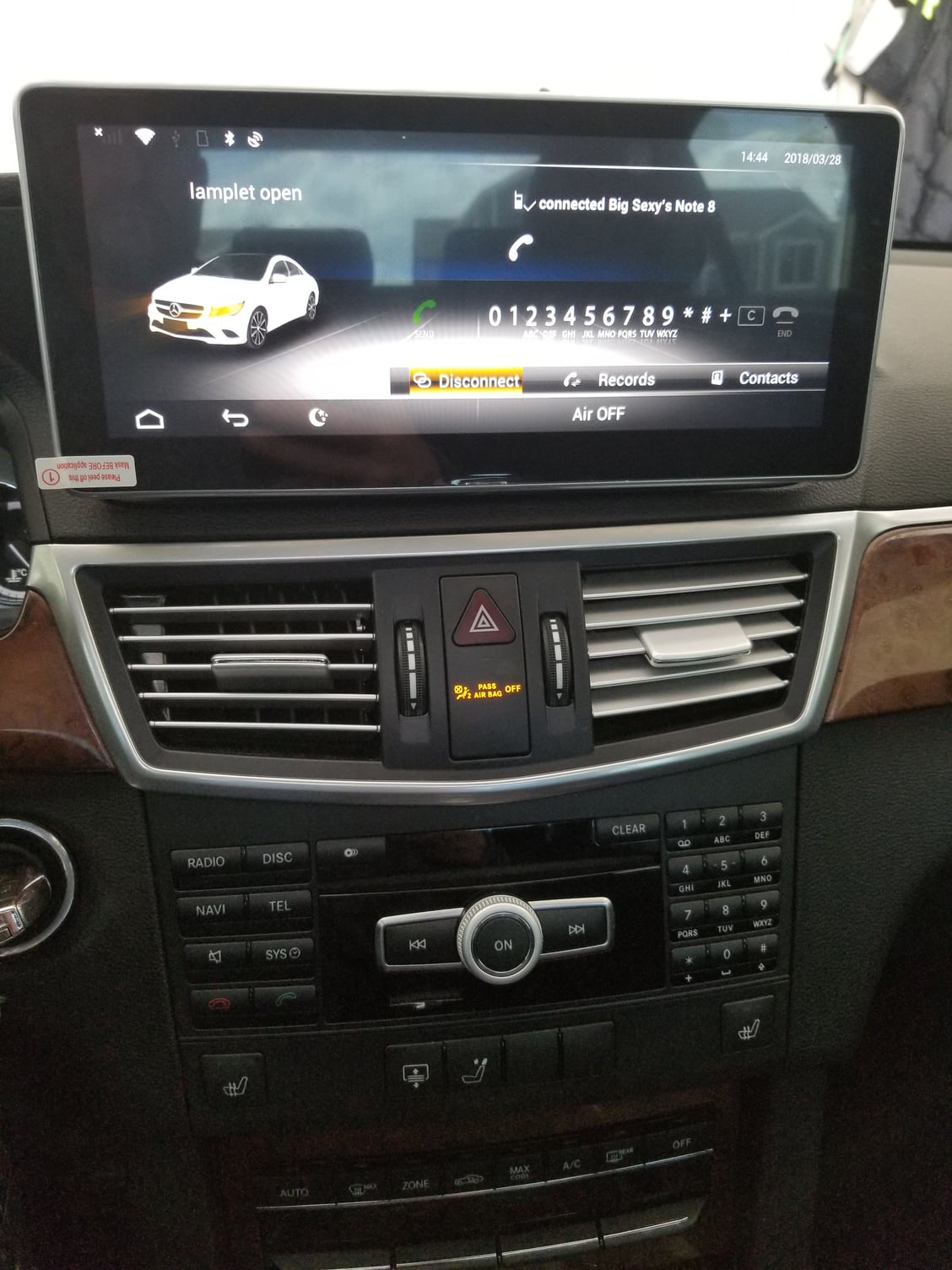
Ok so still trying to figure out how to activate the Mic for Google maps IE navi. So the new android unit doesn't have a read text like the command? Urgh would think it would...
#197
DVD

Thanks in advance..
So I was screwing around to see if a blue ray DVD wouuld work and it does. Lol but is there a way around watching it thru the unit and not the command? Cause this screen is so cut off with the dummy split.
#200








