How Do You Play Your Music?
#1
Member
Thread Starter
How Do You Play Your Music?
The E300 offers a bewildering array of ways to listen to a song, album or playlist. Sources includes Carplay, USB drive, (up to three), memory card, Bluetooth AM, FM and Satellite. Access via voice, text search, stored favorites, handwriting recognition, menus, or direct input from your phone. You can even watch videos when in park.
Here's my question: What is your favorite way to manage, store, select and play your music, favorite stations, podcasts, videos, etc?
Here's my question: What is your favorite way to manage, store, select and play your music, favorite stations, podcasts, videos, etc?
#2
Member
I first thought you asked this question only to **** me off! All seems to easy but Mercedes completely screws this up!
To answer your question - I listen to .flac files at home. They are lossless and you can embed a tag. It's the (probably) universal standard in the pc world.
Of course Mercedes doesn't support it. I don't use apple products so their standard - alac? - is useless to me.
I, then, use mp3 files. 320 bitrate. Embed the tag and art.
Mercedes doesn't support embedded tag until a last resort (more about that later). Mercedes can't play gapless (so if you have a live 'album' you are screwed). Mercedes doesn't support album artist is if it's a compilation or soundtrack - it will most likely be a cluster duck.
How it works is you pop in a USB stick (buy one of those tiny ones that don't stick out too far) and THE CAR PHONES GRACENOTE SERVERS AND COMPARES 'ALBUM' FILES IN LENGTH AND GUESSES WHAT IT IS. That statement is pretty much directly from Gracenote when I emailed them. If it doesn't have a clue what the 'album' is (say a compilation you tagged as an album with a bunch of different songs on it) it THEN uses the tag information.
WHY, OH WHY can't it just read the damned tag? THE CAR DOES NOT HAVE A CD SLOT IN IT SO WHY DOES IT NEED TO TRY AND READ A .WAV FILE???
The media player could be 20 times faster if it just acted like a mp3 player!
Don't judge but wait till you put the soundtrack to Hamilton on a USB stick and plug it into your Mercedes. MADNESS. You now have about 20 separate different 'artists' listed with anywhere from one to eight singers listed as the 'artist'. You can't correct it in any way by adjusting the embedded tag. FAIL!
To answer your question - I listen to .flac files at home. They are lossless and you can embed a tag. It's the (probably) universal standard in the pc world.
Of course Mercedes doesn't support it. I don't use apple products so their standard - alac? - is useless to me.
I, then, use mp3 files. 320 bitrate. Embed the tag and art.
Mercedes doesn't support embedded tag until a last resort (more about that later). Mercedes can't play gapless (so if you have a live 'album' you are screwed). Mercedes doesn't support album artist is if it's a compilation or soundtrack - it will most likely be a cluster duck.
How it works is you pop in a USB stick (buy one of those tiny ones that don't stick out too far) and THE CAR PHONES GRACENOTE SERVERS AND COMPARES 'ALBUM' FILES IN LENGTH AND GUESSES WHAT IT IS. That statement is pretty much directly from Gracenote when I emailed them. If it doesn't have a clue what the 'album' is (say a compilation you tagged as an album with a bunch of different songs on it) it THEN uses the tag information.
WHY, OH WHY can't it just read the damned tag? THE CAR DOES NOT HAVE A CD SLOT IN IT SO WHY DOES IT NEED TO TRY AND READ A .WAV FILE???
The media player could be 20 times faster if it just acted like a mp3 player!
Don't judge but wait till you put the soundtrack to Hamilton on a USB stick and plug it into your Mercedes. MADNESS. You now have about 20 separate different 'artists' listed with anywhere from one to eight singers listed as the 'artist'. You can't correct it in any way by adjusting the embedded tag. FAIL!
#3
Spotify via Bluetooth though the hiss/high pitch noise can be annoying sometimes. If i want better quality, i play it via android auto but I hate hate hate the appalling low screen Resolution when doing so, so it's a rare thing for me.
#4
Member
Downloaded MV from YouTube to the SD card since it sits flush in the center console. With the VIM, use it at your own risk.
Last edited by Tom T; 04-22-2017 at 08:18 PM.
#6
Member
And, finally, search by 'folder' is the best I find. It's under 'search' but you have to click to the next item on the list. (...Just another darned click...)
And you can't quickly move to next album. If you play the first song of an album... It repeats it over and over and over and over again. Six clicks should get you to a different album. Brilliant!
Sarcasm.
And you can't quickly move to next album. If you play the first song of an album... It repeats it over and over and over and over again. Six clicks should get you to a different album. Brilliant!
Sarcasm.
Trending Topics
#8
MBWorld Fanatic!
Join Date: Apr 2008
Location: A Dutchy Living in Marseille, France
Posts: 1,991
Received 292 Likes
on
223 Posts
E 300 AMG-Line diesel-Hybrid - 2021
I'm waiting deliver in july, but have taken the iPod option again
(like i have right now)
with the iPod it's much easier to find music than via the integrated hard drive
or via usb storage.
On top it works with voice commands.
with my ipod classic I always have all my music with me.
Unfort they don't make them anymore, but u can find them on ebay...
though not super cheap...
(like i have right now)
with the iPod it's much easier to find music than via the integrated hard drive
or via usb storage.
On top it works with voice commands.
with my ipod classic I always have all my music with me.
Unfort they don't make them anymore, but u can find them on ebay...
though not super cheap...
Last edited by Egonvdv; 04-26-2017 at 05:27 AM.
#10
Is there a way to block RickInHouston (just so I can't see him, he's free to post whatever he wants)? I'd like to keep reading the forum, but I'm tired of the negativity.
I first thought you asked this question only to **** me off! All seems to easy but Mercedes completely screws this up!
To answer your question - I listen to .flac files at home. They are lossless and you can embed a tag. It's the (probably) universal standard in the pc world.
Of course Mercedes doesn't support it. I don't use apple products so their standard - alac? - is useless to me.
I, then, use mp3 files. 320 bitrate. Embed the tag and art.
Mercedes doesn't support embedded tag until a last resort (more about that later). Mercedes can't play gapless (so if you have a live 'album' you are screwed). Mercedes doesn't support album artist is if it's a compilation or soundtrack - it will most likely be a cluster duck.
How it works is you pop in a USB stick (buy one of those tiny ones that don't stick out too far) and THE CAR PHONES GRACENOTE SERVERS AND COMPARES 'ALBUM' FILES IN LENGTH AND GUESSES WHAT IT IS. That statement is pretty much directly from Gracenote when I emailed them. If it doesn't have a clue what the 'album' is (say a compilation you tagged as an album with a bunch of different songs on it) it THEN uses the tag information.
WHY, OH WHY can't it just read the damned tag? THE CAR DOES NOT HAVE A CD SLOT IN IT SO WHY DOES IT NEED TO TRY AND READ A .WAV FILE???
The media player could be 20 times faster if it just acted like a mp3 player!
Don't judge but wait till you put the soundtrack to Hamilton on a USB stick and plug it into your Mercedes. MADNESS. You now have about 20 separate different 'artists' listed with anywhere from one to eight singers listed as the 'artist'. You can't correct it in any way by adjusting the embedded tag. FAIL!
To answer your question - I listen to .flac files at home. They are lossless and you can embed a tag. It's the (probably) universal standard in the pc world.
Of course Mercedes doesn't support it. I don't use apple products so their standard - alac? - is useless to me.
I, then, use mp3 files. 320 bitrate. Embed the tag and art.
Mercedes doesn't support embedded tag until a last resort (more about that later). Mercedes can't play gapless (so if you have a live 'album' you are screwed). Mercedes doesn't support album artist is if it's a compilation or soundtrack - it will most likely be a cluster duck.
How it works is you pop in a USB stick (buy one of those tiny ones that don't stick out too far) and THE CAR PHONES GRACENOTE SERVERS AND COMPARES 'ALBUM' FILES IN LENGTH AND GUESSES WHAT IT IS. That statement is pretty much directly from Gracenote when I emailed them. If it doesn't have a clue what the 'album' is (say a compilation you tagged as an album with a bunch of different songs on it) it THEN uses the tag information.
WHY, OH WHY can't it just read the damned tag? THE CAR DOES NOT HAVE A CD SLOT IN IT SO WHY DOES IT NEED TO TRY AND READ A .WAV FILE???
The media player could be 20 times faster if it just acted like a mp3 player!
Don't judge but wait till you put the soundtrack to Hamilton on a USB stick and plug it into your Mercedes. MADNESS. You now have about 20 separate different 'artists' listed with anywhere from one to eight singers listed as the 'artist'. You can't correct it in any way by adjusting the embedded tag. FAIL!
#11
Member
Thread Starter
#12
Member
Thread Starter
I am experimenting with the following setup. I copied 5,000 songs from my iTunes account to a 128 gb USB drive (it was super easy to do this - just drag and drop right from your iTunes song list). I can search or scroll through the entire collection via track (song), album, artist, genre or year. I can also use very simple voice commands to instantly call up any song, artist or album. Finally I created playlists (folders) which contains collections of songs based on my iTunes playlists.
So far this seems to be a better option than CarPlay since using Carplay locks out my other media and nav options.
So far this seems to be a better option than CarPlay since using Carplay locks out my other media and nav options.
#13
Junior Member
You can listen to Pandora or any other music app via Bluetooth, but you won't have all of the Pandora controls available on the car's screen. Whatever music app is playing on your iPhone will play over Bluetooth.
#14
https://mbworld.org/forums/profile.php?do=ignorelist
Bob
#15
Super Member
I use my iPhone to play the Pandora. I set the iPhone to Pandora to play and connect the infotainment to my iPhone. Took me a while because I tried Bluetooth, but it did not work. Have to connect to your phone to get it to work.
#16
Member
#17
Member
Join Date: Apr 2014
Location: United Kingdom
Posts: 227
Received 31 Likes
on
27 Posts
Weekend: 2010 SL 350 r230 Weekdays: 2018 E220d Coupe
I am experimenting with the following setup. I copied 5,000 songs from my iTunes account to a 128 gb USB drive (it was super easy to do this - just drag and drop right from your iTunes song list). I can search or scroll through the entire collection via track (song), album, artist, genre or year. I can also use very simple voice commands to instantly call up any song, artist or album. Finally I created playlists (folders) which contains collections of songs based on my iTunes playlists.
So far this seems to be a better option than CarPlay since using Carplay locks out my other media and nav options.
So far this seems to be a better option than CarPlay since using Carplay locks out my other media and nav options.
#18
Senior Member
I have a USB powered 500gb portable hard drive which I store in the center console...tons of music and videos...still don't have VIM yet but working on it.
#19
If you weren't aware of this nifty "Tag Editor", which is free, http://www.mp3tag.de/en/ then it's certainly worth a try.
I've found that most MP3s are so scrambled in their tags & often incorrect that I load all files in this programme & edit each one. In fact I remove most irrelevant information (including those annoying "Capitalised" words) & keep only the "Artist", "Title" & I use the "Album" for track number (these are the three lines that appear on the screen). It's fiddly but at least every track is consistent on the screen. Even the small image can be removed, inserted or changed, (copy/paste).
Another great programme is "MP3 gain", (again free) http://mp3gain.sourceforge.net/ which normalises the volume for all tracks as again nearly all MP3s are all over the place with regard to volume.
Finally another fantastic programme is "MP3 Rocket" http://www.mp3rocket.me/ it will quickly find/play/download ANY tracks no matter how rare they are. I have always wondered about the legality of this utility but have used it for years. Also I can't figure out whether it's paid or free but I have never been asked or been able to pay for it.
I use MP3 rocket to download music, I then normalise the volume with MP3 gain then lastly I use Tag Editor to clean up the tags. I know I'm pedantic but possibly so are other forum readers?

I've found that most MP3s are so scrambled in their tags & often incorrect that I load all files in this programme & edit each one. In fact I remove most irrelevant information (including those annoying "Capitalised" words) & keep only the "Artist", "Title" & I use the "Album" for track number (these are the three lines that appear on the screen). It's fiddly but at least every track is consistent on the screen. Even the small image can be removed, inserted or changed, (copy/paste).
Another great programme is "MP3 gain", (again free) http://mp3gain.sourceforge.net/ which normalises the volume for all tracks as again nearly all MP3s are all over the place with regard to volume.
Finally another fantastic programme is "MP3 Rocket" http://www.mp3rocket.me/ it will quickly find/play/download ANY tracks no matter how rare they are. I have always wondered about the legality of this utility but have used it for years. Also I can't figure out whether it's paid or free but I have never been asked or been able to pay for it.
I use MP3 rocket to download music, I then normalise the volume with MP3 gain then lastly I use Tag Editor to clean up the tags. I know I'm pedantic but possibly so are other forum readers?

#21
Member
Thread Starter
NOTE1: It takes about FOUR MINUTES (longer for larger collections, shorter for smaller ones) for my USB to be indexed for searching each time I start my car. So if you hear “Scanning music search data” after trying one of the voice prompts below that means it is not done indexing. Everything here should also apply if you are using a memory card.
NOTE2: What you actually say (after pressing the voice-command button on the right side of your steering wheel) is shown in italics
Search for music by (name the artist – Beatles, Elton John, Santana, etc.) Example: Search for music by Santana.
Play (name the song – Yesterday, Candle in the Wind, Evil Ways). Example: Play Yesterday.
Search for Album [wait for prompt] then say album name (Rubber Soul, Goodbye Yellow Brick Road, Supernatural, etc.) Example: Search for album. [the voice will then say “What Album?”] Rubber Soul.
Search for Music [wait for prompt] then say a genre (classic rock, Latin, jazz, etc)
For all of these searches, If there is only one match that song, etc. will start playing. If there is more than one match you will be presented with a list of matches on the screen and asked to say the line number. If the list is long you may need to scroll down.
Finally, I have only just begun exploring all the ways to access my music collection using voice-commands. There may be more ways than listed here. If you have had success with others I’d love to hear about them!
The following users liked this post:
arnsbrae (04-26-2017)
#22
Member
Thread Starter
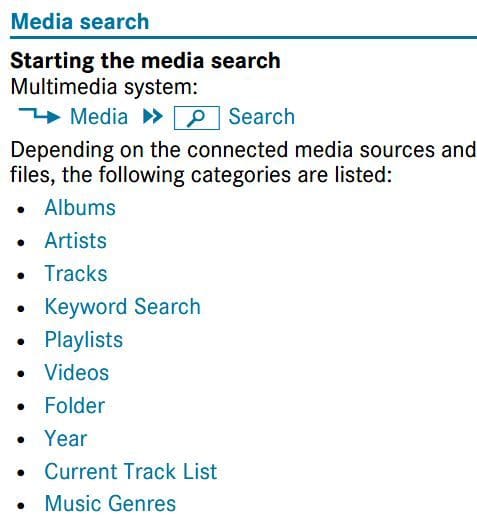
The following users liked this post:
Egonvdv (04-27-2017)
#23
Senior Member
Not really...I will admit it takes a little time organizing the music onto the hard drive but it's only so that when in use I have several different search methods. I've been able to successfully use voice command to find a specific artist or song.
#24
MBWorld Fanatic!
The easiest way to listen to streamed music is straight out of your phone by using Bluetooth. Far from being the best quality but almost as good as satellite. In my experience the best "over the air" music quality by far is HD Radio.










