W221 ANDROID touchscreen...
#201
MBWorld Fanatic!
Thread Starter
I've been following this thread for a while. This seems like the perfect thing to update this car. I've just been waiting for all bugs to be worked out. Many sell this car because they may want newer tech, better infotainment, and this is pretty cool I must say. MORE PICS if any of your have. Would be cool to see more close-ups and pics a little further back showing the clarity, etc.
#202
You can definitely try those speakers. I was thinking of something you could install behind the dash easily and get good sound. Don't be scared of the power supply...
Install 3.5mm jack on wires coming from the head unit
give the power supply some power
connect speakers to power supply
install behind head unit
Oh and yes it would be that easy white/black and red/black and you should have some sound.
Install 3.5mm jack on wires coming from the head unit
give the power supply some power
connect speakers to power supply
install behind head unit

Oh and yes it would be that easy white/black and red/black and you should have some sound.
Today I thought I had a brilliant idea, I have some Logitech USB speakers which has no external power supply (power from USB only), so I hooked them up to one of the USB ports hoping it would work, cause they have really good sound considering their size. When I connect them I immediately get the blue power light. But no sound. I can even press the volume adjusters on the speakers and it shows up that it is changing volume on the screen. But no sound. Could not find anywhere to tweak it in the software either, but then again I am not familiar with Android. Any ideas if this should be fixable in the software somewhere? It would by far be the easiest and best solution for me, considering I can't get sound through the cars system itself..


Last edited by paalw; 01-14-2019 at 02:45 PM.
#205
Super Member
Join Date: Jun 2003
Location: Aridzona
Posts: 629
Received 81 Likes
on
71 Posts
'15 S550, '10 E350 P1/P2, '02 ML320
If that solution would work for you, why not a nice JBL unit like a Charge 4? It will run/charge off of USB power and you could fairly easily strap it down like a fire extinguisher. Since we're getting creative about this.  I have several of these in my house and garage, they're pretty awesome and durable. You should be able to connect it via Bluetooth to the Android unit.
I have several of these in my house and garage, they're pretty awesome and durable. You should be able to connect it via Bluetooth to the Android unit.
https://www.jbl.com/bluetooth-speake...ck-USA-Current
 I have several of these in my house and garage, they're pretty awesome and durable. You should be able to connect it via Bluetooth to the Android unit.
I have several of these in my house and garage, they're pretty awesome and durable. You should be able to connect it via Bluetooth to the Android unit.https://www.jbl.com/bluetooth-speake...ck-USA-Current
#206
Super Member
I think the only way you're going to get sound from the tablet into the system is if you have a bluetooth connection between the tablet and a bluetooth dongle like Tune2Air connected to an iPad kit. Otherwise you would need a hard wired connection to AUX on your command and the headphone jack on the tablet.
#207
MBWorld Fanatic!
I think the only way you're going to get sound from the tablet into the system is if you have a bluetooth connection between the tablet and a bluetooth dongle like Tune2Air connected to an iPad kit. Otherwise you would need a hard wired connection to AUX on your command and the headphone jack on the tablet.
#208
Super Member
The headunit doesn't output sound via bluetooth. It takes bluetooth as an input and outputs sound via physical wires. The iPod kit hooks up into the AUX wires at the back of the Comand...which the Japanese Comand doesn't have apparently. I would investigate if it's possible to add AUX to the jap version.
#209
Senior Member
You can purchase wherever. The TV box is a box that ships with the unit that's supposed to make integration with cars that have the stockTV package easier. The other flavor of the unit is with an AUX box...or you can wire straight to the comand and bypass all the nonsense like I did. The only extra part you need is the GPS antenna splitter, which is listed on my diagrams and several other posts in this thread.
#210
MBWorld Fanatic!
The comand has 3 pins that are basically an aux. Mine were taken up by the iPod interface which is now obsolete. I replaced those pins with the output from the android head unit...no need to cut wires or use the aux or TV box.
#211
Senior Member
mega, every time i try to get around to buying this android unit, other things keep popping up and take priority over(my lower control arms failing, and transmission leak)anyway, i will more than likely be buying it this month and would like to be well prepared for the installation... i believe my CL also has that obsolete ipod interface your refering to, however i DO still use the 3.5mm output for my music, will i still be able to use that?
Last edited by COUPCONNOISSEUR; 01-21-2019 at 08:51 PM.
#212
MBWorld Fanatic!
mega, every time i try to get around to buying this android unit, other things keep popping up and take priority over(my lower control arms failing, and transmission leak)anyway, i will more than likely be buying it this month and would like to be well prepared for the installation... i believe my CL also has that obsolete ipod interface your refering to, however i DO still use the 3.5mm output for my music, will i still be able to use that?
The following users liked this post:
FDP (08-31-2022)
#213
Senior Member
#214
MBWorld Fanatic!
Well he sells them I think. I got mine on aliexpress. Same unit multiple vendors. The splitter cable is on ebay. It'll also most likely come from china. That's really all you need.
#215
I tried to update the unit with the files megacrazy used, copied the update files to the SD card and put it in and turned on ignition. It starts to update but it just reboots on "update system" and then starts over in a loop. When I stop the loop, it loads normally except the "Mercedes-Benz" logo is gone at startup and now only "android".
Any ideas what's wrong?
Video:
Startup after update:

SD-card:
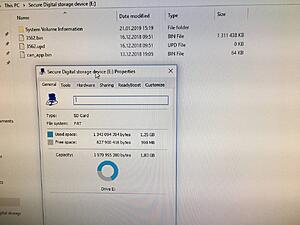
Any ideas what's wrong?
Video:
Startup after update:

SD-card:
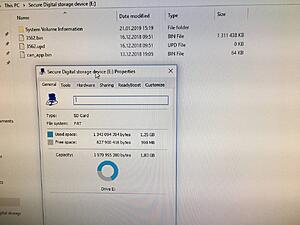
#217
MBWorld Fanatic!
I tried to update the unit with the files megacrazy used, copied the update files to the SD card and put it in and turned on ignition. It starts to update but it just reboots on "update system" and then starts over in a loop. When I stop the loop, it loads normally except the "Mercedes-Benz" logo is gone at startup and now only "android".
Any ideas what's wrong?
Video: https://www.youtube.com/watch?v=XLnA-v8Gw9A
Startup after update:

SD-card:

Any ideas what's wrong?
Video: https://www.youtube.com/watch?v=XLnA-v8Gw9A
Startup after update:

SD-card:

#218
#219
MBWorld Fanatic!
#220
So - I got the MB star back as "BOOT LOGO" in the general settings, but when trying to update start screen to get the "android" startup screen away(which appears after the MB star has been there for some seconds), going to "software version" then settings and code 12345678 and pressing the upper button in chinese, it just stays with the spinning "wait" icon forever. I waited at least 10 minutes before just powering off, and restarting. Then nothing was changed. Do I need to get the file and put it on a USB? I tried to google to find something, but couldn't find anything. Anyone have a link or something to the "Mercedes-Benz" and "AMG" startup screens, if that's what's needed?
#221
Newbie
Hey guys.. Hoping to get a bit of clarification here before buying the system..
Not new to cars, not new to car forums, but this thread is full of so much information that it was confusing as hell reading thru it as it jumped around.
I have a 2007 s550 4matic..it has ABSOLUTELY no aux input functionality, as I started looking and the dealer said I have nothing..
It also does not have the Mercedes dongle installed for factory Bluetooth phone connection.. It does have that connector in the co sole tho of course.
My questions are :
Will this work properly with my feature level harness etc?
Will this allow me to connect the screen via Bluetooth to my android phone and stream audio thru the entire vehicle sound system.. Spotify Etc?
Do I have the option of ALSO using a Bluetooth adapter in the USB to plug in an older ipod as a storage device
Are there any additional parts or labor that would need to be purchased or carried out in order to install into my year vehicle
My installation guy will need quite a bit of clean info or he's not gonna take the install job I'd not think.. Especially now that I hear. It has no manual?
Your help is wildly appreciated. I plan to make my order thru Chris this week of I can solidify the above info.
Not new to cars, not new to car forums, but this thread is full of so much information that it was confusing as hell reading thru it as it jumped around.

I have a 2007 s550 4matic..it has ABSOLUTELY no aux input functionality, as I started looking and the dealer said I have nothing..
It also does not have the Mercedes dongle installed for factory Bluetooth phone connection.. It does have that connector in the co sole tho of course.
My questions are :
Will this work properly with my feature level harness etc?
Will this allow me to connect the screen via Bluetooth to my android phone and stream audio thru the entire vehicle sound system.. Spotify Etc?
Do I have the option of ALSO using a Bluetooth adapter in the USB to plug in an older ipod as a storage device
Are there any additional parts or labor that would need to be purchased or carried out in order to install into my year vehicle
My installation guy will need quite a bit of clean info or he's not gonna take the install job I'd not think.. Especially now that I hear. It has no manual?

Your help is wildly appreciated. I plan to make my order thru Chris this week of I can solidify the above info.
#222
MBWorld Fanatic!
Ah, ok...I see. Should have just left it alone then..
So - I got the MB star back as "BOOT LOGO" in the general settings, but when trying to update start screen to get the "android" startup screen away(which appears after the MB star has been there for some seconds), going to "software version" then settings and code 12345678 and pressing the upper button in chinese, it just stays with the spinning "wait" icon forever. I waited at least 10 minutes before just powering off, and restarting. Then nothing was changed. Do I need to get the file and put it on a USB? I tried to google to find something, but couldn't find anything. Anyone have a link or something to the "Mercedes-Benz" and "AMG" startup screens, if that's what's needed?
So - I got the MB star back as "BOOT LOGO" in the general settings, but when trying to update start screen to get the "android" startup screen away(which appears after the MB star has been there for some seconds), going to "software version" then settings and code 12345678 and pressing the upper button in chinese, it just stays with the spinning "wait" icon forever. I waited at least 10 minutes before just powering off, and restarting. Then nothing was changed. Do I need to get the file and put it on a USB? I tried to google to find something, but couldn't find anything. Anyone have a link or something to the "Mercedes-Benz" and "AMG" startup screens, if that's what's needed?
#223
MBWorld Fanatic!
Hey guys.. Hoping to get a bit of clarification here before buying the system..
Not new to cars, not new to car forums, but this thread is full of so much information that it was confusing as hell reading thru it as it jumped around.
I have a 2007 s550 4matic..it has ABSOLUTELY no aux input functionality, as I started looking and the dealer said I have nothing..
It also does not have the Mercedes dongle installed for factory Bluetooth phone connection.. It does have that connector in the co sole tho of course.
My questions are :
Will this work properly with my feature level harness etc?
Will this allow me to connect the screen via Bluetooth to my android phone and stream audio thru the entire vehicle sound system.. Spotify Etc?
Do I have the option of ALSO using a Bluetooth adapter in the USB to plug in an older ipod as a storage device
Are there any additional parts or labor that would need to be purchased or carried out in order to install into my year vehicle
My installation guy will need quite a bit of clean info or he's not gonna take the install job I'd not think.. Especially now that I hear. It has no manual?
Your help is wildly appreciated. I plan to make my order thru Chris this week of I can solidify the above info.
Not new to cars, not new to car forums, but this thread is full of so much information that it was confusing as hell reading thru it as it jumped around.

I have a 2007 s550 4matic..it has ABSOLUTELY no aux input functionality, as I started looking and the dealer said I have nothing..
It also does not have the Mercedes dongle installed for factory Bluetooth phone connection.. It does have that connector in the co sole tho of course.
My questions are :
Will this work properly with my feature level harness etc?
Will this allow me to connect the screen via Bluetooth to my android phone and stream audio thru the entire vehicle sound system.. Spotify Etc?
Do I have the option of ALSO using a Bluetooth adapter in the USB to plug in an older ipod as a storage device
Are there any additional parts or labor that would need to be purchased or carried out in order to install into my year vehicle
My installation guy will need quite a bit of clean info or he's not gonna take the install job I'd not think.. Especially now that I hear. It has no manual?

Your help is wildly appreciated. I plan to make my order thru Chris this week of I can solidify the above info.
- Yes, you can play music from a phone.
- Depends on the iPod, but you can simply use a flash drive with all your music...no need for an iPod.
- Yes, look at my diagram. You will need a GPS antenna splitter if you want to use the stock GPS antenna.
- No manual. Actually it comes with 0 instructions, not even a pinout, as it's supposed to be plug and play. However, now that things have been figured out, it should be easy to install.
The following 3 users liked this post by megacrazy:
#225
MBWorld Fanatic!








