Mercedes-Benz E-Class: How to Reset Tire Pressure Monitoring System (TPMS)
If you've rotated the tires on your E-Class or changed the tire pressure, the TPMS may have triggered an unnecessary warning. Don't worry as resetting the system and switching off this indicator is a quick, easy procedure.
This article applies to the Mercedes-Benz E-Class w211/w212 (2002-Present).
When there is a sudden shift in tire pressure, your w211 or w212 E-Class will trigger the tire pressure warning light. This indicator is turned on by the Tire Pressure Monitoring System (TPMS). These are sensors installed in each of your wheels that monitor the tire pressures in real time, and are ready to give your car's on-board computer a warning whenever something is off balance. However, even if you've adjusted tire pressures to their correct psi, the sensors may still notice a change and give off a warning that's not always necessary. All you have to do is reset the system, and the warning should go away. Continue reading to properly reset the TPMS.
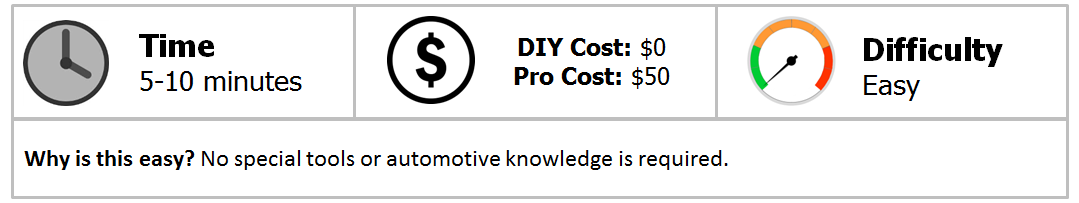
Material Needed
- Tire pressure gauge
Step 1 – Adjust your tire pressure
If you've already adjusted the tire pressures to their correct psi, you can skip this step. If not, you can look to the back of the fuel cover. There is a chart that indicates the appropriate psi of your tires. Use a tire pressure gauge to manually check the pressures of each tire, and adjust accordingly. If you don't have an air compressor to inflate the tires, drive to the nearest gas station. Most gas station have an air compressor on hand and are free to use. If a tire is over-inflated, let out some air until the pressure drops to the appropriate level.
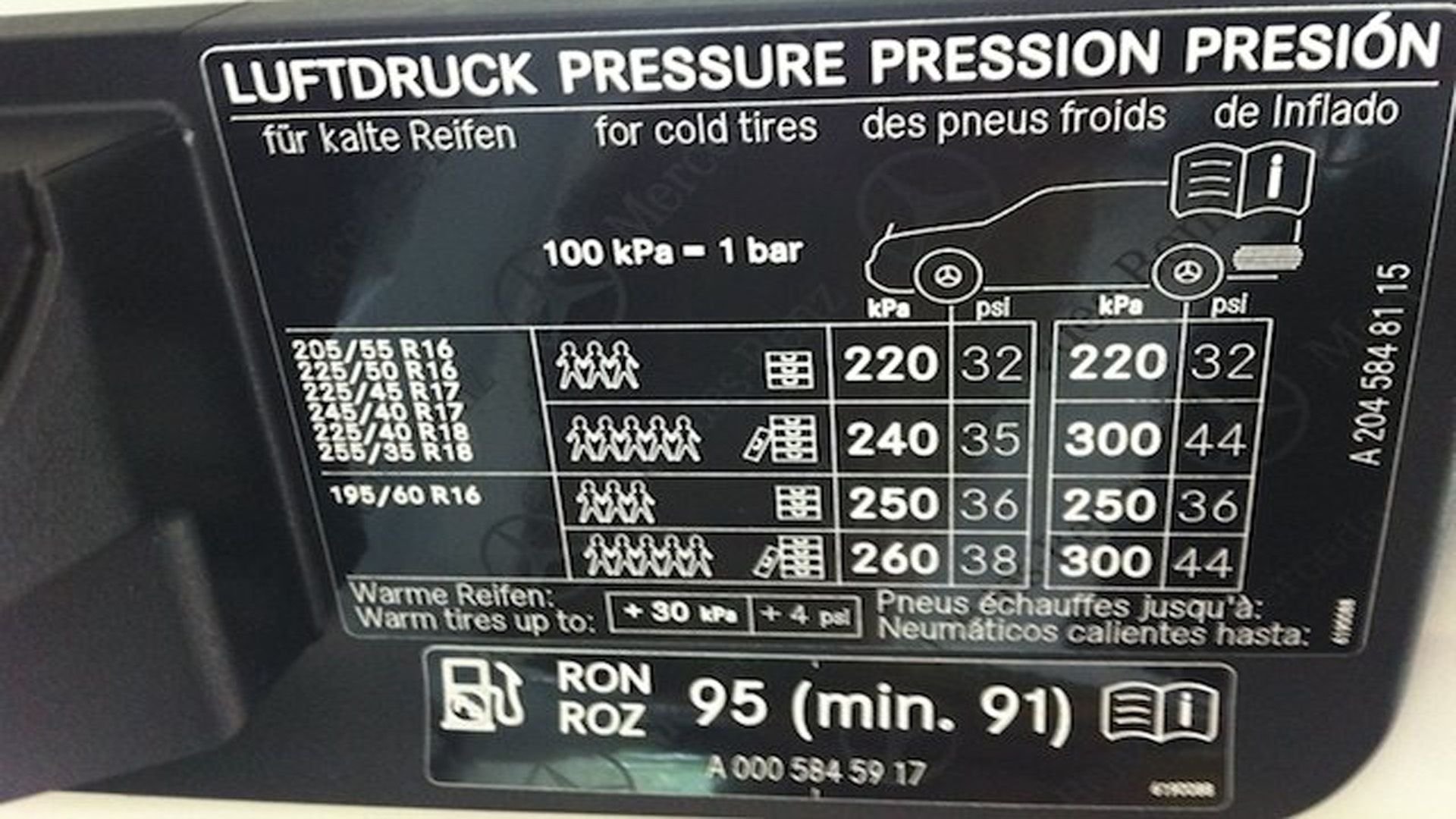
Figure 1. Tire pressure chart on fuel cover. 
Figure 2. Reading from tire pressure gauge.
Pro Tip
Check the tire pressure when the tires are cold, either early in the morning or late in the evening. If you've been driving, wait at least a couple of hours to check. When the tires are warmed up from increasing ambient temperatures, tire pressures will increase.
Step 2 – Reset the TPMS
If the pressure in your tires is correct and the tire pressure warning is still on, the TPMS may need to be reset. To do so, press the ignition button, press the left or right button on your steering wheel to access the Service menu, and then press the "OK" button. Navigate through the service menu until you see the "Tire Pressure" highlighted. Press "OK," and the pressure of each tire should be displayed. Press the down button until the display asks to use the current tire pressures as a reference value. Press "OK" one last time, and you will receive a confirmation that the TPMS has been restarted.

Featured Video: Tire Pressure Monitoring System
Related Discussion
- TPMS After Tire Rotation - MBWorld.org






