Update SmartKey to new 'chrome' design?
#26
MBWorld Fanatic!
Join Date: May 2008
Location: Pittsburgh,PA, Cambridge, Ontario, CN
Posts: 1,072
Likes: 0
Received 4 Likes
on
3 Posts
2003 S210 3.8L Brabus wagon
I ordered mine in the summer of 2010 and at that time I was not able to order the chrome version for the wagon, only the older style. I was told the chrome key would not work by the the dealer back in Pittsburgh. Good to hear things have changed. Now if only the price would get realistic too...
#27
Junior Member
Join Date: Jul 2011
Location: "Pearl Of The Orient"
Posts: 71
Likes: 0
Received 0 Likes
on
0 Posts
CLK 230 KOMPRESSOR
Will the internals of my old key fit into this new one?
Hi guys! I've searched here and there and found no direct answer to my simple predicament. I'm not gonna attempt to unsolder or solder any IC or micro chip on the PCB sorry. I just need to know if I could take out the guts of my old beat up remote key fob (picture on the left) and just shoved it in this new chrome key housing (picture on the right). Will it fit? Or, there will be sanding and soldering involved?
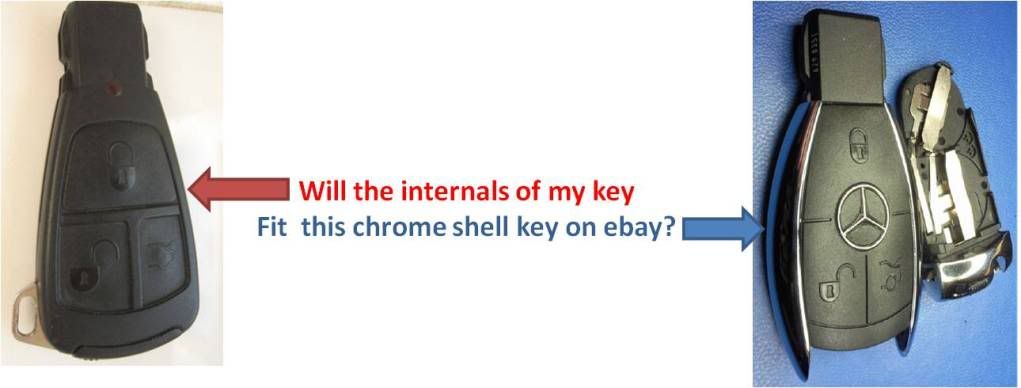
If that won't work, I have another spare key (below) which is smaller but a little more stout than the one above. Will this fit the chrome one?

What are my options to have the benefits of a newer key? I'm not about to brag and show everyone that I have a new shiny MB key, I just want to replace my old beat up keys so that I don't worry that one day my keys will break into several pieces and cease to work. TIA!
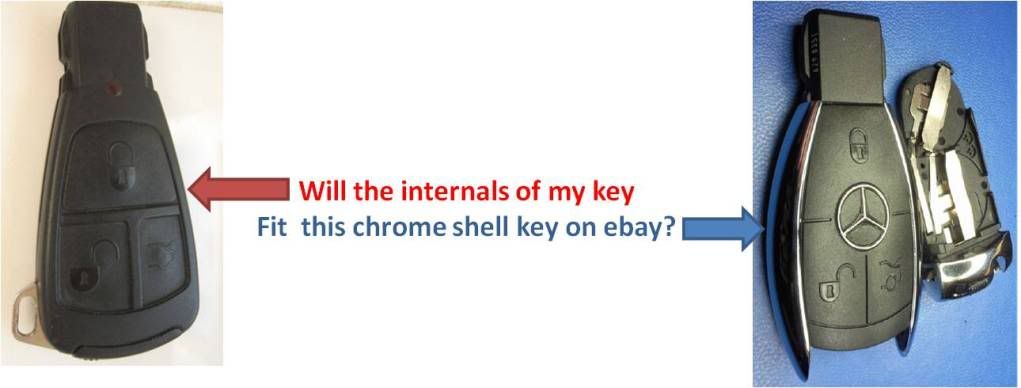
If that won't work, I have another spare key (below) which is smaller but a little more stout than the one above. Will this fit the chrome one?

What are my options to have the benefits of a newer key? I'm not about to brag and show everyone that I have a new shiny MB key, I just want to replace my old beat up keys so that I don't worry that one day my keys will break into several pieces and cease to work. TIA!
#28
Junior Member
Join Date: Sep 2010
Location: San Francisco, CA
Posts: 52
Likes: 0
Received 0 Likes
on
0 Posts
99 Mercedes E320 Sedan
i have a quick question i thinks its a pretty easy one. i have the older chrome key and i suffer from the cracking buttons on the keys mention before. would the new chrome key shell work if i just took the "guts" out of my older chrome key to fit into new one?
#29
Yes, it would. If you already have the chrome key and just want a new shell you can just purchase a new shell and swap the insides!
#30
Hi guys! I've searched here and there and found no direct answer to my simple predicament. I'm not gonna attempt to unsolder or solder any IC or micro chip on the PCB sorry. I just need to know if I could take out the guts of my old beat up remote key fob (picture on the left) and just shoved it in this new chrome key housing (picture on the right). Will it fit? Or, there will be sanding and soldering involved?
If that won't work, I have another spare key (below) which is smaller but a little more stout than the one above. Will this fit the chrome one?
What are my options to have the benefits of a newer key? I'm not about to brag and show everyone that I have a new shiny MB key, I just want to replace my old beat up keys so that I don't worry that one day my keys will break into several pieces and cease to work. TIA!
If that won't work, I have another spare key (below) which is smaller but a little more stout than the one above. Will this fit the chrome one?
What are my options to have the benefits of a newer key? I'm not about to brag and show everyone that I have a new shiny MB key, I just want to replace my old beat up keys so that I don't worry that one day my keys will break into several pieces and cease to work. TIA!
#31
Newbie
Join Date: Apr 2012
Location: connecticut
Posts: 7
Likes: 0
Received 0 Likes
on
0 Posts
2005 Mercedes Benz cl500
YYYEEESSSSSS IIIITTTTT WORKKSSSSS. MY UNCLE OWNS A REPAIR SHOP AN WE TRANSFER NEW AN SALVAGE CARS THAT ARE GOING TO BE CRUSHED WELL THE GUYS PULLED UP FROM NEW JERSEY WHO WE HIRED TO DO A TRANSPORTING AN THEY PARK FOR THE NITE AT ARE SHOP THEN NEXT DAY GOT TO THE TRANSFER STATION TO DROP OFF THE CARS ANY WAYS WE HAD A LIGHT BLUE MERCEDES BENZ ON ARE TRAILER IT WAS A 2003 E 500 WITH A BRAND NEW CHROME KEY FOB SO I DECIDE TO TAKE OUT THE GUTS AN TRY TO SEE IF IT WOULD WORK IF I PUT THE INSIDES OF MY KEY FOB INTO THE NEW KEY FOB !!!!!!! AN IT WORKS BETTER THAN BEFORE ALL U DO IS SWAP THE HARD KEY THAT U CAN PUT IN THE DOOR AN THE MOTHER BOARD THAT'S IT AN MOTHER BOARD SLIDES OUT WITH A PAIR OF PLYERS JUST BE GENTLE AN U HAVE A NEW KEY....... MINE WAS FREEEEEEE. THANKS IF U NEED PICS LET ME KNO I CAN SHOW U STEP BY STEP WITH PICS
#32
MBWorld Fanatic!
yes, I'd be interested. I have a working v1.0 chrome case key, but i would like
to swap out the guts and put into a v2.0 chrome case. is this what you just
accomplished? if so, i'd love to see pics.
to swap out the guts and put into a v2.0 chrome case. is this what you just
accomplished? if so, i'd love to see pics.
#34
Senior Member
Join Date: Oct 2012
Location: Hollywood, CA
Posts: 267
Likes: 0
Received 17 Likes
on
16 Posts
W209, W124
This guy posted great pix, should get stickied somewhere:
https://mbworld.org/forums/3512180-post8.html
Once the battery compartment is out, either one of those 2 designs has a small piece of plastic that wedges the board against the switches. Pry the little piece of plastic out with something small and sharp and the PCB will come out with some tweezers.
https://mbworld.org/forums/3512180-post8.html
Once the battery compartment is out, either one of those 2 designs has a small piece of plastic that wedges the board against the switches. Pry the little piece of plastic out with something small and sharp and the PCB will come out with some tweezers.
#35
Senior Member
Join Date: Jan 2006
Location: Temecula, CA
Posts: 253
Likes: 0
Received 5 Likes
on
5 Posts
Tesla model S
This thread almost answered my question but not with absolute certainty so...I see this chrome key fob from another car on CL for $40 - how do I know it can be programmed for my 98 E-class?
http://sandiego.craigslist.org/csd/pts/4853707721.html
https://mbworld.org/forums/attachmen...1&d=1421874164
http://sandiego.craigslist.org/csd/pts/4853707721.html
https://mbworld.org/forums/attachmen...1&d=1421874164
#36
Super Member
Join Date: Jul 2003
Location: Mansfield, TX
Posts: 693
Likes: 0
Received 1 Like
on
1 Post
11 ML350W2 / 17 GLC300
The key you buy on ebay or wherever can't be reprogrammed. The only thing those keys are good for is the outer case. You have to remove the inner circuit board from your key and install it in the new case. You also have to make sure the new case is the same size and shape as the one you are replacing. i.e. the new chrome case isn't the same shape as the '98 case so the inner circuit won't fit in the chrome case. The only way to get a "new" key programmed for your car is through the dealer and they have to order it from MB based on your VIN.
#38
MBWorld Fanatic!
taking advantage of this resurrected thread, I should point out that not all
chrome keys are created equal. there are 2 versions of the chrome key. the
first gen is reasonably easy to dismantle. the button panel is constructed in
one piece.
version 2 is resistant to dissembling and can be differentiated from version 1 in
that it has segmented/descrete button panels.
both versions have chrome exteriors
chrome keys are created equal. there are 2 versions of the chrome key. the
first gen is reasonably easy to dismantle. the button panel is constructed in
one piece.
version 2 is resistant to dissembling and can be differentiated from version 1 in
that it has segmented/descrete button panels.
both versions have chrome exteriors








