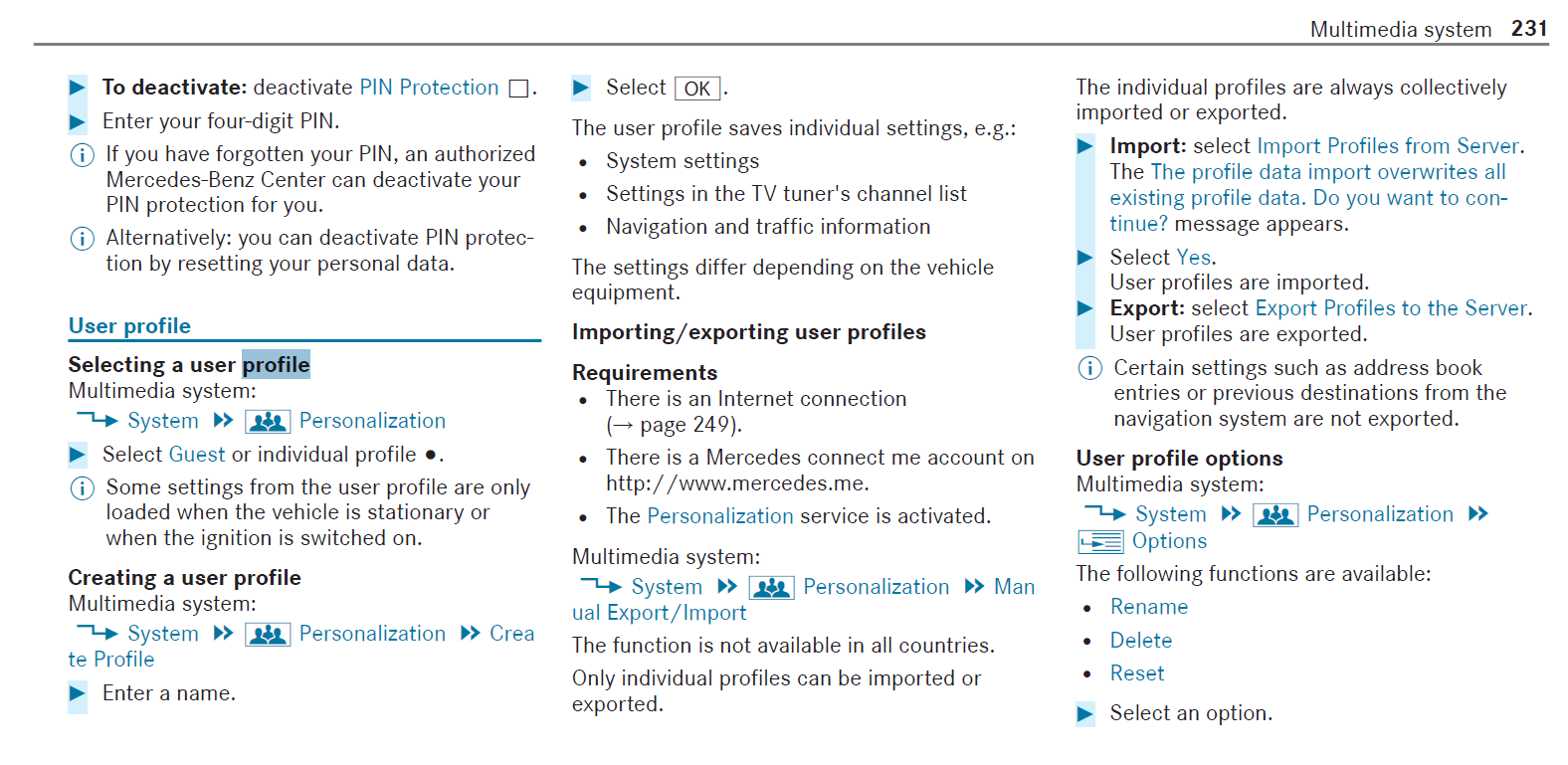User Profile - confusion
#1
Junior Member
Thread Starter
User Profile - confusion
I have only had this car for about a week now and I am trying to wrap my head around the 'User Profiles' Currently there is just a Guest profile and a new one I created as test. I was hoping that the 'user profile' would give me some options to customize stuff: like the set the car to Sport+ with Sport suspension and StopGo off blue interior lights etc. However, all I seem to be able to do is just create a new profile and that is all. Am I missing something or am I simply overthinking this option? Why is there such a huge option for a profile picture but only an outline of head is shown, can that be customized or is that just a graphic placement?
For example Guest profile seems to have Comfort selected which is fine but surely there is a way to reconfigure all this - isn't there?
For example Guest profile seems to have Comfort selected which is fine but surely there is a way to reconfigure all this - isn't there?
#2
I have only had this car for about a week now and I am trying to wrap my head around the 'User Profiles' Currently there is just a Guest profile and a new one I created as test. I was hoping that the 'user profile' would give me some options to customize stuff: like the set the car to Sport+ with Sport suspension and StopGo off blue interior lights etc. However, all I seem to be able to do is just create a new profile and that is all. Am I missing something or am I simply overthinking this option? Why is there such a huge option for a profile picture but only an outline of head is shown, can that be customized or is that just a graphic placement?
For example Guest profile seems to have Comfort selected which is fine but surely there is a way to reconfigure all this - isn't there?
For example Guest profile seems to have Comfort selected which is fine but surely there is a way to reconfigure all this - isn't there?
The following users liked this post:
Szamot (01-06-2018)
The following users liked this post:
Diesel Benz (01-09-2018)
#7
My wife and I have profiles. One thing that seems to be saved is some of the seat settings (not position--that gets saved with the seat memory buttons on the door--but things like the side bolsters).
The following users liked this post:
Szamot (01-08-2018)
Trending Topics
#9
MBWorld Fanatic!
As you, I dont have a clue. I wonder what, if anything, the profile does. I wonder if its a beta thing left on the command system. It certainly doesnt have anything to do with any of the things that have a memory system like seats, etc.
#10
Junior Member
Thread Starter
I am hoping that this is something they will expand on. The manual states that these "profiles" can be moved from one car to the next via the MB Me Application which currently is not running as MB is attempting to fix it. Hopefully once that happens, one would think you could set up your car to your liking and before starting the engine select what you are in the mood for, Track, Cruise, Eco or whatever, upload an avatar for easy recognition etc. For now it looks like it is truly lacking and the manual offers zero help. It's half baked at best.
#13
Member
Multimedia system:
System>System Backup# Select Import Data or Export Data.