Red lines, orange lines, yellow lines
#1
Member
Thread Starter
Join Date: Dec 2009
Location: On an island in Maine
Posts: 92
Likes: 0
Received 5 Likes
on
5 Posts
2019 Mercedes E450
Red lines, orange lines, yellow lines
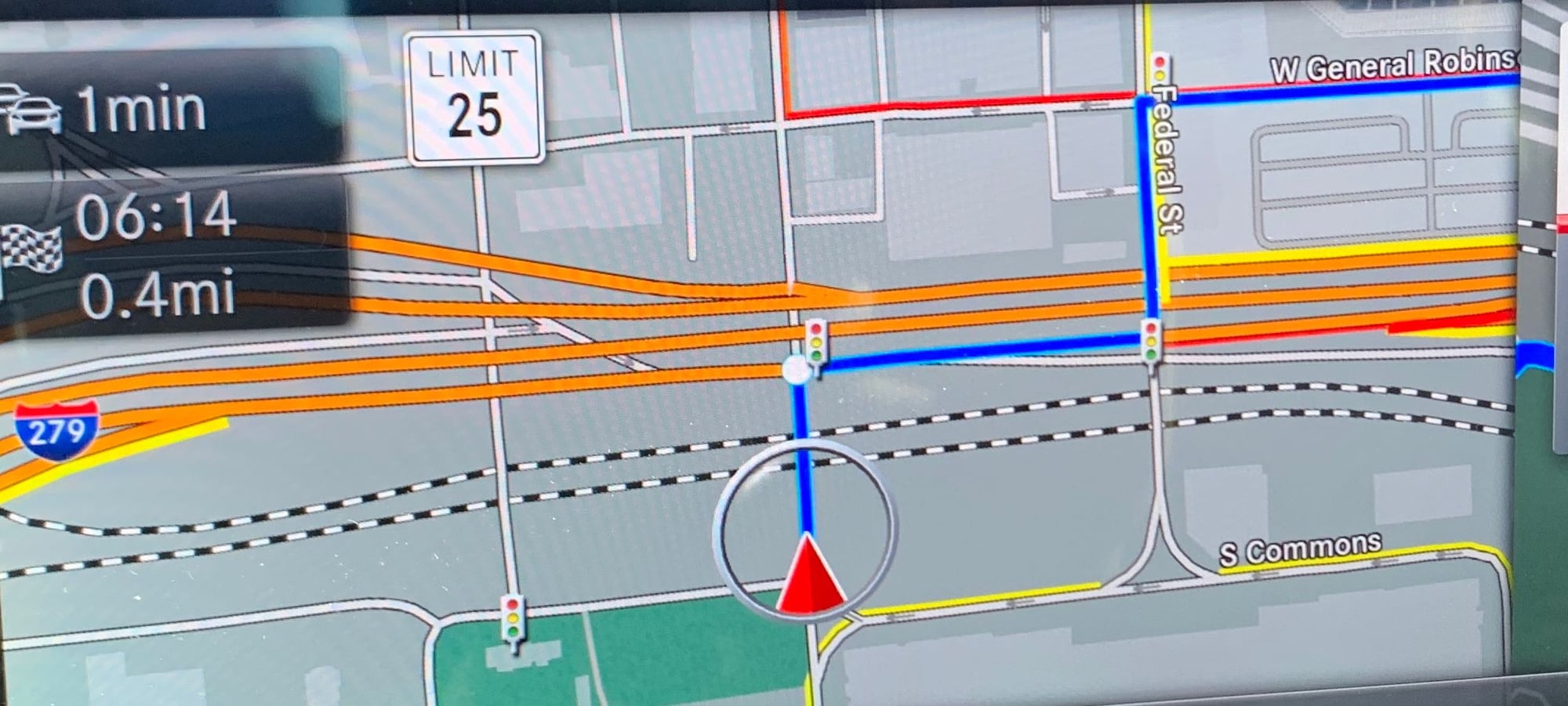
Ok, the blue lines are my route. What are the orange, red, yellow, and other colored lines?
i canít find the information in the manual.
HBH
Last edited by Helmar; 07-25-2019 at 06:32 PM.
#4
MBWorld Fanatic!
Join Date: Jun 2008
Location: San Francisco, CA
Posts: 2,073
Likes: 0
Received 85 Likes
on
69 Posts
2017 E300
it should be green is free flowing traffic, yellow is moderate, and red is stop and go. However, in my experience, yellow is already stop and go, and red is unbelievable traffic.
There shouldn't be any orange, unless its the color of the freeway, so I dont know why you have a street that is orange.
There shouldn't be any orange, unless its the color of the freeway, so I dont know why you have a street that is orange.
#5
Super Member
I would guess Orange is for limited access roads, like freeways. The Red and Yellow, you notice, are not painted ON the roads, but rather beside them, indicating traffic. Doubt they'd bother with green for light/no traffic, as that would color all the rest of the roads and make a mess.
Now, that little bit of traffic-like orange, at the side of the northbound road near the top - I don't know. ;-)
Now, that little bit of traffic-like orange, at the side of the northbound road near the top - I don't know. ;-)
#6
Senior Member
There shouldn't be any orange, unless its the color of the freeway, so I dont know why you have a street that is orange.
In the UK the colours are graduated according to traffic delays. Green = free flowing, Yellow= heavy traffic but moving, Orange = Very heavy traffic with some delays, Red = Stationary traffic (usually shows number of minutes delay before traffic moving)
In the UK the colours are graduated according to traffic delays. Green = free flowing, Yellow= heavy traffic but moving, Orange = Very heavy traffic with some delays, Red = Stationary traffic (usually shows number of minutes delay before traffic moving)
#7
Senior Member
I thought the color indicated the class of road. Why would one want to know the traffic conditions of roads that are not on the route?
But what is the box in the upper left hand where it says ď1 minute.Ē
the 500 + page manual is remarkably uninformative .
But what is the box in the upper left hand where it says ď1 minute.Ē
the 500 + page manual is remarkably uninformative .
Trending Topics
#8
Senior Member
The broad colour does indicate the class of road. But if you look closely there are some thin coloured (red, orange or yellow) alongside. They denote the weight of traffic. The 1 minute suggests the amount of delay on your chosen route due to delays rather than free flowing.
#9
Super Member
First, because I'm sure it's easier and faster just to show all delays visible onscreen. Second, because it may have changed your route based on traffic conditions, and it would be useful to see why the route was change. Third, if you were considering changing the route, or stopping by somewhere, it's good to know. And while it /is/ on the same route, or even when you've not programmed in a route, it's great to know how long the delay you are currently in will last. My son, while in traffic on a freeway, has actually called me at home to check on Google Maps to see how long the delay he is in will lost, so he can decide whether to get off at the next exit, or make his way through it.
#10
What has always confused me is say that I am going from point A to Point B and see a yellow line. There is also another line next to my route that appears to show me moving. Usually that line might be blue but then as I move along my route it turns yellow, effectively creating another yellow line along the route. Why is that?
#11
MBWorld Fanatic!
Join Date: Mar 2019
Location: USA
Posts: 1,011
Received 372 Likes
on
244 Posts
2018 E63S Wagon, 2017 Z51 Corvette
The broad colour does indicate the class of road. But if you look closely there are some thin coloured (red, orange or yellow) alongside. They denote the weight of traffic. The 1 minute suggests the amount of delay on your chosen route due to delays rather than free flowing.
#12
Super Member
Does anyone else's wife resent all these other females telling us what to do, and us dutifully obeying them?
#13
Newbie
#14
Super Member







