Wired Apple CarPlay issues in 2019 E220d
#1
Junior Member
Thread Starter
Join Date: Mar 2016
Location: Ireland
Posts: 15
Likes: 0
Received 2 Likes
on
2 Posts
2019 E220d coupť
Wired Apple CarPlay issues in 2019 E220d
Hello,
Iím hoping someone can help. I only bought my car in August and I have spent the better part of 2 months taking the car in to the dealership and trying whatever solutions I can find on the Internet myself - none of which have fixed the problem.
Youíre going to laugh but my Apple CarPlay only seems to TRY to work at some time after about 6pm. I start the car and connect the phone using the USB to lightning cable (I even bought the Mercedes-Benz one on the dealershipís recommendation) and it vibrates to indicate itís charging but within 2 seconds it stops charging and in another two it vibrates and starts charging again ...and so on. If I open the ďConnectĒ Menu and select CarPlay I can see my iPhone XR appear and disappear during this process. When I switch the engine off and leave the phone plugged in, Apple CarPlay suddenly starts working fine. If I start the car again, it starts playing up.
If I try the above in the morning or early afternoon absolutely nothing happens. The phone doesnít vibrate and start charging. Itís as if the connection is ďdead.Ē I tried changing the nightshift settings thinking it was because my phoneís brightness changes in the evening but that didnít change anything. I tried my partnerís iPhone 7 and the same happens. I have also tried: restarting COMAND; switching the phone off and on; changing the USB restriction setting on the phone; switching screen time off; different cables; clearing the bluetooth connection and re-pairing it; clearing the CarPlay connection and re-pairing it.
The dealership has replaced the media interface USB port and tried to blame my phone but when I told them the problem persists with an iPhone 7 they agreed to have another look. Iím waiting for them to bring the car in but Iím not holding my breath.
Another point is that I got a Thinkware F770 dashcam hardwired into the car but the guy I use is well-established and retrofits everything from SAT Navs to reversing cameras for dealerships as well as the general public so I doubt it has anything to do with it.
Any help would be greatly appreciated.
Thanks,
Alan
Iím hoping someone can help. I only bought my car in August and I have spent the better part of 2 months taking the car in to the dealership and trying whatever solutions I can find on the Internet myself - none of which have fixed the problem.
Youíre going to laugh but my Apple CarPlay only seems to TRY to work at some time after about 6pm. I start the car and connect the phone using the USB to lightning cable (I even bought the Mercedes-Benz one on the dealershipís recommendation) and it vibrates to indicate itís charging but within 2 seconds it stops charging and in another two it vibrates and starts charging again ...and so on. If I open the ďConnectĒ Menu and select CarPlay I can see my iPhone XR appear and disappear during this process. When I switch the engine off and leave the phone plugged in, Apple CarPlay suddenly starts working fine. If I start the car again, it starts playing up.
If I try the above in the morning or early afternoon absolutely nothing happens. The phone doesnít vibrate and start charging. Itís as if the connection is ďdead.Ē I tried changing the nightshift settings thinking it was because my phoneís brightness changes in the evening but that didnít change anything. I tried my partnerís iPhone 7 and the same happens. I have also tried: restarting COMAND; switching the phone off and on; changing the USB restriction setting on the phone; switching screen time off; different cables; clearing the bluetooth connection and re-pairing it; clearing the CarPlay connection and re-pairing it.
The dealership has replaced the media interface USB port and tried to blame my phone but when I told them the problem persists with an iPhone 7 they agreed to have another look. Iím waiting for them to bring the car in but Iím not holding my breath.
Another point is that I got a Thinkware F770 dashcam hardwired into the car but the guy I use is well-established and retrofits everything from SAT Navs to reversing cameras for dealerships as well as the general public so I doubt it has anything to do with it.
Any help would be greatly appreciated.
Thanks,
Alan
Last edited by Alan Morrison; 10-22-2020 at 06:00 PM.
#2
MBWorld Fanatic!
Have the voltage and load checked on the USB circuit. Is the dash cam wired into a new circuit or is it piggybacked onto another circuit? The W213 seems to be very sensitive to having stuff added to a circuit. There is a thread here where a member added a powered speaker to a circuit and it killed the entire entertainment system. He removed the powered speaker and everything started working again.
#3
Junior Member
Thread Starter
Join Date: Mar 2016
Location: Ireland
Posts: 15
Likes: 0
Received 2 Likes
on
2 Posts
2019 E220d coupť
Thanks ua549. Itís booked in again for next Thursday so Iíll ask the technician to check that out. Iíd say they hate seeing me coming but at the same time you would think they have all the answers! Iím not sure how the dashcam was wired in to be honest.
I tried it again twice today - once at 1pm and once at 6pm. At 1pm the connection was dead and nothing happened but again, at 6pm it worked perfectly with the car switched off and went haywire again when I started the car. Itís such a mystery but while Iím no expert, it does seem to be something to do with the electrics.
Thanks again,
Alan
I tried it again twice today - once at 1pm and once at 6pm. At 1pm the connection was dead and nothing happened but again, at 6pm it worked perfectly with the car switched off and went haywire again when I started the car. Itís such a mystery but while Iím no expert, it does seem to be something to do with the electrics.
Thanks again,
Alan
#4
Junior Member
Thread Starter
Join Date: Mar 2016
Location: Ireland
Posts: 15
Likes: 0
Received 2 Likes
on
2 Posts
2019 E220d coupť
Have the voltage and load checked on the USB circuit. Is the dash cam wired into a new circuit or is it piggybacked onto another circuit? The W213 seems to be very sensitive to having stuff added to a circuit. There is a thread here where a member added a powered speaker to a circuit and it killed the entire entertainment system. He removed the powered speaker and everything started working again.

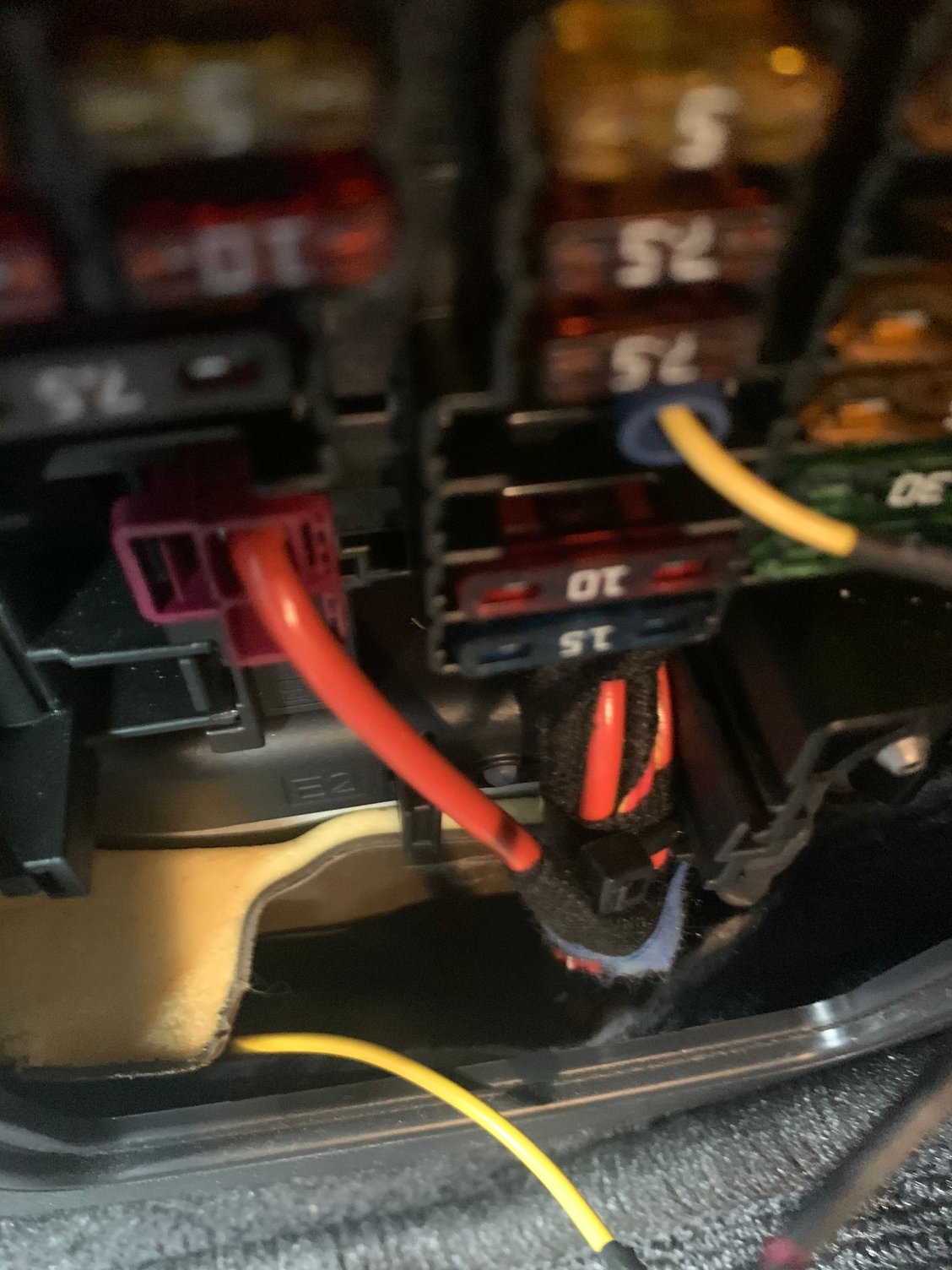
#5
Super Member
Hello,
Iím hoping someone can help. I only bought my car in August and I have spent the better part of 2 months taking the car in to the dealership and trying whatever solutions I can find on the Internet myself - none of which have fixed the problem.
Youíre going to laugh but my Apple CarPlay only seems to TRY to work at some time after about 6pm. I start the car and connect the phone using the USB to lightning cable (I even bought the Mercedes-Benz one on the dealershipís recommendation) and it vibrates to indicate itís charging but within 2 seconds it stops charging and in another two it vibrates and starts charging again ...and so on. If I open the ďConnectĒ Menu and select CarPlay I can see my iPhone XR appear and disappear during this process. When I switch the engine off and leave the phone plugged in, Apple CarPlay suddenly starts working fine. If I start the car again, it starts playing up.
If I try the above in the morning or early afternoon absolutely nothing happens. The phone doesnít vibrate and start charging. Itís as if the connection is ďdead.Ē I tried changing the nightshift settings thinking it was because my phoneís brightness changes in the evening but that didnít change anything. I tried my partnerís iPhone 7 and the same happens. I have also tried: restarting COMAND; switching the phone off and on; changing the USB restriction setting on the phone; switching screen time off; different cables; clearing the bluetooth connection and re-pairing it; clearing the CarPlay connection and re-pairing it.
The dealership has replaced the media interface USB port and tried to blame my phone but when I told them the problem persists with an iPhone 7 they agreed to have another look. Iím waiting for them to bring the car in but Iím not holding my breath.
Another point is that I got a Thinkware F770 dashcam hardwired into the car but the guy I use is well-established and retrofits everything from SAT Navs to reversing cameras for dealerships as well as the general public so I doubt it has anything to do with it.
Any help would be greatly appreciated.
Thanks,
Alan
Iím hoping someone can help. I only bought my car in August and I have spent the better part of 2 months taking the car in to the dealership and trying whatever solutions I can find on the Internet myself - none of which have fixed the problem.
Youíre going to laugh but my Apple CarPlay only seems to TRY to work at some time after about 6pm. I start the car and connect the phone using the USB to lightning cable (I even bought the Mercedes-Benz one on the dealershipís recommendation) and it vibrates to indicate itís charging but within 2 seconds it stops charging and in another two it vibrates and starts charging again ...and so on. If I open the ďConnectĒ Menu and select CarPlay I can see my iPhone XR appear and disappear during this process. When I switch the engine off and leave the phone plugged in, Apple CarPlay suddenly starts working fine. If I start the car again, it starts playing up.
If I try the above in the morning or early afternoon absolutely nothing happens. The phone doesnít vibrate and start charging. Itís as if the connection is ďdead.Ē I tried changing the nightshift settings thinking it was because my phoneís brightness changes in the evening but that didnít change anything. I tried my partnerís iPhone 7 and the same happens. I have also tried: restarting COMAND; switching the phone off and on; changing the USB restriction setting on the phone; switching screen time off; different cables; clearing the bluetooth connection and re-pairing it; clearing the CarPlay connection and re-pairing it.
The dealership has replaced the media interface USB port and tried to blame my phone but when I told them the problem persists with an iPhone 7 they agreed to have another look. Iím waiting for them to bring the car in but Iím not holding my breath.
Another point is that I got a Thinkware F770 dashcam hardwired into the car but the guy I use is well-established and retrofits everything from SAT Navs to reversing cameras for dealerships as well as the general public so I doubt it has anything to do with it.
Any help would be greatly appreciated.
Thanks,
Alan
#6
I had major issues with mine recently - it would only connect about 20% of the time unless I performed a hard reset (holding down power button) - even after the hard reset it would work 1x time before crapping out again.
In the end I took it into the dealer where they performed a "CarPlay Update" - I was skeptical but when I got the car back everything works flawlessly.
Even on the service invoice it shows as "CarPlay Update", so who knows...
I did read some models have an issue with CarPlay not launching properly due to missing system codes - maybe the update fixed that 🤷🏻♂️
But regardless things work 99.9% of the time now, and CarPlay seems a lot more stable.
In the end I took it into the dealer where they performed a "CarPlay Update" - I was skeptical but when I got the car back everything works flawlessly.
Even on the service invoice it shows as "CarPlay Update", so who knows...
I did read some models have an issue with CarPlay not launching properly due to missing system codes - maybe the update fixed that 🤷🏻♂️
But regardless things work 99.9% of the time now, and CarPlay seems a lot more stable.
#7
Having the same issue !!
Hello,
Iím hoping someone can help. I only bought my car in August and I have spent the better part of 2 months taking the car in to the dealership and trying whatever solutions I can find on the Internet myself - none of which have fixed the problem.
Youíre going to laugh but my Apple CarPlay only seems to TRY to work at some time after about 6pm. I start the car and connect the phone using the USB to lightning cable (I even bought the Mercedes-Benz one on the dealershipís recommendation) and it vibrates to indicate itís charging but within 2 seconds it stops charging and in another two it vibrates and starts charging again ...and so on. If I open the ďConnectĒ Menu and select CarPlay I can see my iPhone XR appear and disappear during this process. When I switch the engine off and leave the phone plugged in, Apple CarPlay suddenly starts working fine. If I start the car again, it starts playing up.
If I try the above in the morning or early afternoon absolutely nothing happens. The phone doesnít vibrate and start charging. Itís as if the connection is ďdead.Ē I tried changing the nightshift settings thinking it was because my phoneís brightness changes in the evening but that didnít change anything. I tried my partnerís iPhone 7 and the same happens. I have also tried: restarting COMAND; switching the phone off and on; changing the USB restriction setting on the phone; switching screen time off; different cables; clearing the bluetooth connection and re-pairing it; clearing the CarPlay connection and re-pairing it.
The dealership has replaced the media interface USB port and tried to blame my phone but when I told them the problem persists with an iPhone 7 they agreed to have another look. Iím waiting for them to bring the car in but Iím not holding my breath.
Another point is that I got a Thinkware F770 dashcam hardwired into the car but the guy I use is well-established and retrofits everything from SAT Navs to reversing cameras for dealerships as well as the general public so I doubt it has anything to do with it.
Any help would be greatly appreciated.
Thanks,
Alan
Iím hoping someone can help. I only bought my car in August and I have spent the better part of 2 months taking the car in to the dealership and trying whatever solutions I can find on the Internet myself - none of which have fixed the problem.
Youíre going to laugh but my Apple CarPlay only seems to TRY to work at some time after about 6pm. I start the car and connect the phone using the USB to lightning cable (I even bought the Mercedes-Benz one on the dealershipís recommendation) and it vibrates to indicate itís charging but within 2 seconds it stops charging and in another two it vibrates and starts charging again ...and so on. If I open the ďConnectĒ Menu and select CarPlay I can see my iPhone XR appear and disappear during this process. When I switch the engine off and leave the phone plugged in, Apple CarPlay suddenly starts working fine. If I start the car again, it starts playing up.
If I try the above in the morning or early afternoon absolutely nothing happens. The phone doesnít vibrate and start charging. Itís as if the connection is ďdead.Ē I tried changing the nightshift settings thinking it was because my phoneís brightness changes in the evening but that didnít change anything. I tried my partnerís iPhone 7 and the same happens. I have also tried: restarting COMAND; switching the phone off and on; changing the USB restriction setting on the phone; switching screen time off; different cables; clearing the bluetooth connection and re-pairing it; clearing the CarPlay connection and re-pairing it.
The dealership has replaced the media interface USB port and tried to blame my phone but when I told them the problem persists with an iPhone 7 they agreed to have another look. Iím waiting for them to bring the car in but Iím not holding my breath.
Another point is that I got a Thinkware F770 dashcam hardwired into the car but the guy I use is well-established and retrofits everything from SAT Navs to reversing cameras for dealerships as well as the general public so I doubt it has anything to do with it.
Any help would be greatly appreciated.
Thanks,
Alan
I know Iím a few years late, but did you get the issue resolved in the end ?
im having the same problem with my e class c238. Apple car play only works when the engine is off with dipped headlights. The previous owner had a dash cam fitted so I think itís a wiring issue. Let me know how you fixed yours.
thanks
Trending Topics
#8
Junior Member
Thread Starter
Join Date: Mar 2016
Location: Ireland
Posts: 15
Likes: 0
Received 2 Likes
on
2 Posts
2019 E220d coupť
Hi,
No problem. I had to take it to my local MB garage and I explained what had happened. They had to contact Germany with the very specific diagnosis in order to obtain the fix. They uploaded the fix to the carís interface as far as I know but for some reason they had part of the dash removed!
All the best,
Alan
No problem. I had to take it to my local MB garage and I explained what had happened. They had to contact Germany with the very specific diagnosis in order to obtain the fix. They uploaded the fix to the carís interface as far as I know but for some reason they had part of the dash removed!
All the best,
Alan







