iPhone 12 MAX Text Messages
#1
Member
Thread Starter
iPhone 12 MAX Text Messages
I have been using a Samsung phone in my phone but recently upgraded to an iPhone 12 Max. I paired the new phone with my GLE but when I try to read text messages, I get an error that i need to enable this function in messages on my iphone. I can't find anything on my phone that i need to enable. Anyone have any ideas?
#2
Super Member

I believe it's under the Bluetooth settings on the phone. There should be additional options for the MBUX connection but you have to have an active connection to the car first.
The following users liked this post:
jtjbt20x (08-16-2021)
#3
Super Member
Join Date: Sep 2016
Location: TX
Posts: 975
Received 143 Likes
on
127 Posts
2014 ML350 2w, 2017 GLS550, 1967 Pontiac GTO 4 sp
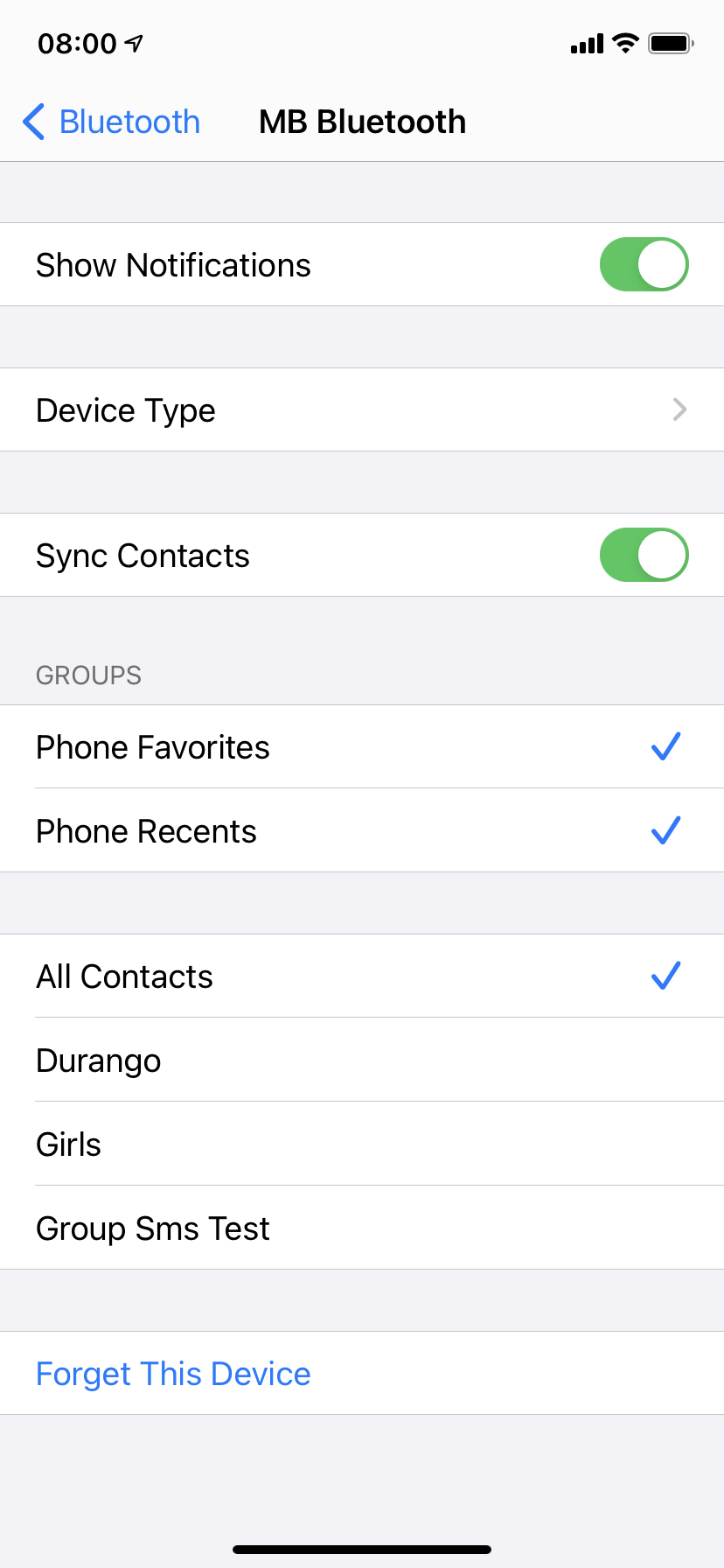
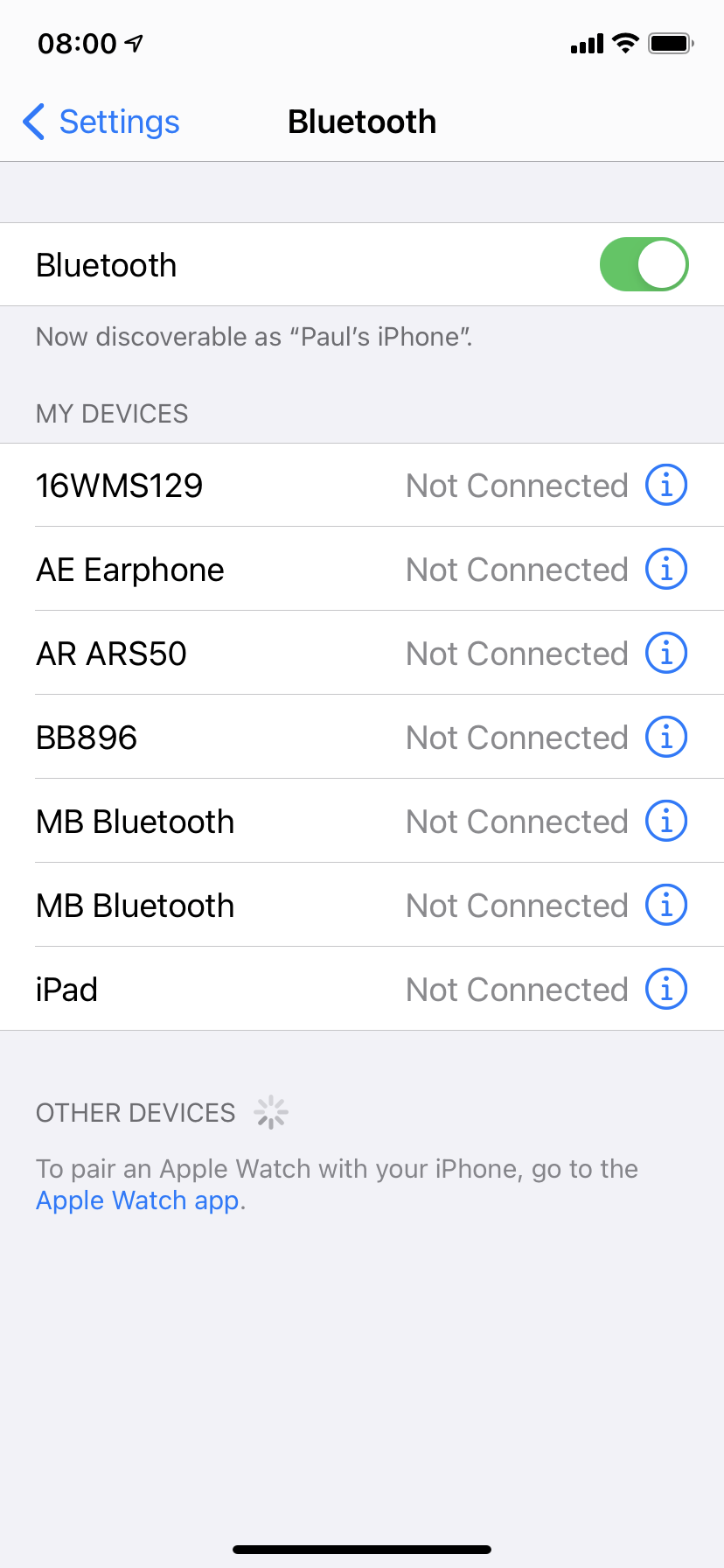
The following users liked this post:
mikapen (08-16-2021)







