Anyone who installed an aftermarket Android navi - where is the FM amplifier power?
#1
Anyone who installed an aftermarket Android navi - where is the FM amplifier power?
I've been trying to debug this for weeks now and I just can't figure it out.
I installed an aftermarket Android nav, and I need to power the FM amp. I can't find any wire in the quadlock harness that would do it, though. I've looked at the schematics, and I can't seem to find any wire that would do it. Would anyone have any idea? I know some navs come with a "ANT AMP" or something wire, but after discussing it in the GL forum, I see that with my harness, that particular wire seems to go to a blank spot.
I have HK audio and fiber (although it seems like others who do, their wiring makes sense).
Any help appreciated...
I installed an aftermarket Android nav, and I need to power the FM amp. I can't find any wire in the quadlock harness that would do it, though. I've looked at the schematics, and I can't seem to find any wire that would do it. Would anyone have any idea? I know some navs come with a "ANT AMP" or something wire, but after discussing it in the GL forum, I see that with my harness, that particular wire seems to go to a blank spot.
I have HK audio and fiber (although it seems like others who do, their wiring makes sense).
Any help appreciated...
#2
I've been trying to debug this for weeks now and I just can't figure it out.
I installed an aftermarket Android nav, and I need to power the FM amp. I can't find any wire in the quadlock harness that would do it, though. I've looked at the schematics, and I can't seem to find any wire that would do it. Would anyone have any idea? I know some navs come with a "ANT AMP" or something wire, but after discussing it in the GL forum, I see that with my harness, that particular wire seems to go to a blank spot.
I have HK audio and fiber (although it seems like others who do, their wiring makes sense).
Any help appreciated...
I installed an aftermarket Android nav, and I need to power the FM amp. I can't find any wire in the quadlock harness that would do it, though. I've looked at the schematics, and I can't seem to find any wire that would do it. Would anyone have any idea? I know some navs come with a "ANT AMP" or something wire, but after discussing it in the GL forum, I see that with my harness, that particular wire seems to go to a blank spot.
I have HK audio and fiber (although it seems like others who do, their wiring makes sense).
Any help appreciated...
Did you ever figure this out? According to the wiring diagram there isn't a powered antenna wire at the head unit but an interference filter wire, gray/black wire coming from pin 13 on A2. Your android unit came with a fakra to antenna adapter correct? Should plug into the black fakra connector(at least on mine thats what color it is).
I had to change the region in the settings to USA2 on mine and it started picking up stations. Default was set to Europe.
I just installed an Android unit and can't get the reverse camera to come on. Unit switches to reverse but camera doesn't display.
#3
Did you ever figure this out? According to the wiring diagram there isn't a powered antenna wire at the head unit but an interference filter wire, gray/black wire coming from pin 13 on A2. Your android unit came with a fakra to antenna adapter correct? Should plug into the black fakra connector(at least on mine thats what color it is).
I had to change the region in the settings to USA2 on mine and it started picking up stations. Default was set to Europe.
I just installed an Android unit and can't get the reverse camera to come on. Unit switches to reverse but camera doesn't display.
I had to change the region in the settings to USA2 on mine and it started picking up stations. Default was set to Europe.
I just installed an Android unit and can't get the reverse camera to come on. Unit switches to reverse but camera doesn't display.
For the backup camera: did you run a pin to the small harness? The backup camera is on one of the small harnesses and you need the Android unitís RCA wire to RCA male and then just a single pin that is on the smaller plug from the original quad-lock connector. Let me know if you have no idea which one it is, Iíll post a pic.
#4
Your unit might have a different interface but on mine I tapped Apps > Settings > Factory(or Options, can't remember) > password was 3368 > scroll to radio and change to your region.
Didn't realize the reverse camera was wired that way.....I thought it was the yellow fakra and only the microphone was in the connector.
and only the microphone was in the connector.
At this point I'm reading so many different variations I don't really know whats what. One post claims the Black in FM, Yellow is microphone, and Blue is GPS(if you had nav orginally).
Didn't realize the reverse camera was wired that way.....I thought it was the yellow fakra
 and only the microphone was in the connector.
and only the microphone was in the connector.At this point I'm reading so many different variations I don't really know whats what. One post claims the Black in FM, Yellow is microphone, and Blue is GPS(if you had nav orginally).
#5
Your unit might have a different interface but on mine I tapped Apps > Settings > Factory(or Options, can't remember) > password was 3368 > scroll to radio and change to your region.
Didn't realize the reverse camera was wired that way.....I thought it was the yellow fakra and only the microphone was in the connector.
and only the microphone was in the connector.
At this point I'm reading so many different variations I don't really know whats what. One post claims the Black in FM, Yellow is microphone, and Blue is GPS(if you had nav orginally).
Didn't realize the reverse camera was wired that way.....I thought it was the yellow fakra
 and only the microphone was in the connector.
and only the microphone was in the connector.At this point I'm reading so many different variations I don't really know whats what. One post claims the Black in FM, Yellow is microphone, and Blue is GPS(if you had nav orginally).
Hereís the picture of the camera wiring. This should go to the Back Camera In on the Android device.
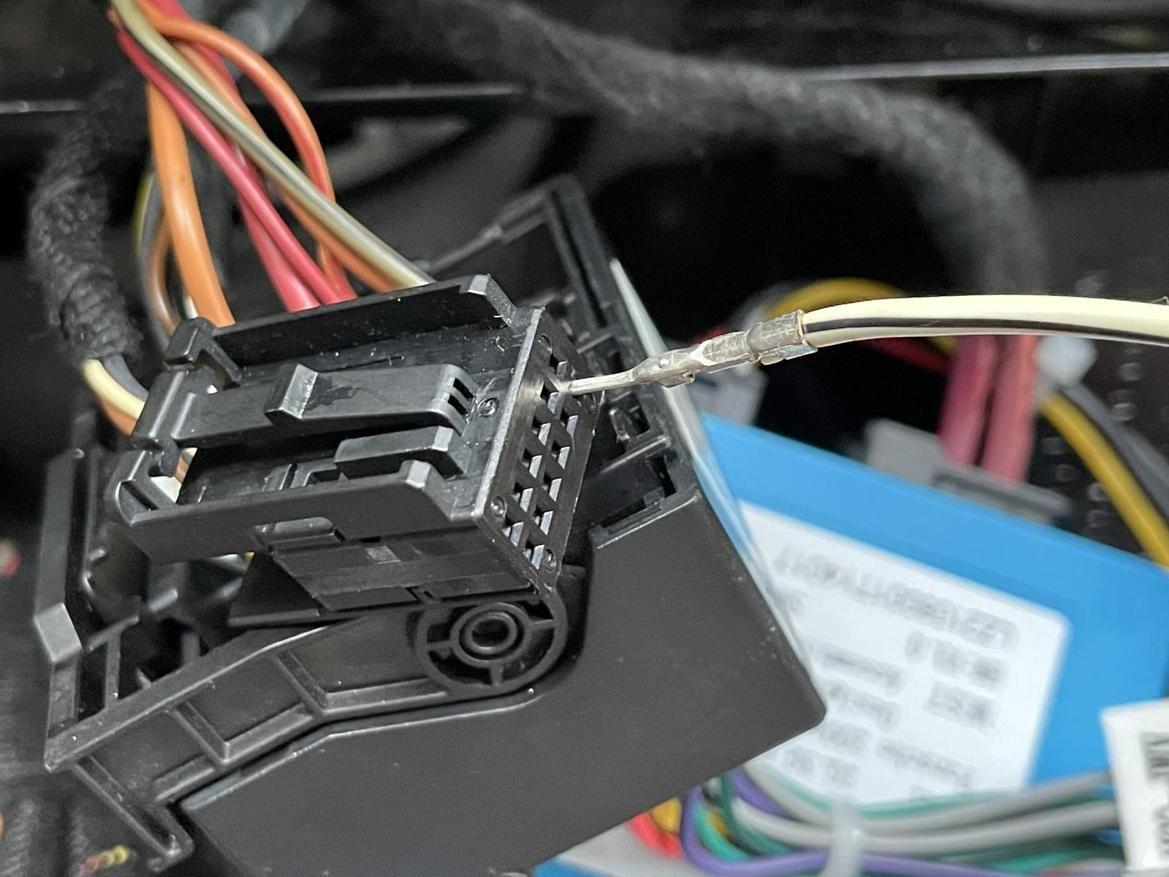
#6
Senior Member
Join Date: Nov 2017
Location: San Francisco Bay Area
Posts: 485
Likes: 0
Received 95 Likes
on
88 Posts
2006 R500
https://mbworld.org/forums/gl-class-...-system-5.html
This thread should have some good information. Our cars are electrically identical to W164 and X164.
This thread should have some good information. Our cars are electrically identical to W164 and X164.
#7
Thanks. Iíll have to do some digging to find the corresponding pins to buy since my aftermarket harness didnít come with anything in those pins.
I gave you the wrong instructions for the radio settings.
Go to the radio app and find the settings, there you can change the regions.
Trending Topics
#8
Thanks. Iíll have to do some digging to find the corresponding pins to buy since my aftermarket harness didnít come with anything in those pins.
I gave you the wrong instructions for the radio settings.
Go to the radio app and find the settings, there you can change the regions.
I gave you the wrong instructions for the radio settings.
Go to the radio app and find the settings, there you can change the regions.
Thatís correct - thereís nothing on the aftermarket quad lock there. Youíll see I basically pulled that connector out and itís hanging loose in the back with the single wire going straight to the RCA in on the Android unit.
#9
Did you figure it out?
I finally got my reverse camera wired and working.
A friend also has an 07 R320 CDI with HK and bought the same head unit. So I have installed two of these 😂. Same head unit, same MOST converter.
Weird thing is on his ALL THE SPEAKERS WORK! The only differences between our vehicles is mine has parking sensors and reverse camera. His has rear entertainment, no parking sensors, no reverse camera.
Iím guessing the rear entertainment is the reason the rear speakers and subwoofer works.
I finally got my reverse camera wired and working.
A friend also has an 07 R320 CDI with HK and bought the same head unit. So I have installed two of these 😂. Same head unit, same MOST converter.
Weird thing is on his ALL THE SPEAKERS WORK! The only differences between our vehicles is mine has parking sensors and reverse camera. His has rear entertainment, no parking sensors, no reverse camera.
Iím guessing the rear entertainment is the reason the rear speakers and subwoofer works.
#10
Did you figure it out?
I finally got my reverse camera wired and working.
A friend also has an 07 R320 CDI with HK and bought the same head unit. So I have installed two of these 😂. Same head unit, same MOST converter.
Weird thing is on his ALL THE SPEAKERS WORK! The only differences between our vehicles is mine has parking sensors and reverse camera. His has rear entertainment, no parking sensors, no reverse camera.
Iím guessing the rear entertainment is the reason the rear speakers and subwoofer works.
I finally got my reverse camera wired and working.
A friend also has an 07 R320 CDI with HK and bought the same head unit. So I have installed two of these 😂. Same head unit, same MOST converter.
Weird thing is on his ALL THE SPEAKERS WORK! The only differences between our vehicles is mine has parking sensors and reverse camera. His has rear entertainment, no parking sensors, no reverse camera.
Iím guessing the rear entertainment is the reason the rear speakers and subwoofer works.

What's the problem with your speakers? On mine, I did lose the multichannel (6ch or whatever it was OEM), but I do have rear/front/left/right and the subwoofer working correctly.
#11
Well then Iím not sure whatís wrong with mine. I have front left, front right and front center speakers only.
if you have all speakers working then Iím leaning toward something is messed up with my head unit or audio system.
I havenít decided if I want to mess with wiring the factory mic. I have the terminals for the connector I can use with an audio jack pigtail.
if you have all speakers working then Iím leaning toward something is messed up with my head unit or audio system.
I havenít decided if I want to mess with wiring the factory mic. I have the terminals for the connector I can use with an audio jack pigtail.
#12
Well then Iím not sure whatís wrong with mine. I have front left, front right and front center speakers only.
if you have all speakers working then Iím leaning toward something is messed up with my head unit or audio system.
I havenít decided if I want to mess with wiring the factory mic. I have the terminals for the connector I can use with an audio jack pigtail.
if you have all speakers working then Iím leaning toward something is messed up with my head unit or audio system.
I havenít decided if I want to mess with wiring the factory mic. I have the terminals for the connector I can use with an audio jack pigtail.
I didnít bother with the mic. Very few in-car systems have decent Bluetooth audio quality to begin with so I wonít even try. Iíll use a headset if I really need to

#13
Senior Member
Join Date: Nov 2017
Location: San Francisco Bay Area
Posts: 485
Likes: 0
Received 95 Likes
on
88 Posts
2006 R500
Well then Iím not sure whatís wrong with mine. I have front left, front right and front center speakers only.
if you have all speakers working then Iím leaning toward something is messed up with my head unit or audio system.
I havenít decided if I want to mess with wiring the factory mic. I have the terminals for the connector I can use with an audio jack pigtail.
if you have all speakers working then Iím leaning toward something is messed up with my head unit or audio system.
I havenít decided if I want to mess with wiring the factory mic. I have the terminals for the connector I can use with an audio jack pigtail.
Edit: on this note, I am currently contemplating ripping out the stock amp and putting in a new one. The main reason is that there looks to be enough room to stick a 10 or 12" sub under the driver seat if that amp wasn't taking up most of the space (the single 6.5 in the trunk is barely audible from the driver). That will also give me more control over the sound system.
Last edited by Tsumi; 01-27-2022 at 02:41 PM.
#14
You might need to reconnect your stock radio and reset the fader and balance settings. The stock radio does not control those settings; it sends a digital signal to the amplifier to control volume, fade, and balance. The amp will remember the last settings. This can also lead to a situation where if you had the volume turned way down when you replaced the radio, you would barely get any sound at all. The opposite holds true as well.
Edit: on this note, I am currently contemplating ripping out the stock amp and putting in a new one. The main reason is that there looks to be enough room to stick a 10 or 12" sub under the driver seat if that amp wasn't taking up most of the space (the single 6.5 in the trunk is barely audible from the driver). That will also give me more control over the sound system.
Edit: on this note, I am currently contemplating ripping out the stock amp and putting in a new one. The main reason is that there looks to be enough room to stick a 10 or 12" sub under the driver seat if that amp wasn't taking up most of the space (the single 6.5 in the trunk is barely audible from the driver). That will also give me more control over the sound system.
Does your R have the rear entertainment?
Canít do that as the old radio didnít work.
The new head unit only has audio in L and R, not front L/R and Rear L/R. Exchanged the MOST converter for the same one thinking I received a defective part. Same thing.
Crazy thing is I installed the exact same thing in a friends R320 and everything works.
I have contemplated installing a JL Audio VX800/8i as I could connect it via fiber to the head unit. But I donít want to spend that kinda money on this car for that.
#15
Senior Member
Join Date: Nov 2017
Location: San Francisco Bay Area
Posts: 485
Likes: 0
Received 95 Likes
on
88 Posts
2006 R500
I did have rear seat entertainment, the one with the single screen at the center console. Pretty sure it has no effect on it as I have since removed it.
Just to reiterate, the fader, balance, and volume settings are controlled by the central amplifier. It receives the setting commands from the head unit via some sort of CAN signal, which the aftermarket stuff aren't capable of using. You might need source an OEM radio, maybe from your friend, and try to see if you can reset the settings (might need Star/Xentry to change the coding on it to match the VIN). If you have Star/Xentry, you might see if you can access the amplifier and reset things.
The other option is to rip out the stock amp and use an amplifier that can accept line level outputs and use the line level outputs of the Android unit. This will allow you to retain fader/balance controls on the head unit since the fiber optic output is 2 channel only. This is the route I'm considering doing.
Just to reiterate, the fader, balance, and volume settings are controlled by the central amplifier. It receives the setting commands from the head unit via some sort of CAN signal, which the aftermarket stuff aren't capable of using. You might need source an OEM radio, maybe from your friend, and try to see if you can reset the settings (might need Star/Xentry to change the coding on it to match the VIN). If you have Star/Xentry, you might see if you can access the amplifier and reset things.
The other option is to rip out the stock amp and use an amplifier that can accept line level outputs and use the line level outputs of the Android unit. This will allow you to retain fader/balance controls on the head unit since the fiber optic output is 2 channel only. This is the route I'm considering doing.







