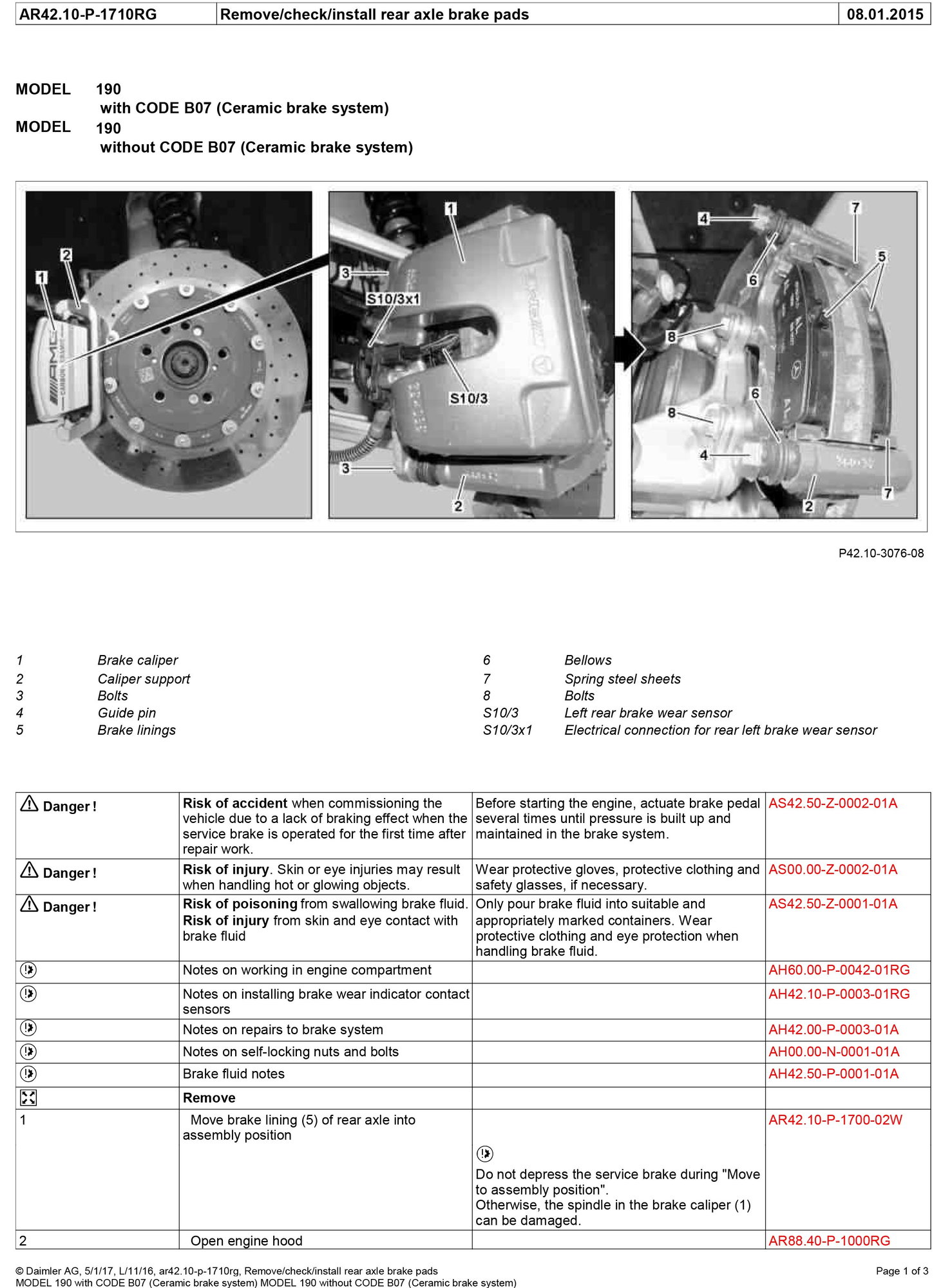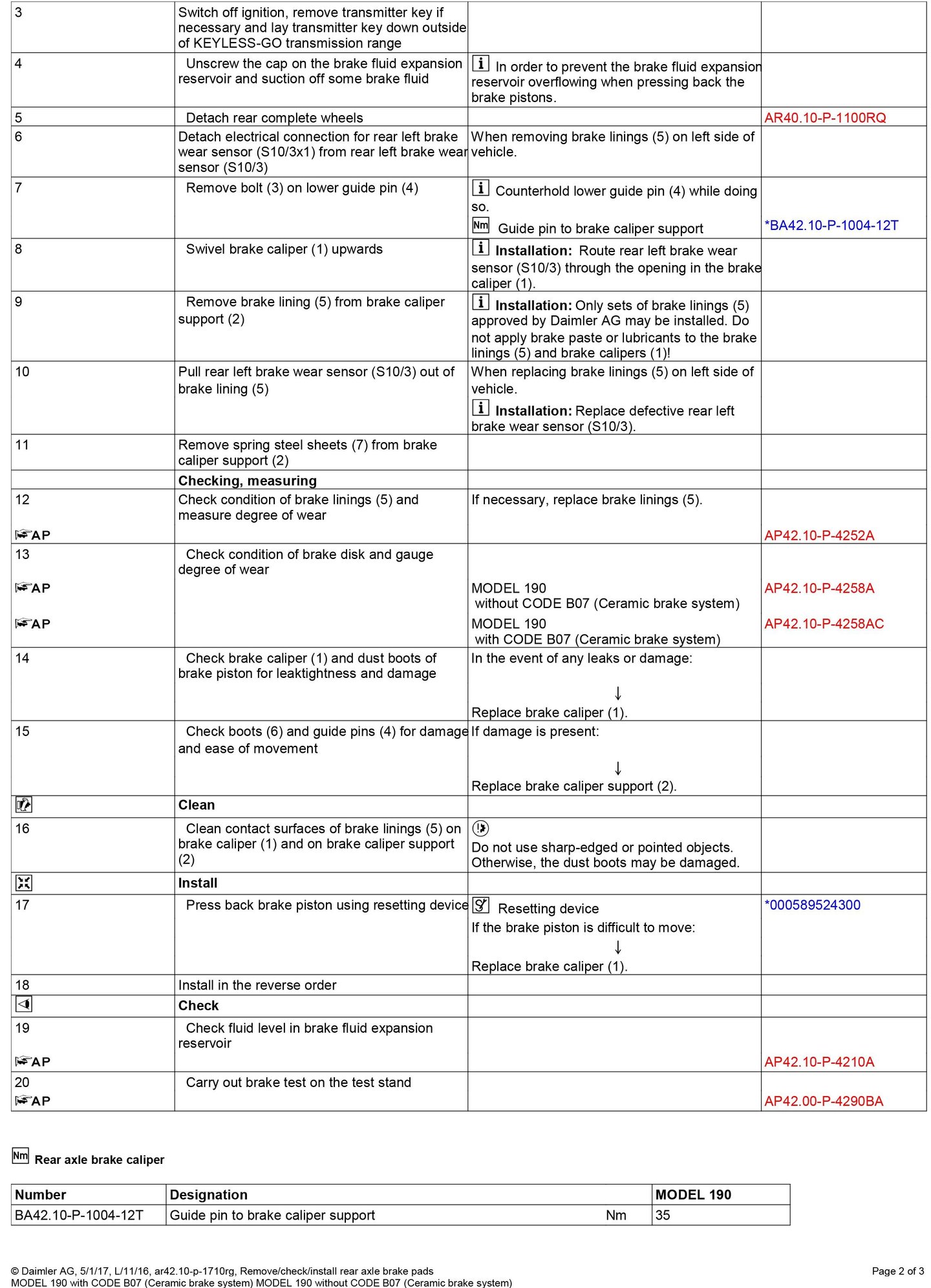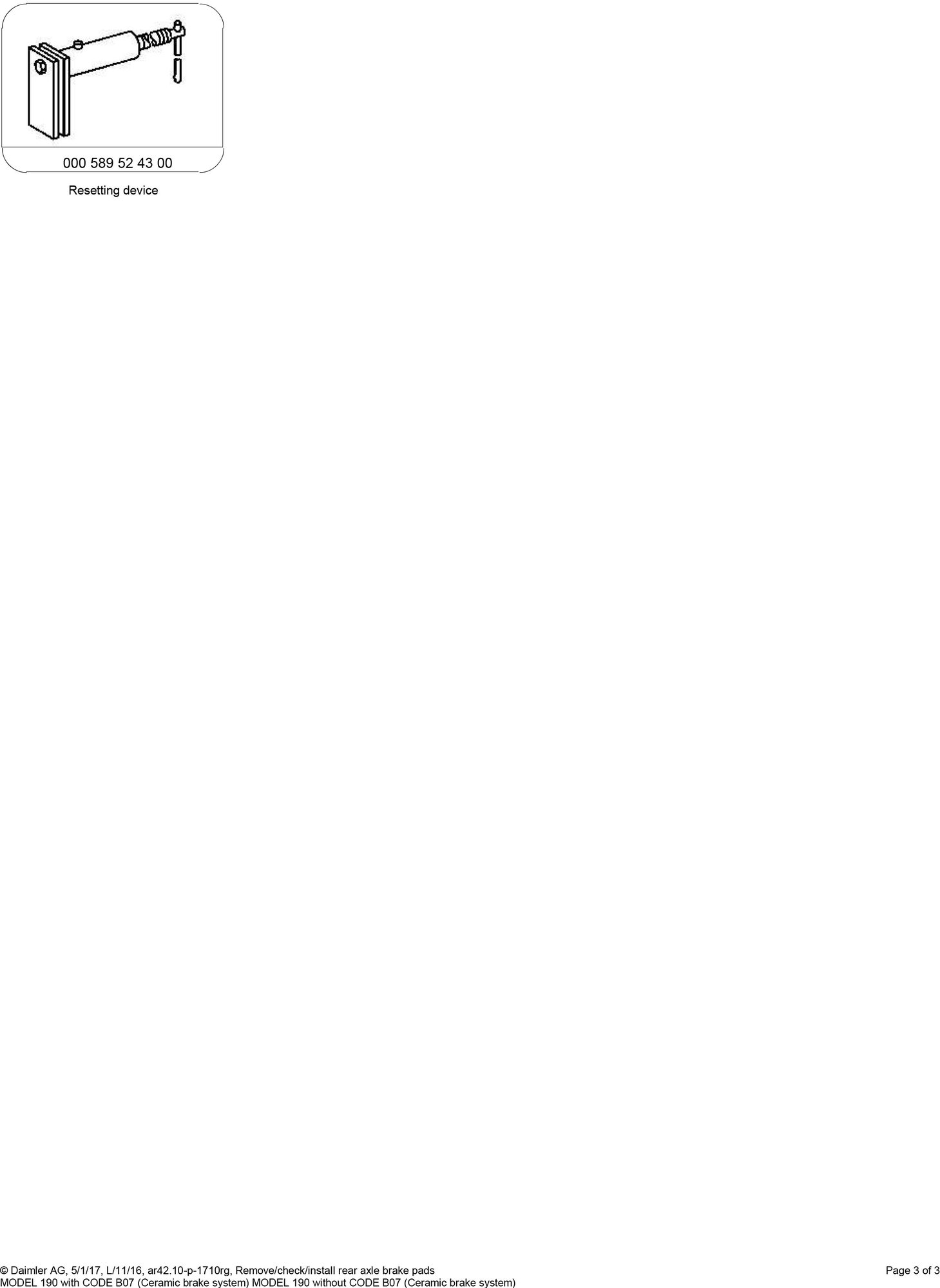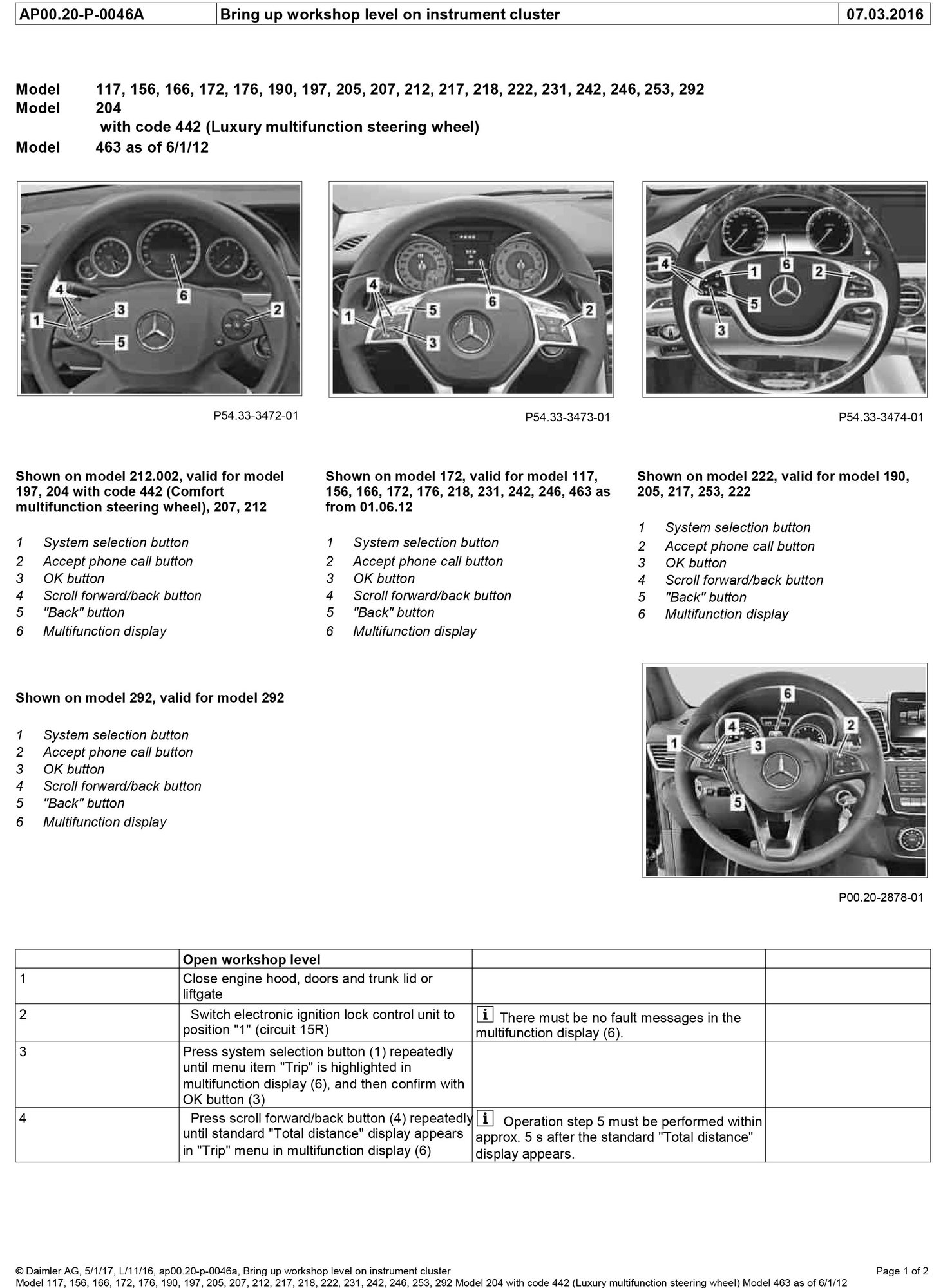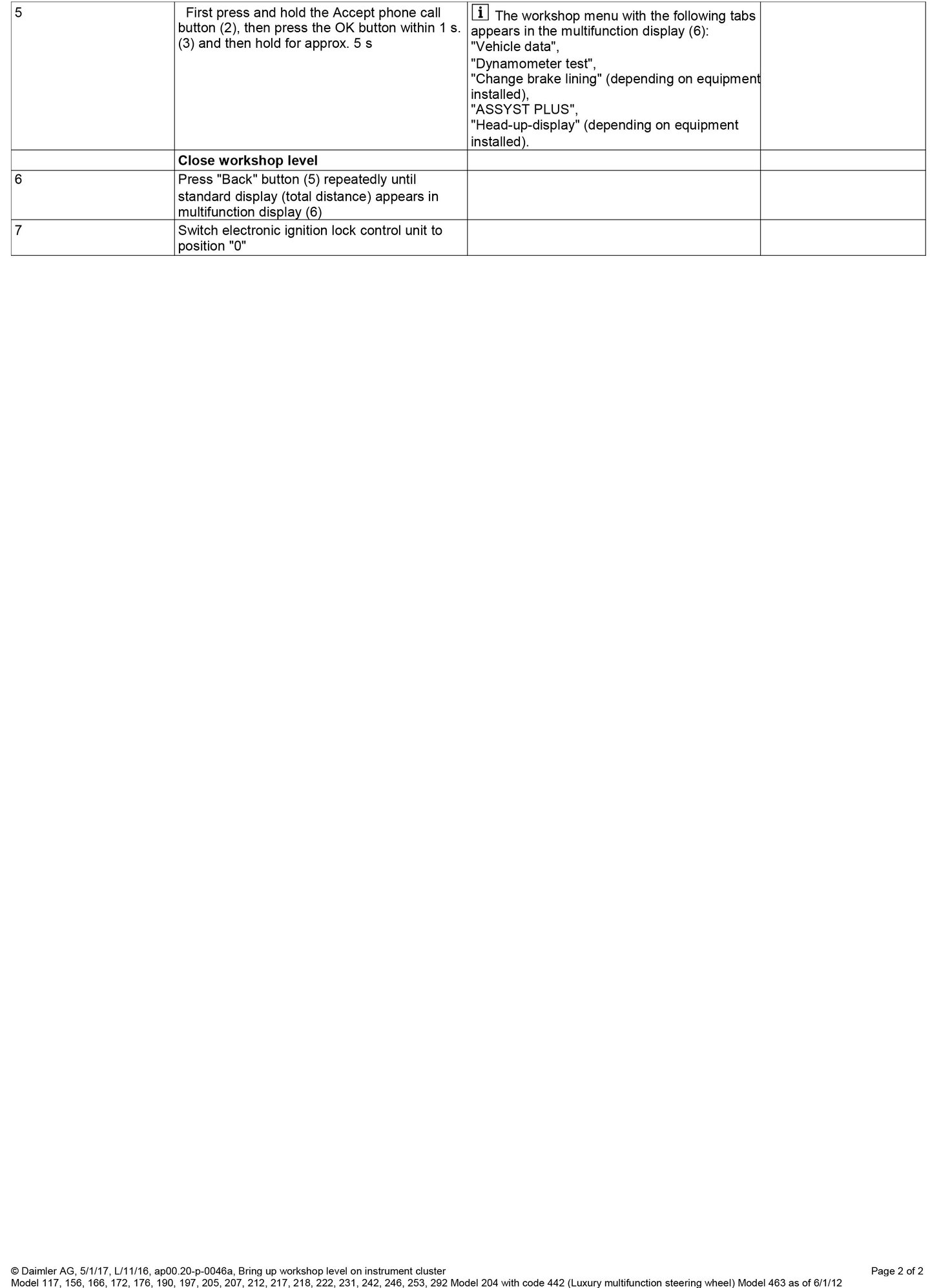How does one change rear brake pads on the AMG GTS?
#1
Member
Thread Starter
How does one change rear brake pads on the AMG GTS?
I am trying to put a new set of rear pads for the track on my GT-S, and I can not get the rear brake service procedure to come up on the dash. The rear brake caliper has an electronic actuator that winds the piston to apply the parking brake, and I believe the service procedure activated on the dash unwinds the piston and then rewinds it once the pads are changes. procedure is similar to this:
"This needs to be set to the service position before attempting to push the pistons back or damage will occur.
To do this you need to enter the service menu on the dash: first turn the key to position 1 then press the right telephone accept button on the steering wheel then press & hold the OK button on the steering wheel & keep both buttons pressed for around 5 seconds. The workshop menu should appear - scroll down to "brake pad change" using the arrow buttons on the steering wheel & press ok. A confirmation should appear to "move to assembly position" confirm again using OK. Do not press the brake pedal during this procedure & a message should appear letting you know the procedure is complete & the motor for the parking brake is wound back. Turn the ignition off & remove the key.
You can now change the pads in the normal manner.
Once the change is complete turn the ignition back to position 1 and a message should appear again "assembly position reached/exit assembly position" - press OK to exit the procedure & to reset the parking brake motor."
The problem is I cannot get the service procedure in the following video to come up on the dash on my car. Here is the procedure for a W205 C-class which for the AMG C63S has basically the same caliper as the GTS (TRW sliding single piston type)
Does anyone know how to get the "Brake Pad Replace" function to come up on the dash of a GTS, or if the procedure in the video works on your car? I tried pressing the phone and OK buttons together multiple times after putting the ignition key in the 1 position and nothing happens. Did it quickly after turning the key without starting the car of course. I tried activating and de-activating the parking brake using the pull lever on the bottom left side of the dash too to see if that made a difference. I can get the caliper off to change the pads, but I don't know what to do with the piston.
Also does one need a special 3-point tool to manually wind the piston back in?
Please help if you can.
"This needs to be set to the service position before attempting to push the pistons back or damage will occur.
To do this you need to enter the service menu on the dash: first turn the key to position 1 then press the right telephone accept button on the steering wheel then press & hold the OK button on the steering wheel & keep both buttons pressed for around 5 seconds. The workshop menu should appear - scroll down to "brake pad change" using the arrow buttons on the steering wheel & press ok. A confirmation should appear to "move to assembly position" confirm again using OK. Do not press the brake pedal during this procedure & a message should appear letting you know the procedure is complete & the motor for the parking brake is wound back. Turn the ignition off & remove the key.
You can now change the pads in the normal manner.
Once the change is complete turn the ignition back to position 1 and a message should appear again "assembly position reached/exit assembly position" - press OK to exit the procedure & to reset the parking brake motor."
The problem is I cannot get the service procedure in the following video to come up on the dash on my car. Here is the procedure for a W205 C-class which for the AMG C63S has basically the same caliper as the GTS (TRW sliding single piston type)
Does anyone know how to get the "Brake Pad Replace" function to come up on the dash of a GTS, or if the procedure in the video works on your car? I tried pressing the phone and OK buttons together multiple times after putting the ignition key in the 1 position and nothing happens. Did it quickly after turning the key without starting the car of course. I tried activating and de-activating the parking brake using the pull lever on the bottom left side of the dash too to see if that made a difference. I can get the caliper off to change the pads, but I don't know what to do with the piston.
Also does one need a special 3-point tool to manually wind the piston back in?
Please help if you can.
#3
Member
Thread Starter
Curious. That is the same procedure as in the video I linked for the W205 C-class, except in German. Is there some part of the procedure I might be missing? It all looks so simple: turn key to pos 1, press 2 buttons together, and it should come up?
#5
Member
Thread Starter
Thx. I got it to work. I was turning the key to position 2 because I thought you needed to get the dash to light up as in the video. But in position 1, it worked fine. I pressed Ok after selecting the Brake Pad Replace procedure and the motors activated for a time and then stopped. I took off the caliper but the piston is not retracted, so I need to get a 3-pin tool to turn in the piston. I temporarily put the caliper back on, took the key out of the ignition and then put it back in and pressed Ok to confirm the finish operation on the brake pad replacement and the motors operated again for a time and stopped. So I am back to the original condition with my old pads looking for a tool.
Trending Topics
The following users liked this post:
DragonRR (07-04-2017)
#9
Member
Thread Starter
Fantastic. Thanks a lot.
I figured after I started the "brake pad replace" procedure on the dash that the piston would retract, but it does not, even though you hear the parking brake motors activate for quite a while. But rather than go look for a tool to rotate the piston which I thought might be required as on some other cars, I decided to just try a piston compressor tool (what the procedure above calls a resetting device) I have and it pushed the pistons back easily. All I had to do was go find a brake pad wear sensor, since the one I ordered turned out to be for the front brakes. The rear one has a plastic pin that fits into a hole in the inside pad on the driver's side.
I figured after I started the "brake pad replace" procedure on the dash that the piston would retract, but it does not, even though you hear the parking brake motors activate for quite a while. But rather than go look for a tool to rotate the piston which I thought might be required as on some other cars, I decided to just try a piston compressor tool (what the procedure above calls a resetting device) I have and it pushed the pistons back easily. All I had to do was go find a brake pad wear sensor, since the one I ordered turned out to be for the front brakes. The rear one has a plastic pin that fits into a hole in the inside pad on the driver's side.
#10
This thread was really helpful so I felt obligated to add what I did which I believe pulls together everyone’s experience so I’ll try to consolidate.
To change the rear brake pads you have to do the following:
1) Go into Service Mode (push start once’s, make sure you are on mileage, hold answer phone on the right and then push ok on the left)
2) Scroll and out Brake Pads in fitting Mode
3) Do the Brake work
4) Turn the car on, hold down the “exit” button until you get out of the service mode. Just keep holding it until you get out. Nothing clears unless you get out.
5) Go back into service mode. The service mode will already know the brakes are in fitting mode
6) Click OK to exit fitting mode
7) All should be good from there.
I had flashing red parking warnings and a yellow park light. Driving didn’t do anything and just have a lot of warnings, enough to make me not want to keep going. I followed the above consolidate process and it all worked for me and everything was reset.
Good Luck Everyone. The actual brake job took 20 minutes. Getting the wheel on and off and figuring out the above room far longer then it ever should have!!
To change the rear brake pads you have to do the following:
1) Go into Service Mode (push start once’s, make sure you are on mileage, hold answer phone on the right and then push ok on the left)
2) Scroll and out Brake Pads in fitting Mode
3) Do the Brake work
4) Turn the car on, hold down the “exit” button until you get out of the service mode. Just keep holding it until you get out. Nothing clears unless you get out.
5) Go back into service mode. The service mode will already know the brakes are in fitting mode
6) Click OK to exit fitting mode
7) All should be good from there.
I had flashing red parking warnings and a yellow park light. Driving didn’t do anything and just have a lot of warnings, enough to make me not want to keep going. I followed the above consolidate process and it all worked for me and everything was reset.
Good Luck Everyone. The actual brake job took 20 minutes. Getting the wheel on and off and figuring out the above room far longer then it ever should have!!
The following users liked this post:
Dave Backmarker (08-15-2021)
Currently Active Users Viewing This Thread: 1 (0 members and 1 guests)