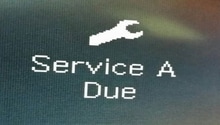Mercedes-Benz C-Class and AMG: How to Reset Service Light
If it's time to reset your service light on your Mercedes-Benz C-Class and AMG, continue reading as this article will explain how.
This article applies to the Mercedes-Benz C-Class and AMG w204 (2007-2014).
You can reset the maintenance service reminder in your Mercedes-Benz C-Class without needing to take a trip to a Mercedes-Benz dealer, or an auto mechanic. The process is easy, and requires just several minutes of your time. Best of all, you won't need to purchase any tools or special materials for this DIY job. You'll want to reset the maintenance service reminder after you completed the recommended service. That way, your system can accurately remind you of future service requirements.
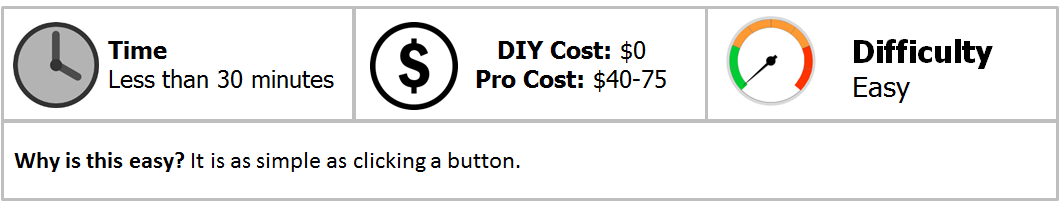
Material Needed
- Vehicle's key
Step 1 – Start the ignition
Start the ignition until the miles display on the dashboard. Turn key to position 1.

Step 2 – Navigate to the Trip option
Using the left arrow button, cycle through until you highlight the "Trip" option. Press and hold the call icon button. Then, within 1 second, press and hold the "OK" button for five seconds. The shop menu will automatically display.

Step 3 – Navigate to Assyst Plus
- Using the down arrow button, cycle through until the "Assyst Plus" option is highlighted. Confirm by pressing "OK."
- Options "Service Data" and "Full Service" will appear automatically on the display.
- Cycle through using the down arrow button once more to highlight "Full Service."
- Confirm by pressing "OK."
- Cycle through once more using the down arrow button until "Conf. Full Serv." displays.
- Confirm by pressing "OK."
- The next prompt will display the option: "Service carried out?"
- Press the down arrow to select "Yes," and then confirm as before.

Step 4 – Finish the program
The display should now say, "Cannot be done."
- Press the down arrow until "Confirm" is highlighted.
- Once again, press "OK" to confirm that you understand the prompt.
- By clicking "OK" you agree that the service light will be reset. This action cannot be reversed.
- The display will ask, "Full Service Carried Out?"
- Confirm by pressing "OK," and you are done!
Pro Tip
You must confirm each step to complete the program. Failure to confirm a prompt will result in the system not moving forward.
Related Discussions
- DIY W204 4-Button Steering Wheel Service Light Reset - MBWorld.org
- C300 Service Reset - MBWorld.org
- Reset Service Minder Without Dealership - MBWorld.org
- Latest Guide to Resetting Service Light - MBWorld.org