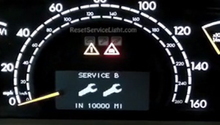Mercedes-Benz C-Class: How to Access COMAND Secret Menu
There is a way to access a "secret" menu in your COMAND system. It won't grant you extra lives and bonus points, but it will help you a lot with customizing the electronics in your W204 Mercedes.
This article applies to the Mercedes-Benz C-Class (2007-2014).
When the Mercedes-Benz C-Class appeared in late 2007, it was available with the latest generation COMAND System, the NTG 4. It was a marvel of electronics and engineering. In fact, the COMAND NTG 4 has a more powerful processor and more memory than all of the computers used to put Apollo 11 on the moon.The COMAND (Cockpit Management and Data) System controls your nav, audio, video, and telephone systems. It controls your rear view camera, seat position, rear seat audio, and can be trained to recognize your voice. The "secret menu" allows you to customize and update the features of your COMAND System. This article will tell you how to access it, and give you some tips on what NOT to do once you're there. Many of them deal with somewhat sophisticated navigation hardware and software technology. Unless you are comfortable with these things, you may want to "look-but-don't-touch" this menu. Contact your MB dealer or check MB Owners' Forums if you have any questions.
Step 1 – Accessing the "secret" menu
Turn the ignition key to the on (not start) position. Hold the red “hang up telephone” button, the hash (#) key and the one (1) key simultaneously on the COMAND console for 3-5 seconds. A “hidden" engineering menu will appear on the center screen which allows you to adjust many of the electronic and navigation settings, as well as obtain diagnostics information.

Step 2 – Navigate the menu
After you've held the three buttons down, the Engineering Mode "hidden" menu will appear. You will be able to adjust radio frequencies for your tuner, maximum volume levels for the audio portion of the system, add a rear view camera to the system, update and re-program the navigation system, and activate or deactivate the HU features. The Engineering Mode can be navigated the same way as you would the other menus. To exit this menu, go to the last item on Page 2 of the overview menu, and choose "End." To access this menu again, press the "pick up telephone" (green button) along with the # and number 1.
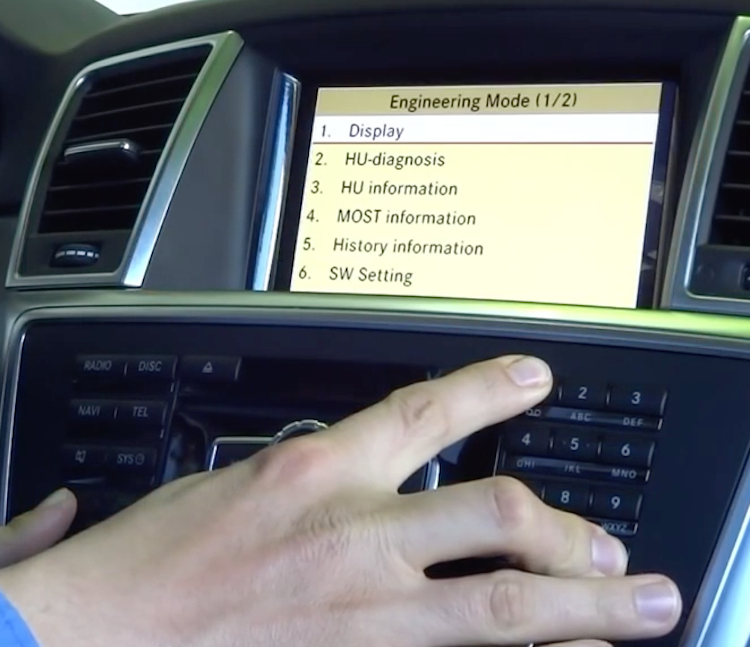
Featured Video: How to Program Mercedes COMAND Online NTG
Related Discussions
- W204 Secrets Thread - MBWorld.org
- COMAND Secret Menu - MBWorld.org
- W204 Engineering Menu - MBWorld.org
- COMAND Software Update - MBWorld.org