Car Hack/Life Hack: Adding a Hardwired Wi-Fi Hotspot to your Benz
It seems as though it was only yesterday when it was a big deal to have a cell phone, let alone mobile Internet. Now that we live in the smartphone age, being connected to the rest of the world is as normal as breathing, and sometimes it can feel just as necessary. What’s the first thing you do when you have an idle moment? Grab for that phone.
While nearly all of us are connected to the world via our computers and mobile phones, soon our cars will act as the third prong to the rest of the world … even more so when cars go autonomous. 4G connectivity is now trickling its way into the automotive marketplace, but if that trickle is too slow for you, forum member “Mike5215” has a solution that might just blow your mind. Read on for his fantastic how-to.
.
How to Add a Hardwired Wi-Fi Hotspot to your Mercedes-Benz
Imagine Rocking a Wi-Fi Hotspot in this classic Mercedes-Benz 300SEL 6.3 by VÄTH
It’s convenient to have a dedicated mobile Wi-Fi hotspot in the car. Speeds are so much better than a cell connection, and it’s nice on trips if the kids want to play on their iPads or whatever. I like having a broadband connection so I can listen to premium streaming music at the highest resolution, rather than the choked-back cellular connection stream.
I’ve installed the Mercedes-recommended Autonet mobile router in a previous car and it’s junk: horrible connectivity on those rare occasions it would actually connect.
Instead, I picked up a Verizon MiFi 4G LTE Jetpack (free after $50 rebate) and a 5GB data plan. I used it for a while as a portable device plugged into the car’s 12V receptacle, but it had the tendency to go into sleep mode to conserve power when the car was off, and it was a pain having to wake it up whenever I wanted to use it.
This mod involves hardwiring the device to a “hot” (always-on) 12V power source and hiding the unit. It remains in a fully awake, fully operational state, and devices automatically pair whenever they’re in the car. 4G LTE is quick enough to support high-quality music streaming and Web access for multiple passengers.
Parts are the Verizon JetPack, a 12V receptacle from RadioShack with inline fuse, and a USB cigarette lighter charger .
First, remove the left dash end panel by gently prying it open along the front edge and then pulling it toward you until it disengages. The clips are fairly strong so some effort is required.

Here’s the panel opened up. I’ve connected the hot (red) lead on the receptacle to the 40 amp fuse in the block, which I identified as always hot using a voltage meter. Here’s a close up of the red lead wrapped around the blade of the fuse before the fuse is reinserted. Note that the red lead has an inline fuse (not shown). To avoid the risk of a short and/or fire, do not make this connection directly without an inline fuse.
Example:
The black ground lead is placed under this bolt and tightened down.
.
The USB charger is plugged in and showing power.
.
Here’s the hotspot connected and ready to be tucked away.
.
Installed and ready for the panel to be replaced.
.
Finally, reconfigure the hotspot to display a custom network name.
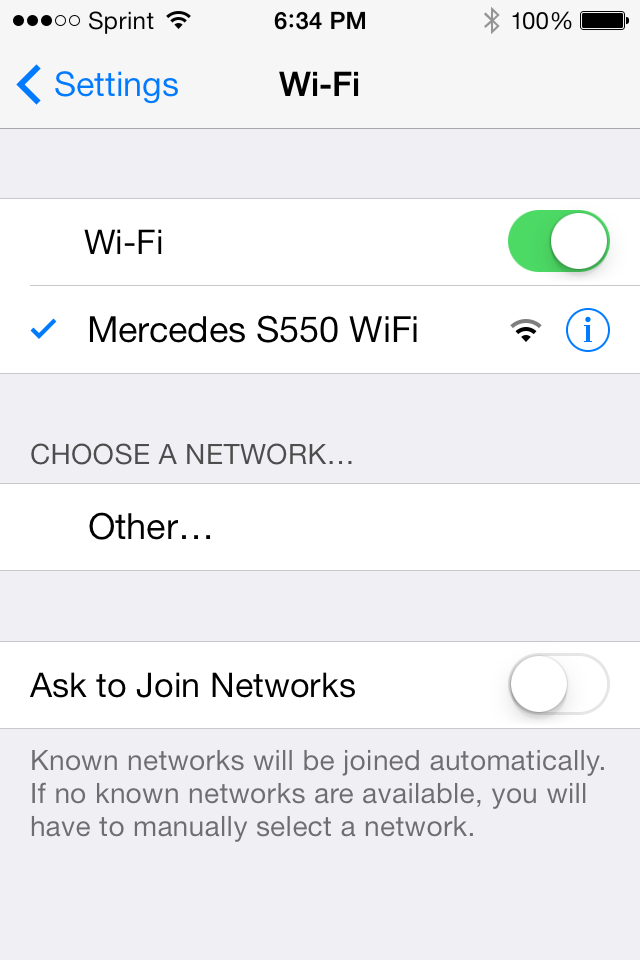
Reconfigure your hotspot to change the default password to something you’ll remember. You’ll want to reconfigure it before it’s tucked away. The steps to to that are as follows:
- Using a laptop or tablet in the car, log on to the car’s Wi-Fi network.
- Open a browser.
- Type 192.168.1.1 in the URL field, and then hit “Enter”.
- Enter the admin password for the hotspot.
- Change the password and the network ID to whatever you’d like guests to see when they log on.
- Save your changes and exit.
Moving forward, you can administer the hotspot directly from your computer or tablet without removing the JetPack from its hiding place by logging in using “192.168.1.1”.
For more about this nifty automotive hack, visit the forum. >>
vintage Benz image [Eddie Phạm]








