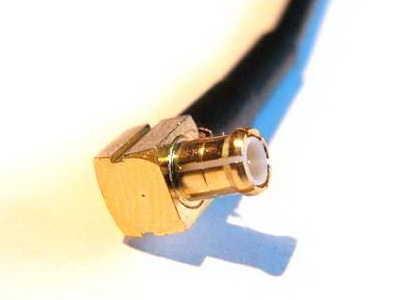Back up camera
#3
Member
Thread Starter
Trending Topics
#9
Senior Member
ok, i was playing with this menu and got to software update section.
after I went in there, this message poped up and can not get out from it.
anybody know how?????
please don't tell me i need to bring the car to dealer.
after I went in there, this message poped up and can not get out from it.

anybody know how?????
please don't tell me i need to bring the car to dealer.

#10
Member
Thread Starter
It did that to me couple of times, at SW update menu when you pull down common knob. I did the following to clear this. Eject the CD, hit clr key beside common knob. Re insert the CD and during loading hit clr and press command knob many times. Abort icon will highlight and you can exit from there. I warned this on the other post not try SW update.
#11
Member
Thread Starter
Following link shows how to install backup camera.
Link
It should connect to the back of head unit. There are some empty connector slot at the back of the head unit. I also want to know pin out of these empty connectors. Video AUX is another option that is available which can be used for low light or night vision camera installed infront of the car. This head unit is manufactured by Mitsubishi MELCO. There are some software CD patch for VIM different model head unit from MELCO.
Link
link
Link
It should connect to the back of head unit. There are some empty connector slot at the back of the head unit. I also want to know pin out of these empty connectors. Video AUX is another option that is available which can be used for low light or night vision camera installed infront of the car. This head unit is manufactured by Mitsubishi MELCO. There are some software CD patch for VIM different model head unit from MELCO.
Link
link
#12
Senior Member
It did that to me couple of times, at SW update menu when you pull down common knob. I did the following to clear this. Eject the CD, hit clr key beside common knob. Re insert the CD and during loading hit clr and press command knob many times. Abort icon will highlight and you can exit from there. I warned this on the other post not try SW update.

btw, just sent you PM.
#13
The links use midcity chip correct? I was just curious if the input was already there and if there was a plug and play version?
I do like the VIM available from Midcity, but stile unsure what I want to do.
I do like the VIM available from Midcity, but stile unsure what I want to do.
#14
Member
Thread Starter
No, this is activated just from eng menu, without the chip. You can try it now. When you reverse, you will see this screen. We dont know about plug and play yet. Green FAKRA connector at the back of head unit is for video input. white46 will try this weekend with a camera.
#15
Senior Member
Join Date: Nov 2007
Location: Amsterdam, The Netherlands
Posts: 412
Likes: 0
Received 0 Likes
on
0 Posts
C180K 2011 COMAND, AMG, Dynamic Xenon, Business Pack, H&K Audio and +
No, this is activated just from eng menu, without the chip. You can try it now. When you reverse, you will see this screen. We dont know about plug and play yet. Green FAKRA connector at the back of head unit is for video input. white46 will try this weekend with a camera.
#17
Senior Member
Join Date: Nov 2007
Location: Amsterdam, The Netherlands
Posts: 412
Likes: 0
Received 0 Likes
on
0 Posts
C180K 2011 COMAND, AMG, Dynamic Xenon, Business Pack, H&K Audio and +
After changing the Reverse Camera to "installed" I went back to my desk. When i finished working and get back to my car and started it the Blank screen for reverse camera was working.
Now the question is . is it plug and play?
#18
Senior Member

I got it to display the blank screen. After the change to "installed" . you have to get the key out and wait for maybe 5 mins or so. And then start the car and it will work once you change the gear to reserve.
After changing the Reverse Camera to "installed" I went back to my desk. When i finished working and get back to my car and started it the Blank screen for reverse camera was working.
Now the question is . is it plug and play?
After changing the Reverse Camera to "installed" I went back to my desk. When i finished working and get back to my car and started it the Blank screen for reverse camera was working.
Now the question is . is it plug and play?

#20
I'm not sure which connector is which. It is FAKRA connector behind the navi, also not sure whether it's male or female. Since I have both connectors we will see this weekend when I try to hook it up with AUX video input. 
it should be plug and play. we will see after this weekend.

it should be plug and play. we will see after this weekend.

Don't forget to let us know.

#22
Super Member
Do you think this camera would work with our screen, for non MM? Wireless cam, no wiring.
http://www.costco.com/Browse/Product...=0F&lang=en-US
http://www.costco.com/Browse/Product...=0F&lang=en-US
#23
Senior Member
for the moment of truth.
BWAHAHAHAHAHAHAHAHAHAHAHAHAHAHAHAHAHAHAHAHA
I'M SO GETTING REAR-VIEW CAMERA NOW!!!
or...
maybe...
carputer?
cost so far, $10 + camera cost around $150. so in total, less than $200 for the rear-view camera. i also can add rca input select for extra $20 and i'll have extra aux input in glove box.
can not get any better than this.

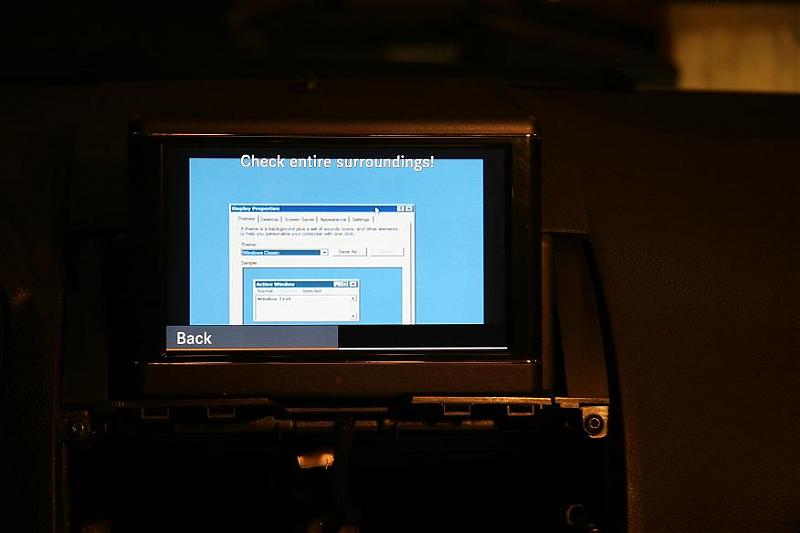
BWAHAHAHAHAHAHAHAHAHAHAHAHAHAHAHAHAHAHAHAHA
I'M SO GETTING REAR-VIEW CAMERA NOW!!!
or...
maybe...
carputer?

cost so far, $10 + camera cost around $150. so in total, less than $200 for the rear-view camera. i also can add rca input select for extra $20 and i'll have extra aux input in glove box.

can not get any better than this.


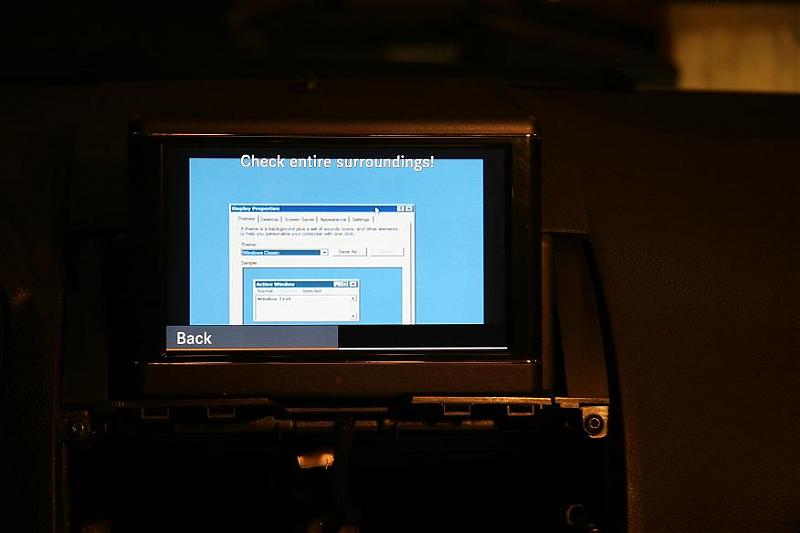
Last edited by white46; 10-09-2008 at 10:16 PM.