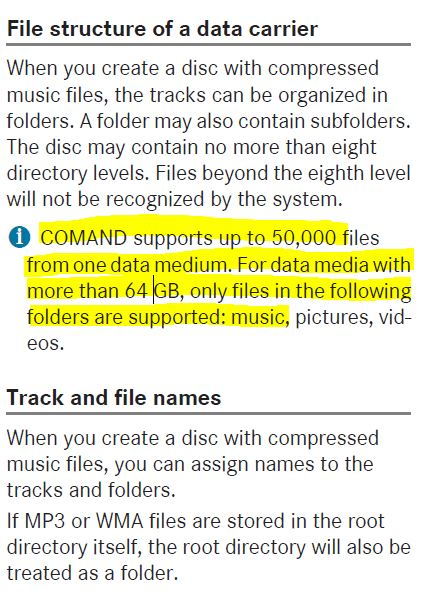Anyone using a SD card for Music?
#26
Thanks for the quick response. By file partition, are you referring to the file size? Or you mean disk partition can't be larger than 32GB?! In any case, I'll try some FLAC files and will report back.
#27
MBWorld Fanatic!
Originally Posted by MessingWithMerC
Thanks for the quick response. By file partition, are you referring to the file size? Or you mean disk partition can't be larger than 32GB?! In any case, I'll try some FLAC files and will report back.
#28
Just wanted to report back that so far none of the FLAC files I tried have been recognized by my C63. I didn't even bother to see what sampling rate mine are in since I wasn't about to convert them anyway, so I figured I'd just test. But I did try a 256GB MicroSD card (using an adapter obviously), one partition, formatted in NTFS or maybe even exFat with MP3 files on it, and it works perfectly fine. The same with a 64GB thumb drive--again, single partition exFat.
#29
Member
According to the 2017 COMAND manual for my C300 Coupe (US) the permissible formats for SD are: FAT16, FAT32, exFAT and NTFS for SD card and USB storage media with up to 9 partitions.
Supported audio formats: MP3 (fixed and variable bit rates from 32 kbit/s to
320 kbit/s & sampling rates of 8 kHz to 48 kHz), WMA (fixed bit rates from 5 kbit/s to 384 kbit/s, sampling rates of 8 kHz to 48 kHz), CD-A and AAC formats: .aac, .mp4, .m4a and .m4b
Copy-protected iTunes music files with the .m4p file extension are not supported.
Supported video formats: DVD-V, MPEG, WMV, M4V and AVI up to 720p
Someone also mentioned they got .mov and .mkv files to work too, so I would go ahead and try it.
For card compatibility it says it supports: SD (Secure Digital), SDHC cards (Secure Digital High Capacity), and SDXC cards (Secure Digital eXtended Capacity)
Lastly it says: "The multimedia system supports up to 50,000 files from one data medium. If more than 64 GB of the memory of a data medium is full, only files in folders with the following names are supported: Music, Pictures, Video."
So it would appear that you can use over 64 GB SD cards, but they need to be in the correct folders to be read.
Supported audio formats: MP3 (fixed and variable bit rates from 32 kbit/s to
320 kbit/s & sampling rates of 8 kHz to 48 kHz), WMA (fixed bit rates from 5 kbit/s to 384 kbit/s, sampling rates of 8 kHz to 48 kHz), CD-A and AAC formats: .aac, .mp4, .m4a and .m4b
Copy-protected iTunes music files with the .m4p file extension are not supported.
Supported video formats: DVD-V, MPEG, WMV, M4V and AVI up to 720p
Someone also mentioned they got .mov and .mkv files to work too, so I would go ahead and try it.
For card compatibility it says it supports: SD (Secure Digital), SDHC cards (Secure Digital High Capacity), and SDXC cards (Secure Digital eXtended Capacity)
Lastly it says: "The multimedia system supports up to 50,000 files from one data medium. If more than 64 GB of the memory of a data medium is full, only files in folders with the following names are supported: Music, Pictures, Video."
So it would appear that you can use over 64 GB SD cards, but they need to be in the correct folders to be read.
The following users liked this post:
gmoz22 (10-17-2019)
#30
This is great info. I'm not a computer saavy guy, but from what I understand from these posts, I cannot use ALAC (which is the Apple lossless format), but can use AAC 320Kbps. I believe this is what is already possible with my iphone or ipod.
I'm guessing the advantage of the SD card is having a lot more memory? Are you able to sort by artist or album? Can you see album art? Just trying to see if there is something beneficial (besides memory) over using an iphone or ipod.
I'm guessing the advantage of the SD card is having a lot more memory? Are you able to sort by artist or album? Can you see album art? Just trying to see if there is something beneficial (besides memory) over using an iphone or ipod.
The following users liked this post:
MCHonkytonk (08-14-2020)
#31
MBWorld Fanatic!
You can play 44,100 htz/ 16 Bit ALAC files that are on your iPhone or an iPod in the car. Otherwise, there's no difference between the various storage methods (USB/SD/CD/DVD) other than capacity.
I prefer using the iPhone as a source since I can apply EQ. If you have a big ALAC library I'd put it either on my phone or pick up a dedicated high capacity IPod for the car.
I prefer using the iPhone as a source since I can apply EQ. If you have a big ALAC library I'd put it either on my phone or pick up a dedicated high capacity IPod for the car.
#32
Member
You can use ALAC files. That what I use and have no problems.
Some additional information in this thread: https://mbworld.org/forums/c43-amg-c...o-options.html
Some additional information in this thread: https://mbworld.org/forums/c43-amg-c...o-options.html
#33
Super Member
#35
Super Member
You are missing the fact that the indexing process on this car is not written well. Everyone has the same problem. There is, however, an easy workaround. Just rename the SD card (like SD1, SDA, etc), and this will force a re-index. I have to do that every time.
Last edited by hpilot; 12-19-2016 at 10:04 AM.
#36
128 GB SD Card
I had formatted a 128 SD Card (originally NTFS or FAT32) to FAT using a utility so that I could see it in a 2013 ML350 and a MINI Cooper. In fact, many cars that couldn't read the 128 GB card, now worked.
Oddly, I test drove a 2017 GLC 300 tonight and it could not read the SD Card.
Does anyone have experience with larger that 32 GB cards. If I reformat this card a different way, should it work?
My card is a Kingston 128 and the MB I drove had the Burmester Audio if anyone thinks that makes a difference. I didn't have time to try other cars SD slots at the dealership tonight.
Any thoughts? My library is about 100GB, which is why I want this to work.
Thanks in advance!
/Darrell
Oddly, I test drove a 2017 GLC 300 tonight and it could not read the SD Card.
Does anyone have experience with larger that 32 GB cards. If I reformat this card a different way, should it work?
My card is a Kingston 128 and the MB I drove had the Burmester Audio if anyone thinks that makes a difference. I didn't have time to try other cars SD slots at the dealership tonight.
Any thoughts? My library is about 100GB, which is why I want this to work.
Thanks in advance!
/Darrell
#38
Originally Posted by Darrell Riddle
I had formatted a 128 SD Card (originally NTFS or FAT32) to FAT using a utility so that I could see it in a 2013 ML350 and a MINI Cooper. In fact, many cars that couldn't read the 128 GB card, now worked.
Oddly, I test drove a 2017 GLC 300 tonight and it could not read the SD Card.
Does anyone have experience with larger that 32 GB cards. If I reformat this card a different way, should it work?
My card is a Kingston 128 and the MB I drove had the Burmester Audio if anyone thinks that makes a difference. I didn't have time to try other cars SD slots at the dealership tonight.
Any thoughts? My library is about 100GB, which is why I want this to work.
Thanks in advance!
/Darrell
Oddly, I test drove a 2017 GLC 300 tonight and it could not read the SD Card.
Does anyone have experience with larger that 32 GB cards. If I reformat this card a different way, should it work?
My card is a Kingston 128 and the MB I drove had the Burmester Audio if anyone thinks that makes a difference. I didn't have time to try other cars SD slots at the dealership tonight.
Any thoughts? My library is about 100GB, which is why I want this to work.
Thanks in advance!
/Darrell
My 128GB card works perfectly.
Only exception is when I add music, the car doesn't automatically reindex.
I need to rename the card and then the car will do its job....
#39
Super Member
I had formatted a 128 SD Card (originally NTFS or FAT32) to FAT using a utility so that I could see it in a 2013 ML350 and a MINI Cooper. In fact, many cars that couldn't read the 128 GB card, now worked.
Oddly, I test drove a 2017 GLC 300 tonight and it could not read the SD Card.
Does anyone have experience with larger that 32 GB cards. If I reformat this card a different way, should it work?
My card is a Kingston 128 and the MB I drove had the Burmester Audio if anyone thinks that makes a difference. I didn't have time to try other cars SD slots at the dealership tonight.
Any thoughts? My library is about 100GB, which is why I want this to work.
Thanks in advance!
/Darrell
Oddly, I test drove a 2017 GLC 300 tonight and it could not read the SD Card.
Does anyone have experience with larger that 32 GB cards. If I reformat this card a different way, should it work?
My card is a Kingston 128 and the MB I drove had the Burmester Audio if anyone thinks that makes a difference. I didn't have time to try other cars SD slots at the dealership tonight.
Any thoughts? My library is about 100GB, which is why I want this to work.
Thanks in advance!
/Darrell
#41
As a follow-up, I saw above that FAT32 and NTFS formats worked for some. My 128GB was formatted as FAT which worked in a 2012 MINI COOPER S and a 2013 MB ML350. This card didn't work in a 2017 GLC 300. I brought in a 64GB EXFAT (FAT32) and that worked. I also brought in a hard drive as recommended above. It was 1GB formatted as FAT. After plugging it into the USB port, it read the drive name but said there were no songs on it. I plugged it into the computer and it is fine. So I did find some workarounds and some inconsistencies. Thanks everyone for the suggestions!
#42
Junior Member
Hey, maybe someone can help. 2015 c300 with command no burmester.
I've been trying to use a 32gb micro sd card with a reader plugged into the usb slot inside the centre console.
It works for a few days then gives me the error "device unrecognizable" when I take it out of the car and plug it into my computer I get the messaging saying "you need to format the disk before you can use it"
I've tried formatting multiple times and reloading my music back on, and it keeps happening over and over.
I am using mp3s which are all organized in folders by artist/album.
I've been trying to use a 32gb micro sd card with a reader plugged into the usb slot inside the centre console.
It works for a few days then gives me the error "device unrecognizable" when I take it out of the car and plug it into my computer I get the messaging saying "you need to format the disk before you can use it"
I've tried formatting multiple times and reloading my music back on, and it keeps happening over and over.
I am using mp3s which are all organized in folders by artist/album.
#43
Super Member
Hey, maybe someone can help. 2015 c300 with command no burmester.
I've been trying to use a 32gb micro sd card with a reader plugged into the usb slot inside the centre console.
It works for a few days then gives me the error "device unrecognizable" when I take it out of the car and plug it into my computer I get the messaging saying "you need to format the disk before you can use it"
I've tried formatting multiple times and reloading my music back on, and it keeps happening over and over.
I am using mp3s which are all organized in folders by artist/album.
I've been trying to use a 32gb micro sd card with a reader plugged into the usb slot inside the centre console.
It works for a few days then gives me the error "device unrecognizable" when I take it out of the car and plug it into my computer I get the messaging saying "you need to format the disk before you can use it"
I've tried formatting multiple times and reloading my music back on, and it keeps happening over and over.
I am using mp3s which are all organized in folders by artist/album.
#44
Junior Member
Not sure why it would give me a problem regardless, it should either work or not work.
Confusing that it works for a few day or a week, then stops working and then becomes unrecognizable by both the car and computer.
Will try a USB drive and see what happens....
#45
Hi Guys,
I own MB B-class (Y2013) B200. I just purchased 512GB microSD Samsung Evo Plus and I'm having issues with reading all music. All my music is MP3, 320kbps, 44.1kHz and it takes about 380GB, 41.877 files in 3.502 folder.
I purchased 1TB 2.5" HDD and MB can read it, but also, not all music is loaded. I tried tricks with changing the name of partition (label) for re-indexing, but that doesn't help. Seems like there are maybe some limitations on number of files or something.
I found some manual, I believe for SL class, where it says the limit is 25.000 files no mater what media.
Can someone confirm the exact number and can the system be upgraded to support more files/music?
EDIT:
This is the manual I'm talking about:
https://www.mercedes-benz.ca/content...14813__ENG.pdf
And after playing another 6 hours, this is crucial:
1. The multimedia system supports up to 25,000 files for all of the connected sources
- In my case I would say about 15.000
2. The multimedia system supports MP3 and WMA files of the following type: Format Data rate [kbit/s] Sampling rates [kHz] MP3 32-320 (fixed and variable data rates) 8-48 WMA 5-384 (fixed and variable data rates) 8-48
3. Selecting an active partition (USB mass storage devices only) You can select this function for USB storage devices if the storage device is partitioned. Up to nine partitions (primary or logical, FAT, FAT32, exFAT and NTFS) are supported. Selecting an active partition X Select a USB storage device (Y page 139). X To select Options in the media menu bar: turn and press the controller. X Select Select Active Partition
Which brings me back to 1TB Seagate 2.5" HDD. I have formatted my HDD, to Extended Partition where I have created 8x FAT32 logical partitions.
Unfortunately, COMAND sees only 5 partitions, not sure why exactly but will keep playing with it. Maybe I'll visit local dealer to see if there is any update for the COMAND.
EDIT2:
There is an adapter, nano adapter USB-microSD.
Then you can create for example 4 partitions on 512GB microSD card, and put it in USB.
Tested, working!
Link: https://www.aliexpress.com/item/33034343347.html
I own MB B-class (Y2013) B200. I just purchased 512GB microSD Samsung Evo Plus and I'm having issues with reading all music. All my music is MP3, 320kbps, 44.1kHz and it takes about 380GB, 41.877 files in 3.502 folder.
I purchased 1TB 2.5" HDD and MB can read it, but also, not all music is loaded. I tried tricks with changing the name of partition (label) for re-indexing, but that doesn't help. Seems like there are maybe some limitations on number of files or something.
I found some manual, I believe for SL class, where it says the limit is 25.000 files no mater what media.
Can someone confirm the exact number and can the system be upgraded to support more files/music?
EDIT:
This is the manual I'm talking about:
https://www.mercedes-benz.ca/content...14813__ENG.pdf
And after playing another 6 hours, this is crucial:
1. The multimedia system supports up to 25,000 files for all of the connected sources
- In my case I would say about 15.000
2. The multimedia system supports MP3 and WMA files of the following type: Format Data rate [kbit/s] Sampling rates [kHz] MP3 32-320 (fixed and variable data rates) 8-48 WMA 5-384 (fixed and variable data rates) 8-48
3. Selecting an active partition (USB mass storage devices only) You can select this function for USB storage devices if the storage device is partitioned. Up to nine partitions (primary or logical, FAT, FAT32, exFAT and NTFS) are supported. Selecting an active partition X Select a USB storage device (Y page 139). X To select Options in the media menu bar: turn and press the controller. X Select Select Active Partition
Which brings me back to 1TB Seagate 2.5" HDD. I have formatted my HDD, to Extended Partition where I have created 8x FAT32 logical partitions.
Unfortunately, COMAND sees only 5 partitions, not sure why exactly but will keep playing with it. Maybe I'll visit local dealer to see if there is any update for the COMAND.
EDIT2:
There is an adapter, nano adapter USB-microSD.
Then you can create for example 4 partitions on 512GB microSD card, and put it in USB.
Tested, working!
Link: https://www.aliexpress.com/item/33034343347.html
Last edited by ShirelZehava; 09-05-2019 at 04:28 PM.
#46
Update:
- I have formatted HDD to 3x130GB Primary, then Extended => 2x130GB, 1x280GB - All NTFS.
- After I copy music back to HDD will test it out to see if COMAND is recognizing more then 5 partitions.
If not, then I will need to decide between:
a) microSD 512GB + USB adapter => With 3 or 4 partitions (+ additional 128GB microSD which I already have)
b) 1TB HDD, formatted in 5x130GB partitions for music, 1x280GB for some "DATA" (in the future if for example I end up at some friend and he has some good music or videos, I know I have HDD in my car with 280GB free space)
c) maybe to get 512GB SSD which are very cheap these days. No mechanical parts so no worries about shaking issues like in case for HDD.
d) Check with local dealer is there any solution or update for existing COMAND to accept/read more files then current.
EDIT:
- Comand is still showing only 5 partitions, and I will leave it like this. I mean, 5x130GB = 650GB + 128GB SD card = about 750GB of music, pretty nice in my opinion.
- I have formatted HDD to 3x130GB Primary, then Extended => 2x130GB, 1x280GB - All NTFS.
- After I copy music back to HDD will test it out to see if COMAND is recognizing more then 5 partitions.
If not, then I will need to decide between:
a) microSD 512GB + USB adapter => With 3 or 4 partitions (+ additional 128GB microSD which I already have)
b) 1TB HDD, formatted in 5x130GB partitions for music, 1x280GB for some "DATA" (in the future if for example I end up at some friend and he has some good music or videos, I know I have HDD in my car with 280GB free space)
c) maybe to get 512GB SSD which are very cheap these days. No mechanical parts so no worries about shaking issues like in case for HDD.
d) Check with local dealer is there any solution or update for existing COMAND to accept/read more files then current.
EDIT:
- Comand is still showing only 5 partitions, and I will leave it like this. I mean, 5x130GB = 650GB + 128GB SD card = about 750GB of music, pretty nice in my opinion.
Last edited by ShirelZehava; 09-06-2019 at 03:34 AM.
#48
Thx for this info. I will try next week for testing purposes to put all my music in "music" folder and post results.
I would be happy if that is supported in my B-class, that would mean I could have about 2x500GB partitions + 512GB SD card.
I would be happy if that is supported in my B-class, that would mean I could have about 2x500GB partitions + 512GB SD card.