Road Top Carplay - real life reviews please
#26
Member
Thread Starter
Hasn't on my car - been installed for 10 months, no issues.
#27
Member
Thread Starter
I couldnt get this to work with Carplay very well - I just stream music to the MB bluetooth, still control it via Carplay though.
#28
Junior Member
Join Date: Mar 2003
Location: San Diego
Posts: 30
Received 0 Likes
on
0 Posts
13' M350 BlueTEC
Matt, thanks for the reply, I’m considering getting this. So just to confirm, you are not having this issue that a person above has
”Even when you turn the engine off, carplay is STILL on
>> so when you open the door, your phone will automatically connect to the carplay even when the engine is off (which was annoying for me so I set it so that my phone doesn't automatically connect to the Carplay wifi)
>> i had to disable wifi when I wash my car because I use my headphones and it just automatically connects to carplay and cuts my music out from my headphones”
”Even when you turn the engine off, carplay is STILL on
>> so when you open the door, your phone will automatically connect to the carplay even when the engine is off (which was annoying for me so I set it so that my phone doesn't automatically connect to the Carplay wifi)
>> i had to disable wifi when I wash my car because I use my headphones and it just automatically connects to carplay and cuts my music out from my headphones”
#29
Member
Thread Starter
Matt, thanks for the reply, I’m considering getting this. So just to confirm, you are not having this issue that a person above has
”Even when you turn the engine off, carplay is STILL on
>> so when you open the door, your phone will automatically connect to the carplay even when the engine is off (which was annoying for me so I set it so that my phone doesn't automatically connect to the Carplay wifi)
>> i had to disable wifi when I wash my car because I use my headphones and it just automatically connects to carplay and cuts my music out from my headphones”
”Even when you turn the engine off, carplay is STILL on
>> so when you open the door, your phone will automatically connect to the carplay even when the engine is off (which was annoying for me so I set it so that my phone doesn't automatically connect to the Carplay wifi)
>> i had to disable wifi when I wash my car because I use my headphones and it just automatically connects to carplay and cuts my music out from my headphones”

The following users liked this post:
jamesnajera (02-11-2022)
The following users liked this post:
Christine_S (07-20-2023)
#31
Member
Thread Starter
For me the roadtop does everything I need it to. Yes it would be nice to have the 10" android screen but I have seen several issues reported on this site where it seemed, to me, to be more trouble than it was worth. Each to their own

#32
Junior Member
Hey all, I'm thinking of picking one of these up primarily for the Google Maps with Android Auto. A couple questions:
- I play my music off the SD card, does it still play if I'm using Google Maps?
- Is it fast to switch from Google Maps to MB music, and vice-versa?
- Does it "overlay" now playing from the MB system while I'm viewing Google Maps, or have a split screen option with music on one side, maps on the other? (I suppose I could use the instrument cluster display for media while maps is on)
- I have a dashcam, is it possible to run a wire from it to the unit, so I can view what the dashcam sees on the main screen?
Thanks!
- I play my music off the SD card, does it still play if I'm using Google Maps?
- Is it fast to switch from Google Maps to MB music, and vice-versa?
- Does it "overlay" now playing from the MB system while I'm viewing Google Maps, or have a split screen option with music on one side, maps on the other? (I suppose I could use the instrument cluster display for media while maps is on)
- I have a dashcam, is it possible to run a wire from it to the unit, so I can view what the dashcam sees on the main screen?
Thanks!
#33
Junior Member
Well I finally decided to get it and install it. I really just wanted it for the maps, not too interested in the other android apps.
To answer my own questions:
- I play my music off the SD card, does it still play if I'm using Google Maps? Yes, and I use the driver's side cluster display to change tracks while I have maps on
- Is it fast to switch from Google Maps to MB music, and vice-versa? Yes it takes only a couple seconds to switch back and forth pressing the * (favorites) button
- Does it "overlay" now playing from the MB system while I'm viewing Google Maps, or have a split screen option with music on one side, maps on the other? (I suppose I could use the instrument cluster display for media while maps is on) No, unless you're playing music from your device and using maps simultaneously
- I have a dashcam, is it possible to run a wire from it to the unit, so I can view what the dashcam sees on the main screen? This I haven't tried yet
Thanks!
The install was pretty simple. However, they left out a really important step. You need to disconnect the fiber optic line from the factory harness and connect it to the road top harness, or you won't get any audio!
I found that the USB port from the unit's harness wasn't long enough, so I attached a small USB extender and ran it to the center console storage.
video shows that you can loosen the screws on the center console storage, so you can run the USB cable (for wired Android Auto/charging your device), and the USB to aux cable (for audio from Android auto). The video is not for the Road Top unit, but it works the same.
I'm debating running the USB charging cable to the drink holder area, as I usually put my phone in there. For now the cable just runs from the center storage. I wanted the wired Android auto ability for redundancy.
As for placement of the unit, I didn't feel like taking the whole glove box off, so stuck the unit to the back of it. I just removed the plastic cover under the glove box and there was a spot to stick it vertically with some double sided velcro tape. It's holding fine so far.
Regarding the functionality, it's pretty easy to use and integrates with the COMAND dial well. The Google voice for navigation works great.
The only issue I had with it was it dropped wireless connection when I was out for a drive, and it didn't want to reconnect. On my next drive, it connected fine and it hasn't dropped connection since. It was probably just a one-off situation.
I did try music through the unit using an app called Poweramp. It played and sounded good. I play all my music through the MB system from a memory card, so I didn't test the Poweramp app much.
As many have said, the unit seems to stay on and connected to my phone even when the car is off. It must be on a timer of some kind. I haven't had any battery drainage issues with the car so far.
To answer my own questions:
- I play my music off the SD card, does it still play if I'm using Google Maps? Yes, and I use the driver's side cluster display to change tracks while I have maps on
- Is it fast to switch from Google Maps to MB music, and vice-versa? Yes it takes only a couple seconds to switch back and forth pressing the * (favorites) button
- Does it "overlay" now playing from the MB system while I'm viewing Google Maps, or have a split screen option with music on one side, maps on the other? (I suppose I could use the instrument cluster display for media while maps is on) No, unless you're playing music from your device and using maps simultaneously
- I have a dashcam, is it possible to run a wire from it to the unit, so I can view what the dashcam sees on the main screen? This I haven't tried yet
Thanks!
The install was pretty simple. However, they left out a really important step. You need to disconnect the fiber optic line from the factory harness and connect it to the road top harness, or you won't get any audio!
I found that the USB port from the unit's harness wasn't long enough, so I attached a small USB extender and ran it to the center console storage.
I'm debating running the USB charging cable to the drink holder area, as I usually put my phone in there. For now the cable just runs from the center storage. I wanted the wired Android auto ability for redundancy.
As for placement of the unit, I didn't feel like taking the whole glove box off, so stuck the unit to the back of it. I just removed the plastic cover under the glove box and there was a spot to stick it vertically with some double sided velcro tape. It's holding fine so far.
Regarding the functionality, it's pretty easy to use and integrates with the COMAND dial well. The Google voice for navigation works great.
The only issue I had with it was it dropped wireless connection when I was out for a drive, and it didn't want to reconnect. On my next drive, it connected fine and it hasn't dropped connection since. It was probably just a one-off situation.
I did try music through the unit using an app called Poweramp. It played and sounded good. I play all my music through the MB system from a memory card, so I didn't test the Poweramp app much.
As many have said, the unit seems to stay on and connected to my phone even when the car is off. It must be on a timer of some kind. I haven't had any battery drainage issues with the car so far.
Last edited by Phat_J; 05-24-2022 at 04:41 PM.
#34
Well I finally decided to get it and install it. I really just wanted it for the maps, not too interested in the other android apps.
To answer my own questions:
- I play my music off the SD card, does it still play if I'm using Google Maps? Yes, and I use the driver's side cluster display to change tracks while I have maps on
- Is it fast to switch from Google Maps to MB music, and vice-versa? Yes it takes only a couple seconds to switch back and forth pressing the * (favorites) button
- Does it "overlay" now playing from the MB system while I'm viewing Google Maps, or have a split screen option with music on one side, maps on the other? (I suppose I could use the instrument cluster display for media while maps is on) No, unless you're playing music from your device and using maps simultaneously
- I have a dashcam, is it possible to run a wire from it to the unit, so I can view what the dashcam sees on the main screen? This I haven't tried yet
Thanks!
The install was pretty simple. However, they left out a really important step. You need to disconnect the fiber optic line from the factory harness and connect it to the road top harness, or you won't get any audio!
I found that the USB port from the unit's harness wasn't long enough, so I attached a small USB extender and ran it to the center console storage. This video shows that you can loosen the screws on the center console storage, so you can run the USB cable (for wired Android Auto/charging your device), and the USB to aux cable (for audio from Android auto). The video is not for the Road Top unit, but it works the same.
I'm debating running the USB charging cable to the drink holder area, as I usually put my phone in there. For now the cable just runs from the center storage. I wanted the wired Android auto ability for redundancy.
As for placement of the unit, I didn't feel like taking the whole glove box off, so stuck the unit to the back of it. I just removed the plastic cover under the glove box and there was a spot to stick it vertically with some double sided velcro tape. It's holding fine so far.
Regarding the functionality, it's pretty easy to use and integrates with the COMAND dial well. The Google voice for navigation works great.
The only issue I had with it was it dropped wireless connection when I was out for a drive, and it didn't want to reconnect. On my next drive, it connected fine and it hasn't dropped connection since. It was probably just a one-off situation.
I did try music through the unit using an app called Poweramp. It played and sounded good. I play all my music through the MB system from a memory card, so I didn't test the Poweramp app much.
As many have said, the unit seems to stay on and connected to my phone even when the car is off. It must be on a timer of some kind. I haven't had any battery drainage issues with the car so far.
To answer my own questions:
- I play my music off the SD card, does it still play if I'm using Google Maps? Yes, and I use the driver's side cluster display to change tracks while I have maps on
- Is it fast to switch from Google Maps to MB music, and vice-versa? Yes it takes only a couple seconds to switch back and forth pressing the * (favorites) button
- Does it "overlay" now playing from the MB system while I'm viewing Google Maps, or have a split screen option with music on one side, maps on the other? (I suppose I could use the instrument cluster display for media while maps is on) No, unless you're playing music from your device and using maps simultaneously
- I have a dashcam, is it possible to run a wire from it to the unit, so I can view what the dashcam sees on the main screen? This I haven't tried yet
Thanks!
The install was pretty simple. However, they left out a really important step. You need to disconnect the fiber optic line from the factory harness and connect it to the road top harness, or you won't get any audio!
I found that the USB port from the unit's harness wasn't long enough, so I attached a small USB extender and ran it to the center console storage. This video shows that you can loosen the screws on the center console storage, so you can run the USB cable (for wired Android Auto/charging your device), and the USB to aux cable (for audio from Android auto). The video is not for the Road Top unit, but it works the same.
I'm debating running the USB charging cable to the drink holder area, as I usually put my phone in there. For now the cable just runs from the center storage. I wanted the wired Android auto ability for redundancy.
As for placement of the unit, I didn't feel like taking the whole glove box off, so stuck the unit to the back of it. I just removed the plastic cover under the glove box and there was a spot to stick it vertically with some double sided velcro tape. It's holding fine so far.
Regarding the functionality, it's pretty easy to use and integrates with the COMAND dial well. The Google voice for navigation works great.
The only issue I had with it was it dropped wireless connection when I was out for a drive, and it didn't want to reconnect. On my next drive, it connected fine and it hasn't dropped connection since. It was probably just a one-off situation.
I did try music through the unit using an app called Poweramp. It played and sounded good. I play all my music through the MB system from a memory card, so I didn't test the Poweramp app much.
As many have said, the unit seems to stay on and connected to my phone even when the car is off. It must be on a timer of some kind. I haven't had any battery drainage issues with the car so far.
#37
Junior Member
#38
Newbie
Hello, I wanted to share some of my impressions after almost two months of using the Roadtop.
I exclusively use Carplay with an Iphone 13 Pro. Basically it works, although lately I seem to be experiencing problems receiving calls, they neither hear me when I speak nor do I hear the one who speaks to me, it seems to be a conflict issue when accepting the call between the Comand and the Roadtop, I'll have to do more testing and have someone call me several times until I find the right setup. It worked fine for me until one day in the Roadtop settings I accidentally reset bluetooth and had to re-pair the phone.
The sound with the supplied AUX/USB adapter is acceptable.
The worst thing I see is the impossibility of listening to the FM radio on the Comand or the CD player and at the same time listening to the instructions of the browser used in Carplay. This for me is a problem on long trips because it forces me to do without the FM radio and the CD player or to be excessively aware of the visual indications of the maps, neglecting the road.
At first it occurred to me to force the audio output through the phone's speaker, in AirPlay, in the control center of the Iphone, but it doesn't work since the Iphone immediately selects Carplay as the default audio output again, even if I I select in Waze to play sound on the phone's speaker or in Google Maps I deactivate play voice via bluetooth, the sound is inevitably redirected to Carplay.
However, it is surprising that if I play a podcast in Carplay and select the phone speaker in the control center of the iPhone as audio output, it works permanently.
Another thing that occurred to me was to connect a powered speaker to the audio jack coming out of the Roadtop's main harness, instead of connecting it to the USB-AUX, but nothing was heard from the speaker other than a slight distorted noise. So I thought that the signal given by this connector was digital instead of analog and I tried with a DAC digital to analog converter prior to the speaker, in this case I did not get even the slightest noise. What the heck of a signal does this audio jack provide?
I checked with the manufacturer and the answer is that there is no solution, or you listen to the maps or the CD player, there is nothing else. But I still think that some kind of signal will come out of this audio jack since when you connect it to the USB/AUX box, this signal is collected and transmitted to the Comand converted to digital if it is analog or directly in digital, since I have verified that if you put an analog signal in the USB/AUX box you can hear it perfectly in the Comand and the same if you put it a digital signal. And if this signal is analog, no matter how weak it is, it should be picked up by the self-powered speaker and if it is digital, it should be converted by a DAC, it's all a mystery.
The only thing I have achieved, by chance, is that if I first play a podcast in Carplay and select audio output through the phone speaker in the Iphone control center, it is heard through the Iphone speaker, then I pause the playback of the podcast and I open Google Maps in Carplay and at the same time in the Iphone, (if not it does not work) with Google Maps previously configured to play voice over Bluetooth and play as bluetooth call, and when the first voice instruction sounds, in the Iphone's control center pulses rapidly over MB Bluetooth, then each successive voice prompt sounds on the Comand like a call, momentarily interrupting the FM radio or CD playback.
This logically requires prior preparation before starting the trip and every time you turn off the car, which is annoying. And what is worse, it does not work in Waze, even though it is also developed by Google and should work the same.
On the other hand, although I am satisfied with hearing only the voice instructions of Google Maps through Carplay, selecting as is logical in the Comand the USB-AUX source, these are not heard if the application is not opened at the same time in carplay and on the Iphone which is also a bug, which by contrast does not occur in Waze. In this it is not necessary to open it at the same time in Carplay and in Iphone. It also does not happen in Apple Maps.
All of these things, unless in future updates of both the map apps, the IOS system and even the Roadtop module, which I don't think they worry much about updating, make Carplay as well as the Roadtop module less useful and almost that they do not compensate the advantages over the inconveniences and all the work of assembling it and its price close to 300 euros on Amazon.
I do not know if in Android Auto these things are better.
Thank you
I exclusively use Carplay with an Iphone 13 Pro. Basically it works, although lately I seem to be experiencing problems receiving calls, they neither hear me when I speak nor do I hear the one who speaks to me, it seems to be a conflict issue when accepting the call between the Comand and the Roadtop, I'll have to do more testing and have someone call me several times until I find the right setup. It worked fine for me until one day in the Roadtop settings I accidentally reset bluetooth and had to re-pair the phone.
The sound with the supplied AUX/USB adapter is acceptable.
The worst thing I see is the impossibility of listening to the FM radio on the Comand or the CD player and at the same time listening to the instructions of the browser used in Carplay. This for me is a problem on long trips because it forces me to do without the FM radio and the CD player or to be excessively aware of the visual indications of the maps, neglecting the road.
At first it occurred to me to force the audio output through the phone's speaker, in AirPlay, in the control center of the Iphone, but it doesn't work since the Iphone immediately selects Carplay as the default audio output again, even if I I select in Waze to play sound on the phone's speaker or in Google Maps I deactivate play voice via bluetooth, the sound is inevitably redirected to Carplay.
However, it is surprising that if I play a podcast in Carplay and select the phone speaker in the control center of the iPhone as audio output, it works permanently.
Another thing that occurred to me was to connect a powered speaker to the audio jack coming out of the Roadtop's main harness, instead of connecting it to the USB-AUX, but nothing was heard from the speaker other than a slight distorted noise. So I thought that the signal given by this connector was digital instead of analog and I tried with a DAC digital to analog converter prior to the speaker, in this case I did not get even the slightest noise. What the heck of a signal does this audio jack provide?
I checked with the manufacturer and the answer is that there is no solution, or you listen to the maps or the CD player, there is nothing else. But I still think that some kind of signal will come out of this audio jack since when you connect it to the USB/AUX box, this signal is collected and transmitted to the Comand converted to digital if it is analog or directly in digital, since I have verified that if you put an analog signal in the USB/AUX box you can hear it perfectly in the Comand and the same if you put it a digital signal. And if this signal is analog, no matter how weak it is, it should be picked up by the self-powered speaker and if it is digital, it should be converted by a DAC, it's all a mystery.
The only thing I have achieved, by chance, is that if I first play a podcast in Carplay and select audio output through the phone speaker in the Iphone control center, it is heard through the Iphone speaker, then I pause the playback of the podcast and I open Google Maps in Carplay and at the same time in the Iphone, (if not it does not work) with Google Maps previously configured to play voice over Bluetooth and play as bluetooth call, and when the first voice instruction sounds, in the Iphone's control center pulses rapidly over MB Bluetooth, then each successive voice prompt sounds on the Comand like a call, momentarily interrupting the FM radio or CD playback.
This logically requires prior preparation before starting the trip and every time you turn off the car, which is annoying. And what is worse, it does not work in Waze, even though it is also developed by Google and should work the same.
On the other hand, although I am satisfied with hearing only the voice instructions of Google Maps through Carplay, selecting as is logical in the Comand the USB-AUX source, these are not heard if the application is not opened at the same time in carplay and on the Iphone which is also a bug, which by contrast does not occur in Waze. In this it is not necessary to open it at the same time in Carplay and in Iphone. It also does not happen in Apple Maps.
All of these things, unless in future updates of both the map apps, the IOS system and even the Roadtop module, which I don't think they worry much about updating, make Carplay as well as the Roadtop module less useful and almost that they do not compensate the advantages over the inconveniences and all the work of assembling it and its price close to 300 euros on Amazon.
I do not know if in Android Auto these things are better.
Thank you
#39
Half a screen?!
Hi all
So we managed to get the whole thing working in my A Class 2016 model, however when we put the head unit back in, we have now lost the full screen and only getting the right hand side working. (Not useful to read half of anything.) Any ideas what this could be? We've checked the wiring and it all seems fine.
Thanks
So we managed to get the whole thing working in my A Class 2016 model, however when we put the head unit back in, we have now lost the full screen and only getting the right hand side working. (Not useful to read half of anything.) Any ideas what this could be? We've checked the wiring and it all seems fine.
Thanks
#40
Hi all
So we manahed to get the whole thing working in my A Class 2016 model, however when we put the head unit back in, we have now lost the full screen and only getting the right hand side working. (Not useful to read half of anything.) Any ideas what this could be? We've checked the wiring and it all seems fine.
Thanks
So we manahed to get the whole thing working in my A Class 2016 model, however when we put the head unit back in, we have now lost the full screen and only getting the right hand side working. (Not useful to read half of anything.) Any ideas what this could be? We've checked the wiring and it all seems fine.
Thanks
did you config the little switches on the new module box correctly? This sets the screen size output, so you need to ensure you set the switches in the correct manner for your screen. The instructions should include this info.
#41
Yeah we configured them correcrly. My car requires the toggles to be on 456 and 8. The full screen and everything was working, but when we went to put the head unit back in place the screen is now only showing half the screen. Its so odd.
#42
have you since removed it again and double checked? The space on the C class is very tight, speaking from experience, the toggles can get knocked and moved when re-fitting the headunit / panels, perhaps the same could apply in the A class
#43
Yes we have removed everything and tried to get it to work and still can only get half the screen. 😞
#45

Screen

Toggle Switch for th A200d 2016 model.
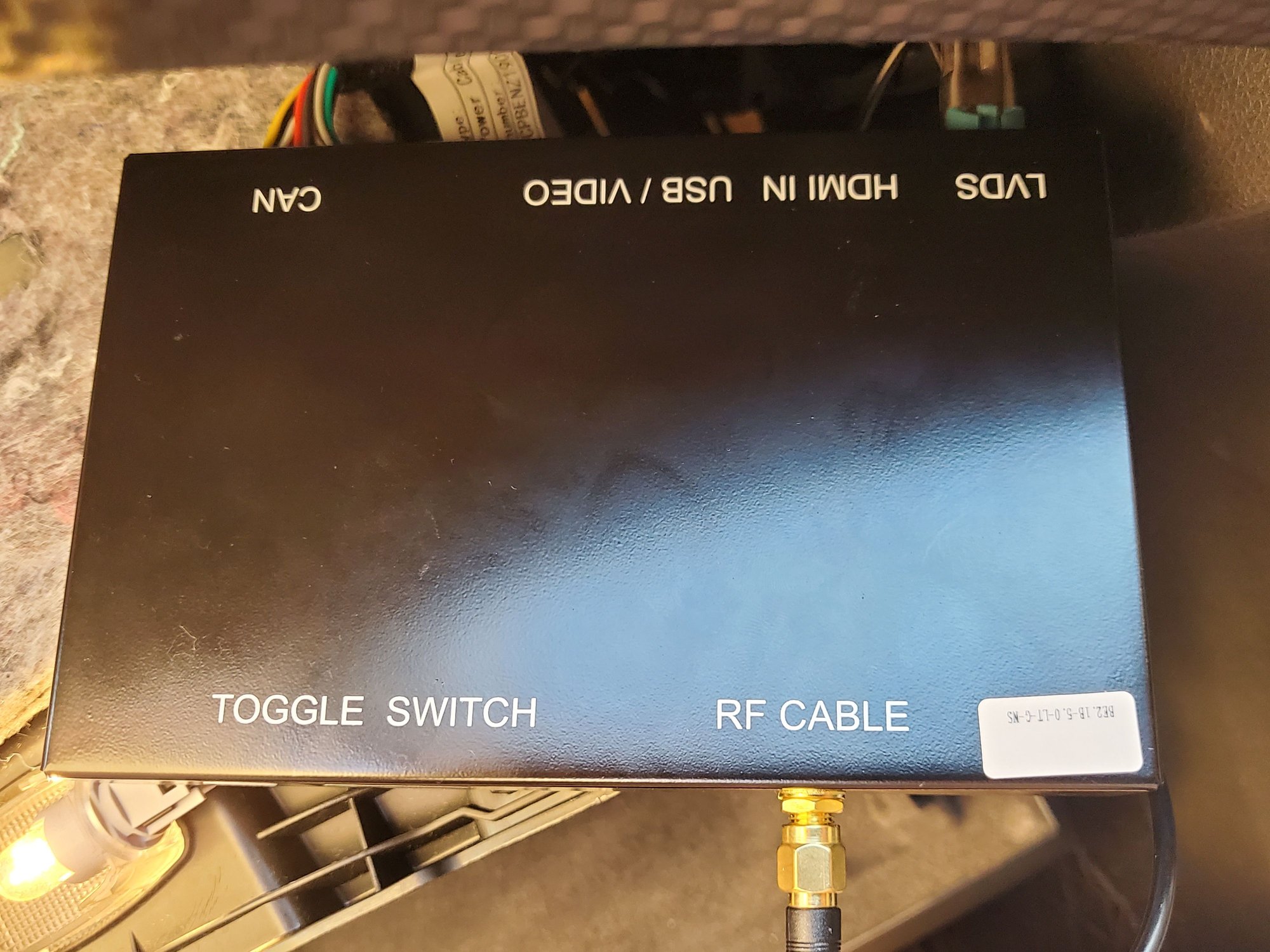
Car play unit
Please see images.
It was all working with a full picture and clear graphics. Unsure why it's not working when we tried to put everything in place.
#46
Junior Member
An update to my initial review. I have been using the unit for a couple months now so I can add a couple things.
The disconnection issue I was having appears to always happen on the same stretch of road, so it must be interference.
Sucks because I can't find an easy way to connect it again, other than turning the car or the phone off and on.
Also, the unit has completely locked up twice now, which turns off the entire comand unit, screen, and central controls.
So I can't adjust climate control, volume, drive mode, nothing.
First time this happened I had to pull the android unit out and disconnect and reconnect the wires, then put it back. Before that I tried turning the car off and on, parking it overnight and trying again in the morning. Nope still locked up.
Second time it happened, after letting it sit overnight it worked fine in the morning.
I wish there was a way to reset or restart it.
The disconnection issue I was having appears to always happen on the same stretch of road, so it must be interference.
Sucks because I can't find an easy way to connect it again, other than turning the car or the phone off and on.
Also, the unit has completely locked up twice now, which turns off the entire comand unit, screen, and central controls.
So I can't adjust climate control, volume, drive mode, nothing.
First time this happened I had to pull the android unit out and disconnect and reconnect the wires, then put it back. Before that I tried turning the car off and on, parking it overnight and trying again in the morning. Nope still locked up.
Second time it happened, after letting it sit overnight it worked fine in the morning.
I wish there was a way to reset or restart it.
#47
Newbie
Join Date: Jul 2022
Location: Edinburgh, Scotland
Posts: 5
Likes: 0
Received 0 Likes
on
0 Posts
S205 C250d AMG Line
I installed one a few weeks ago. Mine is the road top 10 inch version. Really good unit. However one niggle I appear to have and can’t get to the bottom off is the Bluetooth.
randomly the Bluetooth will not enable at start up. Only way I have found to resolve this is to power off the car, lock it and reopen it all back up again
anyone else had this?
randomly the Bluetooth will not enable at start up. Only way I have found to resolve this is to power off the car, lock it and reopen it all back up again
anyone else had this?
#48
Junior Member
What do you mean by not enable ?
You can restart the headunit by itself and that can solve the issue ; go to factory settings, scroll down to profile import, click restart.
Whats actually happening with the Bluetooth?
I've seen issues were people having hard time connecting to Bluetooth or answering calls and not hearing anything, that can be solved by changing the settings on your phone to make the calls with MB Bluetooth and audio with FSC-CARKIT.
You can restart the headunit by itself and that can solve the issue ; go to factory settings, scroll down to profile import, click restart.
Whats actually happening with the Bluetooth?
I've seen issues were people having hard time connecting to Bluetooth or answering calls and not hearing anything, that can be solved by changing the settings on your phone to make the calls with MB Bluetooth and audio with FSC-CARKIT.
#49
Newbie
Join Date: Jul 2022
Location: Edinburgh, Scotland
Posts: 5
Likes: 0
Received 0 Likes
on
0 Posts
S205 C250d AMG Line
Originally Posted by f.majdalz;[url=tel:8606040
8606040[/url]]What do you mean by not enable ?
You can restart the headunit by itself and that can solve the issue ; go to factory settings, scroll down to profile import, click restart.
Whats actually happening with the Bluetooth?
I've seen issues were people having hard time connecting to Bluetooth or answering calls and not hearing anything, that can be solved by changing the settings on your phone to make the calls with MB Bluetooth and audio with FSC-CARKIT.
You can restart the headunit by itself and that can solve the issue ; go to factory settings, scroll down to profile import, click restart.
Whats actually happening with the Bluetooth?
I've seen issues were people having hard time connecting to Bluetooth or answering calls and not hearing anything, that can be solved by changing the settings on your phone to make the calls with MB Bluetooth and audio with FSC-CARKIT.
when you power on the car and open Bluetooth on the android screen, the iPhone is then paired to the android screen. It appears as connected and zlink works with car play wirelessly. The Bluetooth it on also appears in the top bar on the main android screen
If I then power off the car to go into a shop and come back. The amdroid screen starts up but this time no Bluetooth icon on the main screen. When you go into phone on the android screen I can see the phone in the list as a paired device. But it says not connected. If you try to connect to the device if never connects. Even if you try to force it from iPhone.
restarting the android screen Sometimes bring this back. Other times I have to connect the phone to zlink using the iPhone lightning cable.
I mainly want this for car play.
also I had not issues connecting Bluetooth to MB command or other Bluetooth devices.
#50
Junior Member
I see.. this happened to me too, for me, the way i solve it is that i open my Bluetooth on my phone and i disconnect from MB Bluetooth and connect to car play's Bluetooth then connect to MB Bluetooth again.







