how, exactly, do you turn off Tele Aid via MB Star DAS ?
#1
Member
Thread Starter
Join Date: Oct 2013
Posts: 90
Likes: 0
Received 0 Likes
on
0 Posts
2007 clk 550
how, exactly, do you turn off Tele Aid via MB Star DAS ?
Hi. on my 2007 CLK 550. I saw a DTB showing how to do it, but the menus it says to go into, don't exactly match what i see in DAS on my car. Also, half way into the instrument cluster control module menus, it asks me if I have code K12? I have no idea what this is, so i don't know if i have it.
Also, If i want to change something (like the cell phone/ipod) from 'Present' to 'not present' Do I change it then click that button labled 'Writing code'?
Any help is appreciated.
Also, If i want to change something (like the cell phone/ipod) from 'Present' to 'not present' Do I change it then click that button labled 'Writing code'?
Any help is appreciated.
#2
MBworld Guru
I guess my first question is why do you want to turn it off? DO you have an error message? If not, I'd just leave it alone. If you do want to turn it off, you deactivate it in the telematics sections. And yes, when you change an adaptation or setting, you must write the coding to the module. Once it is disabled, you will likely see some error son the MFD, which just need to be cleared once in SDS, and that should fix it.
#4
MBworld Guru
If you are getting that message, it means something is not functioning properly. A common failure is the secondary antenna in the rear bumper (easily damaged in a read-end bump). Have you tried just clearing the error (both in the Teleaid system and the ICM?)
#5
Member
Thread Starter
Join Date: Oct 2013
Posts: 90
Likes: 0
Received 0 Likes
on
0 Posts
2007 clk 550
I don't think anything is damaged. I just don't pay the fee to subscribe to Tele Aid. I'm trying to implement DTB P-B-82.95/636, listed here:
http://www.justanswer.com/mercedes/2...-2004-car.html
But the menus don't match up with my car (a 2007 CLK 550). For example, I don't have:
Messages from the emergency call system are displayed in instrument cluster
listed under:
Troubleshooting by means of complaints or symptoms
http://www.justanswer.com/mercedes/2...-2004-car.html
But the menus don't match up with my car (a 2007 CLK 550). For example, I don't have:
Messages from the emergency call system are displayed in instrument cluster
listed under:
Troubleshooting by means of complaints or symptoms
#6
MBworld Guru
Yes, that is for the pre-facelift system and analog TeleAid. The digital system is different. And you should get no messages like this unless something. I am not subccribed on my 2007 CLK550 and have no messages. I would start by checking for any stored error codes in the TeleAid system - that may give you a clue as to what is wrong and causing the fault.
#7
Member
Thread Starter
Join Date: Oct 2013
Posts: 90
Likes: 0
Received 0 Likes
on
0 Posts
2007 clk 550
Ok Thx. i checked the Instrument cluster event logs and I got current/stored code:
B1116 Fault in CAN communications with Telematics unit
Any suggestions appreciated.
That saud, I would be fine with telling the instrument cluster that Telematics is 'Not Present', but I couldn't see the option Telematics in the instrument cluster control unit adaptions. i looked elsewhere as well. So that's another odd thing. The only other thing I noticed was that the National coding for the instrument cluster was not set. I'm in the USA and that was one of the choices, but I didn't set it.
B1116 Fault in CAN communications with Telematics unit
Any suggestions appreciated.
That saud, I would be fine with telling the instrument cluster that Telematics is 'Not Present', but I couldn't see the option Telematics in the instrument cluster control unit adaptions. i looked elsewhere as well. So that's another odd thing. The only other thing I noticed was that the National coding for the instrument cluster was not set. I'm in the USA and that was one of the choices, but I didn't set it.
Trending Topics
#8
MBworld Guru
If you go double-click on the error in SDS, it will guide you through some diagnostic steps. I took a look at this in simulation mode and the first thing it says to do is check and erase all codes on all CAN bus devices, then see if the error recurs. I'd start there.
#9
Member
Thread Starter
Join Date: Oct 2013
Posts: 90
Likes: 0
Received 0 Likes
on
0 Posts
2007 clk 550
Thanks. Did the quick test and found and fixed a couple of minor faults/events: SR not initialized (pull SR switch up, hold for a couple of secs). Alarm (H3/1) cable problem (remove front right fendor, clean alarm siren contacts, now it chirps, where it didn't before). After all that: still got the CAN bus error (after clearing it multiple times) for Telematics unit. i also removed the Telematics control module and checked to connectors there.
#10
MBworld Guru
Well, it sounds like wither a bad telematics control unit or bad wiring to it. In that case, I guess I'd disable it, but, if the unit is defective, you might not even be ale to do that.
#11
Member
Thread Starter
Join Date: Oct 2013
Posts: 90
Likes: 0
Received 0 Likes
on
0 Posts
2007 clk 550
So trying to disable it and no luck. I found three different places to do that: Instrument cluster, Radio Parameters, and Air bag control unit. If i disable it in the first two, I still get the error. if I also disable it in the air bag, I then also get get an error in the airbag control module that says that the crash coding for the telephone N123 module is incorrect.
#12
MBworld Guru
My understanding is that the two places you need to disable it are int he MOST (radio) settings and the instrument cluster. If you are still getting the error, then I think you have a defective telematics control unit and you aren't going to be able to get rid of the error until you fix it. Maybe you can find a used one?
#13
Member
Thread Starter
Join Date: Oct 2013
Posts: 90
Likes: 0
Received 0 Likes
on
0 Posts
2007 clk 550
still trying to disable it, as i believe (who knows if I'm right) i should be able to, even if the unit(s) is defective, since it's the other control modules that look for it. I was able to get around the airbag error by completely/physically disconnecting the telematics units (N123/1 and N123/4). i even rerouted the fiber MOST cables around the telephone unit. If they are hardwired in, the air bag control module seems to detect them and complain, even if i code it as "not present". But, i still get the error on the instrument cluster. So, current situation is: both N123/1 and N123/4 are completely/physically removed from the car (MOST doesn't even see it and doesn't complain). Set as "not present" in instrument cluster, radio parameters, and airbag control unit (those are the only places I could find the telematics/telephone option). no other control unit has faults, but I still get the SOS Tele aid inoperative message on the IC display. Quick test of all faults/events shows only two in the whole car: the informational event (not fault) under IC, of unable to communicate via CAN to telematics platform (who knows why it's trying), and one informational message from the Upper Control Panel (UCP). but when i go in there, there's no option for events, jsut faults, and there are no faults there.
#14
MBworld Guru
The UCP talks via CAN, so I wonder if that is the culprit - maybe the SOS button in the UCP is the point of failure? The MOST fiber connection to the telematics control unit is basically so it can display messages on the radio screen and control the audio. Everything else (knowing airbags are delpoyed, call buttons, etc.) are via CAN.
#15
Newbie
Join Date: Oct 2014
Location: Simi Valley, California
Posts: 9
Received 0 Likes
on
0 Posts
2004 SL55 AMG
Pardon me for bringing up an old thread, but the original question was never answered.
The title of this thread is "how, exactly, do you turn off Tele Aid via MB Star DAS ?"
My wife has been driving a 2004 SL55 AMG since 2005. She has put up with this same nuisance for 12 years because she loves the car so much. Alas, it has 90K miles on it and I finally talked her into buying a new replacement car.
While trying to sell this SL55, only asking $16K, people are completely turned off by the SOS Telematics displayed in front of them on the display. Long story short, the telephone had been ripped out of the center console before we bought the car in 2005. We cannot get rid of the red light near the rear view mirror or the SOS on the display. The dealership wants $thousands$ to repair the telephone module, which is of no use anyway because it is an outdated system.
I have become convinced there is nobody with enough knowledge about use of the Star DAS to help us disable this antequated system. The only thing most people are interested in is how to lower their car to look cool.
The title of this thread is "how, exactly, do you turn off Tele Aid via MB Star DAS ?"
My wife has been driving a 2004 SL55 AMG since 2005. She has put up with this same nuisance for 12 years because she loves the car so much. Alas, it has 90K miles on it and I finally talked her into buying a new replacement car.
While trying to sell this SL55, only asking $16K, people are completely turned off by the SOS Telematics displayed in front of them on the display. Long story short, the telephone had been ripped out of the center console before we bought the car in 2005. We cannot get rid of the red light near the rear view mirror or the SOS on the display. The dealership wants $thousands$ to repair the telephone module, which is of no use anyway because it is an outdated system.
I have become convinced there is nobody with enough knowledge about use of the Star DAS to help us disable this antequated system. The only thing most people are interested in is how to lower their car to look cool.
Last edited by grizfish; 02-28-2017 at 06:38 PM.
#16
MBworld Guru
I recall someone once posting specific instructions in a forum for a specific car. It was not that difficult, but it involves adaptations of various modules. SOS messages can be disables on the cluster, so at least that would go away.
#17
Super Member
Join Date: Jan 2010
Location: chicago
Posts: 576
Likes: 0
Received 28 Likes
on
26 Posts
Firemist O5 CLK55 Cab Silver 05 CLK55 Coupe Tanzanite 06 CLK500 Coupe
the only answer i found was to pay the stealership blood money to disable tele aid
ergo i do not feel bad getting lots of car washes....
ergo i do not feel bad getting lots of car washes....
#18
MBworld Guru
Yes, it's definitely going to require SDS (Star Diagnosis) to do this, but anyone with it should be able to do this. Many indys and even a few of us "enthusiasts" have SDS.
#19
found here... http://www.mercedesmedic.com/teleaid...s-bnez-solved/
Using Star Diagnostic you will need to change TeleAid coding from PRESENT to NOT PRESENT. By using these instructions you understand that TeleAid will not be available in case of an emergency.
Using Star Diagnostic you will need to change TeleAid coding from PRESENT to NOT PRESENT. By using these instructions you understand that TeleAid will not be available in case of an emergency.
- Model 203, 209, 210 C CLK E Class: In Star Diagnosis:Control Units > Information and communication > ICM Instrument cluster with maintenance interval display > Troubleshooting by means of complaints or symptoms > Messages from the emergency call system are displayed in the instrument cluster.
- Model 211 E Class: In Star Diagnosis: Control Units > Body > CGW (Central Gateway) > Control Unit Adaptations > Read Coding and Change if Necessary > Telecommunications > Telematics Service Tele Aid in combination with MOST technology.
- Model 220 S Class: In Star Diagnosis, please navigate through the following menus: Control Units > Information and communication > ICM Instrument cluster with maintenance interval display > Control unit adaptations > Variant Coding > Special Equipment > TELE AID or E-Call
#20
Newbie
Join Date: Aug 2008
Location: Sharpsburg GA
Posts: 4
Likes: 0
Received 1 Like
on
1 Post
2004 CLK55 AMG
This is an old post but I want to add that after you do the steps above you need to go into the air bag module, delete the codes and change the tele-aid status to not installed. I believe it was under Adaptations to show it not installed.
#21
Senior Member
I think that this will work only if you remove Tele-Aid module completely, otherwise you'll see something like "wrong coding" error.
#22
Yeah - I am going to be *that guy*... reviving an old thread once again.
And perhaps this is in the wrong area, but I just had to remove my e-call module on my 2002 Ml500 today - was draining the battery.
Once removed, the SRS (airbag) light was on.
One item to note: I have SDS/MBSTAR with the developer options enabled.
The COMMAND radio had already long been removed, so only needed to code the Airbag/SRS module.
From Chassis -> SRS/Airbar -> Developer Data -> Adaptations -> Explicit Coding...
On the 163 chassis, all the options show as "--". You actually have to select each drop down in order to see what the option in. Having Google Translate on your smartphone is handy for this.
Only options that are changed (from the default "--") are updated when you save. Pretty straight forward.
There is an option along the lines of "Crash Data - Digital Out" (in German, of coarse). Simply changed the drop-down to "Inactive".
Saved, cleared codes and all good. No more SRS light.
Search tagline: disable/remove e-call (tele-aid) module from W163 / 2002 ML500.
And perhaps this is in the wrong area, but I just had to remove my e-call module on my 2002 Ml500 today - was draining the battery.
Once removed, the SRS (airbag) light was on.
One item to note: I have SDS/MBSTAR with the developer options enabled.
The COMMAND radio had already long been removed, so only needed to code the Airbag/SRS module.
From Chassis -> SRS/Airbar -> Developer Data -> Adaptations -> Explicit Coding...
On the 163 chassis, all the options show as "--". You actually have to select each drop down in order to see what the option in. Having Google Translate on your smartphone is handy for this.
Only options that are changed (from the default "--") are updated when you save. Pretty straight forward.
There is an option along the lines of "Crash Data - Digital Out" (in German, of coarse). Simply changed the drop-down to "Inactive".
Saved, cleared codes and all good. No more SRS light.
Search tagline: disable/remove e-call (tele-aid) module from W163 / 2002 ML500.
The following users liked this post:
Vmax_ (10-31-2023)
#23
Junior Member
Help old thread
Yeah - I am going to be *that guy*... reviving an old thread once again.
And perhaps this is in the wrong area, but I just had to remove my e-call module on my 2002 Ml500 today - was draining the battery.
Once removed, the SRS (airbag) light was on.
One item to note: I have SDS/MBSTAR with the developer options enabled.
The COMMAND radio had already long been removed, so only needed to code the Airbag/SRS module.
From Chassis -> SRS/Airbar -> Developer Data -> Adaptations -> Explicit Coding...
On the 163 chassis, all the options show as "--". You actually have to select each drop down in order to see what the option in. Having Google Translate on your smartphone is handy for this.
Only options that are changed (from the default "--") are updated when you save. Pretty straight forward.
There is an option along the lines of "Crash Data - Digital Out" (in German, of coarse). Simply changed the drop-down to "Inactive".
Saved, cleared codes and all good. No more SRS light.
Search tagline: disable/remove e-call (tele-aid) module from W163 / 2002 ML500.
And perhaps this is in the wrong area, but I just had to remove my e-call module on my 2002 Ml500 today - was draining the battery.
Once removed, the SRS (airbag) light was on.
One item to note: I have SDS/MBSTAR with the developer options enabled.
The COMMAND radio had already long been removed, so only needed to code the Airbag/SRS module.
From Chassis -> SRS/Airbar -> Developer Data -> Adaptations -> Explicit Coding...
On the 163 chassis, all the options show as "--". You actually have to select each drop down in order to see what the option in. Having Google Translate on your smartphone is handy for this.
Only options that are changed (from the default "--") are updated when you save. Pretty straight forward.
There is an option along the lines of "Crash Data - Digital Out" (in German, of coarse). Simply changed the drop-down to "Inactive".
Saved, cleared codes and all good. No more SRS light.
Search tagline: disable/remove e-call (tele-aid) module from W163 / 2002 ML500.
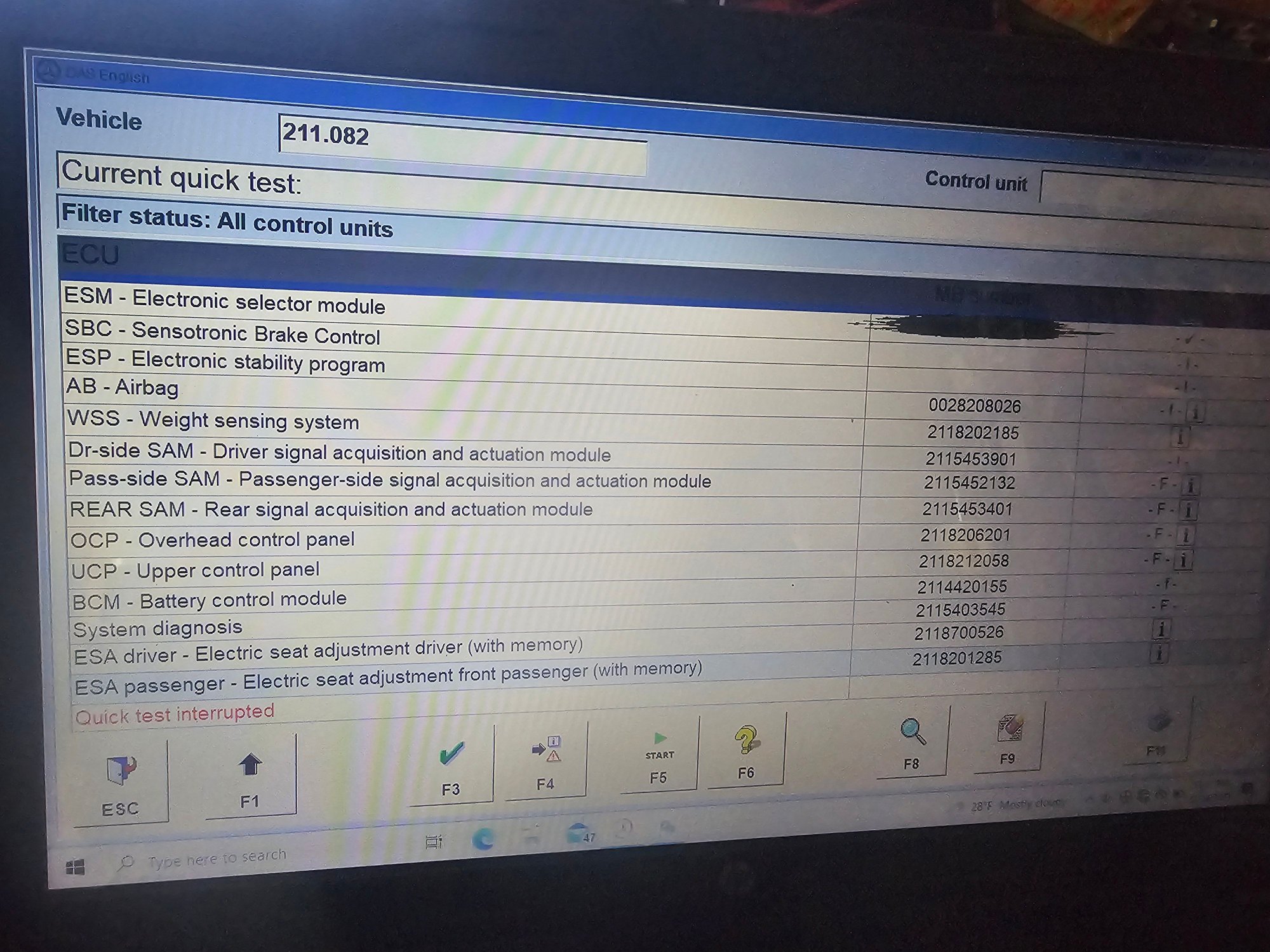
So where do i go. I disconected telaid with fiberlloop and had no radio stations so took out antenna on top of car because i ran new antenna with new xtrons unit. So can someone please help o by the way the dealer had my car for 3 hrs and said cant communicate with my car they said broken wire who knows. But am i not communicating does quick test etc and reads. This is offline mode anyway i read everthing i could and can i do this myself as you see how far i got already

Last edited by Rob E.; 12-14-2023 at 01:05 PM.
#24
Junior Member
Yeah - I am going to be *that guy*... reviving an old thread once again.
And perhaps this is in the wrong area, but I just had to remove my e-call module on my 2002 Ml500 today - was draining the battery.
Once removed, the SRS (airbag) light was on.
One item to note: I have SDS/MBSTAR with the developer options enabled.
The COMMAND radio had already long been removed, so only needed to code the Airbag/SRS module.
From Chassis -> SRS/Airbar -> Developer Data -> Adaptations -> Explicit Coding...
On the 163 chassis, all the options show as "--". You actually have to select each drop down in order to see what the option in. Having Google Translate on your smartphone is handy for this.
Only options that are changed (from the default "--") are updated when you save. Pretty straight forward.
There is an option along the lines of "Crash Data - Digital Out" (in German, of coarse). Simply changed the drop-down to "Inactive".
Saved, cleared codes and all good. No more SRS light.
Search tagline: disable/remove e-call (tele-aid) module from W163 / 2002 ML500.
And perhaps this is in the wrong area, but I just had to remove my e-call module on my 2002 Ml500 today - was draining the battery.
Once removed, the SRS (airbag) light was on.
One item to note: I have SDS/MBSTAR with the developer options enabled.
The COMMAND radio had already long been removed, so only needed to code the Airbag/SRS module.
From Chassis -> SRS/Airbar -> Developer Data -> Adaptations -> Explicit Coding...
On the 163 chassis, all the options show as "--". You actually have to select each drop down in order to see what the option in. Having Google Translate on your smartphone is handy for this.
Only options that are changed (from the default "--") are updated when you save. Pretty straight forward.
There is an option along the lines of "Crash Data - Digital Out" (in German, of coarse). Simply changed the drop-down to "Inactive".
Saved, cleared codes and all good. No more SRS light.
Search tagline: disable/remove e-call (tele-aid) module from W163 / 2002 ML500.
Also, If i want to change something (like the cell phone/ipod) from 'Present' to 'not present' Do I change it then click that button labled 'Writing
#25
I will try to answer this best I can. Please understand, when doing these mods involves using sections of Xentry/DAS that are technically not even *supposed* to be accessed by dealerships. That said, if documentation was already scarce on using Xentry/DAS - you can imagine how scarce using the factory-only features will be.
Disclaimer aside, I will try to help you best I can.
The first and most important thing to remember when dealing w/ Xentry/DAS and (especially) the Developer Data adaptations is this: the are more often than not DIFFERENT between Chassis. So some intuition must be applied - and some rist must be assumed.
I have disabled the SOS light on a few vehicles (mainly ML), but years ago I do recal doing this on a car - cannot remember which specifically. In all except one instance (that I can recall), the option to disable the SOS feature was in the airbag module.
The best thing you can do is get google translate app installed w/ the "camera" feature.. Go into the Airbag module, enter Developer Data and carefully crawl through all options there with the camera app. Some intuition unfortunately must be applied here.
In one instance, it seems that I recall having to also (or exclusively) go into the Instrument Cluster and disable the SOS there.
Sometimes, all the *current* values that are enabled for each given option that can be changed will already be highlighted, other times (various chassis), the select/dropdowns will just have a "-". In this case, you may or may not be able to tell which value is currently programmed -vs- which one you want to try.
While I have personally never had to do it (knock on wood), if you have the offline mode stuff installed, you can always backup your SCN data - store it and just play with the settings at-will. Worse case scenario, things get screwed up and you just re-write the SCN coding back to the module (should overwrite any custom adaptations you screwed up).
I can not stress enough that applying some intuition really applies here. I think most of us who have tweaked and changed factory settings have made blind leaps at one point or another to experiment and see how things work.
On the W163 chassis vehicles, the only 4 modules involved with SOS are: Cluster, Airbag, Radio and SOS module itself. In the case of the W163, the SOS and Airbag module inter-communicate directly. From there, it seems the Airbag module "boadcasts" the status to the radio and cluster. So in my example previous posted, simply turning off that broadcast stops the ABS module from reporting the SOS data (referred to in Dev Data as "Crash Data" - even if no accident happened, it is all part of "Crash Data").
Depending on your chassis, you may ALSO have some option called "Crash Data, digital in" or "SOS, digital data", etc. Those additional options may also need to be disabled. I am just offering sugestions here to help aid you.
If you are less of a rist taker, you may try reaching out to the guys on MHH (just google search, I will leave it at that). There are often a lot of deep-dive hackers on that forum. More often than not, they will be non-english-as-first-language, so understand that. But it is a source for detailed answers to these more involved Dev Data questions IMO.
All that aside, here is the best help I can offer here:
1) Ensure the Teleaid module itself is disconnected (important!). If it is still connected, it will continue to "report" to Airbag or any other applicable module
2) Go into each of the following: Airbag, Cluster. For each, dive into the Dev Data / Explicit Coding section. Look around with Google Translate camera app and look for anything that references Crash Data, Teleaid, SOS, etc.
3) If you find something that seems obvious, look at the available options. Feel free to take pics of these if you like and post them here before making changes - I will try to give my personal feedback as to if it is worth trying or not.
Regarding the code K12.. not sure? Is it asking you for a secret key? If so, that is something you will need to search for outside this public thread :-). DAS does require a secret key for some chassis/modules when entering Dev Data section.
Again, ensure you have completely disconnected that TeleAid module (not just the fiber!) and search all the Dev Data options. Take some pics and post back here if you want - I will try to help best I can.
If anyone else has more expecience with this chassis/application, please feel free to chime in
-Dean
Disclaimer aside, I will try to help you best I can.
The first and most important thing to remember when dealing w/ Xentry/DAS and (especially) the Developer Data adaptations is this: the are more often than not DIFFERENT between Chassis. So some intuition must be applied - and some rist must be assumed.
I have disabled the SOS light on a few vehicles (mainly ML), but years ago I do recal doing this on a car - cannot remember which specifically. In all except one instance (that I can recall), the option to disable the SOS feature was in the airbag module.
The best thing you can do is get google translate app installed w/ the "camera" feature.. Go into the Airbag module, enter Developer Data and carefully crawl through all options there with the camera app. Some intuition unfortunately must be applied here.
In one instance, it seems that I recall having to also (or exclusively) go into the Instrument Cluster and disable the SOS there.
Sometimes, all the *current* values that are enabled for each given option that can be changed will already be highlighted, other times (various chassis), the select/dropdowns will just have a "-". In this case, you may or may not be able to tell which value is currently programmed -vs- which one you want to try.
While I have personally never had to do it (knock on wood), if you have the offline mode stuff installed, you can always backup your SCN data - store it and just play with the settings at-will. Worse case scenario, things get screwed up and you just re-write the SCN coding back to the module (should overwrite any custom adaptations you screwed up).
I can not stress enough that applying some intuition really applies here. I think most of us who have tweaked and changed factory settings have made blind leaps at one point or another to experiment and see how things work.
On the W163 chassis vehicles, the only 4 modules involved with SOS are: Cluster, Airbag, Radio and SOS module itself. In the case of the W163, the SOS and Airbag module inter-communicate directly. From there, it seems the Airbag module "boadcasts" the status to the radio and cluster. So in my example previous posted, simply turning off that broadcast stops the ABS module from reporting the SOS data (referred to in Dev Data as "Crash Data" - even if no accident happened, it is all part of "Crash Data").
Depending on your chassis, you may ALSO have some option called "Crash Data, digital in" or "SOS, digital data", etc. Those additional options may also need to be disabled. I am just offering sugestions here to help aid you.
If you are less of a rist taker, you may try reaching out to the guys on MHH (just google search, I will leave it at that). There are often a lot of deep-dive hackers on that forum. More often than not, they will be non-english-as-first-language, so understand that. But it is a source for detailed answers to these more involved Dev Data questions IMO.
All that aside, here is the best help I can offer here:
1) Ensure the Teleaid module itself is disconnected (important!). If it is still connected, it will continue to "report" to Airbag or any other applicable module
2) Go into each of the following: Airbag, Cluster. For each, dive into the Dev Data / Explicit Coding section. Look around with Google Translate camera app and look for anything that references Crash Data, Teleaid, SOS, etc.
3) If you find something that seems obvious, look at the available options. Feel free to take pics of these if you like and post them here before making changes - I will try to give my personal feedback as to if it is worth trying or not.
Regarding the code K12.. not sure? Is it asking you for a secret key? If so, that is something you will need to search for outside this public thread :-). DAS does require a secret key for some chassis/modules when entering Dev Data section.
Again, ensure you have completely disconnected that TeleAid module (not just the fiber!) and search all the Dev Data options. Take some pics and post back here if you want - I will try to help best I can.
If anyone else has more expecience with this chassis/application, please feel free to chime in
-Dean








