Engineering Mode
#26
Junior Member
Join Date: Nov 2013
Location: South Florida
Posts: 18
Likes: 0
Received 0 Likes
on
0 Posts
2013 C250 - Lunar Blue
Rear view camera is in the basic settings. I am not in the car right now so I can't give you the exact location. If you don't see it, I will give further instructions. I found it while looking for the map screen orientation...I wanted the car always displayed pointing to the top of the screen, not to North.
TwinCam,
Does your engineering menu look like the one BenzV12 posted at the top of this thread? That is what mine looks like, and I do not know where to go to find the camera. I have searched through it, but have not found it. Any help would be GREATLY appreciated!
Thanks,
Gus
#27
Senior Member
Join Date: Apr 2006
Location: Bonita Springs, FL
Posts: 353
Received 82 Likes
on
44 Posts
2021 Cirrus Silver S580 AMG, 2020 Polar White GLE350
Start with your regular command screen not engineering mode. Go to the top and click on system. When that screen comes up, click on settings. The next screen shows a list of items, click on "rear view camera". You will see "activation by R gear". Click to put a check in the box and you are all set!
#28
Junior Member
Join Date: Nov 2013
Location: South Florida
Posts: 18
Likes: 0
Received 0 Likes
on
0 Posts
2013 C250 - Lunar Blue
Start with your regular command screen not engineering mode. Go to the top and click on system. When that screen comes up, click on settings. The next screen shows a list of items, click on "rear view camera". You will see "activation by R gear". Click to put a check in the box and you are all set!
Unfortunately, that does not come up in my "system" section.
#29
Senior Member
Join Date: Apr 2006
Location: Bonita Springs, FL
Posts: 353
Received 82 Likes
on
44 Posts
2021 Cirrus Silver S580 AMG, 2020 Polar White GLE350
I have a 2014 E550 and one of the settings on the main command page that has audio, navigation, etc. is "system". Clicking on that takes me to a page that has "settings" in the lower right. Sorry this doesn't work on your model. Check you owners manual and see if they have a section on the rear view camera. If not, look in the command manual. Good luck!
#30
Senior Member
Join Date: Apr 2006
Location: Bonita Springs, FL
Posts: 353
Received 82 Likes
on
44 Posts
2021 Cirrus Silver S580 AMG, 2020 Polar White GLE350
I went to mbusa.com and found the Comand Manual for the 2013 C cars in the "Owners" section. It shows the rear view camera on and off is located in "settings" under the "system" section. Make sure you start with the main command page. Do not use "engineering mode". If you have trouble getting out of engineering mode, press the audio button to bring up the main screen. At the top right should be the "SYSTEM" box. Clicking on that should bring up a screen with "SETTINGS" in the lower right. Click on that box and the rear view camera setting will be shown.
#31
Junior Member
Join Date: Nov 2013
Location: South Florida
Posts: 18
Likes: 0
Received 0 Likes
on
0 Posts
2013 C250 - Lunar Blue
I went to mbusa.com and found the Comand Manual for the 2013 C cars in the "Owners" section. It shows the rear view camera on and off is located in "settings" under the "system" section. Make sure you start with the main command page. Do not use "engineering mode". If you have trouble getting out of engineering mode, press the audio button to bring up the main screen. At the top right should be the "SYSTEM" box. Clicking on that should bring up a screen with "SETTINGS" in the lower right. Click on that box and the rear view camera setting will be shown.
Thanks Twincam, but my system / settings menu does not have it. I am assuming it is because the car did not come with a back up camera, so there is not an option in the settings menu (accessed from the command / system page).
That is why I think I have to turn something on in the engineering menu to give me that option in the settings menu.
While in the engineering menu, I did find this menu (see attached picture). I went to the "ExtPlayer" section and found this. Does anyone know what a UCI device is?
#32
Senior Member
Join Date: Apr 2006
Location: Bonita Springs, FL
Posts: 353
Received 82 Likes
on
44 Posts
2021 Cirrus Silver S580 AMG, 2020 Polar White GLE350
Guseco, your right, without a factory installed rear camera there is no need to have a rear camera section under settings. Personally, I don't know why anyone would turn off the camera, anyway. Hope you find a solution!
#33
Junior Member
Join Date: Nov 2013
Location: South Florida
Posts: 18
Likes: 0
Received 0 Likes
on
0 Posts
2013 C250 - Lunar Blue
Twincam, Thanks for taking the time to try and help! Much appreciated!
#34
MBWorld Fanatic!
In my car the engineering menu has a place where you can turn the rear view camera to "Not Installed". I have not tried this setting but I would guess it will remove the camera ON/OFF selection from the System-menu.
This being in the engineering menu would suggest to me that this selection is used for "Not Installed" option for cars that do not have the camera.
It also has three other options: SRVC, DRVM and DRVM-PSC. I guess these are different camera types. Mine is set to SRVC.
This selection is at location:
7 HW Settings
7.7 HU Parameter (3/6)
(20) Rear view camera
Under the (20) Rear view camera are those 4 selection options
#35
At the and yesterday Mercedes trip write to my dealer ''we can't do nothing,we can't change anything''
and they will change te web page data about show who works the audio 20 BT Streaming
Last edited by ozel6161; 02-21-2014 at 10:22 AM.
#36
When I tried the eng menu it worked. But after reset I had to de-authorise my iPhone and re-authorise and then it was taken up as a bluetooth audio device and now it plays off my music library without any issue.
#38
Super Member
I hope this chain is still alive.
I need your help, guys! With the help of this chain, I was able to turn on the browser in my 2013 E550. However, when I went to the Settings, I couldn't find USA in the list of countries (as my car is a canadian car). Therefore I am not able to use my iPhone as a modem and access the internet.
Would you advise on how to add US ATT iPhone to the list?
When adding a new provider manually, it asks for Provider, Tel Number, Access Point etc. What should I enter in those fields?
Thanks in advance.
I need your help, guys! With the help of this chain, I was able to turn on the browser in my 2013 E550. However, when I went to the Settings, I couldn't find USA in the list of countries (as my car is a canadian car). Therefore I am not able to use my iPhone as a modem and access the internet.
Would you advise on how to add US ATT iPhone to the list?
When adding a new provider manually, it asks for Provider, Tel Number, Access Point etc. What should I enter in those fields?
Thanks in advance.
#39
MBWorld Fanatic!
Join Date: Jun 2013
Location: Sacramento , CA
Posts: 1,900
Received 196 Likes
on
171 Posts
2010 e550 p2
I hope this chain is still alive.
I need your help, guys! With the help of this chain, I was able to turn on the browser in my 2013 E550. However, when I went to the Settings, I couldn't find USA in the list of countries (as my car is a canadian car). Therefore I am not able to use my iPhone as a modem and access the internet.
Would you advise on how to add US ATT iPhone to the list?
When adding a new provider manually, it asks for Provider, Tel Number, Access Point etc. What should I enter in those fields?
Thanks in advance.
I need your help, guys! With the help of this chain, I was able to turn on the browser in my 2013 E550. However, when I went to the Settings, I couldn't find USA in the list of countries (as my car is a canadian car). Therefore I am not able to use my iPhone as a modem and access the internet.
Would you advise on how to add US ATT iPhone to the list?
When adding a new provider manually, it asks for Provider, Tel Number, Access Point etc. What should I enter in those fields?
Thanks in advance.
#40
Super Member
Also do you know if iPhone 6 with the latest ios will work?
Spasibo

#41
Super Member
Thanks Belarus27 for reply. I was able to find what you sent, but couldn't figure out what to type where. I am attaching a photo of what the screen in comand looks like. Please let me know what should be entered in each of the fields.
Also do you know if iPhone 6 with the latest ios will work?
Spasibo
Also do you know if iPhone 6 with the latest ios will work?
Spasibo

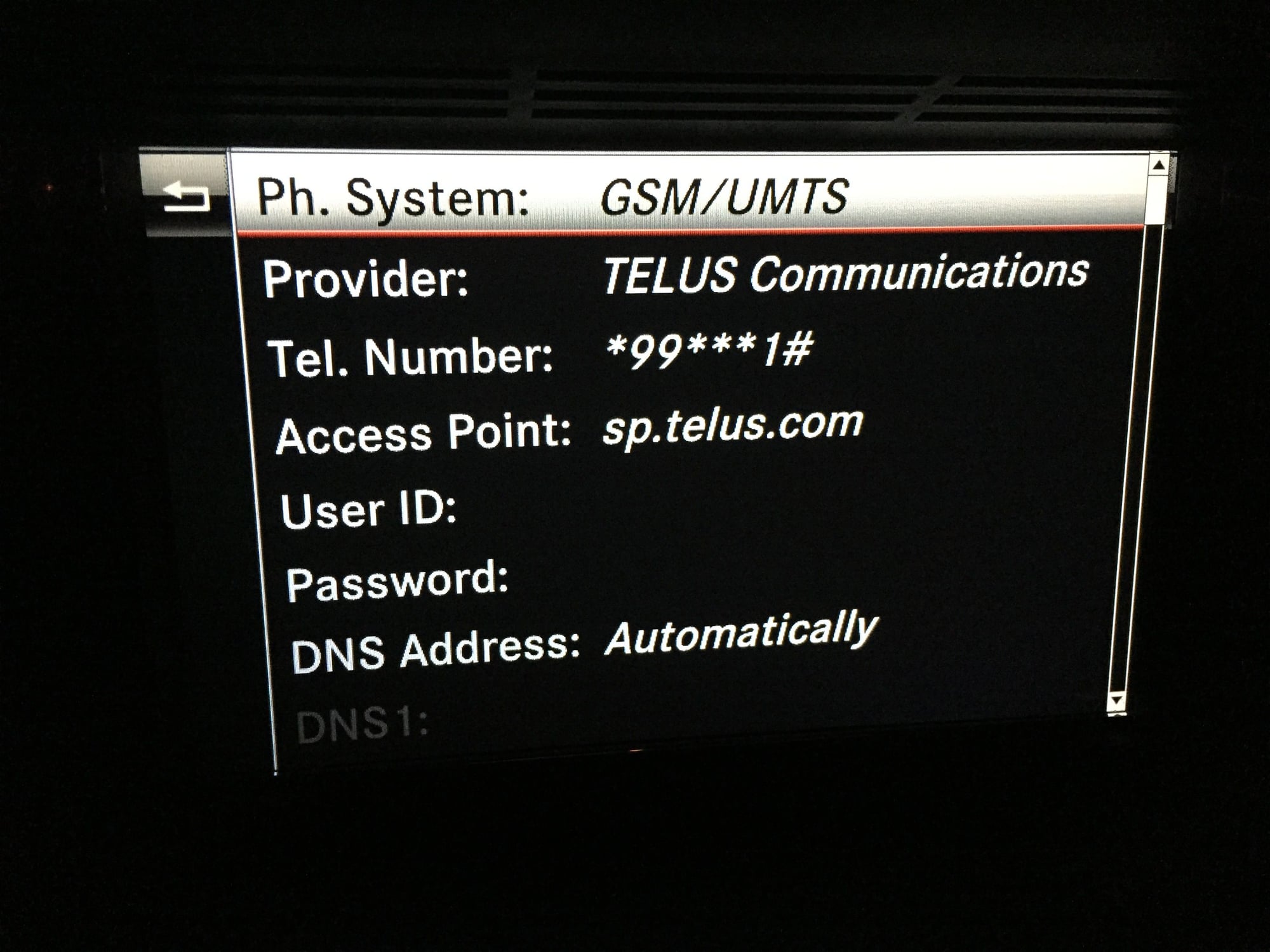
#42
MBWorld Fanatic!
Join Date: Jun 2013
Location: Sacramento , CA
Posts: 1,900
Received 196 Likes
on
171 Posts
2010 e550 p2
i never tried it so not sure , how the internet part would work lol maybe someone else would be able to chime in
and as far as iphone 6 i read a few days ago that new update dont work right , and there are issues with connecting and no stable connection.
"cant remember which thread it was"
edit:and i think it was on 10-12 models only not sure.
haha you welcome
and a video maybe that could help
and as far as iphone 6 i read a few days ago that new update dont work right , and there are issues with connecting and no stable connection.
"cant remember which thread it was"
edit:and i think it was on 10-12 models only not sure.
haha you welcome
and a video maybe that could help
Last edited by belarus27; 11-29-2016 at 10:26 AM.
#43
Super Member
i never tried it so not sure , how the internet part would work lol maybe someone else would be able to chime in
and as far as iphone 6 i read a few days ago that new update dont work right , and there are issues with connecting and no stable connection.
"cant remember which thread it was"
edit:and i think it was on 10-12 models only not sure.
haha you welcome
and a video maybe that could help
https://www.youtube.com/watch?v=DJeFOZPithA
and as far as iphone 6 i read a few days ago that new update dont work right , and there are issues with connecting and no stable connection.
"cant remember which thread it was"
edit:and i think it was on 10-12 models only not sure.
haha you welcome
and a video maybe that could help
https://www.youtube.com/watch?v=DJeFOZPithA
My car is 2013 with an updated interface, I think, and I am hoping in this year car the internet with iPhone should be supported.
Anybody can help?
Thanks.
#46
Engineering mode I try 1# and is no working can you help
I try to use the engineering but the manue donít come up
#48
#49
Member
Where exactly is the setting about phone volume? Pictures are deleted
I am a member of one of the most helpful sites and came across something called ENGINEERING MODE and digged up what it was about .I have to say that I am puzzled because I learnt that you could change some sueful features thru your COMAND .
So, I will send you some images therefore you can easily see how to enter this mode and use it

To enter this mode, you need to do these simultaneously :
red phone button , 1 ,# .Press these at the same time and hold them 10 secs . You can gain access bluetooth, phone ,TA,radio functions and settings .
The image below shows phone settings :

This image below is about system settings :

Now, this is about phone volume level , if you think your phone volume is too low , you may need to use these settings :

This image below shows earphone settings , you can change them if you like .

This is about equalizer :





This image below is about listening to music thru your phone's bluetooth connection :

So, I will send you some images therefore you can easily see how to enter this mode and use it

To enter this mode, you need to do these simultaneously :
red phone button , 1 ,# .Press these at the same time and hold them 10 secs . You can gain access bluetooth, phone ,TA,radio functions and settings .
The image below shows phone settings :

This image below is about system settings :

Now, this is about phone volume level , if you think your phone volume is too low , you may need to use these settings :

This image below shows earphone settings , you can change them if you like .

This is about equalizer :





This image below is about listening to music thru your phone's bluetooth connection :









