DIY: Kremersino Wireless CarPlay for NTG4.0
#126
Senior Member
Thread Starter
Join Date: Jan 2017
Location: Orange County, CA
Posts: 350
Received 110 Likes
on
76 Posts
W222 S550e, C207 E550, W212 E350
2) I have been recommending everyone to install the unit themselves. It really is not that hard. I have no prior experience with car audio, electronics, or much of a DIYer myself and I found the job to be quite easy and straight forward. Everything is plug and play and you are not splicing or cutting any wires. All of the trouble shooting has been listed on this forum post, so you can tackle the job with full confidence. I certainly wouldn't trust any shop to do this work on my car but I understand some may have a preference for a shop install or 'might know the guy' or something.
That being said, another member on here paid $200 for the installation of his unit. He is located in Florida for reference. I probably wouldn't pay anyone more than $200.
#128
New to the thread her but have read though most. Where is the best place to buy the NTG 4.0 kit? I've seen you guys have had to do a few updates, is there anyway to know if the kit on aliexpress is up to date?
I'm looking to install on 2010 E350 with NTG 4.0
I'm looking to install on 2010 E350 with NTG 4.0
Last edited by kitkor5; 04-01-2021 at 10:14 PM.
#129
Senior Member
Thread Starter
Join Date: Jan 2017
Location: Orange County, CA
Posts: 350
Received 110 Likes
on
76 Posts
W222 S550e, C207 E550, W212 E350
The first link you sent, , is great to have for any job, including this one. I wouldn't recommend the second link. Looks like the U shape is too aggressive and it won't be able to get into the air vents. I suggest getting a pick tool set like this. I have a very similar one just with orange handles instead.
https://www.ebay.com/itm/4pcs-Car-Pi...s/203065975181
Last edited by S550e; 04-02-2021 at 12:13 AM.
#130
Senior Member
Thread Starter
Join Date: Jan 2017
Location: Orange County, CA
Posts: 350
Received 110 Likes
on
76 Posts
W222 S550e, C207 E550, W212 E350
The link to buy from Kremersino in Post #1 is still working. Members on here who have purchased the unit later than I have received boxes with newer software. I doubt they would send you one now with an old or outdated software. I cannot speak for other companies as I have only used and tested the Kremersino unit. I am happy with the Kremersino unit and can confidently recommend it to you.
The following users liked this post:
pierrejoliat (04-12-2021)
#131
Senior Member
Join Date: Dec 2018
Location: New York
Posts: 267
Received 55 Likes
on
41 Posts
2010 E350 4Matic sedan
Reverse Camera
Iíve installed this Kremersino CarPlay several months back and itís been working great (2010 E350). I have the factory reverse camera and it works just like usual. While playing around with the settings on the kremersino today, I changed the reverse camera setting from factory to aftermarket. When I went into reverse I saw the reverse camera guidelines (obviously I didnít see behind me b/c I donít have an aftermarket camera), but it made me wonder how easy (or not) it would be to connect an aftermarket camera so I can finally have the reverse guidelines that I really want. Has anyone hooked up an aftermarket reverse camera to this kremersino system?
#132
Hey everyone! My unit finally arrived and I started inspecting the contents of the box today while I prepare to install in the next couple of days.
I noticed that there's one harness (a black one) that plugs to the iSmart box (the big one) has video plugs and 12v outs for front cameras, 360 cameras. My car is a standard W204 C63 and I don't have any cameras on it, not even a reverse camera.
I am guesssing I can skip that harness and only use the other two? The one that plugs into the head unit (the one with the 48PIN connector, USB connector, etc) and the one that plugs into the LVDS box. This way I can avoid having unecessary wires running about.
Also, where did you guys attach the wifi-antena? Did you just leave it close to the box in the glovebox?
As for the mic, I'm eager to install it near the AC vent harness, did you guys just clip it using the clip that came with the mic? It seems like a good idea, just worried it might dettach and fall.
I noticed that there's one harness (a black one) that plugs to the iSmart box (the big one) has video plugs and 12v outs for front cameras, 360 cameras. My car is a standard W204 C63 and I don't have any cameras on it, not even a reverse camera.
I am guesssing I can skip that harness and only use the other two? The one that plugs into the head unit (the one with the 48PIN connector, USB connector, etc) and the one that plugs into the LVDS box. This way I can avoid having unecessary wires running about.
Also, where did you guys attach the wifi-antena? Did you just leave it close to the box in the glovebox?
As for the mic, I'm eager to install it near the AC vent harness, did you guys just clip it using the clip that came with the mic? It seems like a good idea, just worried it might dettach and fall.
#133
Senior Member
Join Date: Dec 2018
Location: New York
Posts: 267
Received 55 Likes
on
41 Posts
2010 E350 4Matic sedan
Hey everyone! My unit finally arrived and I started inspecting the contents of the box today while I prepare to install in the next couple of days.
I noticed that there's one harness (a black one) that plugs to the iSmart box (the big one) has video plugs and 12v outs for front cameras, 360 cameras. My car is a standard W204 C63 and I don't have any cameras on it, not even a reverse camera.
I am guesssing I can skip that harness and only use the other two? The one that plugs into the head unit (the one with the 48PIN connector, USB connector, etc) and the one that plugs into the LVDS box. This way I can avoid having unecessary wires running about.
Also, where did you guys attach the wifi-antena? Did you just leave it close to the box in the glovebox?
As for the mic, I'm eager to install it near the AC vent harness, did you guys just clip it using the clip that came with the mic? It seems like a good idea, just worried it might dettach and fall.
I noticed that there's one harness (a black one) that plugs to the iSmart box (the big one) has video plugs and 12v outs for front cameras, 360 cameras. My car is a standard W204 C63 and I don't have any cameras on it, not even a reverse camera.
I am guesssing I can skip that harness and only use the other two? The one that plugs into the head unit (the one with the 48PIN connector, USB connector, etc) and the one that plugs into the LVDS box. This way I can avoid having unecessary wires running about.
Also, where did you guys attach the wifi-antena? Did you just leave it close to the box in the glovebox?
As for the mic, I'm eager to install it near the AC vent harness, did you guys just clip it using the clip that came with the mic? It seems like a good idea, just worried it might dettach and fall.

Last edited by pb39374; 04-19-2021 at 11:12 PM.
#134
I started the install but had to throw the towel midway. Removed the AC vents and the stereo, plugged the 48 pin harness and the LVDS box and everything was going fine.
But I hit a snag when disassembling the glovebox. There's a T20 screw on the very bottom of the left side that holds the glovebox in that I cannot get to. My T20 ratchet is too thick to fit in there so I can loosen it.
I managed to loosen every T20 screw in the glovebox except for this one and the god damn thing won't come out without it.
It's this T20 seen here:

I think I'm going to have to go and buy a slimmer T20 tool so I can try and get it out tomorrow.
https://imgur.com/pmVVP8z
But I hit a snag when disassembling the glovebox. There's a T20 screw on the very bottom of the left side that holds the glovebox in that I cannot get to. My T20 ratchet is too thick to fit in there so I can loosen it.
I managed to loosen every T20 screw in the glovebox except for this one and the god damn thing won't come out without it.
It's this T20 seen here:

I think I'm going to have to go and buy a slimmer T20 tool so I can try and get it out tomorrow.
https://imgur.com/pmVVP8z
#135
Also, did anyone not have the fiber optic cable on their original 48pin harness? I saw the cable mentioned on the instructions + tutorials but mine didnít have it. My car is a standard W204 C63 without the HK Stereo or MMI prep.
Im anxious because I had to drop the install mid way but am running to a shop to get an L-shaped T20 tomorrow so I can dettach the glovebox and wrap up my install.
Im anxious because I had to drop the install mid way but am running to a shop to get an L-shaped T20 tomorrow so I can dettach the glovebox and wrap up my install.
#136
Junior Member
Also, where did you guys attach the wifi-antena? Did you just leave it close to the box in the glovebox?
As for the mic, I'm eager to install it near the AC vent harness, did you guys just clip it using the clip that came with the mic? It seems like a good idea, just worried it might dettach and fall.
As for the mic, I'm eager to install it near the AC vent harness, did you guys just clip it using the clip that came with the mic? It seems like a good idea, just worried it might dettach and fall.
Yes that T20 is the most tricky, the space there is just so tight... I hope you will solve it with the L shaped.
I had a fiber optic cable, but if you don't than it should be an easy go, saves you a bit of stress when removing it thinking not to damage it

#137
Man, this thing is kicking my ***! Haha.
I managed to get the glovebox out this morning and routes the cables between behind the head unit and the glovebox. I plugged everything up between the HU, LVDS Box and Carplay box, did the long press and got the video from the box!
Then the problems started. I tried fitting the HU back in and couldn't get it in. After a ton of tries, I realized there was probably not enough space to fit the LVDS box + additional 48pin harness + HU back in there.
So I unplug the LVDS box and move it between the HU frame and the glovebox compartment, like they show on the Kremersino Youtube video. Seems like a good idea and now I can fit the HU back in.
Then problems start again, I can't fit the HU back in flush even like this. Maybe I'm going something wrong.
Then things get worse, I boot up COMAND and while everything is plugged (I've replugged the LVDS box on the new location) I get audio + video from Comand, but nothing from the Kremersino box. I checked the connections to the LVDS box and everything looks fine. When I do the long press on the phone-off button, I even hear a "click" from the box, but nothing happens on the screen.
I'm starting to think I might have broken the Carplay box to LVDS box harness that replaces the Comand video with the Carplay box and that this might be why I am not getting carplay video on Comand anymore. I've tried plugging it in and out a couple of times but no success.
I managed to get the glovebox out this morning and routes the cables between behind the head unit and the glovebox. I plugged everything up between the HU, LVDS Box and Carplay box, did the long press and got the video from the box!
Then the problems started. I tried fitting the HU back in and couldn't get it in. After a ton of tries, I realized there was probably not enough space to fit the LVDS box + additional 48pin harness + HU back in there.
So I unplug the LVDS box and move it between the HU frame and the glovebox compartment, like they show on the Kremersino Youtube video. Seems like a good idea and now I can fit the HU back in.
Then problems start again, I can't fit the HU back in flush even like this. Maybe I'm going something wrong.
Then things get worse, I boot up COMAND and while everything is plugged (I've replugged the LVDS box on the new location) I get audio + video from Comand, but nothing from the Kremersino box. I checked the connections to the LVDS box and everything looks fine. When I do the long press on the phone-off button, I even hear a "click" from the box, but nothing happens on the screen.
I'm starting to think I might have broken the Carplay box to LVDS box harness that replaces the Comand video with the Carplay box and that this might be why I am not getting carplay video on Comand anymore. I've tried plugging it in and out a couple of times but no success.
Last edited by Heaven7; 04-20-2021 at 10:50 AM.
#138
Junior Member
Man, this thing is kicking my ***! Haha.
I managed to get the glovebox out this morning and routes the cables between behind the head unit and the glovebox. I plugged everything up between the HU, LVDS Box and Carplay box, did the long press and got the video from the box!
Then the problems started. I tried fitting the HU back in and couldn't get it in. After a ton of tries, I realized there was probably not enough space to fit the LVDS box + additional 48pin harness + HU back in there.
So I unplug the LVDS box and move it between the HU frame and the glovebox compartment, like they show on the Kremersino Youtube video. Seems like a good idea and now I can fit the HU back in.
Then problems start again, I can't fit the HU back in flush even like this. Maybe I'm going something wrong.
Then things get worse, I boot up COMAND and while everything is plugged (I've replugged the LVDS box on the new location) I get audio + video from Comand, but nothing from the Kremersino box. I checked the connections to the LVDS box and everything looks fine. When I do the long press on the phone-off button, I even hear a "click" from the box, but nothing happens on the screen.
I'm starting to think I might have broken the Carplay box to LVDS box harness that replaces the Comand video with the Carplay box and that this might be why I am not getting carplay video on Comand anymore. I've tried plugging it in and out a couple of times but no success.
I managed to get the glovebox out this morning and routes the cables between behind the head unit and the glovebox. I plugged everything up between the HU, LVDS Box and Carplay box, did the long press and got the video from the box!
Then the problems started. I tried fitting the HU back in and couldn't get it in. After a ton of tries, I realized there was probably not enough space to fit the LVDS box + additional 48pin harness + HU back in there.
So I unplug the LVDS box and move it between the HU frame and the glovebox compartment, like they show on the Kremersino Youtube video. Seems like a good idea and now I can fit the HU back in.
Then problems start again, I can't fit the HU back in flush even like this. Maybe I'm going something wrong.
Then things get worse, I boot up COMAND and while everything is plugged (I've replugged the LVDS box on the new location) I get audio + video from Comand, but nothing from the Kremersino box. I checked the connections to the LVDS box and everything looks fine. When I do the long press on the phone-off button, I even hear a "click" from the box, but nothing happens on the screen.
I'm starting to think I might have broken the Carplay box to LVDS box harness that replaces the Comand video with the Carplay box and that this might be why I am not getting carplay video on Comand anymore. I've tried plugging it in and out a couple of times but no success.
 As I remember the LVDS box is fitting under the HU quite nicely, the problem is the harness. Did you check the dip switches? You might have moved one accidentally, since it was already working.
As I remember the LVDS box is fitting under the HU quite nicely, the problem is the harness. Did you check the dip switches? You might have moved one accidentally, since it was already working.
#139
Yeah, I am taking a couple of hours to cool off before I try messing with it again. I am going to double check the dip switches but I don't think that's it because when I do the long click nothing happens, I don't get a black screen as would be the case with the incorrect dip switch setup. I am going to try and move the LVDS box back into behind the HU as it was setup originally and redo all the plugs.
The problem is that if I am not able to get image back from the box to the car, it might not even be worth it to put it all together as I might have broken a harnesss that is essential to get this to work.
I'm starting to wish I had paid a guy a this point! Haha.
The problem is that if I am not able to get image back from the box to the car, it might not even be worth it to put it all together as I might have broken a harnesss that is essential to get this to work.
I'm starting to wish I had paid a guy a this point! Haha.
#140
Junior Member
Yeah, I am taking a couple of hours to cool off before I try messing with it again. I am going to double check the dip switches but I don't think that's it because when I do the long click nothing happens, I don't get a black screen as would be the case with the incorrect dip switch setup. I am going to try and move the LVDS box back into behind the HU as it was setup originally and redo all the plugs.
The problem is that if I am not able to get image back from the box to the car, it might not even be worth it to put it all together as I might have broken a harnesss that is essential to get this to work.
I'm starting to wish I had paid a guy a this point! Haha.
The problem is that if I am not able to get image back from the box to the car, it might not even be worth it to put it all together as I might have broken a harnesss that is essential to get this to work.
I'm starting to wish I had paid a guy a this point! Haha.
#141
Yeah, it's not looking good!
I went down again and tried to re-do all the wiring and moved the LVDS box back into the back of the HU. The problem is that I cannot get to the state where I was previously where I had the Carplay video working on the Comand screen.
Even when everything is plugged in properly, I turn on the Comand unit and cannot get the Carplay feed going. When I do the long press on the Comand dial or steering wheel, I can hear the Carplay box "click" but nothing happens on the Comand screen, all I see is the standard MB interface.
I've also tried the dip switches but no dice. At this point I am guessing I have damaged the harness that takes Carplay feed to the LVDS box or the LVDS box itself.
I think I'm going to put everything back together "stock" and e-mail Michael to see if I can get a replacement harness and/or LVDS box.
I went down again and tried to re-do all the wiring and moved the LVDS box back into the back of the HU. The problem is that I cannot get to the state where I was previously where I had the Carplay video working on the Comand screen.
Even when everything is plugged in properly, I turn on the Comand unit and cannot get the Carplay feed going. When I do the long press on the Comand dial or steering wheel, I can hear the Carplay box "click" but nothing happens on the Comand screen, all I see is the standard MB interface.
I've also tried the dip switches but no dice. At this point I am guessing I have damaged the harness that takes Carplay feed to the LVDS box or the LVDS box itself.
I think I'm going to put everything back together "stock" and e-mail Michael to see if I can get a replacement harness and/or LVDS box.
#142
I ended up pulling all the Kremersino stuff out and putting it back together in OEM shape. Damn, that glovebox is a *****.
Before I did that, I tried everything again and could not get the to the point I had reached previously where I had the Kremersino box video feed on the Comand screen. I think my LVDS is working because I get the Comand video on screen. The problem is strictly related to the Kremersino feed and I can hear the iSmart Auto box "clicking" when I do the long press on the hang up button.
This is the harness I think I have damaged:
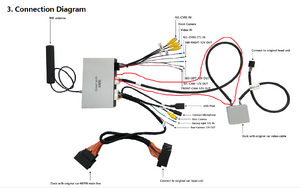

There is no visible damage but I've tried pluggig it in & out and inspecting it and nothing happens. This is the harness that takes the Carplay video to the LVDS box and, in turn, into the HU, right?
Man, this is super frustrating! Haha.
Before I did that, I tried everything again and could not get the to the point I had reached previously where I had the Kremersino box video feed on the Comand screen. I think my LVDS is working because I get the Comand video on screen. The problem is strictly related to the Kremersino feed and I can hear the iSmart Auto box "clicking" when I do the long press on the hang up button.
This is the harness I think I have damaged:
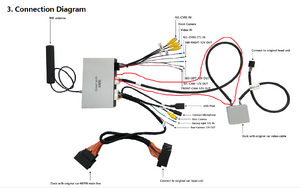

There is no visible damage but I've tried pluggig it in & out and inspecting it and nothing happens. This is the harness that takes the Carplay video to the LVDS box and, in turn, into the HU, right?
Man, this is super frustrating! Haha.
#143
Junior Member
Join Date: Jan 2021
Location: Middletown, DE
Posts: 15
Likes: 0
Received 2 Likes
on
2 Posts
2011 E350 Wagon
Just got my Kremersino unit in and installed. Any one had any interface issues?
My screen is blank when ignition on, long press the end call button and the kremersino unit comes on and can see it on the screen. When I exit out, the screen is blank again.
Regardless of which mode the screen is in, the FM radio is playing and stations can be changed through steering controls and command pre sets. While the kremersino unit is running bluetooth, is shows the pandora playing on my phone and responds to pause and change song but the only sound is the FM playing through the MB radio.
My screen is blank when ignition on, long press the end call button and the kremersino unit comes on and can see it on the screen. When I exit out, the screen is blank again.
Regardless of which mode the screen is in, the FM radio is playing and stations can be changed through steering controls and command pre sets. While the kremersino unit is running bluetooth, is shows the pandora playing on my phone and responds to pause and change song but the only sound is the FM playing through the MB radio.
#147
Just as I suspected, the AV shop probably had the same issue. Ill check back in when mine is installed. Thanks!
#148
Senior Member
Thread Starter
Join Date: Jan 2017
Location: Orange County, CA
Posts: 350
Received 110 Likes
on
76 Posts
W222 S550e, C207 E550, W212 E350
Yes, I came across the same issue while installing mine. I did urge in bold letters that the LVDS cable needs to be plugged in the correct way. First post, picture included with blue arrow.
#149
Newbie
Join Date: Aug 2017
Location: Montreal
Posts: 7
Likes: 0
Received 0 Likes
on
0 Posts
2011 C350 4MATIC
Hi all. I was sick of putting my phone in the ashtray area in order to use Waze on my daily commute because of random road closures where I live. I didn't like the lack of safety with that, and listening to Spotify with the iPod dongle wasn't wonderful with the tracks being either "Prev" or "Next." I went through this thread for a while before deciding to bite the bullet, hoping it would work well with Android Auto, since most people here are on Apple phones. Well, after a pain in the *** with the LVDS plug being upside down (I needed pliers to get it out and even that broke the clip. CHECK BEFORE PLUGGING), the entire rest of the installation was very simple. Getting the radio back in was a bit of trouble, but stuffing the wires in deeper did the trick. Now, my 10-year-old C350 feels so much more modern! The only gripe I have is that I can't use both my iPod, which has some music not available on Spotify, and the AA audio, since I had to disable the former in the engineering menu to be able to activate Aux audio. But, in the end, it's not that huge of a deal, and what's nice is satellite radio still works, although without the immediate ability to see which song you're listening to, but, again, not a big deal. To note for Android users, when first setting up Android Auto, you need to plug it in. You can then go into the factory menu and activate both wireless only or wired+wireless. I had the latter, at first, but something (I can't remember what, as I installed it over the weekend and it happened that day) went a bit weird, so I left it on wireless only. I can always put it back to both. I'd rather be able to use my Quick Charge 3.0 if I want to charge, so wireless was almost essential. I put the box zip-tied to the A/C tube that goes into the glove box, placed between it and the radio...bit of a hassle, but it shouldn't move, hopefully the cool air travelling through the tube helps keep the box cool when it needs it. I stuck the wifi antenna to the same tube. I tied the USB cable to the rails behind the glove box and it now sticks out of where the AUX plug would be, on cars with it. Those that don't have it just have a plug made of the same felt-y material the glove box is lined with, so it can be take out to accommodate it. This makes it accessible without having wires sticking out.
Just in case that was too much for some: for Android users worried about compatibility, don't - it works perfectly, both wired and wireless.
Just in case that was too much for some: for Android users worried about compatibility, don't - it works perfectly, both wired and wireless.
#150
I'm trying to figure out if that wasn't my issue, but I'm thinking not. I think my LVDS cables were set up right since I was able to get the COMAND image on the screen perfectly, the only issue is that I couldn't get the image from the Kremersino unit when doing the long press. If I had the LVDS cable the wrong way, I wouldn't get any image at all, right?
I am trying to get Michael to send me a replacement harness but it's taking a while.
Last edited by Heaven7; 04-29-2021 at 04:35 PM.








