Navigation Disappointment
#76
superswiss: I tried United States of America in the Contact file. It did not work either. . If I input an address file into "Favorites", the nav system accepts USA. However the Favorites files only accepts "Home" and "Work".
#77
MBWorld Fanatic!
Join Date: Nov 2018
Location: San Francisco Bay Area
Posts: 8,387
Received 3,817 Likes
on
2,551 Posts
2019 C63CS
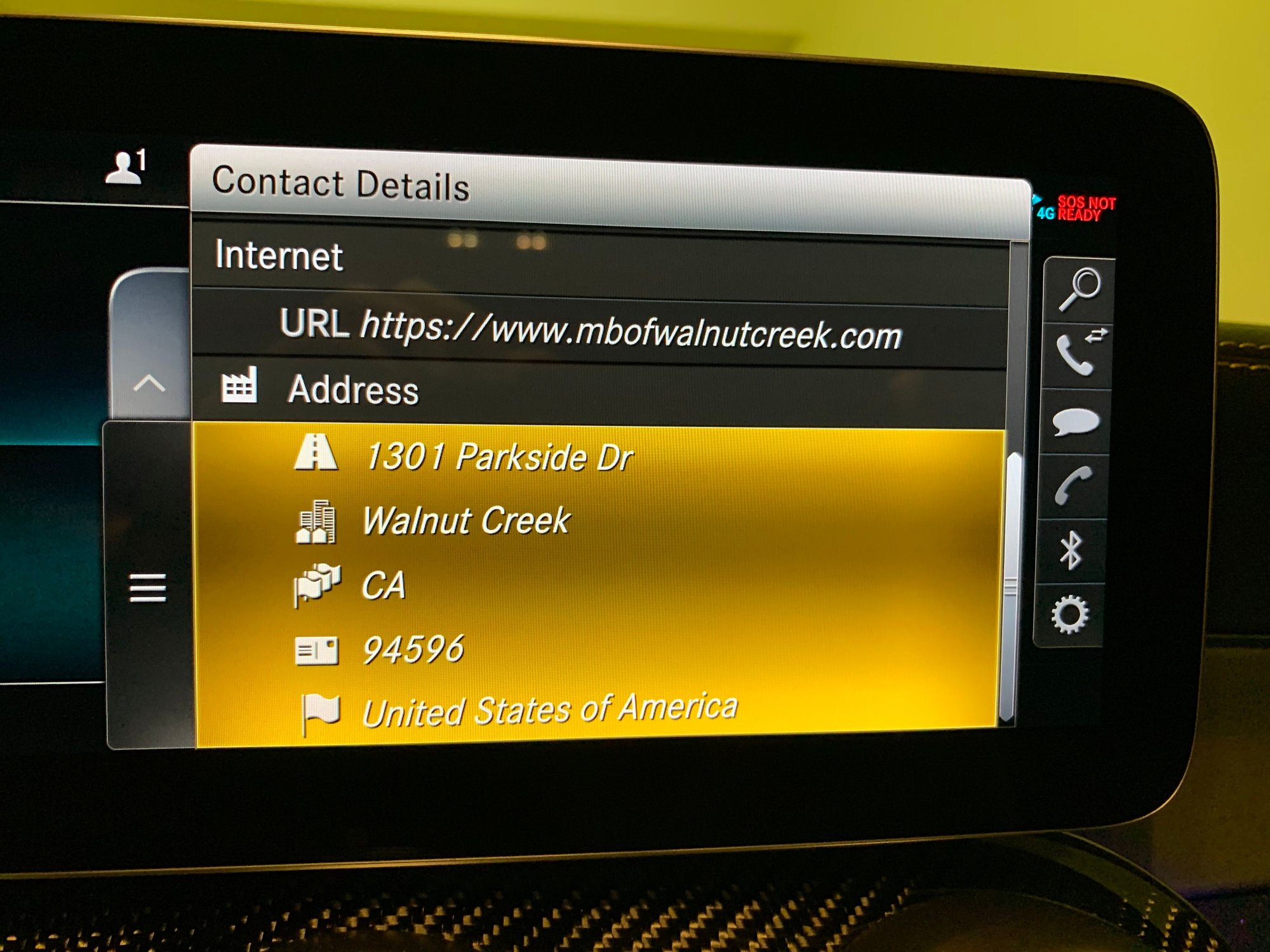
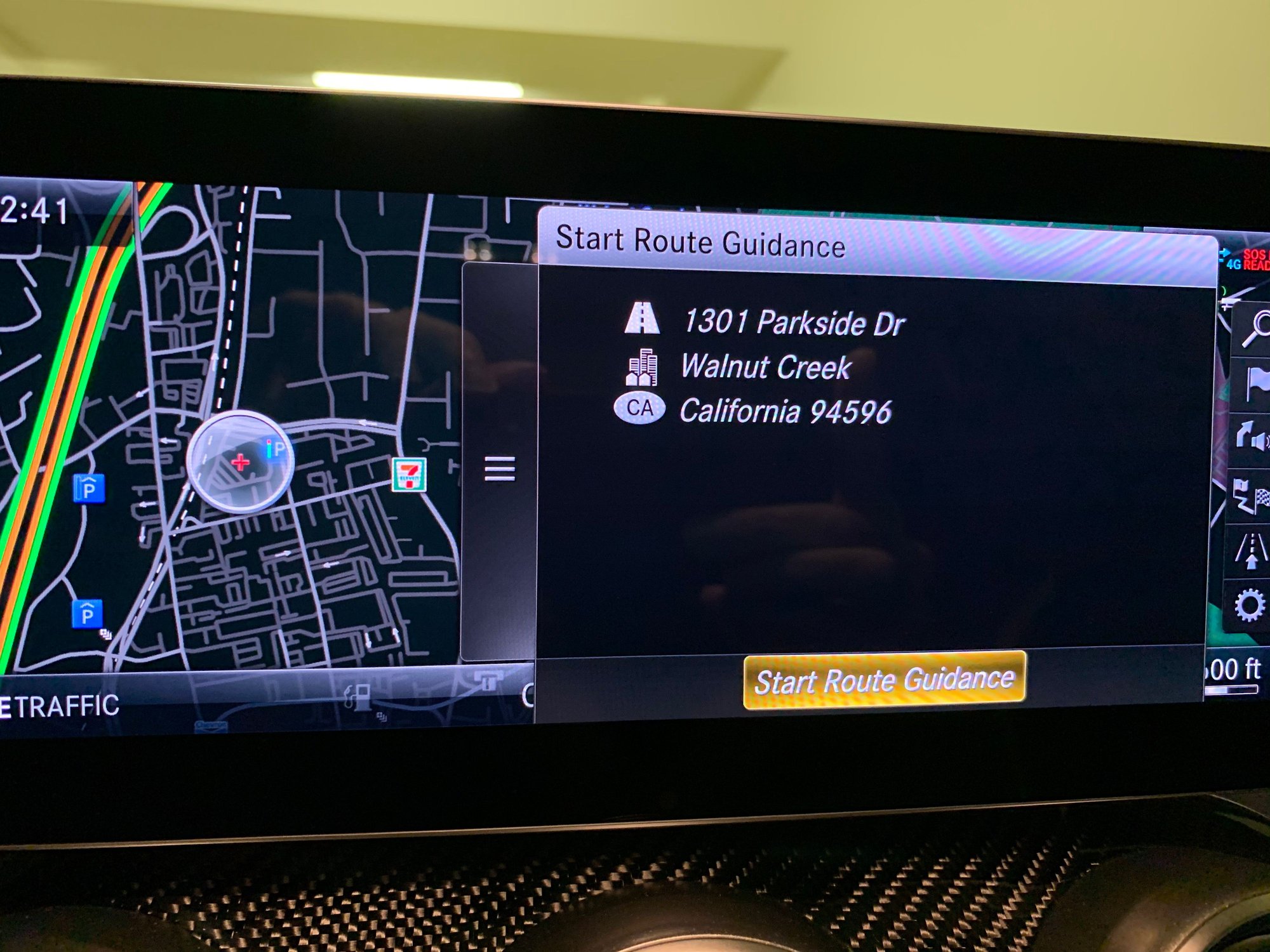
#78
superswiss: Thx for pictures. The address shows correctly from the Contact file, but in the nav system display everything is on one line (not separated on three lines) and sometimes there is not enough room on one line to display the entire address. The reply from the nav system is "No result". When I changed USA to United States of America most of the rest of the address was not displayed on the single line. I have also tried shorter addresses where the entire address is displayed but not in the proper order. For example, the ZIP Code shows up before the state (FL). In all cases the nav system responds with "No Result".
The Home and Work addresses stored in "Favorites" display OK and the nav system finds those.
The Home and Work addresses stored in "Favorites" display OK and the nav system finds those.
#79
MBWorld Fanatic!
Join Date: Nov 2018
Location: San Francisco Bay Area
Posts: 8,387
Received 3,817 Likes
on
2,551 Posts
2019 C63CS
superswiss: Thx for pictures. The address shows correctly from the Contact file, but in the nav system display everything is on one line (not separated on three lines) and sometimes there is not enough room on one line to display the entire address. The reply from the nav system is "No result". When I changed USA to United States of America most of the rest of the address was not displayed on the single line. I have also tried shorter addresses where the entire address is displayed but not in the proper order. For example, the ZIP Code shows up before the state (FL). In all cases the nav system responds with "No Result".
The Home and Work addresses stored in "Favorites" display OK and the nav system finds those.
The Home and Work addresses stored in "Favorites" display OK and the nav system finds those.
Last edited by superswiss; 11-08-2020 at 06:52 PM.
#80
superswiss: Thank you so much again. I have a Samsung Android 5 and my wife has a Samsung Android 10. Neither one works with the Comand nav system as we have discussed, but both work very well with 2019 & 2020 BMW nav systems. I'm not a smart phone expert and appreciate your advice. Can you tell me what kind of app in the Google Play Store I should be looking for?
#81
MBWorld Fanatic!
Join Date: Nov 2018
Location: San Francisco Bay Area
Posts: 8,387
Received 3,817 Likes
on
2,551 Posts
2019 C63CS
superswiss: Thank you so much again. I have a Samsung Android 5 and my wife has a Samsung Android 10. Neither one works with the Comand nav system as we have discussed, but both work very well with 2019 & 2020 BMW nav systems. I'm not a smart phone expert and appreciate your advice. Can you tell me what kind of app in the Google Play Store I should be looking for?
#83
MBWorld Fanatic!
Join Date: Nov 2018
Location: San Francisco Bay Area
Posts: 8,387
Received 3,817 Likes
on
2,551 Posts
2019 C63CS
I have an iPhone XS running the latest iOS 14.2 and my contacts are all stored and managed in the cloud in Exchange servers and then synced to all my devices. I'm generally not an Apple user, but when it comes to my phone I just want it to work w/o a ton of tinkering and the iPhones have simply worked best for me over the years. I am a software engineer by trade, and when I was younger I enjoyed tinkering and customizing the crap out of my devices, but these days I need my tools to just work. I don't have the patience anymore to deal with Bluetooth issues etc.
#84
superswiss: So if I get an iPhone and transfer the contacts to that phone, will the nav system be able to use the addresses downloaded via bluetooth into the nav system Contact file?
#85
MBWorld Fanatic!
Join Date: Nov 2018
Location: San Francisco Bay Area
Posts: 8,387
Received 3,817 Likes
on
2,551 Posts
2019 C63CS
Yes and no. So as mentioned above, when entering an address on the iPhone, the country will say United States, instead of United States of America and you can't change it. This is not an issue for me, because I manage my contacts through Outlook on my PC mostly, and Outlook sets the country to United States of America, so then when the addresses get synced to my iPhone and then to the car via Bluetooth it is properly recognized. I think there was a change in iOS 14, because I could swear previously I could just leave the country blank, but now it forces me to select one from a dropdown. So it's not all perfect, but I can workaround it for now by editing my contacts in Outlook. Maybe Mercedes will eventually release an update so it recognizes United States and United States of America.
#87
MBWorld Fanatic!
Join Date: Nov 2018
Location: San Francisco Bay Area
Posts: 8,387
Received 3,817 Likes
on
2,551 Posts
2019 C63CS
#88
MBWorld Fanatic!
I have a Samsung Galaxy S 9 running Android 10 and K-9 Mail. The phone syncs automatically when it connects to the car using Bluetooth. In addition the phone syncs with Office Outlook 2010 on my PC. Also text messages are read and responded to via voice while in the car.
#89
superswiss: Thank you so very much for info. I'll get an iphone and follow your instructions. FYI, I have also contacted Daimler-Benz in Germany and asked if they'll have a fix for this, but so far no reply, and I don't really expect any, arrogant as they are. After 8 MBs maybe it is time to give up on them.
#90
Super Member
Join Date: Dec 2013
Location: North Texas
Posts: 511
Received 65 Likes
on
60 Posts
Presently 19 S560 SEDAN, 2014 XK, SOLD GLE 450e
Just a similar story to tell about my 2020 E450 wagons navigation.
Tuesday I was on Texas 130, which is a toll road 80 miles long from end to end. Half of it is a posted 80 mph, the other half a posted 85 mph.
Once on it I set the navagation to go to Ft Worth, Texas, I had the nav on FAST mode of travel. Well it kept trying to get me to get off and go down to I-35 which goes thru Austin, Texas. You never want to drive thru Austin on I-35 if you can avoid it.
So i set the navigation to SHORT mode and set the same destination. Got the same result.....wanted me to go to I-35 and thru Austin.
Then I set the navigation to ECO mode. While setting it I told myself tying this is plain Stupid with a capital S. Nope, in ECO it had me stay on the Tx 130 doing 85 mph. all the way to the end near Georgetown, Tx. It's a 80 mile long turnpike/toll road. Should do it under an hour easily.
I thought this over and finally figured it out. While on Tx 130 the posted speed limit on the speedometer screen and nav screen said the posted limit was 55 mph. Therefore it should have gone to ECO being the lower speed limit vs I-35 which is in places 60......65......70 mph. Nobody drives interstates that slow.
The week before I was in Cotati, Rohnert Park, Petaluma CA. On the way back to Tx the Nav had me going down Ca 4 to get to I-5. Now how Stupid is that I ask you? Should have stayed on the 680 till you hit the 580 and go to Tracy to get on the I-5 as I usually do. The CA 4 sucks big ones imho.
Tuesday I was on Texas 130, which is a toll road 80 miles long from end to end. Half of it is a posted 80 mph, the other half a posted 85 mph.
Once on it I set the navagation to go to Ft Worth, Texas, I had the nav on FAST mode of travel. Well it kept trying to get me to get off and go down to I-35 which goes thru Austin, Texas. You never want to drive thru Austin on I-35 if you can avoid it.
So i set the navigation to SHORT mode and set the same destination. Got the same result.....wanted me to go to I-35 and thru Austin.
Then I set the navigation to ECO mode. While setting it I told myself tying this is plain Stupid with a capital S. Nope, in ECO it had me stay on the Tx 130 doing 85 mph. all the way to the end near Georgetown, Tx. It's a 80 mile long turnpike/toll road. Should do it under an hour easily.
I thought this over and finally figured it out. While on Tx 130 the posted speed limit on the speedometer screen and nav screen said the posted limit was 55 mph. Therefore it should have gone to ECO being the lower speed limit vs I-35 which is in places 60......65......70 mph. Nobody drives interstates that slow.
The week before I was in Cotati, Rohnert Park, Petaluma CA. On the way back to Tx the Nav had me going down Ca 4 to get to I-5. Now how Stupid is that I ask you? Should have stayed on the 680 till you hit the 580 and go to Tracy to get on the I-5 as I usually do. The CA 4 sucks big ones imho.
Last edited by HAILERS2; 11-11-2020 at 06:54 PM.
#91
MBWorld Fanatic!
Join Date: Nov 2018
Location: San Francisco Bay Area
Posts: 8,387
Received 3,817 Likes
on
2,551 Posts
2019 C63CS
The week before I was in Cotati, Rohnert Park, Petaluma CA. On the way back to Tx the Nav had me going down Ca 4 to get to I-5. Now how Stupid is that I ask you? Should have stayed on the 680 till you hit the 580 and go to Tracy to get on the I-5 as I usually do. The CA 4 sucks big ones imho.
Last edited by superswiss; 11-11-2020 at 07:21 PM.







