Burmester Base - usb folder play
#1
Newbie
Thread Starter
Join Date: Oct 2018
Posts: 12
Likes: 0
Received 0 Likes
on
0 Posts
E class 2018
Burmester Base - usb folder play
Hi,
I have the base burmester system and although I can play music from usb - search - folder(e.g. music) - subfolder(e.g. artist/genre) - songs, the way to get there is very cumbersome...and everytime you want to go back to the previous folder, you have to go again to search - folder -subfolder, rater than just go back one folder. Has anybody found a simpler way to navigate this? my music folder has many subfolders and each subfolder has again potentially 10's of subfolders...
Thanks,
Yveke.
I have the base burmester system and although I can play music from usb - search - folder(e.g. music) - subfolder(e.g. artist/genre) - songs, the way to get there is very cumbersome...and everytime you want to go back to the previous folder, you have to go again to search - folder -subfolder, rater than just go back one folder. Has anybody found a simpler way to navigate this? my music folder has many subfolders and each subfolder has again potentially 10's of subfolders...
Thanks,
Yveke.
#3
Newbie
Thread Starter
Join Date: Oct 2018
Posts: 12
Likes: 0
Received 0 Likes
on
0 Posts
E class 2018
Tnx,
Y.
#5
Member
Bummer...Just having the possibility to go back to upper directory/folder would save about 6 cumbersome steps, that frankly are not so straight forward when driving. Also scrolling down a list could be faster as well, it takes forever to scroll through a list fo folders/music, and haven't found a way to speed that up neither.
Tnx,
Y.
Tnx,
Y.
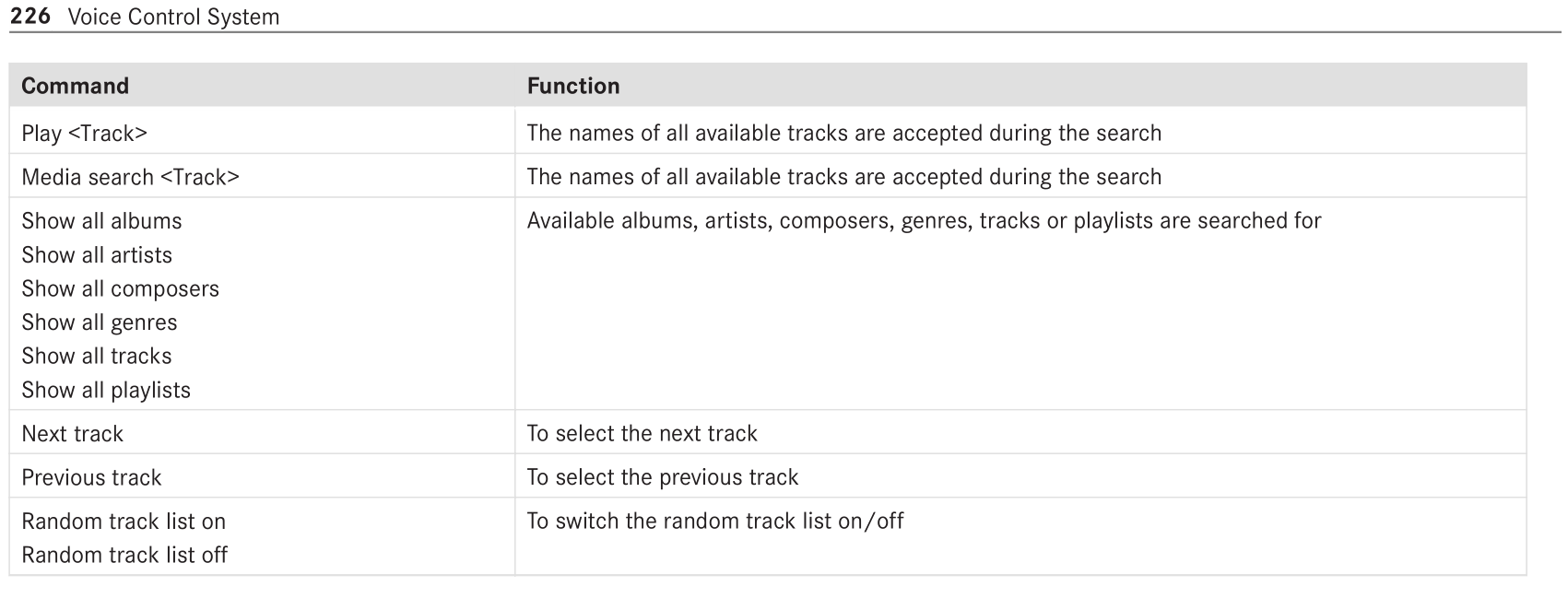
#7
Newbie
Thread Starter
Join Date: Oct 2018
Posts: 12
Likes: 0
Received 0 Likes
on
0 Posts
E class 2018
All, after a bit more than a month with the burmester base system, I find it ridiculous that once you have navigated to a specific folder you cannot simply go back to previous folder without going back through the initial search -> media->USB->music folder-> folder you wanna play... Is there somewhere where you can submit an enhancement request to MB?
Also not able to have different eq settings per source e.g. different eq for hi res usb flac than for radio is also annoying...radio bass is way too boomy without having to change again for usb media flac content.
All in all would not pay the premium for base burmester again..is it the same for highest end burmester system? anyone who has that can provide feedback?
Rgds,
Yveke.
Also not able to have different eq settings per source e.g. different eq for hi res usb flac than for radio is also annoying...radio bass is way too boomy without having to change again for usb media flac content.
All in all would not pay the premium for base burmester again..is it the same for highest end burmester system? anyone who has that can provide feedback?
Rgds,
Yveke.
Trending Topics
#8
Super Member
Join Date: Nov 2014
Location: New York, NY
Posts: 575
Received 74 Likes
on
56 Posts
Mercedes Benz e450 Wagon / Porsche 911 Cabriolet
Have you tried navigating back up by first selecting the existing playlist instead of folder? That worked for me in my 2015 E350. I'll try it tomorrow in the new 2019 E450 and see if the response is the same.
#10
Senior Member
I have moved my music to a USB Flash Drive 256GB. The only folders on it are for albums. My playlist are outside of folders and listed alphabetically. My music is in iTunes on my Macintosh computer and I used an app by Doug Adams M3unify, https://dougscripts.com/apps/m3unifyapp.php
I have had no problems finding the music I want to hear in the car, now that I have set up the flash drive. Hope this helps
I have had no problems finding the music I want to hear in the car, now that I have set up the flash drive. Hope this helps
#11
Newbie
Thread Starter
Join Date: Oct 2018
Posts: 12
Likes: 0
Received 0 Likes
on
0 Posts
E class 2018
Thanks Cambridgehank for your answer, yes, I use a usb flash drive 2TB, with over 3000 albums and +60000 songs. Music is organised alphabetically in folders(artist name, subfolder albums), not all flac/DSD are tagged. Just going through the list from a to z takes forever with the rotary wheel, but would still be ok if we could just move up/go back a level, rather than going again through all the steps.
I hear your answer is more in the sense of : reduce amount of folders(music) and use a limited set of playlists...and yes that would work, but imposes limitations I did not have on the previous Mercedes, BMW in car audio systems I used before. Would be a small firmware feature to implement IMHO.
I hear your answer is more in the sense of : reduce amount of folders(music) and use a limited set of playlists...and yes that would work, but imposes limitations I did not have on the previous Mercedes, BMW in car audio systems I used before. Would be a small firmware feature to implement IMHO.
#13
Member
All, after a bit more than a month with the burmester base system, I find it ridiculous that once you have navigated to a specific folder you cannot simply go back to previous folder without going back through the initial search -> media->USB->music folder-> folder you wanna play... Is there somewhere where you can submit an enhancement request to MB?
Also not able to have different eq settings per source e.g. different eq for hi res usb flac than for radio is also annoying...radio bass is way too boomy without having to change again for usb media flac content.
All in all would not pay the premium for base burmester again..is it the same for highest end burmester system? anyone who has that can provide feedback?
Rgds,
Yveke.
Also not able to have different eq settings per source e.g. different eq for hi res usb flac than for radio is also annoying...radio bass is way too boomy without having to change again for usb media flac content.
All in all would not pay the premium for base burmester again..is it the same for highest end burmester system? anyone who has that can provide feedback?
Rgds,
Yveke.
The problem you note is ridiculous, of course. I've also been frustrated that the track order changes depending on whether music is viewed by artist (seems to be listed alphanumerically) or folder (by track number). I've written to MB trying to understand how to get music played by correct track number and never got a response.
I love the high end Burmester musically, but the COMAND music interface sucks most of the fun out of it.
The following users liked this post:
Cambridgehank (11-05-2018)








