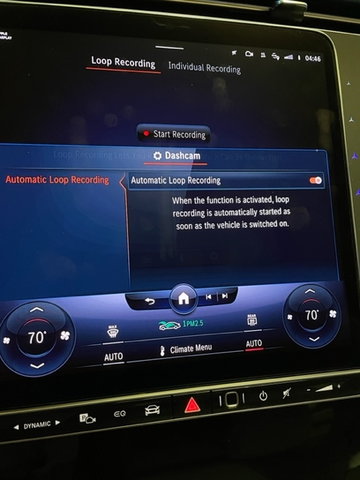Dashcam use while parked?
#1
Dashcam use while parked?
For EQSís with the dashcam enabled from purchase (ie, not those trying to purchase afterwards), looking at the owners manual it looks like it can only be used while actually driving when having a usb stick plugged in. I was wondering if anyone has been able to use the feature when the car is parked? With such an extensive set of cameras, I was hoping you could catch someone trying to meddle with your car in a parking lot for example - similar to whatís available on Tesla vehicles where the camera starts recording when someone gets close to the car.
#2
Member
Join Date: Aug 2014
Location: Dallas TX
Posts: 174
Likes: 0
Received 57 Likes
on
37 Posts
2022 EQS 450
If somebody bumps your car while looking at it or it gets bumped by another vehicle, the dashcam activates and takes either still or video. I was parked and Mercedes Me Connect app told me the car was bumped while at work. It is apparently very sensitive like the Tesla "Sentry Activated"
#4
MBWorld Fanatic!
Join Date: Jun 2010
Location: Atlanta
Posts: 2,483
Received 784 Likes
on
504 Posts
2022 Mercedes EQS 580
Itís no quite the same because it requires detection of Slight vibration to record like a bump or someone trying to open the door.
The Tesla one records anyone close by.
which is better depends on how much information you want. I personally found the Tesla parked videos to be a waste of time.
The Tesla one records anyone close by.
which is better depends on how much information you want. I personally found the Tesla parked videos to be a waste of time.
#7
I've got a EQS 450+ that I got in February and it did not have (at that time) the option of an activated camera - which is something I really want. IS this option now available to purchase from MB?
Trending Topics
#8
MBWorld Fanatic!
Join Date: Jun 2010
Location: Atlanta
Posts: 2,483
Received 784 Likes
on
504 Posts
2022 Mercedes EQS 580
My sense is if Dashcam is important to you then a Blackview will do a better job. The EQS dash cam is okay. The plus is that it is integrated into the Mercedes OS and can be controlled from the center screen. The down sides are (1) Front only, (2) 4:3 ratio not wide screen, and (3) HD but not UHD
#9
EQS dashcam
Thanks for your reply.
Coming from a Tesla MS that is very disappointing. I really found that feature useful. Good sense of security especially when leaving it parked in public. Oh well, if that is the biggest disappointment I can live with it. Otherwise the car is fantastic and exceeds expectations.
Coming from a Tesla MS that is very disappointing. I really found that feature useful. Good sense of security especially when leaving it parked in public. Oh well, if that is the biggest disappointment I can live with it. Otherwise the car is fantastic and exceeds expectations.
#10
Thanks for your reply.
Coming from a Tesla MS that is very disappointing. I really found that feature useful. Good sense of security especially when leaving it parked in public. Oh well, if that is the biggest disappointment I can live with it. Otherwise the car is fantastic and exceeds expectations.
Coming from a Tesla MS that is very disappointing. I really found that feature useful. Good sense of security especially when leaving it parked in public. Oh well, if that is the biggest disappointment I can live with it. Otherwise the car is fantastic and exceeds expectations.
#14
I can't get any info as to how to even get the dash cam. Thanks anyway for your help. No info I can find online, no one at dealership knows anything and nothing within the app.
#19
Member
Join Date: Aug 2014
Location: Dallas TX
Posts: 174
Likes: 0
Received 57 Likes
on
37 Posts
2022 EQS 450
My reply was interrupted by another member. Go to home screen, then APP and find dashcam to activate, need to have a memory stick installed in one of the available ports, port doesn't matter as it will find the memory stick and then you have continuous protection from collisions or intruders.
#20
Super Member
Join Date: Dec 2014
Location: New England/Florida
Posts: 698
Received 149 Likes
on
112 Posts
2005 SL 500. 2015 S550. 2016 GLE400 2018 S560
My reply was interrupted by another member. Go to home screen, then APP and find dashcam to activate, need to have a memory stick installed in one of the available ports, port doesn't matter as it will find the memory stick and then you have continuous protection from collisions or intruders.
#21
I see in your profile that you have a 2016 S550 coupe. Is that the screen that you are showing with the Dashcam? I have an EQS450+ that has no such screen (at least that I can find). Although it looks very familiar as I had a similar screen in my 2018 Tesla MS.
#22
I finally found the time to get a USB-C stick, and plugged it in and set up the Dashcam to start upon turning on the car, as mentioned by wings1969. I have an EQS and the screen looks identical to that shown in the image above.
#24
My reply was interrupted by another member. Go to home screen, then APP and find dashcam to activate, need to have a memory stick installed in one of the available ports, port doesn't matter as it will find the memory stick and then you have continuous protection from collisions or intruders.
#25
MBWorld Fanatic!
Join Date: Jun 2010
Location: Atlanta
Posts: 2,483
Received 784 Likes
on
504 Posts
2022 Mercedes EQS 580
The way to find this screen is while the car is in park select Home>Apps>Dashcam. To record you will need a USB-C flash drive plugged in to any USB port (I use the one in the armrest)