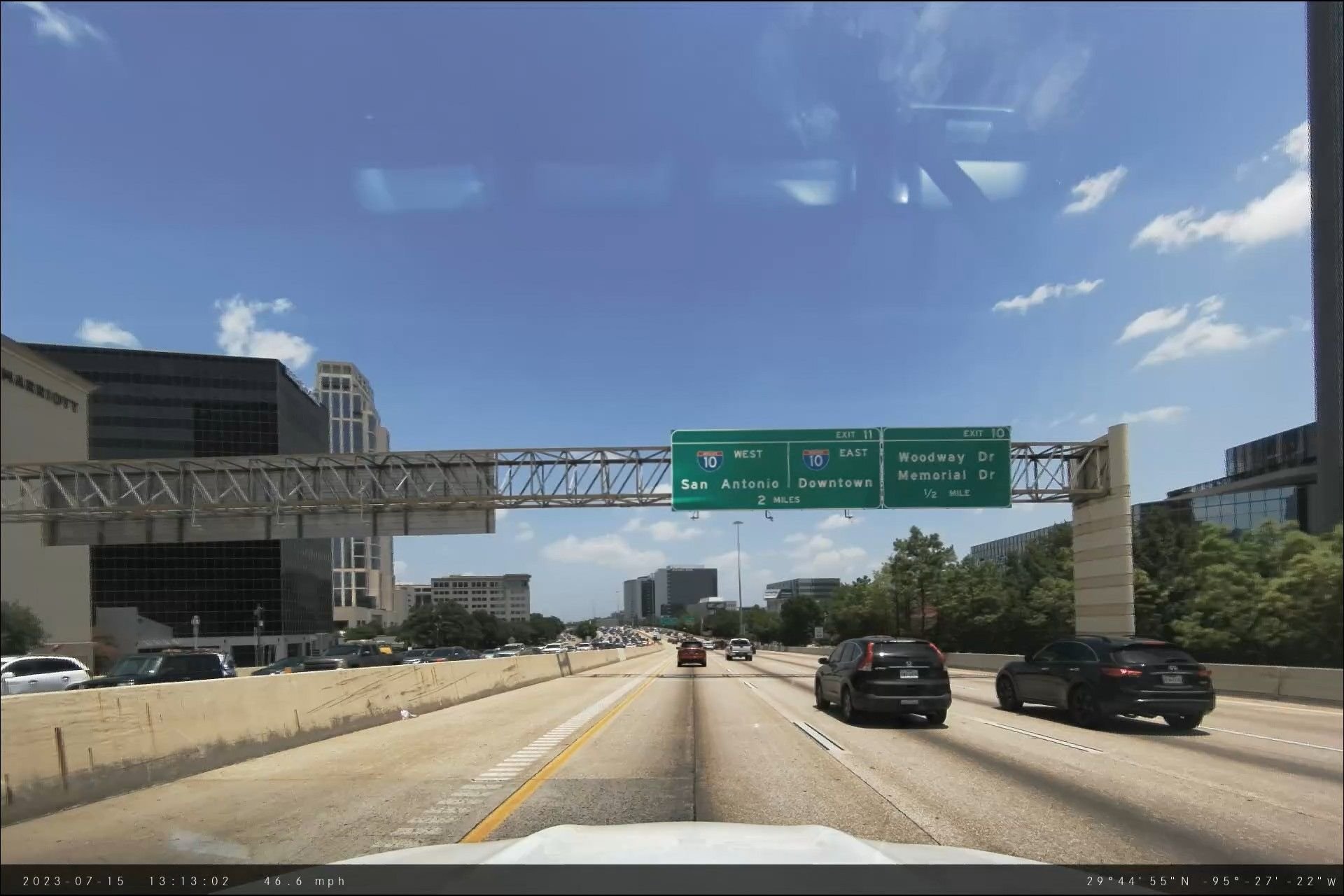Dashcam issue
#1
Dashcam issue
I have a 128G USB-C drive plugged in. With automatic loopback, once the drive is full with videos, it is supposed to overwrite. Instead, it keeps giving out errors
"Automatic dashcam recording could not be started"
"Insufficient memory available. Please change the storage medium"
"The selected storage medium has a fault"
Any thoughts on how to fix this?
"Automatic dashcam recording could not be started"
"Insufficient memory available. Please change the storage medium"
"The selected storage medium has a fault"
Any thoughts on how to fix this?
#2
Super Member
I have a 128G USB-C drive plugged in. With automatic loopback, once the drive is full with videos, it is supposed to overwrite. Instead, it keeps giving out errors
"Automatic dashcam recording could not be started"
"Insufficient memory available. Please change the storage medium"
"The selected storage medium has a fault"
Any thoughts on how to fix this?
"Automatic dashcam recording could not be started"
"Insufficient memory available. Please change the storage medium"
"The selected storage medium has a fault"
Any thoughts on how to fix this?
#3
Super Member
I have a 128G USB-C drive plugged in. With automatic loopback, once the drive is full with videos, it is supposed to overwrite. Instead, it keeps giving out errors
"Automatic dashcam recording could not be started"
"Insufficient memory available. Please change the storage medium"
"The selected storage medium has a fault"
Any thoughts on how to fix this?
"Automatic dashcam recording could not be started"
"Insufficient memory available. Please change the storage medium"
"The selected storage medium has a fault"
Any thoughts on how to fix this?
#6
#7
Senior Member
The following 2 users liked this post by BlueYonder:
PLINYELDER (08-15-2023),
S.W (03-18-2024)
Trending Topics
#9
#10
#11
Super Member
#13
Super Member
I can't imagine the usb stick making a difference with automatically deleting old files to make room for new ones. It has to be software related. Although I am hesitant to ask for an update because my "Loop" recording starts automatically, which orgianlly did not. I have read many posts on here, complaining, about dash cam needing to be manually started each time.
#15
Member
Has there ever been a solution to having the camera auto start when you start the car - or does it need to be manually started each trip ?
#16
Junior Member
Since Iíve own the 2024 gle, camera starts automatically and loops when recording and auto delete the old ones. If you want to save a video, youíll need to manually save the video you want. I believe mb dashcam records 20 or 30 seconds long videos at a time
#17
Super Member
MY 22 GLE450 - Auto Records, but doesn't auto delete.Received a message this morning that recording couldn't be started due to USB drive being full. I couldn't find a setting to auto-delete.
#18
Super Member
MY 2022 - There is a solution because mine didn't initially auto start. Dealer said it no longer does that. However, after several trips back for issues with dash cam and AR, it just started auto-starting one day, and has been doing it ever since. Ask dealer if there is a software update.
The following users liked this post:
PhilipHanser (08-11-2023)
#19
Senior Member
the video making it easy to pick the ones you might want to save. They are also time and date stamped in the file name.
The following users liked this post:
jhoang1990 (08-09-2023)
#20
Junior Member
ok thatís what it is. I looked at it the first day but forgot how long it recorded for
#21
Super Member
#23
Super Member
#24
Junior Member
My order of 2024 GLE 450w has deleted the camera twice when tried on this order. Advised "No chips" or they are using the camera chips on their higher end vehicles. MB cameras are only 1 channel and they do not offer any others such as front and rear. Probably will consider after market.
#25
My order of 2024 GLE 450w has deleted the camera twice when tried on this order. Advised "No chips" or they are using the camera chips on their higher end vehicles. MB cameras are only 1 channel and they do not offer any others such as front and rear. Probably will consider after market.
https://blackvue.com/
The following users liked this post:
MzLynn (08-12-2023)