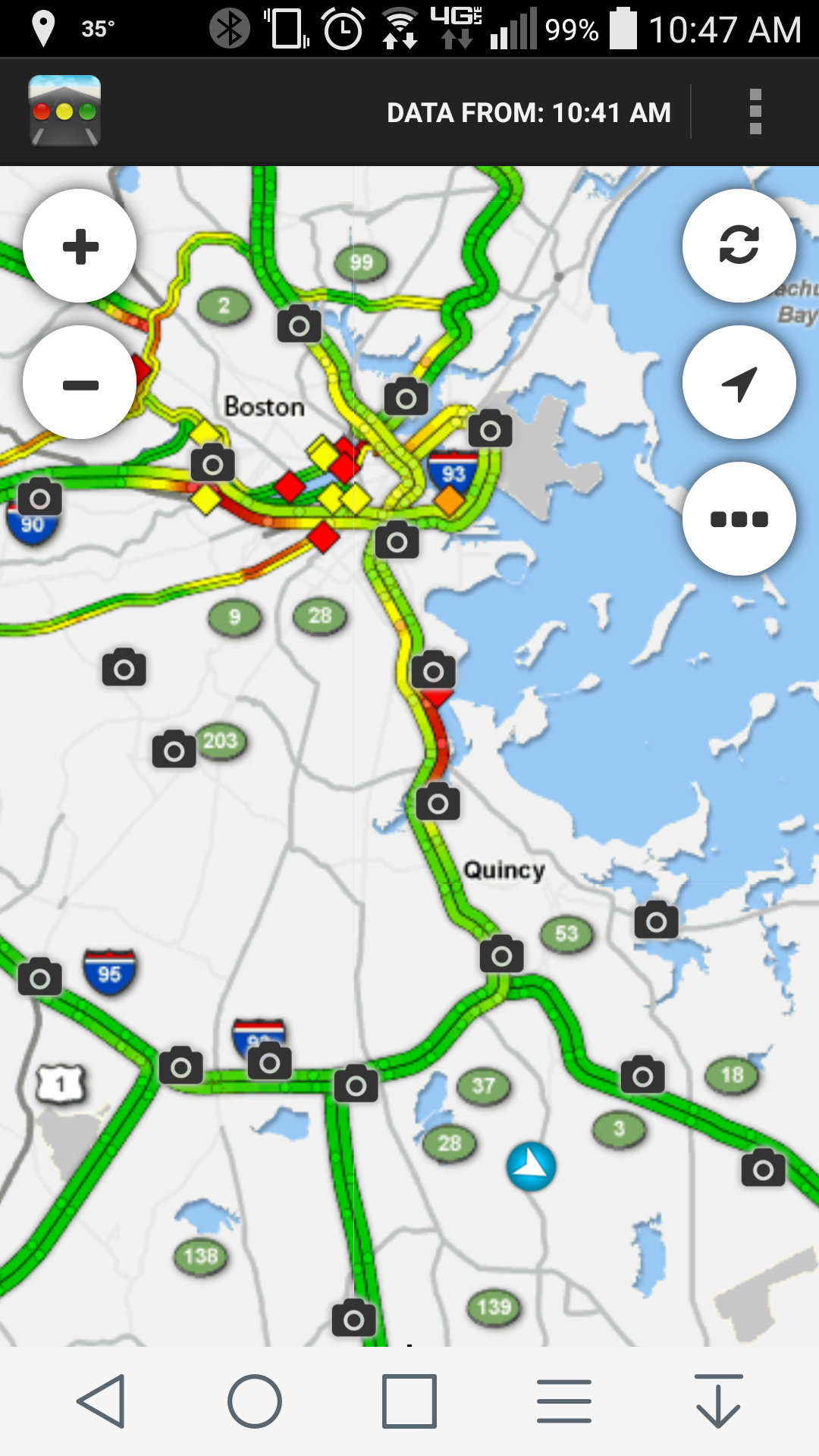GLE Nav system
#1
Junior Member
Thread Starter
Join Date: Dec 2015
Location: Florida / Georgia
Posts: 19
Likes: 0
Received 0 Likes
on
0 Posts
2014 E350, 2016 GLE350
GLE Nav system
Having become used to my E350 and my wife's GLK350 (both with Nav), we traded in the GLK for a new GLE which we took ownership of yesterday. At this point, 100 miles in, we love the vehicle but HATE the new Nav system. Does anyone have any good suggestions on how to get used to and actually use this new system? What was wrong with the old one?
#2
Super Member
What don't you like? If your '14 E had the same COMAND as my former '12 ML, now having the touch pad and scroll wheel seems a bit much. I would like to have just the wheel. Also, there seems to be a lot more menu options to be able to scroll thru but the same ones are still there and still functions the same. What I do like about the new one is being able to say the entire address whereas before it was the town, stop, street, stop, house number, stop.
Also, did you press the "i" button and complete the mbrace registration? The internet radio is nice. I'm still messing with the web browser even though I can find stuff faster on my phone. In car wifi hotspot is already on, paired my phone and seems to be a pretty good connection. Save on using my own data for a few moths while it's free and my daughter is using it w/ her iPad. Doubt I will continue once the trial period is over though.
One complaint is that I don't understand why there's no traffic app. The day before getting this car, I got a new '15 Toyota Rav4 XLE for my in-laws. No nav on that vehicle but on the touch screen there's an app for weather and another one for traffic. Looks like it's the same as the sigalert app I have on my phone. And it's free w/ the car, not part of a pkg or subscription. The mbrace people said that for traffic, if you have them giving you directions, then can also give you traffic alerts for your route or reroute you if necessary. How about just everyday to see if there's traffic on the highway on your normal route? Or even better yet, I pressed the "i" button today, after being told they're there 24/7, and got roadside assistance who said the other people are only there M-F?
Also, did you press the "i" button and complete the mbrace registration? The internet radio is nice. I'm still messing with the web browser even though I can find stuff faster on my phone. In car wifi hotspot is already on, paired my phone and seems to be a pretty good connection. Save on using my own data for a few moths while it's free and my daughter is using it w/ her iPad. Doubt I will continue once the trial period is over though.
One complaint is that I don't understand why there's no traffic app. The day before getting this car, I got a new '15 Toyota Rav4 XLE for my in-laws. No nav on that vehicle but on the touch screen there's an app for weather and another one for traffic. Looks like it's the same as the sigalert app I have on my phone. And it's free w/ the car, not part of a pkg or subscription. The mbrace people said that for traffic, if you have them giving you directions, then can also give you traffic alerts for your route or reroute you if necessary. How about just everyday to see if there's traffic on the highway on your normal route? Or even better yet, I pressed the "i" button today, after being told they're there 24/7, and got roadside assistance who said the other people are only there M-F?
Last edited by skw; 01-11-2016 at 03:58 AM.
#3
What don't you like? If your '14 E had the same COMAND as my former '12 ML, now having the touch pad and scroll wheel seems a bit much. I would like to have just the wheel. Also, there seems to be a lot more menu options to be able to scroll thru but the same ones are still there and still functions the same. What I do like about the new one is being able to say the entire address whereas before it was the town, stop, street, stop, house number, stop.
Also, did you press the "i" button and complete the mbrace registration? The internet radio is nice. I'm still messing with the web browser even though I can find stuff faster on my phone. In car wifi hotspot is already on, paired my phone and seems to be a pretty good connection. Save on using my own data for a few moths while it's free and my daughter is using it w/ her iPad. Doubt I will continue once the trial period is over though.
One complaint is that I don't understand why there's no traffic app. The day before getting this car, I got a new '15 Toyota Rav4 XLE for my in-laws. No nav on that vehicle but on the touch screen there's an app for weather and another one for traffic. Looks like it's the same as the sigalert app I have on my phone. And it's free w/ the car, not part of a pkg or subscription. The mbrace people said that for traffic, if you have them giving you directions, then can also give you traffic alerts for your route or reroute you if necessary. How about just everyday to see if there's traffic on the highway on your normal route? Or even better yet, I pressed the "i" button today, after being told they're there 24/7, and got roadside assistance who said the other people are only there M-F?
Also, did you press the "i" button and complete the mbrace registration? The internet radio is nice. I'm still messing with the web browser even though I can find stuff faster on my phone. In car wifi hotspot is already on, paired my phone and seems to be a pretty good connection. Save on using my own data for a few moths while it's free and my daughter is using it w/ her iPad. Doubt I will continue once the trial period is over though.
One complaint is that I don't understand why there's no traffic app. The day before getting this car, I got a new '15 Toyota Rav4 XLE for my in-laws. No nav on that vehicle but on the touch screen there's an app for weather and another one for traffic. Looks like it's the same as the sigalert app I have on my phone. And it's free w/ the car, not part of a pkg or subscription. The mbrace people said that for traffic, if you have them giving you directions, then can also give you traffic alerts for your route or reroute you if necessary. How about just everyday to see if there's traffic on the highway on your normal route? Or even better yet, I pressed the "i" button today, after being told they're there 24/7, and got roadside assistance who said the other people are only there M-F?
#5
Member
Sorry for hijacking...
The hands free voice address input on the 2016 GLE Nav is...pure...GARBAGE!!! GRRRR!!!
Wife and I got excited when we were told that finally...FINALLY, you can push the voice button, say enter destination, and dictate the complete address without waiting for it to ask you each segment of the address individually.
Well, there is one BIG problem. When you say the street name other than something simple like "Smith, Broadway or First street",...the system says that "street name is ambiguous....please choose the line number with the blah blah blah...." And because it's "ambiguous", it list TONS of possible street names. Pretty difficult attempting to search for the correct line when your eyes are supposed to be on the road.
AND...it has trouble with hyphenated addresses (Queens NY addresses are hyphenated). So one would think the solution is to omit saying the "dash"? Nope. It spits out addresses no where near what we recited.
Wife thought maybe it was our NY accents. (LOL!) We had other people without NY accents try and received the same results.
Wife's Lexus voice input works impressively well. HECK!!!! Even our free app Waze voice inputs addresses like it's no one's business!
We LOVE the GLE. Freakin awesome looking vehicle....especially with the sport package and night package.
But why in the world can't they get the Nav right? Ugh!

The hands free voice address input on the 2016 GLE Nav is...pure...GARBAGE!!! GRRRR!!!
Wife and I got excited when we were told that finally...FINALLY, you can push the voice button, say enter destination, and dictate the complete address without waiting for it to ask you each segment of the address individually.
Well, there is one BIG problem. When you say the street name other than something simple like "Smith, Broadway or First street",...the system says that "street name is ambiguous....please choose the line number with the blah blah blah...." And because it's "ambiguous", it list TONS of possible street names. Pretty difficult attempting to search for the correct line when your eyes are supposed to be on the road.
AND...it has trouble with hyphenated addresses (Queens NY addresses are hyphenated). So one would think the solution is to omit saying the "dash"? Nope. It spits out addresses no where near what we recited.
Wife thought maybe it was our NY accents. (LOL!) We had other people without NY accents try and received the same results.
Wife's Lexus voice input works impressively well. HECK!!!! Even our free app Waze voice inputs addresses like it's no one's business!
We LOVE the GLE. Freakin awesome looking vehicle....especially with the sport package and night package.
But why in the world can't they get the Nav right? Ugh!


#6
Super Member
My 2014 ml550 had the full address with no interruption option and it worked great!
But our 2012 ml350 did not and required separate inputs. Accent?
But our 2012 ml350 did not and required separate inputs. Accent?
#7
Member
Maybe we were doing something/not doing something on our 2013?
I'll never know now cause the vehicle is not in our possession anymore.
So yeah...Accent. Some people have heavy accents and have different pronunciation of words so trying make sure I have all the bases covered, I had other people try it only to have the same results.
The accent quip was more for ****s and giggles but we figured, what the hell, have others try it.
Trending Topics
#8
Junior Member
Thread Starter
Join Date: Dec 2015
Location: Florida / Georgia
Posts: 19
Likes: 0
Received 0 Likes
on
0 Posts
2014 E350, 2016 GLE350
What don't you like? If your '14 E had the same COMAND as my former '12 ML, now having the touch pad and scroll wheel seems a bit much. I would like to have just the wheel. Also, there seems to be a lot more menu options to be able to scroll thru but the same ones are still there and still functions the same. What I do like about the new one is being able to say the entire address whereas before it was the town, stop, street, stop, house number, stop.
Also, did you press the "i" button and complete the mbrace registration? The internet radio is nice. I'm still messing with the web browser even though I can find stuff faster on my phone. In car wifi hotspot is already on, paired my phone and seems to be a pretty good connection. Save on using my own data for a few moths while it's free and my daughter is using it w/ her iPad. Doubt I will continue once the trial period is over though.
One complaint is that I don't understand why there's no traffic app. The day before getting this car, I got a new '15 Toyota Rav4 XLE for my in-laws. No nav on that vehicle but on the touch screen there's an app for weather and another one for traffic. Looks like it's the same as the sigalert app I have on my phone. And it's free w/ the car, not part of a pkg or subscription. The mbrace people said that for traffic, if you have them giving you directions, then can also give you traffic alerts for your route or reroute you if necessary. How about just everyday to see if there's traffic on the highway on your normal route? Or even better yet, I pressed the "i" button today, after being told they're there 24/7, and got roadside assistance who said the other people are only there M-F?
Also, did you press the "i" button and complete the mbrace registration? The internet radio is nice. I'm still messing with the web browser even though I can find stuff faster on my phone. In car wifi hotspot is already on, paired my phone and seems to be a pretty good connection. Save on using my own data for a few moths while it's free and my daughter is using it w/ her iPad. Doubt I will continue once the trial period is over though.
One complaint is that I don't understand why there's no traffic app. The day before getting this car, I got a new '15 Toyota Rav4 XLE for my in-laws. No nav on that vehicle but on the touch screen there's an app for weather and another one for traffic. Looks like it's the same as the sigalert app I have on my phone. And it's free w/ the car, not part of a pkg or subscription. The mbrace people said that for traffic, if you have them giving you directions, then can also give you traffic alerts for your route or reroute you if necessary. How about just everyday to see if there's traffic on the highway on your normal route? Or even better yet, I pressed the "i" button today, after being told they're there 24/7, and got roadside assistance who said the other people are only there M-F?
#9
Super Member
I find it hard to get to my saved addresses... Now that I've had it a bit longer, it's getting easier to deal with, bit I still don't think it's as simple as my E. And, no... I haven't completed the MBrace registration. I've set it up on my phone but not the car. That's a good tip. Thanks.
#10
Super Member
Sorry for hijacking...
The hands free voice address input on the 2016 GLE Nav is...pure...GARBAGE!!! GRRRR!!!
Wife and I got excited when we were told that finally...FINALLY, you can push the voice button, say enter destination, and dictate the complete address without waiting for it to ask you each segment of the address individually.
Well, there is one BIG problem. When you say the street name other than something simple like "Smith, Broadway or First street",...the system says that "street name is ambiguous....please choose the line number with the blah blah blah...." And because it's "ambiguous", it list TONS of possible street names. Pretty difficult attempting to search for the correct line when your eyes are supposed to be on the road.
AND...it has trouble with hyphenated addresses (Queens NY addresses are hyphenated). So one would think the solution is to omit saying the "dash"? Nope. It spits out addresses no where near what we recited.
Wife thought maybe it was our NY accents. (LOL!) We had other people without NY accents try and received the same results.
Wife's Lexus voice input works impressively well. HECK!!!! Even our free app Waze voice inputs addresses like it's no one's business!
We LOVE the GLE. Freakin awesome looking vehicle....especially with the sport package and night package.
But why in the world can't they get the Nav right? Ugh!

The hands free voice address input on the 2016 GLE Nav is...pure...GARBAGE!!! GRRRR!!!
Wife and I got excited when we were told that finally...FINALLY, you can push the voice button, say enter destination, and dictate the complete address without waiting for it to ask you each segment of the address individually.
Well, there is one BIG problem. When you say the street name other than something simple like "Smith, Broadway or First street",...the system says that "street name is ambiguous....please choose the line number with the blah blah blah...." And because it's "ambiguous", it list TONS of possible street names. Pretty difficult attempting to search for the correct line when your eyes are supposed to be on the road.
AND...it has trouble with hyphenated addresses (Queens NY addresses are hyphenated). So one would think the solution is to omit saying the "dash"? Nope. It spits out addresses no where near what we recited.
Wife thought maybe it was our NY accents. (LOL!) We had other people without NY accents try and received the same results.
Wife's Lexus voice input works impressively well. HECK!!!! Even our free app Waze voice inputs addresses like it's no one's business!
We LOVE the GLE. Freakin awesome looking vehicle....especially with the sport package and night package.
But why in the world can't they get the Nav right? Ugh!


#11
Member
I'll keep trying but I doubt I'll see an improvement.
#12
Junior Member
Join Date: Nov 2012
Location: Long Island, NY
Posts: 26
Likes: 0
Received 0 Likes
on
0 Posts
traded in '13 ML350 now '16 GLE 350
My question is how about a COMAND instruction book or at least an online resource. Everything I've seen in my GLE says refer to separate book ... something like that... am I missing it somewhere of looking in the wrong place?