Retrofit Apple CarPlay/Android Auto on 2015 S500 4Matic
#26
Senior Member

For those of you that are using the JoyAuto product, how does this compare? I recognize this product uses the OEM mic and it's less expensive. So that is a plus.
#27
Junior Member
Thread Starter
I'm happy to share. I gained a lot from this forum. My next post is coming soon. retrofitting the Brabus exhaust and diffuser plate!
#28
Junior Member
Thread Starter
check out this page. This is what you need -- similar device on sale -- https://integratedautomotive.co.uk/p...activator-obd/
You can also get same from aliexpress or ebay. Please talk to indiwork seller first.
Last edited by ephico2real; 10-28-2020 at 11:05 PM. Reason: typo
#30
Member
It went smooth, as long as you follow the videos on this page you'll be fine. I just have to get the aux activation tool so that I will have sound from the carplay. But other then the sound issue, it works great for me. A couple of things I did during my install:
1. When I removed the center console I sat it on the rear seats, so I wrapped a towel around the metal bracket where it bolts down in the rear.
2. I ran my usb and aux wire to the center console like one of the youtube videos, but you dont have to drill out a hole, there is a cut out in the center, bottom of the plate that holds the factory usb ports. If you remove the felt bottom out of the center console you will see were the cut out lines up to.
3. The usb cord that comes with the Carplay is kinda short, so I used an usb extension cable (test make sure it works with the system, before you put everything back together).
Good luck with your install.
1. When I removed the center console I sat it on the rear seats, so I wrapped a towel around the metal bracket where it bolts down in the rear.
2. I ran my usb and aux wire to the center console like one of the youtube videos, but you dont have to drill out a hole, there is a cut out in the center, bottom of the plate that holds the factory usb ports. If you remove the felt bottom out of the center console you will see were the cut out lines up to.
3. The usb cord that comes with the Carplay is kinda short, so I used an usb extension cable (test make sure it works with the system, before you put everything back together).
Good luck with your install.
Last edited by jiceoo; 10-30-2020 at 08:24 PM.
#31
thanks for the information jiceoo
I attempted the install today, disassembly was easy enough
connected the unit as instructed, went to updates and seem to perform the updates, but i was unable to move between any applications, radio, Nav, Media
would only stay at seat setting, could hit the back button, and move into the apple play window and setting but would not do anything else
I reverted to the original setup and pulled the unit out
i have reach out to the vendor and will await thier response on next steps - either return unit and try another or move on
I attempted the install today, disassembly was easy enough
connected the unit as instructed, went to updates and seem to perform the updates, but i was unable to move between any applications, radio, Nav, Media
would only stay at seat setting, could hit the back button, and move into the apple play window and setting but would not do anything else
I reverted to the original setup and pulled the unit out
i have reach out to the vendor and will await thier response on next steps - either return unit and try another or move on
#32
Junior Member
Thread Starter
It went smooth, as long as you follow the videos on this page you'll be fine. I just have to get the aux activation tool so that I will have sound from the carplay. But other then the sound issue, it works great for me. A couple of things I did during my install:
1. When I removed the center console I sat it on the rear seats, so I wrapped a towel around the metal bracket where it bolts down in the rear.
2. I ran my usb and aux wire to the center console like one of the youtube videos, but you dont have to drill out a hole, there is a cut out in the center, bottom of the plate that holds the factory usb ports. If you remove the felt bottom out of the center console you will see were the cut out lines up to.
3. The usb cord that comes with the Carplay is kinda short, so I used an usb extension cable (test make sure it works with the system, before you put everything back together).
Good luck with your install.
1. When I removed the center console I sat it on the rear seats, so I wrapped a towel around the metal bracket where it bolts down in the rear.
2. I ran my usb and aux wire to the center console like one of the youtube videos, but you dont have to drill out a hole, there is a cut out in the center, bottom of the plate that holds the factory usb ports. If you remove the felt bottom out of the center console you will see were the cut out lines up to.
3. The usb cord that comes with the Carplay is kinda short, so I used an usb extension cable (test make sure it works with the system, before you put everything back together).
Good luck with your install.
#33
Junior Member
Thread Starter
thanks for the information jiceoo
I attempted the install today, disassembly was easy enough
connected the unit as instructed, went to updates and seem to perform the updates, but i was unable to move between any applications, radio, Nav, Media
would only stay at seat setting, could hit the back button, and move into the apple play window and setting but would not do anything else
I reverted to the original setup and pulled the unit out
i have reach out to the vendor and will await thier response on next steps - either return unit and try another or move on
I attempted the install today, disassembly was easy enough
connected the unit as instructed, went to updates and seem to perform the updates, but i was unable to move between any applications, radio, Nav, Media
would only stay at seat setting, could hit the back button, and move into the apple play window and setting but would not do anything else
I reverted to the original setup and pulled the unit out
i have reach out to the vendor and will await thier response on next steps - either return unit and try another or move on
Sorry to hear about your install issues. I don't know what it didn't work for you.
So there is a section where you had to remove two connectors from the factory harness and plug it into the after market harness. Did you do that? In what order did you update the software? - Just a tip --> you have to flash one after the other. You cannot have both files on the USB as the same time when flashing. ISP first goes before the MCU. ==> you need to plug the USB to your laptop copy off both files first as backup. Then you delete the MCU leaving the ISP alone on the USB on the first go. Flash ISP until system reboot-- delete ISP from USB - COPY MCU to USB from back location. Flash MCU again and follow the prompt.
This is what I did as instructed. You can them on skype. You can easily just talk to them on skype without issues on sunday night. That will their office hours in Seoul.
#34
Junior Member
Thread Starter
One follow up - the second video shows mic installation. I am imagining you didn't have to do that since you've mentioned there is no external mic involved?
How do you activate the carplay functionality? Does it automatically show up when you connect your iPhone?
How do you switch to OEM controls like climate and phone calls?
How do you activate the carplay functionality? Does it automatically show up when you connect your iPhone?
How do you switch to OEM controls like climate and phone calls?
Last edited by ephico2real; 11-02-2020 at 09:35 AM. Reason: error
#35
Junior Member
Thread Starter
It went smooth, as long as you follow the videos on this page you'll be fine. I just have to get the aux activation tool so that I will have sound from the carplay. But other then the sound issue, it works great for me. A couple of things I did during my install:
1. When I removed the center console I sat it on the rear seats, so I wrapped a towel around the metal bracket where it bolts down in the rear.
2. I ran my usb and aux wire to the center console like one of the youtube videos, but you dont have to drill out a hole, there is a cut out in the center, bottom of the plate that holds the factory usb ports. If you remove the felt bottom out of the center console you will see were the cut out lines up to.
3. The usb cord that comes with the Carplay is kinda short, so I used an usb extension cable (test make sure it works with the system, before you put everything back together).
Good luck with your install.
1. When I removed the center console I sat it on the rear seats, so I wrapped a towel around the metal bracket where it bolts down in the rear.
2. I ran my usb and aux wire to the center console like one of the youtube videos, but you dont have to drill out a hole, there is a cut out in the center, bottom of the plate that holds the factory usb ports. If you remove the felt bottom out of the center console you will see were the cut out lines up to.
3. The usb cord that comes with the Carplay is kinda short, so I used an usb extension cable (test make sure it works with the system, before you put everything back together).
Good luck with your install.
Last edited by ephico2real; 11-02-2020 at 09:46 AM. Reason: correction
The following users liked this post:
kainedogg (11-02-2020)
#36
Junior Member
Thread Starter
Device patch

USB
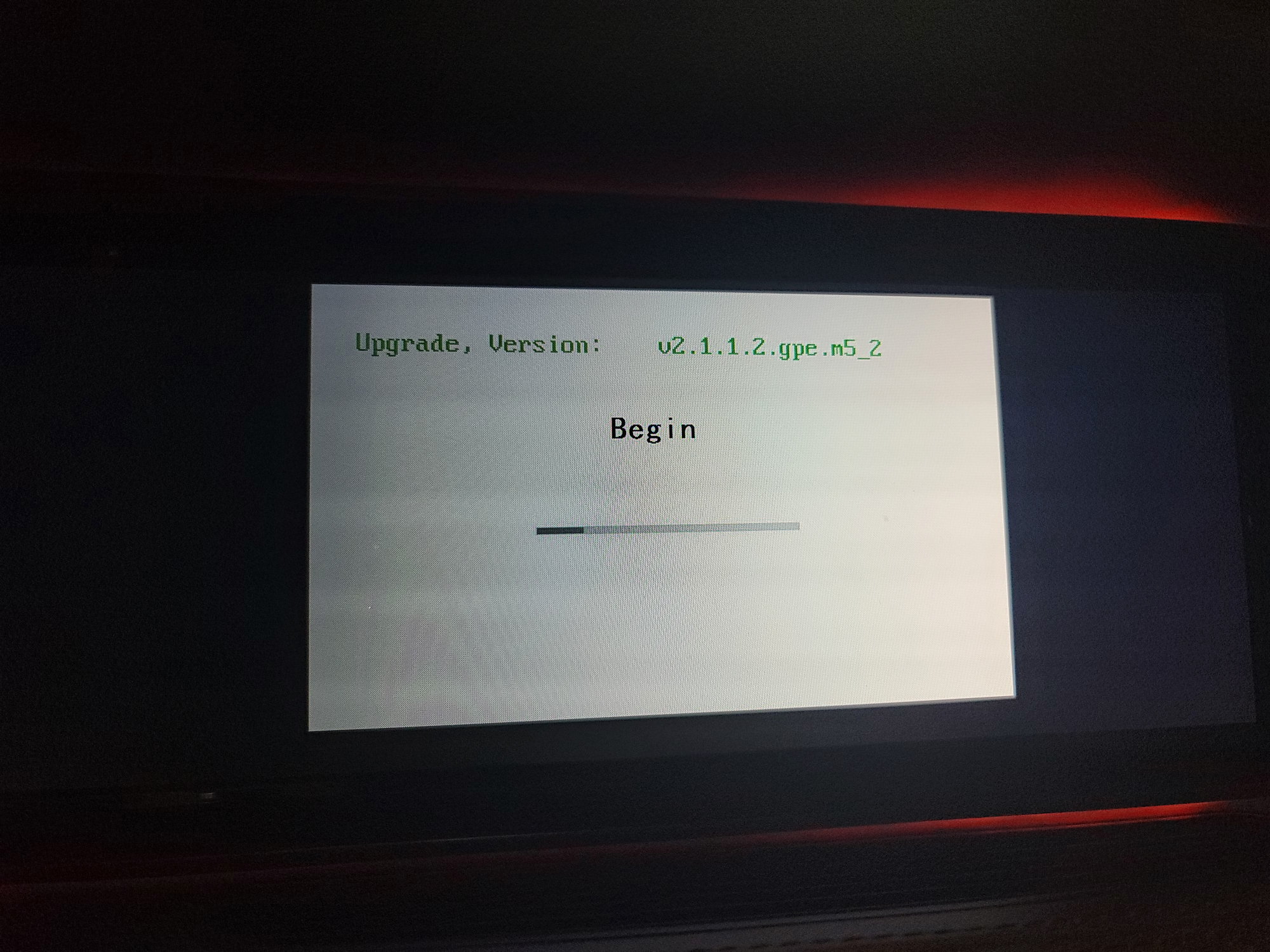
Patch ISP files
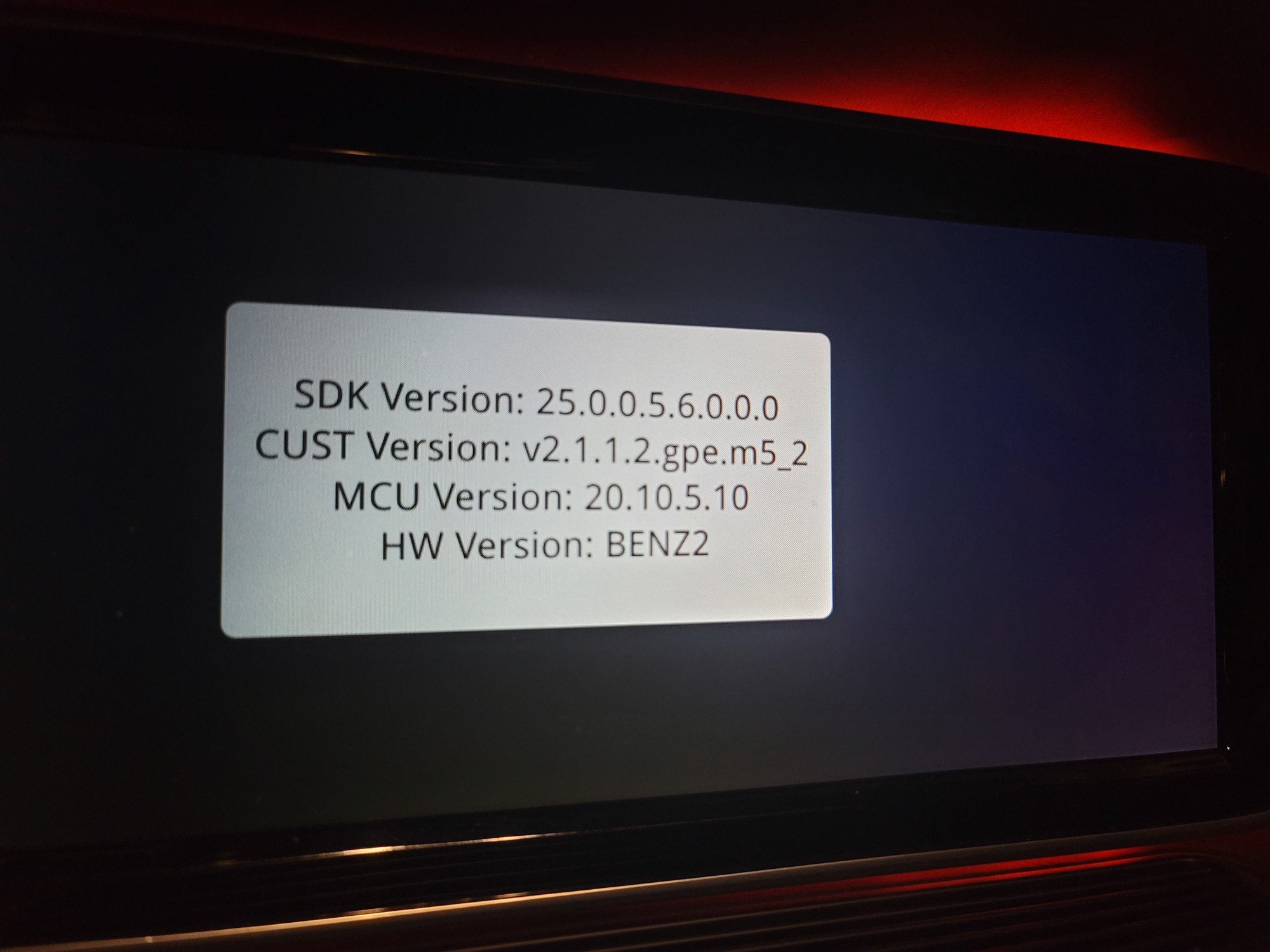
Patch MCU
Got updates file tonight. Patching during election. Lol
#37
Member
Sound issue resolved, had to order the USB to AUX. Now my system is good to go. I see you installed a new patch, I have two quick questions
1. Do you notice a difference or what the patch is suppose to do?
2. Where did you get the patch from, I just checked to site and I dont see that firmware on there.
1. Do you notice a difference or what the patch is suppose to do?
2. Where did you get the patch from, I just checked to site and I dont see that firmware on there.
#38
Junior Member
Thread Starter
Thanks again. Just some follow up questions
1. What did you mean by "Partly supported oem control buttons."
2. When you press the speech button on the steering wheel, does it activate the Google assistant/Siri?. Just wondering if it supports voice actions like "navigate to..." "What's the weather.."
3. What's the use of the flashfiles on USB? Do we have to overwrite the OEM software on the car? What does the new software look like?
I am mentally preparing myself to do it. Thanks again for the encouragement.
1. What did you mean by "Partly supported oem control buttons."
2. When you press the speech button on the steering wheel, does it activate the Google assistant/Siri?. Just wondering if it supports voice actions like "navigate to..." "What's the weather.."
3. What's the use of the flashfiles on USB? Do we have to overwrite the OEM software on the car? What does the new software look like?
I am mentally preparing myself to do it. Thanks again for the encouragement.
I got the patch from the seller. You can ask him by Skype chat.
The patch stabilizes the device and mcu. This is what I am told.
#39
Everything was easy for me just like you've said except I used this module https://thecarplayer.com/products/ap...a0d9911e&_ss=r
Great post!
Great post!
#40
Performing install again today - Saturday
have unit installed and working
in original install i had missed moving over the optical cable from the OEM harness to the unit's harness
issues today no sound as described in other posts
i have the USB AUX module and it is plugged into USB port 1 as instructed and the 1/8 plug from the unit into the USB AUX cable - still no sound - so need to better understand how get sound
as jeicco as stated the unit can be placed under the console in front of the head unit as there is just enough space. my S does not have rear entertainment
have unit installed and working
in original install i had missed moving over the optical cable from the OEM harness to the unit's harness
issues today no sound as described in other posts
i have the USB AUX module and it is plugged into USB port 1 as instructed and the 1/8 plug from the unit into the USB AUX cable - still no sound - so need to better understand how get sound
as jeicco as stated the unit can be placed under the console in front of the head unit as there is just enough space. my S does not have rear entertainment
#41
Junior Member
Thread Starter
Performing install again today - Saturday
have unit installed and working
in original install i had missed moving over the optical cable from the OEM harness to the unit's harness
issues today no sound as described in other posts
i have the USB AUX module and it is plugged into USB port 1 as instructed and the 1/8 plug from the unit into the USB AUX cable - still no sound - so need to better understand how get sound
as jeicco as stated the unit can be placed under the console in front of the head unit as there is just enough space. my S does not have rear entertainment
have unit installed and working
in original install i had missed moving over the optical cable from the OEM harness to the unit's harness
issues today no sound as described in other posts
i have the USB AUX module and it is plugged into USB port 1 as instructed and the 1/8 plug from the unit into the USB AUX cable - still no sound - so need to better understand how get sound
as jeicco as stated the unit can be placed under the console in front of the head unit as there is just enough space. my S does not have rear entertainment
Last edited by ephico2real; 11-07-2020 at 01:46 PM.
#43
Member
Under the Media tab on the radio did you change it to Aux 1 or 2, to correspond to the usb that you have it plugged in?
#44
Member
I picked my USB to AUX adapter from the say site we got the unit from. If you have the regular radio or none 3D system, you will need the adapter. So if you pick the CarPlay unit up from
http://indiwork.co.kr/shop/carplay-a...mercedes-ntg5/
under AUX add the $35 option. If you already have the system and just need to add the USB to AUX adapter heres the direct link for that.
http://indiwork.co.kr/shop/aux-generator/aux-to-usb/
Lastly I installed the unit on the side of the passenger floor in the same location as ephico2real and ran the cables to the center console. I didnt think it would fit directly under the there, but I think that would have been the perfect placement.
http://indiwork.co.kr/shop/carplay-a...mercedes-ntg5/
under AUX add the $35 option. If you already have the system and just need to add the USB to AUX adapter heres the direct link for that.
http://indiwork.co.kr/shop/aux-generator/aux-to-usb/
Lastly I installed the unit on the side of the passenger floor in the same location as ephico2real and ran the cables to the center console. I didnt think it would fit directly under the there, but I think that would have been the perfect placement.
#45
Member
Performing install again today - Saturday
have unit installed and working
in original install i had missed moving over the optical cable from the OEM harness to the unit's harness
issues today no sound as described in other posts
i have the USB AUX module and it is plugged into USB port 1 as instructed and the 1/8 plug from the unit into the USB AUX cable - still no sound - so need to better understand how get sound
as jeicco as stated the unit can be placed under the console in front of the head unit as there is just enough space. my S does not have rear entertainment
have unit installed and working
in original install i had missed moving over the optical cable from the OEM harness to the unit's harness
issues today no sound as described in other posts
i have the USB AUX module and it is plugged into USB port 1 as instructed and the 1/8 plug from the unit into the USB AUX cable - still no sound - so need to better understand how get sound
as jeicco as stated the unit can be placed under the console in front of the head unit as there is just enough space. my S does not have rear entertainment
The following users liked this post:
jiceoo (11-07-2020)
#47
Member
#48
Junior Member
Thread Starter
QQ: do you think it all worth the trouble vs paying someone to do it for you? What is overall impression thus far? Just curious
Last edited by ephico2real; 11-09-2020 at 06:52 AM.
#49
Junior Member
Thread Starter
I picked my USB to AUX adapter from the say site we got the unit from. If you have the regular radio or none 3D system, you will need the adapter. So if you pick the CarPlay unit up from
http://indiwork.co.kr/shop/carplay-a...mercedes-ntg5/
under AUX add the $35 option. If you already have the system and just need to add the USB to AUX adapter heres the direct link for that.
http://indiwork.co.kr/shop/aux-generator/aux-to-usb/
Lastly I installed the unit on the side of the passenger floor in the same location as ephico2real and ran the cables to the center console. I didnt think it would fit directly under the there, but I think that would have been the perfect placement.
http://indiwork.co.kr/shop/carplay-a...mercedes-ntg5/
under AUX add the $35 option. If you already have the system and just need to add the USB to AUX adapter heres the direct link for that.
http://indiwork.co.kr/shop/aux-generator/aux-to-usb/
Lastly I installed the unit on the side of the passenger floor in the same location as ephico2real and ran the cables to the center console. I didnt think it would fit directly under the there, but I think that would have been the perfect placement.


Good job
#50
My take on the installation
I have a 2015 S550 without executive seating or rear entertainment so think install maybe a little easer as there is more space under the console to mount the unit and less things to disconnect.
[img]file:///C:/Users/mhhar/AppData/Local/Temp/msohtmlclip1/01/clip_image001.png[/img]Removing the center console is straight forward and not difficult – as stated watch several videos on removal. – note when I installed for the second time and understanding the connections for the console I did not have to remove completely. Disconnected the connectors in the rear and this allowed the console to slide back to gain access to head unit. I then could reach under the console to route the AUX cable and USB cable to the console. I ran both thru cables thru the phone holder in the console center so no need to drill holes.
I was able to mount the unit under the center console in front of the head unit and mounted the antenna on the passenger side of the center console under the rug that runs up the side of the passenger side
Issues I encountered are the institutions like all instructions review each item.
I failed to notice the optical cable needed to be moved from the head unit harness and into the provided harness.
The only cable needed on the AV cable is the USB that is used for firmware updates. The camera and 12v are only used if adding additional cameras.
Software updates. The company needs to state all units come shipped with updated Firmware and that the update does not need to be run. They informed me in an e-mail after the fact that I did not need to run the updates
Instructions are not clear if you should order the OBD AUX module and its use. This was not needed for my install. The module is needed of you have to program the car to use the AUX cable to hear the voice from the carplay unit
Making note of how to enable the AUX function for the Command system so you can hear the voice from the carplay unit – not mentioned anywhere in the instructions - I guess they assume you know that needs to happen
I have a 2015 S550 without executive seating or rear entertainment so think install maybe a little easer as there is more space under the console to mount the unit and less things to disconnect.
[img]file:///C:/Users/mhhar/AppData/Local/Temp/msohtmlclip1/01/clip_image001.png[/img]Removing the center console is straight forward and not difficult – as stated watch several videos on removal. – note when I installed for the second time and understanding the connections for the console I did not have to remove completely. Disconnected the connectors in the rear and this allowed the console to slide back to gain access to head unit. I then could reach under the console to route the AUX cable and USB cable to the console. I ran both thru cables thru the phone holder in the console center so no need to drill holes.
I was able to mount the unit under the center console in front of the head unit and mounted the antenna on the passenger side of the center console under the rug that runs up the side of the passenger side
Issues I encountered are the institutions like all instructions review each item.
I failed to notice the optical cable needed to be moved from the head unit harness and into the provided harness.
The only cable needed on the AV cable is the USB that is used for firmware updates. The camera and 12v are only used if adding additional cameras.
Software updates. The company needs to state all units come shipped with updated Firmware and that the update does not need to be run. They informed me in an e-mail after the fact that I did not need to run the updates
Instructions are not clear if you should order the OBD AUX module and its use. This was not needed for my install. The module is needed of you have to program the car to use the AUX cable to hear the voice from the carplay unit
Making note of how to enable the AUX function for the Command system so you can hear the voice from the carplay unit – not mentioned anywhere in the instructions - I guess they assume you know that needs to happen








