No navigation with oversized vehicle
#1
Super Member
Thread Starter
No navigation with oversized vehicle
iPhone 13 Pro Max
iOS 16.6
Mercedes connect app giving me error showing route anywhere. Error: No navigation with oversized vehicle.
WTF?
Update app. Now says only. Unable to calculate route
Is this a Mercedes problem or a ME problem?
iOS 16.6
Mercedes connect app giving me error showing route anywhere. Error: No navigation with oversized vehicle.
WTF?
Update app. Now says only. Unable to calculate route
Is this a Mercedes problem or a ME problem?
#2
MBWorld Fanatic!
Join Date: Nov 2018
Location: San Francisco Bay Area
Posts: 8,406
Received 3,833 Likes
on
2,560 Posts
2019 C63CS
What exactly are you doing? Why are you trying to navigate with the Mercedes me connect app? Use Google Maps etc. via CarPlay or the car's navigation system. You can send an destination from your phone to the car and then start the navigation there. I know you can enter an destination in the Mercedes me connect app and then have it give you a route, but that doesn't actually navigate. In order to navigate you have to send the destination to the car and start navigation in the car. If it says unable to calculate a route, then for some reason there's no route between your current location and the destination. A rare occurrence, but I suppose it could happen. You gonna have to provide some more details such as screenshots so we can actually see what you are trying to do, but sounds like a misunderstanding on your part.
#3
Super Member
Thread Starter
What exactly are you doing? Why are you trying to navigate with the Mercedes me connect app? Use Google Maps etc. via CarPlay or the car's navigation system. You can send an destination from your phone to the car and then start the navigation there. I know you can enter an destination in the Mercedes me connect app and then have it give you a route, but that doesn't actually navigate. In order to navigate you have to send the destination to the car and start navigation in the car. If it says unable to calculate a route, then for some reason there's no route between your current location and the destination. A rare occurrence, but I suppose it could happen. You gonna have to provide some more details such as screenshots so we can actually see what you are trying to do, but sounds like a misunderstanding on your part.
Iíve been using it for a year and it works until today? Much easier to send address to the car than inputting with COMAND.
I am referring to using the app to show routing. Itís a feature I use even if you donít. It no longer shows the route.
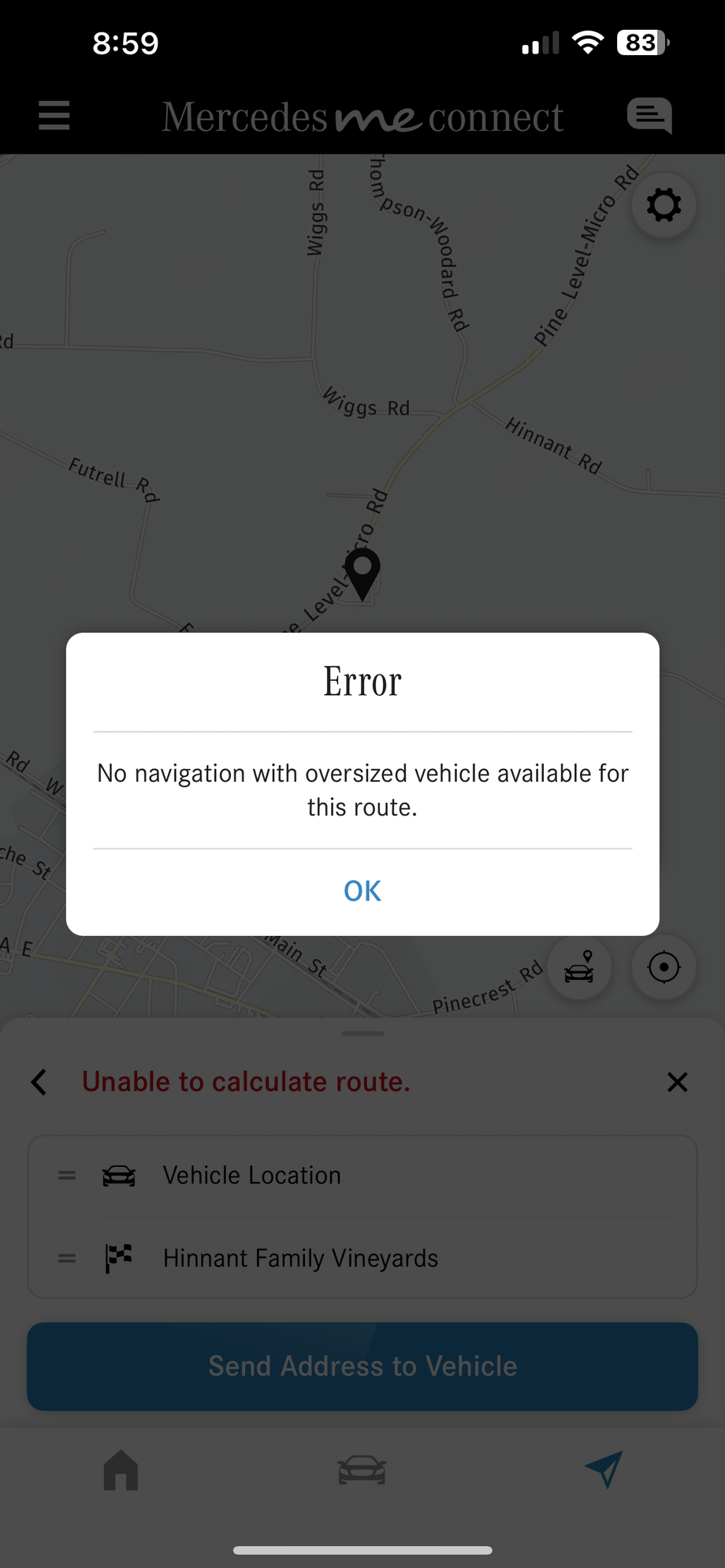
Error message
Last edited by zitsky; 09-05-2023 at 10:08 PM.
#4
Super Member
Join Date: Aug 2007
Location: Pacific Northwest
Posts: 534
Received 200 Likes
on
131 Posts
2001 S600 V12 Sold, 2011 Jaguar XFR Sold, 2017 S550 4-Matic, 2018 S63 AMG Sedan
I also like sending the route to the car like you. Have you shut down the app and restarted it yet? Also, clear the app cache/memory, not the data, and ou shold be good to go. If that doesn't work you'll need to uninstall the app and reinstall.
#5
MBWorld Fanatic!
Join Date: Nov 2018
Location: San Francisco Bay Area
Posts: 8,406
Received 3,833 Likes
on
2,560 Posts
2019 C63CS
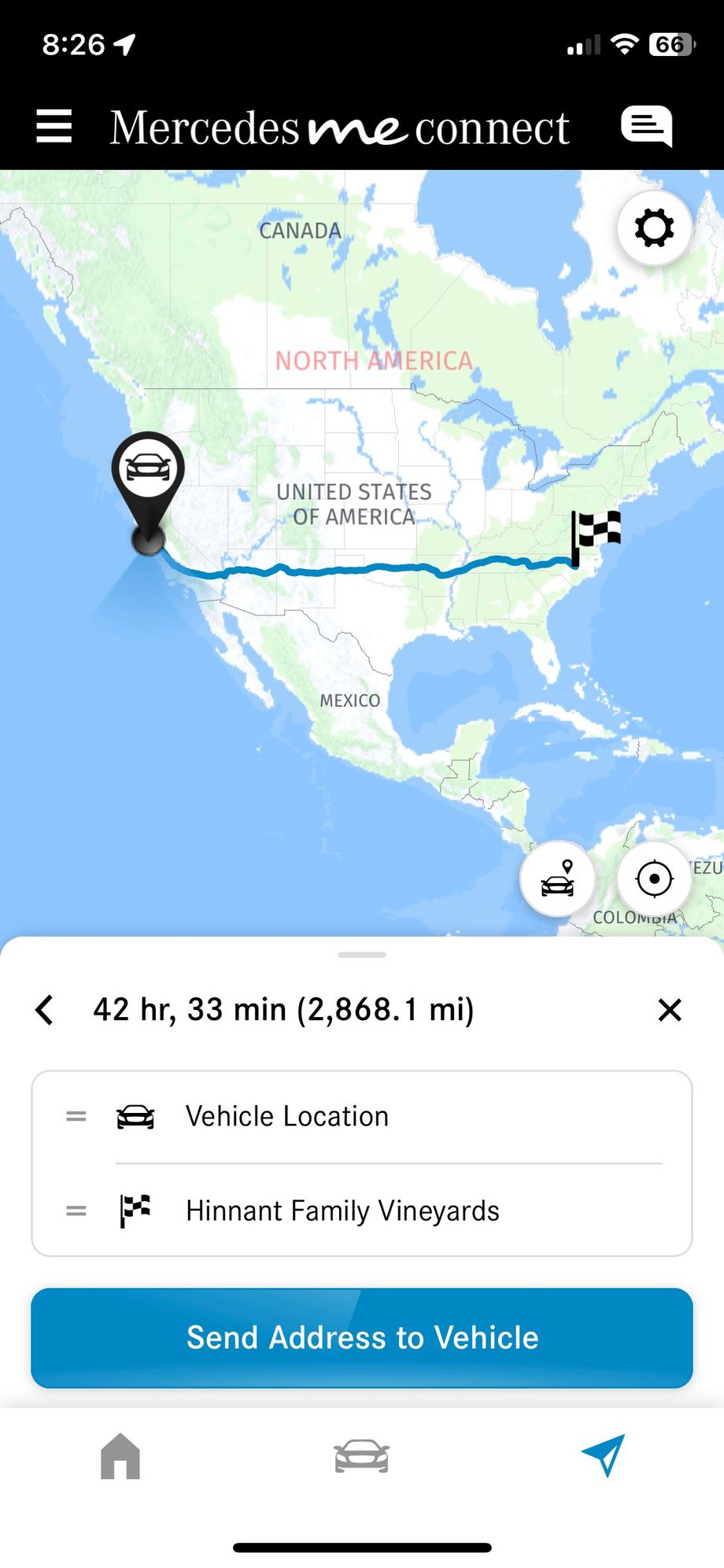
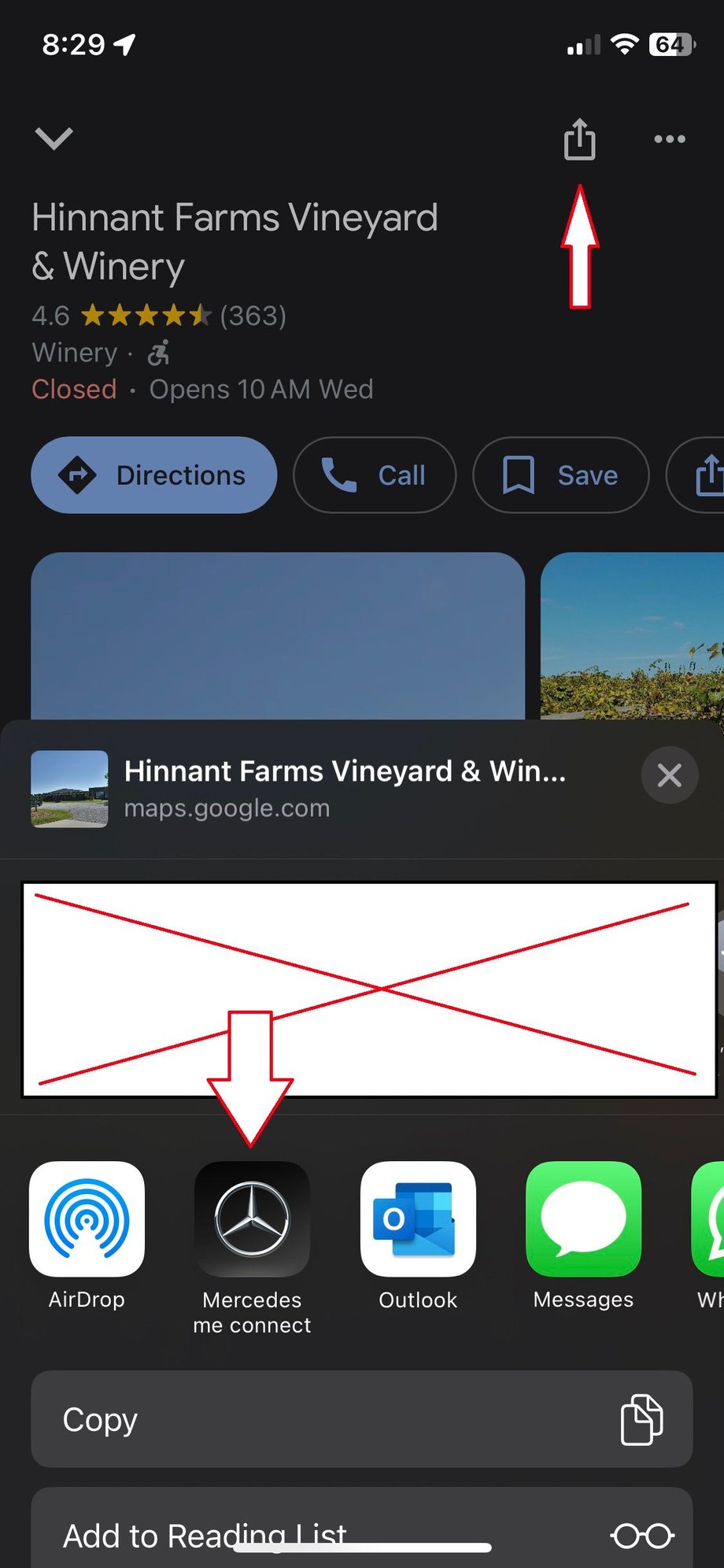
#6
MBWorld Fanatic!
Join Date: Nov 2018
Location: San Francisco Bay Area
Posts: 8,406
Received 3,833 Likes
on
2,560 Posts
2019 C63CS
So I found this. There's an extra for routing with oversized vehicles. Don't know if this is even available in the US, but it could be a bug in the Mercedes me connect app that it is incorrectly thinking your car is oversized. Do you see any options in the app to specify vehicle parameters? I don't have any in my app as far as I can see.
https://shop.mercedes-benz.com/en-sk...d-vehicles/550
https://shop.mercedes-benz.com/en-sk...d-vehicles/550
#7
Super Member
Thread Starter
So I found this. There's an extra for routing with oversized vehicles. Don't know if this is even available in the US, but it could be a bug in the Mercedes me connect app that it is incorrectly thinking your car is oversized. Do you see any options in the app to specify vehicle parameters? I don't have any in my app as far as I can see.
https://shop.mercedes-benz.com/en-sk...d-vehicles/550
https://shop.mercedes-benz.com/en-sk...d-vehicles/550
EDIT: Deleting app from iPhone and reinstalling fixed the problem. It didnít prompt for a password so it must have saved data somewhere. There is no setting to delete app data or cache that I can see.
Last edited by zitsky; 09-06-2023 at 09:47 AM.
Trending Topics
#8
MBWorld Fanatic!
Join Date: Nov 2018
Location: San Francisco Bay Area
Posts: 8,406
Received 3,833 Likes
on
2,560 Posts
2019 C63CS
I see no settings. And this happened without me doing anything. I’ll try uninstalling. Already tried updating.
EDIT: Deleting app from iPhone and reinstalling fixed the problem. It didn’t prompt for a password so it must have saved data somewhere. There is no setting to delete app data or cache that I can see.
EDIT: Deleting app from iPhone and reinstalling fixed the problem. It didn’t prompt for a password so it must have saved data somewhere. There is no setting to delete app data or cache that I can see.
#9
MBWorld Fanatic!
Join Date: Jun 2015
Location: Maryland
Posts: 5,409
Received 2,676 Likes
on
1,716 Posts
2020 S560 4Matic
What does the vehicle being "oversized" have to do with navigation? Very odd warning lol
#10
Out Of Control!!
Join Date: Dec 2019
Location: Yours to Discover
Posts: 13,358
Received 2,493 Likes
on
2,120 Posts
PFL205.064 with M276.823 (Oil pump solenoid defeated)
#11
MBWorld Fanatic!
Join Date: Nov 2018
Location: San Francisco Bay Area
Posts: 8,406
Received 3,833 Likes
on
2,560 Posts
2019 C63CS
If you look at the oversized vehicle navigation feature I posted above, it has a lot to do with navigation. Not relevant for a standard S Class perhaps, so this was clearly a bug, but in the context of pulling a trailer this feature is meant to keep you off roads that are too narrow, have entry restriction, don't support the length, width and height of the vehicle + trailer such as tunnels mentioned above or don't support the gross weight of the vehicle + trailer. More of a thing in Europe where you find narrow roads with weight restrictions and entire roads where you are not allowed to drive with a trailer.
Last edited by superswiss; 09-07-2023 at 10:12 AM.
#12
MBWorld Fanatic!
Join Date: Jun 2015
Location: Maryland
Posts: 5,409
Received 2,676 Likes
on
1,716 Posts
2020 S560 4Matic
All that makes sense







