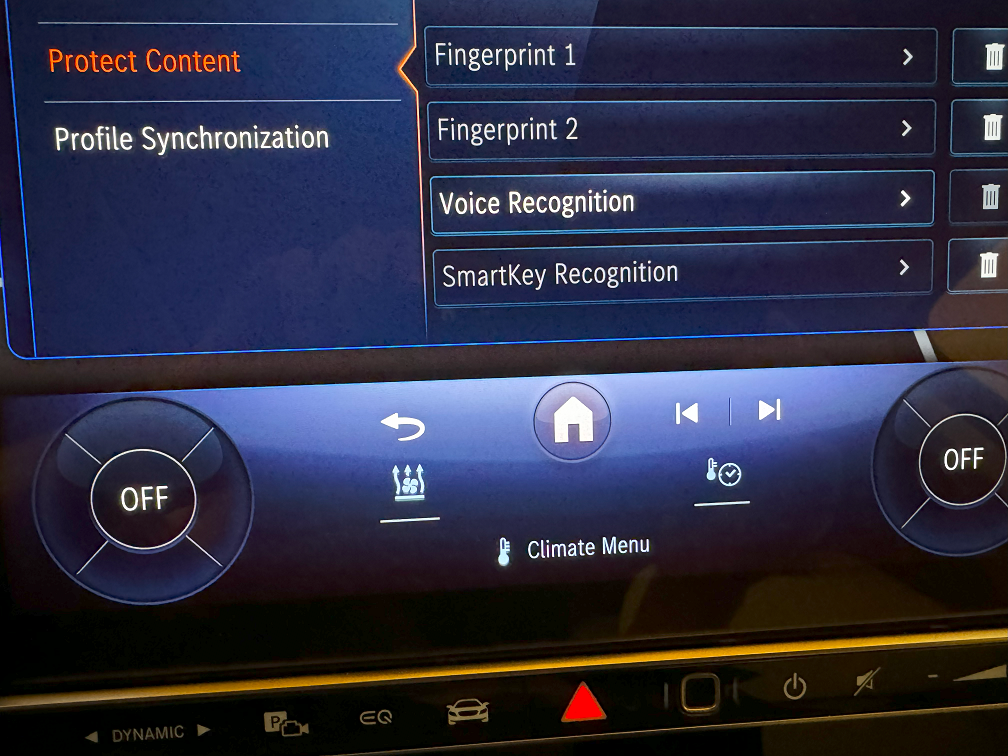Profiles + Keys
#1
Junior Member
Thread Starter
Profiles + Keys
I have two EQE models. The first is a 2023 EQE 350 4Matic Sedan and the second is a 2023 EQE 350 4Matic SUV. Both are Pinnacle lines and we both love these cars very much.
I am well versed with the profiles in the cars. We each have our own profiles in one another's car. When she gets in mine, she can easily change to hers. However, being taller, when I get in hers, it becomes more difficult for me.
That said, is there a way to program our keys to pair to the profiles? This way, when I get in my wife's car with the key, the seat moves back to allow me into the car. Now, I have to squeeze into her seat, close the door, start the car, and chose my profile in order for the seat to move to a place where I am not being crushed by the steering wheel.
Thanks for the help!
I am well versed with the profiles in the cars. We each have our own profiles in one another's car. When she gets in mine, she can easily change to hers. However, being taller, when I get in hers, it becomes more difficult for me.
That said, is there a way to program our keys to pair to the profiles? This way, when I get in my wife's car with the key, the seat moves back to allow me into the car. Now, I have to squeeze into her seat, close the door, start the car, and chose my profile in order for the seat to move to a place where I am not being crushed by the steering wheel.
Thanks for the help!
#2
That said, is there a way to program our keys to pair to the profiles? This way, when I get in my wife's car with the key, the seat moves back to allow me into the car. Now, I have to squeeze into her seat, close the door, start the car, and chose my profile in order for the seat to move to a place where I am not being crushed by the steering wheel.
There is also an option for easy assess where the steering wheel and seat would move back for getting in and out of the car.
#3
Junior Member
Thread Starter
#4
Go to your profile.
Select Settings.
Select "Protect Content" - toggle it on at the right screen.
Scroll up.
Under "User Recognition Method", you should see "Smartkey Link".
Select it, and you will be asked to press a button your key fob to link it.
Select Settings.
Select "Protect Content" - toggle it on at the right screen.
Scroll up.
Under "User Recognition Method", you should see "Smartkey Link".
Select it, and you will be asked to press a button your key fob to link it.
#6
Junior Member
Thread Starter
#7
Junior Member
Thread Starter
Trending Topics
#8
Junior Member
Thread Starter
So, I tried the steps above but do not have a line for "Smartkey Link." (Picture attached.) Looks like it may not be able to be done in the EQE.

#9
#10
Junior Member
Thread Starter
#14
are you in EQE SUV? I donít believe the Sedan has this option.