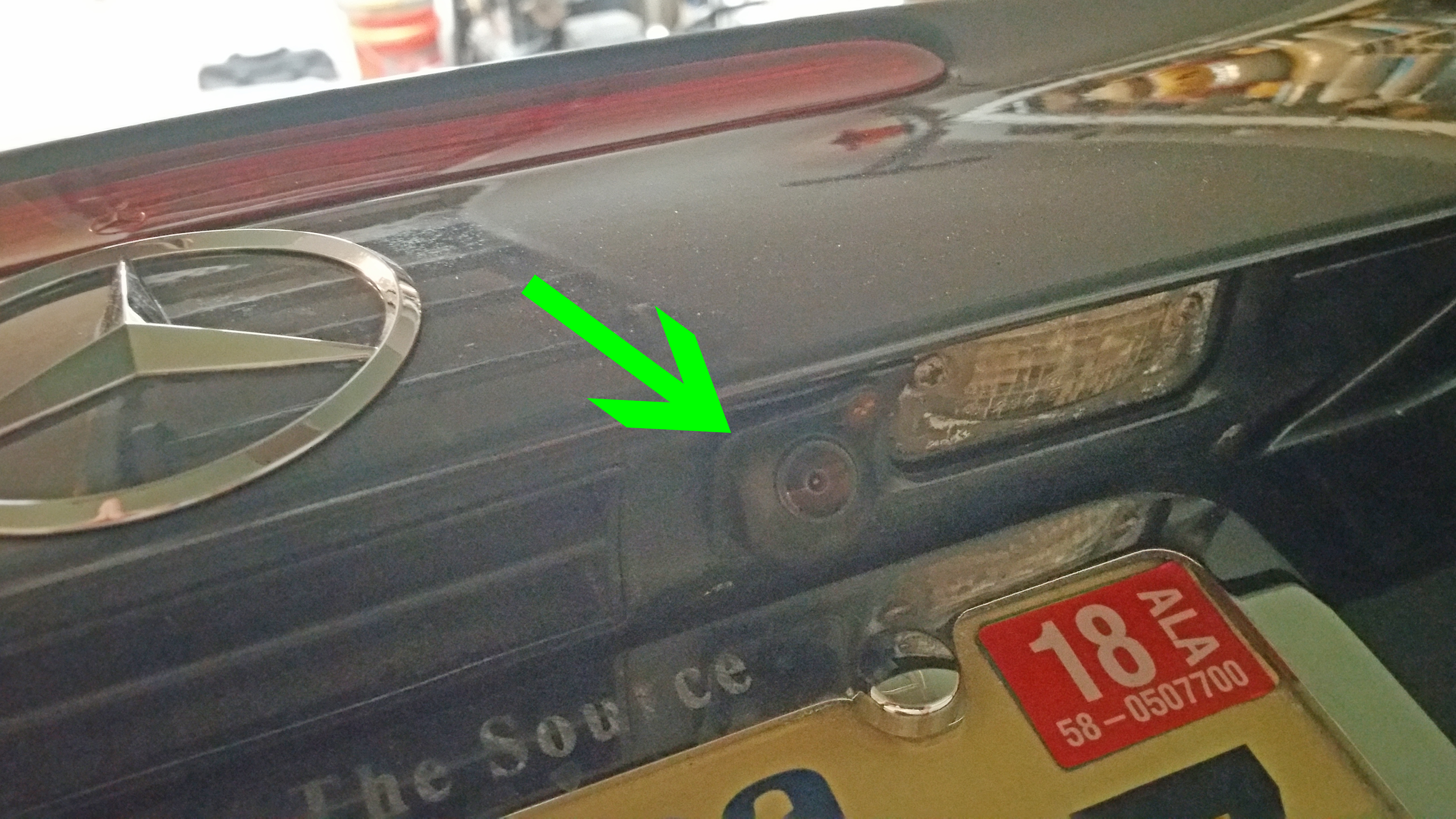SL/R230: 2011 NTG2.5 Codes
#2
MBworld Guru
I installed a backup camera in mine. Here's a thread with good info on it:
http://www.benzworld.org/forums/r230...ed-issues.html
The basic steps for SDS are in there, but I don;t think it;s "exact". But if you are familiar with SDS, it's not hard to figure out.
http://www.benzworld.org/forums/r230...ed-issues.html
The basic steps for SDS are in there, but I don;t think it;s "exact". But if you are familiar with SDS, it's not hard to figure out.
#3
Member
I installed a backup camera in mine. Here's a thread with good info on it:
http://www.benzworld.org/forums/r230...ed-issues.html
The basic steps for SDS are in there, but I don;t think it;s "exact". But if you are familiar with SDS, it's not hard to figure out.
http://www.benzworld.org/forums/r230...ed-issues.html
The basic steps for SDS are in there, but I don;t think it;s "exact". But if you are familiar with SDS, it's not hard to figure out.
#5
Member
#6
MBworld Guru
I'll try to remember to take a shot the next time I'm out in the daytime and when it's not raining, but yes, I am satisfied with the quality. The camera itself has the option (which I enabled) to add red-yellow-green guidelines. COMAND also has an option for guidelines, but they are white and are also in a very strange place. The guidelines form the camera are much better. The only problem I have is that with the top down, and in the sun, especially with polarized sunglasses, its almost impossible to see COMAND the screen. But of course with the top down, visibility is excellent if you just turn around and look. Mostly, I wanted the camera for backing out of my driveway with the top up. I'm on an alley, and I have fences on either side of the driveway, so visibility is nil until the bumper is in the alley. Unfortunately, I have a few neighbors who believe 40mph is a good speed for traversing the alley. Even though I can't really see anything until it's almost too lat, at least I might "see it coming" 

#7
Member
I'll try to remember to take a shot the next time I'm out in the daytime and when it's not raining, but yes, I am satisfied with the quality. The camera itself has the option (which I enabled) to add red-yellow-green guidelines. COMAND also has an option for guidelines, but they are white and are also in a very strange place. The guidelines form the camera are much better. The only problem I have is that with the top down, and in the sun, especially with polarized sunglasses, its almost impossible to see COMAND the screen. But of course with the top down, visibility is excellent if you just turn around and look. Mostly, I wanted the camera for backing out of my driveway with the top up. I'm on an alley, and I have fences on either side of the driveway, so visibility is nil until the bumper is in the alley. Unfortunately, I have a few neighbors who believe 40mph is a good speed for traversing the alley. Even though I can't really see anything until it's almost too lat, at least I might "see it coming" 

Trending Topics
#8
MBworld Guru
No, the lines do not move - they are stationary, but the colors still allow you to gauge distance from the bumper to nearby objects. In my case, the green lines extend out to 3ft from the bumper (see the yardstick int he photo), the yellow about 2ft, and the red is about 1ft. The COMAND covers up part of the bottom edge of image with a menu bar. However, since the camera image is distorted to present a wide angle, you can almost see the corners of the bumper, but not the center of it.
All the parts I used are detailed here:
http://www.benzworld.org/forums/r230...l#post15900082
Here's what the image looks like:

All the parts I used are detailed here:
http://www.benzworld.org/forums/r230...l#post15900082
Here's what the image looks like:

#9
Member
Hey Rod (& everyone else),
Another old topic revisited!
I've actually purchased a pretty cool R230-specific rear view camera from China, which will arrive in a few days. I will do a full DIY with pictures of my install. I paid $15 extra for a wireless module so I don't have to run wires throughout the whole car. (But obviously, I have no earthly idea yet what the quality of the camera or wireless sender/receiver is like..)
I've read somewhere that the COMAND unit is protected by a 25-digit anti-theft pin code? Where in the world would that pin code be located? Unfortunately I received no manual or documentation whatsoever with my R230 when I purchased & imported it from the US. (Just a superclean CarFax.) But that makes me VERY scared to begin installing the rear view camera behind the COMAND unit, turn the battery back on, and then find myself locked out of the entire COMAND center with no clue of the pin code.
Any ideas what I should do?
Another old topic revisited!
I've actually purchased a pretty cool R230-specific rear view camera from China, which will arrive in a few days. I will do a full DIY with pictures of my install. I paid $15 extra for a wireless module so I don't have to run wires throughout the whole car. (But obviously, I have no earthly idea yet what the quality of the camera or wireless sender/receiver is like..)
I've read somewhere that the COMAND unit is protected by a 25-digit anti-theft pin code? Where in the world would that pin code be located? Unfortunately I received no manual or documentation whatsoever with my R230 when I purchased & imported it from the US. (Just a superclean CarFax.) But that makes me VERY scared to begin installing the rear view camera behind the COMAND unit, turn the battery back on, and then find myself locked out of the entire COMAND center with no clue of the pin code.
Any ideas what I should do?
#10
MBworld Guru
No worries about a code on the NTG 2.5 COMAND. It's coded to your car's VIN so it works only in your car, this no need for an unlock code.
Here's a thread on the other forum where the first "guinea pig" memeber did the install, and I followed:
https://www.benzworld.org/forums/r23...ed-issues.html
The challenge is getting power to the camera. There is nowhere in the trunk lid to pickup switched 12v, so even with the wireless module, you'll need to run wire along the tubular frame and into the trunk. Because of that, i just decided to hard wire mine, since the tubular frame is the most time consuming part. Once you get the wire into the trunk, it's fairly easy to run it around the lining, and eventually get into the door sill channel, then under the dash to the radio. I used wiring that provides both video and 12v, and tapped into the cigarette lighter for power.
If you look at my photos, you'll see that the wire that came with the camera I bought had a splice. Due to its length, I had to make that splice on the tubular frame, so there is some tape holding it in place. i have since fixed that. I bought a longer video+12v wire that runs all the way from the radio to inside the trunk lid, so looking at the tubular frame, you see none of that sloppiness.
Oh, and you will need SDS to code the COMAND for the camera being present. If your camera has built-in guide lines (mine does) then don't enable the guide lines from COMAND - they are not as good and in an odd position on the screen anyhow. Finally, after making the adaptation change in SDS, you must reset the ring - there's a function in SDS for that, or, press and hold the COMAND power button until it resets.
Here's a thread on the other forum where the first "guinea pig" memeber did the install, and I followed:
https://www.benzworld.org/forums/r23...ed-issues.html
The challenge is getting power to the camera. There is nowhere in the trunk lid to pickup switched 12v, so even with the wireless module, you'll need to run wire along the tubular frame and into the trunk. Because of that, i just decided to hard wire mine, since the tubular frame is the most time consuming part. Once you get the wire into the trunk, it's fairly easy to run it around the lining, and eventually get into the door sill channel, then under the dash to the radio. I used wiring that provides both video and 12v, and tapped into the cigarette lighter for power.
If you look at my photos, you'll see that the wire that came with the camera I bought had a splice. Due to its length, I had to make that splice on the tubular frame, so there is some tape holding it in place. i have since fixed that. I bought a longer video+12v wire that runs all the way from the radio to inside the trunk lid, so looking at the tubular frame, you see none of that sloppiness.
Oh, and you will need SDS to code the COMAND for the camera being present. If your camera has built-in guide lines (mine does) then don't enable the guide lines from COMAND - they are not as good and in an odd position on the screen anyhow. Finally, after making the adaptation change in SDS, you must reset the ring - there's a function in SDS for that, or, press and hold the COMAND power button until it resets.