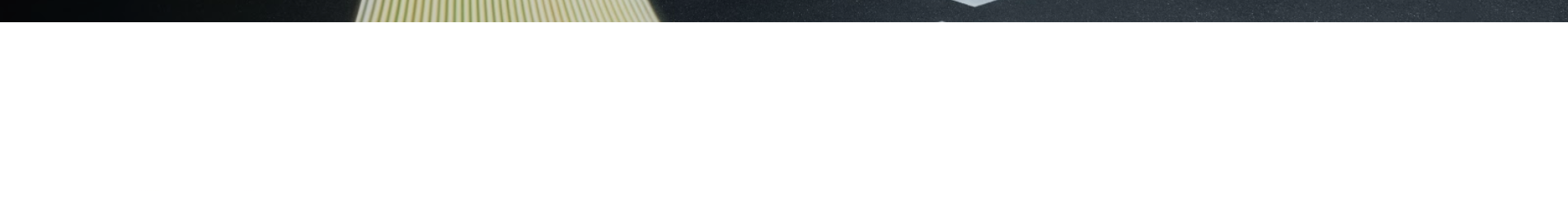How to post a picture..
#26
Administrator Emeritus
Thread Starter
Hi,
I'll try to help, where are the files hosted? What is the OS, browser and device (mobile or desktop) being used? Thank you!
Bob
I'll try to help, where are the files hosted? What is the OS, browser and device (mobile or desktop) being used? Thank you!
Bob
#27
Junior Member
Join Date: Sep 2018
Location: Toronto Area, ON Canada
Posts: 30
Received 0 Likes
on
0 Posts
2016 E250 Bluetec 4matic Avantgarde Edition W212
I have the files locally on my Win10 Pro laptop. I believe I mentioned in my post, but tried both Chrome and IE, latest versions and same behavior.
Source
Source
#28
Administrator Emeritus
Thread Starter
I have the files locally on my Win10 Pro laptop. I believe I mentioned in my post, but tried both Chrome and IE, latest versions and same behavior.
Source
Source
Thank you. This issue has been reported a couple of times, I will pass your details to the techs as I cannot duplicate it with the same OS and browser.
Bob
#29
Junior Member
Join Date: Sep 2018
Location: Toronto Area, ON Canada
Posts: 30
Received 0 Likes
on
0 Posts
2016 E250 Bluetec 4matic Avantgarde Edition W212
Thanks Bob.. can you take some screen shots of the step by step of what you are doing and include them. I would but I can't post pics here :-).
Generally, I have no issues posting in other forums and am very famiar with the process, whether drag n drop or browsing to find the files, so this leads me to the conclusion that there must be something weird happening here, but if you can send some screen shots, that will help.
Generally, I have no issues posting in other forums and am very famiar with the process, whether drag n drop or browsing to find the files, so this leads me to the conclusion that there must be something weird happening here, but if you can send some screen shots, that will help.
#30
Administrator Emeritus
Thread Starter
Hi,
Did you see this?
https://mbworld.org/forums/test/6199...t-picture.html
If that does not work, it may be a bug affecting a small number of members. Please let me know.
Bob
Did you see this?
https://mbworld.org/forums/test/6199...t-picture.html
If that does not work, it may be a bug affecting a small number of members. Please let me know.
Bob
#31
Junior Member
Join Date: Sep 2018
Location: Toronto Area, ON Canada
Posts: 30
Received 0 Likes
on
0 Posts
2016 E250 Bluetec 4matic Avantgarde Edition W212
I will look, but wanted to let you know that I managed to get it working, at least for this post based on another member suggestion. See the reply to my original post below, with the pics attached, and let me know your thoughts.
https://mbworld.org/forums/e-class-w212/724795-can-you-help-identify-manufacturer-these-replica-wheels.html#post7584926
https://mbworld.org/forums/e-class-w212/724795-can-you-help-identify-manufacturer-these-replica-wheels.html#post7584926
#32
Junior Member
Join Date: Sep 2018
Location: Toronto Area, ON Canada
Posts: 30
Received 0 Likes
on
0 Posts
2016 E250 Bluetec 4matic Avantgarde Edition W212

Last edited by Steveo1966; 10-24-2018 at 02:44 PM.
#33
Administrator Emeritus
Thread Starter
Yes, I have asked for tech support. Thank you!
Bob
Bob
#34
Administrator Emeritus
Thread Starter
Please wait up to 30 seconds for the image to appear. Let me know.
Bob
Bob
The following 2 users liked this post by branmin:
peter2772000 (02-01-2020),
Rustyx111 (03-08-2021)
#38
Administrator Emeritus
Thread Starter
#40
MBWorld Fanatic!
Join Date: May 2017
Location: Montreal/Cape Coral FL
Posts: 1,234
Received 145 Likes
on
130 Posts
2012 X6 35i Sport, 2013 ML 350 BT, 2019 4Runner TRD Pro, 2020 CRV-AWD
LOL. Click on the "photo" icon and upload from your 'puter at the bottom of your page (9th or 10th symbol starting from left to right
The following users liked this post:
speedlimit (05-18-2021)




 seeing if the pic works looks too large to me?
seeing if the pic works looks too large to me?