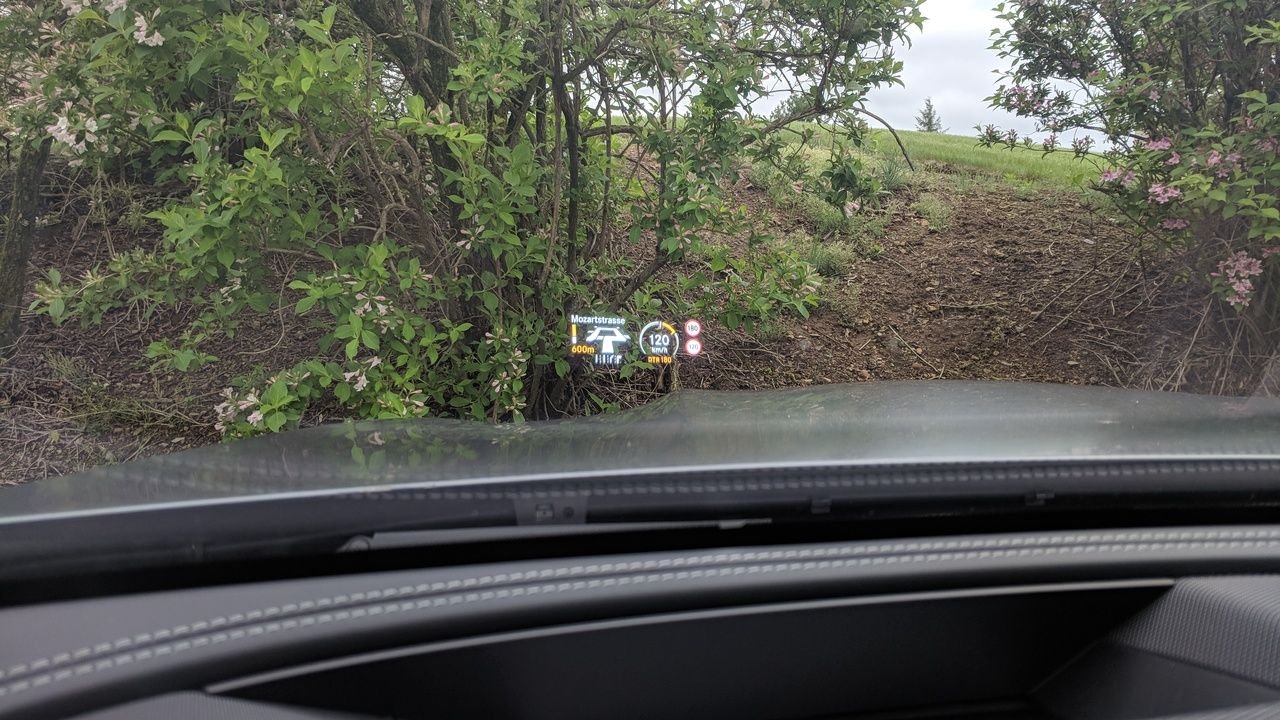Guide on hidden settings for E63S
#1
Member
Thread Starter
Guide on hidden settings for E63S
Hi guys,
I picked up my car yesterday (more on that in an upcoming thread....it is awesome), and I have questions regarding the "hidden" settings in the COMMAND displays. I understand there are engineering menus that allow for some adjustment of things like the HUD. I saw a thread here that mentioned how to access it but I am not having any success getting it to work. It would be nice if all info pertaining to custom settings were in one thread. So, anyone care to help? Thanks in advance!
I picked up my car yesterday (more on that in an upcoming thread....it is awesome), and I have questions regarding the "hidden" settings in the COMMAND displays. I understand there are engineering menus that allow for some adjustment of things like the HUD. I saw a thread here that mentioned how to access it but I am not having any success getting it to work. It would be nice if all info pertaining to custom settings were in one thread. So, anyone care to help? Thanks in advance!
#2
MBWorld Fanatic!
Join Date: Jul 2013
Location: Toronto, Ont, Canda
Posts: 2,421
Received 698 Likes
on
531 Posts
go fast grocery getter wagon
Nobody has been able to access this hidden menu. The ones you see on youtube maybe pertained to European model, certainly not North American.
I sure would love to enable the full functionality of the multibeam LED headlights (just like the Euro one)
I sure would love to enable the full functionality of the multibeam LED headlights (just like the Euro one)
The following users liked this post:
ssort@1 (05-17-2018)
#5
Super Member
Hi guys,
I picked up my car yesterday (more on that in an upcoming thread....it is awesome), and I have questions regarding the "hidden" settings in the COMMAND displays. I understand there are engineering menus that allow for some adjustment of things like the HUD. I saw a thread here that mentioned how to access it but I am not having any success getting it to work. It would be nice if all info pertaining to custom settings were in one thread. So, anyone care to help? Thanks in advance!
I picked up my car yesterday (more on that in an upcoming thread....it is awesome), and I have questions regarding the "hidden" settings in the COMMAND displays. I understand there are engineering menus that allow for some adjustment of things like the HUD. I saw a thread here that mentioned how to access it but I am not having any success getting it to work. It would be nice if all info pertaining to custom settings were in one thread. So, anyone care to help? Thanks in advance!
i am still looking for command hidden menu like 212 had.
The following users liked this post:
Audiodog (05-16-2018)
#6
Member
Thread Starter
#7
Super Member
Trending Topics
#8
* Press power button without foot on brake.
* Activate the trip display, showing the odometer.
* Hold the "House/back"-button on the left side of the steering wheel.
* While holding "House/back", hold the left "OK"-button.
* Voila, service mode.
* Select Dynamometer mode, activate.
#10