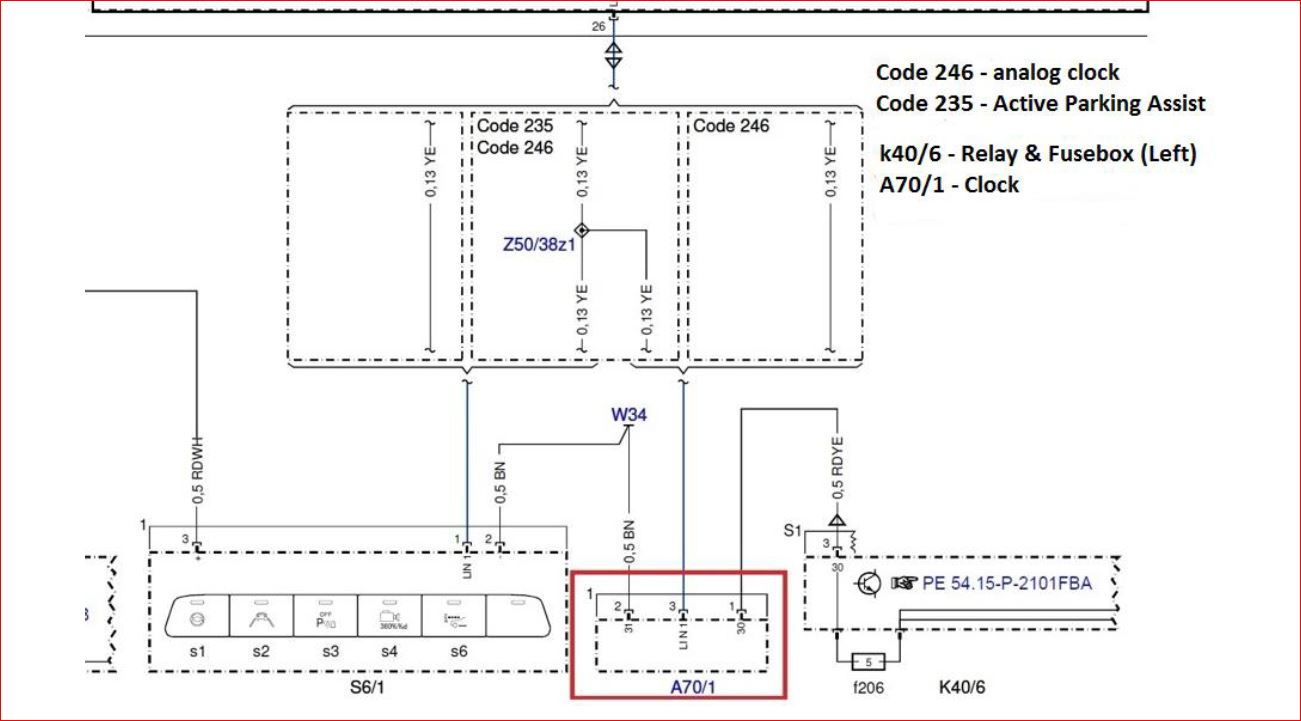Front SAM wiring diagram W205 - not fuse diagram
#1
Junior Member
Thread Starter
Front SAM wiring diagram W205 - not fuse diagram
Does anyone have the SAM front diagram for W205 please ? In particular I am looking for LIN bus Connection in front SAM.
Thanks.
Thanks.
#3
Junior Member
Thread Starter
#6
To retro-fit an analogue clock in a W205 C class, you need a 12VDC supply (red wire+) a ground (brown wire -) and a yellow wire (LIN to auto update the time) this must be connected to the front SAM module (plug COC pin 26) which is situated above the footwell (top left or right corner depending on LHD or RHD) You will have to remove the cover over the hood release handle. The SAM unit is above the cover but the access to it is not great and is sometimes difficult to find for the first time! (It is a Grey unit about 20cm x 15cm with 5 plugs connected to it. If you do not make this connection with a yellow wire to pin 26 - the clock will not set to the correct time automatically.
Good Luck.
Good Luck.
The following users liked this post:
goy0 (07-23-2020)
#7
Junior Member
Thread Starter
To retro-fit an analogue clock in a W205 C class, you need a 12VDC supply (red wire+) a ground (brown wire -) and a yellow wire (LIN to auto update the time) this must be connected to the front SAM module (plug COC pin 26) which is situated above the footwell (top left or right corner depending on LHD or RHD) You will have to remove the cover over the hood release handle. The SAM unit is above the cover but the access to it is not great and is sometimes difficult to find for the first time! (It is a Grey unit about 20cm x 15cm with 5 plugs connected to it. If you do not make this connection with a yellow wire to pin 26 - the clock will not set to the correct time automatically.
Good Luck.
Good Luck.
Thanks Broughtonman, Iíve now got this fitted and working. But your instructions will benefit others !!
cheers.
Trending Topics
#9
Analogue Clock (Center console)
[QUOTE=wakey3108;7430960]
Any idea about the power and ground? Where should they be connected to?
[You can tap into any convenient permanent +12v.supply (i.e. always live even whith ign. off, but make sure that you insert a 3amp. inline fuse in the circuit for safety protection) and pick up any convenient live. That is if your car did not have a production line analogue clock fitted you may not have the vacant loom pick up points. /QUOTE]
#10
You can pick up a permanently live +12v. supply from any convenient point (i.e. establish that the supply is constant even with the Ign. in the 'off' position, but be sure to insert a 3amp. inline fuse into the circuit for safety protection) pick up a - neg. from any convenient close by point available [lighter socket?]
If your car did not come with the analogue clock as a production line factory fit you may not have the vacant pick up points required. Its a good idea to wrap your 3amp bullet fuse in foam and secure it with tape just to prevent any possibility of rattles.
If your car did not come with the analogue clock as a production line factory fit you may not have the vacant pick up points required. Its a good idea to wrap your 3amp bullet fuse in foam and secure it with tape just to prevent any possibility of rattles.
#11
Thanks for the great info. Appreciate. About connecting the 3rd wire to front SAM, how easy to run cable behind the console to the grey box? Any guidance or picture will be really helpful.
#12
Yellow analogue clock wire (auto time adjust)
Unfortunately locating the grey SAM module box can be a bit tricky and connecting the clock's yellow wire to pin 26 will need a bit of care, however if you remove the undertray and carefully thread the cable from the clock (leave about 8-10" more than you need) you should be able to locate the correct pin on the SAM but take care not to dislodge any other attachments in your efforts to gain access. It can be difficult but a good torch or lead lamp will help, although you may have to suffer the discomfort of lying on your back in the footwell - Good luck!
#15
W205 Analogue clock.
I think you will find that the center console clock does not need to be coded to your car before it will work, when it is connected to an unswitched 12v DC live (ie. there are three wires to the clock plug Red/yellow = 12v+, brown = Neg/ground -, yellow = auto time adjust to SAM pin 26)
On connecting the red/yellow to a +12v and brown to - Neg. you will find that the clock runs fast backwards to the 12 o'clock re-set position, from there as long as the power supply remains connected it will begin to work and record the time in one min. steps. If you connect the yellow wire to the SAM unit the correct time will be set by the cars built in setting sequence. I have found that it is easier to start the installation by finding the correct SAM pin and connecting a yellow 3ft. to 3ft. 6" long wire to this point first. you can then carefully thread this yellow wire to the center console with enough to spare before joining it to the yellow from the clock plug, you will then be able to test the system as working correctly before refitting the console back into position. *Take special care not to short circuit any open ended wires during the proceedure.
Good luck!
On connecting the red/yellow to a +12v and brown to - Neg. you will find that the clock runs fast backwards to the 12 o'clock re-set position, from there as long as the power supply remains connected it will begin to work and record the time in one min. steps. If you connect the yellow wire to the SAM unit the correct time will be set by the cars built in setting sequence. I have found that it is easier to start the installation by finding the correct SAM pin and connecting a yellow 3ft. to 3ft. 6" long wire to this point first. you can then carefully thread this yellow wire to the center console with enough to spare before joining it to the yellow from the clock plug, you will then be able to test the system as working correctly before refitting the console back into position. *Take special care not to short circuit any open ended wires during the proceedure.
Good luck!

Last edited by Broughtonman; 05-08-2018 at 03:14 PM. Reason: Mistake
The following users liked this post:
Allex1 (07-29-2018)
#16
Hi everyone. Need your help to identify the wiring of the clock. I read through the former post and got some ideas on how and where to wire. My problem is, I only have the clock and don't have the plug and harness. Thus, I can't identify which is supposed to be positive, negative, and signal. Can anyone help?
thanks a lot.
thanks a lot.
The following users liked this post:
2002328 (07-06-2018)
#18
Further to your question regarding the clock with no plug - looking at the clock from the rear with the plug power socket to the bottom left, the pin on the left is +12v. power (red) Centre pin is neutral or Neg. (Brown) and the one on the right is for Auto adjust (yellow)
You may find it difficult to attach the three wires to the pins in question without the correct plug......but all is not lost, as you will find that a three pin P/C cooling fan or power switch plug will do the job as the spacing and pin sizes are the same. If you can locate one of these it will save a lot of time and effort, but it is a good idea to keep as much cable length as possible on the fan plug to save extending them later.
With best wishes for an easy fix,
You may find it difficult to attach the three wires to the pins in question without the correct plug......but all is not lost, as you will find that a three pin P/C cooling fan or power switch plug will do the job as the spacing and pin sizes are the same. If you can locate one of these it will save a lot of time and effort, but it is a good idea to keep as much cable length as possible on the fan plug to save extending them later.
With best wishes for an easy fix,
Last edited by Broughtonman; 07-05-2018 at 09:23 AM. Reason: Small mistake.
The following 2 users liked this post by mercteil:
2002328 (07-06-2018),
snailwithnotail (01-10-2024)
#20
Further to your question regarding the clock with no plug - looking at the clock from the rear with the plug power socket to the bottom left, the pin on the left is +12v. power (red) Centre pin is neutral or Neg. (Brown) and the one on the right is for Auto adjust (yellow)
You may find it difficult to attach the three wires to the pins in question without the correct plug......but all is not lost, as you will find that a three pin P/C cooling fan or power switch plug will do the job as the spacing and pin sizes are the same. If you can locate one of these it will save a lot of time and effort, but it is a good idea to keep as much cable length as possible on the fan plug to save extending them later.
With best wishes for an easy fix,
You may find it difficult to attach the three wires to the pins in question without the correct plug......but all is not lost, as you will find that a three pin P/C cooling fan or power switch plug will do the job as the spacing and pin sizes are the same. If you can locate one of these it will save a lot of time and effort, but it is a good idea to keep as much cable length as possible on the fan plug to save extending them later.
With best wishes for an easy fix,
#21


@Broughtonman thanks so much for the instructions. Just finished my swap today and it looks awesome. I encourage everyone to get the clock console and stop buying the non clock one as it's pretty easy to setup 1 wire.
Last edited by Allex1; 07-29-2018 at 11:58 AM.
#22
Former Vendor of MBWorld
We suggest to take IWC clock:
A2138271300 - Grey IWC clock
A2138271400 - Red IWC clock
A2058272201 - Blue IWC clock
A2058273500 - Yellow IWC clock
A2138271300 - Grey IWC clock
A2138271400 - Red IWC clock
A2058272201 - Blue IWC clock
A2058273500 - Yellow IWC clock
#23
I have the following ash wood console:

and I have the following connector A0375456328 with cable for the clock:

Somebody can comment where to connect the 3 cables to be able to have the operational clock which is with photo both +12v and mass as automatic adjustment? Thanks
What is the pin26 of the SAM where you have to connect the automatic adjustment cable?


and I have the following connector A0375456328 with cable for the clock:

Somebody can comment where to connect the 3 cables to be able to have the operational clock which is with photo both +12v and mass as automatic adjustment? Thanks
What is the pin26 of the SAM where you have to connect the automatic adjustment cable?

Last edited by wilsontv; 08-16-2018 at 03:35 PM.
#25
Analogue clock yellow wire connection.
It would seem that many are finding it difficult to locate the correct SAM pin for connecting the yellow 'auto time adjust' wire for a retro fitted analogue clock which can be a little frustrating. However, as a short term remedy it is possible to delay this fitting requirement or dispense with it altogether (at least for the time being) by insterting a simple on/off switch into the clock (red/yellow) power line and resorting to manual time adjust by restting the correct time at 12.00 o'clock when a time adjustment is required. While this method is not ideal, the feature can easily be incorporated into a switch on the center console, and as long as you leave the yellow (auto-time adjust) wire insulated & readily accessible you can always return to address the SAM connection issue at a later date or following consultation with your local Mercedes Agent. If the yellow wire is left tucked away & out of sight behind the under tray you will not have to go to the trouble of removing the console again to finish the job at a later date.
Quite a few have resorted to this method & found it acceptable bearing in mind modern clock accuracy and the limited number of occasions that a time adjustment is required.
Quite a few have resorted to this method & found it acceptable bearing in mind modern clock accuracy and the limited number of occasions that a time adjustment is required.