Trying to get songs on my system
#1
Almost a Member!
Thread Starter
Join Date: Jun 2008
Location: Baltimore, MD
Posts: 46
Likes: 0
Received 0 Likes
on
0 Posts
'08 C350 Sport
Need some help guys. I've read the forums but I'm confused as to what to get for the flash memory slot on my system. I been using CDs up until now for MP3s but I need something more efficient.
Do I need a micro SD, SD, SDHC or Compact Flash? and why do I need a PCMCIA Adapter? Can't I just get the following and that would be all I need?
and why do I need a PCMCIA Adapter? Can't I just get the following and that would be all I need?
http://www.newegg.com/Product/Produc...-001-_-Product
http://www.newegg.com/Product/Produc...82E16820220254
Thanks.
Do I need a micro SD, SD, SDHC or Compact Flash?
 and why do I need a PCMCIA Adapter? Can't I just get the following and that would be all I need?
and why do I need a PCMCIA Adapter? Can't I just get the following and that would be all I need?http://www.newegg.com/Product/Produc...-001-_-Product
http://www.newegg.com/Product/Produc...82E16820220254
Thanks.
#2
Member
Join Date: May 2009
Location: Dallas
Posts: 110
Likes: 0
Received 0 Likes
on
0 Posts
2008 c300 [] 1969 Chevelle SS [] 2010 Camaro
You do seem confused. You need an adapter because the only slot to plug in memory is a PC Card slot. If you want to use a compact flash card (micro SD, SD, memory stick, etc.) then you will need a device that makes your flash card compatible with the PC Card slot in your car. This is done via an adapter. So basically, flash card goes into PC Card Adapter - PC Card Adapter goes into car. I think what you are looking for is here:
http://www.amazon.com/SanDisk-Adapte.../dp/B0002JC2QE
There are TONS of these available and prices vary from $9 - $99 depending on speed of the adapter and how many different flash cards it can handle. You will have to search the forums to find which cards are compatible with your car. I hope this cleared things up for you.
http://www.amazon.com/SanDisk-Adapte.../dp/B0002JC2QE
There are TONS of these available and prices vary from $9 - $99 depending on speed of the adapter and how many different flash cards it can handle. You will have to search the forums to find which cards are compatible with your car. I hope this cleared things up for you.
#3
MBWorld Fanatic!
Join Date: May 2008
Location: Long Island, New York
Posts: 2,824
Likes: 0
Received 1 Like
on
1 Post
2013 C300 Sport Black Darth V3.0
As f8al has said you need a PCMCIA adaptor (I assume you have the MM system). I have used both SD and CF. SD is limited to 2 GB SDHC is I believe limited to 16 GB and I know some members have used up to 32 GB CF cards. There is also a limit on the number of folders and files but I don't remember what they are. There have been a number of threads with plenty of good information nfortunatly that info is scatered.
From the site you have linked.
CF adaptor they didn't have a SD or SDHC listed.
http://www.newegg.com/Product/Produc...82E16812150014
4GB CF card the price on that site for higher GB CF cards was crazy.
http://www.newegg.com/Product/Produc...82E16820134514
From the site you have linked.
CF adaptor they didn't have a SD or SDHC listed.
http://www.newegg.com/Product/Produc...82E16812150014
4GB CF card the price on that site for higher GB CF cards was crazy.
http://www.newegg.com/Product/Produc...82E16820134514
Last edited by Ron Jr; 05-14-2009 at 03:09 PM.
#4
MBWorld Fanatic!
Join Date: Nov 2007
Location: Phoenix, AZ
Posts: 1,423
Likes: 0
Received 0 Likes
on
0 Posts
2014 Ghibli S Q4 & 2008 C350
All good advice. Bottom line, look for a PCMCIA card reader that supports SDHC. Then buy one or more SDHC in whatever capacity you want. 4GB is the smallest. With SDHC you have room to grow. Then you can pickup a USB card reader that supports SDHC and plug that in to any computer and copy music to it. It's slick, pick up an extra USB reader and keep it in your car.
FYI: SDHC is the same form-factor as regular SD so you have to look for the SDHC logo.
Good luck!
FYI: SDHC is the same form-factor as regular SD so you have to look for the SDHC logo.
Good luck!
#5
Almost a Member!
Thread Starter
Join Date: Jun 2008
Location: Baltimore, MD
Posts: 46
Likes: 0
Received 0 Likes
on
0 Posts
'08 C350 Sport
Thanks for all the good advice and clarifications. 
Putting it all together, I think I'll go with
SanDisk 6-in-1 PC Card Adapter
Transcend 16 GB SDHC Class 6 Flash Memory Card with Card Reader
So basically, I transfer songs to the SDHC flash memory card via USB. Hook up the flash memory card to the SanDisk adapter, stick it in my MM system and it should be ready to go?
One more question before I purchase the SanDisk adapter, it says under Technical Details "Works with SD, MultiMediaCard, SmartMedia, xD-Picture Card, Memory Stick, and Memory Stick PRO cards." It doesn't mention compatibility for SDHC. Have you guys tried this adapter with SDHC?

Putting it all together, I think I'll go with
SanDisk 6-in-1 PC Card Adapter
Transcend 16 GB SDHC Class 6 Flash Memory Card with Card Reader
So basically, I transfer songs to the SDHC flash memory card via USB. Hook up the flash memory card to the SanDisk adapter, stick it in my MM system and it should be ready to go?
One more question before I purchase the SanDisk adapter, it says under Technical Details "Works with SD, MultiMediaCard, SmartMedia, xD-Picture Card, Memory Stick, and Memory Stick PRO cards." It doesn't mention compatibility for SDHC. Have you guys tried this adapter with SDHC?

#6
Member
Join Date: May 2009
Location: Dallas
Posts: 110
Likes: 0
Received 0 Likes
on
0 Posts
2008 c300 [] 1969 Chevelle SS [] 2010 Camaro
Btw, the link I posted for the adapter was just an example. I do not know if it's compatible with our cars. You will have to do some research for that answer.
#7
Almost a Member!
Thread Starter
Join Date: Jun 2008
Location: Baltimore, MD
Posts: 46
Likes: 0
Received 0 Likes
on
0 Posts
'08 C350 Sport
Trending Topics
#8
MBWorld Fanatic!
Join Date: Nov 2007
Location: Phoenix, AZ
Posts: 1,423
Likes: 0
Received 0 Likes
on
0 Posts
2014 Ghibli S Q4 & 2008 C350
Here is what I recall.
SanDisk upgraded their SDAD-67 PCMCIA card reader to support SDHC over a year ago but unfortunately for us consumers, they didn't change the model number. I read online somewhere that all the SDAD-67-A10 readers should support SDHC but I think a fellow member here reported that his did not support it? I know, not much help... To make matters worse, most the places that sell it are still using the old products images that make no mention of SDHC. The only way to be sure is to look at it in the packaging and look for the SDHC logo on the card reader itself. It should say SDHC right below where is says SD.
I tried looking on SanDisk's website but they make no mention of this reader, their only PC Card reader is using the new ExpressCard format... Thank you SanDisk, that's awesome!
On mine right below the model # on the back is has a part # of 20-90-03108. Hope that helps.
And by the way, $80 is an outrage. IIRC I paid around $25 for mine. Picked it up at BestBuy because I wanted to see the SDHC logo on it to be certain.
Good luck!
SanDisk upgraded their SDAD-67 PCMCIA card reader to support SDHC over a year ago but unfortunately for us consumers, they didn't change the model number. I read online somewhere that all the SDAD-67-A10 readers should support SDHC but I think a fellow member here reported that his did not support it? I know, not much help... To make matters worse, most the places that sell it are still using the old products images that make no mention of SDHC. The only way to be sure is to look at it in the packaging and look for the SDHC logo on the card reader itself. It should say SDHC right below where is says SD.
I tried looking on SanDisk's website but they make no mention of this reader, their only PC Card reader is using the new ExpressCard format... Thank you SanDisk, that's awesome!

On mine right below the model # on the back is has a part # of 20-90-03108. Hope that helps.
And by the way, $80 is an outrage. IIRC I paid around $25 for mine. Picked it up at BestBuy because I wanted to see the SDHC logo on it to be certain.
Good luck!
#9
Almost a Member!
Thread Starter
Join Date: Jun 2008
Location: Baltimore, MD
Posts: 46
Likes: 0
Received 0 Likes
on
0 Posts
'08 C350 Sport
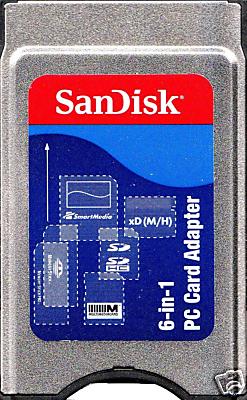
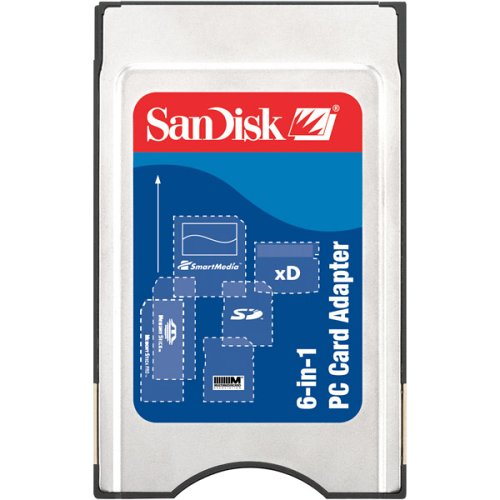
I couldn't find a SanDisk 6-in-1 that supports SDHC so I've given up. And yes, $80 is an outrage so I'm going with a cheaper alternative solution on eBay. Check out the link.
There's basically three major PCMCIA adapters offered on eBay at $20-30 (red, blue, and silver). The silver one is 32bit and I don't know if the MB MM system support it. So I went and ordered the blue one because it mentions SDHC support up to 32GB. I know it's a risk ordering an off-brand adapter but it's only a small risk of $20. I'll follow up on whether it works.
Last edited by akuma84; 05-16-2009 at 02:32 AM.








