Poor Navigational Guidance
#1
Poor Navigational Guidance
So I received my C43 Coupe stateside about 2 weeks ago after having done European Delivery back in May. The car's navigation worked flawlessly overseas but I've been struggling with it every day I've had it here in the US. Not only does the screen display the car as being several blocks away from where it actually is from time to time, it *always* suggests oddball routes that are slower than what other mapping services would suggest (or even common sense). The guidance seems to have a preference for surface streets and loves to avoid highways and especially toll roads.
I've played with the all of the settings a million times trying to correct this but can't solve the problem. Obviously I've checked to see if the "avoid toll road" option has been selected, I've toggled between "fastest route," "shortest route," "dynamic traffic route," etc. to no avail. I normally keep it on "dynamic traffic route" but even when there's no traffic along the quickest and most straightforward highway route, it will suggest a route that involves heaps of slow surface streets. It also does this when the "fastest route" option is ticked.
Has anybody else experienced this frustration? Could it be that the software needs an update? Is there anything I should try that I've missed?
I've played with the all of the settings a million times trying to correct this but can't solve the problem. Obviously I've checked to see if the "avoid toll road" option has been selected, I've toggled between "fastest route," "shortest route," "dynamic traffic route," etc. to no avail. I normally keep it on "dynamic traffic route" but even when there's no traffic along the quickest and most straightforward highway route, it will suggest a route that involves heaps of slow surface streets. It also does this when the "fastest route" option is ticked.
Has anybody else experienced this frustration? Could it be that the software needs an update? Is there anything I should try that I've missed?
#2
Having the same issue here with a 2015 C300 4matic. Nav avoids the highways and take me on slow street routes that are very strange. Just had my Nav unit updated by MB dealership but still the same. Would like to know if there is a way around this strange route mapping issue as well.
#5
MBWorld Fanatic!
I honestly don't have anything to offer in regards to the COMMAND sat/nav.
I'm just here as I was curious to find out if people really do use it over their smartphone with GoogleMaps. To tell you the truth, since smartphones came out, I've never used a car's sat/nav for directions or any of that. I do still use it for when I'm driving aggressively on a twisty/winding road (especially at night) that I'm unfamiliar with as I can see the angle of the turns long before I get to them.
P.S. Your car has a warranty. Take it to the dealer when you have problems....
I'm just here as I was curious to find out if people really do use it over their smartphone with GoogleMaps. To tell you the truth, since smartphones came out, I've never used a car's sat/nav for directions or any of that. I do still use it for when I'm driving aggressively on a twisty/winding road (especially at night) that I'm unfamiliar with as I can see the angle of the turns long before I get to them.
P.S. Your car has a warranty. Take it to the dealer when you have problems....
#7
Use WAZE
Trending Topics
#8
Member
Join Date: May 2015
Location: Florida
Posts: 109
Received 15 Likes
on
12 Posts
2020 GLE 450 + 2019 Audi eTron
So I received my C43 Coupe stateside about 2 weeks ago after having done European Delivery back in May. The car's navigation worked flawlessly overseas but I've been struggling with it every day I've had it here in the US. Not only does the screen display the car as being several blocks away from where it actually is from time to time, it *always* suggests oddball routes that are slower than what other mapping services would suggest (or even common sense). The guidance seems to have a preference for surface streets and loves to avoid highways and especially toll roads.
I've played with the all of the settings a million times trying to correct this but can't solve the problem. Obviously I've checked to see if the "avoid toll road" option has been selected, I've toggled between "fastest route," "shortest route," "dynamic traffic route," etc. to no avail. I normally keep it on "dynamic traffic route" but even when there's no traffic along the quickest and most straightforward highway route, it will suggest a route that involves heaps of slow surface streets. It also does this when the "fastest route" option is ticked.
Has anybody else experienced this frustration? Could it be that the software needs an update? Is there anything I should try that I've missed?
I've played with the all of the settings a million times trying to correct this but can't solve the problem. Obviously I've checked to see if the "avoid toll road" option has been selected, I've toggled between "fastest route," "shortest route," "dynamic traffic route," etc. to no avail. I normally keep it on "dynamic traffic route" but even when there's no traffic along the quickest and most straightforward highway route, it will suggest a route that involves heaps of slow surface streets. It also does this when the "fastest route" option is ticked.
Has anybody else experienced this frustration? Could it be that the software needs an update? Is there anything I should try that I've missed?
#9
Member
I stopped using auto manufacturer's GPS/Navigation systems for this reason several years ago. I've run into this problem with GM (GMC and Chevy), Lexus, and BMW. This is why Android Auto was a must-have for me.
#11
MBWorld Fanatic!
Join Date: Nov 2018
Location: San Francisco Bay Area
Posts: 8,433
Received 3,838 Likes
on
2,565 Posts
2019 C63CS
This thread is quite old. OP's system is two generations behind yours. The 2020 GLE has the latest system called MBUX. It's about as modern and good as Infotainment systems go. I've personally not experienced the MBUX navigation yet, but the underlying map data etc. is the same as the latest COMAND system in my 2019 C63S as far as I know and it has worked for me quite well. Like OP I did European Delivery, but didn't use the built-in navigation in Europe due to the online services not being active, so there was no traffic data. I was exclusively using Apple CarPlay with Google Maps to get around. Here in the USA I'm using the built-in navigation and Apple CarPlay/Google Maps about equally. I use the one that works best in the current situation. Google Maps is better at local and neighborhood driving, while the internal navigation is better for long distance trips, especially since it makes better use of the available displays. Strange routing is often a matter of incorrect mapping data. Have you been regularly updating your maps or made sure you have the latest data? Since I took delivery of my car last May, I've already received three map updates. The home region should get pushed to the car automatically and you should get a notification when it's been updated, but other regions have to be downloaded manually. They seemed to have installed a somewhat outdated version at the VPC when my car arrived in the USA last September, but shortly after my Mercedes Me Connect services got activated, I received two updates in short order, which fixed several recent road changes around here and the routes are now properly incorporating the new roads etc.
#12
Member
Join Date: Jan 2005
Location: Orange County, CA
Posts: 178
Received 20 Likes
on
14 Posts
GLA250 4Matic, 911 Carrera S, R1250 GS Adv.
My '19 C43 was at the dealer yesterday for its first A Service (8K mi., 13 mo.). I asked whether the MB Nav is due for any updates- no, they said, no software updates apply.
So, my questions: how do the Nav maps/POI's get updated, and how often? Is there a way for me to know the exact version of my current maps? I find the MB system to be very usable and accurate, and I would like to be sure it's as up to date as possible. Thanks.
(Also, the dealer gave me a non-AMG C class loaner - which made me appreciate my 384 hp and PE even more!)
So, my questions: how do the Nav maps/POI's get updated, and how often? Is there a way for me to know the exact version of my current maps? I find the MB system to be very usable and accurate, and I would like to be sure it's as up to date as possible. Thanks.
(Also, the dealer gave me a non-AMG C class loaner - which made me appreciate my 384 hp and PE even more!)
Last edited by Sailorlite; 02-13-2020 at 11:56 AM.
#13
MBWorld Fanatic!
Join Date: Nov 2018
Location: San Francisco Bay Area
Posts: 8,433
Received 3,838 Likes
on
2,565 Posts
2019 C63CS
My '19 C43 was at the dealer yesterday for its first A Service (8K mi., 13 mo.). I asked whether the MB Nav is due for any updates- no, they said, no software updates apply.
So, my questions: how do the Nav maps/POI's get updated, and how often? Is there a way for me to know the exact version of my current maps? I find the MB system to be very usable and accurate, and I would like to be sure it's as up to date as possible. Thanks.
(Also, the dealer gave me a non-AMG C class loaner - which made me appreciate my 384 hp and PE even more!)
So, my questions: how do the Nav maps/POI's get updated, and how often? Is there a way for me to know the exact version of my current maps? I find the MB system to be very usable and accurate, and I would like to be sure it's as up to date as possible. Thanks.
(Also, the dealer gave me a non-AMG C class loaner - which made me appreciate my 384 hp and PE even more!)
Go to https://www.me.mercedes-benz.com/pas...y-vehicle.html and click on Online Map Update. It will tell you which regions have updates and which ones are up to date in your car. That's also where you can configure you home region. I'm currently up to date with all regions except Mexico and Canada. Here's a screenshot. The top part is where you can configure the region that you want to be updated automatically whenever a new update comes out. The car will automatically start downloading it in the background as you drive around. Then if you so desire you can go to the portal and manually download the updates for the voice recognition and other regions.
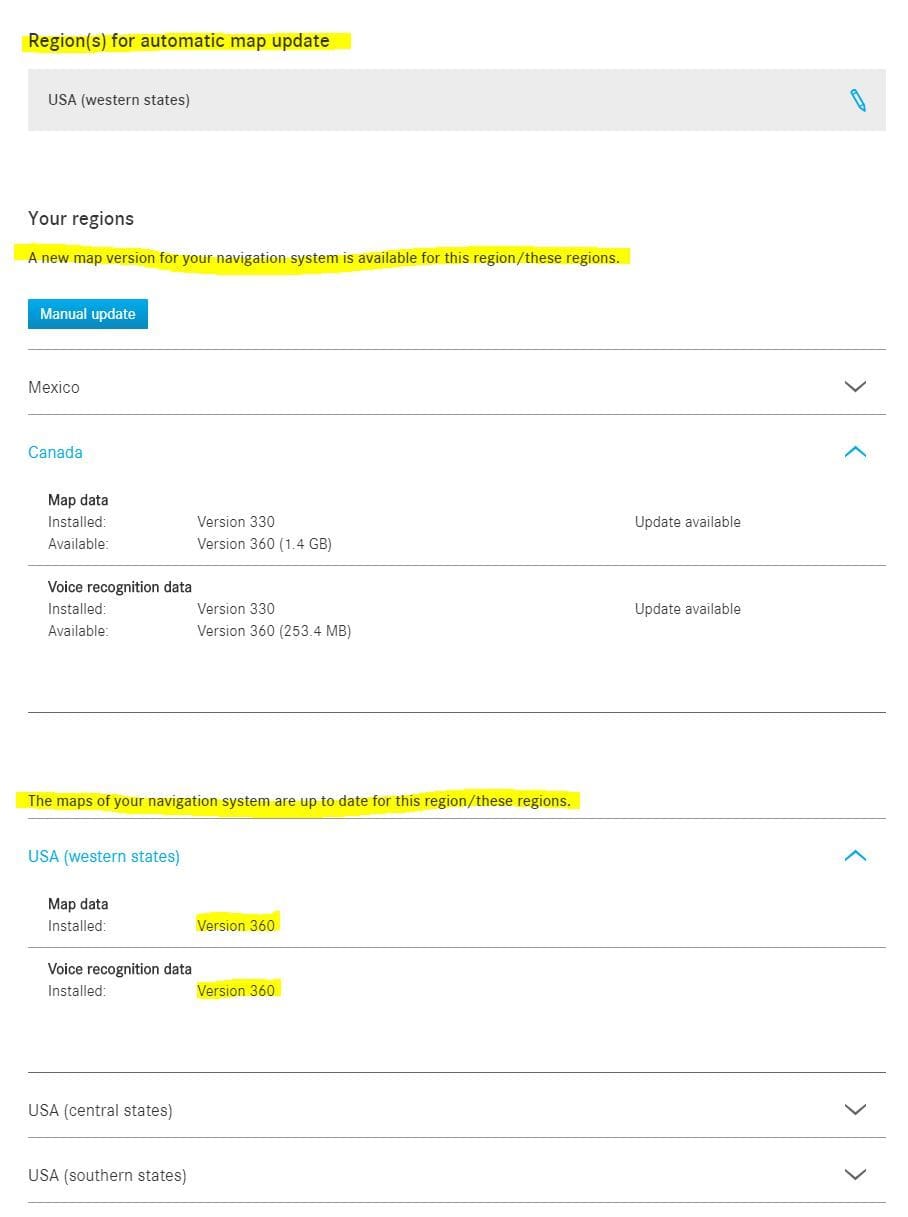
The following users liked this post:
Sailorlite (02-13-2020)







