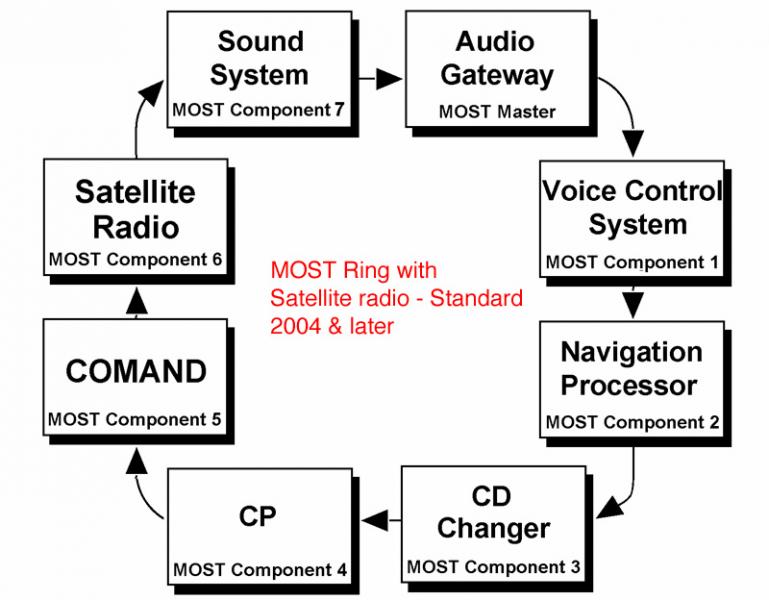M.O.S.T. Loop and NAV-TV
#1
Newbie
Thread Starter
Join Date: Jun 2012
Posts: 7
Likes: 0
Received 0 Likes
on
0 Posts
2005 CLK 320 Coupe
M.O.S.T. Loop and NAV-TV
Greetings!,
I just received my Sirius interface module today and tried to install it in the factory location. I took apart the lining in the passenger side of the trunk to gain access to the M.O.S.T. fiber cables. I located the connector labeled SDARS and removed the foam from the connector and plugged it in, applied a 12V battery to the interface. To my surprise my COMMAND said not connected (forgot the exact message). I though I had missed something, so I verified the connections, and tried again. After it still not working, I pulled the CD changer out, and plugged in the interface there, it worked. I was wondering if anyone knew what I needed to do to have the M.O.S.T fiber labeled SDARS active so I can install the interface in the factory location as opposed to the glove compartment. I called NAV-TV before receiving the unit, and they said that I could use any fiber connection. Any help would be greatly appreciated! By the way, the vehicle is a 2005 CLK 320 Coupe.
Thank you.
-Scott
I just received my Sirius interface module today and tried to install it in the factory location. I took apart the lining in the passenger side of the trunk to gain access to the M.O.S.T. fiber cables. I located the connector labeled SDARS and removed the foam from the connector and plugged it in, applied a 12V battery to the interface. To my surprise my COMMAND said not connected (forgot the exact message). I though I had missed something, so I verified the connections, and tried again. After it still not working, I pulled the CD changer out, and plugged in the interface there, it worked. I was wondering if anyone knew what I needed to do to have the M.O.S.T fiber labeled SDARS active so I can install the interface in the factory location as opposed to the glove compartment. I called NAV-TV before receiving the unit, and they said that I could use any fiber connection. Any help would be greatly appreciated! By the way, the vehicle is a 2005 CLK 320 Coupe.
Thank you.
-Scott
#2
Super Moderator

To my knowledge the reason the headunit cannot "see" the Sirius unit when poled is because you need to do a bit of "version coding" with STAR diagnostics to tell the head unit to be on the look out for it. Star coding is done via the CANbus.
This dependent on the MOST ring being maintained. Ideally install in factory location. The MOST ring should be connected in the order shown so the devices can chime in when polled by the head unit. Work gently with fiber optics. NO sharp corners!
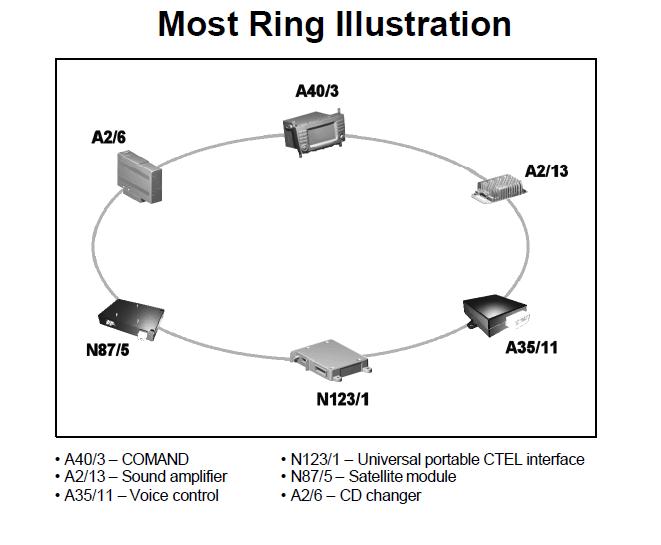
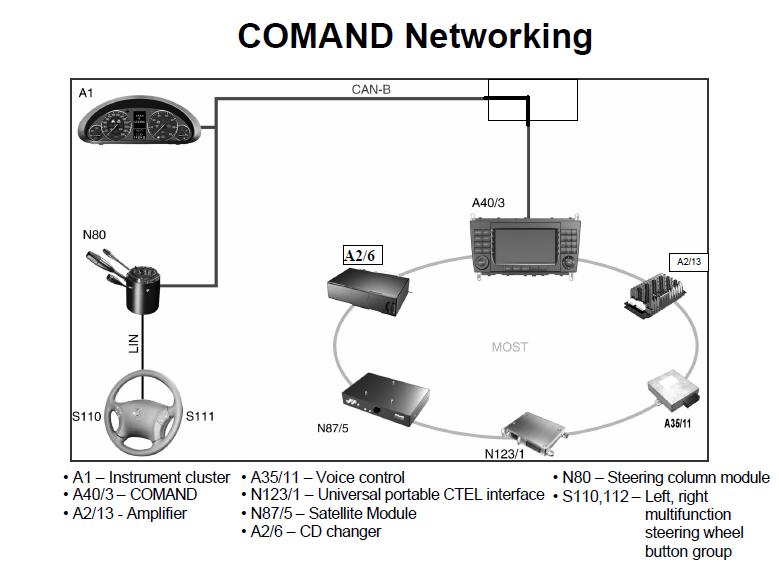
Good luck!
This dependent on the MOST ring being maintained. Ideally install in factory location. The MOST ring should be connected in the order shown so the devices can chime in when polled by the head unit. Work gently with fiber optics. NO sharp corners!
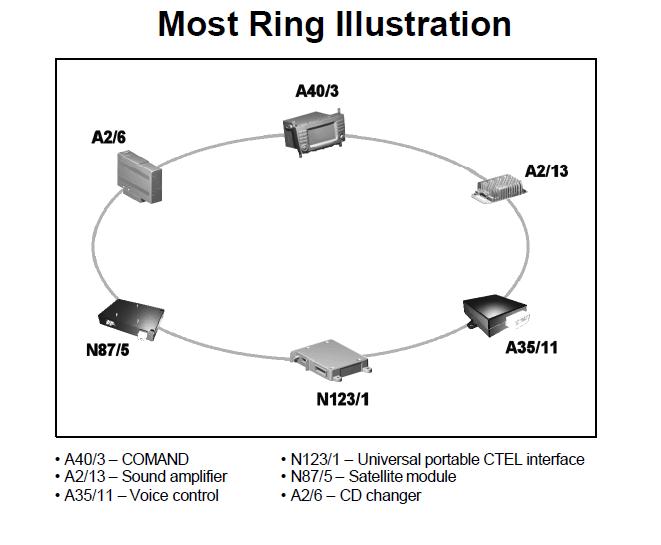
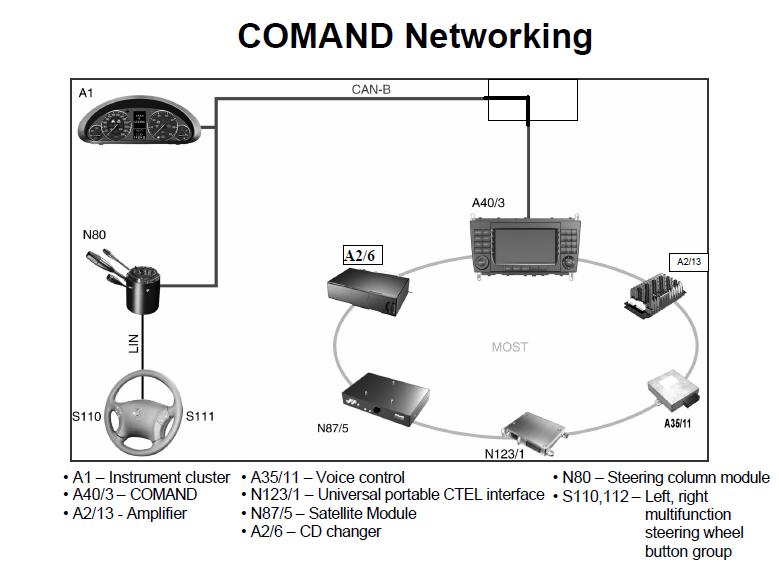
Good luck!
Last edited by Glyn M Ruck; 06-30-2012 at 09:39 PM.
#4
Newbie
Thread Starter
Join Date: Jun 2012
Posts: 7
Likes: 0
Received 0 Likes
on
0 Posts
2005 CLK 320 Coupe
Thank you for the explanation, I figured I would have to take it to the dealer to have them enable the fiber connection. I removed the CD changer as I only used it 2 times, and the COMMAND itself can play MP3 CD's. If I had the dealer enable the SDARS connection, and didn't have anything plugged in to it, would I get an error message or code?
Thank you,
-Scott
Thank you,
-Scott
#5
Super Moderator

Yes - it would tell you that the missing component was not replying/responding when poled.