Send Destination To Car Not Working
#1
Super Member
Thread Starter
Send Destination To Car Not Working
Attempted twice over the past month of GLE350 ownership. MercedesMe Connect is definitely paired with car because I can get auto data as well as lock remotely. No intention of using remote start. But twice I've sent a destination to the car and it does not show up as SendToBenz did with my GLC300.
Anyone had a similar issue?
Anyone had a similar issue?
#2
MBWorld Fanatic!
Join Date: Oct 2009
Location: Colorado
Posts: 4,950
Received 1,637 Likes
on
1,206 Posts
'21 AMG53 wDPP & ARC, 19 GLC300 - Former- 10&14 ML BlueTecs, 20 GLE450 E-ABC, 15 Cayenne D, 17 Macan
I thought I had that issue, until I realized that the query "do you want to navigate here?" doesn't appear in the NAV screen. It appears in the upper right of the display under "message."
I opened the message and accepted the prompt and all was OK. Except that it didn't seem to want to offer alternative routes, as I had set the NAV system to do.
MMMV My Mileage May Vary, though!
I opened the message and accepted the prompt and all was OK. Except that it didn't seem to want to offer alternative routes, as I had set the NAV system to do.
MMMV My Mileage May Vary, though!
#3
Super Member
Thread Starter
Thanks. Knew about notifications icon since I had received software update notification. But in the settings noticed that I had to enable message from MercedesMe Connect. Once I did that, my notifications appeared.
Also seeing that the firmware has some definite bugs in forgetting preferences. I had set Lane Change Assist before leaving the dealer's lot, and it has turned itself off three times. Also turned off speed assist after some scary behavior on the Garden State Parkway. This software feature is the 737Max of the highway. Turned it off when I reached destination but when started back up and engaged cruise control, it was back. That and the default to Internet Radio regardless of last station turned tells me thay need some software work.
But the adaptive speed can be downright dangerous (like in the fast lane slowing from 65 mph to 45 mph when it saw a construction sign partially turned to the side because it was Sunday and no crews were working.
Also seeing that the firmware has some definite bugs in forgetting preferences. I had set Lane Change Assist before leaving the dealer's lot, and it has turned itself off three times. Also turned off speed assist after some scary behavior on the Garden State Parkway. This software feature is the 737Max of the highway. Turned it off when I reached destination but when started back up and engaged cruise control, it was back. That and the default to Internet Radio regardless of last station turned tells me thay need some software work.
But the adaptive speed can be downright dangerous (like in the fast lane slowing from 65 mph to 45 mph when it saw a construction sign partially turned to the side because it was Sunday and no crews were working.
#4
Attempted twice over the past month of GLE350 ownership. MercedesMe Connect is definitely paired with car because I can get auto data as well as lock remotely. No intention of using remote start. But twice I've sent a destination to the car and it does not show up as SendToBenz did with my GLC300.
Anyone had a similar issue?
Anyone had a similar issue?
#5
Junior Member
I don't use the Mobility feature in the Mercedes MeConnect app. I find my destination in Google Maps and then select share and share it with the Mercedes MeConnect app and then Send To Vehicle. Never had any problems. Used as recently as last week. I started doing this because I was not always successful at searching for destinations in Mobility.
#6
Super Member
Thread Starter
I also cannot find MercedesMe Connect in the Google Maps share, but now that I have set preferences in the Messages pull down on the MBUX screen, it accepts destinations from MercedesMe Connect.
Lots of nuances to the vehicle with very minimal documentation. Basically, you have to poke around with all options. Which, by the way, is the best way to learn many software applications. Manuals are so 90's
Lots of nuances to the vehicle with very minimal documentation. Basically, you have to poke around with all options. Which, by the way, is the best way to learn many software applications. Manuals are so 90's
Trending Topics
#8
MBWorld Fanatic!
Join Date: Nov 2018
Location: San Francisco Bay Area
Posts: 8,602
Received 3,943 Likes
on
2,631 Posts
2019 C63CS
I also cannot find MercedesMe Connect in the Google Maps share, but now that I have set preferences in the Messages pull down on the MBUX screen, it accepts destinations from MercedesMe Connect.
Lots of nuances to the vehicle with very minimal documentation. Basically, you have to poke around with all options. Which, by the way, is the best way to learn many software applications. Manuals are so 90's
Lots of nuances to the vehicle with very minimal documentation. Basically, you have to poke around with all options. Which, by the way, is the best way to learn many software applications. Manuals are so 90's
Last edited by superswiss; 11-23-2020 at 02:42 PM.
#10
MBWorld Fanatic!
Join Date: Nov 2018
Location: San Francisco Bay Area
Posts: 8,602
Received 3,943 Likes
on
2,631 Posts
2019 C63CS
Here's sharing the Empire State Building from Google Maps.
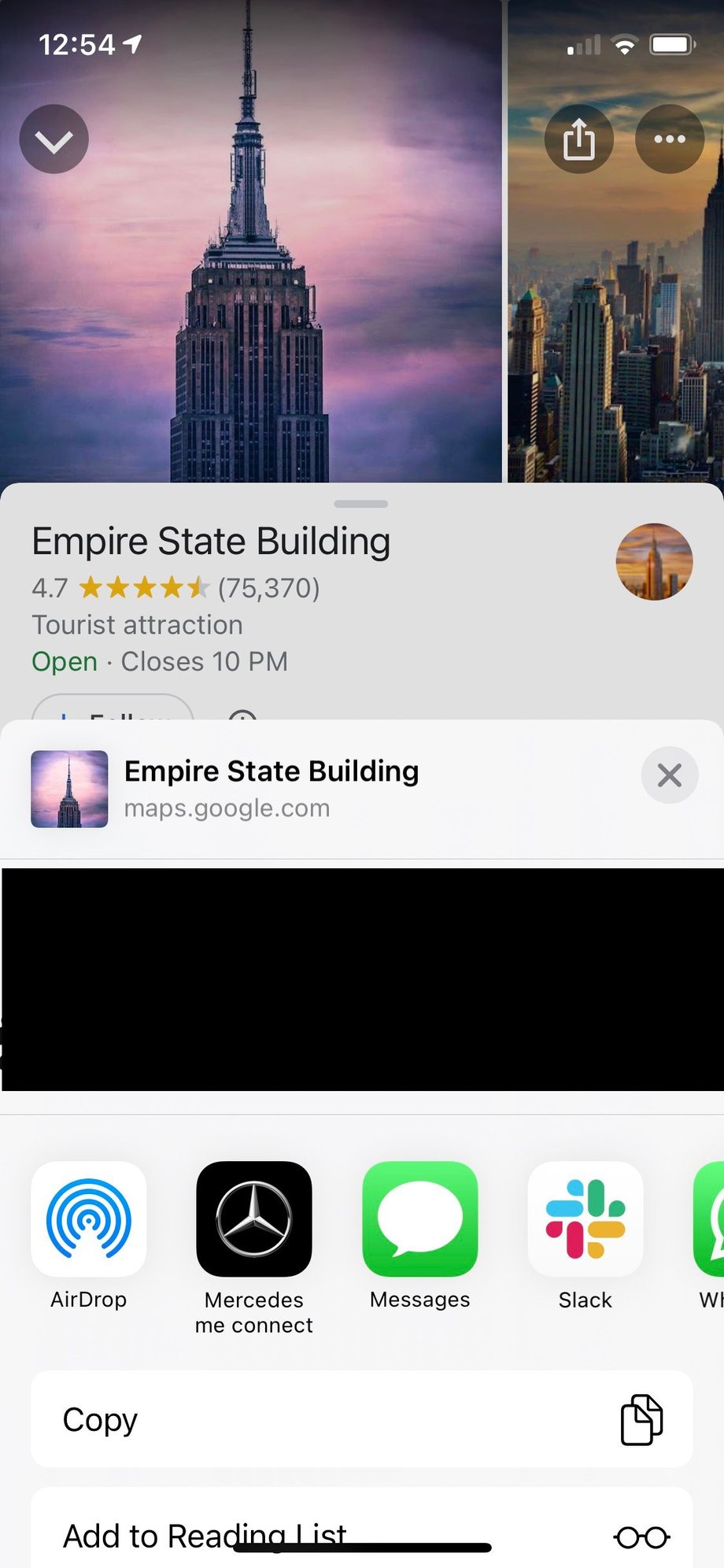
#11
I just went through this exercise this morning. Needed to send my destination to the car and couldn't find the option in Google Maps.
I then fired up my the ME Connect IOS App and it was in there. Worked very well and the destination was waiting for me when I started the car.
I then fired up my the ME Connect IOS App and it was in there. Worked very well and the destination was waiting for me when I started the car.
#12
Super Member
Thread Starter
Found it in Apple's map app, but not in Google Maps.
But since it's working fine for me now from Mercedes Me Connect app, no reason to use Apple Maps
But since it's working fine for me now from Mercedes Me Connect app, no reason to use Apple Maps
#13
MBWorld Fanatic!
Join Date: Nov 2018
Location: San Francisco Bay Area
Posts: 8,602
Received 3,943 Likes
on
2,631 Posts
2019 C63CS
It didn't show up for me in Apple Maps at first. Just deleted the app from the phone and downloaded it again from the app store and now it shows up for every app. I think because it was accidently dropped in the old app, it doesn't fix it properly for the new app, unless you delete the app and install it fresh.
#16
MBWorld Fanatic!
Join Date: Nov 2018
Location: San Francisco Bay Area
Posts: 8,602
Received 3,943 Likes
on
2,631 Posts
2019 C63CS
My screenshot above is from the Google Maps app, not Safari. It does show up in the app. Just go ahead and reinstall the app and it'll most likely be there afterwards.
#17
MBWorld Fanatic!
Join Date: Oct 2009
Location: Colorado
Posts: 4,950
Received 1,637 Likes
on
1,206 Posts
'21 AMG53 wDPP & ARC, 19 GLC300 - Former- 10&14 ML BlueTecs, 20 GLE450 E-ABC, 15 Cayenne D, 17 Macan
Just now when I opened the Mercedes app to see the build number, I was greeted with "new app soon" and the build is 2.16.3-820
I'm not sure if the is the Old New app, or the New New app, but it isn't as good at searching for addresses as the old one.
I hope there is more, and that the New New app searches better, or at least as well as the one I had in August.
#18
MBWorld Fanatic!
Join Date: Nov 2018
Location: San Francisco Bay Area
Posts: 8,602
Received 3,943 Likes
on
2,631 Posts
2019 C63CS
I got my new Android app about a month ago, and I can share a destination on Mercedes Me Connect from Google maps.
Just now when I opened the Mercedes app to see the build number, I was greeted with "new app soon" and the build is 2.16.3-820
I'm not sure if the is the Old New app, or the New New app, but it isn't as good at searching for addresses as the old one.
I hope there is more, and that the New New app searches better, or at least as well as the one I had in August.
Just now when I opened the Mercedes app to see the build number, I was greeted with "new app soon" and the build is 2.16.3-820
I'm not sure if the is the Old New app, or the New New app, but it isn't as good at searching for addresses as the old one.
I hope there is more, and that the New New app searches better, or at least as well as the one I had in August.
#19
MBWorld Fanatic!
Join Date: Oct 2009
Location: Colorado
Posts: 4,950
Received 1,637 Likes
on
1,206 Posts
'21 AMG53 wDPP & ARC, 19 GLC300 - Former- 10&14 ML BlueTecs, 20 GLE450 E-ABC, 15 Cayenne D, 17 Macan
I know I had an Android refresh over the summer - that's when it lost the ability to do a good key word search for destinations. Where did you find info on the new build?
#20
MBWorld Fanatic!
Join Date: Nov 2018
Location: San Francisco Bay Area
Posts: 8,602
Received 3,943 Likes
on
2,631 Posts
2019 C63CS








