2016 S550 Nav Issues
#1
2016 S550 Nav Issues
I have a 2016 S550 4matic that I bought in 2018 and have 2 new navigation issues that developed on a recent trip.
1. the red, orange, green lines for traffic on the nav have been on the screen since I purchased it, however on the return part of my trip they have stopped showing up. I have never had Sirus, so that is not it. I have tried using just the car nav, plugged in my iPhone X and used google maps and apple maps. Traffic just no longer appears. Thoughts on other things to try? Settings to check and/or change?
2. when I use my iPhone X for nav with Apple Maps or Google Maps the voice commands through the car are barely audible. I can use the phone function to make and receive calls with no audio issue, the music,(via media) with audio no issue, and all other apps. I have tried to reset my phone, checked settings in my phone and on the car. What am I missing?
Thank you for your knowledge and assistance.
Debby
1. the red, orange, green lines for traffic on the nav have been on the screen since I purchased it, however on the return part of my trip they have stopped showing up. I have never had Sirus, so that is not it. I have tried using just the car nav, plugged in my iPhone X and used google maps and apple maps. Traffic just no longer appears. Thoughts on other things to try? Settings to check and/or change?
2. when I use my iPhone X for nav with Apple Maps or Google Maps the voice commands through the car are barely audible. I can use the phone function to make and receive calls with no audio issue, the music,(via media) with audio no issue, and all other apps. I have tried to reset my phone, checked settings in my phone and on the car. What am I missing?
Thank you for your knowledge and assistance.
Debby
Last edited by debfun; 06-28-2021 at 09:26 AM. Reason: updated #1
#2
Senior Member
I may show my lack of knowledge here, but I believe the active traffic is through a Sirius subscription. I have a 15 S550 with a music subscription, but not traffic. I was on a trip the week before Memorial Day. While I use Waze, I had the vehicle's map up and noticed that the colored lines you mentioned were shown. This surprised me, but the next week I discovered that Sirius had a free promotional period for the traffic subscription. Maybe it was during this period that you noticed the lines.
Also, Waze voice commands come through my iPhone 12 Pro, not the vehicle audio. I always assumed you needed CarPlay for app audio through the vehicle. Would be interested in learning if there is another way.
Also, Waze voice commands come through my iPhone 12 Pro, not the vehicle audio. I always assumed you needed CarPlay for app audio through the vehicle. Would be interested in learning if there is another way.
#3
I have a 2016 S550 4matic and have 2 new navigation issues that developed on a recent trip.
1. the red, orange, green lines for traffic status stopped. I have never had Sirus, so that is not it. I have tried using just the car nav, plugged in my iPhone X and used google maps and apple maps. It just no longer appears. Thoughts on other things to try? Settings to check and/or change?
2. when I use my iPhone X for nav with Apple Maps or Google Maps the voice commands through the car are barely audible. I can use the phone function to make and receive calls with no audio issue, the music,(via media) with audio no issue, and all other apps. I have tried to reset my phone, checked settings in my phone and on the car. What am I missing?
Thank you for your knowledge and assistance.
Debby
1. the red, orange, green lines for traffic status stopped. I have never had Sirus, so that is not it. I have tried using just the car nav, plugged in my iPhone X and used google maps and apple maps. It just no longer appears. Thoughts on other things to try? Settings to check and/or change?
2. when I use my iPhone X for nav with Apple Maps or Google Maps the voice commands through the car are barely audible. I can use the phone function to make and receive calls with no audio issue, the music,(via media) with audio no issue, and all other apps. I have tried to reset my phone, checked settings in my phone and on the car. What am I missing?
Thank you for your knowledge and assistance.
Debby
do you have apple car play? I have a module I purchased but never got the chance to install as my car got totaled that mirrors your phone to the screen but it apple car play or android auto seamlessly. Also can watch YouTube etc. if your interested in it DM me we can work something out Iíll sell it half what I paid Iím just tryna recoup my losses
#4
MBWorld Fanatic!
Join Date: Nov 2014
Location: Land of Political Criminals and Urban Shootings
Posts: 4,024
Received 477 Likes
on
364 Posts
2015 S550
1. Your car likely had SIRUS traffic with the previous owner of the car and it recently expired. Or you purchased the car about 3 months ago and the trial period expired. Call Sirius and have it added again. It's pretty inexpensive and you can negotiate the price lower than their retail price. Although you're better off using Waze on your phone as that will automatically get you to your location the quickest and automatically re-route you around traffic snags.
2. If you're using your phone for maps and listening to music through the car's radio for for AM/FM/Sirius, then the voice route directions go through your phone and not through Bluetooth to the car's audio system. You'll just need to turn up the volume on your phone and turn down your music to hear it. If you have Apple Carplay on your phone, then use Waze or your other favorite map routing system through there. You'll need to make sure that the BT paired phone has the option chosen to stream music and also make sure that option is checked in the COMAND "MEDIA" menu. This should now allow you to stream your music or whatever media type you are playing through your phone to the car. You'll need to make sure you are connected this way and your turn by turn directions will go directly to the car's speakers as you listen to your phone's music source.
2. If you're using your phone for maps and listening to music through the car's radio for for AM/FM/Sirius, then the voice route directions go through your phone and not through Bluetooth to the car's audio system. You'll just need to turn up the volume on your phone and turn down your music to hear it. If you have Apple Carplay on your phone, then use Waze or your other favorite map routing system through there. You'll need to make sure that the BT paired phone has the option chosen to stream music and also make sure that option is checked in the COMAND "MEDIA" menu. This should now allow you to stream your music or whatever media type you are playing through your phone to the car. You'll need to make sure you are connected this way and your turn by turn directions will go directly to the car's speakers as you listen to your phone's music source.
#5
Thank you. When I get into my car it automatically connects my phone. Then anything I use, phone, nav, music come through the car and I am legally hands free. I tried Waze like you suggested and the volume is still very low. If I turn up the volume while the nav via phone then when that audio quits the music is wayyyy up...which is ok depending on the song.
#6
Thank you. When I get into my car it automatically connects my phone. Then anything I use, phone, nav, music come through the car and I am legally hands free. I tried Waze like you suggested and the volume is still very low. If I turn up the volume while the nav via phone then when that audio quits the music is wayyyy up...which is ok depending on the song.
just get the bypass module everything from you phone works seamlessly no loss of compression in music so your app volume should work fine. $350
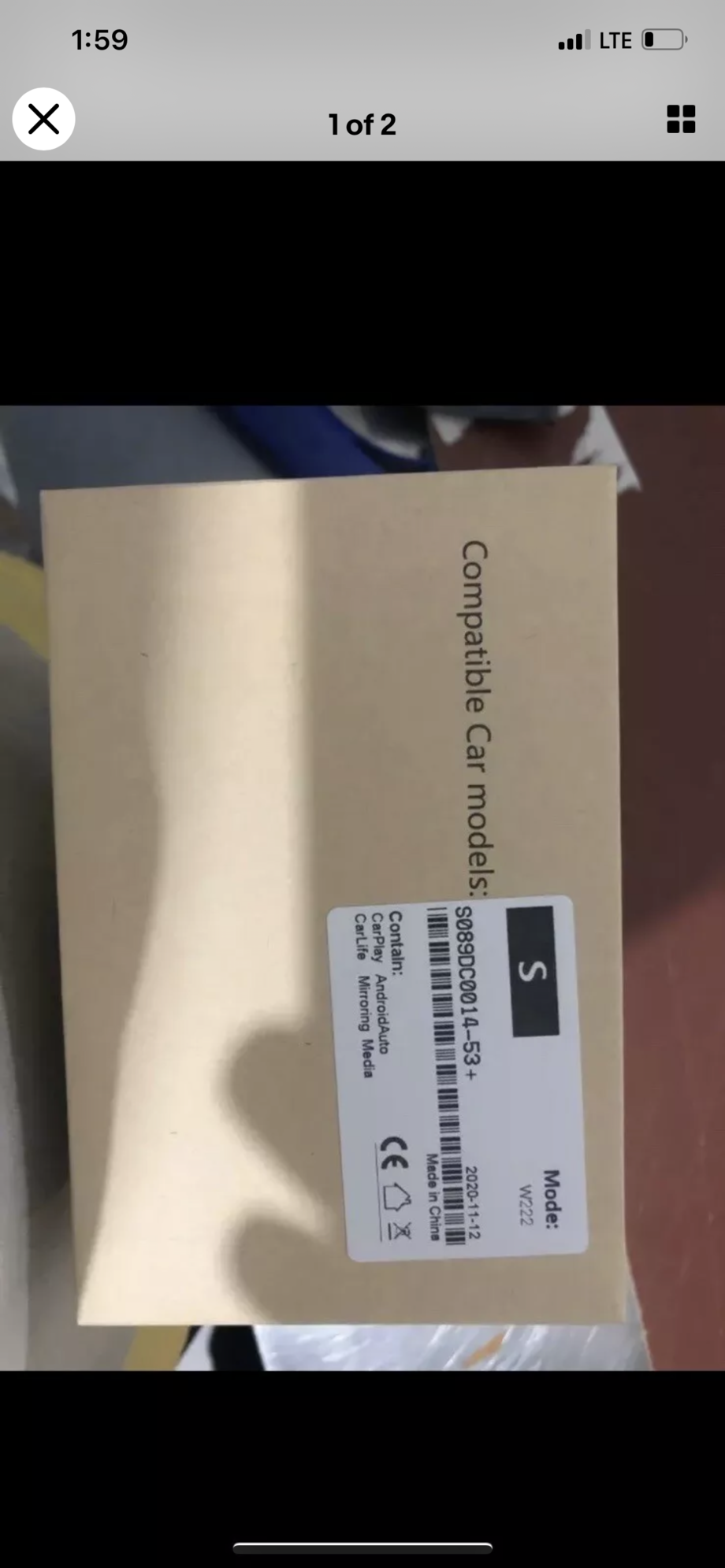
Car Mirroring module

Apple CarPlay&Android Auto
#7
Senior Member
There is a setting in WAZE to put the sound via the phone or via bluetooth, check that setting. I still have the traffic via XM on my 16' which is surprising since I never paid them anything but had 90 days free when I bought and they often do a freebie period. I keep waiting for that to time out, so far it worked decent a few times but no as good as Waze.
JL600 what is the car module your showing, is that for Android Auto/Apple Car play?
JL600 what is the car module your showing, is that for Android Auto/Apple Car play?
Trending Topics
#8
There is a setting in WAZE to put the sound via the phone or via bluetooth, check that setting. I still have the traffic via XM on my 16' which is surprising since I never paid them anything but had 90 days free when I bought and they often do a freebie period. I keep waiting for that to time out, so far it worked decent a few times but no as good as Waze.
JL600 what is the car module your showing, is that for Android Auto/Apple Car play?
JL600 what is the car module your showing, is that for Android Auto/Apple Car play?
thats exactly what itís for. I have it still for sale Iím in CA








