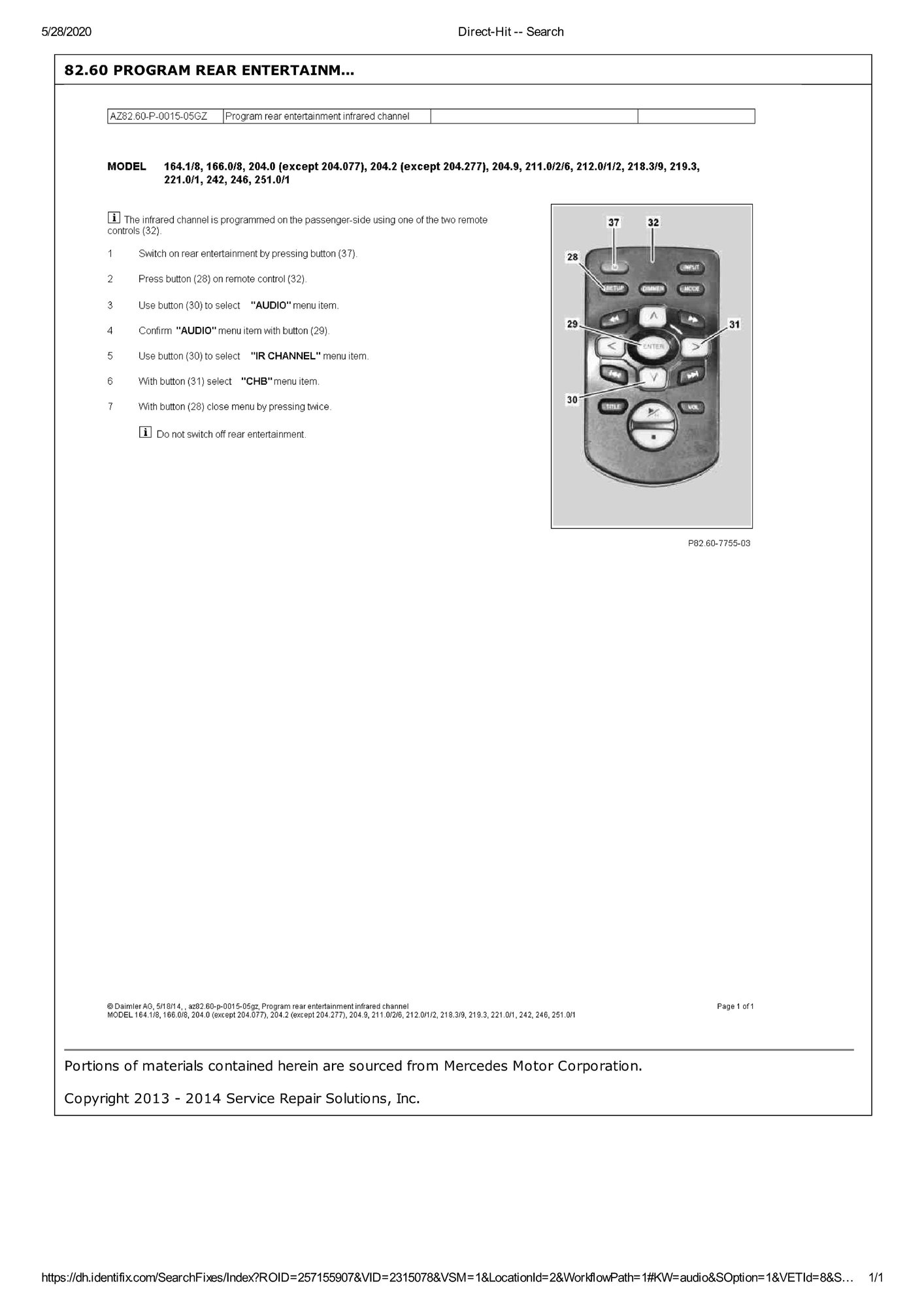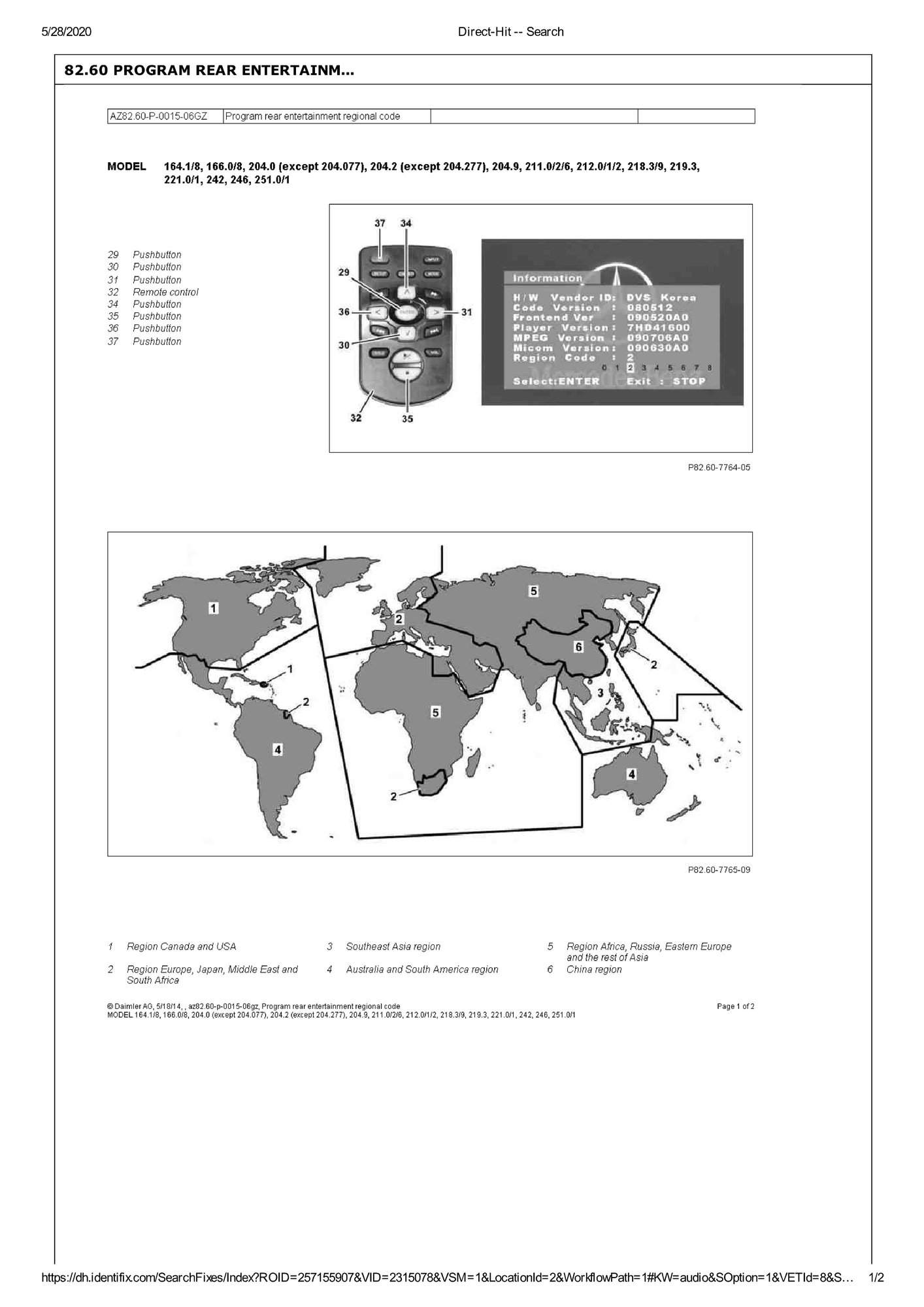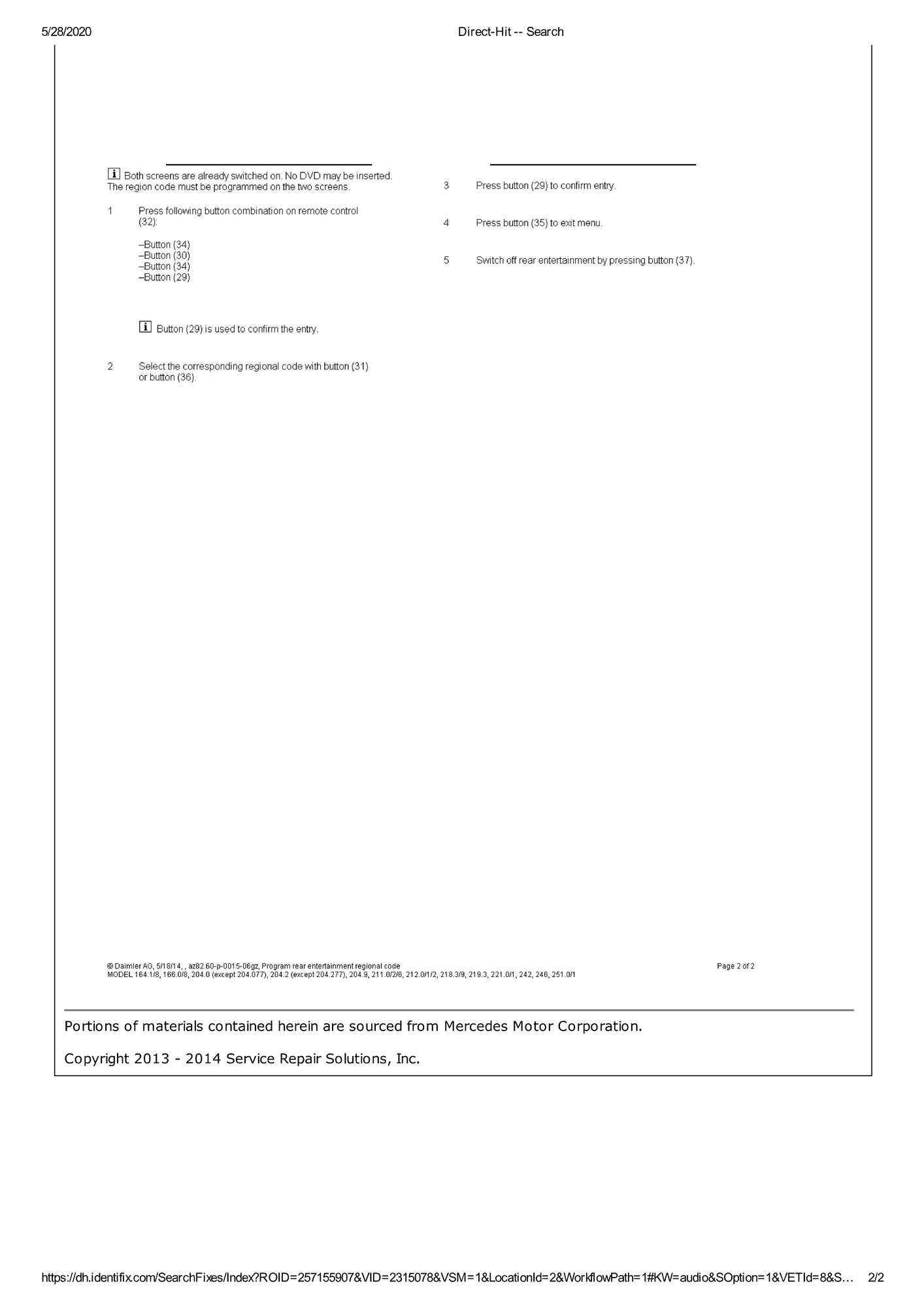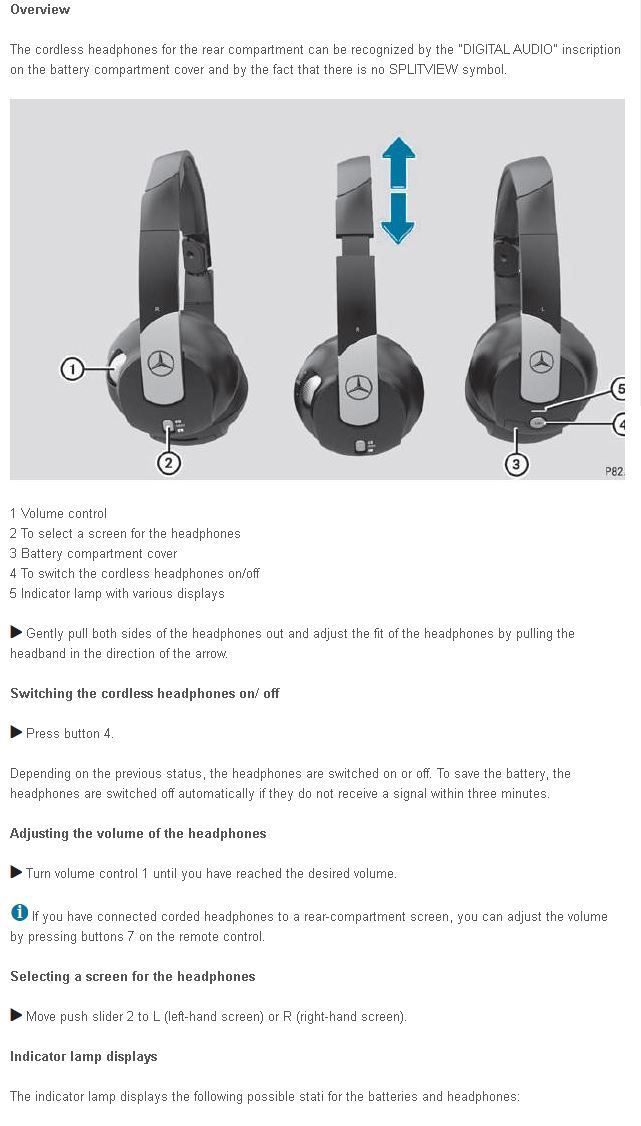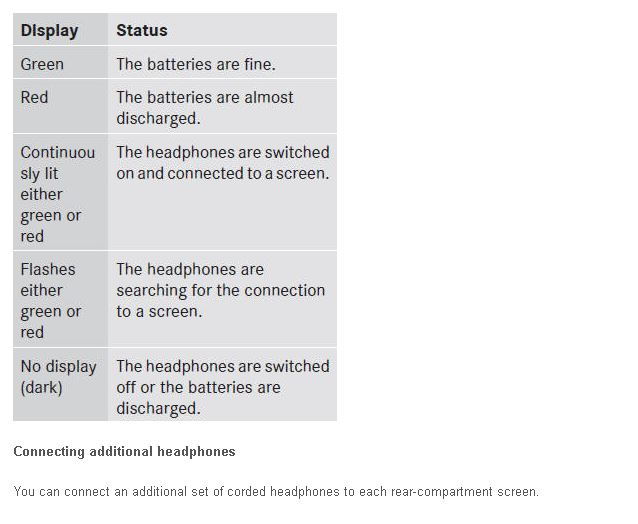Star Diagnostic How To DIY with lots o pics
#1451
#1452
Does anybody know coding step by step instructions for 540 rear power sunshade? I'm doing retrofit today on my W211. I know it needs coding, but no clue in which menu I need to go to enable it in DAS. Thank you!
#1453
Hello folks! Hope this finds you all staying healthy and keeping busy. Kind of a mess out there.
Anyway, my rear lamps on my 2014 C117 are going "on the blink" lately (no pun intended) so I have been doing some homework and would like to get the amber indicators set up as I have always preferred separate brakes and blinks, which of course means new non-US rear lamp units that actually have the LED arrays in them (as the existing US versions unfortunately do not, just a nice blank place holder). So I found the correct part numbers, dug through the wiring diagrams, found the SAM (which the dealer thinks may be wonky), think there will be a one extra wire hack cuz of variant connectors, etc ... good grief I might as well get a graduate degree with all this research!
But before I screw anything up, I was hoping I could get a tip or two about Xentry vs Vediamo ... I have 07/2014 and 03/2015 for Xentry, and 5.01.01 for Vediamo, and using a trusty C4 which thank goodness has help up for several years. Most of the functional results for getting the SAM to recognize things seem to point towards Vediamo ... but I am curious if this particular rear lamp cluster "coding" can be accomplished via Xentry? Perhaps I missed something though nothing seems to show up for this … found it for a W204 but not for mine.
Always enjoyed tinkering with cars, though I am still pretty new to all these computers on wheels ... but not gonna let some wires and codes stop me. However if I am barking up the wrong tree, feel free to set me straight.
Anyway, my rear lamps on my 2014 C117 are going "on the blink" lately (no pun intended) so I have been doing some homework and would like to get the amber indicators set up as I have always preferred separate brakes and blinks, which of course means new non-US rear lamp units that actually have the LED arrays in them (as the existing US versions unfortunately do not, just a nice blank place holder). So I found the correct part numbers, dug through the wiring diagrams, found the SAM (which the dealer thinks may be wonky), think there will be a one extra wire hack cuz of variant connectors, etc ... good grief I might as well get a graduate degree with all this research!

But before I screw anything up, I was hoping I could get a tip or two about Xentry vs Vediamo ... I have 07/2014 and 03/2015 for Xentry, and 5.01.01 for Vediamo, and using a trusty C4 which thank goodness has help up for several years. Most of the functional results for getting the SAM to recognize things seem to point towards Vediamo ... but I am curious if this particular rear lamp cluster "coding" can be accomplished via Xentry? Perhaps I missed something though nothing seems to show up for this … found it for a W204 but not for mine.
Always enjoyed tinkering with cars, though I am still pretty new to all these computers on wheels ... but not gonna let some wires and codes stop me. However if I am barking up the wrong tree, feel free to set me straight.
#1454
Hello folks! Hope this finds you all staying healthy and keeping busy. Kind of a mess out there.
Anyway, my rear lamps on my 2014 C117 are going "on the blink" lately (no pun intended) so I have been doing some homework and would like to get the amber indicators set up as I have always preferred separate brakes and blinks, which of course means new non-US rear lamp units that actually have the LED arrays in them (as the existing US versions unfortunately do not, just a nice blank place holder). So I found the correct part numbers, dug through the wiring diagrams, found the SAM (which the dealer thinks may be wonky), think there will be a one extra wire hack cuz of variant connectors, etc ... good grief I might as well get a graduate degree with all this research!
But before I screw anything up, I was hoping I could get a tip or two about Xentry vs Vediamo ... I have 07/2014 and 03/2015 for Xentry, and 5.01.01 for Vediamo, and using a trusty C4 which thank goodness has help up for several years. Most of the functional results for getting the SAM to recognize things seem to point towards Vediamo ... but I am curious if this particular rear lamp cluster "coding" can be accomplished via Xentry? Perhaps I missed something though nothing seems to show up for this Ö found it for a W204 but not for mine.
Always enjoyed tinkering with cars, though I am still pretty new to all these computers on wheels ... but not gonna let some wires and codes stop me. However if I am barking up the wrong tree, feel free to set me straight.
Anyway, my rear lamps on my 2014 C117 are going "on the blink" lately (no pun intended) so I have been doing some homework and would like to get the amber indicators set up as I have always preferred separate brakes and blinks, which of course means new non-US rear lamp units that actually have the LED arrays in them (as the existing US versions unfortunately do not, just a nice blank place holder). So I found the correct part numbers, dug through the wiring diagrams, found the SAM (which the dealer thinks may be wonky), think there will be a one extra wire hack cuz of variant connectors, etc ... good grief I might as well get a graduate degree with all this research!

But before I screw anything up, I was hoping I could get a tip or two about Xentry vs Vediamo ... I have 07/2014 and 03/2015 for Xentry, and 5.01.01 for Vediamo, and using a trusty C4 which thank goodness has help up for several years. Most of the functional results for getting the SAM to recognize things seem to point towards Vediamo ... but I am curious if this particular rear lamp cluster "coding" can be accomplished via Xentry? Perhaps I missed something though nothing seems to show up for this Ö found it for a W204 but not for mine.
Always enjoyed tinkering with cars, though I am still pretty new to all these computers on wheels ... but not gonna let some wires and codes stop me. However if I am barking up the wrong tree, feel free to set me straight.
#1455
Hello folks! Hope this finds you all staying healthy and keeping busy. Kind of a mess out there.
Anyway, my rear lamps on my 2014 C117 are going "on the blink" lately (no pun intended) so I have been doing some homework and would like to get the amber indicators set up as I have always preferred separate brakes and blinks, which of course means new non-US rear lamp units that actually have the LED arrays in them (as the existing US versions unfortunately do not, just a nice blank place holder). So I found the correct part numbers, dug through the wiring diagrams, found the SAM (which the dealer thinks may be wonky), think there will be a one extra wire hack cuz of variant connectors, etc ... good grief I might as well get a graduate degree with all this research!
But before I screw anything up, I was hoping I could get a tip or two about Xentry vs Vediamo ... I have 07/2014 and 03/2015 for Xentry, and 5.01.01 for Vediamo, and using a trusty C4 which thank goodness has help up for several years. Most of the functional results for getting the SAM to recognize things seem to point towards Vediamo ... but I am curious if this particular rear lamp cluster "coding" can be accomplished via Xentry? Perhaps I missed something though nothing seems to show up for this Ö found it for a W204 but not for mine.
Always enjoyed tinkering with cars, though I am still pretty new to all these computers on wheels ... but not gonna let some wires and codes stop me. However if I am barking up the wrong tree, feel free to set me straight.
Anyway, my rear lamps on my 2014 C117 are going "on the blink" lately (no pun intended) so I have been doing some homework and would like to get the amber indicators set up as I have always preferred separate brakes and blinks, which of course means new non-US rear lamp units that actually have the LED arrays in them (as the existing US versions unfortunately do not, just a nice blank place holder). So I found the correct part numbers, dug through the wiring diagrams, found the SAM (which the dealer thinks may be wonky), think there will be a one extra wire hack cuz of variant connectors, etc ... good grief I might as well get a graduate degree with all this research!

But before I screw anything up, I was hoping I could get a tip or two about Xentry vs Vediamo ... I have 07/2014 and 03/2015 for Xentry, and 5.01.01 for Vediamo, and using a trusty C4 which thank goodness has help up for several years. Most of the functional results for getting the SAM to recognize things seem to point towards Vediamo ... but I am curious if this particular rear lamp cluster "coding" can be accomplished via Xentry? Perhaps I missed something though nothing seems to show up for this Ö found it for a W204 but not for mine.
Always enjoyed tinkering with cars, though I am still pretty new to all these computers on wheels ... but not gonna let some wires and codes stop me. However if I am barking up the wrong tree, feel free to set me straight.
But I do not recommend this way as your inspection or future buyer might freak out
Done this last month with Vediamo
With Vediamo I set any taillight part to any function stop lights as turn signal reverse as stoplight
depending on your model, there might be wiring involved some not, some do
reviews here
Last edited by pmercury; 07-09-2020 at 07:46 AM.
#1456
The ones I am getting are just the stock factory taillamps, but with separate amber blinkers instead.
#1457
I can do this by setting the car to EURopeen in VDOK then SCN Online (not with your old system, as you can never ever go online with that)
But I do not recommend this way as your inspection or future buyer might freak out
Done this last month with Vediamo
With Vediamo I set any taillight part to any function stop lights as turn signal reverse as stoplight
depending on your model, there might be wiring involved some not, some do
But I do not recommend this way as your inspection or future buyer might freak out
Done this last month with Vediamo
With Vediamo I set any taillight part to any function stop lights as turn signal reverse as stoplight
depending on your model, there might be wiring involved some not, some do
A gentlemen in Maryland on another forum had to do exactly what I want, as his C117 was going to Europe with him, so I know it can be done.
Though no tech details as his dealer handled the work.
Guess I will give Vediamo a try ... and I think there will be one extra wire from what I gather, to deal with addressing the indicator array.
Also gotta remind myself to check the SAM P/N ... hopefully the same unit for both cases.

#1458
#1459
#1460
The following users liked this post:
5ohTreeAMG (05-20-2020)
#1462
Junior Member
Does anyone out there know how to solve the issue of rear seat IR Mercedes Benz headphones not pairing with the vehicle. I have a 2012 W221 that came from its first owner with the headsets still in the bags in the trunk and were never used. I have searched this and other forums, and from what I can tell the dealer needs to do something to get them to work. With our Xentry systems, is there a way we can do this ourselves? I have poured over the options but have not found one that appears to command it to pair with a headset. Thanks to anyone who can shed some light on this issue.
John
John
#1463
Does anyone out there know how to solve the issue of rear seat IR Mercedes Benz headphones not pairing with the vehicle. I have a 2012 W221 that came from its first owner with the headsets still in the bags in the trunk and were never used. I have searched this and other forums, and from what I can tell the dealer needs to do something to get them to work. With our Xentry systems, is there a way we can do this ourselves? I have poured over the options but have not found one that appears to command it to pair with a headset. Thanks to anyone who can shed some light on this issue.
John
John
I can not help you if you don't post your vin
#1464
Does anyone out there know how to solve the issue of rear seat IR Mercedes Benz headphones not pairing with the vehicle. I have a 2012 W221 that came from its first owner with the headsets still in the bags in the trunk and were never used. I have searched this and other forums, and from what I can tell the dealer needs to do something to get them to work. With our Xentry systems, is there a way we can do this ourselves? I have poured over the options but have not found one that appears to command it to pair with a headset. Thanks to anyone who can shed some light on this issue.
John
John
#1465
Junior Member
My VIN is WDDNG7KB5CA429888.
The issue is that when I turn on the headset and sit in the rear seat with the DVD player playing a DVD, the green light on the headphones keeps flashing. Manual indicates it is waiting to pair. I can get audio out of the connection at the screen on the backrest of the front seat, but no sound from the headset. I have tried this with both headsets and various combinations of the switches on the headphones and on both sides of the rear without any luck pairing.
The issue is that when I turn on the headset and sit in the rear seat with the DVD player playing a DVD, the green light on the headphones keeps flashing. Manual indicates it is waiting to pair. I can get audio out of the connection at the screen on the backrest of the front seat, but no sound from the headset. I have tried this with both headsets and various combinations of the switches on the headphones and on both sides of the rear without any luck pairing.
#1466
My VIN is WDDNG7KB5CA429888.
The issue is that when I turn on the headset and sit in the rear seat with the DVD player playing a DVD, the green light on the headphones keeps flashing. Manual indicates it is waiting to pair. I can get audio out of the connection at the screen on the backrest of the front seat, but no sound from the headset. I have tried this with both headsets and various combinations of the switches on the headphones and on both sides of the rear without any luck pairing.
The issue is that when I turn on the headset and sit in the rear seat with the DVD player playing a DVD, the green light on the headphones keeps flashing. Manual indicates it is waiting to pair. I can get audio out of the connection at the screen on the backrest of the front seat, but no sound from the headset. I have tried this with both headsets and various combinations of the switches on the headphones and on both sides of the rear without any luck pairing.
#1467
My VIN is WDDNG7KB5CA429888.
The issue is that when I turn on the headset and sit in the rear seat with the DVD player playing a DVD, the green light on the headphones keeps flashing. Manual indicates it is waiting to pair. I can get audio out of the connection at the screen on the backrest of the front seat, but no sound from the headset. I have tried this with both headsets and various combinations of the switches on the headphones and on both sides of the rear without any luck pairing.
The issue is that when I turn on the headset and sit in the rear seat with the DVD player playing a DVD, the green light on the headphones keeps flashing. Manual indicates it is waiting to pair. I can get audio out of the connection at the screen on the backrest of the front seat, but no sound from the headset. I have tried this with both headsets and various combinations of the switches on the headphones and on both sides of the rear without any luck pairing.
Most likely an issue between the headphones not compatible, pin code incorrect or entered at with the wrong timing. Some BT devices are only in discovery mode for a certain time before they stop to save on battery power.
#1473
Junior Member
Wow pmercury - great information! Thank you! That procedure described in your post #1470 with that small remote control sounds like what I need. The actual remote that came with the car is the one on page 164 of the pdf file you posted. So, while not the same, maybe there is a clue in there as to how to get the headset connected. I will go try this later on today and let you know what happens. Thank you again for the great information!!
John
John
#1474
Wow pmercury - great information! Thank you! That procedure described in your post #1470 with that small remote control sounds like what I need. The actual remote that came with the car is the one on page 164 of the pdf file you posted. So, while not the same, maybe there is a clue in there as to how to get the headset connected. I will go try this later on today and let you know what happens. Thank you again for the great information!!
John
John
reviews here
Last edited by pmercury; 07-09-2020 at 07:47 AM.
#1475
Junior Member
Well, I spent about an hour last evening trying different ways to get the headsets to pair with no success. The headsets are an exact match to the ones shown on page 164 of the pdf file above, and the remotes are identical to the one shown on page 162 (page numbers printed on the pages, not the pdf page number). Upon closer inspection of my headphones, I do not see a "window" where the IR signal could be received, so I now think that they are some type of wireless headphone.
With my remote I could not get to an "Audio" menu as described by the above document with that smaller remote control (AZ82.60-P-0015-05GZ procedure). My remote does not have a "Setup" button (button 28 in that diagram), and that was key to getting the Audio menu where the IR Channel could be turned on. My Audio menu only shows options for Treble, Bass, and Language. I searched all possible menu options from the back seat using my remote and could not find anything that referenced headphones (wireless or not).
I also tried to have the Command system search for a Bluetooth device (from front seat in Vehicle menu) while the headset was in a pairing mode (green light on the headset flashing). Multiple attempts at that were unsuccessful. I did notice that if I just turn on the headphone with a short press of the on button the green flashes are faster than if I hold the on button for a few seconds. Then the green light flashes more slowly. Neither "mode" allowed it to pair. During the entire process I had a DVD playing in the rear DVD player and I verified that I had sound - I could play it through the car audio speakers if I selected "Rear" as the audio source.
So I am still scratching my head as to how to get these headsets to pair.
With my remote I could not get to an "Audio" menu as described by the above document with that smaller remote control (AZ82.60-P-0015-05GZ procedure). My remote does not have a "Setup" button (button 28 in that diagram), and that was key to getting the Audio menu where the IR Channel could be turned on. My Audio menu only shows options for Treble, Bass, and Language. I searched all possible menu options from the back seat using my remote and could not find anything that referenced headphones (wireless or not).
I also tried to have the Command system search for a Bluetooth device (from front seat in Vehicle menu) while the headset was in a pairing mode (green light on the headset flashing). Multiple attempts at that were unsuccessful. I did notice that if I just turn on the headphone with a short press of the on button the green flashes are faster than if I hold the on button for a few seconds. Then the green light flashes more slowly. Neither "mode" allowed it to pair. During the entire process I had a DVD playing in the rear DVD player and I verified that I had sound - I could play it through the car audio speakers if I selected "Rear" as the audio source.
So I am still scratching my head as to how to get these headsets to pair.