Coolant Visit Workshop - Fan not kicking in
#1
Coolant Visit Workshop - Fan not kicking in
Hi
I have searched the thread but been able to find a specific answer to my question. My C240 started displaying "Coolant Visit Workshop" at any temperature.
I have so far.
Checked coolant levels (all ok)
Checked for voltage at the connector where it plugs into the fan shroud assembly (4 pin connector) I have 13.8 on two pins (Red & black & white) with 0 on the other two.
If I disconnect the washer fluid sensor or the coolant sensor (under the header tank) I get the corresponding errors "low fluid"
So regardless of temperature A/C on or off my fan does not start up. Am I safe in assuming that the fan control unit (located in the fan shroud) or the fan itself have died.
Apologies if this is repetition but I have no wish to spend money on something that is not broken.
Regards
Bruce
I have searched the thread but been able to find a specific answer to my question. My C240 started displaying "Coolant Visit Workshop" at any temperature.
I have so far.
Checked coolant levels (all ok)
Checked for voltage at the connector where it plugs into the fan shroud assembly (4 pin connector) I have 13.8 on two pins (Red & black & white) with 0 on the other two.
If I disconnect the washer fluid sensor or the coolant sensor (under the header tank) I get the corresponding errors "low fluid"
So regardless of temperature A/C on or off my fan does not start up. Am I safe in assuming that the fan control unit (located in the fan shroud) or the fan itself have died.
Apologies if this is repetition but I have no wish to spend money on something that is not broken.
Regards
Bruce
#2
MBWorld Fanatic!
Join Date: Mar 2009
Location: Saint Augustine, FL
Posts: 1,545
Likes: 0
Received 0 Likes
on
0 Posts
1999 CLK320 (sold), 2007 C230 SS (gone), 2000 Grand Marquis, 2011 CR-Z, stay tuned...
I believe someone posted a thread on this not too long ago. It shouldn't be too hard to search for. Have you confirmed that it is in fact the fan?
#4
Super Moderator

If it's not fuse 51 - it could be fan, fan controller or temp sensor.
See this thread in similar vain.
https://mbworld.org/forums/c-class-w...-meltdown.html
C240 M112 engine diagrams
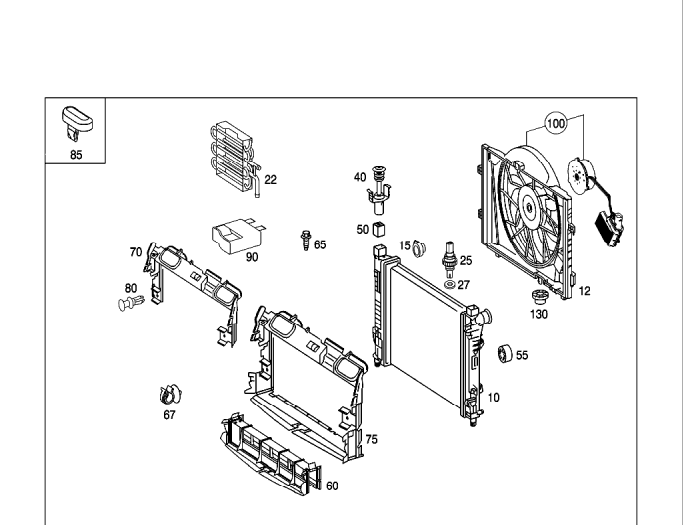
Temp sensor is 29
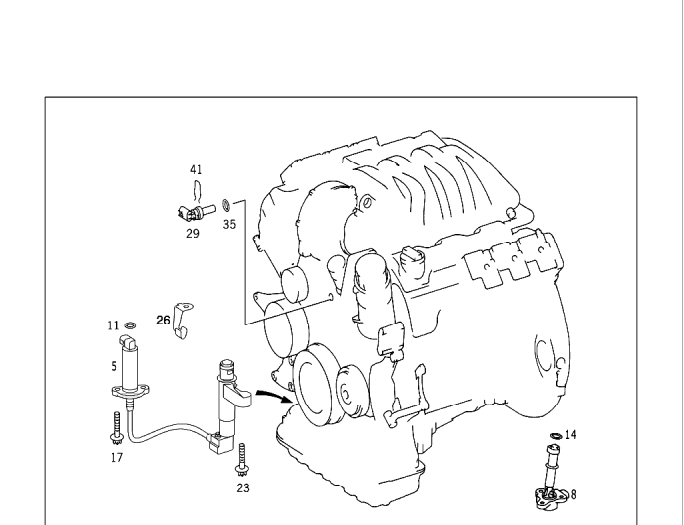
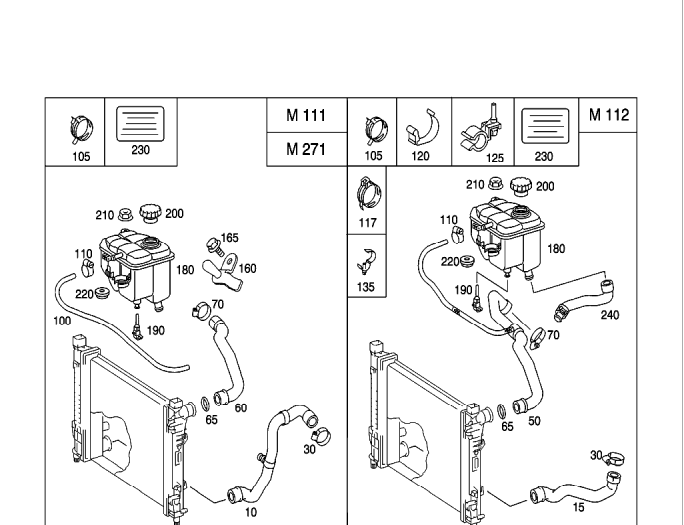
Good luck
See this thread in similar vain.
https://mbworld.org/forums/c-class-w...-meltdown.html
C240 M112 engine diagrams
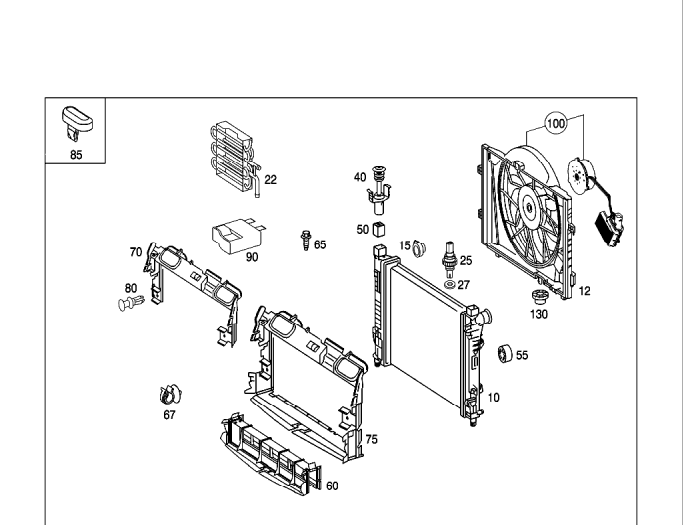
Temp sensor is 29
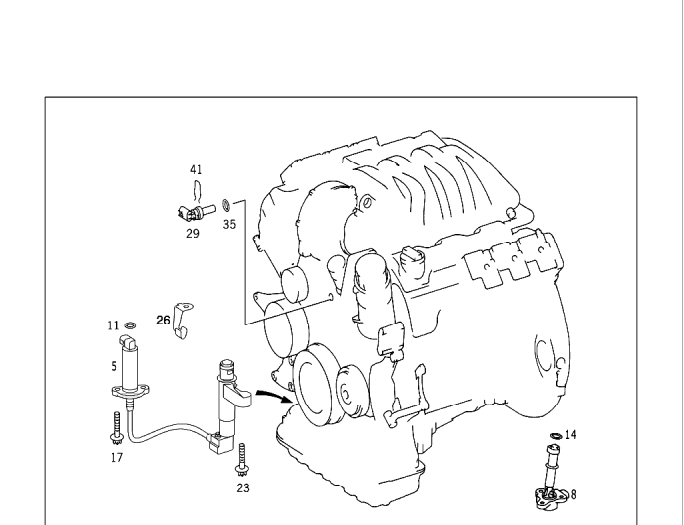
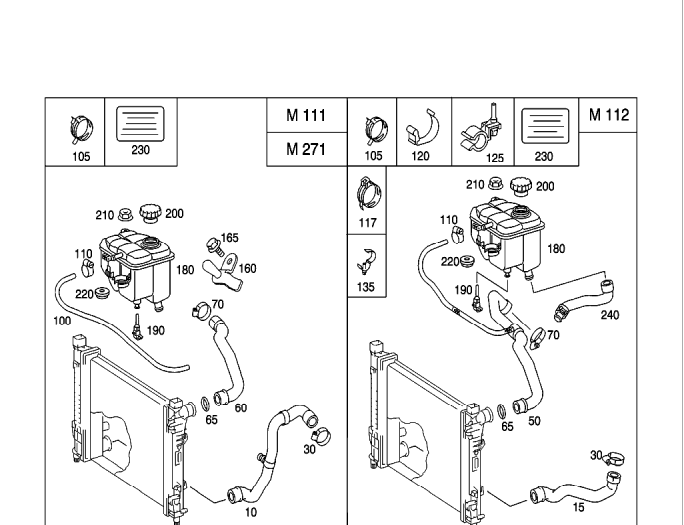
Good luck

#5
I'm thinking fan
Thanks for the reply and the drawings.
I am thinking fan because I have all the voltages up to the fan controller and the temp sensor is reading ok on the dash. I am assuming that the dashboard temp display is taken from the sensor in your drawing?
Is the fan easy to replace? It comes as a complete unit with the shroud and the controller.
Thanks again for your help.
Bruce
I am thinking fan because I have all the voltages up to the fan controller and the temp sensor is reading ok on the dash. I am assuming that the dashboard temp display is taken from the sensor in your drawing?
Is the fan easy to replace? It comes as a complete unit with the shroud and the controller.
Thanks again for your help.
Bruce
#6
Super Moderator

The fan is easy to replace but quite expensive. Try and get power direct to the fan motor just to check. A number of people have changed fans only to find the old fan was fine. This is where the Star DAS is usefull - You can test run the fan.
Have you put an OBDII/CAN scanner on the car? is it storing any codes?
You might well need a new assembly - I'm trying to make sure you don't waste your hard earned bucks.
Have you put an OBDII/CAN scanner on the car? is it storing any codes?
You might well need a new assembly - I'm trying to make sure you don't waste your hard earned bucks.
#7
Banned
Join Date: Apr 2008
Location: In Kush Land So cal
Posts: 910
Likes: 0
Received 2 Likes
on
2 Posts
02 C320 Sedan
The fan is easy to replace but quite expensive. Try and get power direct to the fan motor just to check. A number of people have changed fans only to find the old fan was fine. This is where the Star DAS is usefull - You can test run the fan.
Have you put an OBDII/CAN scanner on the car? is it storing any codes?
You might well need a new assembly - I'm trying to make sure you don't waste your hard earned bucks.
Have you put an OBDII/CAN scanner on the car? is it storing any codes?
You might well need a new assembly - I'm trying to make sure you don't waste your hard earned bucks.
Should the car always be at 80? mine moves up a little more then that
Trending Topics
#10
Super Moderator

#12
Getting There
Glyn
How do you remove the fan?
I am fairly sure that it is the fan as I have power to both lives at the fan connector (where it plugs into the fan controller).
Is there a relay, switch, fuse or sensor that I have missed checking? What actually switches the fan on? Is it the engine temp sensor?
I have checked.
Fuse 51
Coolant sensor
Washer sensor
Voltage & earth to fan connector.
Many Thanks
Bruce
How do you remove the fan?
I am fairly sure that it is the fan as I have power to both lives at the fan connector (where it plugs into the fan controller).
Is there a relay, switch, fuse or sensor that I have missed checking? What actually switches the fan on? Is it the engine temp sensor?
I have checked.
Fuse 51
Coolant sensor
Washer sensor
Voltage & earth to fan connector.
Many Thanks
Bruce
#13
Super Moderator

There is an aircon sensor & a coolant temp sensor. They feed the ECU - The ECU feeds the fan controller ON/OFF & speed. There is no relay.
I have no R&R for the fan. It should be simple - fan & shroud come out together. I think it just clips to the radiator. See 4 protruding lugs in top diagram. Might be a screw or two.
I have no R&R for the fan. It should be simple - fan & shroud come out together. I think it just clips to the radiator. See 4 protruding lugs in top diagram. Might be a screw or two.
#14
Fixed
Glyn
I replaced the whole fan assembly which has fixed the problem. The fan now kicks in at 90 degrees as it should.
I got a complete unit (including the controller board) from Dronsfield Mercedes in the UK for £150. This also came with three months warranty and came out of a lower mileage car than mine.
Getting the fan in and out has removed almost all the skin from my knuckles and proved very fiddly. But all done. Many thanks to all for your help.
Regards
Bruce
I replaced the whole fan assembly which has fixed the problem. The fan now kicks in at 90 degrees as it should.
I got a complete unit (including the controller board) from Dronsfield Mercedes in the UK for £150. This also came with three months warranty and came out of a lower mileage car than mine.
Getting the fan in and out has removed almost all the skin from my knuckles and proved very fiddly. But all done. Many thanks to all for your help.
Regards
Bruce
#15
Super Moderator

Glyn
I replaced the whole fan assembly which has fixed the problem. The fan now kicks in at 90 degrees as it should.
I got a complete unit (including the controller board) from Dronsfield Mercedes in the UK for £150. This also came with three months warranty and came out of a lower mileage car than mine.
Getting the fan in and out has removed almost all the skin from my knuckles and proved very fiddly. But all done. Many thanks to all for your help.
Regards
Bruce
I replaced the whole fan assembly which has fixed the problem. The fan now kicks in at 90 degrees as it should.
I got a complete unit (including the controller board) from Dronsfield Mercedes in the UK for £150. This also came with three months warranty and came out of a lower mileage car than mine.
Getting the fan in and out has removed almost all the skin from my knuckles and proved very fiddly. But all done. Many thanks to all for your help.
Regards
Bruce










