Need help with rear view camera
#1
MBWorld Fanatic!
Thread Starter
Join Date: Feb 2008
Location: Hollywood
Posts: 1,395
Likes: 0
Received 5 Likes
on
4 Posts
Black C300
Need help with rear view camera
So i got my self a camera with all the wires that is needed, i install everything and i try to go in my background settings holding, hang up, 1, and # i go in the HU parameter and in the settings it doesnt show whats in this picture below as number 3 i dont have any kind of way to hit install rear view camera so its not working
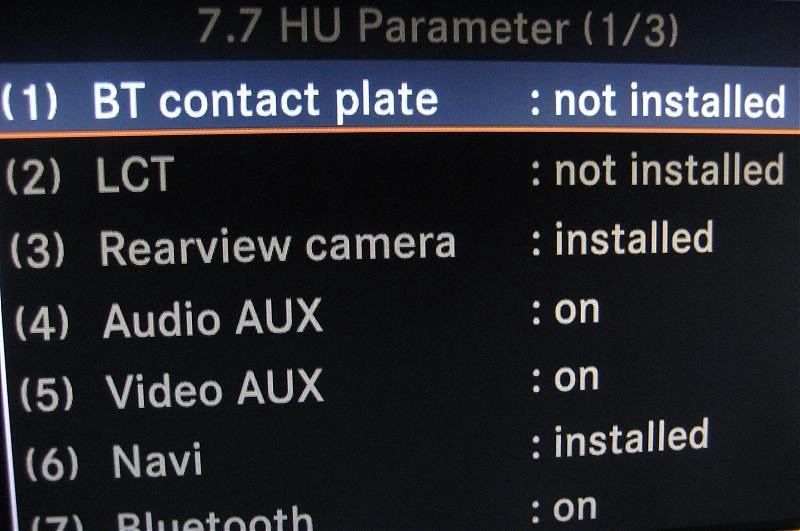
My car is a 2008 with multimedia package and ever since i got the car i havent updated anything from the dealer anyone know why the back rear camera setting isnt coming up?
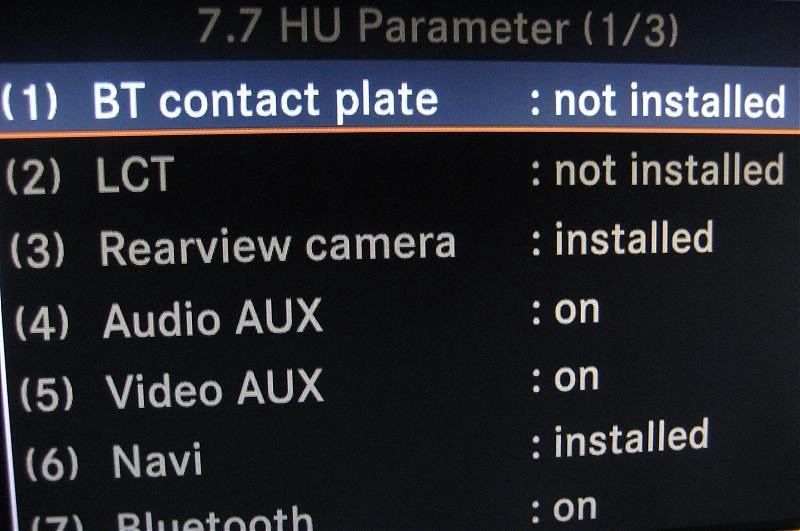
My car is a 2008 with multimedia package and ever since i got the car i havent updated anything from the dealer anyone know why the back rear camera setting isnt coming up?
#2
Senior Member
Join Date: Mar 2011
Location: Orange County
Posts: 377
Likes: 0
Received 0 Likes
on
0 Posts
'10 C300
mine is a little different (i've got a 2010), i had to go to page three under HU parameter and there was an option for rear view camera. i set it to srvc and it worked. (toggle to third page by pulling down on the knob)
Last edited by mmike; 08-12-2011 at 12:34 AM.
#4
Newbie
Join Date: Apr 2009
Posts: 8
Likes: 0
Received 0 Likes
on
0 Posts
C Class w204 C220 CDI Avantgarde with AMG Pack
Try setting OFF in VIDEO AUX. In normal conditions only one Video Source must be active ( Rear Camera or Video AUX).
Then you must power OFF the Comand unit for two or three minutes at least. Then start the Comand unit and navigate to SYSTEM and tick the "Active Rear Camera when rear gear is selected".
Hope this help.
Then you must power OFF the Comand unit for two or three minutes at least. Then start the Comand unit and navigate to SYSTEM and tick the "Active Rear Camera when rear gear is selected".
Hope this help.
Last edited by rognac; 08-12-2011 at 10:41 AM.
#5
MBWorld Fanatic!
Join Date: May 2008
Location: Long Island, New York
Posts: 2,824
Likes: 0
Received 1 Like
on
1 Post
2013 C300 Sport Black Darth V3.0
Are you moving the jog wheel to the back of the car to get to the third menu? It is there but labeled different you must have a later production '08 my screen was the same as above but after I had the update done it was on the third page of the menu. I don't have MM on the '11 (the only thing worth while was the BU camera) so I can't look.
#7
Newbie
Join Date: Apr 2009
Posts: 8
Likes: 0
Received 0 Likes
on
0 Posts
C Class w204 C220 CDI Avantgarde with AMG Pack
It could be another kind of problem. Try to put the rear gear with the key in position 2 without the motor running. Then try it again whit the motor running. If the flickering appears when you have the motor running, the solution is easy, you must use a relay to power your camera.
Hope this helps.
Last edited by rognac; 08-12-2011 at 06:17 PM.
Trending Topics
#8
Member
Join Date: Dec 2010
Location: Wichita, KS
Posts: 176
Likes: 0
Received 0 Likes
on
0 Posts
2009 C300 Luxury P1 w/Multimedia, Arctic White
If you are using a cheap eBay camera like me, then you need to connect it to an ignition power source. I originally had mine wired to the reverse light and it flickered just like that.
#10
Member
Join Date: Oct 2008
Location: Niskayuna,New York
Posts: 230
Likes: 0
Received 1 Like
on
1 Post
2009 C300 Sport 4MATIC™ Sedan
https://mbworld.org/forums/attachmen...5&d=1311427514
From member King_Neptune
From member King_Neptune
#11
MBWorld Fanatic!
Thread Starter
Join Date: Feb 2008
Location: Hollywood
Posts: 1,395
Likes: 0
Received 5 Likes
on
4 Posts
Black C300
https://mbworld.org/forums/attachmen...5&d=1311427514
From member King_Neptune
From member King_Neptune
#12
MBWorld Fanatic!
Join Date: May 2008
Location: Long Island, New York
Posts: 2,824
Likes: 0
Received 1 Like
on
1 Post
2013 C300 Sport Black Darth V3.0
Also check that all of your connections are solid. I remember the FAKRA input is very close to the I-Pod interface and I had to remove that before pluging the FAKRA in.
#13
http://mercedes-benz.forumactif.com/...amera-de-recul
There is a drawing of what you need to do, it's really easy to do.
#14
MBWorld Fanatic!
Thread Starter
Join Date: Feb 2008
Location: Hollywood
Posts: 1,395
Likes: 0
Received 5 Likes
on
4 Posts
Black C300
This is a multiplex signal problem, signal is 100Hz, you'll need a little work with some electronic components. I had same problem on mine, I found a website that gives the solution (in french) :
http://mercedes-benz.forumactif.com/...amera-de-recul
There is a drawing of what you need to do, it's really easy to do.
http://mercedes-benz.forumactif.com/...amera-de-recul
There is a drawing of what you need to do, it's really easy to do.
 (
(
#15
AH, right, so open an account 
Or here you can see the schema :
http://www.servimg.com/image_preview...354&u=13698079

Or here you can see the schema :
http://www.servimg.com/image_preview...354&u=13698079
#16
Super Member
Later I noticed that I don't need FARKA cable. I think FARKA is basically an SMB connector with some locking feature around it. I got a right-angle SMB cable and it fit in perfectly, not loose at all.
#17
Super Member
It seems to be a format problem. I mean, I got this flickering when put on my Comand a PAL camera. In this case I install the original MB Rear Camera that is in NTSC format and all worked perfectly.
It could be another kind of problem. Try to put the rear gear with the key in position 2 without the motor running. Then try it again whit the motor running. If the flickering appears when you have the motor running, the solution is easy, you must use a relay to power your camera.
Hope this helps.
It could be another kind of problem. Try to put the rear gear with the key in position 2 without the motor running. Then try it again whit the motor running. If the flickering appears when you have the motor running, the solution is easy, you must use a relay to power your camera.
Hope this helps.
First I had it on 12V which is the environment sensing circuit. In dark garage, 12V comes on; when I backed out of garage in daytime, 12V disappeared and 7" screen became black. When I still had 12V on, I randomly had the above flicker/rolling lines. I tried a big cap across the power, no help.
Changed it to 12V socket power from the trunk fuse box, fuse 71 or 73 not sure. Perfect. Never had any lines. I don't need any diode and cap.
Last edited by C300CA; 09-15-2011 at 11:29 AM.
#18
Super Member
AH, right, so open an account 
Or here you can see the schema :
http://www.servimg.com/image_preview...354&u=13698079

Or here you can see the schema :
http://www.servimg.com/image_preview...354&u=13698079
Last edited by C300CA; 09-15-2011 at 11:39 AM.
#19
Former Vendor of MBWorld
Join Date: Mar 2011
Location: Atlanta
Posts: 1,199
Likes: 0
Received 6 Likes
on
4 Posts
05 CL65 AMG, 07 Ferrari F430, 03 Range Rover HSE
As C300CA said... it is NOT that difficult - you should NEVER needs diodes, relays or capacitors. Simply run power from an accessory outlet wiring and it will work perfect every time. You might have to run the wire a little further, but don't be lazy. You have to run the video wire to the front anyhow, run the power with it!
And for a plug for our company of course- guys, please post your results when the low end camera fails, or fails to perform at a particular temperature, or can't be seen at night... so others will understand why you should always get a better quality CCD camera. BUT, if one of you guys ever finds a camera that:
1. operates for at least 4 years with no trouble.
2. operates at all temps from 0 degrees F to 130 degrees F
3. operates at night without the ugly ring of IR led around the lens
4. is as small as a dime
5. has a glass lens (very important, as the plastic lens clouds with abrasion and chemicals)
PLEASE let us know a link so that we can test it in a weatherometer ourselves!
And for a plug for our company of course- guys, please post your results when the low end camera fails, or fails to perform at a particular temperature, or can't be seen at night... so others will understand why you should always get a better quality CCD camera. BUT, if one of you guys ever finds a camera that:
1. operates for at least 4 years with no trouble.
2. operates at all temps from 0 degrees F to 130 degrees F
3. operates at night without the ugly ring of IR led around the lens
4. is as small as a dime
5. has a glass lens (very important, as the plastic lens clouds with abrasion and chemicals)
PLEASE let us know a link so that we can test it in a weatherometer ourselves!
#20
Yes you need diode and capacitor. On most recent W204, a signal is send at 100Hz frequency, for multiplexing.
On the forum that I put the link, a guy whose job is electronics check the signal comming from rear +12V, ie when you put rear gift, and it goes from -12V to +12V, at 100Hz frequency, as a square signal (I don't know exact english term). So a simple electronic assembly with a diode and capacitor is enough to have a constant +12V signal.
That's what I did on mine, and signal is perfect when engine is running. For older W204, it seems this is not needed.
On the forum that I put the link, a guy whose job is electronics check the signal comming from rear +12V, ie when you put rear gift, and it goes from -12V to +12V, at 100Hz frequency, as a square signal (I don't know exact english term). So a simple electronic assembly with a diode and capacitor is enough to have a constant +12V signal.
That's what I did on mine, and signal is perfect when engine is running. For older W204, it seems this is not needed.
#21
Former Vendor of MBWorld
Join Date: Mar 2011
Location: Atlanta
Posts: 1,199
Likes: 0
Received 6 Likes
on
4 Posts
05 CL65 AMG, 07 Ferrari F430, 03 Range Rover HSE
What?? There is no multiplexing of the power in a Mercedes. The video input feed is a standard composite input. I work on these cars all day long and design circuits too. Your tech may be referring to the CAN BUS signal, but it is not needed at all in a proper install.
#22
Super Member
+/- 12V square wave at the +12V accessory socket? I wouldn't think so either.
Yes, it must be something else, NOT at the +12V socket. I don't have a scope at home but just a cheap multi meter, set at DC Volt and it reads +12V. If square wave, DC Volt will read zero, AC Volt will read something.
I really wish the entire schematic is available. Right now I used one of the +12V accessory power from the right side trunk fuse box, no diode no cap no 100Hz filter nothing. Camera works perfectly so far, well only a few weeks but enough to say that is a solid +12V power for the camera.
Another way to check: Set meter to AC Volt and measure the power. If it reads zero then it's a pure DC 12V. If it reads some voltage say 3V, then it's not a pure DC; could be pure AC or an offset AC...
Sorry too long.
Yes, it must be something else, NOT at the +12V socket. I don't have a scope at home but just a cheap multi meter, set at DC Volt and it reads +12V. If square wave, DC Volt will read zero, AC Volt will read something.
I really wish the entire schematic is available. Right now I used one of the +12V accessory power from the right side trunk fuse box, no diode no cap no 100Hz filter nothing. Camera works perfectly so far, well only a few weeks but enough to say that is a solid +12V power for the camera.
Another way to check: Set meter to AC Volt and measure the power. If it reads zero then it's a pure DC 12V. If it reads some voltage say 3V, then it's not a pure DC; could be pure AC or an offset AC...
Sorry too long.









