HELP! FM/AM stopped working on Command Nav
#1
Junior Member
Thread Starter
I have a 2005 CLK320 Convertible with Command Navigation. A couple weeks ago, the radio (AM and FM) stopped getting stations.
FM has a range of 75.8 - 76.5 and beyond that it displays:
"???.?? FM"
Hitting the Manual Input button displays a possible range of "60.1 - 0.3 Mhz." You can hear static on the 75.8 - 76.5 channels.
Similar situation for AM. Everything else works fine (Nav, CD, CD Changer, Aux).
The only thing that I remember that may have caused this is the battery running out and jump starting the car. The MBZ dealer said they had never seen this before. What can be the problem??
FM has a range of 75.8 - 76.5 and beyond that it displays:
"???.?? FM"
Hitting the Manual Input button displays a possible range of "60.1 - 0.3 Mhz." You can hear static on the 75.8 - 76.5 channels.
Similar situation for AM. Everything else works fine (Nav, CD, CD Changer, Aux).
The only thing that I remember that may have caused this is the battery running out and jump starting the car. The MBZ dealer said they had never seen this before. What can be the problem??
Last edited by unkellsam; 10-23-2012 at 10:00 PM.
#2
Super Moderator

Is your CLK a Coupe & do you have a metallic tint fitted to the rear screen?
If no metallic tint then likely causes are a connector off at the rear screen that contains the antenna or a blown antenna amplifier.
If a metallic tint has recently been fitted it will have to come off & a non metallic tint be fitted. If a standard tint has been fitted recently look for cut wires where they leave the glass & get cut by tinters & water from the tint might have blown the antenna amplifier.
Good luck.
If no metallic tint then likely causes are a connector off at the rear screen that contains the antenna or a blown antenna amplifier.
If a metallic tint has recently been fitted it will have to come off & a non metallic tint be fitted. If a standard tint has been fitted recently look for cut wires where they leave the glass & get cut by tinters & water from the tint might have blown the antenna amplifier.
Good luck.
#3
MBworld Guru
Have them re-code the radio (just change some benign setting, then change it back). It sounds like it has gotten into some strange mode and this might reset it.
#4
Junior Member
Thread Starter
Is your CLK a Coupe & do you have a metallic tint fitted to the rear screen?
If no metallic tint then likely causes are a connector off at the rear screen that contains the antenna or a blown antenna amplifier.
If a metallic tint has recently been fitted it will have to come off & a non metallic tint be fitted. If a standard tint has been fitted recently look for cut wires where they leave the glass & get cut by tinters & water from the tint might have blown the antenna amplifier.
Good luck.
If no metallic tint then likely causes are a connector off at the rear screen that contains the antenna or a blown antenna amplifier.
If a metallic tint has recently been fitted it will have to come off & a non metallic tint be fitted. If a standard tint has been fitted recently look for cut wires where they leave the glass & get cut by tinters & water from the tint might have blown the antenna amplifier.
Good luck.
I didn't know there was a separate antenna amplifier. I'll look into that.
Could it be a software issue?
#5
Junior Member
Thread Starter
#6
Super Moderator

It could also be a blown antenna amp. Common problem. It's mounted in the LHS C Pillar on the Coupe. Also their are some sticky connector pads under the C pillar cover & the headliner centre that sometimes come unstuck in the sun.
The Comand unit might have suffered brain fade as Rodney says. I have never experienced this but we use the Euro Comand ~ different manufacturer.

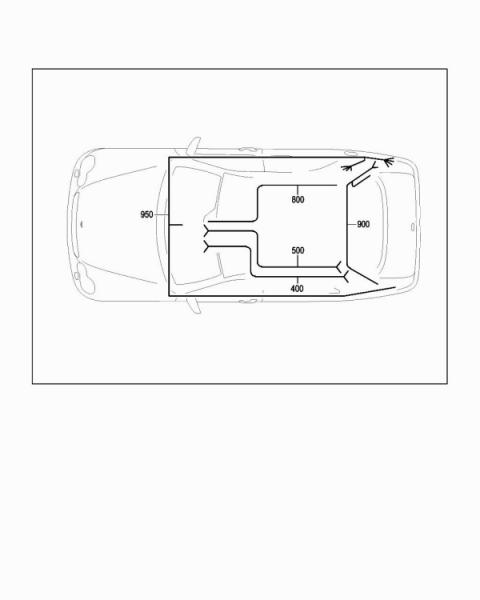
20 A 209 820 41 89 AMPLIFIER
REAR HEADLINER 001
20 A 203 820 36 89 AMPLIFIER
REAR HEADLINER Code: 352+860
001
20 A 209 820 46 89 AMPLIFIER
REAR HEADLINER Code: 527+860/527+863
001
20 A 203 820 41 89 AMPLIFIER
REAR HEADLINER Code: 352+761+860
001
20 A 203 820 41 89 AMPLIFIER
REAR HEADLINER Code: 527+761+860/527+761+863/527+762
001
20 A 209 820 48 89 AMPLIFIER
REAR HEADLINER Code: 762/763/530+763/535+763/527+762
001
20 A 203 820 43 89 AMPLIFIER
REAR HEADLINER Code: 527+762+860/527+762+863/527+763+860/527+763+863
001
20 A 203 820 44 89 AMPLIFIER
REAR HEADLINER Code: 761/525+761/527+761
001
20 A 209 820 36 89 AMPLIFIER
REAR HEADLINER
Replaced_By: A 209 820 50 89 [414]
Code: 529+761
001
20 A 209 820 50 89 AMPLIFIER
REAR HEADLINER Code: 529+761
001
30 A 203 820 01 89 PARASITIC STOPPER
C-PILLAR LEFT 001
30 A 203 820 94 89 PARASITIC STOPPER
C-PILLAR RIGHT 001
50 A 203 823 00 74 CONNECTION
REAR WINDOW PANE,INSIDE TOP Code: 354
001
50 A 203 823 04 74 CTEL CONNECTION
REAR WINDOW PANE,INSIDE TOP Code: 349+494/359
001
50 A 203 823 05 74 CTEL CONNECTION
REAR WINDOW PANE,INSIDE TOP Code: 498
001
75 A 211 820 33 75 ANTENNA
BLUETOOTH Code: 386/388
001
95 A 203 990 00 36 SCREW
BRACKET AT C-PILLAR, RIGHT
M5X10 Code: -805+329/-805+349/-805+855
001
70 A 209 820 08 75 ANTENNA
REAR WINDOW BOTTOM RIGHT Code: 352/353/349+494/855/525/527/529/530/359
001
40 A 203 820 13 75 ANTENNA BASE
REAR WINDOW PANE,OUTSIDE Code: 354
001
40 A 203 820 14 75 ANTENNA BASE
REAR WINDOW PANE,OUTSIDE Code: 349+494/359
001
40 A 203 820 15 75 ANTENNA BASE
REAR WINDOW PANE,OUTSIDE Code: 498
001
60 A 221 820 20 75 ANTENNA
REAR WINDOW PANE,OUTSIDE [074], [909]
001
60 A 203 820 04 75 ANTENNA
REAR WINDOW PANE,OUTSIDE [107]
Code: 354
001
60 A 203 820 05 75 ANTENNA
REAR WINDOW PANE,OUTSIDE [107]
Code: 349+494/359
001
80 A 211 820 86 89 ANTENNA SPLITTER
REAR RIGHT Code: 329/349+494/460/855/359
001
65 A 209 820 14 75 ANTENNA
ROOF MOUNTED ANTENNA [074], [909]
Code: 354/534
001
65 A 209 820 15 75 ANTENNA
ROOF MOUNTED ANTENNA [074], [909]
Code: 525/527/529/530/359/354+525/354+527/354+529/354+530/354+359
001
90 A 209 823 00 14 HOLDER
ANTENNA COMBINER Code: -805+329/-805+349/-805+855
001
60 A 203 820 12 75 ANTENNA
REAR WINDOW PANE,OUTSIDE [107]
Code: 498
001
90 A 209 823 00 14 HOLDER Code: 359/460
001
65 A 209 820 16 75 ANTENNA
ROOF MOUNTED ANTENNA [074], [909]
Code: 536/530+536/359+536
001
95 A 203 990 00 36 SCREW
BRACKET AT C-PILLAR, RIGHT
M5X10 Code: 359/460
001
100 A 003 990 02 51 NUT
ANTENNA SPLITTER TO BRACKET Code: 359/460
002
110 A 210 820 24 89 ANTENNA SPLITTER
COMAND Code: 359+530
001
120 A 203 827 04 42 ANTENNA SPLITTER
ON REAR PANEL,RIGHT Code: 228+273/228+386/228+388/228+853/228+855
001
130 A 203 820 02 06 SPRING
GROUND CONNECTION TO REAR WINDOW 004
190 A 203 827 56 42 ANTENNA SPLITTER
ANTENNA SELECTOR, REAR LEFT Code: 529
001
195 N 910142 2005000 SCREW
ANTENNA SELECTOR
M5X10 Code: 529
001
200 A 209 823 01 14 HOLDER
TO C-PILLAR, LEFT 001
210 A 209 823 02 14 HOLDER
TO C-PILLAR, RIGHT 001
220 A 010 988 84 78 CLIP
LINE MOUNTING Code: 354+533
004
220 A 010 988 84 78 CLIP
LINE MOUNTING Code: 359/387+530/354+525/-860-863+354+527
002
230 A 010 988 83 78 CLIP
LINE MOUNTING [016]
Code: 359/387+530/354+525/-860-863+354+527
003
230 A 010 988 83 78 CLIP
LINE MOUNTING Code: 525/-860-863+527
003
230 A 010 988 83 78 CLIP
LINE MOUNTING Code: 354/387/534
004
240 A 171 820 09 75 ANTENNA
ON VENTILATION FLAP LEFT INSIDE [013]
Code: 329/349+494/460/855/359
001
240 A 171 820 10 75 ANTENNA
ON VENTILATION FLAP RIGHT INSIDE Code: 329/349+494/460/855/359
001
250 A 171 827 00 91 SCREENING
ON VENTILATION FLAP LEFT INSIDE Code: 329/349/460/855/359
001
250 A 171 827 00 91 SCREENING
ON VENTILATION FLAP RIGHT INSIDE Code: 329/349/460/855/359
001
400 A 209 540 01 35 ANTENNA CABLE
AUDIO, INFORMATION AND COMMUNICATIONS SYSTEM Code: 529
001
500 A 209 540 00 35 ANTENNA CABLE
ANTENNA AMPLIFIER TO OPERATING UNIT [016]
001
566 A 001 545 51 40 PIN BUSHING HOUSING
ANTENNA MODULE CONNECTOR
6-PIN;X1/22 001
566 A 001 545 17 03 COVER
6-PIN;TO A 001 545 51 40 001
566 A 001 540 97 81 PLUG SOCKET
ANTENNA AMPLIFIER TO REAR WINDOW
6-PIN;A2/72 002
800 A 203 540 22 10 WIRING HARNESS
AUTOTELEPHONE ANTENNA Code: -228-273-329-386-388-494-498-852-853-854-855+354
001
800 A 209 540 10 35 ANTENNA CABLE
NAVIGATION Code: 525/527/529/530
001
800 A 209 540 24 35 ELECT. LINE
UNIVERSAL HANDY INTERFACE [016]
Code: 386/388
001
880 A 029 545 55 28 PIN BUSHING HOUSING
ANTENNA COMBINER
3 PIN;A2/5 001
899 A 016 545 41 26 CONTACT SPRING
0.25-0.5 MM2 MQS NB
899 A 000 540 46 05 REP.SET CONTACT
0.75 MM2 MQS [020]
NB
900 A 209 540 22 07 WIRING HARNESS
EMERGENCY CALL "E CALL" Code: 349/855/329/460/359
001 L
950 A 209 540 98 35 ELECT. LINE
TV-TUNER IN TRUNK Code: -498+863
001
Last edited by Glyn M Ruck; 10-23-2012 at 08:41 AM.
#7
Super Moderator

Oh Boy! am I dumb  - You said convertible & I have given you all the Coupe stuff. Well I'll leave it for reference. Here goes for convertible/Cabrio.
- You said convertible & I have given you all the Coupe stuff. Well I'll leave it for reference. Here goes for convertible/Cabrio.



240 A 171 820 09 75 ANTENNA Code: 349+494/855/359
001
240 A 171 820 10 75 ANTENNA
REAR FLOOR ASSEMBLY RIGHT Code: 349+494/855/359
001
250 A 171 827 00 91 SCREENING
ON VENTILATION FLAP LEFT INSIDE Code: 349/855/359
001
250 A 171 827 00 91 SCREENING
ON VENTILATION FLAP RIGHT INSIDE Code: 349/855/329/359/460
001
260 A 209 820 21 89 AMPLIFIER
A-PILLAR,LEFT Code: 352+498+761+860
001
260 A 209 820 07 89 AMPLIFIER
A-PILLAR,LEFT [023], [024]
001
260 A 209 820 09 89 AMPLIFIER
A-PILLAR,LEFT Code: 527+860/527+863
001
260 A 209 820 15 89 AMPLIFIER
A-PILLAR,LEFT Code: 762/763/530/535
001
260 A 209 820 21 89 AMPLIFIER
A-PILLAR,LEFT Code: 529+761
001
270 A 209 820 22 89 AMPLIFIER
A-PILLAR,RIGHT Code: 352+498+761+860
001
270 A 209 820 04 89 AMPLIFIER
A-PILLAR,RIGHT
Replaced_By: A 209 820 55 89 [414]
Code: 761/527+762+860/527+762+863/527+763+860/527+763+863
001
270 A 209 820 55 89 AMPLIFIER
A-PILLAR,RIGHT Code: 761/527+762+860/527+762+863/527+763+860/527+763+863
001
270 A 209 820 08 89 AMPLIFIER
A-PILLAR,RIGHT
Replaced_By: A 209 820 57 89 001
270 A 209 820 57 89 AMPLIFIER
A-PILLAR,RIGHT 001
270 A 209 820 10 89 AMPLIFIER
A-PILLAR,RIGHT
Replaced_By: A 209 820 58 89 [414]
Code: 527+860/527+863
001
270 A 209 820 58 89 AMPLIFIER
A-PILLAR,RIGHT Code: 527+860/527+863
001
270 A 209 820 16 89 AMPLIFIER
A-PILLAR,RIGHT
Replaced_By: A 209 820 59 89 [414]
Code: 762/763/530/535
001
270 A 209 820 59 89 AMPLIFIER
A-PILLAR,RIGHT Code: 762/763/530/535
001
270 A 209 820 22 89 AMPLIFIER
A-PILLAR,RIGHT Code: 529+761
001
280 A 209 820 11 89 AMPLIFIER
TO TAILGATE 001
290 A 201 990 01 92 RIVET
FASTENING AMPLIFIER 001
290 A 201 990 01 92 RIVET
ANTENNA FASTENING, TRUNK LID CENTER Code: 349/352/353/359/494/498/529/855
001
290 A 201 990 01 92 RIVET
ANTENNA ON TRUNK LID Code: 329/349/460/494/498/855/386/388
001
80 A 211 820 86 89 ANTENNA SPLITTER
REAR RIGHT Code: 349+494/855/359
001
110 A 210 820 24 89 ANTENNA SPLITTER
COMAND Code: 359+530
001
190 A 203 827 56 42 ANTENNA SPLITTER
ANTENNA SELECTOR, REAR LEFT Code: 529
001
215 A 209 823 04 14 HOLDER
MQS CONNECTOR TO RIGHT A-PILLAR 001
300 A 215 820 21 75 ANTENNA
TRUNK LID, CENTER Code: 498
001
300 A 216 820 08 75 ANTENNA
SATELLITE RADIO Code: 536
001
330 N 910112 2005000 NUT
ANTENNA AT BRACKET
M5 Code: 536
003
340 A 003 990 02 51 NUT
BRACKET TO FLOOR Code: 536
001
400 A 209 540 98 09 ANTENNA CABLE
REAR LID,RIGHT Code: 228
001
400 A 209 540 31 32 ANTENNA CABLE
REAR LID,RIGHT Code: 228+852/228+854
001
400 A 209 540 98 09 ANTENNA CABLE
REAR LID,RIGHT Code: 228+853
001
400 A 209 540 98 09 ANTENNA CABLE
REAR LID,RIGHT Code: 228+352/228+353
001
400 A 209 540 05 33 ANTENNA CABLE
REAR LID,RIGHT Code: 273
001
400 A 209 540 05 33 ANTENNA CABLE
REAR LID,RIGHT Code: 354
001
400 A 209 540 05 33 ANTENNA CABLE
REAR LID,RIGHT Code: 529
001
400 A 209 540 05 33 ANTENNA CABLE
REAR LID,RIGHT Code: 525/527/530
001
400 A 209 540 09 33 ANTENNA CABLE
REAR LID,RIGHT Code: 386/388
001
400 A 209 540 10 33 ANTENNA CABLE
REAR LID,RIGHT Code: 386+525/388+525/386+527/388+527
001
400 A 209 540 05 33 ANTENNA CABLE
REAR LID,RIGHT Code: 354+525/354+527
001
400 A 209 540 95 33 ANTENNA CABLE
TRUNK LID, RIGHT Code: 359+460+494/387+460+494+530/359+494
001 L
400 A 209 540 93 33 ANTENNA CABLE
REAR LID,RIGHT Code: 359+494+531
001 L
400 A 209 540 94 33 ANTENNA CABLE
REAR LID,RIGHT Code: 387+460+494
001 L
400 A 209 440 41 05 ANTENNA CABLE
TRUNK LID, RIGHT Code: 359+494+536
001 L
300 A 215 820 03 75 ANTENNA
TRUNK LID, LEFT [198], [056]
Code: 352/353/855/529/525/527
001
300 A 215 820 23 75 ANTENNA
TRUNK LID, LEFT [297], [097]
Code: 494
001
455 A 209 540 70 32 EL. CABLE
POWER SUPPLY/ANTENNA RADIO/COMAND Code: 353
001 R
300 A 215 820 23 75 ANTENNA
TRUNK LID, LEFT [298], [299]
Code: 359
001
470 A 039 545 34 28 PLUG
PLUG DISTRIBUTOR RADIO MUTE
2-PIN;X30/12 001
490 A 035 545 96 28 .CONTACT SPRING
0.25-0.5 MM2 SLK NB
490 A 035 545 73 28 .FLAT PLUG
0.5-1.0 MM2 SLK NB
300 A 215 820 23 75 ANTENNA
TRUNK LID, LEFT [297], [097]
Code: 359+460/460+530
001
300 A 215 820 23 75 ANTENNA
TRUNK LID, LEFT [298], [299]
Code: 359+460
001
300 A 215 820 19 75 ANTENNA
TRUNK LID, CENTER [297], [097]
Code: 354/855/386/388/329/460
001
300 A 215 820 19 75 ANTENNA
TRUNK LID, CENTER [298], [299]
Code: 354/855/386/388/329/460
001
600 A 209 540 71 33 ANTENNA CABLE
CONTROL UNIT TO CONNECTOR Code: 386/388
001
610 A 209 540 72 33 EL. CABLE
CONNECTOR TO ANTENNA Code: 386/388
001
700 A 209 540 32 32 EL. CABLE
ANTENNA AM, FM [021]
001
310 A 209 540 10 40 HOLDER
ANTENNA Code: 536
001
320 A 000 987 07 72 .EDGE GUARD [404]
Code: 536
NB
700 A 209 540 66 33 ANTENNA CABLE
ANTENNA AMPLIFIER TO OPERATING UNIT Code: 525/527/535/530
001
700 A 209 540 68 33 EL. CABLE
ANTENNA AM, FM, ZF, VICS Code: 529
001 L
400 A 209 540 05 33 ANTENNA CABLE
REAR LID,RIGHT [301], [056]
001
800 A 209 540 67 33 ANTENNA CABLE
GPS ANTENNA FOR NAVIGATION Code: 525/527/529
001
800 A 209 540 67 33 ANTENNA CABLE
GPS ANTENNA FOR NAVIGATION Code: 530
001
495 A 016 545 41 26 .CONTACT SPRING
0.25-0.5 MM2 MQS NB
400 A 209 440 50 06 WIRING HARNESS
TRUNK LID, RIGHT Code: 359/359+530
001 L
400 A 209 440 49 06 WIRING HARNESS
TRUNK LID, RIGHT Code: 359+536/359+530+536
001 L
410 A 209 997 07 82 .HOSE
CABLE HARNESS 001
420 A 033 545 67 28 .PIN BUSHING HOUSING
ANTENNA MODULE CONNECTOR
2 PIN;X1/19 001
899 A 016 545 41 26 CONTACT SPRING
0.25-0.5 MM2 MQS NB
450 A 000 540 45 05 .REP.SET CONTACT
0.5 MM2 MQS [030]
NB
460 A 030 545 28 28 .SOCKET HOUSING
ANTENNA MODULE CONNECTOR
2 PIN;X1/19 AM/FM 001
550 A 029 545 55 28 PIN BUSHING HOUSING
ANTENNA AMPLIFIER
3 PIN;A2/16 001
550 A 029 545 55 28 PIN BUSHING HOUSING
ANTENNA AMPLIFIER, LEFT
3 PIN;A2/64 001
550 A 029 545 55 28 PIN BUSHING HOUSING
ANTENNA AMPLIFIER, RIGHT
3 PIN;A2/65 002
510 A 000 995 79 77 CABLE HOLDER INSTRUMENT C
REAR RIGHT Code: 536
001
700 A 209 540 64 33 ELECT. LINE
ANTENNA AM, FM [091], [302]
Code: 523
001
880 A 029 545 55 28 PIN BUSHING HOUSING
ANTENNA COMBINER
3 PIN;A2/5 001
899 A 000 540 45 05 REP.SET CONTACT
0.5 MM2 MQS [030]
NB
899 A 000 540 46 05 REP.SET CONTACT
0.75 MM2 MQS [030]
NB
900 A 209 540 15 10 WIRING HARNESS
EMERGENCY CALL "E CALL" Code: -387+359
001
 - You said convertible & I have given you all the Coupe stuff. Well I'll leave it for reference. Here goes for convertible/Cabrio.
- You said convertible & I have given you all the Coupe stuff. Well I'll leave it for reference. Here goes for convertible/Cabrio.


240 A 171 820 09 75 ANTENNA Code: 349+494/855/359
001
240 A 171 820 10 75 ANTENNA
REAR FLOOR ASSEMBLY RIGHT Code: 349+494/855/359
001
250 A 171 827 00 91 SCREENING
ON VENTILATION FLAP LEFT INSIDE Code: 349/855/359
001
250 A 171 827 00 91 SCREENING
ON VENTILATION FLAP RIGHT INSIDE Code: 349/855/329/359/460
001
260 A 209 820 21 89 AMPLIFIER
A-PILLAR,LEFT Code: 352+498+761+860
001
260 A 209 820 07 89 AMPLIFIER
A-PILLAR,LEFT [023], [024]
001
260 A 209 820 09 89 AMPLIFIER
A-PILLAR,LEFT Code: 527+860/527+863
001
260 A 209 820 15 89 AMPLIFIER
A-PILLAR,LEFT Code: 762/763/530/535
001
260 A 209 820 21 89 AMPLIFIER
A-PILLAR,LEFT Code: 529+761
001
270 A 209 820 22 89 AMPLIFIER
A-PILLAR,RIGHT Code: 352+498+761+860
001
270 A 209 820 04 89 AMPLIFIER
A-PILLAR,RIGHT
Replaced_By: A 209 820 55 89 [414]
Code: 761/527+762+860/527+762+863/527+763+860/527+763+863
001
270 A 209 820 55 89 AMPLIFIER
A-PILLAR,RIGHT Code: 761/527+762+860/527+762+863/527+763+860/527+763+863
001
270 A 209 820 08 89 AMPLIFIER
A-PILLAR,RIGHT
Replaced_By: A 209 820 57 89 001
270 A 209 820 57 89 AMPLIFIER
A-PILLAR,RIGHT 001
270 A 209 820 10 89 AMPLIFIER
A-PILLAR,RIGHT
Replaced_By: A 209 820 58 89 [414]
Code: 527+860/527+863
001
270 A 209 820 58 89 AMPLIFIER
A-PILLAR,RIGHT Code: 527+860/527+863
001
270 A 209 820 16 89 AMPLIFIER
A-PILLAR,RIGHT
Replaced_By: A 209 820 59 89 [414]
Code: 762/763/530/535
001
270 A 209 820 59 89 AMPLIFIER
A-PILLAR,RIGHT Code: 762/763/530/535
001
270 A 209 820 22 89 AMPLIFIER
A-PILLAR,RIGHT Code: 529+761
001
280 A 209 820 11 89 AMPLIFIER
TO TAILGATE 001
290 A 201 990 01 92 RIVET
FASTENING AMPLIFIER 001
290 A 201 990 01 92 RIVET
ANTENNA FASTENING, TRUNK LID CENTER Code: 349/352/353/359/494/498/529/855
001
290 A 201 990 01 92 RIVET
ANTENNA ON TRUNK LID Code: 329/349/460/494/498/855/386/388
001
80 A 211 820 86 89 ANTENNA SPLITTER
REAR RIGHT Code: 349+494/855/359
001
110 A 210 820 24 89 ANTENNA SPLITTER
COMAND Code: 359+530
001
190 A 203 827 56 42 ANTENNA SPLITTER
ANTENNA SELECTOR, REAR LEFT Code: 529
001
215 A 209 823 04 14 HOLDER
MQS CONNECTOR TO RIGHT A-PILLAR 001
300 A 215 820 21 75 ANTENNA
TRUNK LID, CENTER Code: 498
001
300 A 216 820 08 75 ANTENNA
SATELLITE RADIO Code: 536
001
330 N 910112 2005000 NUT
ANTENNA AT BRACKET
M5 Code: 536
003
340 A 003 990 02 51 NUT
BRACKET TO FLOOR Code: 536
001
400 A 209 540 98 09 ANTENNA CABLE
REAR LID,RIGHT Code: 228
001
400 A 209 540 31 32 ANTENNA CABLE
REAR LID,RIGHT Code: 228+852/228+854
001
400 A 209 540 98 09 ANTENNA CABLE
REAR LID,RIGHT Code: 228+853
001
400 A 209 540 98 09 ANTENNA CABLE
REAR LID,RIGHT Code: 228+352/228+353
001
400 A 209 540 05 33 ANTENNA CABLE
REAR LID,RIGHT Code: 273
001
400 A 209 540 05 33 ANTENNA CABLE
REAR LID,RIGHT Code: 354
001
400 A 209 540 05 33 ANTENNA CABLE
REAR LID,RIGHT Code: 529
001
400 A 209 540 05 33 ANTENNA CABLE
REAR LID,RIGHT Code: 525/527/530
001
400 A 209 540 09 33 ANTENNA CABLE
REAR LID,RIGHT Code: 386/388
001
400 A 209 540 10 33 ANTENNA CABLE
REAR LID,RIGHT Code: 386+525/388+525/386+527/388+527
001
400 A 209 540 05 33 ANTENNA CABLE
REAR LID,RIGHT Code: 354+525/354+527
001
400 A 209 540 95 33 ANTENNA CABLE
TRUNK LID, RIGHT Code: 359+460+494/387+460+494+530/359+494
001 L
400 A 209 540 93 33 ANTENNA CABLE
REAR LID,RIGHT Code: 359+494+531
001 L
400 A 209 540 94 33 ANTENNA CABLE
REAR LID,RIGHT Code: 387+460+494
001 L
400 A 209 440 41 05 ANTENNA CABLE
TRUNK LID, RIGHT Code: 359+494+536
001 L
300 A 215 820 03 75 ANTENNA
TRUNK LID, LEFT [198], [056]
Code: 352/353/855/529/525/527
001
300 A 215 820 23 75 ANTENNA
TRUNK LID, LEFT [297], [097]
Code: 494
001
455 A 209 540 70 32 EL. CABLE
POWER SUPPLY/ANTENNA RADIO/COMAND Code: 353
001 R
300 A 215 820 23 75 ANTENNA
TRUNK LID, LEFT [298], [299]
Code: 359
001
470 A 039 545 34 28 PLUG
PLUG DISTRIBUTOR RADIO MUTE
2-PIN;X30/12 001
490 A 035 545 96 28 .CONTACT SPRING
0.25-0.5 MM2 SLK NB
490 A 035 545 73 28 .FLAT PLUG
0.5-1.0 MM2 SLK NB
300 A 215 820 23 75 ANTENNA
TRUNK LID, LEFT [297], [097]
Code: 359+460/460+530
001
300 A 215 820 23 75 ANTENNA
TRUNK LID, LEFT [298], [299]
Code: 359+460
001
300 A 215 820 19 75 ANTENNA
TRUNK LID, CENTER [297], [097]
Code: 354/855/386/388/329/460
001
300 A 215 820 19 75 ANTENNA
TRUNK LID, CENTER [298], [299]
Code: 354/855/386/388/329/460
001
600 A 209 540 71 33 ANTENNA CABLE
CONTROL UNIT TO CONNECTOR Code: 386/388
001
610 A 209 540 72 33 EL. CABLE
CONNECTOR TO ANTENNA Code: 386/388
001
700 A 209 540 32 32 EL. CABLE
ANTENNA AM, FM [021]
001
310 A 209 540 10 40 HOLDER
ANTENNA Code: 536
001
320 A 000 987 07 72 .EDGE GUARD [404]
Code: 536
NB
700 A 209 540 66 33 ANTENNA CABLE
ANTENNA AMPLIFIER TO OPERATING UNIT Code: 525/527/535/530
001
700 A 209 540 68 33 EL. CABLE
ANTENNA AM, FM, ZF, VICS Code: 529
001 L
400 A 209 540 05 33 ANTENNA CABLE
REAR LID,RIGHT [301], [056]
001
800 A 209 540 67 33 ANTENNA CABLE
GPS ANTENNA FOR NAVIGATION Code: 525/527/529
001
800 A 209 540 67 33 ANTENNA CABLE
GPS ANTENNA FOR NAVIGATION Code: 530
001
495 A 016 545 41 26 .CONTACT SPRING
0.25-0.5 MM2 MQS NB
400 A 209 440 50 06 WIRING HARNESS
TRUNK LID, RIGHT Code: 359/359+530
001 L
400 A 209 440 49 06 WIRING HARNESS
TRUNK LID, RIGHT Code: 359+536/359+530+536
001 L
410 A 209 997 07 82 .HOSE
CABLE HARNESS 001
420 A 033 545 67 28 .PIN BUSHING HOUSING
ANTENNA MODULE CONNECTOR
2 PIN;X1/19 001
899 A 016 545 41 26 CONTACT SPRING
0.25-0.5 MM2 MQS NB
450 A 000 540 45 05 .REP.SET CONTACT
0.5 MM2 MQS [030]
NB
460 A 030 545 28 28 .SOCKET HOUSING
ANTENNA MODULE CONNECTOR
2 PIN;X1/19 AM/FM 001
550 A 029 545 55 28 PIN BUSHING HOUSING
ANTENNA AMPLIFIER
3 PIN;A2/16 001
550 A 029 545 55 28 PIN BUSHING HOUSING
ANTENNA AMPLIFIER, LEFT
3 PIN;A2/64 001
550 A 029 545 55 28 PIN BUSHING HOUSING
ANTENNA AMPLIFIER, RIGHT
3 PIN;A2/65 002
510 A 000 995 79 77 CABLE HOLDER INSTRUMENT C
REAR RIGHT Code: 536
001
700 A 209 540 64 33 ELECT. LINE
ANTENNA AM, FM [091], [302]
Code: 523
001
880 A 029 545 55 28 PIN BUSHING HOUSING
ANTENNA COMBINER
3 PIN;A2/5 001
899 A 000 540 45 05 REP.SET CONTACT
0.5 MM2 MQS [030]
NB
899 A 000 540 46 05 REP.SET CONTACT
0.75 MM2 MQS [030]
NB
900 A 209 540 15 10 WIRING HARNESS
EMERGENCY CALL "E CALL" Code: -387+359
001
Trending Topics
#8
MBWorld Fanatic!
not to thread hijack sorry but since we are talking about the antenna amplifier i would need to replace mine soon.
Do you have any instructions from the WIS Glyn?
2006 CLK 350 Coupe
Do you have any instructions from the WIS Glyn?
2006 CLK 350 Coupe
#9
MBworld Guru
Do you have Star Diagnosis? If so, I suggest changing some setting on the COMAND unit to see if it will wake up. The ???.?? on the display isn't an issue with the antenna. I think it's something related to coding in the head unit.
#10
Junior Member
Thread Starter
Thank you for the detailed info Glyn. And no, I never installed a tint screen.
I don't have Star Diagnosis, but I will have to look for somebody who does. I also think that it is a software rather than hardware issue. Somebody recommended flashing the software, but I am not sure how to do this.
When you say "recode" the unit and change a benign setting, do I need Star Diagnosis to do this? Or is this something I can do myself by going into the settings? If so, how?
When you say "recode" the unit and change a benign setting, do I need Star Diagnosis to do this? Or is this something I can do myself by going into the settings? If so, how?
Last edited by unkellsam; 10-23-2012 at 09:46 PM.
#11
MBworld Guru
No, you must use SDS to recode. There are some setting in the COMAND, like the Traffic Alert Volume that you can change. Do that and it might "wake up" the unit to make it work again. Oh, something I forgot - try ejecting and re-inserting the NAV DVD - sometimes that helps with weird problems.
#12
Junior Member
Thread Starter
No, you must use SDS to recode. There are some setting in the COMAND, like the Traffic Alert Volume that you can change. Do that and it might "wake up" the unit to make it work again. Oh, something I forgot - try ejecting and re-inserting the NAV DVD - sometimes that helps with weird problems.
Could getting to the hidden engineering menu help? I have tried many ways posted on the internet, but haven't been able to reach the menu. I do remember accessing that menu a long time ago, just don't remember the correct buttons to press.
This is what my unit looks like, if that helps:

#13
MBworld Guru
Do you have Mercedes-Benz Star Diagnosis "Xentry" software and hardware to connect to the car's OBDII port? I not, then you won't be able to do what I am suggesting. In absence of that, maybe try pulling the fuse to "reboot" the head unit.
#14
Junior Member
Thread Starter
Thanks a lot for your help

#16
Super Moderator

I don't have the WIS method for the Coupe unfortunately. Maybe we could get Rudeney or Johnand to post it. I would love to put it in the Wiki as it is a frequent problem.
#17
MBworld Guru
It's attached to the top of the rear windshield. You have to drop the headliner:
http://benzbits.com/w209/AntennaAmp.pdf
http://benzbits.com/w209/Headliner.pdf
http://benzbits.com/w209/RoofHandles.pdf
http://benzbits.com/w209/Apillar.pdf
http://benzbits.com/w209/Cpillar.pdf
http://benzbits.com/w209/OverheadPanel.pdf
http://benzbits.com/w209/AntennaAmp.pdf
http://benzbits.com/w209/Headliner.pdf
http://benzbits.com/w209/RoofHandles.pdf
http://benzbits.com/w209/Apillar.pdf
http://benzbits.com/w209/Cpillar.pdf
http://benzbits.com/w209/OverheadPanel.pdf
#18
Super Moderator

Thats very interesting. Thanks Rodney. I will place it in the Wiki.
One thing that puzzles me is that on many W203's the Amp is actually behind the LHS C pillar cover. I have changed a few so I'm certain. On the W208 it was behind the RHS C pillar cover. I've never done a W209.
One thing that puzzles me is that on many W203's the Amp is actually behind the LHS C pillar cover. I have changed a few so I'm certain. On the W208 it was behind the RHS C pillar cover. I've never done a W209.
#19
Super Moderator

I'm really off my game in this thread. The antenna amp pdf is already in the Wiki & I put it there months ago!!  Sorry to waste your time Rodney.
Sorry to waste your time Rodney.
Anyway we did not have the W209 C pillar & headliner so I'll put those in. Only had C pillar etc. for W203.
 Sorry to waste your time Rodney.
Sorry to waste your time Rodney.Anyway we did not have the W209 C pillar & headliner so I'll put those in. Only had C pillar etc. for W203.
#20
MBworld Guru
Thanks, Glyn. AFAIK, the antenna amp on the W203/W209 is always on the rear glass. The only exception is the W209 cabriolet, where it's under the dash, and it also, somehow, integrated into the security system and can only be ordered by a dealer. The rear glass amps are readily available and can be swapped from vehicle to vehicle.
#21
Super Moderator

The rear C pillar location for the AA might be an SA assembled car thing. Benz have redesigned the AA about 10 times in the life of the W203.









