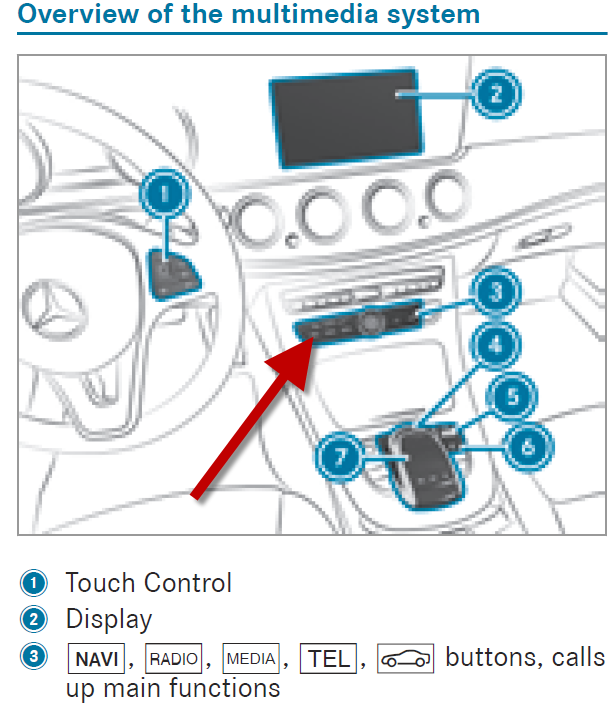Setting Default Zoom on Nav?
#1
Newbie
Thread Starter
Join Date: Jan 2017
Posts: 7
Likes: 0
Received 0 Likes
on
0 Posts
2017 GLE350 4Matic, 2018 E400 4Matic Coupe
Setting Default Zoom on Nav?
I just picked up a 2018 E400 Coupe and am trying to figure out if there's a way to change the default zoom of the Nav unit from the 600ft scale to something else. So far I'm leaning towards no but just wanted to check if anyone has done this before. thanks!
#2
Super Member
Just turn the big silver knob on the center console to change the zoom factor on the screen. It will stay at that zoom until you change it, including after you stop and restart the car — or at least that's how it works on my 2018 E400C.
#3
Newbie
Thread Starter
Join Date: Jan 2017
Posts: 7
Likes: 0
Received 0 Likes
on
0 Posts
2017 GLE350 4Matic, 2018 E400 4Matic Coupe
Thanks for the reply! Any idea if that zoom level can be applied to the split Nav screen on the center display? It mirrors the 2D/3D/Compass Orientation set by the main Nav screen but always defaults back to 600ft scale/zoom no matter what you set the main Nav to. Anyways, just wondering since i would find the split display a lot more useful if it was 300 or 150 ft and displayed the names of the streets around me.
#4
Super Member
I checked today and as you described, the map goes to the 600-foot scale when there is a split screen (e.g., press the radio button and the station information shows on the right portion of the screen, the map on the left portion). Doesn't seem to be any way to change that — the big knob doesn't affect it. My solution: press the navigation button and the map takes up the whole screen at your previously selected magnification.
#5
Newbie
Thread Starter
Join Date: Jan 2017
Posts: 7
Likes: 0
Received 0 Likes
on
0 Posts
2017 GLE350 4Matic, 2018 E400 4Matic Coupe
I checked today and as you described, the map goes to the 600-foot scale when there is a split screen (e.g., press the radio button and the station information shows on the right portion of the screen, the map on the left portion). Doesn't seem to be any way to change that — the big knob doesn't affect it. My solution: press the navigation button and the map takes up the whole screen at your previously selected magnification.
#6
MY e450 cab is set up with the split radio and nav screen - how do I undue it ? - the little mini nav screen set to 600ft scrolls fast and is useless to me.
Last edited by happyinboca; 12-19-2018 at 09:46 AM. Reason: spelling
#7
Super Member
Trending Topics
#8
change radio split screen contents
in the e450
system
display and designs
additional disp. area
and then you get 4 choices
dynamic
navigation map
consumption
time and date
still haven't figured out how to change the range for the navigation map in the split screen with radio
system
display and designs
additional disp. area
and then you get 4 choices
dynamic
navigation map
consumption
time and date
still haven't figured out how to change the range for the navigation map in the split screen with radio