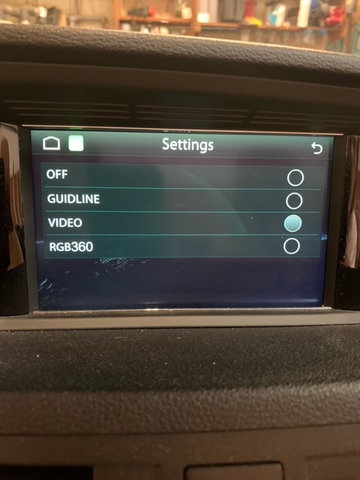DIY: Joyeauto Wireless CarPlay for NTG4.5/4.7
#551
Hi thks for your reply, when I switch speaker from iphone screen from carplay to mb bt then it's the oether way round, they can hear me but i cannot  and i have an issue with playing a video through the usb cable, there is a delay between sound and visual any clew why pls ?
and i have an issue with playing a video through the usb cable, there is a delay between sound and visual any clew why pls ?
 and i have an issue with playing a video through the usb cable, there is a delay between sound and visual any clew why pls ?
and i have an issue with playing a video through the usb cable, there is a delay between sound and visual any clew why pls ?
#552
iPhone 12 Pro on road top issue
Just picked up a iPhone 12 to replace my old X. Anyone else have one and had issues with their road top unit? Iím getting a blank screen sometimes but can play sound, then they display comes back after about 10 minutes. Sometimes it wonít connect at all. The iPhone X using IOS 14 has no issues. Iím downloading the beta iOS 14 to see if that fixes anything. Heard other reports of overheating iPhone 12 using CarPlay, I might return it and return to the old X if this isnít fixed.
#553
Just picked up a iPhone 12 to replace my old X. Anyone else have one and had issues with their road top unit? Iím getting a blank screen sometimes but can play sound, then they display comes back after about 10 minutes. Sometimes it wonít connect at all. The iPhone X using IOS 14 has no issues. Iím downloading the beta iOS 14 to see if that fixes anything. Heard other reports of overheating iPhone 12 using CarPlay, I might return it and return to the old X if this isnít fixed.
#554
Hi there. I've been having the exact same issues with my Road Top unit but I'm using an iPhone X running IOS 14.0.1. My Head Unit display frequently goes blank or reverts to the settings page of the Car Play Interface. I then have to call up Car Play setting on the iPhone and it usually reconnects. Not sure if the Road Top unit is overheating (I doubt it because this happens sometimes even when I've only just got into the car) or if it's a firmware issue. I've messaged the seller to see what he suggests.
#556
Super Member
Thread Starter
Join Date: Jan 2014
Location: USA - Minnesota
Posts: 998
Received 320 Likes
on
248 Posts
2023 EQB 350 & 2014 GL350
#558
Super Member
Roadtop unit here. Been working flawlessly in my w204 C63 for many months.
However, my samsung s8 had s software update a few days ago and I'm not sure if it's the reason for the issue I'm having now. Carplay is not automatically switching to night mode. Google Maps and Waze are super bright at night. The option in carplay for auto night mode has always been set to on. Toggling the option and restarting Android auto doesn't help. The Waze app is also set to auto. My phone is always in night mode as well. Anyone have suggestions?
However, my samsung s8 had s software update a few days ago and I'm not sure if it's the reason for the issue I'm having now. Carplay is not automatically switching to night mode. Google Maps and Waze are super bright at night. The option in carplay for auto night mode has always been set to on. Toggling the option and restarting Android auto doesn't help. The Waze app is also set to auto. My phone is always in night mode as well. Anyone have suggestions?
#559
Parking Sensor's broken?
Hey All,
I bought one of the "next-Gen" boxes from a seller on AliExpress. Installed ok (NTG 4.5 in a 2013 GL350), had a problem with no sound (at all from my head unit!) but fixed that with some handle-jiggling and a head unit reset (Engineering Menu). Now I have audio through the internal aux (not using the cable/center console) - One thing I still have an issue with is my parking sensor.
The OEM 360 cam still works (albeit that it only comes on during reverse) but my dashboard LED parking display only seems to work some of the time (and just barely... like right side front only).
Perhaps this is loose wire? Does anyone here have a diagram copy of the head unit connections for NTG 4.5 - does the parking sensor run through there?
I bought one of the "next-Gen" boxes from a seller on AliExpress. Installed ok (NTG 4.5 in a 2013 GL350), had a problem with no sound (at all from my head unit!) but fixed that with some handle-jiggling and a head unit reset (Engineering Menu). Now I have audio through the internal aux (not using the cable/center console) - One thing I still have an issue with is my parking sensor.
The OEM 360 cam still works (albeit that it only comes on during reverse) but my dashboard LED parking display only seems to work some of the time (and just barely... like right side front only).
Perhaps this is loose wire? Does anyone here have a diagram copy of the head unit connections for NTG 4.5 - does the parking sensor run through there?
#560
Senior Member
Join Date: Jul 2017
Posts: 319
Likes: 0
Received 23 Likes
on
19 Posts
2012 E550 Cabriolet 2011 VW Eos 1985 Pininfarina Spider
Roadtop unit here. Been working flawlessly in my w204 C63 for many months.
However, my samsung s8 had s software update a few days ago and I'm not sure if it's the reason for the issue I'm having now. Carplay is not automatically switching to night mode. Google Maps and Waze are super bright at night. The option in carplay for auto night mode has always been set to on. Toggling the option and restarting Android auto doesn't help. The Waze app is also set to auto. My phone is always in night mode as well. Anyone have suggestions?
However, my samsung s8 had s software update a few days ago and I'm not sure if it's the reason for the issue I'm having now. Carplay is not automatically switching to night mode. Google Maps and Waze are super bright at night. The option in carplay for auto night mode has always been set to on. Toggling the option and restarting Android auto doesn't help. The Waze app is also set to auto. My phone is always in night mode as well. Anyone have suggestions?
We'd like to kindly inform you that the issue you're experiencing is working as intended.
When connected to CarPlay, we respect the theme CarPlay decides is correct, based on whatever sensors the car has (visible light, headlight state, etc).
The expected (and current) behavior:
- If you set CarPlay to Auto, it is up to the car to decide how to trigger day/night mode.
- For users with aftermarket head units this may not work well if their car doesn't have the sensors wired up to be able to tell if it's light/dark outside. The car would probably always report being Day.
- If you set CarPlay to Always Dark, Waze will always show in Dark mode while connected to CarPlay.
- When not using CarPlay, it will use the setting within Waze (Auto/Day/Night)
#561
Super Member
I am having the same issue and emailed Waze. Here is the reply. Thank you for contacting us about the mode of your app which no longer switches to day mode automatically.
We'd like to kindly inform you that the issue you're experiencing is working as intended.
When connected to CarPlay, we respect the theme CarPlay decides is correct, based on whatever sensors the car has (visible light, headlight state, etc).
The expected (and current) behavior:
We'd like to kindly inform you that the issue you're experiencing is working as intended.
When connected to CarPlay, we respect the theme CarPlay decides is correct, based on whatever sensors the car has (visible light, headlight state, etc).
The expected (and current) behavior:
- If you set CarPlay to Auto, it is up to the car to decide how to trigger day/night mode.
- For users with aftermarket head units this may not work well if their car doesn't have the sensors wired up to be able to tell if it's light/dark outside. The car would probably always report being Day.
- If you set CarPlay to Always Dark, Waze will always show in Dark mode while connected to CarPlay.
- When not using CarPlay, it will use the setting within Waze (Auto/Day/Night)
#562
Super Member
Thread Starter
Join Date: Jan 2014
Location: USA - Minnesota
Posts: 998
Received 320 Likes
on
248 Posts
2023 EQB 350 & 2014 GL350
Unfortunately none of this worked for me. No matter how I toggle the on-off options in the carplay menu, the Waze app or the phone's settings, it doesn't help. Like I said before, my Samsung S8 had an update earlier in the week and I believe that's when the problems started.
Thus, the CarPlay settings do nothing when using an Android phone.
#563
Super Member
Just to be clear, CarPlay is an Apple technology while Android Auto is Google's. They are two separate ecosystems, and while most of these aftermarket boxes support both, they are not interchangeable and the boxes must provide independent support for both.
Thus, the CarPlay settings do nothing when using an Android phone.
Thus, the CarPlay settings do nothing when using an Android phone.
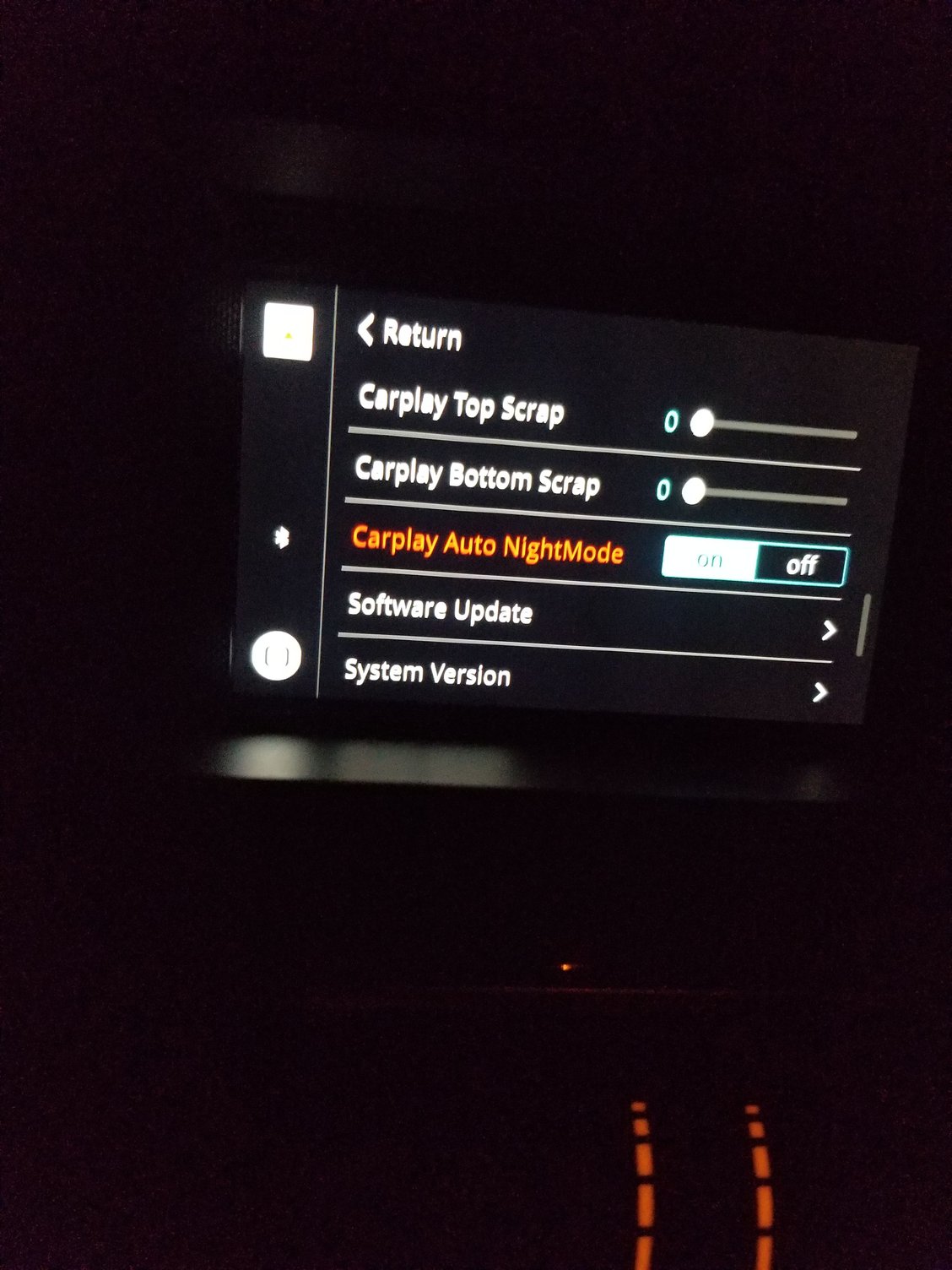
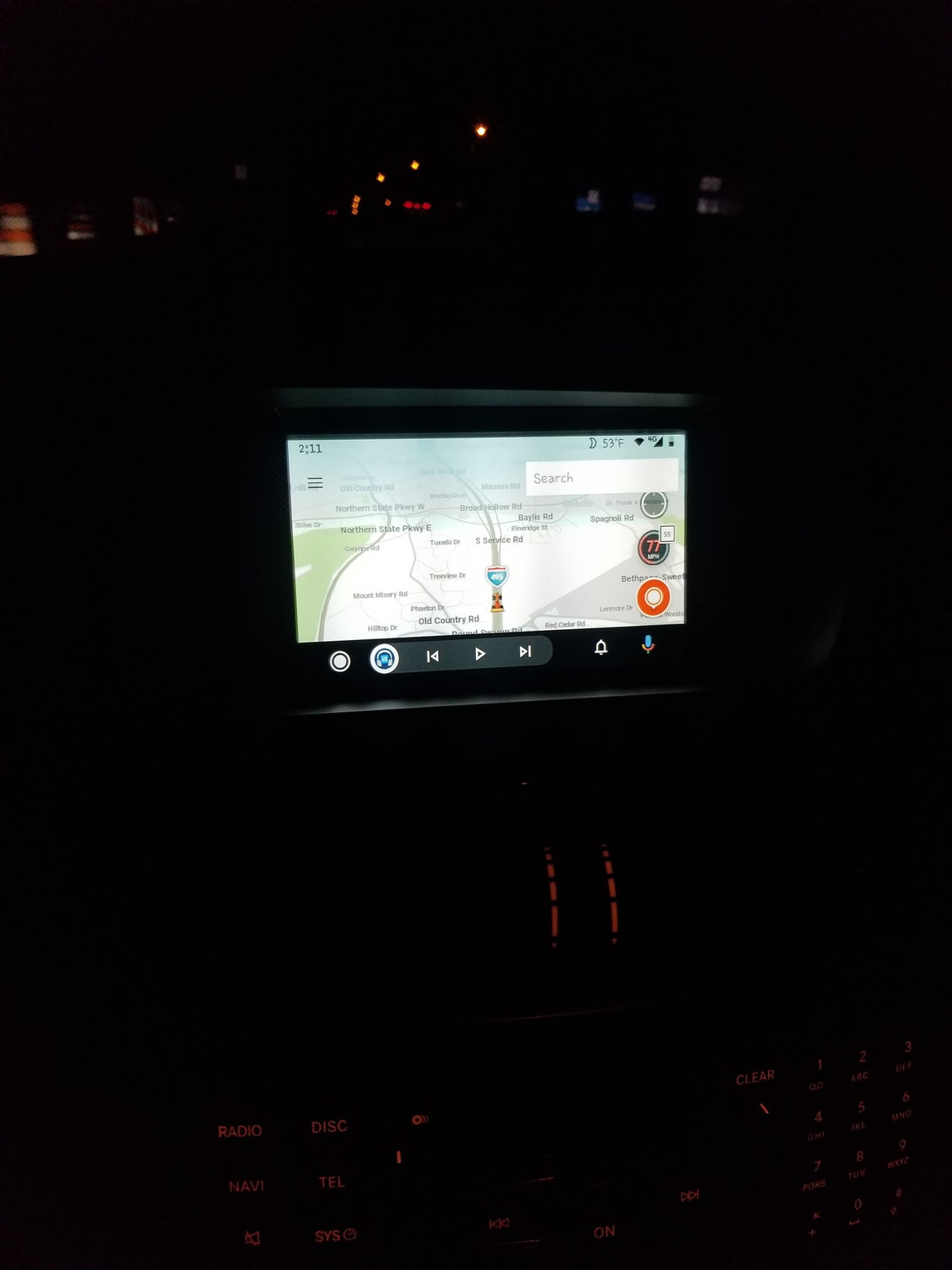
#564
Super Member
Thread Starter
Join Date: Jan 2014
Location: USA - Minnesota
Posts: 998
Received 320 Likes
on
248 Posts
2023 EQB 350 & 2014 GL350
Nobody is doubting that you have discovered an incompatibility issue.
Something is very obviously wrong but from a distance it's hard to diagnose if this is a bug in your phone's OS (since it appeared after an update), the Waze app, the Road Top unit, or some combination. Hopefully another Android user or Road Top can help you out but you should not expect a CarPlay setting to have any effect on Android Auto behavior.
Something is very obviously wrong but from a distance it's hard to diagnose if this is a bug in your phone's OS (since it appeared after an update), the Waze app, the Road Top unit, or some combination. Hopefully another Android user or Road Top can help you out but you should not expect a CarPlay setting to have any effect on Android Auto behavior.
Last edited by cadetdrivr; 11-06-2020 at 01:22 PM.
#565
Super Member
Nobody is doubting that you have discovered an incompatibility issue.
Something is very obviously wrong but from a distance it's hard to diagnose if this is a bug in your phone's OS (since it appeared after an update), the Waze app, the Road Top unit, or some combination. Hopefully another Android user or Road Top can help you out but you should not expect a CarPlay setting to have any effect on Android Auto behavior.
Something is very obviously wrong but from a distance it's hard to diagnose if this is a bug in your phone's OS (since it appeared after an update), the Waze app, the Road Top unit, or some combination. Hopefully another Android user or Road Top can help you out but you should not expect a CarPlay setting to have any effect on Android Auto behavior.
Is the joyeAuto unit the same way in regards to the settings and there is no specific Android auto option for night/day?
#566
Senior Member
Join Date: Jul 2017
Posts: 319
Likes: 0
Received 23 Likes
on
19 Posts
2012 E550 Cabriolet 2011 VW Eos 1985 Pininfarina Spider
So if you read my other post, you know how my weekend is going. Thursday I installed an illuminated star and forgot the put the cover back on the fuse box. Yesterday, I ran the car through a touchless car wash and I think water got in the fuse box. All the electrical started cutting in and out and the car went into limp mode. I was about a mile from home and was able to get it home. Please don't tell me how stupid I am, I already know that. I disconnected the battery and let it sit overnight. This morning before I reconnected the battery, I disconnected an old front camera I had that was no longer working from the Joyeauto unit. I reconnected the battery and after several restarts, everything seemed to be back to normal - except for two things. I have no OEM rearview camera and the Joyeauto unit no longer transmits sound from my iPhone. My phone connects to the Joyeauto unit and I have Waze, but no sound. The OEM radio works and my iPhone has sound before.it connects with the Joyeauto unit. It shows the iPhone is connected and it show Spotify is playing, just no sound. Ideas for the no sound issue?
Last edited by Davery; 11-07-2020 at 06:58 PM.
#569
Senior Member
Join Date: Jul 2017
Posts: 319
Likes: 0
Received 23 Likes
on
19 Posts
2012 E550 Cabriolet 2011 VW Eos 1985 Pininfarina Spider
Thanks. I will try that tomorrow. Does anyone know if the Joyeauto unit has any effect on the OEM rear view camera? There is a rear view setting in Joyeauto, but I believe that is for an aftermarket camera. I solved my no sound issue with the help of Joyeauto tech support, but I still have no rear view camera.
#570
Super Member
Thread Starter
Join Date: Jan 2014
Location: USA - Minnesota
Posts: 998
Received 320 Likes
on
248 Posts
2023 EQB 350 & 2014 GL350
Thanks. I will try that tomorrow. Does anyone know if the Joyeauto unit has any effect on the OEM rear view camera? There is a rear view setting in Joyeauto, but I believe that is for an aftermarket camera. I solved my no sound issue with the help of Joyeauto tech support, but I still have no rear view camera.
And yes, it’s a setting in the Joyeauto menu although I don’t recall offhand the submenu.
#572
Hello everybody.
Installed NTG4.5 (wjme-1) kit for w222.
Everything works, but when I call on the phone, the interlocutor does not hear me (I can hear well). SIRI hears voice commands well.
Has anyone had the same problem?
What settings should I choose for a phone call to work correctly with CarPlay?
Installed NTG4.5 (wjme-1) kit for w222.
Everything works, but when I call on the phone, the interlocutor does not hear me (I can hear well). SIRI hears voice commands well.
Has anyone had the same problem?
What settings should I choose for a phone call to work correctly with CarPlay?
Last edited by Sordi; 11-19-2020 at 11:02 PM.
#573
Super Member
Thread Starter
Join Date: Jan 2014
Location: USA - Minnesota
Posts: 998
Received 320 Likes
on
248 Posts
2023 EQB 350 & 2014 GL350
Hello everybody.
Installed NTG4.5 (wjme-1) kit for w222.
Everything works, but when I call on the phone, the interlocutor does not hear me (I can hear well). SIRI hears voice commands well.
Has anyone had the same problem?
What settings should I choose for a phone call to work correctly with CarPlay?
Installed NTG4.5 (wjme-1) kit for w222.
Everything works, but when I call on the phone, the interlocutor does not hear me (I can hear well). SIRI hears voice commands well.
Has anyone had the same problem?
What settings should I choose for a phone call to work correctly with CarPlay?
The following users liked this post:
Sordi (11-20-2020)
#574
Hi mate black screen help
Hi, please please need help update the firmware above and black screen tried everything no luck any chance I could have the same copy you used and fixed your roadtop many thanks. My email is evanubi5@gmail.com thanks
QUOTE=SCCoupe;8180532]I have installed CUST Version: v2.1.0.9.speach.lt.m4_2
I have the same issue, I can't open CarPlay, AirPlay, Android Auto....
Then I have installed MCU Version: 20.9.28.15, but the problem was not fixed either
I'm asking for an old version to Aliexpress Seller but he hasn't answered me for days
I will keep you informed
Thanks
EDIT: The problem was solved!
The seller sent me Cust Version: v2.1.0.9.gpe.m4_2
I can use Carplay and Invalid Update is not show in menu.
[/QUOTE]
QUOTE=SCCoupe;8180532]I have installed CUST Version: v2.1.0.9.speach.lt.m4_2
I have the same issue, I can't open CarPlay, AirPlay, Android Auto....
Then I have installed MCU Version: 20.9.28.15, but the problem was not fixed either
I'm asking for an old version to Aliexpress Seller but he hasn't answered me for days
I will keep you informed
Thanks
EDIT: The problem was solved!
The seller sent me Cust Version: v2.1.0.9.gpe.m4_2
I can use Carplay and Invalid Update is not show in menu.
#575
Roadtop unit here. Been working flawlessly in my w204 C63 for many months.
However, my samsung s8 had s software update a few days ago and I'm not sure if it's the reason for the issue I'm having now. Carplay is not automatically switching to night mode. Google Maps and Waze are super bright at night. The option in carplay for auto night mode has always been set to on. Toggling the option and restarting Android auto doesn't help. The Waze app is also set to auto. My phone is always in night mode as well. Anyone have suggestions?
However, my samsung s8 had s software update a few days ago and I'm not sure if it's the reason for the issue I'm having now. Carplay is not automatically switching to night mode. Google Maps and Waze are super bright at night. The option in carplay for auto night mode has always been set to on. Toggling the option and restarting Android auto doesn't help. The Waze app is also set to auto. My phone is always in night mode as well. Anyone have suggestions?
Sadly can't test new update at the moment, my car is gone due to accident, hope to have it back by next week