Nav Map Update Question
#1
Nav Map Update Question
I have had my GLE 350 for about 10 days now. I like it very much, but am still learning!!!
I have been trying to use the Navigation Map Update service on the Mercedes me portal and just keep getting this message: "The service Online Map Update is unavailable for technical reasons. Please try again later." I contacted the dealer and they told me to press the "me" button and talk with someone at Mercedes. Doing that, I was told that everything looked good on their end and I should wait a few days to allow their systems to catch up since my vehicle was just recently activated. That was 3 days ago.
What I am hoping is that a few users on this board could check their Online Map Update button on the portal and see if you get the same message. This should let me know if the problem is with the vehicle or with the service. That will help for my next round of phone calls.
Thanks in advance.
Bob
I have been trying to use the Navigation Map Update service on the Mercedes me portal and just keep getting this message: "The service Online Map Update is unavailable for technical reasons. Please try again later." I contacted the dealer and they told me to press the "me" button and talk with someone at Mercedes. Doing that, I was told that everything looked good on their end and I should wait a few days to allow their systems to catch up since my vehicle was just recently activated. That was 3 days ago.
What I am hoping is that a few users on this board could check their Online Map Update button on the portal and see if you get the same message. This should let me know if the problem is with the vehicle or with the service. That will help for my next round of phone calls.
Thanks in advance.
Bob
#2
MBWorld Fanatic!
Joined: May 2018
Posts: 3,379
Likes: 1,032
From: Boise
2024 GMC Canyon Denali..... 2018 Audi SQ5
I got that same message weeks after my purchase. My thought was that the function was not operational or the process defective. I was about to do it manually when it auto updated. There is information on this forum on how to do it by computer download, but I don’t recall the thread. You might do a search.
#3
I got that same message weeks after my purchase. My thought was that the function was not operational or the process defective. I was about to do it manually when it auto updated. There is information on this forum on how to do it by computer download, but I donít recall the thread. You might do a search.
#4
MBWorld Fanatic!
Joined: Jul 2003
Posts: 6,618
Likes: 1,191
From: Lake Oswego, OR
2020 GLE 450; 2023 BMW M2 Coupe
Nav map update
Thanks for getting back to me. I did read the thread on manual updates but I am not able to find any place on the portal that allows me to download files to do that. I understand the process from the thread, just can't find the starting point to get the files. My vehicle was shipped with version 7 of the Satellite Maps and v 22 of everything else, so I know I am behind.
#5
I found there are a couple different ways to access the Portal that lead to slightly different sites. Use https://me-us.secure.mercedes-benz.com > Online Map Update > Use Service. That should bring up a page that has instructions and a list of regions you can download updates for.
I appreciate your taking the time to give me some feedback.
#6
MBWorld Fanatic!
Joined: Jul 2003
Posts: 6,618
Likes: 1,191
From: Lake Oswego, OR
2020 GLE 450; 2023 BMW M2 Coupe
So is your vehicle set up in the portal? And you're registered with Mercedes Me?
#7
I traded a 2018 GMC Yukon Denali with only 13,300 miles on it for this. I was having some issues with that GMC just could not seem to resolve to my satisfaction. I am sure that Mercedes will treat me a lot better!

Trending Topics
#9
I picked up my vehicle this week and the map version is v22 and get the same error message as above. Could you link where I can follow the manual update?
#10
https://me-content.mercedes-benz.com...eMapUpdate.pdf
#11
If you log into the Mercedes Me on a computer it is pretty straight forward. Here is the instruction PDF.
https://me-content.mercedes-benz.com...eMapUpdate.pdf
https://me-content.mercedes-benz.com...eMapUpdate.pdf

#12
Youíre in the right place. Your screenshot normally would show info if it wasnít down. I just logged in and itís down for me too.
#13
MBWorld Fanatic!
Joined: Jul 2003
Posts: 6,618
Likes: 1,191
From: Lake Oswego, OR
2020 GLE 450; 2023 BMW M2 Coupe
#14
I was having the same problem. I then found that if I would hit the "Information & Management" and the try "Use Service" again the proper info would come up. Sometimes I would have to do this 2-3 times. There will also be a 6 page pdf at the top of the resulting page that will walk you through the update process. If you have a 32gb usb drive you should be able to update everything at once. I only had a 16 gb drive so I had to split my update into two sessions.
#17
Ever since I got my car I never had the option to update maps, all I get is in the below screenshot.
As opposed to your screen, I don't have the "Use service" or any other option to click on.
Did anyone else have this issue and was able to solve it?
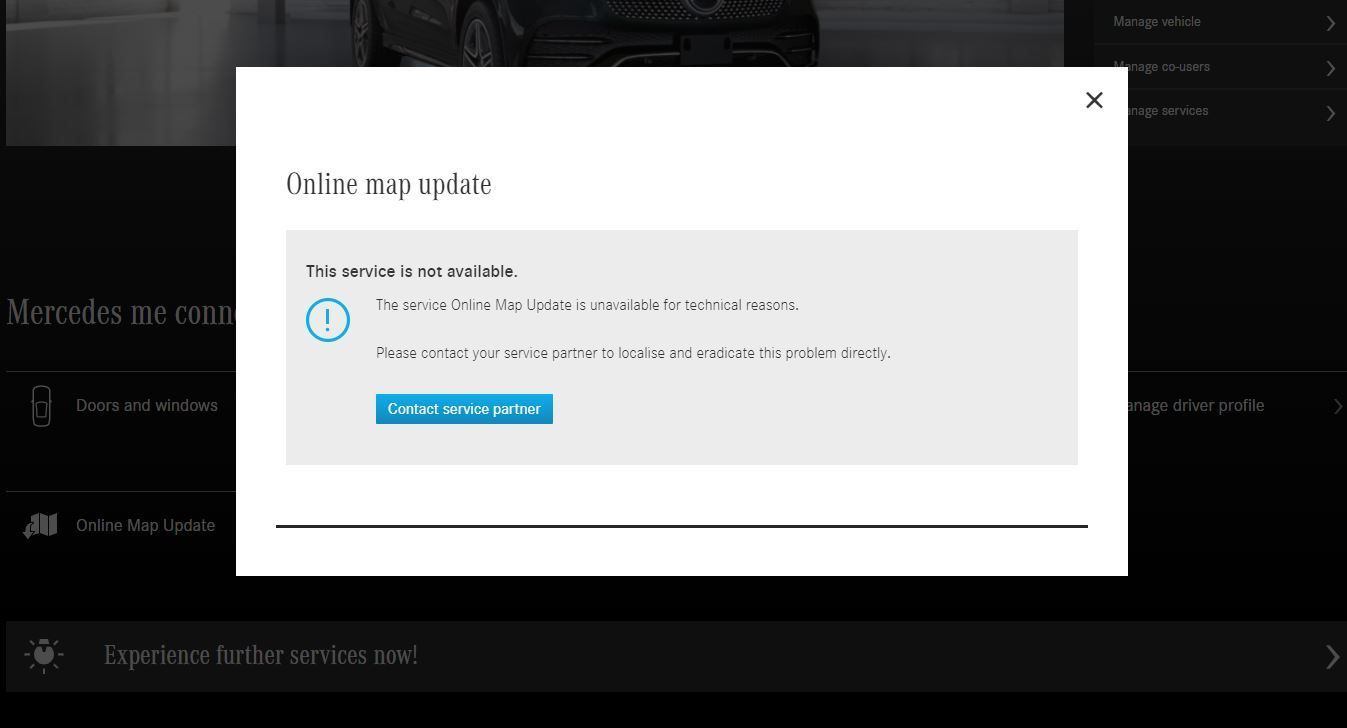
#18
I had this problem for a while after I got my 350. I hit the Me button on overhead console and explained my problem. They connected me with tech support and they worked out the problem.








